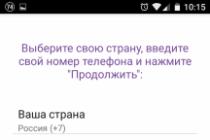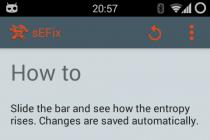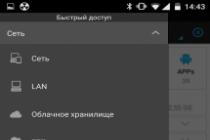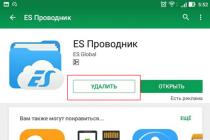Tired of constant custom firmwares that cause the operating system to malfunction, tired of Chinese versions with no Google and a small choice of languages? In this case, the ideal solution would be Global ROM... But how to install global firmware on Xiaomi, do it quickly and not harm your phone? How to permanently reflash a device? Let's figure it out.
Difference between stable and global firmware
Multilingual version known worldwide for being manufactured for use outside of China and targeting most countries. In it already absolutely all services are installedGoogle, may be present social network Facebook, Twitter. A significant variety of languages pleases, there is both Russian and Ukrainian. In a word, they are inventing it specifically for foreign users, and several companies can work on such a firmware.
Stable version is made by one specific developer, in our case it is Xiaomi. It is allowed to use it on the territory of the Middle Kingdom. The name of the firmware speaks for itself: well-coordinated work, optimized functions, a minimum of bugs, but there is a disadvantage, and quite significant - interruptions in the release of updates. If Global ROM suffers from this rather rarely, then for Stable ROM this is a typical situation. Updates can be released, for example, five times a week, which negatively affects the smartphone, or it can take up to two months.
Determine the installed firmware on the smartphone
Perhaps your smartphone is already equipped with high-quality firmware. You can find out on your own without any problems. To do this, go to " Settings", Scroll to the bottom of the page and see the item" About the phone". We get into a new window, where we pay attention to the section " VersionMIUI».
Now we are dealing with the information received:
We see "MIUI Stable"Means you have a stable firmware. But it can also be Chinese, which negatively affects the performance of the smartphone, since most of the available factory applications are intended for use in China. Problems also arise with the language: only English or Chinese.
If we want to avoid such a firmware, pay attention to the adjacent word. It contains letters CN, for example, “MAD CN DL "? In this case, this is the Chinese version, which will give the user a lot more discomfort than benefits.
We see " MIUI Global»And the letters MI - it means that you already have a global firmware, according to certain criteria, the best in the world. But it is also divided into several subcategories, which we read about below.
Types of global firmware
There are three types of Global firmware:
- Stable ROM: stable global firmware, present on almost all modern telephones... It is factory-installed, smartphones with this version can be purchased at any store. Works fine, allows r setting, very rare abnormalities were noticed operating system. The perfect solution for users who did not like to carry out long-term operations on a smartphone and have an initial / intermediate level of technical knowledge. Updates are not released often, but they still appear.
It should not be confused with regular stable firmware, which can work independently, without the support of Global. The above stable version is just a subcategory of the global, but not a separate species.
- Developer ROM: version made primarily for developers. It is updated weekly, has only the latest features, innovations, but is not devoid of bugs. This is precisely its main drawback. This firmware ideal for testing in companies, but we do not recommend it to regular users.
- Ported ROM: unofficial firmware developed by third parties. Sometimes small companies are engaged in it, but maybe one person, then a similar version is called author's... Of course, this subcategory has its advantages, it can work great and please the owner, but you should be careful when switching to Potred ROM. No one rules out a virus infection, theft of important data, hacking of Mi-account, etc.!
Installing a new firmware with a locked bootloader on Xiaomi
Installing Global Firmware - not an easy process, but if you approach it with care and caution, the result will please. In fact, you can do this with a locked bootloader as well. We will try to carry out this procedure without third party applications and computer use. All we need is a smartphone and Internet access.
- Download the desired firmware from the official MIUI website at zip format... You can download it directly from your phone, if the speed of the Internet allows, or use it.
- Now on the device we open system application"Update", we see three dots near the right top corner, click there.
- The message "Open a new firmware file" appears. We indicate the path to the downloaded zip archive.
- The smartphone restarts and starts the installation process.
This method seems very simple and fast, but it does not always work. In addition, if the phone initially has an official Chinese firmware, it will not work to install Global through the "Settings". Only the official versions get a favorable result, that is, no custom, author's products will pass. Unfortunately, the Stable ROM will not be updated to the Developer ROM either.
Install the firmware using MiFlash (unlocked bootloader)
it the most optimal, proven and high-quality way... You can't do without an unlocked bootloader here.
Preparing and working with a computer
Before proceeding with the operation and connecting the smartphone, there are several steps to be performed on your PC:
- Be sure to disable driver authentication. The downloaded MiFlash program will install several of its drivers, and so that Windows does not start to conflict with them and slow down its work, you need to remove this function from it. Everything is done as follows: hold down "Shift" on the keyboard and through "Start" click "Restart". The computer does not turn off, instead, after a few seconds, we find ourselves in a new blue window with advanced system settings.
The menu offers three items: “ Proceed"- that is, return to work; " Diagnostics"- the same internal settings; and " Switch off"- a standard restart or shutdown of the operating system occurs. Click on " Diagnostics". Now " Extra options ". We see a list of options. The mouse no longer works in this section, so use the F7 key to select "Disable mandatory driver signature verification"... Made.
- Download directly the firmware itself... It is best to use the official MIUI website for this. It must have permission .tgz. If the first letter is missing, just rename the format.
Launching the MiFlash program
- Download it from the official source, unpack the archive into the "Android" folder located on system disk C.
- Do the same with the previously downloaded firmware.
- Run the utility and agree to the installation of additional drivers by clicking "Next".
- Wait for a while until the files are successfully unpacked. It is possible to monitor the process in real time. As soon as you receive a notification about the successful completion of the process, you can exit the program window using the "End" button.
Preparing and working with the phone
Now we begin to carry out the necessary actions with the smartphone. This is the last step towards firmware.
- Root rights must be present on the device. How to get them - read in our article of the same name. Also at the time of flashing the charge should not fall below 40-30%, since the processes heavily load the battery, and it discharges faster, and the forced shutdown of the phone in the midst of the "implantation" of the new firmware can negatively affect all further work.
- We turn off the smartphone, and after a minute we turn it on fastboot mode... To do this, hold down the power key and the volume rocker in the direction of decreasing the sound.
- We connect the smartphone to the computer. Please note that the cord is in perfect condition, there are no torn wires, scratches and cracks, otherwise the connection may not take place. The best thing use the factory USB cable that comes with the phone.
- Launch command line on a PC, but always in administrator mode... Next, go to the directory that appeared as a result of the installation of the program.
- We check the coordinated work of the phone and computer. If the message "Waiting for connection" is displayed, it means that the contact has not occurred. In this case, it follows about update drivers, see the serviceability of the wire.
- Now with a special command fastboot oem we transfer the device to the "Emergency boot mode". Do not be alarmed, there is nothing terrible or extreme. Synchronization between devices completed successfully.
Xiaomi phone firmware
And the final of the procedure, which, oddly enough, has a minimum of actions, is simple and straightforward.
- Open the MiFlash program, click "Refresh" in the right side of the window and specify the path to the folder where the downloaded earlier firmware is located.
- Now we are asked whether we want to delete all data from the smartphone, or save it. The first option is preferable, since then the chance of a successful installation global version goes up a lot. We tick the selected item at the very bottom of the page.
- Click "Flash". And already an independent flashing process begins. Its speed depends on many factors: the speed of the phone, the health of the USB cable, etc. A normal time is considered to be up to an hour.
The first launch after the firmware will take a long time, it can take up to half an hour, so don't panic. If the download window hangs on the phone for more than 40 minutes, you should connect the device to charger and wait a few hours.
If you see that more than 2-3 hours have passed, and the phone does not turn on, it means that you installed the firmware crooked, describe your actions in the comments. If you do not want to understand the malfunction, you must urgently contact service center as this is a signal of a malfunction.
As soon as the installation starts, do not press any buttons on the smartphone, even the volume rocker should not be touched. Also try to stop using the computer during this period.
On a PC, it is advisable to close all windows, minimize heavy system processes, and if possible disable antiviruses. It is strictly not recommended to carry out such an operation during an excessively hot season, because the temperature of the devices is already above normal, and for cooling they are often turned off. Forced disconnection of devices during flashing can lead to quite serious problems.
Video instruction
Answers to popular questions
Unfortunately, the power went out, and the PC turned off during the firmware process. So what's now?
O similar situations we warned in the article. Try to just include Personal Computer without disconnecting it from the phone. If a little time has passed, the process will resume itself. But it is possible that the personal computer has already disabled these tasks. It will work in the same normal mode, but there may be problems with a smartphone that only an experienced craftsman can solve. Alternatively, we advise in the last unfavorable case to try to establish new firmware.
This page contains information about mobile device... Here you can download the latest Android firmware on Xiaomi Mi 6 and you can also receive root rights .
You can learn more about root rights. Instructions for obtaining are below.
When do I need to update the firmware
- I would like to install a new firmware to expand the capabilities of the smartphone;
- Recovery after unsuccessful firmware needed
- The device constantly reboots for no reason;
- The device does not turn on.
What firmware do we have
To download the firmware Android 5.1 Lollipop, 6.0 Marshmallow, 7.0 Nougat, Android 8.0 O on Xiaomi Mi 6 read the full article - this is important. By installing a new available Android version, you will be surprised at the new possibilities. And also you can find official version MIUI firmware different versions and custom original firmware.
If you have any questions, you can contact us through the comments form.
Availability of firmware: available.
Download Firmware
Leaving a comment through the comment system, please indicate a real email if you have problems installing the firmware. Please note that the site administration may not respond immediately, depending on the number of people interested. In addition to the administration, they can answer and help you ordinary users, everything is like on the forum.
Instructions for installing firmware can be found on the links below. Firmware download for Xiaomi Mi 6 is available via torrent with instructions.
Firmware installation instructions
To download, select the firmware you need and click on the link.
To install do the following:
- Download the file with firmware and special program
- Run the program on the computer
- Select the required firmware version
- Strictly follow all instructions from the archive
Xiaomi Mi 6 firmware video
Then something strange happened.
And this despite the fact that the device has not yet been announced on any market outside of the Middle Kingdom.
In my case, the device worked out of the box based on Android 7.1.1. The MIUI version was 8.2.0.2 (NCAMIEC) Global. Of course, there are no updates yet, because the global firmware is frozen until the official announcement of world sales. And this will happen very soon.
The smartphone works great on the base latest version MIUI. Everything flies, applications start almost instantly, but the feeling that it could be faster still does not leave me.
Of the problems. Viber does not work and the solution here is simple - we put the previous assemblies, and not the current 6.8.8.5. Gallery crashed a couple of times, but I didn't find any more system glitches.
Notifications, of course, do not come. We say thanks to the "competent" implementation of energy saving in the shell. To solve the situation, we do the following.






Next, in the Security application on the main screen, look for the Permissions section and enter required applications in Autostart. Later, for each utility separately (in the system settings) we set all the checkboxes in the Notifications item. The problem will be solved by 80 percent. At least so.



Sound quality
We have two dynamics here. One is the main one, located at the bottom (to the right of USB C). The role of the second was taken over by the spoken one. Of course, it is weaker than the main speaker, but as an add-on it will do - it perfectly adds a stereo effect.
The overall volume is quite average, and the quality of the sound was better.
The sound quality in the headphones is quite normal, that is, good, at the level of all modern competitors. For the first time I liked Mi Sound Enhancer. The sound becomes more interesting with it.



In the parameters there is an item HQ quality, which, of course, is inactive. I uploaded the tracks to FLAC, connected headphones with Hi-Res support (for example), but the item cannot be turned on. The question is - why the hell is he hanging here ?!

Battery life
Makes one light summer day. I took it off at 8 am, by 10 pm the smartphone will be on its last legs. And this is with a battery with a capacity of 3 350 mAh and about 5 hours of screen operation. Auto brightness, notifications configured as expected, all enabled wireless interfaces, etc. - I used the smartphone to the fullest. Unless I played games.



Full charge cycle ( Quick Charge 3.0) takes 1 hour 30 minutes. Not a record, but pretty much nothing.
Should you buy the Xiaomi Mi6?
If we take and compare the characteristics of Mi6 with, then “on paper” it seems that the question is inappropriate. The novelty is tearing its predecessor to shreds.
However, in reality, there are many nuances. Mi6 is far from perfect smartphone and even though the cost will drop to $ 360-380 in the long term, there is something to think about.




Xiaomi Mi 5S
The novelty has not gone that far from its brother, released last fall. There is still no moisture protection (normal), the performance has increased by a little bit, the quality of the pictures has practically not changed (portrait mode and zoom have been added), but most importantly, all these improvements do not cost $ 150 difference. Let me remind you that now it is on sale for 260 bucks apiece - a great offer for your money.

OnePlus 3T
At the moment, the price tag for both models is about the same. However, I personally would prefer the OnePlus 3T. The difference in the processor is minimal (at best, it is 5-10% of performance). Otherwise, the competitor is much more versatile.
The Mi6 shoots just fine, and the 3T does it great. The picture is spoiled by the "front camera" of the plus, which mercilessly lathers all selfies, and therefore we have parity in the quality of the photo.

Software is a separate topic. MIUI is a great shell for Android. However, it has its own variant - Oxygen OS. It is as lightweight as possible, fast and pleasant in appearance. Doesn't eat up resources so much random access memory, processor, battery and there are no problems with notifications. In addition, there are no problems with the firmware at all. I bought 1 + 3T, took it out of the box and use it. I bought Mi6, saw that there was no Russian language in the menu, got into w3bsit3-dns.com and so on. Is it necessary?
OnePlus 5
Announcement in a month and a half. We are promised new processor(QS 835), two upgraded rear cameras, new chips and probably the fastest charging in the world (100% in 45-50 minutes or so). As always, the smartphone will cost up to $ 500, and therefore it makes sense to wait for the release of the main Chinese competitor.
Samsung Galaxy S7 / S7 Edge
I have new flagship Xiaomi has caused almost no emotion. Rustic design, non-top cameras, lack of moisture protection and 3.5 mm jack. The question is - why do I need all these crutches, when you can buy a proven solution - from gray supplies. Here are 6 arguments in favor of the Samsung device and only two in favor of the "Chinese".

Outcome
Buy Xiaomi Mi6 not very reasonable now, if at all makes sense. Firstly, this is still a novelty, which means that the prices are too high. I see it as adequate Xiaomi Mi6 price no more than $ 360 (official price tag in China).
I remember my impressions of the Mi5. I didn't want to part with him at all. It was an excellent smartphone for reasonable money. Now, even more so, because it costs $ 210-220. He had no obvious competitors, so the device occupied the minds of most fans of Chinese smartphones.

Unfortunately, I cannot say the same about the Mi6. Even against the background of last year's flagships, Mi6 looks sluggish. Moreover! The quality of the photo has hardly improved in comparison with. Yes, there is a portrait mode, but this is just a chip, a toy that should go in addition to the uncompromising level of shooting. And he's not here.
I bought my Mi6. One of the best offers at the moment, especially considering the fact that you will receive the device immediately with a global firmware. When buying, be sure to indicate coupon GWSuperG- there will be a cover and glass as a gift.
To install global firmware via MiFlash, an unlocked bootloader is required on the device. Presently THE ONLY ONE The working way to unlock the bootloader is through the official MiUnlock app. All other methods (via an engineering cable, transfer to EDL mode) were blocked by Xiaomi in latest firmware.

Installing global firmware using MiFlash

Sometimes for correct work MiUnlock is required to disable driver authentication.
Windows 7
When turning on the computer, after BIOS boot, you must press the F8 key. In the appeared menu "Additional boot options" select "Disable mandatory driver signature". This method may not work the first time, so you should repeat the action or open a command prompt as administrator and enter two commands:
"Bcdedit.exe / set loadoptions DDISABLE_INTEGRITY_CHECKS"
"Bcdedit.exe / set TESTSIGNING ON"
Windows 8
You need to press the key combination Win + I, hold down the Shift key and select "Shutdown"> "Restart". When you turn on your computer, select Diagnostics> Advanced Options> Boot Options> Restart. When loading, select the "Disable mandatory driver signature verification" mode by pressing the F7 key.
Windows 10
You need to hold down the Shift key and select Start> Shut Down> Restart. After booting, select Troubleshoot> Advanced Options> Boot Options> Restart. Then select the item "Disable mandatory driver signature verification" by pressing the F7 key.
The announcement of Xiaomi Mi 6 took place on April 19, 2017, and after 9 days the first batch of these smartphones has already gone on sale. Many buyers of this novelty complained that the localized firmware 8.2.0.2 NCAMIEC, with which this smartphone was sold, is very buggy. The Xiaomi Mi 6 Global Development Firmware will help solve this problem.
We will tell you how to reflash a Chinese Mi 6. Just before doing this, do not forget to create backups all the files it contains and save them to a USB flash drive, cloud or computer.
If you don't know how to install global firmware on Xiaomi Mi 6 then follow our instructions. You will need to download and install the MiPhoneManager program on your PC. If the program requires an update after installation, then update it. Next, you need to:
- Take the switched off phone and, holding down the volume up and power keys, enter the " Recovery". In it, select the connection in the " MI ASSISTANT».
- Further, being in the " Recovery»The smartphone must be connected to the PC. In the program called Mi PC Suite, click on the located next to " Update"Arrow and select" R.FLASH».
- If everything was done correctly, then you will be prompted to update the existing firmware to the global development version.
- At the end of the firmware update process, perform full reset phone to factory settings.
It may be that at 80% of the update, your device will reboot and the program will report a failure. Don't worry! After that, the smartphone will normally boot into the global firmware.
Give gifts
Firmware from Chinese to global via MiFlash
Now we will tell you how to flash with Chinese firmware to the global. The first step is to download the MiFlash program from the link. To install the global version using this utility, you will need to unlock the bootloader through the MiUnlock application. Other unlocking methods (switching to the " EDL", By means of an engineering cable) in the latest firmwares, Xiaomi has blocked, like other manufacturers of devices from China.
Unlocking the MiUnlock bootloader
Before flashing Xiaomi to global firmware, you need to
using mail or phone, on the site, if you do not already have it. Next, you need to:
- Go to the site and click on the button located in the central part of the screen " Unlock now».
- Log into your Mi-account.
- On new page enter your name in English, choose the country in which you live, enter telephone number, indicating the operator code and the reason why you need to unlock the bootloader. Agree to the terms and conditions and click on the green button " Unblock Now».
- An SMS with a code will be sent to the phone number you entered, which should be entered on the next page and click " Proceed". After 5-10 minutes you will receive a message with permission to unlock the bootloader.
- After obtaining permission, download the MiUnlock program and install it on your computer.
- Before unlocking the bootloader, link your phone to the Mi account that was authorized to unlock.
- Launch MiUnlock and agree to all terms and conditions. Then enter the password and login from the Mi account and click on “ Sign In».
- Put your smartphone in the " Fastboot". To do this, turn off the device and turn it on by holding down the volume down button.
- Connect your device to your computer using a USB cable.
- In Mi Flash Unlock, click on the " Unlock". The bootloader unlocking process will start.
- If everything was done as it should, then on the display you will see the inscription "Unlocking Successfull". Now you need to exit bootloader mode. To do this, hold down the power button for 10 seconds.
Disable Driver Authentication
When activating the PC after the BIOS has finished loading, press F8. V " Additional boot options»Select« Disable mandatory driver signing". If this action did not work, repeat it or open a command prompt as an administrator and enter the following commands: "bcdedit.exe / set TESTSIGNING ON", "bcdedit.exe / set loadoptions DDISABLE_INTEGRITY_CHECKS".
Downloading the MiFlash application
Now you need to download the MiFlash utility by clicking on. If you already have Mi PC Suite installed, you can skip this step.
Download official firmware
For Xiaomi Mi 6, the global firmware is available on the official Xiaomi Internet resource. Download the official version for installation via Fastboot and unzip the folder to the root of the C drive. The path to the folder should only contain English letters.
Fastboot mode
Put your smartphone in the " Fastboot". To do this, turn off the device and turn it on by holding down the volume down button. A bunny in a hat should appear on the display.
Firmware via MiFlash
- Connect your smartphone to your PC using a USB cable.
- Run the MiFlash utility. Click on " Refresh", Then - on" Browse"And specify the path to the folder containing the firmware file. At the bottom of the screen, select " Flash all except storage"- the point where the files will be stored. For formatting internal memory devices should be selected " Flash all". Press the " Flash”And start the installation process.
- When the process is complete, the smartphone will reboot itself.