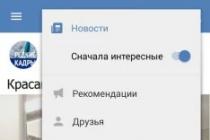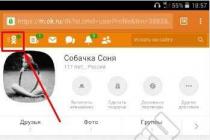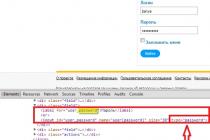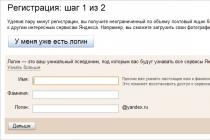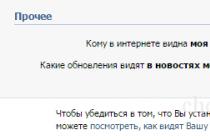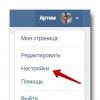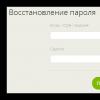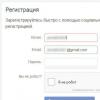V modern world we cannot do without the Internet. Even communication with each other gradually passed into the world of "behind the screen", when we sit at the computer screens and we have enough communication, many even manage to communicate via the Internet, even living under the same roof. Well, nothing can be done about it, everything depends on us and this is our choice. But how can you decide which one you like the most among the huge variety of social networks? Therefore, we either register in all social networks at once, or first in one, then in another.
Then questions arise: how to delete my world, classmates or Vkontakte. But isn't it easier to choose the network that more people prefer, or periodically visit each of your pages, for example? So you will know all the news of your friends, you can periodically correspond with them and at the same time not take away your real life.
The social network "Moi Mir" is the official network from the site mail ru, known throughout Russia and not only. So, creating a mail to mail ru you immediately create my world, but only in your will to make the page available to others, i.e. fill in all the data, post a photo, add friends and communicate with them here, as well as regularly visit the page.
How to delete my world on a mail.
So, suppose you are not using the my world page and want to know how to delete the my world page. This is not difficult to do, the main thing is not to regret your deed. What is the course of action when deleting an account my world:
- First, log into my world. To do this, you need to go to the mail, enter your username and password in the authorization window by hand, or drive in with a rod,
- So you will find yourself in your mail on mail ru, but you need to get into my world account. To do this, click on the top panel "My World",
- On the left of the page, find the "News feed", click on "more", the continuation of the list will appear, then find "Settings", click on the link in the account settings,
- You will find yourself on a page with settings and a list of subsections horizontally. In the subsection "Home" find at the very bottom of the text "Delete My World",
- Click on the link "Yes, I want to Delete my World, having lost all the information entered without the possibility of recovery"
- Next, you need to click the checkboxes next to all items in the new window, starting with "Delete all photos" and ending with "You have thought and made an informed decision",
- A link "Delete My World" will appear, which you need to click on.
Deleting the page my world along with the mail.
So, you've decided to delete your account, it's up to you. Here's what you need:
- Log in to mail ru,
- At the very bottom of the page, click on the "Help" link,
- V open window find item 11 "How, which I no longer need?". Here's how to delete an account from the first persons,
- Here you need to click on the active highlighted link "special interface",
- Look in the list what exactly will be deleted along with the account and if you agree with this, enter in the window the reason why you want, the password for your account and click on "Delete".
You can also delete the mail and my world of the deceased person. People die and it's not a secret, but what to do if his page is in social network is still "alive"? If you do not want strangers to stare at this page, then help to delete this person's my world account. Here you need to help with the necessary information site administration. To delete a page of a deceased person, you must:
- Contact Support mail ru. At the bottom of the site there is always a link "Support", where you need to write, specifying what you want to delete, how mailbox and the pages on my world,
- In this case, it is necessary to provide in electronic format such documents: copies of your passport, death certificate of a deceased person, document confirming your relationship with the person whose page you want to delete,
- It is also necessary to insert a link to the page of the deceased.
Further, it is up to the management of the site, however, as you understand, there are a lot of problems and fuss with this. It is much easier to recover the password from mail mail ru to the phone number of the deceased and delete the account yourself, as described above.
How to restore my world if it was deleted.
If you have deleted your social page from the most popular social network Email Russia and realized that they made a mistake, or went to the page and realized that it was deleted by someone, you are definitely interested in how to restore my deleted world.
The problem is that there are a lot of such people who first delete their My world, and then want to restore it. The difference between them is in the speed of making and comprehending their decisions. Some understand that they made a mistake the very next day, while others may not remember this for months, and then decide to recover.
So, you can restore your page to mail ru (with all correspondence, photographs, inscriptions, friends, etc.) only if 2 days have not passed after deleting the page, i.e. 48 hours. Then you should:
- Go to your mailbox, to which the world of mine that you want to return is tied,
- Follow the link to "My World",
- Click on the link "Undo deleting the world".
If you are interested in how to restore my world after more than 2 days have passed since the deletion of your page, know that this is impossible. After 48 hours, all photos and data are deleted automatically. All that remains for you is to create my new world.
During the entire existence of the mail.ru mail service, its users have sent and received more than 10 billion emoticons. Moreover, 90% of this set was made up of "joyful smiles". Either it is a fact of manifestation of unconscious diligence to graphically express one's sunny mood, or it is an unrestrained flurry of emotions. Unknown. Another thing is interesting - many owners of “My World” accounts at some point in time cease to perceive this “movement”. So to speak, "cool down." And they think in passing - how to delete a page in My world.
If in your soul, dear reader, a similar feeling of detachment from the virtual space "mail ru", even somewhere colorful and interesting, has flooded into your soul, you should not worry at all. After all, you are not giving up reality. And then, running a little ahead, it is worth noting that the "lobby and front" of your page can be returned within a certain period of time.
Well! We opened with a quiet rustle the instruction - how to permanently remove "My World" from the server; and from the eyes of strangers, our own ?! Then let's get started!
1. Go to mail.ru using your username. Go to the "My World" section. Take a look at him goodbye. You never know ... maybe you will change your mind about getting rid of him.
2. On a personal page, on the right upper corner, near the address of your mailbox, there is an option "Settings", click on it. It is in it that the cherished function is located - to delete "My World".

3. In the section "My Settings" on the tab "Home" at the very bottom, find the button "Delete your World". And then click on it to begin the procedure for destroying your account - forever and irrevocably! Yes, yes ... Everything is very serious.

4. The mail service system will ask you to confirm your desire to delete your personal page. And at the same time it will warn you: what you are missing and what you will no longer see. Put down the "checkboxes" in front of all "I want ..." and click on the "Delete your World" button.

If you have followed the instructions carefully and followed all the steps correctly, “Mail. ru ”will display a message stating that“ your world ”is blocked and will disappear completely in 48 hours. And after a while, it will send an identical "sms" to the mailbox (it remains at your disposal!)
That is, your page is not deleted immediately after activating the corresponding function. You can immediately return everything to normal - restore your account by clicking the big button under the message "Cancel deleting the world", or follow the link in the sent letter.


Important! After two days have passed, "mail.ru" will exactly perform the actions specified earlier by you in the list "If you nevertheless decided to delete ...". All photos, videos and audio tracks from the page will disappear. And if, for example, you are overwhelmed by the longing for the lost "my world" on the third or fourth day, you will have to bring the "beauty" all over again - go into your account and download all the necessary content.
May you, dear reader, manage to delete your account as quickly as possible! Without wasting nerves and moral strength.
Quite often, users of the mail.ru portal complain that the windows of this program appear obtrusively with a short frequency in the taskbar of the computer desktop, preventing the user from performing certain tasks. First of all, this applies to the mail.ru My World application. The symbols of this application with various alerts are just annoying when the Internet is connected.
Moreover, there are often cases when the sources of various emerging messages or banal presentations are complete strangers, out of boredom or for fun, spending their time on a social network. In addition, sooner or later a moment comes when a person just gets tired of intense communication in the virtual world.
How to quickly delete My World page
Considering that in the same mail account You can create My World many times, it is not at all a pity to delete this page. Almost with blank slate»You can create this account from another mailbox.
After passing a certain stage of communication on the My World page, the program starts sending invitations to the user's friends to create the same page on the network. In addition to the fact that the connection traffic is used irrationally, the user has a lot of offers of dating and communication on the network. It's just some kind of bottomless pool.
So, if you got caught in My World, then you need to understand in detail the instructions for removing this page.
 Before proceeding with the deletion of the page, you need to log in to your account using your password and username. By going to home page, find the link "Settings" in its left corner and enter the menu of the window that opens. Among the settings, at the very bottom, we find the "Delete My World" section and activate this option.
Before proceeding with the deletion of the page, you need to log in to your account using your password and username. By going to home page, find the link "Settings" in its left corner and enter the menu of the window that opens. Among the settings, at the very bottom, we find the "Delete My World" section and activate this option.
Among other things, in the drop-down applications, select the link with the text: "Yes, I want to delete my World, having lost all the information I entered without the possibility of restoring it." After clicking on this option, the uninstaller program will prompt you to make a decision on separate removal page content:
- delete all photos previously posted on the page;
- permanently delete blog entries that the user has been keeping;
- delete all your friends in the My World application;
- leave all communities in which you have registered;
- without deleting the entire page, close access to it for other network users and make it impossible to send notifications;
- final confirmation of the decision to delete the selected sections
In front of each option, you need to put a checkmark, and then at the end of all manipulations a window will appear with the final proposal to delete the entire page as a whole. Having made a decision about irrevocable deletion, we activate this service. My World app with username is gone!
If, when uninstalling the My World application, the user wants to save some of its elements in the form of blog texts and photos, then this can be done in advance. In the selected section hard disk on the computer, create a folder with a suitable name and download all the image and text files there. You can copy and save your entire blog without dividing it into parts.
 Saving personal information makes sense if there is still a desire after certain time create anew on mail.ru. This can be done both in the new account and using the old one.... In any case, it is much easier to restore information by copying it from a folder in its finished form than to revive it anew.
Saving personal information makes sense if there is still a desire after certain time create anew on mail.ru. This can be done both in the new account and using the old one.... In any case, it is much easier to restore information by copying it from a folder in its finished form than to revive it anew.
Keeping friends in My World is not a problem either. Sometimes, during virtual communication, these people become almost as popular as real friends. To save, you need to copy the addresses of their pages and save them in text format. If you want to restore communication at known addresses, it is also not difficult to present any difficulty.
In a similar way, you can save all the communities in which you had to participate. In any case, this can be done on the basis of some time of deliberation. If, after days and weeks, you come back to visit the communities you like, it will be much easier to return them using copies of the names.
By deleting the entire account, no one does anything irrevocable. New registration on the service takes only a few minutes. The steps to remove the My World application along with mail look like this:
- enter the mailbox;
- click on the "Help" link at the bottom of the open field;
- in the window that opens, select the item "If the box is no longer needed, then how to delete it?"
 After carefully reading the tips and the sequence of actions, you can delete the mailbox with all the elements of the account. At the same time, the uninstaller offers to answer the question - what are the reasons for deleting the box with the entire account. It is enough to answer this in a few words.
After carefully reading the tips and the sequence of actions, you can delete the mailbox with all the elements of the account. At the same time, the uninstaller offers to answer the question - what are the reasons for deleting the box with the entire account. It is enough to answer this in a few words.
A special case
If you do not avoid talking about the saddest events in a person's life, then you should discuss the moment when the user of My World passes away. In this case, close relatives will have to delete his account on mail.ru along with the page. After all, completely strangers will continue to visit the page, write messages almost to the “other world”.
Here you cannot do without the help of the administration of the site mail.ru. To do this, go to the "Support" option at the bottom of the page and describe the situation that has arisen. As in any real case, you will have to provide copies of your passport and the user's death certificate. You will also need a copy of the document confirming the relationship with the deceased.
Having received all this together with a link to the page that needs to be deleted, the site administration performs the deletion. This is a more difficult path than just finding his password with a login in the mail.ru account in the mail of the deceased and deleting it yourself using the method described in the article.
Video on how to delete a page in my world
In this article:
This short guide is devoted to the topic - how to leave the My World Mail.Ru network. Although, in general, removal is a fairly simple process, but for those people who are little familiar with the computer, it can cause certain difficulties.
The social network Moy [email protected] is today the third, quite stable place in the rating of social networks of the Russian-speaking segment global network... However, oddly enough, but many "residents" of more advanced social networks, such as VKontakte and Odnoklassniki, do not even know about the existence of such a wonderful project as My World.
It is believed that this situation arose due to the not so active promotion of this social network, because Mail.RU Group is an organization that still supports postal services and technologies rather than social projects. Perhaps it is for this reason that My World is so lagging behind its competitors, although 7 years ago, except for this social network, they did not hear about others.
On the other hand, VKontakte and Odnoklassniki can be called the competitors of My World only with a very big stretch. The owner of all three networks today is the same Mail.RU Group, its head office Digital Sky Technologies. Therefore, it was probably considered irrelevant to promote the third social network when there are two older brothers.
As a preface
Everything comes to an end sooner or later. A person comes to a social network, registers in it, creates a certain virtual life, makes new acquaintances, lives here. Then the moment always comes when you want to start all over again, or completely erase any mention of yourself, and forever. Everyone has their own reasons for this and, as a rule, are always associated with something negative. This is especially true of those who registered on the network under real data and came here just to spend time and find friends. Profiles of users involved in the promotion of any projects, especially on a commercial basis, are rarely deleted. Because in the advertising business, the older the profile, the better.
I would like to convey a certain fact to those who nevertheless decided no matter what to completely retire from My World - 85% of all those who leave social networks return. Resentments boil over, a deficit in communication is formed, to which you quickly get used to. You turn on the computer, out of habit you try to enter your profile and realize that it is not there. It gets very sad.
Therefore, before deleting all your pages permanently, it is worth considering and possibly postponing this action, at least until tomorrow morning. The My World service also provides for the possibility of a quick return of the user, so even after complete removal your account, you can restore it without losing data within 48 hours. After this period, the profile is deleted irrevocably and, in order to return to the network, you will have to start all over again. So, let's go directly to the question of how to leave My World Mail.Ru.
My World Removal Basics
If the question of how to delete "My World" on Mile.Ru has been completely and irrevocably removed, it's time for active action. Unlike other social projects, My World did not hide the deletion page behind seven doors, where it is sometimes not so easy to squeeze through.
There are a few important things to keep in mind before deleting your profile:
- The social profile in My World is rigidly linked to the Mail.Ru email address.
- Deleting a social profile will not entail deleting the email address in parallel, it can be used as usual. Therefore, questions like "How to delete the world, but leave mail?" or "If you delete My World, will there be mail?" don't have to worry.
- Before deleting, you need to change or delete the avatar - the main photo of the social profile, since later changing this picture will be very problematic without creating an account again. An unaltered photo will accompany any emails sent from this email address. And if the recipient is an e-mail, also located on Mail.Ru, the photo will "glow" in the addressee's notifications.
- 48 hours after deleting a personal page from My World, it will be impossible to restore it.
- Within 48 hours after the request for deletion, the profile will be locked and it can be returned to its original state without loss.
- Although it is impossible for the user to restore the profile, this does not guarantee the destruction of personal information about him on the Mail.Ru servers. But it was worth thinking about this earlier, when valid information was entered during registration - surname, personal photo, and so on.
How to leave "My World" permanently
Before proceeding with deleting a profile, you need to change the main profile photo, if you do not want it to appear in the recipient's return address line. This is true if you continue to use the email address on which the deleted one is registered. social profile... To do this, go to the page personal settings by clicking on the "Pencil" located next to the avatar:
In the "Personal data" tab, which opens by default, click on the "Add / change photo" link:

In the changed window, select the storage location for the new picture for the avatar. It is preferable to choose a pre-prepared picture, which is located in a folder on your computer:

Select the desired picture in the folder by clicking on it:

The new picture will be downloaded automatically, you just need to correct it a little and save it on the server:

Now comes the procedure for deleting a profile. As noted above - within the social network My World, it is easy to do this. Go to the settings page again:

Go to the "Settings" tab:

At the very bottom of the page that opens, click the "Delete your World" button:

In the next window, the system will warn you that you can do without deleting if the problem is only in the privacy settings, and then step by step prompts you to check the boxes. By this, the user agrees with what he loses after deleting the profile. If the service still failed to pity, you need to arrange all the "birds" and click the "Delete your World" button:

The system will issue the last warning about the blocking of the profile and will duplicate the same information to the email address assigned to the profile:

From this moment, if nothing is done, the profile will be permanently deleted forever. About 7 years ago, the blocking period before deletion was six months, then two months, and later - 45 days. Today - only 48 hours.
If you still have questions about how to leave My World on Mail.Ru - ask them in the comments, we will definitely study your problem and give a detailed answer.