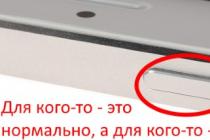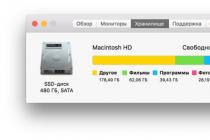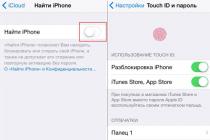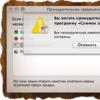Despite the fact that everything on the site is quite intuitive, a beginner may still ask some questions. To avoid mistakes when you first get acquainted with the site, carefully study this article.
The article simplifies the procedure of practical acquaintance with the site as much as possible.
How to register on Aliexpress: step by step instructions
The first and more simplified registration method is a social network login Facebook . By clicking on the login button shown in the picture below, you will be redirected to fill in your Facebook email/phone number and password. If you are already registered in this network, then you do not need to explain how to enter it. Enter your details and you will be redirected to Aliexpress under your Facebook details. Read more.
How to login to Aliexpress with Facebook?
The second option is longer, but just as simple.: you just need to fill in all the fields in the registration form.
Log in to the Russian version of the site Aliexpress. In the upper right corner, click the " registration"as shown in the picture below.

First registration on Aliexpress
In response to clicking, you will see the following window with registration form.

How to register on Aliexpress?
Now you need to fill in all the fields in this registration form.
- E-mail address enter the real one, confirmation of registration will come to it, and the data of your further orders will come.
- Write your first and last name in Latin using the service Translit(more about it below, in the section for filling in the delivery address) or as in the passport.
- You are not required to provide your real name. The real name is important only when filling in the delivery address, otherwise you simply will not be given a parcel.
- Password must consist of at least 6 values, preferably numbers and Latin uppercase and lowercase letters. Learn more about how to create a password.
- Enter the code from the picture. If it is poorly visible, then click next to the picture " Update Code«.
- Be sure to tick in line " Free membership on Aliexpress". Without this, the system will not let you complete the registration. Being inquisitive, you can read the agreement.
- Click " Create a profile«.

Creating a new profile on Aliexpress
- You will be redirected briefly to the next window.
- You can just wait and then you will be taken to the main page of Aliexpress already under your profile.
- And in your email you will find an email with a link to confirm your registration.

Registration on Aliexpress
How to fill in the shipping address on Aliexpress: step by step instructions
Correctly filled delivery address to Aliexpress- This is a prerequisite for receiving the parcel.
Neither the right seller nor the right product will help you enjoy the purchase if the address is incorrect.
- Find the product category you need.
- Next, change the filter (as in the picture below) to sort the goods to " Seller Rating«.
- Products in this case will be arranged depending on the seller's rating: from the highest rating to the lowest.

Which seller to choose on Aliexpress?
Discount, coupon for the first order for Aliexpress
Aliexpress loves new customers and therefore periodically gives a variety of discounts and bonuses for the first order.
- Current offers For the first order on the Aliexpress website, see .
- Also for beginners there is a separate page with additional tempting offers.
- Information on these pages updated periodically, so check back often.
Video: How to choose the best seller on Aliexpress?
How to place an order for Aliexpress?
In order to accurately and easily place your first order, follow the following algorithm:
- Going to the Aliexpress website, select the product you need.
IMPORTANT: Be sure to read product reviews. It is preferable to choose a product with good and numerous reviews. Plus: reviews will help you decide on the size or other necessary parameters.

First order on Aliexpress
- Convinced of good reviews about the product, select all the necessary parameters: size, color, power, quantity, etc. This will depend on your type of product.
- Also pay attention to the delivery time.

How to order goods on Aliexpress?
- Check the total cost of your order. You need to check, because depending on the selected parameters, the cost may vary.
- Click « Buy now«.
- You will be presented with a dialog box, in which you check the correctness of the address, the amount and parameters of the order, the delivery time (in the picture below, these items are circled in red squares).
- If you want to send this order to another address, then just click " Add new address» and fill out the form as described above.

How not to make a mistake with the goods on Aliexpress?
- Next, choose a payment method: map , ,
Sometimes buyers on Aliexpress need to place an order without paying, so that the seller can either adjust the cost of the order or shipping (by agreement), or the buyer wants to ask for a discount on this product. The seller can make all adjustments to the cost of the order at the stage when you have already placed an order, but have not paid for it. Now we will tell you how you can place an order, but not pay for it on the Aliexpress website and in the Aliexpress mobile application.
How to place an order without payment in the Aliexpress mobile application?
On the standard version of the Aliexpress website with ordering without payment, everything is easy and intuitive. In the mobile application, the actions will be almost the same, only different at the last stage:
- Go to the right product
- Select the desired product parameters (color, size, etc.)
- Then click "Place an order"
After that, you will be redirected to the order payment page. In the upper left corner will be the inscription "payment".
Click on the word "payment" and a window will appear asking if you want to cancel the payment or not. Click on cancel payment.

As a result, your order will be processed but not paid. You can find it in the section "My profile" ---> "My orders"

How to place an order without payment on the Aliexpress website?
- Go to the order page
- Click the "Buy Now" button
- Select the desired product parameters (color, size, equipment, etc.)
- Click the "Place an order" button

If you purchased gift certificates, the ordering procedure without payment will look different.
In the column of payment methods, select "Other Payment Methods" and click on "Confirm and pay".

After that, we get to the order payment page. At this stage, it is not necessary to produce it. Your item is already in the order list and has a number. Now you can write a message to the seller in the comments to the order. He will see what kind of product it is.

Purchases on Aliexpress are made by visitors from all over the world, including from Russia, Belarus, Kazakhstan, Ukraine, Crimea, etc. Since the online store is Chinese, many visitors have problems placing an order for Aliexpress, which is associated with difficulties in translating into Russian and other difficulties.
For those who are just getting acquainted with the benefits of online shopping, we have prepared instructions on how to place an order for Aliexpress step by step.
Registration on Aliexpress
1. The first order on the Aliexpress website begins with registration. We go to the main page of the online store and in the upper right corner we find a window with the words "Login / Registration".
2. Click on the word "Registration". The data entry field opens automatically. You need to specify:
a. E-mail address. Specify only a valid e-mail! It receives confirmation of payment for orders, information about the shipment, and so on.
b. Name and surname. Enter only in Latin letters!
c. Password to log into the account. Think carefully about this point. Let the password be complex! Use at least one capital letter, numbers, and other valid characters. This is necessary to protect your account from hacking.

3. If the data is entered correctly, you will see a notification. A few seconds after that, the site will automatically return to the main page. You don't need to confirm your registration! 
Selecting a product and adding to cart
1. Now the most interesting thing is the choice of purchases. If you do not know the exact name of the model or want to see the entire range, use the large catalog on the left. Products are divided into categories. Just choose the right ones!

2. If you are looking for something specific, use the search bar. Just enter the exact name of the product, such as "panel for Lumia 625" and click the red search icon.

3. We get the first search result. Due to the peculiarities of the translation from Chinese into Russian, the selection may contain products that are not entirely suitable.

4. Fix it with filters.
a. Price. Specify an acceptable price range.
b. Free shipping. Choose it if you want to save. However, not all items can be delivered free of charge!
c. Only by the piece. Check this box to avoid accidentally ordering a bulk batch.
d. Star ratings. Sort by user rating. The more stars, the better the product.
Optionally sort the list by price or seller rating. The cheapest products from trusted suppliers will be at the top of the list.

5. Choose the product you like and go to its card. Photos give a more vivid picture of the product. Choose color, size, quantity and other available options. The card also indicates the approximate delivery time (usually comes faster) and the method of shipment. There is also a link to product reviews. 
Placing an order and entering a postal address
1. If the product is suitable, add it to the cart or click "buy now". Use the shopping cart if you buy more than one item. So you can place them in one order.
 2. If you are buying a single item, click "Buy Now". An order field will immediately appear in front of you. Please enter your shipping address first. To fill in the fields, use only Latin letters! Be careful when ordering to Moscow and St. Petersburg. The fields "Country/Region/Region" and "City" are filled in the same way!
2. If you are buying a single item, click "Buy Now". An order field will immediately appear in front of you. Please enter your shipping address first. To fill in the fields, use only Latin letters! Be careful when ordering to Moscow and St. Petersburg. The fields "Country/Region/Region" and "City" are filled in the same way!
The address you entered is automatically saved. You do not need to enter it for subsequent purchases.

3. Check the details of the order: delivery time, cost, product packaging, etc. If there are discount coupons, it's time to activate them. They are bought on special sites or received as a gift from Aliexpress when a certain number of purchases are made. When everything is checked and entered, click "place order". 
Order payment
1. Automatically go to the payment window. Choose the method of transferring funds. The site offers several options:
– Payment by VISA or MasterCard bank cards
– WebMoney – QIWI Wallet
- Yandex money
– Payment from a mobile phone account
- Cash payment
We chose the simplest - payment by credit card.

2. Enter the required data and click "pay now". The map can be linked to the site. Then the next time you buy, you won't need to enter your details.

3. If everything went well, a payment confirmation window will appear. A confirmation of the payment will be sent to your email.

4. It's almost done! It will take some time for the order to be processed. You can check its status in your personal account in the "My Orders" section. The status "payment is being verified" means that the seller has not yet considered the application and sent the goods. 
Cancellations
If you decide that you still do not need this product, cancel the order. Click on the appropriate button, specify the reason for the refusal and click "Submit". The order will be cancelled. 
Waiting and tracking a parcel with Aliexpress
1. If the item is still needed, please be patient. After some time (less than a day), in the "Order Status" section, information about the status of the order (in stock, preparing for shipment, shipped) will appear.

2. Track the package. Her path is displayed schematically on the site. As soon as the parcel is recalculated at the border of Russia, track it by the identification number on the Russian Post website.

Buyer protection on Aliexpress
While waiting for the order, study the page. There is an item "extend buyer protection". Within 60 days, the buyer is protected by the unspoken law of consumers. That is, he can complain to the seller about the long delivery, the lack of delivery, the receipt of poor-quality or damaged goods. While protection is in effect, the seller is obliged to return the money or exchange the goods for a new one. 
Receiving a parcel in the mail
1. As soon as the goods reach your post office, you will receive an e-mail message. Wait for a notification from the mail or go there yourself. To receive a parcel without postal notification, a passport and order number are required.
2. Carefully unpack the box at home. If it looks suspiciously small, crumpled, its integrity is broken, take photos and videos of the process. So you can prove to the seller that the order arrived damaged.
EXAMPLE FROM THE INTERNET
What to do if the package is damaged
Have a complaint about a product? We write to the seller. In your personal account on the website in the orders section, click the "open dispute" button. Here you can complain to the seller, provide photos and videos of inappropriate goods. As a rule, sellers respond quickly and always try to help. 
Confirmation of an order
After everything is settled, select "confirm receipt of goods". This guarantees that you agree with the status and content of the order and have no claims. If at the time of clicking you still have "buyer protection" active, it will be automatically deactivated.

To ensure that your purchases are always successful, be sure to study detailed product descriptions, user reviews and ratings. Another important rule is to pay attention to the dimensional grid. By following these simple rules, you will enjoy a successful shopping experience.
In this article, we will analyze in detail the features of registration and purchases on Aliexpress for beginners.
How to buy on Aliexpress for beginners, where to start: registration
So, to start fully using all the functions Aliexpress you need to register. It is not difficult at all and will not take much time.
- Open the main page of the site Aliexpress.
- Find the button on the top right "Registration" and click on it.
Aliexpress registration button
- Will open data form. This is how it looks when finished:

A sample of filling out the registration form on Aliexpress
- In the first line, enter a valid email address that you yourself use. A letter will be sent to it to confirm registration, and various order notifications will also be received.
- The next line contains the name and surname in Latin, i.e. English letters. Yes, yes, it is on it, since on Aliexpress all data is specified in this way. This is done for the convenience of users. Initially, the site was generally made in Chinese, but you will agree that you will not indicate data in Chinese. Therefore, it was decided to conduct all negotiations on the site and indicate the data in English.
It is worth noting that if you do not know how to write your full name in Latin, in English letters, then use the transliteration service Translit.net. Once on the site, enter your details in the large window and click "In Transliteration".

- Next, enter the password twice. This is necessary so that both you and the system are sure of its correctness. For more information on how to come up with a password, read the article ""
- Finally, enter the code from the image and click "Create Your Profile".
That's all! Registration is almost complete.
You just have to check your email and confirm registration by clicking on a special link in the letter.

How to use the catalog on Aliexpress: applying filters and searching for products by brand
Now everything is ready for sure and you can start searching for a suitable product. There are two most popular ways to search for products:
- Categories. Right on home page Aliexpress you can see sections with certain products. Only the most popular categories are displayed here. To see all, select "See all". If you need women's clothing - click on it and further, on the proposed goods, until you find the right catalog and the right thing.

- Search string. This is the easiest search method.
- On the home page Aliexpress at the top in the line with the words " I'm looking for…» enter the desired query, for example, "women's dresses" and click on the red magnifying glass icon in this line on the right or on the " Enter". You will see a catalog with the products you need.

Search bar on Aliexpress
In both cases, after opening the catalog with products, you can sort them. For this you should use special filters to select a product by price, number of orders, seller rating, free shipping, new items. Filters are indicated by pink arrows in the pictures below.

Product selection filters by price, orders, new products, seller rating on Aliexpress
- Selecting, for example, by the above filters, sorting the catalog by seller rating, then using the filters from the bottom picture, sorting out of all the offered goods, selected by the seller's rating, only, for example, goods novelties, or with free shipping, or set in numbers price parameters.

Product selection filters on Aliexpress
On the left side of the page, a list of related categories is displayed, suitable for your query or just the heading of the catalog you have chosen. By clicking on the categories you need, the system will select all products with these parameters for you, for example, by bloom, material, sleeve length and so on (see picture below).
In the same place, a little lower, there is sorting by parameters. It is different for each product category. For example, dresses, jackets can be sorted by length, style, size, bloom etc.
- Below the search bar at the top of the page there are filters for brand sorting.
- See picture below.
- The arrows indicate the buttons for selecting goods by brand and on the right the button " + “so that the system shows a larger list of brands.

Buttons for selecting goods by brands on Aliexpress
How to choose a seller by rating on Aliexpress?
After you choose the product you need, in our case it will be a dress, then you still need to decide whether to buy it from the selected seller.
We will only say that if the seller has a badge "Reliable brand"(see picture below), it is worth trusting.

Reliable brand on Aliexpress
How to choose a product on Aliexpress according to reviews: tips

Product reviews on Aliexpress
In addition to the fact that you need to carefully study the seller, you should also pay attention to the reviews about the product itself. There are a few tips on what specifically you should look for:
- First of all look at the bad reviews. This will help you learn as much as possible about the disadvantages of buying from real people.
- Read reviews not only on the first page. Better look much further. This is necessary in order to make sure that the seller does not wind up reviews. Sometimes a store will sell a lot of inexpensive goods, earn a rating for it, and change it to a more expensive one. The old reviews no longer apply. Sometimes it happens that a phone is sold on the page, and looking a little further you can see that, for example, headphones were sold here before.
- If you take clothes, then be sure to look in the reviews for the correspondence of the sizes declared. This is necessary for a more accurate sizing.
- Besides, you can also read the article.
How to buy a product: rules for using the shopping cart on Aliexpress
As soon as the item is selected, it can be bought immediately, or you can put it in the basket. To do this, click the button "Add to cart". You will see a window with a suggestion to go to the basket or continue shopping.

If you have everything you need selected, then go to the basket, and if not, then, accordingly, continue the search.
Using the shopping cart is not difficult at all. To place an order for all products at once, you need to check the boxes next to them and click "Checkout" or "Order from this seller"(see picture below).

It is also worth noting that it is better not to keep the product in the basket for a long time, since in fact you are, as it were, reserving the product from the seller and he cannot give it to someone else, and sometimes the administration punishes users for this.
Therefore, if you change your mind about buying a product, it is better to remove it from the basket.
How to place an order for Aliexpress?
After pressing the key "Checkout" you will be taken to a page with information about your order. At the very beginning, the delivery address is displayed.
- Check it just in case everything is correct.
- If you decide to change the delivery address, then click on "Adding a New Address".
- Below you will find all the products selected for purchase. Make sure all colors, sizes and other options are correct.

Placing an order on Aliexpress
The next line suggests using a discount coupon if you have any. You can read more about what coupons are and how to use them.
When everything is ready, click on the button "Pay".
How can I pay for goods on Aliexpress: ways
You will be on the payment page for the goods. Here you need to choose the appropriate method and make a payment. Payment methods for Aliexpress enough, but we will look at the example of a bank card.
- So, once on the payment page, select "Bank card"

Payment on Aliexpress by credit card
- In the new window, select the payment system (Visa, MasterCard) to which your card is connected.
- Next, enter the required details (card number, expiration date, name, owner, and a three-digit security code on the back of the card) and select "Pay".
- An SMS with a verification code will be sent to your phone. Enter this code on the Aliexpress website and the order will be paid.
- After the first payment for the order, the card will be linked to Aliexpress and in subsequent orders, payment will be made without a confirmation code. Read more about linking a card in the article ""
You can also pay:
How to buy on Aliexpress at a discount: beginner coupon, promotions, sales, "Hot items", "Almost for nothing"
Every newbie should know what to Aliexpress In addition to low prices, there are also discounts. The very first discount for each user is a coupon provided for registering on the site.
As soon as you open the main page Aliexpress, such an offer is immediately displayed to you. Your task is to click on it and register. After you start placing an order, the discount will automatically be applied and the payment amount will decrease.
More coupons can be obtained on a special page http://coupon.aliexpress.com. You just need to go to it and click opposite the desired discount "Get Coupon".
Once in the store that provided it, select the desired product and make a payment taking into account the coupon discount.

Aliexpress coupon page
How to buy on Aliexpress with cashback: cashback services, Aliexpress Tinkoff card, Corn, Halva

Tinkoff Aliexpress Card
Additionally Aliexpress cooperates with different banks and today you can issue a special card, or, which will allow you to receive not only discounts for coupons, through cashback and other opportunities, but also to return a certain amount for purchases to the card itself.
Paid and free shipping on Aliexpress: which one to choose?

Now let's figure it out - this step-by-step instruction with screenshots explains, how to shop on aliexpress.
Why even know how to buy on Aliexpress in China? The answer is simple - you can buy the cheapest things there. We all know that most things are made in China. So why overpay if you can buy the right product directly in a Chinese online store, also with free shipping. It's a sin not to use it. The main thing is to choose the right, reliable seller and good quality goods.
Well, let's start to disassemble step by step
How to buy on Aliexpress
Go to the site and register

As an example, we will search for "men's jeans". Using Yandex Translator link translate into English “ men "s jeans", and enter in the search bar.

We see tooltips, we can choose one of the options, but let's not limit ourselves and just click on the "screen magnifier" search icon.
We have search results

Right menu " Related categories”, just below the menu, for a more accurate selection: by material, waist type, figure, fastener, color, size, etc. Each product has its own menu there.
At the top center (circled in red) it is possible to refine the search result and specify:
Minimum and maximum price;
Minimum quantity per batch (for bulk purchases);
Below is the product that was found - the search results can be sorted (in the screenshot "Sort"):
By the number of orders;
By price.
Looking through the product that was found you see:
The price of the goods in rubles;
Cost of delivery to Russia. Please note that each item in the screenshot delivered free of charge!
To know, how to buy on aliexpress, you need to be able to choose a seller.
The rating is displayed as "medals", "diamonds" and "crowns" (indicated in order of importance) - the more medals, the higher the rating. Sellers with a diamond are higher in the rating, sellers with a crown are even more quoted.
Important! I recommend buying goods from sellers with a rating of at least 4 medals, and even better, with at least one diamond. This suggests that the seller is reliable and you can amicably resolve disputes with him if they suddenly arise.
By clicking on the name of the seller, you will be redirected to the page of his store - there you can see what products he still offers, find information about him. About this another time, it's not so important, now the main thing is to figure it out, how to shop on aliexpress.
After browsing a few pages, I chose the jeans that interested me. Here they are
Open and look at the product page

On the right in the corner we see photos of the product. The name is in Russian (the translation leaves much to be desired, quite often it is just a bunch of words, but, in general, everything is clear).
Left side menu - information about the seller. Everything is the same here: rating, name, reviews, it is possible to contact the seller (if you have questions, or you need to know some details).
The price is minimum and maximum for 1 lot / piece. Some sellers sell several pieces (lots). The cost may depend on the size / configuration / color and other parameters (depending on which product).
Delivery method specified - by default, free shipping or the cheapest one is indicated. A little lower is the estimated delivery time (as a rule, parcels arrive earlier than the maximum time). You can change the delivery method, but in this case, the cost will be much more expensive than the jeans themselves.

Therefore, we leave free shipping
Choose your favorite color, desired size and quantity. These parameters change depending on what you want to buy.
Then we see the buttons "Buy now" and " Add to Shopping Cart»
Buy now - you immediately go to the checkout and payment page (you can refuse to continue the purchase at any time).
Add to Shopping Cart- Add the items you want to your shopping cart. In the basket, things can be changed, deleted, added new. Then, when finally decided, place an order and pay for it.
The product can be added to "My wishes" and bought later. Also, this way you will keep an eye on the price. And if it becomes smaller, you will receive a notification by mail.
I must say right away that I did not use the return. If I was not satisfied with the product or its packaging was incomplete (not all items were sent) or incorrect (it happens) - I used the protection of the buyer “Opened a dispute”, and sought compensation (a partial refund, there were no grounds for a full one).
In addition, if the goods do not arrive within the specified time, in our case 90 days, you can demand full compensation and return the money. True, the package may still arrive later - and here it is up to you to decide whether to pay the seller and how much to pay or not pay at all, as your conscience allows. I paid, but at a discount.
Scrolling down the page, you will find all this information there. Detailed characteristics of the goods, photos, size data, equipment, reviews, and other useful data that the seller considered necessary to indicate. With this, everything is clear, I think you will figure it out yourself.
And now we will add the product to the basket and see what is there - click on the button "Go to the basket" or "Cart" (from any page).

What we see:
The name of the product that I have chosen, its color, size, quantity, price.
Delivery conditions (can be changed, the total amount will also change).
Delivery time - the time for which the parcel will be delivered to you.
Order processing - during this period, the seller guarantees the dispatch of the order.
"Place a general order from this seller" - this button is needed if you order several items from one seller, so that he combines them into one package.
"Place an order" - click and go to the page where you must specify the name of the recipient and the delivery address. All data is indicated by letters of the Latin alphabet (see example).

This information is indicated once, in the future you are simply asked to confirm it (select and tick).
Filled out and again press the button " Checkout".
Here is a list of ways in which you can pay for the purchase - choose the most convenient and pay. I prefer Webmoney.

After payment, the order will be sent within the period specified in the "Order Processing" column. You will be provided with a tracking number to track the location of the package. If the seller does not send the goods within this time, you will be refunded the entire amount paid to the seller.
That's all, it remains to wait for the parcel that will arrive in the mail, you will receive a notification about this.
Now you know how to shop on Aliexpress. And, as you can see, there is nothing complicated about it. And knowing how to shop on Aliexpress correctly, you discover huge opportunities for online shopping at the lowest prices.
Happy shopping in China!
I hope this instruction how to buy on aliexpress' will be clear to every reader. If you have any questions, write them in the comments, I will try to answer them promptly.