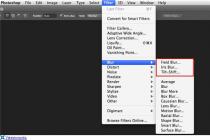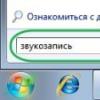Despite the built-in information widgets, including the clock, there are many external programs that replace the standard Clock app add-ons. Next, let's look at some funny and interesting clock widgets and screen savers for Android, which will look much more interesting than a standard application.
Clock Widget by Google Inc.
Watch from Google You will find the first in the app store. They account for the most downloads. On smartphones, it is usually used by default. All this determines the quality of work and good compatibility of the program with mobile phones and tablets. However, the application is not compatible with Android below version 4.
Google Android watch has only basic functions
- timer and alarm settings
- time format and time zone settings
- clock widget for android - analog and digital clock face.
It is preinstalled on many devices and you can always download it from Google Play.
The watch has been updated to version 5.0, and you will notice some updates that will pleasantly surprise you (although the official list of changes from Google has not yet been released).
The interface will appeal to lovers of minimalism. The icons on top are available with captions. The timer and stopwatch are displayed as plain text. Smooth animation of the alarm unfolding, nothing distracts.
In screensaver mode, navigation is completely hidden. Previously, the navigation buttons only distracted from the time. True, if you turn on the display of seconds, the application may throw an error. It is possible to display seconds on the dial.
IN new version Clock from Google has the ability to set any music for an alarm clock or timer. This will open the built-in file manager where you can select the desired file.
Pixel Clock Pixel Art Clock for Android
 Clock for Android - Pixel Art Clock
Clock for Android - Pixel Art Clock Unusual mobile watch Pixel Art Clock is made in vintage style and allows the user to put a pixel clock on the Android desktop. In addition to color settings, you can choose different decorations that are located near the dial numbers. You can also adjust various additional effects of numbers, for example, set snow on their tops, or make them glossy - fragments of numbers will shine.
In addition to the clock face, the background of the widget is customizable in Pixel Art Clock, it can also be made in different styles with different colors. The Pixel Art Clock app can be downloaded for free on Google Play. A fully functional version of the watch costs about a dollar.
ClockQ - Digital Clock Widget
 ClockQ Android watch
ClockQ Android watch Given mobile app is an addition to the main clock for Android and allows you to customize the standard widget in more detail. The available functions include the following: font change (about 17 options) and scale, stroke and text shadow, transparency and rotation of the dial, date format, and more.
Despite the variety of the above settings, the premium version of the ClockQ mobile watch - Digital Clock Widget provides 13 additional fonts, and also allows you to create and save your own templates to use them later in the widget.
Minimal Clock - minimalistic clock wallpaper for Android
 Minimal Clock App
Minimal Clock App Digital clock widget for Android, made in the style of "minimalism". Despite the absence of the Russian language, all the settings presented in Minimal Clock are typical for this kind of applications. Namely: turning on / off the 24-hour format and the battery icon, date display format, text style, the presence of a frame, and so on. Unfortunately, the clock widget for Android has one drawback - when setting up appearance there is no image of the dial, and therefore the final version can be seen only after the settings are completed.
Despite the mentioned disadvantage, the Minimal Clock widget not only has a great and neat appearance, but is also distributed free of charge.
Digital Clock Widget Xperia - clock widget for Android
 Clock Interface Digital Clock Widget Xperia for Android
Clock Interface Digital Clock Widget Xperia for Android A high-quality mobile application for tracking time, which has a wide range of settings and a completely Russian interface. All these advantages are emphasized by a large number of downloads from users - more than 5 million. The main menu of the Digital Clock Xperia mobile watch includes several items: basic, font settings, weather, and click actions. It should be noted that for the weather indicators to work, you will have to use to track your location, and, consequently, the weather in it. Click Actions allows you to select the apps that will open when you click on a particular part of the watch face.
Xperia digital clock for Android can be downloaded for free. The premium version gives you 12 additional fonts for the clock, as well as the ability to set your own font on the time dial, display the battery level on the splash screen, use multiple time zones, adjust the transparency of the clock widget background on the desktop. The price of the premium version is just under a dollar.
Zodiac sign Clock Widget - cartoon clock screensaver for Android
 Clock Widget Zodiac sign Clock Widget
Clock Widget Zodiac sign Clock Widget Original watch for cartoon lovers. A distinctive feature of the mobile watch Zodiac sign Clock Widget is the cute appearance of the dial, made in a cartoon style. Each of the possible themes has only a few settings. The first and most interesting is the choice of a hand-drawn character, which will be located next to the dial. Among them are many cute real and fictional animals of the Chinese zodiac. You can also customize the colors of the numbers, day of the week and date.
In addition to the Zodiac android clock, the lolDT developer studio provides users with other applications with a cartoon time style, namely wallpapers and other clock widgets. All programs can be downloaded for free through Google Play, so there are banner ads in the settings menu.
Summary. What watch for Android can be called the best
The main two tasks of external watch applications on Android are the original appearance and the presence of functions that are missing in standard widget. Non-standard design among the listed watches for phones and tablets is distinguished by the cartoonish Zodiac sign Clock Widget and the vintage Pixel Art Clock. The Minimal Clock application, on the contrary, stands out among others with its minimalism, and ClockQ - Digital Clock Widget will allow you to personalize the built-in watch gadget. The multifunctional watch should include the Digital Clock Widget Xperia with its impressive range of features. If you intend to avoid various slowdowns and freezes, feel free to download Clock from Google Inc.
You may also be interested in high-quality and practical alarm clocks for Android, which we reviewed earlier.
Literally everything that is in Android can be customized to personal tastes and preferences. This is also true for displaying the current date and time on the screen. mobile device. The windows of the online store Google Play Store collected an amazing abundance of clock widgets, and therefore choosing something worthy is not an easy task. However, if you try, you can find really interesting, useful and beautiful things.
Before you go digging through the electronic counters, we recommend that you take a look at the ten hourly widgets below. Yes, today there is a fashion for minimalism, but among widgets characterized by purity of execution and harmony of design, there are also truly original, amazing ones.
Minimal Text
German developers offer to try out a widget that allows you to customize not only the font design, but also the style of displaying the time, date, battery level and weather forecast.
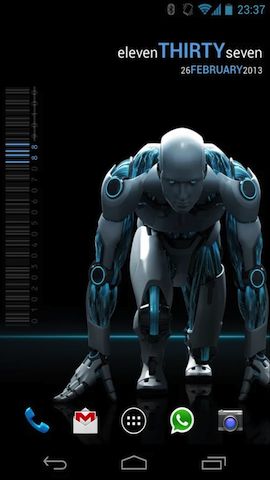

The built-in layout editor has the widest possibilities for bringing to mind the smallest aspects of the widget content. In general, Minimalistic Text should be attributed to the most deeply customizable.
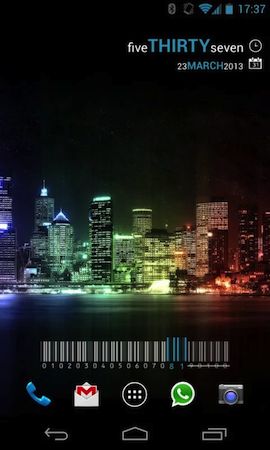
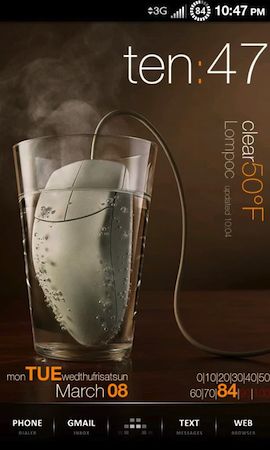
Minimum Android 2.2 required.
Jelly Bean Clock Widget
The analog clock widget from the good old Jelly Bean edition of the "green robot" looks just as good on KitKat as it did on Android 4.1 when this release of the mobile Google system was relevant.


Constructed by the Chinese comrades from exactly six lines, it is a clear proof of the very simplicity. However, some points, including the color scheme and the display of the date, can be adjusted.


Minimum Android 3.0 required.
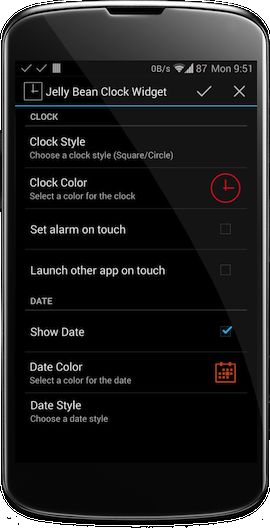

ClockQ - Digital Clock Widget
The digital clock widget allows you to change your own appearance: more than two dozen fonts, colors, transparency, rotation, scaling, shading effects, weather information.


For a small fee, which goes to the developer from the Czech Republic, the broadcast of advertising is withdrawn and additional features, including twelve new fonts, layout editor, battery level indicator.




Dash Clock Widget
The modesty of this lock screen widget should not deceive, for it comes with the mission of using extensions that greatly complement the issuance of the traditional date and time.

For example, extensions are available to show the weather forecast, missed calls, unread messages, upcoming calendar events and set alarms. The American authorship widget is on the rails of an open source project - join us!
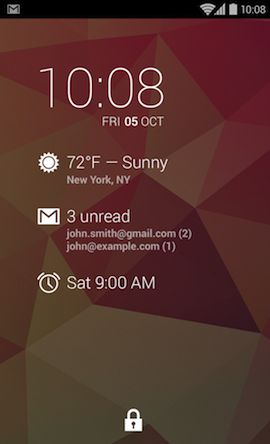
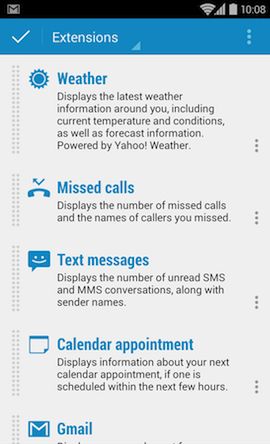
Minimum Android 4.2 required.
D-Clock Widget
Perhaps the simplest digital clock widget with large, thick symbols and a nice reflection effect. How much is needed? After all, simplicity is often the best that can be. No wonder he comes from Japan.


Minimum Android 1.6 required.
Chronus: Home & Lock Widget
An elegant widget for the home and lock screens, it is appropriate to position it as one of the most functionally rich. He can show the date and time, report on the weather, broadcast the news flow, report on calendar events, notify about missed calls and messages. Implemented support for the above extensions for the DashClock widget.
Historian and programmer. Applicant for the degree of candidate of historical sciences. Passionate about high technology and the development of the mobile industry. After all, this is a historical process that is happening before our eyes with incredible speed. Even computers have not been able to reach the masses as quickly as smartphones. Just a few years ago smart phone was a rarity, and today almost everyone has it. And I want to talk and talk about this technological miracle, catching every moment of this amazing post-computer era.
+Google
IN Lately just talking about smart watch. Discusses what are the benefits of having an operating room android system wear. Many believe that this category of devices has no future, only the past. Others believe that they will become the next round of digital progress. But regardless of what point of view will be embodied in the coming reality, the Android that is installed on your phone and tablet is also something interesting in terms of beautiful and smart time.
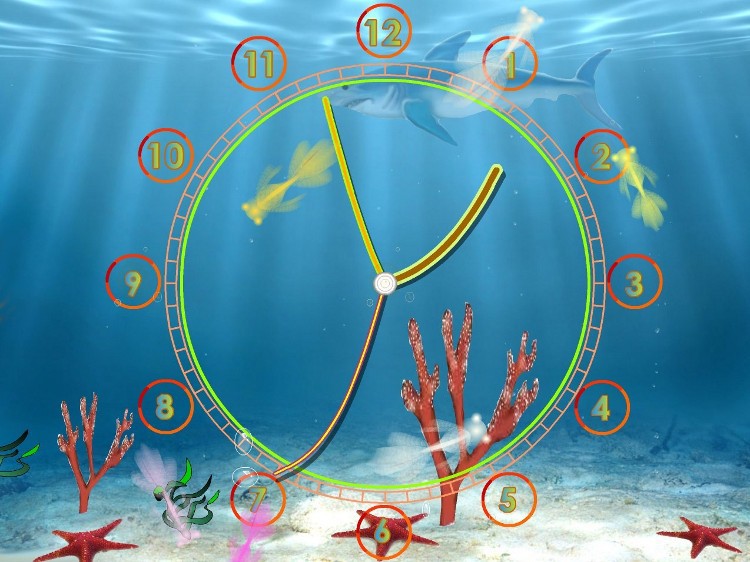
Called one of the main advantages of Android over iOS. Still would! After all, they allow you to completely change the appearance of the operating system and provide it with new features. standard hours Android are convenient, but ... too prosaic. Therefore, the AW Center resource has compiled its rating of the most remarkable clock widgets. How smart and beautiful are they? This question is for you to answer!
1.DIGI Clock
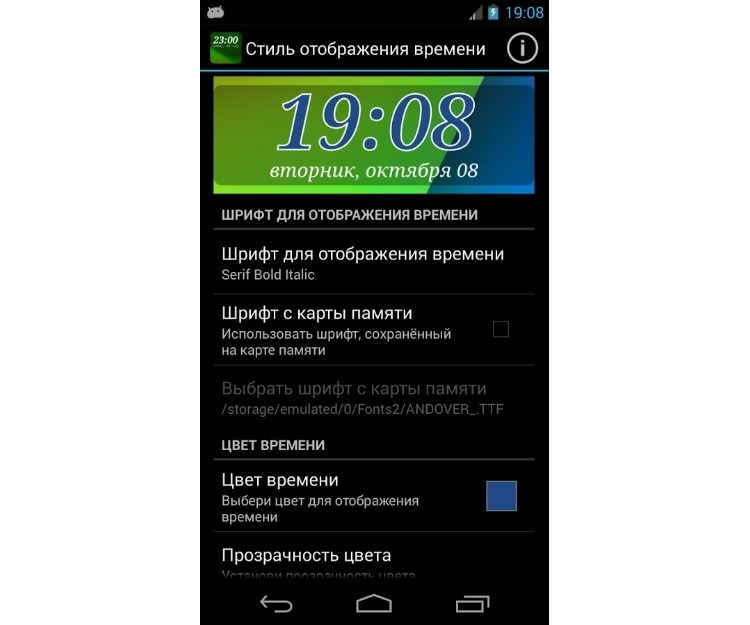
The DIGI Clock widget was updated on January 5, 2014 to its own current version 1.21 by its developer ForestTree. It is compatible with Android 2.1 and later operating system. It belongs to the Personalization category. Has been installed 1 million to 5 million times. Its installation APK file is 3.1 megabytes in size.
Here is a clock widget that allows for maximum customization. You can choose to display the seconds, change the color, font and transparency, and change the time and date. You can also change the background of the widget and set an image from your gallery as the background. The ability to resize the widget allows you to use it on all devices with different screen sizes.
2.
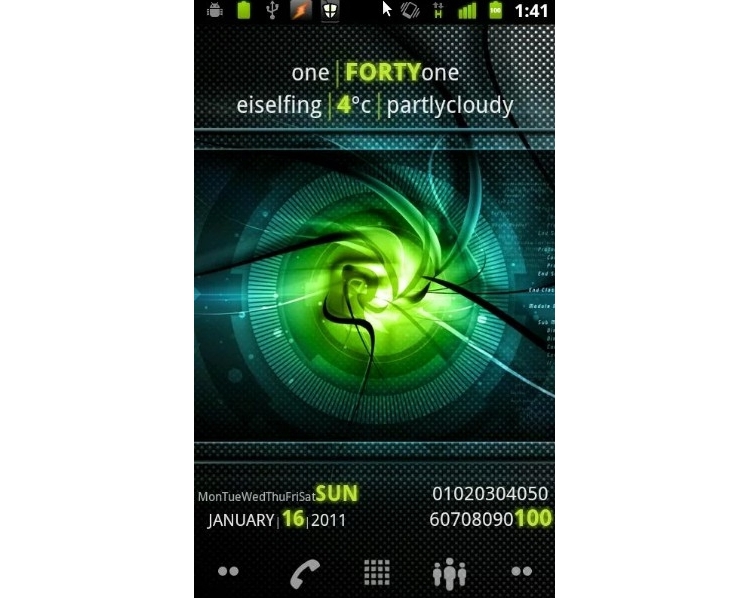
The Minimalistic Text widget was updated on May 2, 2014 to its current version 3.0.14 by its developer Devmil. It is compatible with Android 2.2 and later operating system. It belongs to the Personalization category. Has been installed 5 million to 10 million times. Its installation APK file is 3.9 megabytes in size.
With it, you can change the orientation of the date and time, change the background and style to those that you like. Everything related to the appearance of the text is also customizable. For example, minutes can be displayed as numbers and hours as text (let's say the current time is Nine:15). And this is just one example of the possibilities. fine tuning this amazing widget.
3. Analog clock widget - simple

The Analog clocks widget - simple was updated on October 5, 2013 to its current version 2.0.3 by its developer peso.apps.pub.arts. It is compatible with Android 2.1 and later operating system. It belongs to the Personalization category. Has been installed from 100,000 to 500,000 times. Its installation APK file is 3.5 megabytes in size.
And this is a set of various 1x1 analog clocks for your device's desktop. The collection consists of 20 styles and designs, but only 7 of them are free.
4.

The Digital Clock Disc Widget widget was updated on May 5, 2013 to its current version 1.6.0 by its developer Thalion. It is compatible with Android 2.1 and later operating system. Belongs to the "Tools" category. It has been installed from 500 thousand to 1 million times. Its installation APK file is 2.4 megabytes in size.
This digital and analog clock widget is available in 1x1 and 2x2 sizes. Analog clocks are round and so “fancy” that it takes some concentration to tell what time it is. Therefore, in the center of the circle, the time (hours and minutes) is displayed digitally. You can change themes and hide or show digital clock.
5. World Clock & Widget
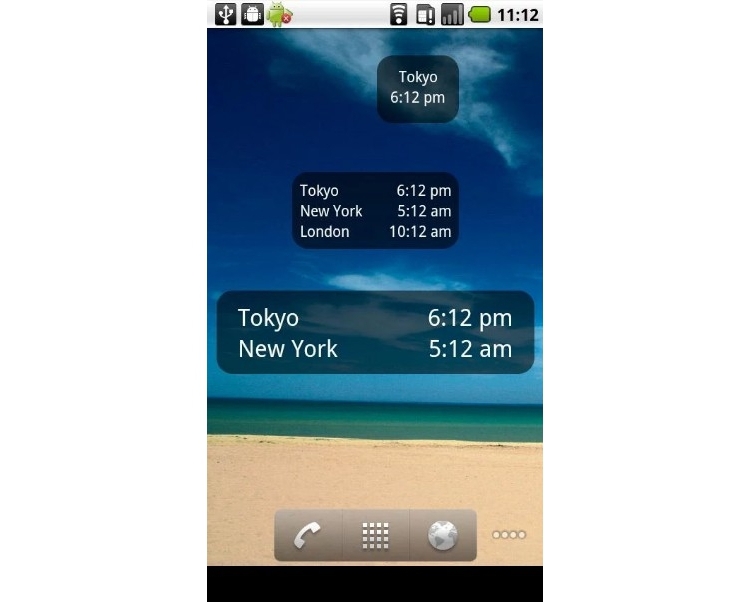
The World Clock & Widget widget was updated on March 22, 2014 to its current version 1.5.9 by its developer NRS Magic LTD. It is compatible with Android 2.2 and later operating system. Belongs to the category "Work". Has been installed 1 million to 5 million times. The size of its installation APK file is 439 kilobytes.
Despite such a loud name, this is a very simple widget and its design does not make the widget a work of art either. But its main function is to simultaneously display the current time in different time zones on the home screen of your device. It is very useful for those who need to constantly see the time in different cities ... so as not to call a person when he is already sleeping.
6.

The Analog Clock Collection HD widget was updated on January 15, 2014 to its current version 3 by its developer The Android Lab. It is compatible with Android 1.5 and later operating system. It belongs to the Personalization category. Has been installed 1 million to 5 million times. The size of its installation APK file is 110 kilobytes.
Another selection of analog clocks based on four basic designs. The most beautiful version: a transparent clock in a "glass" style. They are amazingly battery friendly. The ability to resize the widget will allow you to stretch the clock to the full width of the screen or shrink it to a size of 1x1. Since the watch is ready to be content with Android 1.5, this means that it will be installed on almost any "android" device.
7.
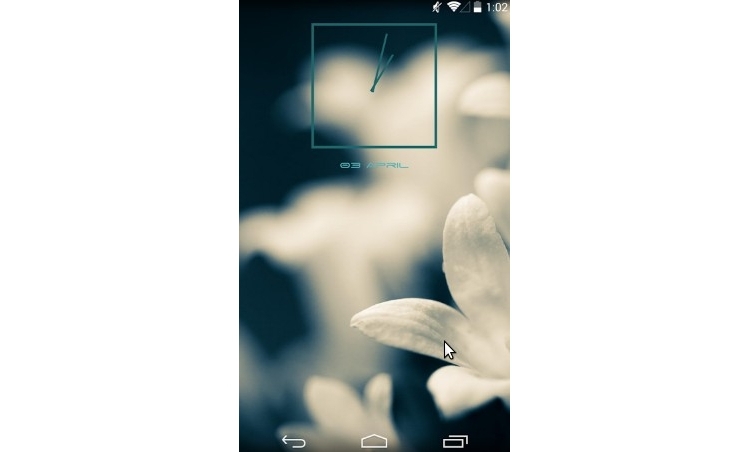
The Jelly Bean Clock Widget was updated on April 2, 2014 to its current version 1.3.3 by its developer Aim7. It is compatible with Android 3.0 and later operating systems. It belongs to the Personalization category. Has been installed 10,000 to 50,000 times. Its installation APK file is 1.3 megabytes in size.
Very simple and beautiful analog clock widget. You can choose from fourteen square and round shapes, as well as specify the color: black, green, pink, red, white and yellow. No customization other than resizing from 2x2 to fullscreen is provided. Just drag the clock style of your choice from the widget list.
8.

The Simple Digital Clock Widget was updated on February 12, 2014 to its current version 3.5.0 by its developer SimpleSoft. It is compatible with Android 4.0 and later operating system. Belongs to the "Tools" category. It has been installed from 500 thousand to 1 million times. The size of its installation APK file is 541 kilobytes.
As the name of the widget suggests, by installing it, a simple digital clock will appear on your device's home screen. They display the current date and time. There is some room for customization: changing the time and date format, setting the font, color and text size. There is no possibility to resize the widget, you will only have to choose between sizes: 2x1, 4x1 or 4x2.
9.

The Analog Clock Widget (Analog Clock Collection) was updated on December 30, 2013 to its current version 2.9 by its developer SMSROBOT LTD. It is compatible with Android 2.2 and later operating system. It belongs to the Lifestyle category. Has been installed 1 million to 5 million times. The size of its installation APK file is 12 megabytes. Purchases are provided through this application.
This is a collection of 52 animated analog clock widgets in 2x2 and 3x3 sizes. The details are worked out well, the second hand and the watch itself as a whole behave on the screen of the device like a real analog watch. Widgets are optimized for tablets, so they will delight their users with Full HD quality.
10.

The Retro Clock Widget was updated on January 3, 2014 to its current version 2.1.4 by its developer lingen.me. It is compatible with Android 1.6 and later operating system. It belongs to the Personalization category. Has been installed 5 million to 10 million times. The size of its installation APK file is 58 kilobytes.
Retro design electronic clock and attracts many today. The widget looks stylish. It is lightweight and does not ask for any permissions during installation. At least not before. If you like classic digital clocks, this widget might be the one for you.
And which of these or other clock widgets do you like the most? Or do you think that widgets are not needed at all and only clutter up the screen? Is it reasonable to put an additional - devouring precious battery energy - widget for the function that is provided by the operating system? Are you satisfied with the stock Android system clock or do you think it lacks style and functionality? Maybe if you made the rating of the most interesting clocks for Android, it would include completely different widgets? Or none at all?
Android watch: top ten "smartest" Oleg Dovbnya