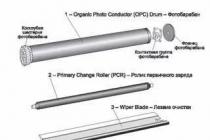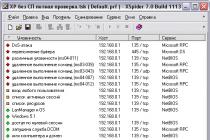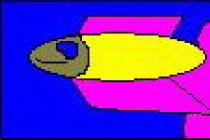VST productions are gaining more and more popularity in the electronics market. They are made in China. VST clocks are made in modern design and have several options. Desktop models, thanks to the folding leg on the case, can be placed anywhere: on a table, shelf, bedside table, etc. Also available are wall-mounted electronic VST clocks that are hung on the wall.
Short description
Watches by VST, executed in a strict and concise design, look very comfortable and at the same time quite modern. All models have a 24-hour time format and an alarm clock. In addition, some wall-desk options have a voice message time. All VST clocks are back-up. In the event of an emergency, the time is stored in the watch's memory. When you turn on the light, you do not need to set the clock and alarm again. Also, each model has different color schemes.
In general, the VST clock is quite simple to handle and quite consistent with its price category. They will look great not only on the nightstand in the bedroom, but in the office on the desktop. Made in a beautiful design, with streamlined corners, the clock will easily fit into the interior of absolutely any residential or office space.
The body is made of high strength plastic. The kit includes instructions in Russian.

Alarm
One of the main functions of the VST watch is the built-in alarm clock. By choosing one of the signals you like most from the range of signals, you can make your morning rise as pleasant and comfortable as possible. For those who like to take a nap, there is a separate snooze button. A repeated signal will certainly not allow you to oversleep for work.
The VST clock is powered by two batteries in case of a power outage. It should be remembered that if the watch breaks down, in order to avoid electric shock, it is impossible to open the case and try to repair the device yourself.

VST clock: instruction
All models are equipped with the following buttons:
- Volume.
- Tuning management.
- AM/FM band switch.
- Alarm settings.
- Time settings.
- Minute settings.
To set the time, press and hold the [Time] button. To set hours, press the [Hours] button, minutes - the [Minutes] button and hold until right time. Then release the [Time] button.
The alarm time is set as follows:
1. Press the [Function selection] button.
2. Set the alarm time:
- Press and hold the [Alarm] button.
- Press the [Clock] button to set the hour.
- Press the [Minutes] button to set the minutes.
- Release the [Alarm] button.
- To check the alarm time, you need to reset the settings as above.
In order to set an alarm (standard signal), you must:
- Set the alarm time as shown above.
- Switch [Function selection] to .
- Turn [Volume] until you hear a click.
- Press the [Sleep] button to turn off the alarm.
Call repeat function
When the alarm rings, press the [Snooze] button. After 9 min. the signal will sound again.
Today I will review and completely disassemble a Chinese-made digital wall clock with two LCD displays ... The clock does not indicate the manufacturer anywhere, there is no model name ... therefore they remain nameless.
I must say that such watches are produced in different cases with a different design, but the internal elements are the same. Therefore, describing this particular instance, I, as it were, also describe a number of others that may differ significantly in outward appearance.


So, the watch has a plastic case with dimensions: Width 292 mm, height 190 mm, thickness 27 mm. You can see the color of the body of my copy in the photo. The main front panel has two windows with monochrome LCD displays. In the upper large window, the current time is hours and minutes. In the bottom - month, date, day of the week and temperature - Celsius or Fahrenheit. Yes, this watch can show the temperature environment and relatively accurate.


On the reverse side of the clock we see three loops - for hanging the clock on the wall. Several holes under which the speaker is guessed. A row of control buttons, under it is a battery cover - two AA batteries. On the sides of this compartment are detachable legs - if the watch is to be installed on a table or any other flat horizontal surface.

Control and setting buttons: mode - Mode, UP, Down, temperature format selection, SNOOZE and one recessed Reset button.





We unscrew the row of screws on the back of the clock and divide the case into two halves. Inside, everything is simple: there is a speaker on the back wall, buttons are glued with two strips of paper tape, a battery compartment with wires coming out of it. On the other half is the electronics board and two LCD displays, without backlight.

+ Click on the picture to enlarge!
On the one side printed circuit board we see the marking 5852 (II) V: 0 MTK and rows of contact pads - connection to displays via flexible cables.

+ Click on the picture to enlarge!
On the other side, there is the same marking and a number of elements: on the board there is one unpackaged microcircuit, filled with epoxy resin, of course there is no marking. Six contact pads - setting and control buttons. A number of ceramic capacitors and resistors, one crystal oscillator, one S8050 transistor.


The speaker is ordinary with a film membrane, simple, but it still sounds better than a piezo emitter ... On the reverse side, at the end of the magnet, the marking SP 64Ω 0.25W 06 is applied.
The description of this Chinese electronic watch can be completed - there is nothing more to say about them. I have previously described similar ones, but somewhat different - you can read an article about them - nevertheless, with all the functional similarity, they have different electronics and a different single display ...
Mikhail Dmitrienko, specially for the site
2015
***
006-10 White Numeral LED Light Smooth Black Delicate Wooden Rectangle Clock
The product was sent by the store to write a review, but the review is objective and contains only true information
Hello everyone again.
Today's review will focus on desktop clock, made in the form of a wooden bar :) Before that, I reviewed kitchen scales, using the same program - iTry, later the managers offered to write a review for goods up to $ 30 and the choice fell on this watch.
I wanted to buy them more than once, but my toad choked me ... to give almost a thousand rubles for a watch, and even more so bought in China (I don’t know how, because Chinese watches are bad, the fact is that their price tag should be much more humane) ... in general, I did not dare to buy them, but I did not mind getting them to write a review.
Delivery
So, the watch came, as usual, a month later. An act was glued to the small package, stating that the small package arrived at the inspection site (customs, probably) damaged. As a result of the experiment (of Russian mailers with scales, almost like monkeys with a grenade), it was revealed that the weight of the parcel should be 415 grams, and, when weighed, it became 473 grams ... o_O Have you fed the watch chtol? Miracles, and only) Apparently, the “smart” post of Russia wanted to say that the parcel was supposed to weigh 473 grams, but it became 415. What do you think was in these missing 58 grams? I’ll answer myself, the power supply for the clock to work from the network ... Judging by the act dated October 6, the package lost weight when it was sent from China to Russia ... well, you understand ... planes, moving, stress :) Apparently, some kind of Chinese , a cunning smart guy stole the power supply ... they completely impoverished ... So to speak, he communized the power supply, I kind of understand it, they have communism there) Well, Buddha will be his judge :) Let's continue.The clock was requested on September 14, the track was given on September 22 with an apology, they probably forgot about me :) On October 22, the package was already in my city, I received it on 23.
Here are the track numbers: 
Specifications
Material: wood (fibreboard)Watch color: black
LED color: white
Watch sizes: 21, 4.5, 9 cm
Box dimensions: 27.5, 7.5, 13.5 cm
Watch weight: 323 grams (actually 302.3 grams)
Box weight with all accessories: 488 grams (actually, 473 with packaging)
Parcel opening and packaging
After opening the package. I found a cardboard box in it, oddly enough, it was not mint:
It contained a watch and instructions: 
Separate instructions (the same instruction on the back, but in Chinese): 
Appearance
Now let's look at the clock. Front view:
Back view: 
Rear view with open battery compartment: 
Battery compartment close-up: 
What do you think this red ribbon is for? To remove batteries from watches. Those. the batteries must be placed so that this ribbon is under all the batteries, because pulling out the lowest battery without this ribbon will be quite problematic.
And here are the 4 batteries inserted into the watch: 
You say that there are 3 of them in the photo. The 4th hid under a white battery, there is a special recess there.
And here is the first piece: 
As you can see, when we inserted the batteries, the lid, shall we say, "swelled" a little. And, in fact, everything is closed normally and this will not be visible, the clock will stand with this side to the wall, but it’s still somehow ugly.
Buttons and sockets: 
There are 4 buttons here, about their functions later. There is also a hole for a USB socket. Apparently, there is the same watch model with the ability to work from USB. In the photo we also see a socket for connecting a power supply and a battery compartment for a CR 2032 battery. What is this battery for? To save time if the watch has no batteries and no power supply is connected, and to notify that the batteries are low if the power supply is not connected to the mains.
Dimensions and weight
So let's move on to size. They blew me away in the truest sense of the word. I, as always, did not read the description for the watch :) I confess ...)The length of the watch is 21 cm:

Height 9cm: 
4.5 cm wide: 
It turns out 21 x 9 x 4.5 cm. It completely matches the sizes from the store.
For comparison, a photo with a cheap Chinese lighter: 
The weight of the watch without batteries is 320.3 grams, with batteries - 421.6 grams (this, of course, depends primarily on the batteries themselves): 
Here, the store's data is a little wrong, however, only by 2.7 grams.
About the clock
And now about the clock.The watch works perfectly, does not lag behind and is not in a hurry, in general, it works like a clock :) For 2 days I did not notice any out of sync with the news program :)
The clock can be operated from an outlet or batteries. If, for example, the light is turned off, the clock will automatically switch to batteries, when the light is on, it will again work on electricity. And if the batteries run out and turn off the light, then a small lithium battery, CR2032 format, will come into play. Its functions:
1) Saving time if the batteries in the clock are dead and they are not connected to the outlet, or the light is turned off
2) Notifying the user that the light is off and the batteries are low. Suddenly you set an alarm clock, and then such a force majeure! Don't worry, the clock will wake you up. They will crackle like crazy until you remove the batteries. I have not yet bought a power supply and deliberately inserted dead batteries into the watch to check how they behave. As a result, since my sleep is very strong, my mother ran from another room to the call of the clock, not understanding what happened to this miracle of Chinese technology :) In short, the whole apartment was raised to its feet at 5 in the morning :) But, on the other hand, they warned :)
The watch also has 4 buttons: Down, UP (Menu), SET (Enter), EXIT (On/Off).
about their functions.
Button: Down. This button is used to set the clock, i.e. when we set the time, it subtracts the numbers.
Button: UP (Menu). When the clock is not set and working normally, it changes the time format: 24-hour or 12-hour. Also, when setting up, like Down helps to set the watch by adding numbers.
Button: SET (Enter). Used to set the clock. To set the time, date, alarm, alarm ringtone, wake up alarm (CF). There is also another time setting, for which this time is unknown. Those. now, let's say, 16:13, the time that the clock shows. In the settings, this time is shown, the alarm time is also shown, and another one that is different from the others, but it also goes with the rest. I would have thought it was the second alarm if the time had stood still.
EXIT (On/Off) button. Even judging by the name, it is clear that this button is to exit the settings menu. This button also changes the temperature unit from Celsius to Fahrenheit. Yes, this watch has a thermometer :)
Now, consider the clock in the on state.
When turned on, the clock, in turn, shows first the time, then the date and, finally, the temperature. They alternate approximately every 10 seconds. This is both a plus of the watch and their minus, for example, I am not used to such. So, I remember the date, I don’t need the temperature at all, I’m only interested in time.
Time: 
Date (at first I didn’t understand what it was and took a picture without setting it up): 
Temperature: 
Temperature in Fahrenheit: 
Clock in complete darkness: 
They shine in complete darkness very brightly, which is what is needed. There are other LED watches bought offline, they shine very badly.
Another photo in the dark from a distance: 
Execution quality
The clock is made of wood and self-adhesive is glued to it. Upon closer inspection, it is clear that this self-adhesive is not just glued here, it closes the clock display and there is a feeling that the numbers light up on the screen from nowhere. Well, the self-adhesive should have a seam somewhere, you say. Yes, it is, but it is located at the bottom of the clock, as it should, it should be, i.e. when you put the watch on the table, this seam will not be visible, another plus for this watch.
Opening or examination of the entrails
Like any Chinese Jedi, I wonder what this watch has inside, it is interesting to look at the soldering and make sure that the material of the watch is wood, and not some kind of plastic.So let's get to the opening. First, unscrew the 4 bolts on the back of the clock. Then, pull out the lid, it was hard for me, because. The lid is too tight.
We see this picture:

Photo of the lid itself separately. As you can see, the soldering is so-so, but still not badly done, it happens much worse. I was upset by the fact that the Chinese do not know how to save glue, in order to stick a ribbon they need 3 times more glue than it should be ... Not economical Chinese :) 
Let's not stop there, and unscrew the display. Only 6 bolts then :) 
Result: 
Well, here, in fact, the screen to which the LEDs are attached: 
Take a closer look at the photo (it turned out blurry, sorry) and you will see an NPO (unidentified Chinese object). Some kind of bolt from something (obviously not from this watch) got inside the box. 
Results
+ Interesting and beautiful design+ Huge size
+ Huge and clear white numbers (when the batteries run down, the numbers do not burn bright white, but a little dull)
+ There is an alarm clock with five melodies, however, standard tweeters
+ There is a thermometer, it seems to be quite accurate
+ You can score the date
+ Neat self-adhesive seam, which is not located in a visible place
+ Made of wood
+ Can run on batteries or mains, to choose from
+ There is a compartment for a lithium battery, which helps the watch remember the date and time, even when there are no batteries in the watch and it is unplugged
+ Also, this battery protects you from being late for work. If the batteries run out and the light is turned off, the clock will start to crackle terribly and you will never oversleep :)
+ Watch material fiberboard, i.e. not actually not a hoax, a tree after all. Good thing it's not plastic.
± I don’t like that time, date and temperature alternate… at least they made a button to cancel this function… Maybe for someone it will be, on the contrary, a plus, but for me
- A jamb with a swollen battery cover when batteries are inserted. Actually, this can not be considered a minus, because. the battery compartment will not be visible, the clock will not be in the center of the room
Conclusion
I really liked the watch, if only because it is large enough and the LEDs in it are bright enough. Also, the design of the watch did not leave me indifferent, all the same, they are well made and look quite beautiful. The presence of a thermometer and date also made me happy, but I was upset by the fact that these data constantly alternate and it is impossible to turn off this alternation.About the power supply - a separate conversation. Well, actually, for me this is not so extremely important, since the clock is on the computer table, and the nearest outlet is quite far from the clock.
In general, I did not regret that I ordered them. If I had known what they were, I would have ordered them a long time ago for money :)
This watch is a great replacement for the old one. They look much better and shine much brighter: 
21.02.2017 at 22:22
It is not news that nowadays, more and more people perceive watches, first of all, as a stylish and fashionable accessory. And it is quite natural that very few of us can immediately appreciate all the variety of useful and almost instantly available functions that lurk in the electronic watch so familiar to us.
By the term "electronic watch" we mean a watch that has an LCD display with a digital display of data (time, calendar, sound signals, etc.).
Unfortunately, today many of the owners of these wonderful devices do not always use their rich functionality, one of the reasons may be the difficulty associated with setting up their faithful watch friend.
Undoubtedly, the most complete and detailed source of information on technical specifications, functional features and settings of any watch, is the original "Operating Instructions". But it is worth recognizing that often, even very well-known and popular watch manufacturers, unfortunately, do not always provide customers with an option for instructions for watches in our native Ukrainian or Russian language. Or their translation from international English is not entirely correct, and some details of the settings, which are very important for the user, are simply missed for some reason. But if everything is in order with the instructions and translation, then without any difficulties everyone will be able to cope with setting up almost any electronic watch, even on their own. We also want to additionally remind you that before using any technically complex product, in order to ensure the safe and durable operation of the equipment you purchase in the future, it is recommended that you familiarize yourself with its "Operating Instructions" in accordance with the current Law "On Protection of Consumer Rights"(Section II, article 4, paragraph 3, subparagraph 1).
Well, now we offer, having spent quite a bit of time, to get acquainted with the general recommendations for setting up some models of electronic wristwatches from one of the most popular watch brands in Ukraine - CASIO.
So, let's start with the features of the push-button watch control system, which is typical for most electronic watches.
The clock is controlled by three, four or more buttons, most often located in pairs on the left and right sides of the case, as well as on its front side. Therefore, I would like to start the description of the push-button clock control system with general principles work and its specific features.
After all, despite the modern dominance of all kinds of screen-touch technologies, the time-tested push-button control of the watch does not give up its positions, but continues to delight users with its ergonomic convenience and an accessible simple interface. For example, is there anyone who will object that in the cold season, when the hands are protected from the weather with gloves - practically not a single modern screen-touch technology gives us the opportunity to control any gadgets and, in particular, even the most “smart” hours. In this situation, only the buttons or the rotating key of the watch can help us, dear readers. So let's continue.
Buttons are:
- push protruding;
- push recessed;
– push-pull protrusions (CITIZEN, Multi Chronograph).
Press response:
- enter the settings;
- switching modes;
- on off. functions;
– change of values;
– reset values.
Press options:
- one-button single, multiple, with retention;
- multi-button single, multiple, sequential, simultaneous with hold.
At least one variation of tapping, tap-and-hold, needs to be looked at more closely. It is this pressing that is very typical for button manipulations. ADJUST(Setting), most models of electronic CASIO watches.
And no matter if you're going to change General settings hours (current time, time zone, calendar, etc.), or adjust the settings in any of the functions ( sound signals, timer, stopwatch, etc.) - you must press this button and hold it down for at least a few seconds, waiting for a confirmation beep. Moreover, the duration of pressing can be either 2 - 3 seconds or 5 - 7 seconds. In addition to a beep confirming entry into the setup mode, you will also notice the flashing value of the current seconds on the display. (The exception is models with radio control, where you will have to repeatedly press and hold). Click on it and wait!
In our opinion, thus engineers Casio, in a simple and very reliable way, we decided to prevent accidental and unforeseen entries into the Settings mode by various incompetent users (household members, including inquisitive children, friends, etc.).
And by the way, do not forget that there is another very popular button in CASIO watches - LIGHT (Backlight), which often also may need such manipulations. This or another button must be pressed and held for a long time to activate the AUTO LIGHT mode. There may be no sound confirmation, so be sure to wait for the corresponding graphic or letter symbol to appear on the display.
And now, let's consider a variant of an electronic clock with four end buttons and one front button, using the example of a popular model (module 3230).
So, if you look at the clock from the side of the display, then on the left side there are buttons:
ADJUST (Setting) - at the top, recessed
MODE (Modes) - at the bottom, protruding
Accordingly, on the right are the buttons:
SPLIT / RESET (Splitting / Reset) - at the top, protruding
START / STOP (Start / Reset) - at the bottom, protruding
And at the bottom of the front side button:
LIGHT (Backlight) - protruding
Before entering the general clock settings, you must be sure that you are in the Timekeeping Mode (see figure). That is, the following data is displayed on the display: current time (hours, minutes, seconds), day of the week, date and month, and there may also be some icons informing about the on state of some other functions (sound signals, summer time, auto backlight, etc. .d.). In this model, the ADJUST button is recessed, and therefore, to enter the adjustment mode, you just need to press it once. As a result, the seconds values start flashing. Congratulations - you're in setup mode. Further, you calmly set up your clock, guided by the recommendations set out step by step in the instructions for the 3230 module.
Almost the only remark to this manual is not quite the right name for the section " Backlight” and, accordingly, the definition of the purpose of this function. After all, as indicated at the very beginning of the instructions: To illuminate the display in any mode, press the "D" button." And exactly, here we are talking about the Backlight itself, with the usual 2-second interval for highlighting the display.
Therefore, we believe that this section should be called " Additional illumination” and instead of the inscription “Illumination function indicator”, use the inscription “Auxiliary illumination function indicator” (see figure). When this function is enabled, and a characteristic icon appears on the display, all beeps emitted by the watch (single or multiple) will be synchronously accompanied by flashing electroluminescent backlight. Thanks to this function, for example, in conditions increased noise, when beeps may not be heard, it is the flashing of the backlight that will inform the user of their operation. By the way, sometimes this function in CASIO watches, performs a special vibrating mechanism of the clockwork, which, apparently, is even more convenient for some users.
We hope, dear readers, that in this short article you have learned useful information and we managed to reveal the basic principles of setting up electronic wristwatches from a practical point of view using the example of popular CASIO models. We hope that now, having such a functional and compact wrist device, you will be able to use the maximum of its capabilities in your daily life, not being limited by the minimum capabilities of the model.
And remember that in case of any difficulties you have with setting up an electronic watch, we strongly recommend that you contact the sales assistants of the Sekunda store where you purchased your watch, or any other store in our distribution network. Also, you can contact Service center Secunda, where experienced craftsmen will professionally help you set up almost any model of electronic wristwatch. And the Secunda online store will always take care of the convenience of shopping and quality service for each client.
The vast majority of modern watch models are produced abroad. To get a quality product, people order devices from the most famous companies. Electronic watches have a huge functionality, but rarely all this functionality is localized, which leads to difficulties in setting. The language barrier leads to a dead end, since not every user has the knowledge in English. How to set up an electronic clock with your own efforts? Everything is not as difficult as you might think. Now you will be convinced of it.
Setting
Most often, models are equipped with the MOD and SET keys. To set the time on such a clock, you need to do the following:
- Hold down the MOD key for a while. The edit box should start flashing. If several fields of the interface start flashing at once, then press the same key once to switch to the required field.
- Use the SET button to set the desired parameters. To change values, press this button repeatedly.
- Use the MOD key again and switch to other fields. Again, use another button to change the parameter values.
- If the desired values have been set, then complete the entire procedure with the last press on MOD.
Everything seems to be simple, but how to set up an electronic clock with 4 buttons? This procedure looks even easier.
Important! When you figured out the settings, it's time to think about your harmonious image with a new accessory. Find out all about:
Four buttons on the gadget
If your gadget is equipped with four buttons, then the whole setup process will look even easier:
- You also need to click on the MOD button. When you get the numbers to flash on the instrument screen, press SET once and then scroll through one of the other two buttons.
- The first key is responsible for increasing the value, and the second for decreasing them.
- If you have set the parameters, press the MOD key again.
There are such accessories on which the key is even larger. What should the user do in this case?

Customize devices with even more controls
But in this case, there is no objective instruction. It is best to follow the recommendations that are described in the attached documentation. Often additional keys are responsible for calling the electronic thermometer, calendar, timer or stopwatch.
Important! Such keys simply visualize the parameters, but do not configure them in any way.
If you still do not want to use the standard documentation, you can try to make a few clicks on the MOD key, scrolling through all the functions. When you find the option you want, place your finger on the SET key and set the data. Usually, almost all electronic devices are configured in this way.
Important! Bookmark useful articles for the future, information from which will definitely come in handy in the future:
Now you understand how to set the time on an electronic watch, but how to set an alarm on them?

We start an alarm clock
Absolutely all models electronic devices equipped with an alarm function. In order to start it, you need to press “MOD” again until you find the inscription “alarm” on the display.
Important! The alarm time is set in the same way as setting the time and date, which was described above. The “SET” control in this field is responsible for turning this function on and off.
Actually, different devices are configured in different ways, so the surest way to parameterize is to drive the model name into any popular search engine. On the Internet, you can easily find any localized instructions for setting the time.
You can also use the services of the store where the device was purchased. Just bring the device to the consultant and ask for help.
Important! Setting the time in stores is completely free, you can ask the seller absolutely any questions about your technique.
footage
It doesn’t matter what country the manufacturer of your watch is: Chinese watches from aliexpress and juma, casio or montana, or Russian Vitek, whether they are manual or desktop and wall, they are all customizable. Now proceed with the actions, because they are extremely simple and in a matter of minutes you can set desired settings on your accessory.