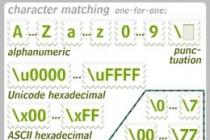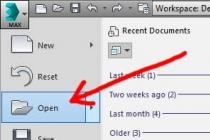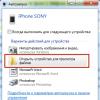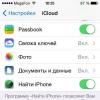One of the best post-apocalyptic RPGs, half funded by the fans of the series, Wasteland 2 was released on September 19, 2014. The game had a budget of over $6 million and was developed by two studios: InXile Entertainment and Obsidian Entertainment. But, as we know, in every game there are some bugs that do not allow you to play calmly. Wasteland 2 was no exception. Today we will analyze the main problems of Wasteland 2, as well as their solutions.
Minimum system requirements:
- Windows 7 x32 / 8 x64
- Core 2 Duo 2.4 GHz
- GeForce GTS 250 / Radeon HD4650
- 4 GB RAM
- 30 GB HDD
Crashes on startup
If you just installed the game and some errors immediately appeared, then the first thing you need to do is update the following drivers/libraries:
- Video card drivers
- .NET Framework latest version (a href="https://www.microsoft.com/en-us/download/details.aspx?id=30653">https://www.microsoft.com/en-us/download /details.aspx?id=30653)
- Microsoft Visual C++ DLLs (https://www.microsoft.com/en-us/download/details.aspx?id=40784)
Most likely, this should help, of course, if your computer meets the minimum required parameters. But there are other ways to get rid of critical errors.
One of the most common errors in Wasteland 2 is "Windows font crash". It can occur both at startup and during the game. To fix this error, you need to go to the C:\Windows\Fonts folder and delete the UNCLL.tff file from it. If you cannot find the Fonts folder, then you have disabled the display of hidden files. To enable, go to "Control Panel" -> "Folder Options" -> "View" -> turn off "Hide protected operating system files" and turn on "Show hidden folders".
Wasteland 2 crashes while playing
Option one:
- Open Steam and go to "Library"
- Right-click on the game we want and select "Properties"
- Click on "Game Launch Options"
- In the window that appears, write -force-d3d9
With this command, in the launch options, we set the forced use of DirectX 9. This helped many gamers, especially if the error appeared when moving to another location.
Option two:
- Reducing the texture size
- Lower all graphic settings
- Disable video card overclocking
We do all this due to the fact that your graphics card is under too much load and it overheats. It is logical that we need to reduce the load.
Increasing the Windows paging file may also work. This method is suitable for those who have little RAM. What we do:
- Opening the "Control Panel"
- Go to "System"
- After that, "Properties" and go to the "Advanced" tab
- We find "Settings" and again in the "Advanced" tab, select "Change"
- In the window that appears, specify the size of the paging file we need
You can also try to write this line on the command line (Win + R -> cmd): bcdedit / set IncreaseUserVa 3072 (or 2560). Sometimes there may be some errors, but you should not worry. To cancel everything, just write bcdedit /deletevalue increaseuserva on the command line.
Saves won't load in Wasteland 2
Open Documents\My Games\Wasteland2\Save Games, find the TOC.txt file in this folder and delete it. After that, we start the game and calmly load any save.
If you have any additional questions or find a bug that is not described in this article, then leave your comment.
Post-apocalyptic themes are very popular in computer games, especially those related to the RPG genre. Naturally, each direction has some roots, and usually many gamers do not know and do not even think about where their favorite game came from. Therefore, fans of the famous post-apocalyptic project Fallout constantly say that it is their project that is the progenitor. But they are wrong. And that's why they may not be too interested in the Wasteland 2 project at first glance - they have no idea what the original game is. A continuation of the very first project dedicated to the theme of the post-apocalyptic world - that's what Wateland 2 is. Of course, there are problems with this game, and it is about their solution that will be discussed later.
Exit Wasteland 2
Only the most experienced gamers waited with bated breath for the release of the Wasteland 2 project. The problems with this game that may arise further did not bother them, because the matter was in the atmosphere itself. The first part of the game Wasteland was released in the distant eighties, and it is this project that is the progenitor of post-apocalyptic role-playing games, and not Fallout at all. However, it is worth noting that the latter has gained incredible popularity, so new episodes still appear periodically. As for Wasteland, in this case the project remained in the singular - no one began to make a sequel. But almost thirty years have passed, and finally someone dared to revive the ancient masterpiece, give it a modern form and present it to gamers. It's no secret that the excitement has risen really impressive, and the game turned out to be quite high quality and lived up to all expectations. However, a computer game is always a game, and therefore some technical problems may arise with it. What are the problems with Wasteland 2? This is what will be discussed next.
Font Issues

If you get an error in the process with the text Windows font crash, after which the game closes, then this means that the font used is not compatible with your system. Don't panic. You will still be able to play Wasteland 2 - problems are solved quite simply. You only need to find UNCLL.tff among the hidden files and delete it, after which everything will be decided by itself. Naturally, you can talk about what this file affects and because of what the problem was fixed, but in fact it is not so important - the most important thing is that Wasteland 2 works. And the technical side of the issue is unlikely to interest you. However, everything is not limited to fonts - in Wasteland 2 there are a variety of problems with the game, so you should pay attention to other unpleasant situations.
Save not loading

The worst dream of any gamer is when an impressive part of the game has already been completed, and the save once again does not load. Then immediately panic sets in. What to do? Is it all gone? In the case of Wasteland 2, you do not need to rush to panic, because the problem may again lie in the technical side of the issue. If you have problems with the game in Wasteland 2 that you cannot load your save file, then you will need to go to the folder with it, find the save directory and delete the TOC.txt file there. When you restart the game, it will create a new similar file and everything will work just fine.
Joystick problems

From time to time, players may experience certain difficulties with the rotation of the camera, but at the same time they begin to think that this is a graphics problem in Wasteland 2. In fact, this is not at all the case - the essence of this unpleasant situation lies in the use of the controller. If you decide to play this project with a gamepad or joystick, and at the same time the game does not work well for you, then try disconnecting the device and restarting the computer - this should help. If not, then you can try again, and then you will have to put up with it and play with the keyboard and mouse. It's not as serious as the crash issues in Wasteland 2, so you can still enjoy the gameplay.
Lack of "Steam Overlay" functionality

Many users of the Steam platform prefer to play with the Steam Overlay feature enabled. However, in Wasteland 2 this feature is no longer available for certain reasons. But the developers took care of the users and added a command for the game launch parameters - force-d3d9. If you enter it in the appropriate line, which can be called through the properties of the game in Steam, then you can thus activate the Steam Overlay.
Game bugs and other issues
In addition to launch errors and crashes, there are also some problems that may occur during the game itself. The clearest example of this is the situation with the return of the Fletcher character. He was taken hostage, and you have to save him. And you can do this even if your team is fully staffed. Only a little trouble awaits you - Fletcher will be released, but will not be able to join you, because the game will recognize him as an extra member - after all, your team is already fully assembled, there are no empty seats in it. However, you yourself will understand that losing Fletcher is not an option at all, so there is only one way out for you. You need to fire one of the party members, save Fletcher, and then talk to the fired one again in order to reinstate him as a member of the team. There are not so many such situations in the game, but they are, so you need to carefully monitor what is happening on the screen. Naturally, the Wasteland 2 project has portrait issues and some other minor flaws, but overall it leaves a great impression.
Faced a problem and don't know how to start Wasteland 2 on PC? Or are your saves not loading? Wasteland 2? You will find the solution in this article. Here you will be provided with a guide to launch Wasteland 2 on PC and will give answers to many questions: how to fix a camera rotation error, where to find and download missing files, how to load saves, improve performance in Wasteland 2 and increase FPS, how to get rid of crashes, etc.
As you know, most of the troubles arise due to the lack of system files necessary for the game, and although the Steam client itself downloads everything necessary after the game has finished loading, it will not be out of place to manually pave the path from the yellow brick for it from launch to the first gameplay frames. But first, make sure that your computer meets the minimum system requirements for the game:
- OS: Windows XP SP3 / Vista SP2 / 7 SP1 / 8 (x32/x64);
- CPU: Intel Core 2 Duo or AMD equivalent;
- RAM: 4 GB;
- Graphic arts: ATI Radeon HD 4850 521 MB | Nvidia GeForce GTX 260 896 MB;
- HDD: 30 GB;
- DirectX Version: 9.0s;
- Sound: DirectX compatible sound card.
Files, drivers and libraries
After that, you need to update the video card drivers NVIDIA GeForce to latest version:
A prerequisite for the successful functioning of any game is the availability of the latest drivers for all devices in the system. Download the utility Driver Updater to easily and quickly download the latest drivers and install them with one click:
- download Driver Updater and run the program;
- scan the system (usually it takes no more than five minutes);
- update outdated drivers with one click.
- (Download )
- (Download )
- (Download )
- (Download )
Wasteland 2 crashes during the game or from the beginning / Windows font crash. Solution
It is possible that the font used by the game is simply incompatible with the one installed in Windows. The solution is the following:
- Enable the display of hidden files and folders (Control Panel -> Folder Options -> "View" tab -> uncheck the "Hide protected operating system files" option and check "Show hidden files").
- Delete the UNCLL.tff font from C:WindowsFonts.
- If you are low on RAM, increase the swap file. (Control Panel -> System -> System Properties -> "Advanced" tab -> in the "Performance" section, click "Settings" -> in the "Advanced" tab, click "Change" -> set the desired paging file size.)
- Force the game to use DirectX 9. To do this, go to the properties of the game shortcut (right-click -> game name.exe""-force-d3d9
- Reduce texture size from 1/8 to 1/4 or 1/2. Experiment with graphics quality.
Saves won't load in Wasteland 2 / Saved games won't display. Solution
You need to go to the directory with the game saves (DocumentsMy GamesWasteland2Save Games) and delete the text file TOC.txt. When restarted, the game will create a new file that will ensure correct operation.
Steam overlay not working in Wasteland 2. Solution
The Steam overlay is not working properly due to the changes that the developers have implemented in the final version of the game. To enable the overlay, you need to go to the properties of the game shortcut (right-click -> Properties) and in the "Object" line, after the quotes, add the line "-force-d3d9" (without quotes) with a space. The result will be something like "" game name.exe""-force-d3d9
Camera rotation problem in Wasteland 2. Solution
An unpleasant bug is associated with a gamepad connected to the computer. To bring the camera to life, disconnect the gamepad (or any other gaming peripheral) from the computer and restart the game. If the camera still behaves inappropriately, try restarting the computer with the gamepad disabled.
In Wasteland 2, Fletcher always returns. Solution
When completing the quest with the return of the NPC Fletcher to the Angel Oracle, the player can get a new character to the team, but Fletcher returns. The game mistakenly considers that there is no place in the team anymore if the player has six characters and one hostage, and does not allow you to take a new one.
For now, the only solution is to fire the CNPC from the squad, attach a hostage to the team, and then tell the CNPC to rejoin the team.
When you hover over a weapon, the message "Scope disabled" constantly appears. Solution
The inscription informs that the sight is disabled (your cap). Click on the weapon to turn on the scope and shoot where you want. You don't need to do this in combat - the scope is always on there.
If Wasteland 2 crashes, Wasteland 2 will not start, Wasteland 2 not installing, there are no controls in Wasteland 2, no sound in game, errors happen in Wasteland 2 – we offer you the most common ways to solve data problems.
First, check if your PC meets the minimum system requirements:
- OS: Windows 7/8/XP/Vista (32 or 64 bit)
- Processor: Dual Core 3.0 GHz
- Memory: 4 GB
- Video: 512 MB
- DirectX 9.0c
- HDD: 20 GB free space
Be sure to update your video card drivers and other software
Before you remember the worst words and express them towards the developers, do not forget to go to the official website of the manufacturer of your video card and download the latest drivers. Often, specially optimized drivers are prepared for the release of games. You can also try installing a later version of the drivers if the problem is not solved by installing the current version.
It is important to remember that you should only download the final versions of video cards - try not to use beta versions, as they may have a large number of bugs not found and not fixed.
Do not forget that games often require the latest version of DirectX to be installed, which can always be downloaded from the official Microsoft website.
Wasteland 2 won't start
Many problems with launching games happen due to incorrect installation. Check if there were any errors during the installation, try to uninstall the game and run the installer again, after disabling the antivirus - often the files necessary for the game to work are deleted by mistake. It is also important to remember that the path to the folder with the installed game should not contain Cyrillic characters - use only Latin letters and numbers for directory names.
It still does not hurt to check if there is enough space on the HDD for installation. You can try to run the game as Administrator in compatibility mode with different versions of Windows.
Wasteland 2 is slow. Low FPS. Logs. Friezes. hangs up
First - install the latest drivers for the video card, this FPS in the game can rise significantly. Also check the computer's load in the task manager (opened by pressing CTRL + SHIFT + ESCAPE). If, before starting the game, you see that some process is consuming too many resources, turn off its program or simply end this process from the task manager.
Next, go to the graphics settings in the game. First of all, turn off anti-aliasing and try lowering the settings responsible for post-processing. Many of them consume a lot of resources and disabling them will significantly increase performance without greatly affecting the quality of the picture.
Wasteland 2 crashes to desktop
If Wasteland 2 often crashes to your desktop, try lowering the graphics quality to start solving the problem. It is possible that your computer simply does not have enough performance and the game cannot work correctly. It is also worth checking for updates - most modern games have a system for automatically installing new patches. Check if this option is disabled in the settings.
Black screen in Wasteland 2
More often than not, the problem with the black screen is an issue with the GPU. Check if your graphics card meets the minimum requirements and install the latest drivers. Sometimes a black screen is the result of insufficient CPU performance.
If everything is fine with the hardware, and it meets the minimum requirements, try switching to another window (ALT + TAB), and then return to the game window.
Wasteland 2 won't install. Installation stuck
First of all, check if you have enough HDD space for installation. Remember that the setup program requires the advertised amount of space plus 1-2 gigabytes of free space on the system drive to run properly. In general, remember the rule - the system drive should always have at least 2 gigabytes of free space for temporary files. Otherwise, both games and programs may not work correctly or refuse to start at all.
Installation problems can also occur due to lack of Internet connection or its unstable operation. Also, do not forget to suspend the antivirus while installing the game - sometimes it interferes with the correct copying of files or deletes them by mistake, considering them viruses.
Saves not working in Wasteland 2
By analogy with the previous solution, check the availability of free space on the HDD - both on the one where the game is installed and on the system drive. Often save files are stored in a folder of documents, which is located separately from the game itself.
Controls not working in Wasteland 2
Sometimes the controls in the game do not work due to the simultaneous connection of several input devices. Try disabling the gamepad, or if for some reason you have two keyboards or mice connected, leave only one pair of devices. If the gamepad does not work for you, then remember that only controllers that are defined as Xbox joysticks officially support games. If your controller is defined differently, try using programs that emulate Xbox joysticks (for example, x360ce).
Sound not working in Wasteland 2
Check if the sound works in other programs. After that, check if the sound is turned off in the settings of the game itself and if the sound playback device is selected there, to which your speakers or headset are connected. Next, while the game is running, open the mixer and check if the sound is muted there.
If you are using an external sound card, check for new drivers on the manufacturer's website.