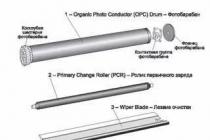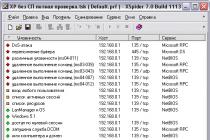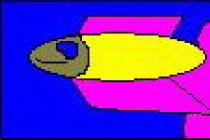Information output devices
Monitor. Monitor is a universal output device and is connected to the video card installed in the computer.
An image in a computer format (in the form of sequences of zeros and ones) is stored in the video memory located on the video card. The image on the monitor screen is formed by reading the contents of the video memory and displaying it on the screen.
The image reading frequency affects the stability of the image on the screen. In modern monitors, the image is usually updated at a frequency of 75 or more times per second, which ensures the comfort of the image perception by the computer user (a person does not notice the flickering of the image). For comparison, we can recall that the frame rate in the cinema is 24 frames per second.
Desktop computers usually use cathode ray tube (CRT) monitors - fig. 4.14.
The image on the monitor screen is created by a beam of electrons emitted by an electron gun. This electron beam is accelerated by a high electrical voltage (tens of kilovolts) and falls on the inner surface of the screen, covered with a phosphor (a substance that glows under the influence of an electron beam).
 |
| Rice. 4.14. monitor CRT |
The beam control system makes it run through the entire screen line by line (creates a raster), and also regulates its intensity (correspondingly, the brightness of the glow of the phosphor point). The user sees the image on the monitor screen, as the phosphor emits light rays in the visible part of the spectrum. The image quality is higher, the smaller the size of the image dot (phosphor dot), in high-quality monitors the dot size is 0.22 mm.
However, the monitor is also a source of high static electrical potential, electromagnetic and X-ray radiation, which can have an adverse effect on human health. Modern monitors are practically safe, as they comply with strict sanitary and hygienic requirements, fixed in the international safety standard TCO "99.
in portable and pocket computers liquid crystal monitors (LCDs) are used. V Lately such monitors began to be used in desktop computers.
LCD (Liquid Crystal Display, liquid crystal monitors- rice. 4.15) are made of a substance that is in a liquid state, but at the same time has some properties inherent in crystalline bodies. In fact, these are liquids with anisotropy of properties (in particular, optical properties) associated with orderliness in the orientation of molecules. Liquid crystal molecules under the influence of electrical voltage can change their orientation and, as a result, change the properties of the light beam passing through them.
 |
| Rice. 4.15. LCD monitor |
The advantage of LCD monitors over CRT monitors is the absence of electromagnetic radiation harmful to humans and compactness.
Monitors may have different screen sizes. Screen size is measured in inches (1 inch = 2.54 cm) and is usually 15, 17 or more inches.
Printers. Printers are intended for output to paper (creating a "hard copy") of numerical, textual and graphic information. According to their principle of operation, printers are divided into matrix, inkjet and laser.
Dot matrix printers(Figure 4.16) are impact printers. The print head of a dot-matrix printer consists of a vertical column of small rods (usually 9 or 24) which, under the influence magnetic field"pushed" out of the head and hit the paper (through the ink ribbon). As the print head moves, it leaves a string of characters on the paper.
 |
| Rice. 4.16. Matrix printer |
The disadvantages of dot-matrix printers are that they print slowly, produce a lot of noise, and the print quality leaves much to be desired (corresponds approximately to the quality of a typewriter).
In recent years, black-and-white and color inkjet printers have become widespread (Fig. 4.17). They use an ink print head that ejects ink under pressure from a series of tiny holes onto the paper. Moving along the paper, the print head leaves a line of characters or a stripe of the image.
 |
| Rice. 4.17. Jet printer |
Inkjet printers can print fast enough (up to several pages per minute) and produce little noise. Print quality (including color) is determined by the resolution of inkjet printers, which can reach photographic quality of 2400 dpi. This means that a 1-inch horizontal image strip is formed from 2400 dots (ink drops).
Laser printers(Fig. 4.18) provide virtually silent printing. Laser printers achieve high print speeds (up to 30 pages per minute) through page-by-page printing, in which the entire page is printed at once.
Acoustic speakers and headphones. Used to listen to sound acoustic speakers or headphones that connect to the output of the sound card.
Questions for reflection
1. What physical parameters affect the image quality on the monitor screen?
Practical tasks
4.6. Familiarize yourself with the computer device and history computer science by visiting virtual computer museums on the Internet.
Output devices are devices that translate information from machine language into human-readable forms.
Output devices include:
Monitor (display) - universal device visual display all kinds of information
There are alphanumeric and graphic monitors, as well as monochrome monitors and color image monitors - active-matrix and passive-matrix LCDs.
Resolution is expressed by the number of image elements horizontally and vertically. Points - pixels (picture element) are considered elements of a graphic image. Text mode elements are also characters. Modern video adapters (SuperVGA) provide high resolutions and display 16536 colors at max resolution.
Exists:
1) cathode ray tube (CRT) monitors.
2) liquid crystal monitors (LCD) based on liquid crystals. Liquid crystals are a special state of some organic substances, in which they have fluidity and the ability to form spatial structures similar to crystalline ones. Liquid crystals can change their structure and light-optical properties under the influence of electrical voltage.
A printer is a device for outputting information in the form of printed copies of text or graphics. Exists:
Laser printer - printing is formed due to the effects of xerography
Inkjet printer - printing is formed by micro drops of special ink.
Dot matrix printer - forms characters with several needles located in the printer head. The paper is pulled in by a shaft, and an ink ribbon is placed between the paper and the printer head.
Plotter (plotter) - a device that draws graphs, pictures and diagrams under the control of a computer. The image is obtained with a pen. It is used to obtain complex design drawings, architectural plans, geographic and meteorological maps, business schemes.
Speakers and headphones - output device sound information
9. Peripherals
The main peripheral devices of a computer include a printer and a scanner. The printer is designed to output information from a computer to paper. Printers can be divided into laser and inkjet.
Inkjet printers print on paper using ink from cartridges. Printers can be equipped with a different number of cartridges, it all depends on the model. Inkjet printers are usually in color. There are inkjet printers that can print photos. Some photo printers can be connected directly to the camera/phone, bypassing the computer. The disadvantage of inkjet printers is expensive printing, ink from paper is usually washed off with water.
Laser printers come in color and black and white. Laser printers print using a laser beam. The laser beam bakes the toner on the paper, which falls from the cartridge onto the paper. Laser printers differ in printing speed, the number of sheets printed per minute. As a rule, laser printers are in offices, because. have a high printing speed and a printed sheet that is not expensive at cost. Like inkjet printers, laser printers have cartridges. These cartridges are filled with toner (powder).
A scanner is a device for scanning documents, photographs and even photo negatives. The most common type of scanner is flatbed. Different scanners have different scanning speeds. Also, scanners can be divided according to the extension that they support when scanning. Some scanners have a special device for scanning negatives. The scanner is usually connected to a computer via a USB port.
Multifunction devices - printer / scanner / copier (copier) in one device. Combine all of the above features. A distinctive feature of such devices is the ability to use them as a copier, bypassing the computer. Such combined devices can be both inkjet and laser.
The PC monitor is essential device display of text and graphic information. Monitors are available in color and monochrome. They can work in two modes: text or graphics.
Digital ( TTL ) monitors
The term TTL (Transistor Transistor Logic - transistor-transistor logic) refers to a standard series of digital microcircuits used in electronic technology. And as always, when it comes to digital technology, it is read that the signals have only two states: logical 1 and logical 0 ("yes" and "no").
Monochrome monitors
When it comes to TTL monitors, they most often mean monochrome monitors, the control signals of which are generated by MDA or Hercules graphic cards. Already from the very concept of monochrome it is clear that a point on the screen can only be light or dark. At best, the points can also differ in their brightness. Hercules-monitor is capable of displaying an image only in the form of light and dark dots with a resolution of 728x348 and can work in conjunction with the entire system only with a video card. Other monitors produce an image (similar to TVs) as a result of a high image frame rate with minimal flicker. This principle is not implemented in the monitor type Hercules. A TTL monitor can also be distinguished from an analog monitor by the number of pins on the connector for connecting to a PC. The Hercules monitor has a 9-pin D-type plug (male). However, be careful: the RGB monitor described below also has the same connector.
RGB -monitors
Digital RGB monitors (Red/Green/Blue - red/green/blue) are mainly designed to connect to the EGA standard card. Such devices also support monochrome mode with a resolution that allows you to display 16 colors. RGB monitors have a lower resolution than Hercules monitors. These monitors can be recognized by the characteristic color coding on the front panel.
Analog monitors
In this case, we will talk about monitors that work with video cards of the VGA standard and higher. They are capable of supporting VGA resolution of 640x480 pixels and higher.
The name "analog" does not mean resolution capabilities, but, unlike TTL monitors, a way to transfer information about the represented colors from the video card to the monitor. When working in True Color mode, there must be an appropriate number of lines to convey a palette of colors with 24 degrees of depth. Therefore, digital monitors do not transmit such information. This is the only small area of the PC where the analog principle of information processing has remained to this day. Analog signal transmission takes place in the form of voltages of various levels. VGA monitors can work not only in color, but also in monochrome mode. In the latter case, the colors and their shades are replaced by shades of gray.
The principle of image formation in monitors based on a cathode ray tube (all of the above) is not much different from the principle of operation of a TV. The beam of electrons emitted by the electron gun (cathode) hits a screen covered with a phosphor and causes it to glow.
LCD displays ( LCD )
In the late 80s, the first notebook (laptop) PC models were introduced. The main factor that led to the reduction in their weight was, first of all, the use of liquid crystal displays (Liquid Crystal Display, LCD) as an information display device. The screen of such a display consists of two glass plates, between which there is a mass containing liquid crystals, which can change their optical structure and properties depending on the applied to them. electric charge. This means that the crystal changes its orientation under the influence of an electric field, thereby the crystals reflect light in different ways and make it possible to display information. Since the resistance is relatively high, the crystals can only move at a certain speed. This property was clearly manifested when moving the mouse cursor over the LCD screen of the first displays. When moving quickly, the cursor simply disappeared. Liquid crystals received an electrical impulse, but did not have time to react when the cursor had already moved to another place. To reduce blurring and increase image contrast, liquid crystal displays made using DSTN (Dual-scan Super-Twisted Nematic) technology have been developed. Toshiba has developed a thin film transistor active matrix liquid crystal display, the so-called TFT (Thin Film Translator) technology. In a TFT display, unlike a DSTN display, there is no slowdown. A variation of DSTN technology was MLA (Multiline Addressing) technology. One of the disadvantages of such displays may be familiar to you from wrist watch, calculators, etc. that work with LCD indicators. If you look at the screen at an angle, you can only see the silvery surface. The image and sharpness of LCD screens depend on the viewing angle. Good quality image is achieved at an observation angle of 90°. Liquid crystals do not themselves glow, so these monitors need a backlight or external light.
Gas plasma monitors
For gas plasma monitors there are no such restrictions as for LCD displays. They also have two glass plates, between which there are not crystals, but a gas mixture, which is highlighted in the appropriate places under the action of electrical impulses. The disadvantage of such monitors is the impossibility of their use in portable computers with battery and battery power due to the high current consumption.
The main characteristics of monitors:
Vertical (frame) and horizontal (linear) scanning frequency
Screen resolution, i.e. the number of dots (pixels) reflected on the screen
Screen diagonal, i.e. the distance between the lower right and upper left corners
Monitor grain size, i.e. phosphor dot size on the inner surface of the screen
The type of cathode ray tube that determines the quality of the phosphor coating
The speed of switching from text to graphics mode, i.e. permission change
Availability and quality of anti-reflective coating (the screen takes on a blue tint)
Radiation level (it is advisable to purchase a protective screen along with the monitor)
The monitor is a device for visual display of information. The signals that the monitor receives (numbers, symbols, graphic information, and timing signals) are generated by the video card. Thus, the monitor and the video card are a kind of tandem, which must be configured accordingly for optimal performance. In order to work effectively, both components must be optimally matched to each other. Currently, there are more than 30 modifications of various types of video cards, differing in design, parameters and standards. Naturally, it is not possible to describe the whole variety of these types. In this regard, it was decided to classify video cards according to accepted standards. Perhaps, with such a division, standards will be considered that no longer play a significant role in the RS and are obsolete, but they are worth mentioning for the sake of completeness.
| Standard | Color | Text mode | Graphics Mode |
| MDA | Monochrome | 80*25, 2 colors | Not supported |
| CGA | Color | 80*25, 16 colors | 640*200, 2 colors 320*200, 4 colors |
| HGC | Monochrome | 80*25, 2 colors | 720*348, 2 colors |
| EGA | Color | 80*25, 16 colors | 640*350, 16 colors |
| VGA | Color | 80*25, 16 colors | 640*480, 256 colors |
| SVGA | Color | 80*25, 16 colors | 1600*1200 True color (32bit) |
Designations:
MDA - Monochrome Display Adapter (monochrome display adapter)
CGA - Color Graphics Adapter (color graphics adapter)
HGC - Hercules Graphics Card (Hercules graphics card)
EGA - Enhanced Graphics Adapter (advanced graphics adapter)
VGA - Video Graphics Adapter (video graphics adapter)
SVGA - Super Video Graphics Adapter (super video graphics adapter)
Currently MDA, CGA, Hercules and EGA monitors are not used, because they do not have the proper resolution, which leads to rapid eye fatigue. In addition, they do not have the ability to programmatically download Cyrillic fonts (Russian letters). Recently, SVGA monitors have become the most widely used.
a printer
The printer (or printing device) is designed to display information on paper. All printers can also output drawings and graphics, color or black and white images. There are several thousand printer models that can be used with the IBM PC. Consider the main types.
Dot matrix (dot) printers
Needle printer (Dot-matrix-Printer, aka matrix) for a long time was the standard output device for the PC. In the recent past, when inkjet printers were still unsatisfactory, and the price of laser printers was quite high, dot printers were widely used. They are still frequently used today. The advantages of these printers are determined, first of all, by the speed of printing and their versatility, which lies in the ability to work with any paper, as well as the low cost of printing. When choosing a printer, you should always proceed from the tasks that will be assigned to it. If you need a printer that has to print various forms all day without interruption, or print speed is more important than quality, then it is cheaper to use a needle printer. If you want to get a high-quality image on paper, then use an inkjet or laser printer, but, of course, the cost of each sheet will increase significantly. Needle printers have a significant advantage - the ability to print multiple copies of a carbon paper document at once. And the disadvantage of such printers is the noise they produce during operation. The principle by which a needle printer prints characters on paper is very simple. A needle printer generates characters with several needles located in the printer head. The paper feed mechanism is simple: the paper is pulled in by a shaft, and an ink ribbon is placed between the paper and the printer head. When the needle strikes this tape, a painted trace is left on the paper. The needles located inside the head are usually activated by an electromagnetic method. The head moves along a horizontal rail and is controlled by a stepper motor. There are heads: 9*9 needles, 9*18, 18*18, 24*37. Needles are arranged in one or two rows. With the help of a multi-color ink ribbon, the possibility of color printing is realized.
Output peripherals are designed tooutput of information in the format necessary for the operator. Among them there are mandatory (included in the basic PC configuration) and optional devices.
Monitors
The monitor is a necessary information output device. The monitor (or display) allows you to display alphanumeric or graphical information in a form that is easy to read and control by the user. In accordance with this, there are two modes of operation: text and graphic. In text mode, the screen is presented in rows and columns. In graphical format, screen parameters are specified by the number of dots horizontally and the number of dotted lines vertically. The number of horizontal and vertical lines screen resolution is called. The higher it is, the more information can be displayed per unit area of the screen.
- · Digital monitors. The simplest - a monochrome monitor allows you to display only a black and white image. Digital RGB monitors ( Red-Green-Blue) support both monochrome and color mode (with 16 color shades).
- · Analog monitors. Analog signal transmission takes place in the form of various voltage levels. This allows you to create a palette with shades of varying degrees of depth.
- · Multi-frequency monitors. The video card generates clock signals that refer to the horizontal line rate and the vertical frame rate. The monitor must recognize these values and enter the appropriate mode.
If possible, settings can be distinguished: single-frequency monitors that perceive signals of only one fixed frequency; multi-frequency, which perceive several fixed frequencies; multi-frequency, tuning to arbitrary values of the frequencies of synchronous signals in a certain range.
· Liquid crystal displays (LCD). Their appearance is associated with the struggle to reduce the size and weight of portable computers.
The main disadvantage is the inability to quickly change pictures or quickly move the mouse cursor, etc. Such screens need additional illumination or external lighting. The advantages of these screens are in a significant reduction in the spectrum of harmful effects.
· Gas plasma monitors. They do not have the limitations of LCD screens. Their disadvantage is the high consumption of electricity.
It is necessary to single out the group touch screens , since they allow not only to display data on the screen, but also to enter them, that is, they fall into the class of input / output devices.
This relatively new technology not yet widely adopted.
Such screens provide the easiest and shortest way to communicate with a computer: just point to what interests you. The input device is fully integrated into the monitor.
Used in information and reference systems.
PC users spend many hours in close proximity to working monitors. In this regard, display manufacturers have increased their attention to equipment.
Their by special means protection from all kinds of influences that adversely affect the health of the user. Currently distributed monitors with low level radiation (LR-monitors, from low Radiation).
Other methods are used to increase the comfort of working with displays.
Printers
A printer is a widespread device for outputting information to paper, its name is derived from the English verb to print - to print. The printer is not included in the basic PC configuration. Exists different types printers:
- · generic printer works like an electric typewriter. Advantages: a clear image of characters, the ability to change fonts when replacing a typical disk. Disadvantages: noise during printing, low print speed (30-40 characters per second), printing of a graphic image is impossible.
- · Dot matrix (dot) printers- these are the cheapest devices that provide satisfactory print quality for a wide range of routine operations (mainly for preparing text documents). They are used in savings banks, in industrial conditions where roll printing, printing on books and thick cards and other media made of dense material is required. Advantages: acceptable print quality, subject to a good ink ribbon, the possibility of carbon copy printing. Disadvantages: rather low print speed, especially for graphic images, significant noise level. Among matrix printers, there are also fairly fast devices (the so-called Shattle printers).
Inkjet printers provide better print quality. They are especially useful for color graphics output. The use of inks of different colors gives a relatively inexpensive image of acceptable quality. The color model is called CMYB (Cyan-Magenta-Yellow-Black) after the names of the primary colors that form the palette.
Inkjet printers are much less noisy. The print speed depends on the quality. Quite effective when creating brochures, calendars, greeting cards. This type of printer occupies an intermediate accumulation between dot matrix and laser printers
· Laser printers - have even higher print quality, close to photographic. They are much more expensive, but the print speed is 4-5 times faster than dot matrix and inkjet printers. disadvantage laser printers are rather stringent requirements for the quality of paper - it must be sufficiently dense and must not be loose, printing on plastic-coated paper, etc. is unacceptable.
Laser printers are especially effective in the production of original layouts for books and brochures, business letters and materials that require High Quality. They allow you to print graphics, drawings at high speed.
Laser printers are divided into two types: local and network. TO network printers You can connect using the IP address. Increasingly, color printers can be found on the market among laser printers. Color laser printers are also found among office (network) printers.
· LED printers - alternative to laser. The developer is OKI.
Thermal printers. Used to produce photographic quality color images. Requires special paper. Such printers are suitable for business graphics.
Printer on Micro Dry technology. These printers produce full photonatural colors, have highest resolution. This is a new competitive direction. Much cheaper than laser and inkjet printers. The developer is Citizen. Prints on any paper and cardboard. The printer operates at a low noise level.
Plotters
This device is used only in certain areas: drawings, diagrams, graphs, diagrams, etc. Plotters have found wide application in conjunction with programs of automatic design systems, where design or technological documentation becomes part of the results of the program. Plotters are indispensable in the development of architectural projects.
The drawing field of the plotter corresponds to A0-A4 formats, although there are devices that work with a roll that do not limit the length of the output drawing (it can be several meters long). That is, there are tablet and drum plotters.
- · Tablet plotters, mainly for A2-A3 formats, fix the sheet and draw a drawing using a writing unit moving in two coordinates. They provide a higher accuracy of printing patterns and graphs compared to drum printing.
- · Roll (drum) plotter - remains in fact the only developing type of plotter with a roller feed sheet and a writing unit that moves along one coordinate (paper moves along the other coordinate).
common cutting plotters to display the drawing on film, instead of a writing unit, they have a cutter.
Plotters usually communicate with a computer through a serial (COM), parallel (LPT) or SCSI interface. Some models of plotters are equipped with a built-in buffer (1 MB or more).
Hewlett-Packard devices are currently the de facto standard for tablet plotters. In addition, HP-GL (Hewlett-Packard Graphics Language) has also become a de facto industry standard. Roland's DXY models are considered good plotters. In addition to being HP and HP-GL compatible, these models also use their own DXY-GL graphics language.
Projection technology
Multimedia projectors have firmly entered our lives at the end of the 20th century, and now it is impossible to imagine many areas of human activity without them. These are the educational process, presentations, show business and home cinema. A multimedia projector allows you to play on a large screen information received from a wide variety of signal sources: a computer, a VCR, a camcorder, a camera, a DVD player, a game console. The modern projector is the most perfect link in the chain of evolution of projection equipment, which began with slide projectors, which make it possible to demonstrate photographic transparencies on a large screen. They were replaced by the so-called overhead projectors, which project images from translucent materials of large sizes. The possibilities of modern multimedia projectors are truly limitless compared to their predecessors.
The image in a multimedia projector is formed in several main ways: using liquid crystal panels (LCD technology) and using DMD micromirror chips (DLP technology). In LCD projectors, the light from the lamp passes through a liquid crystal panel, on which, like on ordinary film, but with the help of a digital electronic circuit, an image is created. The light passes through the panel and the lens, and as a result, an image magnified many times over is projected onto the screen. In DLP projectors, the light from the lamp is reflected from many electronically controlled micromirrors and also enters the screen through the lens. The main characteristic of a multimedia projector is its brightness, or luminous flux. The more powerful the luminous flux, the larger the image size can be obtained with a given illumination and the quality of the screen material. Light output (measured in ANSI Lumens) will vary depending on projector design, quality of LCD panels, lamp power and lamp type.
Multimedia projector is a modern and high-tech device. The reliability of most of the models produced is great, and the user is unlikely to have to contact service center asking for repairs. The only replaceable part of the projector is its lamp. Most projectors use high-brightness arc lamps with a smoother spectrum than incandescent lamps. Their average service life is 2000 hours of operation. Sometimes it is useful to use the lamp saver function, which doubles the lamp life. keyboard scan printer monitor
Audio system
Personal computers use a variety of schemes for the formation sound signals- from simple to complex.
Sounds like a problem with sound personal computers finally resolved. Rarely seen motherboards not equipped with an audio controller. Nevertheless, even if we consider the issue with audio cards closed, the burning topic remains acoustic systems.
This question remains burning because many users are not limited to watching videos and playing games with surround sound. True audiophiles prefer high-quality stereo sound with surround sound and deep bass, not to mention enthusiasts who create music using their personal computers. For them, in general, a mandatory element of a home studio is high-quality stereo acoustics, even if the rest of the role is assigned to a computer with a sound card.
There are a lot of speaker systems on the market these days that consist of two active speakers, and performed according to the system 2.1.
More recently, the ideal in the world of computer (and not only) speaker systems was a 5.1 system (five satellites and one subwoofer), but recently acoustic manufacturers have been expanding the capabilities of their systems, which first led to the appearance of a 6.1 system, and later 8.1.
Monitor
The monitor is a device for visual display of all kinds of information, which is connected to the PC video card.
There are monochrome and color monitors, alphanumeric and graphic monitors, cathode ray tube monitors and liquid crystal monitors.
Cathode Ray Monitors ($CRT$)
The image is created using a beam of electrons, which are released by an electron gun. A high electrical voltage accelerates the electron beam, which falls on the inner surface of the screen, coated with a phosphor (a substance that glows under the influence of the electron beam). The beam control system runs it line by line across the entire screen (creates a raster) and regulates its intensity (the brightness of the glow of the phosphor dot).
$CRT$-monitor emits electromagnetic and x-ray waves, high static electrical potential, which have an adverse effect on human health.
Figure 1. Cathode Beam Monitor
Liquid crystal monitors ($LCD$) based on liquid crystals
Liquid crystal monitors (LCDs) are made from a liquid substance that has some of the properties of crystalline bodies. When exposed to an electrical voltage, liquid crystal molecules can change their orientation and change the properties of the light beam that passes through them.
The advantage of liquid crystal monitors over $CRT$-monitors is the absence of electromagnetic radiation harmful to humans and compactness.
The digital image is stored in the video memory, which is located on the video card. The image is displayed on the monitor screen after reading the contents of the video memory and displaying it on the screen.
The stability of the image on the monitor screen depends on the frequency of image reading. The image refresh rate of modern monitors is $75$ or more per second, which makes the image flicker imperceptible.

Figure 2. LCD Monitor
a printer
Definition 2
a printer- a peripheral device designed to output numerical, textual and graphic information on paper. According to the principle of operation, a laser, inkjet and dot matrix printer are distinguished.
Provides near-silent printing, which is formed by the effects of xerography. The entire page is printed at once, which ensures high printing speed (up to $30$ pages per minute). The high print quality of laser printers is ensured by the high resolution of the printer.

Figure 3. Laser printer
Provides virtually silent printing high speed(up to several pages per minute). In inkjet printers, an ink printhead prints, ejecting ink under pressure from tiny holes onto the paper. The print head, moving along the paper, leaves a line of characters or an image strip. Print quality inkjet printer depends on the resolution, which can reach photographic quality.

Figure 4. Inkjet printer
It is an impact printer that forms characters with the help of several needles located in the printer head. The paper is pulled in by a rotating shaft, and an ink ribbon passes between the paper and the printer head.
On the printhead of a dot matrix printer is a vertical column of small rods (usually $9$ or $24$) that are "pushed" out of the head by the magnetic field and hit the paper (through the ink ribbon). The print head, moving, leaves a line of characters on paper.
The print speed of dot matrix printers is slow, they produce a lot of noise and the print quality is not high.

Figure 5. Dot matrix printer
Plotter (plotter)
Definition 3
A device designed for complex and widescreen graphic objects(posters, drawings, electrical and electronic circuits etc.) under PC control.
The image is applied with a pen. It is used to obtain complex design drawings, architectural plans, geographic and meteorological maps, business schemes.

Figure 6. Plotter
Projector
Definition 4
Multimedia projector (multimedia projector) - a stand-alone device that provides transmission (projection) to big screen information from external source, which can be a computer (laptop), VCR, DVD player, camcorder, document camera, TV tuner, etc.
$LCD$ projectors. The image is formed using a translucent liquid crystal matrix, of which $3LCD$ models have three (one for each of the three primary colors). $LCD$-technology is relatively inexpensive, therefore it is often used in models of various classes and purposes.

Figure 7 LCD Projector
$DLP$ projectors. The image is formed by a reflective matrix and a color wheel, which allows one matrix to be used to sequentially display all three primary colors.

Figure 8. DLP projector
$CRT$-projectors. The image is formed using three cathode-ray tubes of basic colors. Now practically not used.

Figure 9. CRT projector
$LED$-projectors. The image is formed using an LED light emitter. The benefits include long term service life, which is many times longer than the life of projectors with a lamp, the ability to create ultra-portable models that can even fit in your pocket.

Figure 10. LED projector
$LDT$-projectors. The models use several laser light generators. The technology allows you to create compact projectors with very high brightness.
Audio output devices
Built-in speaker
Definition 5
Built-in speaker- the simplest device designed to play sound on a PC. The built-in speaker was the main audio playback device until inexpensive sound cards came along.
In modern PCs, the speaker is used to signal errors, in particular during the POST program. Some programs (for example, Skype) always duplicate the ringing signal to the speaker, but do not output the sound of the conversation through it.
64-bit Windows does not support the built-in speaker, which is due to a conflict between the means of rehabilitation and power management of the sound card.
Devices for outputting sound information that are connected to the output of a sound card.

Figure 11. Speakers and headphones