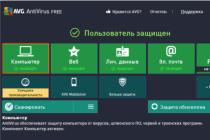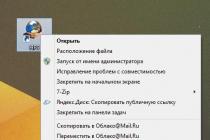As I already wrote in one of the previous articles, I have been familiar with the Flyme shell for a long time, so I can see excellent progress since its inception. Take at least the application "Personalization", because this is what we will talk about today. About three or four years ago, it loaded very slowly, it was completely non-localized, there were several Chinese themes with hieroglyphs, half of them turned out to be paid at all. To replenish Flyme account and pay for them, it was necessary to perform a number of very complicated actions.
What does “personalization” look like now? It is a beautiful application with a clean and simple interface. On home page the most popular themes are located, and the two buttons below allow you to go either to themes only, or to view the wallpaper.
The mine tab shows all the themes and wallpapers that you have already downloaded.
You can go to a specific topic before installing and see what it offers. In most cases, only icons and wallpapers are changed, fonts and application interface are not affected. At the bottom of the topic, you can see its short description and the install button. I was very pleased with the download speed, if earlier it was possible to "pull" Chinese themes for two hours, now any of them is loaded in literally three to four seconds.
And this is how they look third party themes"live".
There is also a separate "personalization" section in the settings. I was very interested in the fonts tab, while preparing this article I was sure that to change them it would be enough just to fill in the desired font in memory, but, unfortunately, neither opening nor installing the fonts in any way affected their appearance at this point. By the way, this Saturday the second meeting of the Meizu Club will take place and I will definitely ask the Flyme developers how to install third-party fonts in the system.
While we're on the subject of fonts, let's figure out how to change the font size in the shell. Fortunately, this is easy to do. We go into the settings, select the item "screen", click on the "font size" and select the desired one. Ready. I have already recommended Meizu devices to several elderly people, I am sure that the use of large fonts will be relevant for them.
Now let's talk about setting the wallpaper. You can choose the system or your own wallpaper in the same “personalization” settings, if you wish, in a couple of clicks, the same picture is installed immediately on the desktop and lock screen. By the way, collections of new wallpapers are regularly posted in the group of our club, so I highly recommend it. subscribe.
On the Flyme desktop, the wallpapers do not rotate with the screens, and this, in my opinion, is a plus. First, such a move always has a huge impact on performance, but it is not useful. Secondly, choosing wallpaper for a rotating launcher is much more difficult. In our case, it's enough just to find a picture of the required resolution and set it through the settings.
Finally, I'll tell you about the status bar settings. They are located in the "notification bar" section. Here you can select the applications whose notifications you would like to see in the status bar, change appearance lines (whether to make it darkened or completely transparent), enable full screen mode and displaying the percentage of the smartphone's charge (do you remember how a few years ago on most devices this required Root access and a clever installation from Recovery?).
Download video and cut mp3 - it's easy with us!
Our site is a great tool for entertainment and recreation! You can always view and download online videos, funny videos, hidden camera videos, feature films, documentaries, amateur and home videos, music videos, videos about football, sports, accidents and disasters, humor, music, cartoons, anime, TV series and many other videos are completely free and without registration. Convert this video to mp3 and other formats: mp3, aac, m4a, ogg, wma, mp4, 3gp, avi, flv, mpg and wmv. Online Radio is a selection of radio stations by country, style and quality. Online Jokes are popular jokes to choose from by style. Cutting mp3 into ringtones online. Converter video to mp3 and other formats. Online Television are popular TV channels to choose from. TV channels are broadcast absolutely free of charge in real time - broadcast online.
In this article, we will tell you how to use Meizu's Flyme 6 firmware more productively. These 7 simple tips will help you explore and get the most out of your smartphone even deeper. You may already know some of the tips, but we are sure that you will still find something new for yourself.
1 How to set birthdays in Flyme calendar

In order to never forget about important days, like the birthdays of your loved ones, the Flyme firmware provides the ability to add notifications about them to the stock calendar application. Below is an instruction on how to do it:
- go to contacts and choose the one you need
- click "Edit"
- then "Add more data"
- in the item "Birthday" set the desired date
- save and go to the Calendar app
- Calendar> Settings> Accounts & Calendars> Sync
It should be noted that in addition to birthdays, the item "Anniversary" and a custom event are available here. After synchronization, you can find the marked circles in the Calendar application, these will be birthdays and other important dates. Also, as the date approaches, you will receive notifications about an upcoming event on your smartphone.
2 How to quickly move the application icon on the desktop in Flyme 6
![]()
Some users are experiencing problems moving application shortcuts on the desktop to smartphones Meizu... This is especially the case when you want to move a shortcut from the bottom of the screen to the top, the accuracy is not enough.
For more accurate movement of icons, the following function is provided:
- hold down the desired shortcut until it becomes available for movement
- hold it with one hand and tap with the other to the desired place where you want to move the application
- the shortcut snaps into place where you pressed with your free hand
As you can see, everything is very simple, such a trick will help you organize your working slots on your smartphone faster and more accurately.
3 How to control music through headphones on Meizu smartphones

Meizu has in its assortment not only smartphones, but also various accessories, such as headphones. Some of the most popular are the wireless EP51s. In this tip, we'll show you how to manage your music using remote on the headset.
Everything is clear with switching the volume and play / pause, for this you need to press either the +/- buttons on the remote, or the center key to pause and play music. But there is more. Press the center key to skip to the next track. twice, and to go back one track - quickly press the center key three times... Apple EarPods have similar functionality.
4 Taking a photo on Meizu using headphones

Another headphone trick is to release the camera shutter on Meizu smartphones using the volume keys. For example, again, let's take the wireless EP51, when the headphones are connected via Bluetooth to the smartphone, just open the stock camera application and press the volume up or down on the headset. Your smartphone will take a photo, or start recording a video (depending on which mode the camera is installed in).
This is very convenient, since in fact Bluetooth headset can act as a wireless remote control for the camera. By the way, with the usual wired headphones this feature also works.
5 How to quickly move an application to another home screen in Flyme

If you have 2-3 desktops, then moving shortcuts between them will not be difficult for you. And if there are 10 or more desktops? This simple trick will help you move applications forward multiple desktops without having to drag it across all workspaces. To do this, follow these simple steps:
- hold down the application until it becomes available to move
- drag it to the desktop icon A, B, C ..
- release the application and it will be on the desired home screen
6 Select the text with a swipe

To select text in a messenger or on a web page in stock Android, you need to make a long tap on the text, and then, in the context menu that appears, click the "Select" item and select the piece of text you need. Flyme firmware offers a simpler and more elegant solution, here is an instruction on how to quickly select text on Meizu smartphones:
- put the cursor where you want
- and make piles left / right
- the text will be highlighted until the end of your swipe
As you can see, in Flyme this requires fewer steps than in stock Android, and this is undoubtedly a handy feature.
7 Working with widgets in the notification curtain

A regular widget in the Flyme notification shade looks like a thin strip and has limited functionality. To expand its capabilities, simply use two fingers to zoom in on the widget. It will increase in area and function keys will be added to it. Below is a gif-animation example with a music player widget.
Despite the fact that the official will take place only on December 30, 2016, Meizu is testing the whole new shell, though on Android base 5.1. Screenshots of beta firmware version 6.6.12.5 are available at. In turn, there are not many changes in the current beta version, which I have already written about in the article. Don't want to bother with Flim's beta? Try 6, which are perfectly installed on the current Flyme 5. Some programs are installed with a regular apk file, some require replacement via Root Explorer (root rights are required). I present to your attention a set of applications from Flyme 6 Beta 6.6.12.5.
Apps with Flyme 6 Beta 6.6.12.5 that are installed on Flyme 5 without root
- alarm clock version 6.0.0. Externally changed a little, became simpler a la material design. On the fifth version, everything works, the Russian language is there.
- calculator version 6.6.0. By analogy with an alarm clock, the flight on Flyme 5 is normal. Added new features like a mortgage calculator, income tax and more. When installed on Flyme 5, the calculator is slightly non-Russian.
- calendar version 6.1.3. The Russian language is present, it has become very simple and "pale", for the meizushniki have removed all the "redness" from it. Works great, it is placed as a regular apk-file on top of the current calendar.
- Application "Camera" version 6.1.1. Updated both externally and internally. It shoots much better than the softina in Flyme 5, especially noticeable in low light. The menu has changed for the better, it has become more ergonomic. You can switch between modes with a swipe, and activate the camera by double-clicking on the mBack button even in sleep mode. However, on Flyme 5, the quick activation of the camera does not work yet. There are problems when activating the front camera.
- application "Phone" version 3.0.0. Russified, there are no problems with the dialer when installing on Flyme 5.
- application "Mail" version 2.2.4. Compared to current version on Flyme 5.1.11.0G practically did not change.
- Application "Gallery" version 6.0.0. Changed slightly in the sixth version of Flyme. As for the technical "stuffing", the functionality is at the same level. However, when installing Meizu Gallery on Flyme 5, the photo editor does not work.
- Application "User Center" version 6.0.0. Contains small changes that are relevant only on Flyme 6. It makes no sense to install it on the top five, although if you have a desire to use an English-language MZaccount - try it.
- application "Notepad" version 6.2.4. Like the calendar, the notebook has lost its former yellow color, thus almost all of Flyme's applications have switched to a simpler, minimalistic design.
- application "Dictaphone" version 6.1.1. Changes from the Flyme 6 beta for this software are zero, well, or I did not notice.
- Application "Useful" version 6.1.6. A kind of collection useful programs from Meizu in one place called Toolbox. Contains 8 icons with the following applications: a digital compass (crashes if installed on Flyme 5), a flashlight (changed compared to the version on Flyme 5), a scale with a ruler and a virtual protractor, a mirror, a magnifying glass, a level and two new softina - noise meter (decibel) for measuring the noise level and a randomizer (Random) with a coin toss in the style of "heads and tails".
- Application "Video" version 6.0.0 for watching videos. As usual in Chinese version there is a little untranslated trash and unnecessary gadgets. And as usual, he turns everything without hesitation and problems.
Apps with Fly 6 Beta 6.6.12.5 that require root access to install
- application "Music" version 6.0.0. The version on Flyme 6 has become simpler and more compact, unnecessary colors have disappeared. There is a Russian language, the sound quality in my opinion and hearing ( Sennheiser headphones CX 300-II precision) is better than in the fifth fly. Dirac HD is still missing on Fly 6. As a normal APK file, the software is not installed, root access is required. Open RootExplorer, go to the system / priv-app / path and delete the Music, MusicFx folders. Then unpack the Music.rar archive and copy the two directories (Music, MusicFx) to system / priv-app /. Tap on the folder, select "Permissions" and check the box "Also set on all". Set permissions with the letter P (755) on both folders and restart your smartphone.
- application "Messages" version 6.0.1. The design of messages has been simplified to a minimum, however, as in the case of music, you will need root to install it on Flyme 5, otherwise the program will crash. Download the archive, delete the mms folder in system / priv-app / through the root explorer, copy the contents of the archive back and set the rights to 755. If you misunderstood something, read the instructions for the Music application.
- application "Browser" version 6.0.5. I don’t know who can use it, but there is a lot of Chinese in the software. For those who decided to try, the installation is carried out in the following way: open the system / priv-app / folder in the root explorer and delete the browserIntl directory. Then we copy the contents of the archive into the same folder, set the rights to 755 and reboot.
- Application "Explorer" version 6.1.3. The standard version of the Meizu file manager received a number of external changes, but remained the same in terms of functionality. Like some of the above programs, it is installed only by replacing the files along the system / app / FileManager path. The principle of installing the explorer is the same: deleted the folder >> filled in another one >> set the rights.
Security Center (MzSecurity version 4.1.3) and Battery Manager (mzbatterymanager version 1.3.25beta) could not be installed. The AppCenter remains the same, but the Ebook app (book reader) has a Chinese-English interface and does not open any book on Flyme 5.
If you need any more applications - write in the comments)
Not all users of the Flyme OS shell like Meizu's innovations. Sometimes you want to roll back to previous version a standard utility or even try some software without updating the entire Flyme. I present to your attention a general repository where you can download any application you like from Flyme without any problems / registrations / sms.
Note:
1. Applications are arranged in alphabetical order.
2. Each program has several versions with different firmware. Index A indicates that the application file is pulled from the Chinese version of the shell, as a result of which there may be a little Chinese and under-translation in it. Indices I and G are global international versions of Flaim. Beta - an application from the beta version of the firmware.
3. Apk-files of programs are installed over installed applications.
4. If there is a “root” mark next to the file, then root access and replacement will be required to install it. system files.
5. All software is pulled from the firmware installed on my Meizu MX5.
6. Links to download programs are under the spoilers.
AlarmClock.apk- standard alarm clock with advanced features - world clock, timer, stopwatch.
Browser.apk- application "Browser" on Flyme. Starting with the version for the fifth Flyme eerily resembles the popular "Dolphin", but every time it improves for the better.
Calculator.apk- App "Calculator" from the developers of Meizu. In the fifth fly, it got an engineering mode and a redesigned design. In addition, there is a built-in converter of values and currencies, as well as the ability to work in a window on top of other applications.
Calendar.apk- the "Calendar" application practically does not change from version to version. The ability to create reminders, events and other features is still available. As a replacement for the Google calendar, it is not very good, but for stock software, the set of features is excellent.
Camera.apk- Camera app on Flyme. Like other multimedia applications, the camera is improved from version to version. On the top five, it shoots passably, but on the Flyme 6, the images are of better quality.
Email.apk — standard application"Mail". Normal mail client, inferior in functionality to more eminent counterparts in the form of Gmail.
FileManager.apk- "Explorer" application - a standard file manager. Most of them use it only for flashing the device. Still, in terms of functionality, ESExplorer is far from it.
Gallery.apk- "Gallery" application - a classic program for viewing pictures and photos. Convenient viewing, scaling, excellent rendering. It improves from version to version and pleases the eye in the truest sense of the word.
Music.apk- "Music" application - stock music player... On Flyme 4 it had a special feature - Dirac HD, but in Flyme 5 it was cut out. There were ways to return, but Meizu stopped everything. We are waiting for the return of "Dirac" to the sixth.
MzSecurity.apk- Application "Security" - a security center with special options: speeding up work, clearing memory from trash, traffic control and energy saving, and much more. Flyme 6 has undergone design changes.
MzAccount.apk- Application "User Center" - software for accessing Flyme-account and getting root-access.
NotePaper.apk- application "Notepad" - a program for creating notes. It is fundamentally different from Evernote, but for recording a shopping list, it will do just fine. The Flyme 6 has a slightly simplified design.
Painter.apk- application "Drawing" - a program for drawing on a smartphone, a kind of Paint through the eyes of Meizu developers.
SoundRecorder.apk- the application "Dictaphone" was created to record both sound and telephone conversations. The sound quality is good.
ToolBox.apk- the "Useful" application (Toolbox) appeared on Flyme 5 and is a set of small applications: a mirror, a digital compass, a magnifier with magnification, a flashlight with SOS mode and brightness control, a scale and a degree meter. Flyme 6 adds a noise level meter and a coin-tossing randomizer.
Video.apk- Application "Video" - a standard omnivorous player for watching videos. Perhaps one of the best video players of our time, spinning everything.