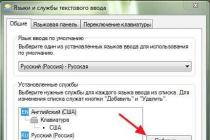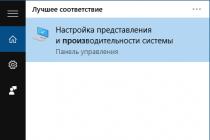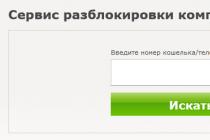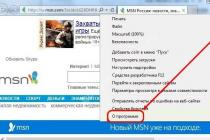What are console commands for?
First of all, to get things.
Or just have fun.
The main list of cheat codes.
To open the console, press [~] (tilde) and enter the following cheat codes:
tgm - invulnerability mode
tcl - walk through walls
tmm 1 - open the world map (all points on the map)
killall - kill all (friends/enemies) in line of sight
psb - get all spells, dragon calls and talents
qqq - exit the game
advlevel - raise the level. Does not add ability points.
tfc - "free" camera mode
tdetect - theft without consequences. Turn off NPC vision. (added by Robin)
tcai - disables and enables artificial intelligence. Once cast, everyone stops fighting. (added by Robin)
set timescale to 0 - stop time. Default: 20. If you enter 10000 instead of 0, then one day will pass in a few seconds.
SexChange - change gender to the opposite. Your face won't change :)
Showracemenu - open the character creation window, where you can change: race, gender, appearance and name of the character. After changing the race, in early versions of the game, your character level will become 1. It will also reset all pumped skills. In version 1.3.10.0 of the game, after changing the race, the level of the character remains the same. Don't forget to save your game before applying this command command. (added by Robin)
player.setav invisibility 1 - enable invisibility. After that, neither enemies nor friends will notice you. To disable invisibility, enter 0 instead of 1.
player.modav carryweight X - Increase the character's maximum carry weight by X
player.setav speedmult X - set movement speed X%. Applied after running while holding down the key. Default: 100%.
player.setscale X - increase the growth of your character, where X: 1 - 100%, 2 -200%, etc.
setgs fJumpHeightMin 100 - 100% jump height (default).
player.setav Stamina X - set max. amount of stamina in X units. If set to a high value, the character will not get tired while running.
player.setav attackdamagemult N - increase weapon damage by N times (added by Avenger)
player.setav leftweaponspeedmult N - increase the attack speed of the weapon in the left hand by N times
player.setav weaponspeedmult N - increase the attack speed of a weapon in the right hand and two-handed weapons by N times
player.setav LeftitemCharge N - Charge the weapon in the left hand by N units.
player.setav RightitemCharge N - Charge the weapon in the right hand by N units.
Notes:
All two-handed weapons count as right-handed weapons;
a fully loaded weapon has a charge level of about 3000;
each attack consumes about 30 units. weapon charge;
charge level can be set above 3000.
player.additem 0000000F N - get N gold
player.additem 0000000A N - get N lockpicks
player.placeatme 0010BF90 - Summon a Spectral Horse. Can be used indoors. (added Sam)
player.setcrimegold 0 - Remove the bounty on your head
player.addspell 00092C48 - Lycanthropy. Skill for turning into a wolf / werewolf. Appears in the "Talents" section. To activate use the [Z] key. You can't cancel the skin. The reverse transformation into a person will occur automatically, after a certain period of time.
Vampirism.
Player.addspell 000B8780 - vampirism. Adds the Sanguinare Vampiris disease. 3 days after infection, you have a 10% chance that you will become a vampire. If after 3 days after using this code in the section "Magic" - "Active Effects" appears "Vulnerability to fire" - you are a vampire. And if nothing happened - use the player.removespell 000B8780 command, after which again player.addspell 000B8780.
player.removespell 000B8780 - will be cured of vampirism, the disease "Sangvinare Vampiris", which appears at the first stage of transformation (after being bitten). After turning into a vampire, this code does not work.
setstage 000EAFD5 10 - recover from vampirism. Always heals, but only works 1 time as healing happens after the quest is completed (this code ends the quest). (added 216623)
If you became a vampire for the second time and the setstage code does not cure:
Save the game (new save, not quick save);
enter resetquest 000EAFD5
create another new save and load it;
enter setstage 000EAFD5 10
Teleportation.
Player.moveto (without brackets) - teleport to the specified object (character)
coc qasmoke - will move to the test location. There are all game items and devices for the manufacture of any items. (added by Robin)
coc riverwood - exit the test location, move to "Riverwood". If you enter another name instead of "riverwood", then a teleport to the specified location will occur. How to find out the names of locations for teleportation, read a little below. (added by Robin)
player.setpos [axis] [number] (without brackets) - move your character to the specified coordinates. Instead of an axis, you must specify x,y or z. And instead of a number - an offset along the selected axis.
Notes for player.setpos [axis] [number] (no brackets)
To find out your current location, type player.getpos [axis] (without parentheses). This command must be executed 3 times and instead of the axis, write x, y and z in turn. Then write down / remember all three received numbers.
If you know the exact coordinates to move, obtained earlier with the player.getpos [axis] command (without brackets), then use the player.setpos [axis] [number] command (without brackets) to move to the specified coordinates.
Do not close the console until you use the player.setpos [axis] [number] command (without brackets) 3 times for each of the coordinates (x,y,z).
The move only happens after the console is closed
How to find out the names of locations for the coc command.
There are a lot of different locations in the game and I will not lay out the exact commands for teleportation, but I will tell you how to find them. And so, what needs to be done to find out the very names of locations for the coc command:
Opening the console
enter help part_of_name_in_english 0 When entering the name of a location, there should be no spaces, and if they are, enter only the first word.
using the console scroll keys and find the following lines (there are many):
CELL: location_name (location id) (all of these can be entered for the coc command)
now that we already know the exact name for teleportation to the required location, enter coc location_name
player.removeallitems - Clear inventory. Removes ALL items in your inventory.
prid (without brackets) - select an object by its ID. An analogue to the following action: open the console - click on the object. After this command, the inscription "" (object ID) should appear in the console. After that, you can apply all the cheats written below without selecting the object. With this cheat code, you can select a very distant object and apply the necessary action to it. For example, resurrect someone or view the contents of the inventory
Skyrim codes (cheats) for selected objects.
In order for the following codes to work, you need to approach the creature (animal or character) or the required object from the front, open the console and click on it with the mouse, while the inscription "" (object_ID) should appear in the console. Then enter these cheats:
Stopcombat - stop combat with the specified friendly character.
Before applying this command, apply player.setcrimegold 0
If there are several enemy NPCs near you, then to stop the battle, you need to apply this cheat to everyone at once, without closing the console.
If at least one NPC attacks you (you did not apply this code to him), then all others will begin to attack.
If all else fails - take the attackers out of the city (before that, it is recommended to turn on the tgm invulnerability mode) - use the tcai command (so that everyone freezes and does not move anywhere) - take a comfortable position (so that everyone is in sight) - without closing the console apply the stopcombat command to everyone in turn. After the command has been applied to all characters, enter tcai and tgm again (if you enabled these modes).
All characters hostile to you are shown as red dots on the compass at the top and until these dots disappear they will attack you.
On constant enemies (monsters and story NPCs), those who always attack you, this command does not work.
kill - kill selected character/animal
resurrect 1 - resurrect
resetai - restore default dialogs - erase the memory of the selected NPC. This command must be used only if you killed someone, resurrected, and after that he refuses to talk to you.
openactorcontainer 1 - open the inventory of the selected creature. You can exchange items.
removeallitems - Clear the inventory of the specified character.
equipitem item_id - equip the selected character with the specified item (see item IDs below). With this cheat, you can dress any character, give him weapons and put on armor.
inv - show the contents of the inventory (list) of the selected object.
duplicateallitems player - Copy all items from the inventory of the specified NPC or object to your inventory.
resetinventory - reset the contents of the inventory. Dress the selected character in the default outfit, the original one.
setownership - get ownership of the specified item. (added by Robin)
unlock - open the lock of the specified object.
disable - hide the specified object.
Notes:
If you want to apply several commands to the same selected character or object, then you do not need to select it with the mouse each time, it is enough to select only 1 time (the selection is saved).
All the object IDs you created with the player.placeatme command start with FF...
Controlling other NPCs.
With the help of these cheats, you can take control of any monster or character. Do everything strictly in the specified sequence.
Switch to "third-person view" [F] (it won't work otherwise);
we approach the required character or monster;
open the console, click on it with the mouse and enter the following code;
TFC
player.TC
TC
TFC
close the console.
To return to the normal game and take control of your main character, enter in the console: TC and player.TC
Notes:
After gaining control over the NPC, you can only move with it and cannot attack.
If you press attack, then your main character will attack, and not the one under your control.
How to make NPCs attack is unknown. If you find a solution to this problem - write in the comments.
Companions (partners).
In Skyrim, almost any character can be made your partner, companion. To do this, do the following:
Approach the required character;
open the console and click on it (highlight);
enter setrelationshiprank player 3
enter addfac 0005C84D 1
After that, this character will have a dialogue: “Follow me. I need your help."
set playerfollowercount to 0 - Adds a dialog for taking new followers. After the introduction of this command, the old partners will continue to follow the player, but you can take another partner. As soon as you take someone else as your partner, the old partner stops following you. If no one is following you, there are no satellites, then this command is useless. The maximum number of partners is 1. It makes no sense to enter something else instead of 0 - it will not give any effect.
Strengthening skills.
All of the codes below increase a particular skill by (base value * N%). That is, if you have a base weapon damage of 15 units, and you entered 200 as a value, then the initial damage will be (15 + 15 * 2) = 45 units. To turn off the modifier, enter 0 as the value. The exact same formula is used to calculate the duration of spells.
Example: player.setav DestructionPowerMod 100 - increase the damage of all destruction spells by 100%
OneHandedPowerMod - one-handed weapon
TwoHandedPowerMod - two-handed weapon
MarksmanPowerMod - bows
BlockPowerMod - shield
SmithingPowerMod - blacksmithing
HeavyArmorPowerMod - heavy armor
LightArmorPowerMod - light armor
PickPocketPowerMod - Pickpocketing
LockpickingPowerMod - hack
SneakPowerMod - Stealth
AlchemyPowerMod - alchemy
SpeechcraftPowerMod - eloquence
AlterationPowerMod - change
ConjurationPowerMod - sorcery
DestructionPowerMod - destruction
IllusionPowerMod - illusion
RestorationPowerMod - restoration
EnchantingPowerMod - enchantment
Note. Changes to these modifiers are displayed in the description of spells and weapons.
We remove the squares when entering cheat codes.
We go into the game folder and find the following file: Skyrim\Data\Interface\fontconfig.txt. We replace the following line:
map "$ConsoleFont" = "Arial" Normal
map "$ConsoleFont" = "FuturaTCYLigCon" Normal
Note 1. If after that the fontconfig.txt file does not want to be saved or offers to save a copy of this file, then do the following:
In the properties of this file, see if the "Read Only" checkbox is checked;
if it's worth it, remove it, change the file, save it and check this box back.
Note 2. If for some reason you cannot remove the squares in the console, then enter the cheat codes as they are. In this case, you will not see what you enter, but the codes will work. However, before entering the codes, it is imperative to change the language in the console to English (instructions below).
Set the English language in the console.
Method 1 - setting the default English language in the OS (instruction).
Method 2 - Changing Game Files
Go to C:\Users\<имя_пользователя>\Documents\My Games\Skyrim and open the Skyrim.ini file. After the lines:
sLanguage=RUSSIAN
add (not replace) the following line
During the game, press the key combination +. Right click on your nickname, click change language and select EN.
This method will only work if you have the Steam version of the game.
After these steps, the language in the Skyrim console will be English instead of Russian.
Note 1. To set the English language in the console, you must follow the instructions described in one of the three methods presented.
Note 2. To set the English language in the console, use "Method 1", as it works for 90% of all players with the original version of the game. If you do not have the original version of the game or the first method did not change the language in the console, provided that you did everything correctly, try the other methods described here.
Once again, "Method 1" works almost always if you have everything in order with the game itself. If it does not work and you are the owner of a non-original version of the game, then you should think about finding another image with the game or purchase the original version.
Pumping all skills and perks.
With the help of these cheat codes for Skyrim, you can quickly upgrade all the skills and get all the perks. To do this, we need the following cheats:
Advskill N X - increase skill N by X experience points. The main team for pumping all skills and perks.
player.setav N X - set skill level X to N. This cheat does not add "ability points", but is required when your skill level reaches 100.
player.setlevel N - set character level N (1-255). Can be used to lower a character's level after using the advskill cheat.
List of all skill names for advskill and player.setav commands
Usage example:
advskill Destruction 100 - Increase "Destruction" by 100 experience (not levels)
player.setav Block 50 - set skill level 50 "Block"
Alchemy - alchemy
Alteration - change
Conjuration - sorcery
Destruction - destruction
Enchanting - enchantment
Illusion - illusion
Restoration - restoration
Marksman - Shooting
Block - block
HeavyArmor - heavy armor
LightArmor - light armor
Lockpicking - Hacking
Onehanded - one-handed weapon
Twohanded - two-handed weapon
Pickpocket - pickpocketing
Smithing - blacksmithing
Sneak - stealth
Speechcraft - eloquence
To pump all the perks of all skills, do the following (added by dova):
With the help of the advskill cheat (description above), we raise any skill to level 100.
Then apply the code player.setav [skill name] 0 (without brackets) - set the level of the specified skill to 0.
Repeat steps 1 and 2 until you have upgraded all the perks.
If after that you still don’t understand how to add “ability points” to level up perks, then enter this several times (in turn):
advskill destruction 999999
player.setav Destruction 0
After these manipulations, you will receive the required number of "ability points" and will be able to spend them on pumping all the perks available in Skyrim.
Fast leveling of all perks in Skyrim and raising all skills to 100.
To raise the level of your main character, enter: player.setlevel 50 - set the level of the main character to 50. Instead of 50, you can enter any number.
To change the amount of magic, lives and stamina, use the following cheats:
Player.setav Health X - set max. number of lives in X units
player.setav Magicka X - set max. amount of magic in X units
player.setav Stamina X - set max. stock quantity in X units.
Armor sets (sets).
To get the necessary set of armor, enter the cheat codes in the following form:
player.additem [armor_code] [amount] (no brackets).
Example: player.additem 00013938 1 - get 1 glass boots
0001396B - armor
0001396A - boots
000D7A8C - boots of fire suppression - +50% fire resistance.
000D7A8B - Boots of Silence - Silent movement.
000D7A8A - mammoth boots - +50 pts. load capacity.
0001396D - helmet
0001396C - gloves
0001396E - shield
000D7AF9 - grounding shield - + 70% resistance to electricity.
000D7AF6 - heat shield - + 70% cold resistance.
0010DFA3 - shield of denial - + 22% magic resistance.
Draconic Shell Armor Set
00013965 - boots
00013966 - armor
00013967 - gloves
00013969 - helmet
00013968 - shield
Draconic Scale Armor Set
0001393D - boots
0001393E - armor
0001393F - gloves
00013940 - helmet
00013941 - shield
0007C932 - "The Robe of the Archmage" (armor) - + 100% to the speed of magic recovery; all spells cost 15% less magicka
000F9904 - Scholar's Diadem (helmet) - All spells cost less magicka.
000FC5BF - Bloodlust Thrarch (Shield) - Hitting with a shield deals 3 damage. damage over 5 sec.
000E41D8 - "Shield of Ysgramor" - + 20% magic resistance; +20 pts health.
000295F3 - "Helmet of Yngol" - + 30% resistance to cold.
Accessories with bonuses
000С8911 - "Amulet of Akatosh" - + 25% to the speed of magic recovery
0002D773 - "Goldur's Amulet" - +30 units. magic, health and stamina. (added FANTOM)
00100E65 - "Necklace of immunity and diseases" - 100% immunity to diseases (added nikitadrakon)
000C891B - "Mary's Amulet" - Restoration spells cost 10% less magicka. Essential for a wedding.
Masks (helmets) with bonuses
00061CB9 - "Krosis" - + 20% to hacking, archery and alchemy skills
00061C8B - "Morokey" - + 100% to the speed of magic recovery
00061CA5 - "Nakrin" - spells of the school of destruction and restoration consume 20% less mana; +50 mana
00061CC9 - "Vokun" - spells of the school of illusion, change and witchcraft consume 20% less mana
00061CC2 - "Otar" - resistance to fire, electricity and cold increases
00061CC0 - Ragot - +70 stamina
00061CAB - Volsung - 20% discount on all products; breathing underwater; +70 load capacity
00061CC1 - "Khevnorak" - immunity to diseases and poisons
00061CCA - "Wooden Mask" (added by dova)
00061CD6 - "Konarik" - When health is low, gives a chance to heal the wearer and deal damage to nearby enemies. (added dova)
Weapon sets.
To get the necessary weapon, enter the cheat codes in the following form:
player.additem [weapon_code] [amount] (no parentheses).
Example: player.additem 000139A8 1 - get 1 glass bow
000139B4 - ax
0001DDFB - inferno ax - +30 units. fire damage; sets fire to the target.
0001DFCB - ax of thunderstorms - +30 pts. electrical damage; takes 15 units. of magic.
000139B5 - bow
0001DFEF - Bow of Petrification - Chance to paralyze the target for 6 sec.
0001DFE6 - Inferno bow - +30 pts. fire damage; sets fire to the target.
0001DFE9 - winter bow - +30 pts. cold damage; takes 30 units. reserve of strength.
0001DFF2 - bow of storms - +30 pts. electrical damage; takes 15 units. of magic.
0001DFFC - Sacred Bow - Undead level 40 and below flee for 30 sec.
000139B6 - dagger
000139B7 - two-handed sword
000139B8 - mace
000139B9 - sword
000139B3 - battle ax
000139BA - war hammer
000F1AC1 - "Dragon Scourge" - +40 units. damage to dragons and +10 HP. electricity damage against everyone. (added by zalex2004)
000F5D2D - "Pale Blade" - +25 units. cold damage; subtract 50 stamina from the target; weaker creatures and humans flee for 30 seconds.
000956B5 - "Vuutrad" - Especially deadly against elves.
000B3DFA - "Crayon's Eye" - A fiery explosion deals 40 damage. damage in a 4.5m radius and sets targets on fire.
000A4DCE - "Bloody Thorn" - Fills a soul gem if the enemy dies within 3 seconds.
00053379 - "Fierce" - +15 units. cold damage; takes 15 units. the enemy's reserve of forces.
000F8317 - "Cooler" - +30 units. cold damage; chance to paralyze the target for 2 sec.
0001C4E6 - Ax of Sorrow - Subtracts 20 damage. the enemy's reserve of forces.
00035369 - "Staff of Magnus" - Absorbs 20 damage. magic per second, if the enemy has no magic, it absorbs its health.
0010076D - "Staff of Hevnorak" - For 30 sec. deals 50 damage. lightning damage per second. Applied to the surface.
000AB704 - "Staff of Holdir" - Calms weak enemies for 60 sec. or captures their souls if they die.
000E5F43 - "Staff of Jurik Goldurson" - inflicts 25 damage. damage and takes 50 damage. of magic.
00094A2B - "Phantom Blade" - +3 units. additional damage, ignoring armor.
000AB703 - "Curse of the Red Eagle" - Sets undead level 13 and below on fire, and turns them to flight for 30 seconds.
0009FD50 - "Rage of the Red Eagle" - +5 units. fire damage and sets the target on fire.
000B994E - Valdar's Lucky Dagger - +25% critical hit chance.
0006A093 - "Staff of Tandil" (staff) - Creatures and people of level 12 and below do not fight for 60 seconds. (added by Robin)
Notes:
Additional weapon damage was indicated for a first-level character without upgraded skills.
All descriptions and names were taken from the game. "Yurik Goldurson's Staff" - that's what it is called in the game, not "Yurik". Perhaps this is a localization error.
Only the latest (most powerful) weapon versions were added.
Daedric artifacts.
The Daedric Artifact IDs below must be used in the cheat code as follows:
Example: player.additem 000240D2 1 - get 1 dagger "Mehrunes' Razor"
000240D2 - "Mehrunes Razor" (dagger) - Chance to kill the enemy when dealing damage.
000233E3 - "Mace of Molag Bal" (mace) - Subtracts 25 damage. stamina and magic. Fills a soul gem if an enemy dies within 3 seconds.
0004E4EE - "Shine of Dawn" (sword) - +10 units. damage. When killing undead, there is a chance of a fiery explosion that drives away or destroys nearby undead.
000EA29C - "Ebony Blade" (two-handed sword) - The target does not perceive a weapon attack as an attack.
0001C4E6 - "Ax of Sorrow" (two-handed ax) - Subtracts 20 points. the enemy's reserve of forces.
0002ACD2 - "Volendrang" (two-handed hammer) - Subtracts 50 units. reserve of strength.
0002AC6F - "Wabbajack" (staff) - Random effect on each use.
0001CB36 - "Rose of Sanguine" (staff) - Summons a Dremora for 60 sec.
00035066 - Skull of Corruption (staff) - +20 pts. damage. Dreams gathered from sleeping humans increase damage to 50.
0002AC61 - "Skin of the Savior" (light armor) - + 50% resistance to poisons and + 15% magic.
00052794 - "Ebony Mail" (heavy armor) - You move more quietly, and enemies who get too close take 5 points of poison damage per second.
000D2846 - "Mask of Clavicus Vile" (heavy helmet) - +10 to eloquence. Magicka recovery rate +5%. Favorable prices +20%.
00045F96 - "Spell Breaker" (shield) - After blocking, absorbs up to 50 damage. spell damage.
0002C37B - "Ring of Namira" - +50 units. reserve of strength. Consuming corpses increases your health and regeneration rate.
0002AC60 - "Ring of Hircine" - Additional transformation for werewolves.
0001A332 - "Ogma Infinum" (book) - After reading, you can get +5 to the following skills (only 1 of 3 lines is randomly selected):
Blacksmithing, Blocking, Marksmanship, One-Handed Weapons, Two-Handed Weapons, Heavy Armor;
Lockpicking, Light Armor, Stealth, Pickpocketing, Speech, Alchemy;
Illusion, Sorcery, Destruction, Restoration, Enchantment, Change.
00063B27 - "Star of Azura" - Infinite soul stone.
00063B29 - "Black Star" - Soul Stone.
0003A070 - "Skeleton Key" - Infinite master key. A bug was found in earlier versions of the game. If the version of Skyrim is lower than 1.3.10.0, then in order to use the Skeleton Key, you must have at least 1 regular lockpick in your inventory. After the first unsuccessful attempt to open the lock, all ordinary master keys disappear, but after that, in order to open a lock, ordinary master keys are not needed. This bug has been fixed in the latest version of the game.
Dragon Shouts are the most powerful spells in Skyrim.
Using the psb cheat code "get all spells, dragon screams and talents" or add only the necessary screams using the cheat:
player.teachword - learn a shout (list of all shout IDs below)
Example: player.teachword 20e17 - learn the first word of the Fire Breath shout
To learn the 3 word of the dragon's cry, you first need to learn 1 and 2, it will not work in another way. To learn "Iceform" level 3, you must enter the following:
player.teachword 602A3 - first word
player.teachword 602A4 - second
player.teachword 602A5 - third
Dragon shout IDs for the player.teachword code (no parentheses)
first word / second / third - the name of the shout (use only 1 of 3)
46B89 / 46B8A / 46B8B - Dragon's Call
13E22 / 13E23 / 13E24 - Unrelenting Force
602A3 / 602A4 / 602A5 - Ice mold
6029A / 6029B / 6029C - Thunder Call
20E17 / 20E18 / 20E19 - Fire Breath
48ACA / 48ACB / 48ACC - Time dilation
2F7BB / 2F7BC / 2F7BD - Swift Charge
60291 / 60292 / 60293 - Friendship with animals
3291D / 3291E / 3291F - Elemental Rage
32917 / 32918 / 32919 - Ethereal
5D16C / 5D16D / 5D16E - Frost Breath
602A0 / 602A1 / 602A2 - Voice cast
5FB95 / 5FB96 / 5FB97 - Disarmament
3CD31 / 3DC32 / 3CD33 - Clear Sky
51960 / 51961 / 51962 - Call of Valor
44251 / 44252 / 44253 - Dragonslayer
60297 / 60298 / 60299 - Death sentence
60294 / 60295 / 60296 - Aura Whisper
6029D / 6029E / 6029F - Kin World
3291A / 3291B / 3291C - Fright
Shouts DLC Dawnguard.
02008A65 / 02008A64 / 02008A63 - Life Drain
020030D4 / 020030D6 / 020030D7 - Calling Durnevir
02007CB7 / 02007CB8 / 02007CB9 - Soul Rip
0201A162 / 0201A163 / 0201A164 - Call from Soul Cairn
Shouts DLC Dragonborn.
040200E4 / 040200E5 / 040200E6 - Battle Fury
040179D9 / 040179DA / 040179DB - Submission of will
040200C2 / 040200C3 / 040200C4 - Cyclone
0401DF93 / 0401DF94 / 0401DF95 - Dragon Incarnate
To use Dragon Shouts, you first need to activate them with the help of Dragon Souls. That is, kill the dragon or add the required amount using the cheat:
player.modav dragonsouls N - Get N dragon souls. This cheat sets the total number of absorbed dragon souls, and does not add N pcs.
To activate dragon cries, press - Magic - Shouts - select the desired cry that you want to activate - press [R] - Ok. Now you can use this shout.
player.setav shoutrecoverymult 0 - dragon shouts have no cooldown, cooldown to reuse. If you entered this code after using the shout, you will need to wait until it is restored, after which you can use this shout all the time without waiting for it to be restored.
Ingredients, Soul Stones, Potions, Arrows.
To get the required item, whose IDs are below, you must use the cheat code in the following form:
player.additem [amount] (without brackets).
Example: player.additem 00039BE5 10 - get 10 full health potions
00039BE5 - fully restores health
00039BE7 - fully restores magic
00039CF3 - fully restores stamina
00073F34 - "Deadly Poison" - 65 units. poison damage
00039D12 - Enchanter's Elixir
00039967 - "Blacksmith's Elixir"
Soul Stones
0002E4F4 - large (empty)
0002E4FB - large (Large)
0002E4FC - great (empty)
0002E4FF - great (Great)
0002E500 - black (blank)
0002E504 - black (Great)
00063B27 - Star of Azura (blank)
00063B29 - Azura's Black Star (blank)
00038341 - Falmer
00034182 - ancient nordic
000236DD - dart (can only be obtained after completing the main storyline)
00020F02 - rusty iron
00020DDF - iron
000139C0 - Daedric
000139BF - ebonite
000139BE - glass
000139BD - elven
000139BC - Dwemer
000139BB - orcs
0001397F - steel
Treasure chests.
Each of the chests contains all the items of its class. For example, a stave chest contains ALL staves, while an ingredient chest contains ALL ingredients. To get these treasure chests, use the following cheat codes for Skyrim:
player.placeatme (no brackets)
Example: player.placeatme 000C2CDE - get a chest with all staves
000C2CDF - enchanted weapon
000C2CD7 - enchanted armor, jewelry, mage and rogue clothes
000C2CE0 - standard weapon
000C2CD6 - standard armor
000C2CDE - staves
000C2CD8 - armor and jewelry, clothes for a mage and a robber
0010D9FF - skill books
000C2CD9 - spell books
000C2D3B - regular books
000C2CD4 - arrows
000C2CDA - ingredients
000C2CDB - keys
000C2CE1 - spell scrolls
000C2CE2 - potions, elixirs and tinctures
Notes:
After opening some chests (with enchanted weapons and armor), Skyrim freezes for 30-60 seconds. (depending on the power of your CPU). Wait a while and everything will be fine.
If, after opening a chest with an enchanted weapon/armor, instead of a single item, press [R] (take all), then the duration of the freeze will be reduced by several times.
Chests contain all the items of their class - there are a lot of things.
Each chest contains only 1 copy of each item. If you want to make a lot of such items (ingredients) - find out its ID of the item (read how to do it below) and create the required number of these things using the cheat player.additem ID quantity
Passing quests.
To complete quests in Skyrim, we need the following cheat codes:
Showquesttargets - shows the ID of the active quest
getstage (without brackets) - shows the stage of the specified quest (the resulting number is not % completed).
setstage [stage] (without brackets) - set the stage of execution
movetoqt (without brackets) - teleport to the key point (the last unfinished stage) of the specified task. (added by Robin)
sqs (without brackets) - show a list of all stages of the active quest (they are different for each quest). Used in the setstage cheat.
resetquest (without brackets) - reset all stages of the quest, after which it can be completed again. In order for this quest to be removed from the Quest Log, you must save and load the game.
player.completequest (no parentheses) - complete the quest. This command is not recommended as you won't be able to get the next quest if it's a quest chain. Use only if you want to complete the quest without the possibility of further progress.
And so, we already know all the necessary console commands for the successful completion of quests in Skyrim, but what and why to enter is not. Since we will perform all actions in the console, I want to remind you that to scroll the text in the console, you must use the and keys. The method written below describes how to move from one stage of the quest to another.
Save the game and don't overwrite this save until you complete the quest.
Open your quest list ([J] key)
Select the required quest you want to complete and make it active - press .
Open the console and enter showquesttargets - get the quest ID.
In the resulting list, look for Current quest: Quest ID - remember / write down this ID.
Now we enter the movetoqt quest ID and try to complete the quest in the usual way, without the console, and if nothing comes out, read on.
Enter in the console getstage ID_quest After that, the stage of this quest will appear in the console in the following form: GetStage >> [number].00 -- remember / write down this number. Now we need to find out which stage of the quest comes after this, obtained using the getstage command .
We enter in the console sqs (without brackets) - we get a list of all stages of the specified quest (for each quest they are different) in the following form Stage [stage]: 1 (or 0). 1 - indicates that this stage has already been passed, and 0 - not yet.
In the resulting list, we are looking for our quest stage, obtained using the getstage command, and see what stage comes after it - remember / write down the number. For example, if using getstage you received GetStage >> 400.00, and in the list obtained using the sqs code, after the line Stage 400: 1, there is the line Stage 450: 0 - remember / write down the number 450.
Enter in the console setstage [stage] (without brackets) - set the stage of the quest. As a stage, we enter the number obtained in the previous paragraph (we have 450), and as the quest ID - the ID obtained using the showquesttargets cheat.
Enter movetoqt (without brackets) - teleportation to the target of the active task.
We continue to pass the next stage of the quest.
Notes:
If nothing worked the first time - repeat steps 9 and 10 several times, but at the same time change the stage - enter the next one in the list obtained using the sqs command (without brackets).
If you repeat steps 9 and 10, while changing the stage of the quest (all in turn) from the one obtained using the sqs command (without brackets) to the last one in the sqs list (without brackets), then you will complete all stages of this quest and will move from one key points to another. The move will not always happen. This is how you can complete any quest 100%.
It is not necessary to go exactly to the next stage of the quest, you can go directly to the last one, but in this case you may not receive the next quest, since you will not have an active quest or point for teleportation with the movetoqt command - you will not know where to get it ( next quest).
If you go directly to the last stage, then you may not receive all the rewards for this quest (not tested).
You cannot activate the previous stage of the quest (I did not succeed).
How to find out the name of a quest by its ID.
Method 1 is the fastest, but may not work if you have some mods or unofficial add-ons installed.
Go to this page and enter the name of the quest in the appropriate search form.
Method 2 is slow, but it always works with any version of the game.
If, after entering the showquesttargets command, you get several lines of Current quest: quest ID and you do not know which of these IDs corresponds to a particular quest, do the following:
Enter in the console help ID_quest 4
in the resulting list, look for the line QUST: quest ID (some ID) "Quest name"
repeat steps 1 and 2 until you find the quest you need by its name.
Quest IDs, after the introduction of showquesttargets, are in exactly the same sequence as in the Quest Log. That is, if in the "Journal of tasks" at the very top of the list you have the quest "It's restless in Skyrim", and after it comes "Cleaning", then they will be in exactly the same sequence after the introduction of the showquesttargets command. This will help make it even faster to sort through all the quest IDs, since you will approximately know which ID to start searching for the quest you need.
How to find the ID of an item.
If you have some unique item and want to make a lot of such items (clone) or want to "send" this item to your friend, but don't know how to do it. To do this, we need to know the ID of this item.
Method 1
In the console, enter: player.showinventory
Note. This method always works, but if you have too many items in your inventory, it may be difficult to find the item you need. In such cases, use the second method.
Method 2 (added Avenger)
We put the item whose ID you need to find out in an empty box (barrel, chest, bag or something else). We approach the box as close as possible (preferably sit down) - open the console - click on the box (in which our item lies) and enter the inv command.
Notes:
This method may not always work, because when you click on a box with an item, the box itself is not always selected, very often it is not clear what is highlighted.
If you can't find the item ID using this method, use the first method.
With this method, you can see a list of all the items of another character. To do this, instead of clicking on the box, click on the required character.
After that, a list of all items in your inventory or box (if you entered the inv command) will appear in the following form:
quantity - name (item ID)
To scroll through the text in the console, if there is a lot of it, use the and keys.
We are looking for the necessary item by name and look at the ID of the item
Now, to make a lot of such items (clone), we enter the following code:
player.additem [amount] (no brackets)
Housing.
Many of you have your own home or a place where you like to spend time, but when you need to create some thing (armor, weapon), improve something or create a new elixir, you have to look for special devices to create it, because without no way. With the help of these codes for Skyrim, you can create your own workplace, install all the devices you need, anywhere and anytime. To install all of these crafting workbenches, use the following code for Skyrim:
player.placeatme (no brackets) - place an item
Example: player.placeatme 000BBCF1 - install sky forge
000BAD0D - pentagram of souls (large)
000D5501 - pentagram of souls (small)
000BAD0C - alchemy laboratory (large)
000D54FF - alchemy laboratory (small)
000727A1 - leather tanning machine
0006E9C2 - whetstone
000BF9E1 - forge (large)
000BBCF1 - sky forge (very large)
0001A2AD - anvil
0009C6CE - smelter
000D932F - workbench
Furniture for home
00089A85 - mannequin
Single door: CC16A, CC163
CC164 - double door
decorative items
B2456 - dragon head
3FA65 - elk antlers
D9285 - crab
D9276 - goat's head
3858F - fish
moose head: DD9E0, DD9E1, CF264
big cat head: D928F, D928D
wolf head: D9289, D9288
the head of some animal: D9287, D927D
bear head: D8282, D9281, D927F
Carpets (square): 93D39, 93D3B, 93D3D, 93D3F, 93D41, 93D43, 93D45, 93D47, B7E3E, B7E40, BF9CF, BF9D1, BF9D3, BF9D5
carpets (round): 95498, 954A3, 954A4, 954A5
animal skins: 5C015, 5C016, 5C017
7EA42 - wall burning candles
1F24A - table candle
5AD5B - ceiling light
77761 - light source (invisible, cannot be selected/moved/deleted after installation) for illuminating dark rooms. To set multiple lights at the same time, use player.placeatme 77761 N - set N lights. Instead of N, write any number from 1 to 10. If you write more than 10, nothing will happen.
blue light source: FFF46, FFF48
Notes:
When created, all items appear in front of you.
To set the item "flat" before introducing the cheat, center your gaze so that your character is looking straight ahead, not up or down.
activate (without brackets) - activate the specified item. Analog key [E]. Applies to mannequins (dress) and bookshelves (close/open).
For the following commands to work, you must first select the object - open the console and click on the object. After that, the inscription "" (object ID) should appear in the middle of the console screen. All the objects you create have an ID that starts with FF000..., so watch what you highlight.
Mannequin Codes
Tai - enable/disable the artificial intelligence of the selected character (dummy). The character (dummy) will freeze and will not move.
OpenActorContainer 1 - open the mannequin's inventory.
ResetReference - clear the inventory (delete all items) of the mannequin/NPC and set the initial stance. Before using this command, it is recommended to apply tai to this object.
Cheats for all objects in Skyrim
Getpos [axis] (without brackets) - get the current coordinates of the selected object. Instead of [axis], you must specify x,y or z.
Setpos [axis] [number] (without brackets) - set coordinates for the object.
Getangle [axis] (without brackets) - get the rotation angle relative to the specified coordinate axis.
Setangle [axis] [number] (no brackets) - set the rotation angle for the specified object
Setscale [number] (no brackets) - set the scale of the specified object. 1- 100%, 2- 200%, etc. Default: 1 - 100%.
moveto player - move the object towards you.
Disable - hide the specified object.
enable - show the object that was hidden with the disable cheat.
markfordelete - delete the selected object or character. Attention! With this code, you can remove not only some kind of chest, but also invisible objects that can be selected with the mouse and which are necessary for the normal functioning of the game. Be careful when using this command. Objects created by you are deleted immediately, and others - after saving and loading the game. There are no reverse commands. It is not recommended to use this command, as you may remove a wall, floor, or entire building. It is recommended to use the disable command to remove items as it only hides the item and does not remove the object.
Notes:
To apply several commands to the same object, you do not need to select it again each time, the selection is saved.
Using the Setpos and Getangle commands, you can move and rotate an object only visually, physically it remains in the place where it was originally created, that is, after entering the placeatme command. If an item is moved too far from its original location, you will be able to walk through it and be unable to interact with it.
To set the item straight, align it, enter:
setangle x 0
Setangle y 0
To rotate the item, use Setangle z [number] (no brackets).
In order for these changes to be applied after the commands for moving (Setpos) and rotating the object (Setangle), enter Setscale 1. When moving and rotating, some objects have such a bug.
So that after the rotation (Setangle) and moving (Setpos) commands, the object moves not only visually, but also physically, enter disable and enable in the console. After that, the selected object will physically move and it will not be possible to pass through it.
Enchanting (improving) weapons and armor.
With the help of these cheat codes for Skyrim, you can enchant (improve) any weapon, armor or jewelry. Before you begin the improvement process, you need to know the following:
You can only improve the item that does not have any improvements;
each item can have no more than 2 enchantments;
the quality (strength) of enchantment depends on the Enchantment skill;
before enchanting, it is recommended to upgrade the Enchantment skill to 100 along with its perks (read how to do this in the section “Leveling all skills and perks”);
after entering the code for enchantment (improvement), the specified item will appear in your inventory, that is, a new item will be added, and the item in the inventory will not be improved;
after enchanting (improving) a weapon, it will have a very small charge (170-350);
to increase the charge, equip the necessary weapon whose charge you want to increase, and apply the following cheat codes:
player.setav LeftitemCharge N - charge the weapon in the left hand for N charges
player.setav RightitemCharge N - charge the weapon in the right hand for N charges
You can find a list of IDs for all items here.
PlayerEnchantObject Item ID Enchant ID 1 Enchant ID 2 - get an item with the specified enchantments (improvements). The ID of the second enchantment is optional.
Example: PlayerEnchantObject 000136D5 000493AA 0007A0F8 - get "Imperial Armor" (000136D5) with enchantments to increase the number of lives (000493AA) and their regeneration speed (0007A0F8).
Skill Up
0008B65C - alchemy
0007A0FE - shooting
0007A104 - trade
0007A0F3 - block
0007A0F9 - heavy armor
0007A0FB - light armor
0007A0FC - hacking
0007A0FF - one-handed weapon
0007A106 - two-handed weapon
0007A100 - pickpocketing
0007A102 - blacksmithing
0007A103 - stealth
Raise
00049504 - magic
000493AA - health
00049507 - stamina
Regeneration
0007A0FD - mana
0007A0F8 - health
0007A105 - stamina
Resistance
00048C8B - fire
00048F45 - cold
00100E60 - diseases
000B7A35 - all magic
000FF15E - poison
00049295 - electricity
School Magic Cost Reduction
00109634 - recovery
00109633 - illusions
00109631 - destruction
0010962F - sorcery
0010962E - changes
Other
0007A0F4 - carrying weight
000424E2 - damage without weapons
00092A57 - silent movement
00092A48 - underwater breathing
0010E809 - all spells cost 3% less magicka
0008850D - Shout cooldown reduced by 20%
000F82FF - additional transformation into a werewolf
00017120 - armor upgrade
000FF15C - 2x damage for sneak attacks with one-handed weapons
Damage
0004605A - fire
0004605B - cold
0004605C - electricity
0010582E - nordam
00105831 - animals
000FEFBC - "Light of Meridia" - Burns the target for N units, and when killing the undead, gives a chance of a fiery explosion that destroys or drives away undead nearby.
Absorption
000AA155 - health
000AA156 - magic
000AA157 - stamina
Takes away
0005B44F - magic
0005B450 - stamina
Other
0003B0B1 - "Silent Moon" (additional damage at night)
000ACBB5 - banishment of the Daedra
0001EA77 - fear
0005B46B - scaring away the undead
0001EA6E - paralysis
0004DBA3 - soul capture
001019D6 - Increases Blacksmithing and deals electricity damage
0002C593 - "Elemental Fury" - increases attack speed
Legendary weapons and armor.
Many have probably heard about the legendary armor and weapons, but not everyone knows how to get it. In fact, everything is quite simple and getting these items in Skyrim is not difficult, but first you need to tell what it is. Legendary weapons and armor are still the same items, but with significantly improved performance. The percentage of improvement directly depends on the level of the Blacksmithing skill and the higher it is, the better the characteristics of the legendary armor or legendary weapons after the improvement. You can improve weapons and armor at any level of blacksmithing, but in order for this item to be marked "Legendary" after upgrading, you must increase the level of blacksmithing to 91 and above. And so, what is needed to upgrade weapons and armor to legendary quality:
Ordinary armor or weapons;
ingredients for improvement (different for all things);
blacksmithing level 91+
Workbench.
All these things in Skyrim can be obtained in the usual way, but it will take a long time. Let's move on to creating improved weapons and armor using cheat codes and a game console:
Opening the console;
player.setav Smithing 100 - upgrade Blacksmithing to level 100;
player.placeatme 000D932F - create a workbench;
go to this page, look for the armor or weapon you are interested in and add it to your inventory using the player.additem ID quantity command;
we approach the workbench in the game and see what ingredients are needed for improvement;
go to this page, look for the ingredient you need to improve and add it to your inventory using the player.additem ID quantity command;
we improve the item on the workbench.
That's all. You now have armor or weapons of legendary quality.
Notes:
There is no single cheat code for obtaining armor and weapons of legendary quality in Skyrim - this is the fastest method;
if you pump "Blacksmithing" above 100, then you will get even more powerful things;
all of the enhancement ingredients listed above are in the "ingredients" or "other" group.
Conclusion.
Codes (cheats) for the game Skyrim work, 90% of players think so.
Good luck;)
To complete quests in Skyrim, we need the following cheat codes:
showquesttargets - Shows the ID of the active quest
getstage (without brackets) - shows the stage of the specified quest (the resulting number is not % completed).
setstage [stage] (without brackets) - set the stage of execution
movetoqt (without brackets) - teleport to the key point (the last unfinished stage) of the specified task. (added by Robin)
sqs (without brackets) - show a list of all stages of the active quest (they are different for each quest). Used in the setstage cheat.
player.completequest (no parentheses) - complete the quest. This command is not recommended as you won't be able to get the next quest if it's a quest chain. Use only if you want to complete the quest without the possibility of further progress.
And so, we already know all the necessary console commands for the successful completion of quests in Skyrim, but what and why to enter is not. Since we will perform all actions in the console, I want to remind you that to scroll the text in the console, you must use the and keys. The method written below describes how to move from one stage of the quest to another.
Save the game and don't overwrite this save until you complete the quest.
Open your quest list ([J] key)
Select the required quest you want to complete and make it active - press .
Open the console and enter showquesttargets - get the quest ID.
In the resulting list, look for Current quest: Quest ID - remember / write down this ID.
Now we enter movetoqt (without brackets) and try to complete the quest, and if nothing comes out, read on.
We enter in the console getstage (without brackets). After that, the stage for completing this quest will appear in the console in the following form: GetStage >> [number].00 - remember / write down this number. Now we need to find out which stage of the quest comes after this, obtained using the getstage command.
We enter in the console sqs (without brackets) - we get a list of all stages of the specified quest (for each quest they are different) in the following form Stage [stage]: 1 (or 0). 1 - indicates that this stage has already been passed, and 0 - not yet.
In the resulting list, we are looking for our quest stage, obtained using the getstage command, and see what stage comes after it - remember / write down the number. For example, if using getstage you received GetStage >> 400.00, and in the list obtained using the sqs code, after the line Stage 400: 1, there is the line Stage 450: 0 - remember / write down the number 450.
Enter in the console setstage [stage] (without brackets) - set the stage of the quest. As a stage, we enter the number obtained in the previous paragraph (we have 450), and as the quest ID - the ID obtained using the showquesttargets cheat.
Enter movetoqt (without brackets) - teleportation to the target of the active task.
We continue to pass the next stage of the quest.
Notes:
If nothing worked the first time - repeat steps 9 and 10 several times, but at the same time change the stage - enter the next one in the list obtained using the sqs command (without brackets).
If you repeat steps 9 and 10, while changing the stage of the quest (all in turn) from the one obtained using the sqs command (without brackets) to the last one in the sqs list (without brackets), then you will complete all stages of this quest and will move from one key points to another. The move will not always happen. This is how you can complete any quest 100%.
It is not necessary to go exactly to the next stage of the quest, you can go directly to the last one, but in this case you may not receive the next quest, since you will not have an active quest or point for teleportation with the movetoqt command - you will not know where to get it ( next quest).
If you go directly to the last stage, then you may not receive all the rewards for this quest (not tested).
You cannot activate the previous stage of the quest (I did not succeed).
How to find out the name of a quest by its ID
If, after entering the showquesttargets command, you get several lines of Current quest: quest ID and you do not know which of these IDs corresponds to a particular quest, do the following:
enter in the console help quest ID 4
in the resulting list, look for the line QUST: quest_id (some ID) ‘Quest name’
repeat steps 1 and 2 until you find the quest you need by its name.
TES V: Skyrim is characterized by a huge number of tasks that a hero can complete. In addition to the main storyline, the game has a lot of third-party, but no less interesting quests that will most colorfully show the ordinary life of Tamriel characters. As always, there are some nuances and tricks that will help the player complete tasks as simply and efficiently as possible.
Quests in Skyrim
The main storyline in TES V consists of 3 acts and 29 tasks, respectively. In addition, the hero can take orders from the factions he joins. Among them are the Dark Brotherhood, College of Winterhold, College of Bards, Thieves Guild, Civil War quests, Daedric Princes' orders, dungeon quests, requests from innkeepers, jarls, companions, and many others. In short, you won't be bored. However, it may happen that the quest cannot be completed due to a bug, non-compliance with the conditions, or for any other unclear reason. In this case, the console is useful, thanks to which any task can be completed instantly. We call the command line in the game with the “ ` ” button or any other combination that has been assigned. To find out the ID of the active quest (using the ID, not the name, you can set the progress stage), enter the showquesttargets command. Getstage will show at what stage of execution the task is, and setstage sets the desired one, up to full execution, or skipping the buggy stage. A list of all Skyrim quests with a list of stages can be viewed on a special page of the Russian-speaking fan community. These three commands will help you overcome any storyline, optionally they can also come in handy:
- movetoqt ID - teleports the hero to the place where the current quest should end (the last stage of the quest);
- sqs ID - returns information about the available stages of the running job, which simplifies the use of the setstage command;
- player.completequest ID - allows you to urgently complete the quest, but is not recommended for use (the quest chain is interrupted, further tasks will not be available).
Sometimes knowing dry commands may not help you get through the game. Therefore, below we will analyze in detail how to use the codes as efficiently as possible and without the danger of losing character progress. First of all, it is recommended to save and not overwrite the save until you get the desired result. In case of an error, an unexpected result, you can return to the starting point and try something else.
- A typical case in Skyrim - the hero has scored a lot of quests and goes through them all at once. How to find the right ID? Press the J hotkey, which opens the list of tasks, select the “problem”, Enter’s make it active.
- It happens that showquesttargets returns values for several active quests. How to find out the name of the task by ID in order to complete the required one? The help ID 4 command will help. Here, after the desired identifier, the original name of the game task will be indicated.
- Some “cheat codes” do not just help you complete quests, but generally simplify the life of the hero in the harsh Nordic world. Use the tgm command to turn on god mode and get invulnerability, tcl - walk through any obstacles, tmm 1 - reveal a map with marks, killall - destroy all living creatures in the line of sight, tdetect - steal without fear, thanks to the “blinding” of NPCs. Books with console commands exist in the game under the guise of Easter eggs and can be bought in the city of Whiterun.
The above are not all the commands that are allowed in TES V: Skyrim. The player can freely receive skill points and skills, valuable items and unique relics, summon creatures and control almost any process that takes place in the game universe. For more information about their use, you can watch the video:
With what console command, in Skyrim, you can complete the mission? and got the best answer
Answer from Ivantrs[guru]
showquesttargets - shows the ID of the active quest getstage (without brackets) - shows the stage of the specified quest (the resulting number is not % completed) . setstage [stage] (without brackets) - set the execution stage movetoqt (without brackets) - teleport to the key point (the last incomplete stage) of the specified task. (added by Robin) sqs (without brackets) - show a list of all stages of the active quest (they are different for each quest) . Used in the setstage cheat. resetquest (without brackets) - reset all stages of the quest, after which it can be completed again. In order for this quest to be removed from the Quest Log, you must save and load the game. player.completequest (no parentheses) - complete the quest. This command is not recommended as you won't be able to get the next quest if it's a quest chain. Use only if you want to complete the quest without the possibility of further progress.
Answer from Nursultan emilbekov[newbie]
no
Answer from Vadim Rygun[newbie]
setstage if you don't know how to find quest id go to wikia
Answer from Yoemyeon Lykov[newbie]
enter completequest *quest number* for example: completequest cr12 (after the death of a kodlak, Aela the hunter has an additional werewolf strength).
Answer from Evgeniy Gaev[newbie]
A
Answer from LORDzvezd lord[newbie]
damn it, I don’t understand how I’m writing a clean error
Answer from Danil Rafik[newbie]
on caqs
Answer from Igor Kiryushin[newbie]
I would have your problems, I have this degenerate completely gone
Answer from Max p[newbie]
cheaters
Answer from 3 answers[guru]
Hello! Here is a selection of topics with answers to your question: What console command in Skyrim can be used to complete a mission?
Some tasks are not marked in the diary in any way.
Therefore, the author came up with all the names on his own.
Labyrinth of Shalidor
There is also another labyrinth in the ruins of Labyrinthian - Shalidor's Labyrinth. Fortunately, after the patches, it works adequately in the Russian version as well.
You will find a body with instructions in a tattered note, as well as four staves.
- staff magical light strike the first sigil of Change.
- staff fire arrows strike the second sigil of Destruction.
Climb down, then up the stairs opposite the Summon sign. Go to the wall of words of power, get a cry of Horror. Enter the maze from the same side.
- staff fear strike the third sigil of Illusion.
- staff rejection strike the last sigil of Restoration.
Enter the Sorcerer's Trial Portal. Kill the Dremora and take the Scholar's Circlet from it. Effect: Spells from all schools cost 5% less magicka.
Calling the Dremora Velek Sein, or what to do with the hand in Midden?
Gouge out your eyes, buddy, fill your ears with lead, hso as not to see this horror, so as not to hear a terrible moan,forget your team, part with the casket, uhthen Velek approached, the blood boiled on the water
Choose a loop to taste or go according to the board, phurry overboard quickly, drop your swords ont those creatures that are without a heart, do not expect mercy, inRide the King of the Pirates close, the blood boiled on the water
Whether you are an imperial galleon, or an agile skiff of elves,they will crumble you to pieces, you will sink to the bottom, and stay a toy for now, because the pirates don't care, nyou can't see the dawn, the blood boiled on the water
He will tear you apart, but he will bite his heart, ecompassion is alien to him, his gaze burns with fire, inin front of only a sea of \u200b\u200bpain - cry, cry, weaklings, Velek Sein passed through the sea, blood boiled on the water
*From book King of the Abesin Pirates In the Midden - Darkness dungeon under the College of Winterhold you will find a room with a hand in the center. On the table nearby lies the Key of the Investigator and the Report on the Incident in Midden. In the Arcaneum (College of Winterhold, entrance through the Hall of Elements) you can find a chest of followers, which contains four rings. Bring them to your hand and put them on each finger, using the brute force method. Velek Sein will appear and offer not to kill him, in exchange for an old pirate treasure. You can, of course, just kill him. If you are not eager to walk the entire coast around Winterhold on your own, then here are a couple of visual screenshots: And here is the treasure itself!  And not a single flawless sapphire...
And not a single flawless sapphire...
Fugitive - thief
From time to time, a Runaway will appear in random places, who will hand you a valuable item and demand that you keep it under the threat of death. Then the owner of the object comes running and asks if you saw anything. You can give an item in exchange for exactly 1 coin.
The fugitive has never returned for his goods. And it often costs a lot of money ...
frost beacon
You can find it on this map: 
Going inside, you will find the remains of a family that used to live here. As well as some of their diaries. Some creatures have dug a passage into the basement, and you should clear out their lair. From the diary of an old sailor, you will learn his last will - that his body be burned in the fire of the lighthouse.
Completing the quest grants a permanent Active effect: Sailor's rest(Healing spells are 10% more effective.)
Where to put the ancient scroll?
After the storyline Curse of Alduin remains Elder Scroll weighing 20. You can’t throw it out of your inventory, you can’t shove it to the merchant.
But you can return to the College of Winterhold, and in the Arcaneum offer (a special line in the dialogue, not a regular trade) a scroll of Urag gro-Shub! Orc will be just happy with the new acquisition.
Where to put "Dravin's bow"?
Dravin Llanith, the Dunmer, was left without his beloved bow. It would seem like an ordinary small quest, but the fact is that you could have found this bow earlier, and it’s not clear who to give it to! So, Dravin lives at the Frenzy Farm, in the northwest of Riften's stables, very close. And if we are already talking about this bow, you can find it in a chest in one of the rooms in the Rat Hole, surrounded by bandits. You are sent there during the main storyline. In a word, your task is to reunite the bow with its owner.
Ghost of Old Hroldan
There is a wonderful roadside tavern in the Reach called "Old Hroldan". According to the legend, which will tell you a nice woman behind the counter, named Aldis, in one of the rooms there is a bed on which Tiber Septim himself slept! Do not resist the temptation to spend a couple of hours in it, this pleasure costs only 10 coins. But upon awakening, you will hear the scream of the barmaid. When you run out into the hall, you will immediately understand what is happening. At one of the tables sits the Ghost of Old Hroldan! Talk to him, the task from the Miscellaneous section will begin. The ghost wants to get the sword of a certain Hjalti. Ask Eydis about the sword, she will tell you one of the places of the old battle, where this sword can be. And exactly! He's in a chest, guarded by the Forsworn. Pick up and return to the tavern, talk to the ghost. As a reward, he will increase your one-handed weapons and blocking skills.