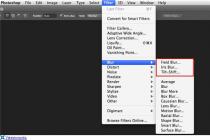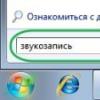In this publication, we will consider what can be made using unnecessary old hard disk.
Neodymium magnets in the computer
First you need to unscrew a few screws that secure the body parts. Under the lid we see a neodymium magnet. Hard drives use very powerful magnets that are capable of lifting 1,300 times their own weight.
All modern drives always have two magnetic head block limiters and, accordingly, 2 neodymium magnets. To remove magnet 2, you need to unscrew another screw and remove it together with the holder or unscrew the block of magnetic heads first, and then pry it off with a screwdriver.
The applications of neodymium magnets are almost limitless. For clips and clamps, toys and entertainment, cleaning engine and transmission oil, searching for treasures and lost iron objects underwater, making engines and generators, restoring the magnetic properties of other magnets and much, much more.
Mini emery from a hard drive
To do this, you first need to transfer the dimensions of the disk to sandpaper, it is convenient to do this with a compass. Fine-grained sandpaper should be used so as not to overload the engine too much. So, cut out the outer diameter with scissors and the inner diameter with a clerical knife.
Glue sandpaper where possible with glue. But in order not to wait for the glue to dry for a long time and so that you can easily change the sandpaper, you can use double-sided tape.

The emery is ready. We connect it to the connector from the computer power supply and use it. With its small dimensions, such an emery machine is quite powerful. Its power is enough to sharpen screwdrivers, pencils, chisels and cutter knives.
How to Eliminate PC Noise
Often, old computer cases are very noisy. One of the causes of this problem is the direct attachment hard drive to the PC case. When reading information, the disk develops tremendous speeds and, accordingly, a slight vibration appears, which is transmitted to the entire computer case. A small factory defect, poor soldering or a loose screw in the case cover will always remind you of this.
To fix this problem, we just need to cut 4 rubber strips. It could be old bike tubes, deflated baby balls, or a piece of silicone car mat. We fasten the ribbons to the hard drive and fasten it to a new place just below the DVD-ROM or even instead.
In general, an excellent result is obtained, since all vibrations are absorbed by the rubber bands. Also, this device can be called anti-shock. If you accidentally kick your PC, the hard drive will not be affected.
Things that are out of order are not always garbage. Just need to figure out how to replace them special purpose and use it in a new way. For example, old HDD. At first glance, it is a waste material to be disposed of. But if you look closely, you can find many creative ideas for its further use.
Clock
If you get creative, in the end you can get a table clock reminiscent of classical mechanics. You don't have to spend much on all this beauty. In addition to the hard drive, you need to stock up on screws, a screwdriver, superglue and a heat gun. You will also need a drill, a drill. The hard drive is disassembled, all elements are removed from it.
In order for the product to be not only functional, but also beautiful, surround the plate with LEDs. Strip led strip attached to the wall of the chamber with super glue.
Grinder
In order to make a grinder, you need to take a screwdriver and sandpaper. The manufacturing method is really very simple. All unnecessary components, represented by magnets, are removed from the disks. This is done with a screwdriver. After that, the disk is removed, and a circle is cut out according to its size.

Important! Power is not provided by a conventional socket. You will need a power supply. In order for it to start without motherboard, you need to cut off the copper wire and plug it into the connector, connect it to the black and green wires.
At the end, the emery wheel is glued to the disk, fixed and connected to the power supply.
portable storage
A portable drive is simply made from a hard drive. For this, a container is taken and a hard drive is placed in it. For designs over 2.5 inches, you will need to buy a power adapter.

A working hard drive can be used as a cloud server. This requires a single-board computer and the ability of even a novice IT specialist. The end result will be a device that will provide access to all computer data from gadgets connected to one wi-fi router.

IN hard drives there is an element called neodymium magnet. It is quite large, so it can attract a lot of different things. With it, you can create a stand that will hold knives in the air. To do this, you have to take a bar, a magnet, glue and simple tools like a screwdriver and a knife.

wind chimes
One of the cute things that you can create from a disc is a door bell. Before that, you can take the disks, the case, the usual fastening ring made of metal, as well as the cord. Connect all this together, and you get a real work of art.

Secret safe
In standard small apartments, there is not enough space to install a secret safe for jewelry or money. But such useful thing You can do it yourself from an old hard drive. It is necessary to remove the components from its body, and then attach the cover with a small bolt to the corner. The container will open by turning.

For this device, in addition to the hard drive, you need to take a basin, make a hole in it, stock up on a lid from a tin, the tin itself, and knitting needles from a bicycle. First you need to make three holes in the disk on the cover. Next, the bicycle spokes are soldered with the resulting device, and a semblance of a box is made from the can. The cover is connected to the structure, the middle is removed from it. Fuel can be poured into the hole. All this is put in a bowl and sugar is poured. At the end, alcohol is ignited and the disc is turned on.



flash drive
If you want to surprise your friends with an interesting and unusual gigantic flash drive, you can use an old hard drive. First you need to remove the mounting screws with the disc and cover. Next, a usb-splitter is selected that is suitable in size. It is attached to the place of the central disk, and the connection is lubricated with superglue. At the end, a flash drive is attached and a lid is assembled.

You have purchased a new, fast solid state drive(SSD), and the old one is idle? Give him new task and use it as an external storage device. To do this, you only need a case with a SATA controller; it is available for both 2.5" and 3.5" models. For the latter, a power supply is required, while compact drives have enough power supply through the USB port.
Labor intensity: average, costs: 600 rubles.
Mini NAS on router
 In all home network need access to the same data? To do this, you do not need expensive and bulky network attached storage (NAS) - this task can execute a USB drive if connected to your router. Newer devices are equipped with the corresponding port.
In all home network need access to the same data? To do this, you do not need expensive and bulky network attached storage (NAS) - this task can execute a USB drive if connected to your router. Newer devices are equipped with the corresponding port.
First you need to format the USB drive from under Windows OS in file system NTFS and then just connect it to the router. In this case, the latter must have USB port and it must support the appropriate functionality. Now, by typing the address 192.168.1.1 (or similar) in the address bar of the browser, you will be taken to user interface router.
Click the USB Settings | General access to storage device" (for TP-Link routers, for other devices, the name of the menu items may differ) and make sure that the disk starts up.
To access data on your home network, it will be enough in Windows Explorer to type an address like "\\192.168.1.1\Volume1". A permanent connection is achieved by right-clicking on the folder you plan to allow access to and selecting Map Network Drive.
Labor intensity: low, costs: no
Flash drive instead of a password
 For a small USB flash drive, there is also practical use. For example, when you sign in to Windows, you can unlock your computer without entering a password. To do this, you need the Rohos Logon Key tool (1450 rubles), Predator (650 rubles) or free USBLogon (http://www.rohos.ru/products/rohos-logon-free/).
For a small USB flash drive, there is also practical use. For example, when you sign in to Windows, you can unlock your computer without entering a password. To do this, you need the Rohos Logon Key tool (1450 rubles), Predator (650 rubles) or free USBLogon (http://www.rohos.ru/products/rohos-logon-free/).
 After installation, you need to select the connected USB drive and configure the security settings. After entering the password Windows flash drive ready to go. Unfortunately, working with USBLogon is complicated by the German-language interface, but even without knowledge of German, it is easy to figure it out.
After installation, you need to select the connected USB drive and configure the security settings. After entering the password Windows flash drive ready to go. Unfortunately, working with USBLogon is complicated by the German-language interface, but even without knowledge of German, it is easy to figure it out.
Labor intensity: average, costs: no
flash drive for emergencies
 If the computer no longer works as it should, help comes bootable usb flash drive. The Sardu tool (http://www.sarducd.it/) installs up to 20 different antivirus programs, and also provides various versions of Linux and other first aid software.
If the computer no longer works as it should, help comes bootable usb flash drive. The Sardu tool (http://www.sarducd.it/) installs up to 20 different antivirus programs, and also provides various versions of Linux and other first aid software.
> Training: in the left sidebar, the selected software is listed by category. Check the required programs. We recommend choosing multiple antiviruses and a Linux version (e.g. Ubuntu).
> Flash drive creation: on the right sidebar, click on the symbol with the USB drive. You can start creating a bootable flash drive.
> Use in an emergency: to use a bootable flash drive in case of an "accident", you need to change the boot sequence from the drives to BIOS Setup.
 In this case, you should set the boot priority from USB to HDD. Then choose from the list necessary program. Don't forget to revert your BIOS changes after "repairing" your computer.
In this case, you should set the boot priority from USB to HDD. Then choose from the list necessary program. Don't forget to revert your BIOS changes after "repairing" your computer.
A photo: manufacturing companies, racum/Flickr.com
And just for those who like to look at the site in search of interesting and useful things. As usual in our time, old things are disposed of in the most common way, this is thrown into landfills, but sometimes it happens that something useful can be collected from an object that has failed or lost its basic qualities, in other words, give a second life. In this homemade product, the author shares with us the idea of creating a vacuum cleaner from a hard drive, which is not able to work as a drive due to its long service life.
In order to assemble a vacuum cleaner with our own hands, we need:
* A hard drive from a computer that is not capable of functioning properly as a storage device or is simply unnecessary.
*Plastic band.
*Glue "second".
*Hacksaw blade for metal.
* Thick cardboard or thin plywood of your choice.
*Insulating tape.
* Thermal gun.
*Filter, which can serve as an unnecessary stocking, pantyhose or sock.
After all the components are available, you can begin to manufacture a vacuum cleaner.
The first step is to disassemble the hard drive and free it from unnecessary parts that we do not need,
be careful when disassembling, as many elements are glued with strong glue and you can get hurt when torn off.

When only the engine and the disk itself remain in our hard drive, we proceed to gluing the blades, which in finished form will look like an impeller. With glue "second" should also be shown caution, since the time of its drying is an instant.

After that, we need to make a hole in the cover for air supply and its exit from the system, we do this with a metal file.

Now you need to make an air duct out of thick cardboard, as the author did.

We heat the gun with hot glue and glue the air duct to the cover of our disk, for convenience we glue it at an angle.


The place on the reverse side where the air will come out must have a filter, or garbage will fly out, for this you can use a stocking or a sock.

In order to complete the homemade work, it is necessary to fix our filter with electrical tape and connect the computer's power supply, if it is used separately, then it is necessary to close the green wire with the black one, which imitates the power button on the computer.