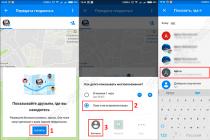Information that may be useful in self-diagnosis and troubleshooting
iPhone 5S Diagnostics
At the end of 2017, the most frequent iPhone in repair is Apple iPhone 5S. It's pushing 4's and 5's out of the market as it's still powerful enough to pull the latest iOS, it's small (compared to 6, 7) and very easy to maintain.
Phone Diagnostics
In this article, we will not talk about simple causes of failure - broken screens, old swollen batteries and stuck buttons, the purpose of this article is to shed some light on the diagnosis of the iP5S motherboard. All instructions provided below are designed for craftsmen and services that are just starting to understand motherboard component repair. If you are not engaged in phone repair, then this article is not for you, you need. If you have a client phone in front of you, and this is your first iPhone on which you decided to try yourself as an advanced repairman, then put it aside, go to Avito and buy a phone for experiments. SYSTEM-SERVICE is not responsible for your actions after reading this article.
What you need to have before you start
- Multimeter with thin, sharp probes (well proven by Mastech)
- A set of screwdrivers (pentalob, small cross, large cross for "two-story" bolts that secure the board) (a set of screwdrivers on Ali)
- Several tweezers of various sizes (a set of tweezers on Ali)
- Soldering station with hair dryer (as well as flux and solder in the coil), the cheapest option is YaXun 878D.
- Laboratory power supply min. 0-5V 1A (any PSU within one thousand five hundred rubles in your supplier store)
- Understanding of basic circuitry (boost, step-down converters, properties of basic electronics elements, basic electrical laws)
So, in front of you is a brick that does not show signs of life.
We remove the largest shield from the back of the phone board with a hair dryer, we try to remove it quickly and not overheat the microcircuits under it. Be sure to remove all black protective stickers from the shields and around the connectors (touch, display, battery, etc.) before heating with a hair dryer otherwise they will melt, and when you need to remove them, you will tear off small capacitors and resistors from the board.
The shield was removed find U7(further in the article, the generally accepted names of microcircuits will be used, if you do not have the slightest idea what U7 is, then look at the diagram), under U7 (on the side opposite the TOSHIBA memory chip) there are 8 capacitors, ring them, then they go in a row 7 inductors, and under them a row of capacitors - power filters for the processor, SoC and GPU. All these system components are in one A7 chip, and they are powered by U7. Orient the board in such a way that the row of the aforementioned capacitors is closer to you, and the TOSHIBA memory chip is on the opposite side. Ring capacitors with diode or ordinary continuity. There should be no ringing, the ringing means a short circuit on one of the power lines. If at this stage you suspect that you have found a short circuit, determine which power line it is - SoC, GPU or CPU. Using the diagram, find the capacitors sitting on this bus. If the phone is after water, then, for sure, some containers are closed. Remove the most “suspicious” capacitors with a hair dryer if the phone is drowned. If the phone has stopped turning on by itself and there are no traces of water, then only luck and experience will help you determine the failed capacitor.
If there were no problems with tying the power supply circuits of the A7 chip, look for a short circuit elsewhere.
All capacitors were removed, and the short circuit remained
For drowned people, the circuit may be inside the BGA matrix under the chip. To start, put the flux on the side of the chip and blow it under the chip. Now your task will be to warm up the space under the chip so that the flux corrodes and removes possible corrosion. Do not heat the chip to its melting temperature and do not wait for it to float. Heat to burnout or flashout temperature. After the board has cooled, wash off the remaining flux, check the result. Did not help? Remove the chip if you haven't done it before, good advice: do not spare the temperature, set the hair dryer to 400-450 and the minimum air flow, heat the target chip and "push" it with tweezers to feel the moment when it floats on the solder. Remove with either tweezers or a vacuum stripper. Then either reball (not recommended) or put a new one. In any case, clean the pads well with braid and change the flux several times. There should be no problems with installing the microcircuit, it will also “float”.
There is no closure, but also no start
Hook up the battery and the bottom cable, start the board by connecting the charging cable, measure the voltage on the SoC, CPU, GPU. Without a connected display, there should be no power to the GPU, the power of the CPU and SoC is around 1 volt. If there is no short circuit and one of these supplies is missing, consider replacing U7. All voltages are present, the board heats up a little, it loads, but there is no picture? Measure the voltage across the backlight capacitor (in the diagram C131), if it is not there, then you either missed a short circuit, or the diode or backlight driver failed. They are under replacement. Changing the backlight driver is rather unpleasant, there is a memory chip nearby, which should not be overheated. Put a heavy coin on it or wrap it with thermal tape + foil so that the air of the hot hair dryer hits it as little as possible. The capacitor and the backlight driver are common culprits for the lack of picture on the 5S. There is a high voltage (20V) and when water gets in, this place burns out first.
Turned on but not charging
On the 5S, the TRISTAR chip is to blame. Change her. Of course, the article assumes that you have already tried to change the battery and the lower cable.
In addition to the tristar, transistor Q2 (four-legged microcircuit) can create problems with charging, it can be replaced, in some cases a jumper is thrown there.
Fair, not too high or too low. There should be prices on the Service website. Necessarily! without "asterisks", clear and detailed, where it is technically possible - the most accurate, final.
If spare parts are available, up to 85% percent of complex repairs can be completed in 1-2 days. Modular repairs take much less time. The site indicates the approximate duration of any repair.
Warranty and Liability
A warranty should be given for any repair. Everything is described on the site and in the documents. A guarantee is self-confidence and respect for you. A 3-6 month warranty is good and enough. It is needed to check the quality and hidden defects that cannot be detected immediately. You see honest and realistic terms (not 3 years), you can be sure that you will be helped.
Half the success in Apple repair is the quality and reliability of spare parts, so a good service works directly with suppliers, there are always several reliable channels and a warehouse with proven spare parts for current models so that you do not have to waste extra time.
Free diagnostics
This is very important and has already become a rule of good form for the service center. Diagnosis is the most difficult and important part of the repair, but you should not pay a dime for it, even if you do not repair the device after it.
Service repair and delivery
A good service values your time, so it offers free shipping. And for the same reason, repairs are carried out only in the workshop of the service center: it can be done correctly and according to technology only at a prepared place.
Convenient schedule
If the Service works for you, and not for itself, then it is always open! absolutely. The schedule should be convenient in order to be in time before and after work. Good service works on weekends and holidays. We are waiting for you and working on your devices every day: 9:00 - 21:00
The reputation of professionals consists of several points
Age and experience of the company
Reliable and experienced service is known for a long time.
If a company has been on the market for many years, and it has managed to establish itself as an expert, they turn to it, write about it, recommend it. We know what we are talking about, since 98% of incoming devices in the SC are restored.
We are trusted and passed on complex cases to other service centers.
How many masters in the directions
If you are always waiting for several engineers for each type of equipment, you can be sure:
1. there will be no queue (or it will be minimal) - your device will be taken care of immediately.
2. You give Macbook repair to an expert specifically in the field of Mac repairs. He knows all the secrets of these devices
technical literacy
If you ask a question, the specialist must answer it as accurately as possible.
To give you an idea of what you need.
Will try to solve the problem. In most cases, from the description, you can understand what happened and how to fix the problem.
Is your iPhone malfunctioning? Has he stopped responding? Are you unable to hear your interlocutor? Started turning off? And you don't know what to do? Take it to our APPLE-SAPPHIRE service center immediately so that our technicians can diagnose it and determine the cause of the failure.
iPhone diagnostics (iPhone) is a procedure that helps a specialist to accurately determine the malfunction of the device. After it is carried out, the specialist will be able to name the exact terms and cost of repairs. Only a professional should be responsible for this process. Trying to identify problems with the device through third-party programs, you expose your smartphone to various threats.
iPhone diagnostics is a mandatory and important procedure that largely determines the efficiency and success of repairs. Of course, in most cases, the user can describe what is not working and what the probable causes of the failure might be. But it often happens that he has no idea what the problem could be. At the same time, it is simply impossible to do without diagnostics of all components of the device.
Our APPLE-SAPPHIRE service center offers not only fast and professional diagnostics, but also repair of original components with a long warranty.
Any repair services, original spare parts, affordable prices - you can find everything with us. Thanks to a profitable and balanced set of qualities, our workshop is considered one of the best in Moscow.
How is the diagnosis of the iPhone (iPhone) and its subsequent repair
Knowing about us, you will not look for a long time where to repair iPhone. At the same time, you do not have to go to the service yourself - you can use our courier delivery.
Before quality repair of the device, our master performs the following operations:
- Device diagnostics, which takes place in 2 stages. First, the connector, control and charging buttons are diagnosed. In case of malfunction, we turn on the gadget. If it does not turn on, we send the smartphone for diagnostics. The next step is to check the health of each individual component and motherboard. The system is checking such parameters as the operation of Wi-Fi and GSM antennas, power consumption, camera and display backlight. We perform all these operations free of charge and they take no more than 30 minutes.
- Once the type of malfunction has been determined, we inform the client why the smartphone is broken and what is needed to fix it, including the cost and repair time. The repair time of varying complexity may vary, but in any case, we have the minimum:
- to replace the display from 30 minutes. Exactly the same time will be spent on installing buttons and a touchscreen.
- remove old and install new cables, connectors, speakers, etc. – much more difficult operation, which can take from 40 minutes;
— change the SIM reader or the body part — from 50 minutes;
- antenna module, controllers, microcircuits - from 2 hours;
– cleaning and restoring a smartphone after mechanical damage or moisture is the most difficult operation (after all, our masters will have to check all the components, many of which require replacement), which can take from 3 hours of work.
- After the repair, we perform testing and provide a guarantee and components.
- Our rates are the most affordable in Moscow. Just look at our price list or dial the operator - and you can see for yourself.

Why iPhone diagnostics (iPhone) is it better to order from us?
- Courier delivery of the device
Each of our clients can use the courier delivery service. The master will be able to come to your office or home and deliver the smartphone to our workshop.
- Free diagnostics
Pre-repair diagnostics, which is carried out before starting work, is carried out using software, special tools and equipment. The accuracy and efficiency of the results are guaranteed.
- Guarantees
For all work and components, as mentioned above, we are ready to provide guarantees. All work that falls under the warranty period, we produce free of charge.
And if you need to check the entire smartphone? And if not iPhone, but Android? There is an option!
The TestM application will help you check all the components of your smartphone and identify the most common faults. Moreover, special knowledge is not required. Even a child will cope.
Why run a smartphone diagnostic?
TestM is a new and very promising app for testing smartphones on iOS (App Store) or Android (Google Play).
Such an application should have appeared a long time ago. Minor malfunctions and the growing secondary market for smartphones required a quick and accessible diagnostic tool for the masses. That's what TestM became.
With TestM you can:
- check the performance of the components of your smartphone and see what needs to be fixed;
- when buying an iPhone by hand, ask the seller for a full TestM report to see the condition of the phone before buying;
- make a full report before selling your iPhone so that the buyer can see the condition of the phone.
Usually, the device is sent to a service center for this work. He did this a hundred times, when he suddenly began to hear the interlocutor worse, the connection became unstable, GPS or some sensors stopped working. 
And the service is an eternal lottery: a rare master will miss the opportunity to earn. The smartphone will be repaired even if there is no malfunction. Although, believe me - this is not the worst thing that can happen. And TestM will help save time, money and nerves.
How TestM replaces the service center
At first glance, it may seem that there are hundreds of applications for checking and testing smartphones. More often, they access smartphone components directly, using information from them without processing. Is there a signal from the microphone? Great, it works. Are the sensors sending data? Working, all is well. 
At best, Antutu or Geekbench will help you find out if the smartphone is overheating, if there are dead pixels on the screen. They will also show the general configuration and performance in parrots. In the best case (if you have root rights), they will show a direct set of data from sensors, without processing. In which only a professional service worker will understand.
TestM conducts full testing of smartphone components. Moreover, without requiring tools, additional equipment or root. You don't even need to understand modern technology. Any modern smartphone running iOS or Android can be tested with TestM. 
The overall performance of the device and system performance is assessed already at the first start. In addition to these, TestM offers 2 sets of tests to choose from: quick and full. A quick test determines the quality of the main components:
- screen,
- conversational speaker,
- proximity sensor and accelerometer,
- cameras,
- microphone.

The full set of test exercises for a smartphone in TestM can do much more. You can test all types of sensors, network interfaces (including GPS), operation of hardware keys and vibration motor, camera components, and operation of the charger. 
I recommend doing exactly the full one - more checks, higher reliability.
No knowledge needed - TestM will tell you what to do
Another thing is how TestM checks the performance of the smartphone and its components. Whereas conventional test utilities check software hardware responses to a test request, the TestM set of checks checks the actual operation of smartphone components. You look at the screen and follow the instructions. 
Checking the screen requires you to swipe your finger across the entire surface. At the same time, the touch of the touchscreen is registered, the operation of the sensors is fixed, and the cameras form an image on the screen and pass their test. 
The next test asks you to listen to the numbers played through the main speaker and enter them into a special form. Finally, the third part of the test triggers the reproduction of monophonic frequencies, which is simultaneously recorded by the microphone of the device under test. 
Then TestM analyzes the received information and compares it with the database of the results of its own testing of similar devices conducted by the developers. They contain the accuracy of the sensors, the volume of the speakers, the sensitivity of the sensors and microphones. 
Even photos - and those are analyzed by TestM using special algorithms: are there any excessive noises, are there dead pixels in the image? 
A separate, and very big plus of this application is checking the touchscreen and 3D Touch. Without this utility, checking their work is not an easy task, oh, not an easy one.



The utility gives the final results in a visually understandable graphical report on the site, in the application or in the form of a picture that can be attached to the ad or sent to the buyer. 
The report is clear and simple: everything is in order with these components of the smartphone, others require careful study, and still others show poor quality work.
After passing the test, the utility will tell you the addresses of the nearest service centers and show their location on the map. 
What is TestM missing?
I have done full smartphone testing and analyzed the quality of smartphone validation with TestM. As expected, almost all tests allow you to accurately confirm the health of the device components. 
You still have to use a little ingenuity. TestM does not use a flash and a light sensor to test the camera, so it must be tested in good light. Flash and sensors are separate checks, separation is necessary for accuracy. 
A similar situation can arise when testing interfaces: it is worth checking whether they are enabled. And listen to the prompts correctly, otherwise nothing will work!
One more note: the "volume" of the accumulator in TestM is estimated approximately. For an accurate check, several charge-discharge cycles are also needed. 
instead of conclusions. The App Everyone Needs
Shone Tell, co-founder of TestM, believes that this utility will help simplify the sale and exchange of smartphones in the secondary market:
“Hand-selling platforms such as eBay often allow sellers to gloss over the flaws of their smartphones and sell them for more than the market price. TestM is a great verification and reporting tool for buyers and sellers."
Which allows you to diagnose hardware problems with Mac computers released before June 2013. But if your device is younger, ANT will no longer run on it: instead, the computer will use the Apple Diagnostics program.
In fact, both programs are not much different from each other. Unless Hardware Test has a simpler and older interface, while Apple Diagnostics has everything in a new “flat” stylish design. In addition, the latter is adapted to the latest Apple computers and diagnoses and recognizes problems with the internal hardware components of the computer, such as the motherboard, memory, and wireless devices.
If you think your Mac is having hardware issues, there's a handy way to check.
First, turn off the computer and turn it on while pressing the D key until the Apple Diagnostics loading screen appears.

After that, select the language - this will make it easier to work with the program.

The basic test takes two to three minutes. If no problems are found, you will see a corresponding message. But if there are problems, the system will not only find them, but also describe in detail what the problem might be, and for some problems it will offer solutions before contacting the service center.

Under each error you will find its unique code - if the problem is serious, it is better not to self-medicate. For warranty computers, you must contact, tell her the error code, after which experts will tell you what to do next. Do not despair if the Mac is no longer under warranty - as a rule, they know all the error codes and will be able to immediately tell you how much the repair may cost.

To exit Apple Diagnostics, turn off your computer. If you want to immediately contact the company's support, click "Get started".