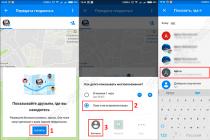If your iPhone somehow fell into the water, then the most reliable solution to the problem is to take it to the service, so that specialists carefully disassemble it and clean all the corners of the phone that you cannot get close to on your own. Such an operation in large cities will cost you about 1 thousand rubles, but the result will be guaranteed if the water has not had time to do its wet job and ruin any components of the iPhone. But if for various reasons you cannot take the device to the service, there is only one thing left - to dry it yourself.
When to Dry Your iPhone
If the phone has been immersed in water, or water has entered one of the holes in the case, such as the speaker or headphone jack, you need to dry the device. If this is not done in time, water will quickly get into unprotected places and cause a short circuit or corrosion of the metal. In both cases, the result is the same - the device will stop working and it will be very difficult and expensive to repair it.
How to dry an iPhone that has fallen into water
As soon as water has entered the device, it must be turned off and not turned on until the end of the process, until you are sure that there is not a drop of water left in it. When drying your phone, do not do the following:
- Turn on the device;
- try to dry it with a hair dryer, as the insides of the iPhone can overheat and, accordingly, break;
- wipe the entrances with any objects, if it is possible to push the water even further.
Drying the recessed device with rice
The safest way to dry is to put the device in dry rice for a day so that all the moisture comes out of the device and is absorbed into the food. It is necessary to use only raw rice and put the phone so that small dewdrops do not clog into it.
After the device is removed from the rice, you must try to turn it on. If this did not work out, try letting the phone charge for 10-15 minutes, it may just have run out of battery.
manual method
If you are ready to try to disassemble the device yourself, then follow the steps below, but be prepared that if you damage the internals, the warranty applicable to the device will be void:
Video tutorial: "How to dry a drowned iPhone"
If it was not possible to remove moisture from the iPhone in time, and the method using rice did not help, there is only one thing left - to carry the phone to the service in order to get the help of qualified specialists who can safely disassemble the device into parts and, after drying it, assemble it back. If some of the insides have already been damaged by water ingress, then you will have to pay extra and replace them with new ones, there is no other way out.
No one is safe from the fall of the iPhone - no matter how careful the user is with his equipment. However, the worst thing is if the smartphone falls into the water - just a few seconds (and sometimes even one second) are enough for the iPhone to be silent forever, here it’s how lucky. There are several ways to save the iPhone after contact with water, we will talk about them in this article.
Many have heard about an approximate plan of action in the event that any device falls into the water - advice with drying on a battery, a hairdryer or in rice immediately comes to mind. However, few people know the correct sequence for performing all these actions, and few people are familiar with the details of the same drying. So what do you do if your iPhone falls into water?
Note: if the iPhone has been in water for a long time, for example, 30 seconds or more, it is better to immediately go to a service center and do not attempt to resuscitate the device yourself.
Drying iPhone
Important: you cannot turn on the iPhone in order to check its performance. Even if the water did not cause serious harm, play it safe and follow the instructions described below. Turning on a device that has been damaged by water may cause permanent damage.
The first thing to do is to try to wipe the device as quickly as possible and start preparing for drying. The ideal solution would be to disconnect the battery, but without the skills of disassembling the iPhone, this is unlikely to succeed. In this case, you need to remove the SIM card tray, pick up a regular hair dryer and start drying the device. Be careful, turning on the hair dryer at maximum speed and temperature is undesirable - this can only make things worse.
 An alternative method can also help, the meaning of which is to dry the iPhone with rice. Rice perfectly absorbs moisture, and cases of saving gadgets after falling into water have been recorded repeatedly. Skepticism aside, take your sunken iPhone and put it in a bag of rice for 12-24 hours, best done after the initial blow-dry.
An alternative method can also help, the meaning of which is to dry the iPhone with rice. Rice perfectly absorbs moisture, and cases of saving gadgets after falling into water have been recorded repeatedly. Skepticism aside, take your sunken iPhone and put it in a bag of rice for 12-24 hours, best done after the initial blow-dry.
Turn on iPhone
And so, a day has passed since you accidentally dropped your iPhone into the water. The smartphone was dried and now lies in a bag of rice, waiting for its fate. Statistics show that with not the strongest water ingress and the correct implementation of all of the above instructions, the iPhone will “come to life” in 65% of cases, however, you need to prepare for the worst.
If the iPhone does not turn on, alas, it will have to be carried to a service center, in the hope that the contacts are intact and can be restored. Repair, depending on the number of defects, can be estimated at 1000-10000 rubles.
- cashback 2018
- xiaomi mi band 3 reviews
- what is good about iphone 8 reviews
Please rate 5 stars at the bottom of the article if you like this topic. follow us In contact with , Instagram , Facebook , Twitter, Viber , Zen.
Rate:
If the iPhone fell into the water, into the toilet, or into the swimming pool? It can be very frustrating to watch your iPhone get wet and you're rushing around in a panic to dry it out, but it's not a solution to the problem and could actually cause more damage.
In most cases, you can still save your iPhone after it gets in the water, but it's important that you take the necessary steps to minimize damage and avoid further harm. Here are some helpful tips for dealing with an iPhone that has been water damaged. What to do, if ?
If your iPhone is connected to a power source, unplug it immediately as this may cause a short circuit. Also, disconnect the USB cables, headphones, or any other accessories connected to it with a wire.
Completely dry the outer surface of the iPhone with a piece of cloth. Avoid using electronic drying devices such as hair dryers.
Hold your iPhone upside down and gently shake it to release liquid from ports and sockets.
If iPhone is still on, turn it off by holding the Power button.
If your iPhone is in a case, remove it to avoid getting any liquids inside.
Now that you've taken the necessary precautions to limit water damage to your iPhone, you're ready to dry out the insides. Not enough space all the time? Like on iPhone 5s, 6s, 7s, 8s without deleting apps.
How to dry a wet mobile
It's a popular concept to stuff a wet device into a bag full of rice to dry out the innards. From my experience, this actually works and helps absorb the moisture of the smartphone.
1. To get started, grab a plastic bowl, bag, or anything else that can be filled with rice.
2. Now fill it with rice and place the iPhone in it so that the entire smartphone is covered with rice.
3. Leave it there for approximately 36 hours or more until all moisture has been absorbed. Be warned that some grains of rice may end up in ports.
4. An alternative is to use silica gel, which is more effective at drying wet devices, but you will need a lot of them and need to cover the entire iPhone.
After you've waited at least 36 hours and feel confident that your iPhone is completely dry, take it out and try turning it on. In most cases, the iPhone will turn on successfully.
If your iPhone does not turn on, then you should take it and take it to an iphone repair service center. Keep in mind that iOS devices have liquid indicators that show if the device has been water damaged, so make sure you're not claiming the iPhone has stopped working for no apparent reason. Forgot your password? How about iPhone and iPad?
iPhone dropped into water, how to find out water damage
All iPhones have a liquid contact indicator (LCI) that activates if water gets into contact with the circuit board and damages the phone. If the iPhone has been water damaged, the indicator will glow bright red.
As soon as you take your iPhone out of the rice, be sure to check if the indicator light is red. If you are lucky and there is no water damage, you should see the normal color of the indicator, which is white or silver.
To find out where the LCI is located on your iPhone, check out the table below.

Remember, it's always safer to take your iPhone to the nearest Apple Store before attempting to rotate the device. After falling into the water, does not find the network, does not see the network?
Data recovery if iPhone falls into water
In some cases, the iPhone can avoid water damage and you can continue to use the device as usual. If you quickly took your iPhone out of the water, turn it off and dry it using the steps above, you may not need to restore the device.
If the iPhone, on the other hand, has gone back to factory settings and lost its data, there are several ways to get content back on iPhone. To do this, you need to restore your iPhone from a previous backup created via iTunes or via iCloud.
- Restore iPhone via iTunes
If you recently synced your iPhone with iTunes before you dropped your phone in water, you can restore it through iTunes. The guide below shows you how to restore contacts from an iTunes backup. The same steps will also restore other data on your iPhone, such as settings, messages, calendars, and camera photos.
Please note that iTunes will only restore data from the time it was backed up. Any subsequent changes made to iPhone will not be restored.
- Restore iPhone via iCloud
If the iPhone is running iOS 5 and above, and if you turned on iCloud backup before the incident, you can restore it from an iCloud backup. iCloud will recover the same data as iTunes - contacts, notes, messages, calendars and camera photos.

If iPhone is dropped in water, you will be prompted to set up iPhone as new or restore from a backup after turning on the device. iPhone battery draining fast? .
Click "Restore from iCloud Backup" and select the latest iCloud recording date.
If the article: iPhone fell into the water and got wet, what should I do? Helped please leave a comment.
When the summer holiday season is in full swing, it's not only sunny weather, but also a time when phones, tablets and music players fall into the water.
Apple devices are no exception, in particular iPhone 6, iPhone 5, iPhone 7, iPhone 5, iPhone 5s, iPhone 4, iPhone 6s, iPhone se, iPhone 8, iPhone 6 plus and so on.
Therefore, this text was created so that people who seek help after their iPhone fell into the water do not follow the advice of pseudo-specialists.
Here I have collected the most common mistakes made by my clients who brought a flooded iphone 6, iphone 5s, iphone 6s, iphone se, iphone 7, iphone 5, iphone x and wrote tips that will help everyone increase the chances of a successful recovery of your gadget.
I decided to split this post into two parts. The first is what to do if you don’t want to go to the service and echo the professional approach.
Of course, the first option is 50/50 - even if your phone starts working as before, this does not mean at all that after a while you will not notice that it is not working (speaker, sound, sensor)
Amateur part - what you can do yourself if the iPhone fell into the water

The latest models boast relative water resistance (can easily withstand 30 minutes in water at a depth of up to 1 meter).
In addition, the manufacturer claims full dust resistance, but this is only Apple's promise.
For example, an iPhone 7 being described as waterproof doesn't mean we can safely throw it in a pool and observe its watertightness.
There are already dozens of people who have learned about the lack of water resistance in it. In addition, the victim cannot claim compensation from Apple, which ... washes its hands, voiding the warranty in case of drowning.
Therefore, it is worth remembering a few rules that will allow you to save it.
iPhone dropped into water - disconnect all cables
When there is water in your iPhone, don't even think about charging it. Make sure that the cable is not connected to the smartphone and do not charge the phone until it is completely dry.
Any additional power flow can further destroy components located under the chassis.
iPhone dropped into water - gently wipe the liquid
Yes - nothing to look forward to, although I think before you do not have to deal with wiping liquid inside the iPhone.
This is the best cloth for cleaning glasses - it is durable, absorbs water and does not stick (unlike microfiber cloth, which can tear).
iPhone dropped in water, dry it

After you gently wipe off the liquid, place the phone with the charging port facing down so that the water can flow out.
You can dry it outside or in a dry and warm room for at least two days. At this time, do not try to start.
When the time is up, you can check if it works. If everything goes as planned, the water should evaporate and the phone should work flawlessly.
Unfortunately, this solution doesn't always work, so it's worth using another method. - use of rice
In this case, pour two cups of rice into an empty container and insert the phone there. This must be done in such a way that the smartphone is completely covered.
We leave it in rice for 24 hours, after which you can check the device. Do not try to turn on the phone before, as this may increase the risk of component damage.
The professional part - what not to do if your iPhone or iPad fell into the water

Whatever happens to your device after water gets into it (it doesn’t turn on, the speakers don’t work, it doesn’t charge, the screen doesn’t work), the first steps are always the same.
The greatest sin right after they get wet is to dry it and see if it can work.
This is often due to the fact that immediately after the device has become wet, it usually works without any serious symptoms for some time.
This is because the liquid itself does not cause the greatest harm, and the problem is the corrosion of electronic components, copper connections and metal elements.
Unfortunately, drying out a submerged device accelerates corrosion. Of course, depending on the fluid, corrosion can proceed faster or slower.
Faster, for example, when hit by sea water. Slower when it's just fresh water. The ideal would be distilled water.
After water intervention, a short circuit is created on your phone, and liquid and corrosion will not leave the inside of your iPhone on their own.
Attempting to connect a power source has a very negative effect on a flooded device.
Attempts to turn on flooded equipment cause the most damage - integrated circuits are burned, etc.
There are also people who, unaware of the problem, try to connect their phone to a computer using a USB cable.
They hope to recover data that is more valuable to some than the device itself.
Unfortunately, such situations happen among owners of Apple equipment very often, only this will not remove water and corrosion from the inside of the phone.
Conclusion - what not to do if the iphone fell into the water

Under no circumstances do we plug in a power source or USB cable or attempt to dry the phone with a hair dryer or heater.
The mild myth is the beneficial effect of rice on consumer electronics. Yes, rice has hygroscopic properties, but too small to remove all the water from inside the fairly sealed shell and soak it into the grains.
Even if we wanted to use some highly hygroscopic substance, we need to do it right after the flood.
Inserting a phone into rice in no way guarantees its full recovery and performance for a long time.
Some people believe in the power of rice and think that since the phone works after such a “treatment”, it can be safely used.
Others think that maybe the water didn't get in too hard because it works. Yes, I know people who have thrown their phone into a bucket full of water and pulled it out, wiped it on their pants, and use it to this day.
Unfortunately, I also know that the water did not flood the entire phone, but only into less important elements, such as the area around the antenna, speaker or headphone jack.
The phone itself seemed to work perfectly. Unfortunately, corrosion processes usually do not stop at items that the user does not use on a daily basis.
In addition, such a short circuit in one place is not only dangerous (I had a Siemens M55 repair that caught fire in my pocket after getting water in it), but also uses a lot of battery.
If the iPhone still works after water, despite the fact that it got into it, you can enjoy it, because the chances of saving it and restoring it to 100% are very high.
So - what to do when the iPhone falls into the water
The ideal situation is to remove the battery and take the device to qualified service as soon as possible.
Unfortunately, for Apple branded products, without the right tools and professional service and experience, this is not possible.
Not only does the iPhone require a lot of work, tools and skills, but its battery is soldered to the motherboard and a soldering iron is required to remove it.
Will the iPhone be repaired under Apple's manufacturer's warranty? Under the terms of the manufacturer's limited warranty, after water intervention, the device will not be repaired or replaced with a new one.
There is also no chance that the manufacturer's service technician will not notice the moisture and the phone will be replaced with a new one.
Inside each phone, humidity sensors are installed, the so-called litmus sensors, which change color at a sufficiently high humidity level.
It is enough that only one of them will change color, which means that it works in improper, wet conditions, so that the device can be removed from warranty repair.
iPhone repair after water
Repairing an iPhone after a flood is not typical. It can be called a more complex repair process, which consists of many different actions aimed at restoring the device.
First, the degree of damage is determined. Sometimes water affects only part of the device, for example, the lower one, then all the upper elements are recognized as effective.
Elements that are in direct contact with the liquid and are subject to obvious corrosion are immediately removed and replaced with new ones.
The actual repair begins with work on the most important part of the iPhone, the motherboard.
It undergoes cleaning, first mechanically, where the motherboard is cleaned of all dirt with various types of brushes.
Then it is placed in an ultrasonic bath - a device resembling kitchen equipment, where ultrasounds of different frequencies wash out precipitation.
This cleaning can take up to several days, depending on the degree of fluid exposure and corrosion.
In the case when the level of contamination does not allow the device to solve the problem, the device is transferred to a centrifuge, where a more thorough cleaning of various deposits takes place.
Looking for a reliable Apple Service Center?
90 days
repair warranty
Free diagnostics
devices
Repair price
Will not change
Service network
near the subway
Repair at the client
in 25 minutes
100% quality,
new details
Can iPhones get wet?
The iPhone 6 or 6s, like any other electronic digital device, must be kept away from water, otherwise there is a high probability of a serious breakdown, the repair of which can be very expensive in the future. There is no special protection against moisture on such a device, and if the user flooded it, then water ingress is not limited to the upper part of the case - it penetrates inside and oxidizes all vital parts.
iPhone 6s, 6 power button not working, how much does it cost to repair
What to do if the iPhone 6s, 6 fell into the water
If, nevertheless, the iPhone 6s fell into the water and got wet, then the first thing to do is to get it out as soon as possible. The faster the smartphone is in a dry place, the less consequences there will be. As soon as the gadget is removed from the water, you need to inspect it and dry it.
If the user dropped his smartphone into the water and noticed it only after a long time, then it will be very problematic and expensive to save such a drowned gadget, since the corrosion process is most likely started.
How to dry?
First of all, the gadget that got into the water should be put on a clean, dry surface and left for at least a day. The next day, you can inspect the phone and try to evaluate its performance.
 As practice shows, a gadget that just dripped or accidentally spilled water will work fine. The same cannot be said about a smartphone that has sunk and is completely wet, including internal parts. If the iPhone 6 fell into the water, it will need a deep cleaning and, possibly, the replacement of some elements, which must be done in the service. Find out more about iPhone 6s repair.
As practice shows, a gadget that just dripped or accidentally spilled water will work fine. The same cannot be said about a smartphone that has sunk and is completely wet, including internal parts. If the iPhone 6 fell into the water, it will need a deep cleaning and, possibly, the replacement of some elements, which must be done in the service. Find out more about iPhone 6s repair.
Wet iPhone Problems
If the smartphone turns on after drying, then this is a good sign, perhaps there is a chance to do without a visit to the service center. When the device is fully loaded, you need to check the camera, speaker, microphone and connectors. Visually inspecting the connector is quite difficult, so you should connect the charger and make sure that charging is in progress. If the charging process has not started, then most likely moisture has got into the connector, and the smartphone needs to be repaired.
Many users ask the question - iPhone 6s fell into the water, what should I do if it turns on, but it does not work well and constantly freezes? There is only one solution here - take it to a service where specialists will establish the cause and help restore the smartphone. The price for iPhone restoration will depend on which item was damaged.
Also, frequent consequences of water ingress are the appearance of stripes on the screen. Read more about what to do if, read on our website.
 What to do if there are drops of water under the glass?
What to do if there are drops of water under the glass?
Also, some users are interested in how to fix the situation if the iPhone 6 fell into the water, what to do when liquid got under the glass.
The fact is that the display on the iPhone is designed in such a way that it will not work to remove it yourself. This requires special tools. Therefore, the only thing left to do is to take the phone to a service center as soon as possible.
Trust the professionals!
InApple service centers are located 1 minute from metro stations, we repair iPhone 6s or 6 quickly and efficiently. While our specialists are restoring your gadget, you can enjoy delicious aromatic coffee. All repairs take no more than 40 minutes. Come and we will bring your iPhone back to life!