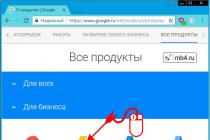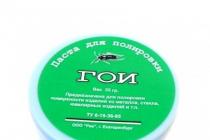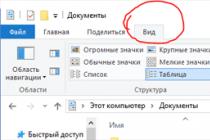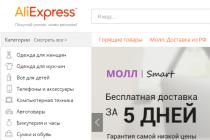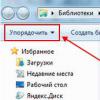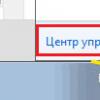Hello capsuleers. Please take the following text with due seriousness. In the near future, a number of sites will be able to use the single sign-on system EVE Online(Single Sign-On, SSO). What does this mean by these words and how exactly does it apply to you personally?
Single sign-on systems provide the ability to log into a site on the Internet using the authorization data of another site. For example, go to https: //www,googlereads.com and sign in. When you try to sign in, you will be prompted to introduce yourself as a user on Facebook, Twitter, Google, or even Amazon. From the point of view of the Googlereads site, this eliminates the need for the site to store the data authorizing you. From the user's point of view, the entrance to the site is greatly facilitated, since there is no need to register and remember new combinations of accounts and passwords to them. Thus, the process of entering the site is greatly simplified for both parties.
EVE Online's single sign-on system will allow you to log into a properly instrumented site, informing you that you (an EVE Online subscriber) owns a specific playable character. In the process of entering the site, you will be asked what kind of pilot you want to introduce yourself; in turn, the site using the EVE SSO will receive confirmation from CCP that you really own the character. Your account name and password will remain outside the visibility of the third-party site; he will only receive the name of the pilot. He will not know to which account the character you specified is assigned to. In addition, he will not be able to match the specified character with other characters of the same account - we will keep all this data confidential.
EVE Online SSO looks like this:
Great, but what do you care? You're just playing Eve, aren't you? The bottom line is that this page will soon become part of a number of third party sites. You absolutely need to know how to avoid attempts to deceive and steal your account data. Previously, the single sign-on system was used only by the official websites of EVE Online; if such a page appeared elsewhere, the very fact was already enough to stop and not enter the required data. As we intend to expand the scope of SSO in the near future, we would like to make sure that all users are fully aware of the necessary security measures when identifying as an EVE Online subscriber.
Necessary security measures
SSO is a gatekeeper. In our case, it protects the right to access your virtual identity. Unfortunately, the internet is full of scammers and scammers who are just waiting to get income from this data. They will stop at nothing, just to realize their plans to the best of their imagination. They will try to deceive you and get you to disclose your account details, provoking you to do so by both social and technical measures, through phishing and the creation of spoof sites and Internet portals, only pretending to be well-meaning and reliable.
How to protect yourself from information theft? Now we have at our disposal a sufficient number of information technology solutions related to secure connections and security on communication lines. Using these capabilities, we will be able to provide you with data through which you can determine if you are being attacked at the moment. In this case, the precautions will look like this:
Before entering your account information, make sure you are connected to the correct internet site using a secure connection.
There is only one site that can be considered a trusted site for entering your account information (one combination of domain name and hosting name): login.eveonline.com Also, make sure you maintain a connection using https protocol: (the letter s is extremely important here), and never transfer unprotected data.

Here is an example of the window displayed when you click on the lock icon to the left of the field for entering a hyperlink in Chrome. Such information will be provided by any modern browser; so you will be able to familiarize yourself with the trusted relationship established connection and with the degree of its encryption.
Confirming a certificate manually

By manually verifying the certificate of the Internet entity to which you are connecting, you can confirm that the certificate is not expired and is applicable to the network address you are using.
By following these instructions, you can reduce the risk of theft of your account data (and, as a result, virtual identity). In addition, we ask that you report any fake, misleading, or just questionable SSO use to your email address. [email protected]
Test Run SSO
In mid-May, we began collecting applications to participate in the EVE Online SSO trial launch. Several internet sites were selected by us and took part in this launch; they were provided with the information necessary to connect to the system. The trial run is limited to a narrow range of sites, but the documentation used is open and available to everyone.
The first stage of the trial run of the system is completed; on it we provided the documentation and procedures for using the system to the participants of this stage. Based on the feedback received, we made certain decisions and made corrections to the created system. At the moment, the second stage of the trial launch of the system is in progress; We provide pilots with SSO access from the EVE Online Test Server. The process of connecting sites to single sign-on has already begun and will continue through July. During this time, pilots of the EVE Online Test Server ("Singularity") will be able to visit them. If all goes according to plan, in August the test run participants will be able to let in pilots from the main server of Eva, that is, from Tranquility. Next, we plan to open a single sign-on system for everyone - however, the exact timing of the plan's implementation is still unknown; we will pass to this stage no earlier than we make sure that the provided tools are perfect.
So, users have already familiarized themselves with what EVE Online is. And we are sure that we wanted to try our capabilities in the endless and dynamic universe of the game. And in order for the article to be part of the gaming community, you need to create your own account, which will provide indirect control of the game. EVE Online Account Management is also called account manager. What is it?
The account is part of the secure area at https://secure.eveonline.com. Here's a link to your EVE Online Account Dashboard. We can say that the manager is a personal account for controlling the game. For a full understanding, let's take a closer look at the main nuances.
Why EVE Online Account Management?
This is the first question that newbies immediately ask themselves. If you have never played online games, then you are not familiar with the specifics of accounts. EVE Online Account Management is primarily required to register your data in the EVE Online game world. After registration, the gamer gets the opportunity to get acquainted with the main functional features of the game, which determine many game moments in the future.
By analogy, then Personal Area in EVE is the user's personal page, which allows you to control things that are responsible for playing time (subscription), personal user data (passwords, payments made, full name), and is also responsible for actions to change the appearance of the selected character, the possibility of transferring it to another account, etc.
How do I get into EVE Online Account Management?

First of all, you need to follow the link https://secure.eveonline.com. This is the same EVE Online Account Management that is needed to manage the game. In order to log into your own account, you need to click on the "Login" button, which is located in the upper right corner of the window. After that, a redirect to the login server will take place, in which you will need to specify the login information. And only after that, the player will be redirected back to the original page.
A beginner can familiarize himself with the capabilities of an account manager before registering on the server. So, you can familiarize yourself with the data presented in the "Support" section, learning basic information about the game, etc.
What are the main features of Account Management?
EVE Online Account Management has several sections in which game information is logically distributed. Immediately after logging in, the user can familiarize himself with the following sections:
- Account... It contains all the information you need to manage your own page.
- Subscription to the game. This section is completely devoted to registration in the game world of Eve. In the corresponding subsections, the player can subscribe, buy digital goods, enter access keys, etc.
- PLEX. EVE Online Account Management provides detailed information on what it is, why you need it and what to do with plexes.
- Services. One of the most useful sections with seven different subsections. Read more about each of them yourself!
- Support. The section is intended for all players who want to both gain new knowledge and report on the battle of fleets, work with API keys or contact the developers.
Go to your account manager and check out the opportunities that Eve gives to her players.
Registration for any online game requires the creation of your own account. This is necessary both for the identification of the user in the system and for the opportunity to become a player of an online computer game. What is an EVE Online account?
An account or user account in EVE Online is a player's personal page, where you can get the necessary information (view the payment log) and carry out the necessary operations (paying for a subscription, entering access keys, etc.). But in order to use these functions, you need to register in the system.
How do I create an EVE Online account?
There are two ways to register an EVE Online account. The first provides for registration after purchasing a licensed disc, the second - after downloading the game from the Internet.
If you purchased a licensed disc, go to the dedicated EVE Online keys activation page, then follow these steps:
- Enter the code that comes with the game.
- Select the "New Player" section to create a new account.
- Enter the personal information that will be contained in your account.
- After registering, you will receive information that you can use to log into your account.
If the game was downloaded from the Internet, you must perform the following steps:
- Go to your EVE Online account, select the section "Subscription to the game" → "Payment for subscription";
- You will see a page where you initially need to specify personal data, then - payment methods for the subscription, and then on specified e-mail you will receive a letter containing detailed information about using the subscription.
Briefly about the status of "Alpha" and "Omega"
The game developers have provided the ability to change the account status - "Alpha" and "Omega". You can create a free account in EVE Online in the "Alpha" status (unlimited trial of the game) or a full-fledged "Omega" -account by immediately purchasing a subscription. The difference is usually only in additional gifts and the absence of restrictions in the trial "Alpha" -account.
There are questions about whether it is necessary to change the information and data in the account when changing the status from "Alpha" to "Omega". The information can only change if the player chooses not the subscription renewal function, but other payment methods for playing time (plexes, time codes). Otherwise, in the account, the user sets out data on the method of payment and invoicing for automatic renewal subscriptions.
Recovering your password and changing your account information

After the player signs up for game system and will get access to your own account, you can change some data. After logging into your account, you can see the following items:
- EVE Online account. It contains basic account information and data for changing the password;
- Game time. In this section, you can select the duration of the subscription, pay for playing time and check the current status;
- Services. In this section, the functions of transferring the character to other accounts and selling time codes are available.
If the player has forgotten the password, it can be restored in a standard way... There is a link "Forgot your password?" Next to the "Login" button. Click on it, indicate email address and username, and then an updated password will be sent to the mail to change.