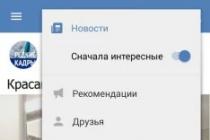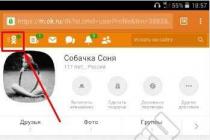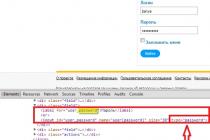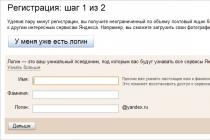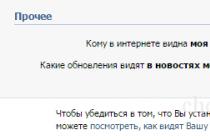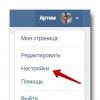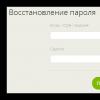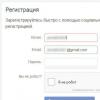14.01.2015 04:58
On December 31, 2014, a significant number of Rosreestr XML schemas were updated, using which information is requested from the State Real Estate Cadastre (GKN) and the Unified State Register of Rights to Real Estate and Transactions with It (USRR), as well as the submission of documents for performing accounting actions.
Changes are related to the edition Rosreestr order of December 31, 2014 No. P / 662
"On the organization of work on the provision of information entered into the state cadastre of real estate in the form of cadastral passports of a building, structure, object of construction in progress, premises, land plot, cadastral extracts about a land plot, about a building, structure, an object of unfinished construction and a cadastral plan of the territory and an application for state cadastral registration of real estate and documents necessary for state cadastral registration of real estate, an application for correcting a technical error in the information of the state real estate cadastre and an application for submission of additional documents for state cadastral registration in electronic form "(Order No.).
Order No. 662 approved 7 new xml schemas
:
- XML-schema used to form an XML-document - a request for the provision of information entered in the state cadastre of real estate (Appendix 1 and clause 1.4 of the list of XML schemas on the Rosreestr portal (hereinafter - the List);
- XML schema used to generate XML documents - statements on state cadastral registration of real estate and documents necessary for state cadastral registration of real estate and statements on correcting a technical error in the information of the state cadastre of real estate (Appendix 2 and paragraph 1.5 of the List);
- XML schema used to generate an XML document - cadastral passport buildings, structures, construction in progress, premises (Appendix 3 and paragraph 5.15 of the List);
- XML-schema used to form XML-document - cadastral plan of the territory (Appendix 4 and paragraph 5.16 of the List);
- XML-schema used to generate an XML-document - a cadastral passport of a land plot (Appendix 5 and paragraph 5.17 of the List);
- XML-schema used to form an XML-document - a cadastral extract of a building, structure, construction in progress (Appendix 6 and item 5.18 of the list);
- XML schema used to generate an XML document - a cadastral extract of a land plot (Appendix 7 and paragraph 5.19 of the List).
It would seem that the situation is regular, the xml-schemes are not updated by Rosreestr for the first time, and taking into account the changes in the current legislation regarding the introduction of new forms of documents (from 01/01/2015), these changes were quite predictable. 
At the same time, the date of the introduction of new xml-schemes into effect raises a question, since according to the information posted on the Rosreestr portal, all of the above schemes were put into effect from December 31, 2014, that is, from the date of the order(excerpts from the List in the screenshots). At the same time, all xml-schemes that were in effect earlier were marked as invalid (clauses 1.3, 5.5., 5.8, 5.10 - 5.13 of the List). 
Why does the question arise?
At first
this is a very strange content of paragraph 2 of Order P / 662 "To recognize as invalid subparagraphs" a "," b "," c "," d "," g "," h "of clause 1.1 of the order of the Federal Service state registration, cadastre and cartography from 13.12.2011 No. P / 501 ... "1, since the last edition of this clause of Order No. 501 is as follows:
"1.1. XML schemas used to generate XML documents specified in paragraphs" a "-" e "of clause 1 of this order are deemed to have been put into effect upon the expiration of 2 months from the date of posting on the official website of Rosreestr."
As we can see, there are no sub-clauses in "clause 1.1"; in fact, according to the text of the order, it is itself a "sub-clause", and therefore it is not clear what is meant.
The most likely error seems to be a misprint, since the relevant (though paragraphs, and not subparagraphs in the text of Order No. 501) are contained in paragraph 1. However, in this case, subparagraph 1.1 itself remains unchanged. of this order, which contains a provision stating that XML Schemas
used to generate XML documents specified in paragraphs "a" - "e" of clause 1 of this order are considered to be put into effect after 2 months from the date of their posting on the official website of Rosreestr... In addition, the recognition of paragraphs "a" - "e" of paragraph 1 of Order No. 501 as invalid by virtue of the rules of legal technique entails the need to automatically amend subparagraph 1.1.
Secondly, even if we abstract from these problems and questions of the "legal technique" of Order No. P / 662, there remains the question of the immediate introduction of new xml-schemes.
So, in accordance with clause 17 of the Order of the Ministry of Economic Development of Russia dated 08.11.2013 No. 662 2 " XML schemas used to generate XML documents are deemed to have been put into effect two months after the date they were posted on the official website.". Thus, at least XML schema used to generate XML documents - a statement on state cadastral registration of real estate and documents necessary for state cadastral registration of real estate and a statement on correcting a technical error in the information of the state cadastre of real estate ( Appendix 2 to Order No. P / 662) cannot be put into effect earlier than from March 01, 2015.
In addition to the above, it should be noted that errors in the regulations of Rosreestr, especially in terms of the introduction of new XML schemas, are of a systemic nature. This also applies to the numbering of annexes to orders and the cancellation of certain provisions of orders, etc., but this is a topic for a separate conversation. With regard to the aforementioned Order No. P / 501, I would like to note the fact that a problematic issue is even the determination of the reliable date of publication of this order by Rosreestr.

So, according to the information posted by Rosreestr in the "Documents" section at the request of P / 501, we see the following picture (see the screenshot on the right):
- the date of placing Order No. P / 501 on the portal - 13.12.2011
;
- at the same time, having drawn attention to the name of the first of the orders, which made changes to the 501st (Rosreestr order dated June 25, 2012 No. P / 262), we see that changes are being made to the order dated 15.12.2011
No. П / 501), in subsequent orders we again see 12/13/2011.
Again, I would like to consider this an accidental typo in the portal's catalog, however, we see the same date 12/15/2011 in the text of the aforementioned order No. P / 262. This date of publication of order No. P / 501 was repeatedly mentioned in the information messages of the territorial bodies of Rosreestr and the Branches of the FGBU "FKP Rosreestr" (an example of this can be the following information messages posted on official sites:,, etc.), and sometimes in the same message (in different paragraphs) indicates both 13 and 15 December. 
 Reference legal systems (ATP) "Consultant +" and "Garant" (see screenshots) also indicate that Order No. P / 501 was issued on 15.12.2011. At the same time, in subsequent orders, which amended order No. P / 501 (for example, in the text of Rosreestr order No. P / 237 dated June 25, 2013), ConsultantPlus gives the following note before the preamble of the document " In the official text of the document, apparently, there is a misprint: Order of Rosreestr No. P / 501 was issued on 12/15/2011, not 12/13/2011
".
Reference legal systems (ATP) "Consultant +" and "Garant" (see screenshots) also indicate that Order No. P / 501 was issued on 15.12.2011. At the same time, in subsequent orders, which amended order No. P / 501 (for example, in the text of Rosreestr order No. P / 237 dated June 25, 2013), ConsultantPlus gives the following note before the preamble of the document " In the official text of the document, apparently, there is a misprint: Order of Rosreestr No. P / 501 was issued on 12/15/2011, not 12/13/2011
".
Probably this whole situation arose due to the incorrect indication of the date in the document that was sent to the ATP, as well as due to typos in the order of Rosreestr dated June 25, 2012 No. P / 262, but why has not yet been sent corrective information to the ATP technical corrections were made to order P / 262, unclear.
At the same time, the situation with confusion in dates does not fundamentally affect anything, only adding a touch to the overall picture to the quality of the regulatory legal acts of Rosreestr.
P.S. Confusion may also arise with the new order, only with the numbering. Do not copy the information about the order details from the table with the list of XML schemas from the Rosreestr portal, since the order number is 662, but for some reason in the mentioned table, for some reason, the number 622 is indicated everywhere.
________________________
1 Order of Rosreestr dated December 15, 2011 N P / 501 (as amended on June 25, 2013, as amended on May 20, 2014) "On the organization of work on the implementation of the Procedure for providing information entered into the state real estate cadastre, approved by the Order of the Ministry of Economic Development of the Russian Federation of February 27, 2010 N 75, as well as the Procedure for submitting to the cadastral registration authority when registering a real estate object on cadastral registration, an application for cadastral registration and documents necessary for cadastral registration in the form of electronic documents, approved by Order of the Ministry of Economic Development of the Russian Federation dated December 28, 2009 N 555 "(Order No. 501)
2 Order of the Ministry of Economic Development of Russia of 08.11.2013 N 662 "On the procedure for submitting to the cadastral registration body an application for cadastral registration and documents necessary for cadastral registration, an application for correcting a technical error, in the form of electronic documents using public information and telecommunication networks, including number of the "Internet" network, including the Unified portal of state and municipal services (functions), confirmation of receipt by the cadastral registration body of the specified applications and documents, as well as certification of the accuracy of the electronic image of the document required for cadastral registration of the real estate object "(Registered with the Ministry of Justice of Russia on 04/10/2014 N 31874, entered into force on June 30, 2014)
This section offers for downloading the program XML Converter / XML Constructor / XML Reports / Just Sign / XML Contact - Rosreestr.
Examples of generating electronic versions of documents using XML Constructor programs and their printed counterparts using XML Reporting programs can be downloaded in the section. We also suggest looking at the section in which you will find various free utilities, libraries and more.
XML Converter Program configured to convert XML files / documents of Rosreestr such as cadastral extracts, cadastral plans of the territory in other convenient formats, such as MIF / MID, DXF, CSV, TXT, HTML.
XML Constructor Program configured to create electronic versions in XML format, such documents for cadastral activities as boundary plans, technical plans, map (plan), etc., as well as notices of pledge of movable property and notices in accordance with the FATCA law.
XML Reports Program is configured to convert electronic documents for cadastral activities such as landmarks, technical plans, map (plan) into the corresponding printed (paper) counterparts.
Simple Sign Program is designed to create and verify electronic digital signatures (EDS).
XML program Contact-Rosreestr designed to interact with the Rosreestr web service, i.e. creating applications for cadastral registration of land plots and real estate objects, requests for cadastral information, obtaining results for these applications and requests.
All programs (except for Just Sign and XML Contact-Rosreestr) have a 30-day demo mode that allows you to use the functionality of the programs without restrictions. After the expiration of the demo mode, you must either purchase full versions programs, or stop using them. The Just Sign program is free program and has no restrictions on use. The XML Contact-Rosreestr program is in beta testing and is currently free to use.
IMPORTANT! To convert with the program XML Converter or XML Constructor XML files big size you need to download and install the external XQuery query processor and specify it in the appropriate field of the program before converting it. There are currently two free request handlers supported, AltovaXML 2010 (developed by www.altova.com) and Saxon-HE 9.5 (developed by www.saxonica.com). You can download them from the manufacturer's website or from this website using the links below:
IMPORTANT! Before you start working with the programs, you must read the instructions. This is especially important for the XML Constructor program, because before starting work it is necessary to understand the principle of operation of this program. Instructions are located in the same folder as the executable file of the program, that is, for the XML Constructor in the folder "c: \ ProgramFiles \ XMLCON \ XMLConstructor \ XMLConstructor-help.rtf". You can call the instruction through the shortcut from the main menu Windows programs, that is, for XML Constructor "Start-> Programs-> XMLConstructor-> XML Constructor - Instruction". For the XML Constructor program, the instruction is also available through the Help menu.
Sometimes understanding the XML file sent to the cadastral chamber is simply necessary when you feel that you need to, where something needs to be corrected, and many have developed a natural curiosity. But ... Important. Remember that after signing the EDS file, you cannot edit the XML file! As an example from practice, when dividing a plot of 300 memory, a girl accidentally erased just one line in the address from one of the plots. And that's it .. The XML file did not pass validation. Searching through the program through all the records seemed tedious to me, the more I knew what to look for. Opening the XLM file in the test editor with a search, I found the required line and made changes. But again, I repeat - if you edited the file, then you need to re-sign it with the EDS again. So let's get started. I will present drawings and describe them.
And one more retreat, for editing and convenient viewing of XML files I recommend using the program. It will allow you to see the structure of the file and conveniently color it by values. For example, I will take an electric heated towel rail for a bathroom, well, of course not his -), but an XML file formation of 2 storage units by allocating a share in the common ownership of a storage unit with a cadastral number….
As an example, I will first show a picture of a collapsed XML file with one collapsed block.
 So, judging by the line counter on the left, we have a file with 336 lines. As you can see from the picture block
So, judging by the line counter on the left, we have a file with 336 lines. As you can see from the picture block
We will not consider the entire file line by line, but consider only those lines in which our data is entered.
3 line : CodeType = "014" - type of work, there are only two of them, as in our case - education and "015" - clarification. Version = "03" - XML version file. GUID (Globally Unique Identifier) is a statistically unique 128-bit identifier; in our case, the file name must match this indicator.
4 line : The data of the organization in which the cadastral engineer works, or the data of the cadastral engineer himself.
5 line : Code of the recipient's organization, in this case the Office of the Federal Service for State Registration, Cadastre and Cartography in the Republic of Tatarstan.
Now let's immediately go down to the end of the file, based on the presented figure and consider the block

In principle, by opening the file in Notepad ++, the entire structure of the XML file becomes clear.
An example of a plan map XML file generated in software product Polygon Map Plan
For the most visual view of this fragment, copy it and view it in the test editor Notepad ++, which you can download from the section
The slowest person, unless he loses sight of the goal, goes faster than the one who wanders aimlessly.
G. Lessingauthorities and local government since 2013 is mandatory when making changes to the information of the state real estate cadastre (GKN). XML files are generated (and signed with an electronic digital signature) as part of information interaction in terms of information about changes in the characteristics of land plots and capital construction objects recorded in the state real estate cadastre.
Read the instructions for information interaction when maintaining the State Property Committee (FGBU "FKP Rosreestr" for the Moscow region). It is recommended to carefully study this manual and work with XML applications in accordance with it.
Together with the use of the XML InfoExchange program, this will significantly increase the likelihood of error-free processing of applications.
14. Formation of unloading in the form of xml-file for sending to the cadastral chamber (Rosreestr)
14. Formation of unloading in the form of an XML file for sending to the cadastral chamber (Rosreestr)
1. Before the formation of the upload, it is necessary to scan the administrative document (Resolution, Order, etc.), a cover letter, a power of attorney (if necessary, if the EDS is not for the head of administration). Cover letter and power of attorney templates can be downloaded from "AIS IZK" in the "Help" menu by clicking on the "Cover letter and power of attorney templates" link. All listed documents must be in one scanned file of the "pdf" format. The file should be called "Resolution No._.pdf".
2. Then create a folder on your desktop called "Upload to Rosreestr". Transfer the file "Resolution No._.pdf" with scanned documents to the folder "Upload to Rosreestr".
3. To form the unloading, you need to go to the site card and click on the button "Upload to ROSREESTR"
Free legal advice:
4. Select the required item to create an upload to Rosreestr on the basis of an administrative document (Resolution, Order, etc.)
5. Change in the type of permitted use.
Select in the section "Information about the applicant", in the field "Name of the authority (applicant)" your organization. If the fields "E-mail" and "Phone" are not filled in, then call the department "AIS IZK" to the GBU "CIT RB" by phone ().
In the "Contact person" section, fill in all the fields. If the EDS is issued for the head, then it is necessary to fill in the data of the head of administration. If the EDS is for a specialist, then, accordingly, you need to fill in the "Contact person" section with the specialist's data.
In the "Making Changes" section, enter in the "New Allowed Use Value" the new kind use from the administrative document. In the field "Site use by reference" select the desired type of use.
In the section "Information about the attached documents", in the "Name of the submitted document" field, select the type of administrative document (Resolution or Order). Enter the "Document number", "Date of issue of the document (YYYY-MM-DD)", "Organization that issued the document"
Free legal advice:
Attach the scanned document by clicking on the "Select file" button.
After filling in all the above fields, click on the "Upload XML file" button.
To download the XML file see p. 6
6. To download the upload to Rosreestr (XML-file), right-click on the "Download" link
Free legal advice:
Open the folder "Upload to Rosreestr", which contains the file "Resolution No._.pdf". Then go to section 15.
Program for generating XML files. What and where to download.
12 comments
- belyi
- July 27, 2012 10:28 am
- geodezka
- July 27, 2012, 10:39
- belyi
- July 27, 2012, 10:47
- geodezka
- July 27, 2012 10:56 am
I started making files myself. I downloaded the free program Syntext Serna Free 4.4 (something like a notepad for XML) There is mdjpvj; yjcnm load the necessary schema. And make a file on it. It seems like I got the hang of it. I sent a couple of cases - I'm waiting for the result.
How to view the xml file of the USRN statement from Rosreestr
A feature of an extract from Rosreestr in in electronic format is to provide it in a form that is inconvenient for reading xml.
Free legal advice:
What is the document, what information it contains, what are the ways to obtain information from the programming version and what to do if the graphic plan is not visible in the cadastral passport. detailed instructions with examples.
What it is
Since January 1, 2017, all information contained in the state register of rights to real estate and the cadastre has been combined into a single USRN database. It contains information:
- data from cadastral passports, drawings, coordinates of land plots;
- cadastral number of the premises or land plot;
- the area of the site, its boundaries, their designation on the ground, if a land survey has been carried out, the permitted use;
- the layout of the premises, its purpose - residential or commercial, the size of its constituent elements;
- cadastral value of real estate, close to the market value;
- the date the object was put on cadastral registration;
- the history of the transfer of rights to objects - the names of the owners, documents of title: contracts of sale, exchange, donation, inheritance, privatization, order of a state or municipal authority, etc.
How to get it
There are many ways to issue an extract from the USRN. You can apply personally to the departments of Rosreestr or the MFC, or order a document through the Russian Post in the original or use the services online.
Information on request is provided:
- through the Rosreestr offsite;
- using the commercial portal Ktotam.pro;
- through a single resource of the State Service.
A request is sent by filling out a special form. To do this, you need to know the exact address of the property or its cadastral passport. If this information is unknown, then you can get it online for free through the Public Cadastral Map of Russia service.
Free legal advice:
Information is reflected on a single portal in automatic mode when designating on a cartographic area the location of an apartment building, an individual building object or a land plot.
An extract is required in the following cases:
- plans for the acquisition of certain housing or building land or maintenance of subsidiary farming;
- when concluding a preliminary sale and purchase agreement with a deposit to obtain information about the owner;
- in case of land disputes - to draw up a land survey;
- consideration of the case in court in relation to an apartment or premises for entrepreneurial activity, including in inheritance disputes, in connection with donation, disposal of the object of joint property of spouses, etc .;
- checking the property for encumbrances when making a pledge or mortgage to the bank;
- determination of the debtor's property within the framework of enforcement proceedings when collecting payments and other circumstances.
To receive a service through the State Register, you must register on a single portal and identify the user. Then go to the section "Electronic services" and select the item "Extract from the USRN".
The system will automatically make a redirect to the Rosreestr website, where an application is filled out, data on the person who applied for the public service, the address or cadastral number of the property.
If you do not know the exact location of the object or its cadastral number, then you can use the Public Map of Rosreestr.
Free legal advice:
On it, it is enough to enter the region and district where the real estate is located, mark the approximate location on the cartographic map, or find it by nearby houses or plots.
Information about the object will appear automatically. The service is provided free of charge, no request is required, all parameters are displayed immediately on the screen online if there is an Internet connection.
Whether a newborn needs a registration, find out in this article.
How to open an xml file of a USRN statement from Rosreestr
The algorithm for opening an encoded file is as follows:
- Upon receipt of a response from Rosreestr, it is necessary to upload the electronic archive to a folder. There is no need to change the name, but the sig inscription needs to be transferred to the folder (1). It reflects the graphic plan for the apartment and its mark on the floor plan of the house.
- Next, you should go to a special page on the Rosreestr website https://rosreestr.ru/wps/portal/cc_vizualisation, designed to open files of this type.
- Then you need to click on the link "Select a file" and upload an electronic document in xml format.
- After that, you need to click "Digital Record" (sig-file) on the document in the folder.
- By clicking the "Checks" button, you should go to the "Show in human form" section.
- After that, the browser will open the statement in the html format that can be viewed on any programs. In order to use the document later, you need to click "Save" or you can immediately print the help. If the corresponding buttons are missing, you can type a combination of numbers CTRL + C, for printing - CTRL + P.
If the graphic plan is not displayed
Sometimes, when receiving a document, it is impossible to read the object schema. The folder contains a document with the entry "There is no graphical floor plan".
Now when you open an html document, you can see the layout of the object. It can be saved or printed immediately.
Free legal advice:
Difficulties arise with the opening of an extract from the cadastral passport. They are also provided in xml form. and xml.sig.
In order to view the layout of an object and basic information about it, you need to use the same methods as when opening usually an extract from the USRN, since now the information is contained in one database.
Online
There are also other ways to open an electronic statement from Rosreestr. To do this, you can use any common browser like:
An example of opening an xml file in Internet Explorer:
Free legal advice:
- open your browser. In the top panel, open the "Tools" tab "Compatibility View Options";
- in the opened box, check the item "Display all websites with compatibility mode";
- press alt, in the opened menu open "Tools", "Internet Options". On the "Security" tab, select "Trusted sites";
- then click "https servers must be checked for all nodes in the zone". In the form that opens, using the "Add" button, enter the addresses: https: //*.rosreestr.ru and http: //*.arcgisonline.com/;
- without leaving this window, you need to switch the "Advanced" mode. Select "Allow" in all lines.
An alternative to getting the statement immediately in html mode, which does not need to be opened with software, is ordering a document on the commercial site Ktotam.pro. Information on the application for it is officially requested from the Rosreestr real estate database.
In addition, the advantage of using a server is the urgency of receiving a response to email and the relatively low cost of receiving the service - 300 rubles. with individuals and 650 rubles. from legal. No funds are charged for mediation.
It is important to know that the electronic version of the extract is informative in nature and is not accepted as an official document by municipal and state authorities, does not serve as evidence in court.
It costs almost 2 times cheaper, but if you need paper to be submitted to the bureaucratic apparatus, you can also order it online, but when filling out the application, indicate the method of receipt: at the Rosreestr branch or through the Russian Post.
The first option will take up to 5 working days, the second is much more, given the time required to prepare a document and its delivery within one region or from another city or subject of Russia.
Free legal advice:
The cost for all types of statements is the same. It is possible to order information:
- on the transfer of ownership of a certain real estate object;
- rights to the property of a certain person, for this you need to know only the full name of the citizen or legal entity.
How to get an extract from the USRN about a real estate object, read here.
An extract from the cadastral passport of a land plot is described by the link.
Download
This section offers for downloading the program XML Converter / XML Constructor / XML Reports / Just Sign / XML Contact - Rosreestr.
Examples of generating electronic versions of documents using the XML Constructor program and their printed counterparts using the XML program Reports can be downloaded in the Examples section. We also suggest looking at the Gift section, in which you will find various free utilities, libraries, and more.
Free legal advice:
The XML Converter program is configured to convert XML files / Rosreestr documents such as cadastral extracts, cadastral plans of the territory into other convenient formats such as MIF / MID, DXF, CSV, TXT, HTML.
The XML Constructor program is configured to create electronic versions in XML format, such documents for cadastral activities as land-surveying plans, technical plans, a map (plan), etc., as well as notifications on the pledge of movable property and notifications in accordance with the FATCA law.
The XML Reports program is configured to convert electronic documents for cadastral activities such as landmarks, technical plans, map (plan) into the corresponding printed (paper) counterparts.
The program Just Sign is designed to create and verify electronic digital signatures (EDS).
The XML program Contact-Rosreestr is designed to interact with the Rosreestr web service, i.e. creating applications for cadastral registration of land plots and real estate objects, requests for cadastral information, obtaining results for these applications and requests.
Free legal advice:
All programs (except for Just Sign and XML Contact-Rosreestr) have a 30-day demo mode that allows you to use the functionality of the programs without restrictions. After the expiration of the demo mode, you must either purchase the full versions of the programs, or stop using them. The program Just Sign is free and has no restrictions on its use. The XML Contact-Rosreestr program is in beta testing and is currently free to use.
XML-schema used to generate an XML-document - a diagram of the location of a land plot
On the official website of Rosreestr, an XML schema was posted, which is used to generate an XML document - a diagram of the location of a land plot, approved by order of Rosreestr dated 06/11/2015. No. P / 289.
According to the Requirements for the preparation of the layout of the land plot, XML-schemes used to generate the files of the layout of the land plot in the form of an electronic document in XML format are recognized as effective from the day they are posted on the official website.
Recall that if the preparation of the layout of the land plot is provided by a citizen in order to form a land plot for its provision to such a citizen without bidding, the preparation of this scheme can be carried out at the choice of the said citizen in the form of an electronic document or in the form of a document on paper.
Free legal advice:
In order to send a decision (agreement) on the approval of the layout of the land plot and the layout of the land plot to the federal executive body authorized in the field of state cadastral registration of real estate and maintaining the state cadastre of real estate (Rosreestr), in accordance with paragraph 20 of Article 11.10 of the Land Code to display information on cadastral maps intended for use by an unlimited circle of persons, the layout of the land plot is made in the form of an electronic document, in which the location of the boundaries of the land plot or land plots that are supposed to be formed and (or) change must correspond to the location of the boundaries of the land plot or land plots specified in the diagram the location of the land plot prepared in the form of a paper document, with the exception of cases established by the Land Code.
The layout of the land plot in the form of an electronic document is certified by an enhanced qualified electronic signature(signatures) of an authorized official of an executive body of state power or a local government body that approved such a scheme (signed an agreement, issued an order, resolution, decision).
Description of the format of presentation of information exchange files
Layout of a land plot or land plots on cadastral plan territory (Scheme of memory at KPT), prepared in the form of an electronic document, consists of a set of files packed into one ZIP-archive (package). One memory scheme for a KPT corresponds to one packet.
Free legal advice:
The content of the package is always one XML file containing the semantic information of the memory scheme for the CPT, as well as one or several files with the PDF extension, in full color mode with a resolution of at least 300 dpi, containing the graphic part of the memory scheme for the CPT.
<каталог>\..<каталог>\<файл>(in this case, the path to the files must be written in the XML file relative to the package root). The names of directories and file names should not contain service characters, such as: + / \ *< >@ « ” `] [ $ #
SchemaParcels - a prefix that indicates that the information belongs to the file with the data of the Memory Scheme on the CPT;
Free legal advice:
* - a unique set of characters, no more than 50 characters long, for example: GUID.
Read other interesting articles:
While many happy owners of real estate are in a hurry to put it on the cadastral register, some are worried about another question: how to remove a property that has ceased to exist from the cadastral register?
On July 3, 2016, Federal Law No. 237-FZ “On State Cadastral Appraisal” (hereinafter - the Appraisal Law) was adopted. The law comes into force on January 1, 2017 (except for Article 19 on extraordinary state cadastral valuation).
Clause 5, part 2 of Art. 14 of the Federal Law of 24.07.2007 No. 221-FZ "On the State Real Estate Cadastre" provides that the information entered in the State Property Committee is provided, including in a different form, determined by the regulatory body in the field of cadastral relations.
Add comment Cancel reply
Tell me, can Technocad immediately generate an unloading?
Free legal advice:
How documents from Rosreestr open
Dear friends, today we will try to view the Rosreestr XML file in its normal form for further work with it. To perform operations from the next block, you will need Internet access, since we will use online services. Therefore, take care of this issue in advance. To begin with, we will briefly tell you what the files are, perhaps, the extension you are not aware of.
- An XML document is a structured database that includes some information that is then available to the user.
- A file with the SIG extension is a digital signature document to authenticate the previous one. Therefore, we will not be able to work without him.
But what will it give us following instruction? After all, XML can be opened in a simple notepad and easily found there. necessary information... But what if you need to open an extract from Rosreestr XML and print it? Then you will need the following method of launching documents from the federal service. Otherwise, you will simply be left alone with a bunch of codes and databases. But don't be scared, everything is not so scary: the following actions are very easy, so you will achieve your goal in just a few clicks.
XML and SIG: how to open Rosreestr?
- Now we will try to read the Rosreestr XML file in normal format. First, you need to make sure that you own two documents: the XML file itself and its digital signature SIG format. Without the latter, you will not be able to view the information you need. Only after making sure that these two files are intact and safe, do we move on to the next point.
- Now we go to the Rosreestr website at the link https://rosreestr.ru/wps/portal/cc_vizualisation to the page for checking the electronic document.
- In this window, you will see two fields for inserting documents: one for the XML file and the other for digital signature. Drag files from your computer with the left mouse button into the appropriate fields or use the "Select file" button opposite each item.
Inserting documents in Rosreestr
- We remind you that you cannot use the service of the federal service website without an active Internet connection.
- It is recommended to use as a browser Internet Explorer or Safari. Of course, other browsers will also allow you to do this, but you need to set some parameters. We will tell you more about them for each program below.
- V Google chrome the "Load unsafe script" setting must be set, otherwise nothing will work.
- Open the Browser Menu (three horizontal bars in the upper right corner) → Settings → Show advanced settings → Personal data → Content settings or enter chrome: // settings / content into the address bar of your browser and press Enter. In the Java Script section, select Allow all sites to use JavaScript (Recommended) or configure exclusions.
Allow all sites to use JavaScript
Free legal advice:
Conclusion
Friends, now you know how to open and read the Rosreestr XML document. Summarizing the above, the following can be noted:
- To work, you will need an active Internet connection.
- It is recommended to use Internet Explorer on Windows and Safari on MacOS as a browser for viewing pages.
- Make sure you own two types of data - a digital signature with the SIG extension and an XML document.
- After checking the files, you can not only view and save them, but also print them.
We hope that everything worked out, and there are no questions left. Of course, do not forget to share your opinion, impression, personal experience in the comments!
We spend most of our time at the computer on the Internet. Music, films, books, communication -
Sometimes your beloved computer starts producing "miracles". It's good if at this moment there are no important
Users actively store information on a PC, ignoring warnings that
Free legal advice:
Many thanks! It is a pity for the lost time and nerves, because the employee of Rosreestr could not tell me humanly how to get data in human form.
Thank you very much! "Human readable format" made life a lot easier)
Rosreestr order of 03/27/2017 N P / 0152 "On the organization of work on the placement on the official website of the Federal Service for State Registration, Cadastre and Cartography in the Internet" information and telecommunication network of an XML-schema used to generate an XML-document - a land plot layout or land plots on the cadastral plan of the territory in the form of an electronic document "
MINISTRY OF ECONOMIC DEVELOPMENT OF THE RUSSIAN FEDERATION
FEDERAL STATE REGISTRATION SERVICE,
CADASTRE AND CARTOGRAPHY
WORKS ON LOCATION ON THE OFFICIAL SITE OF THE FEDERAL
STATE REGISTRATION, CADASTRE AND CARTOGRAPHY SERVICES
IN THE INFORMATION AND TELECOMMUNICATION NETWORK "INTERNET"
XML SCHEME USED TO FORM AN XML DOCUMENT -
LAND PLOT OR LAND DIAGRAMS
OF PLOTS ON THE CADASTRAL PLAN OF THE TERRITORY IN THE FORM
In order to ensure the implementation of the requirements for the preparation of a scheme for the location of a land plot or land plots on the cadastral plan of the territory in the form of an electronic document drawn up in the form of files in XML format (hereinafter referred to as an XML document), approved by order of the Ministry of Economic Development of the Russian Federation dated November 27, 2014 N 762 "On approval of the requirements for the preparation of the layout of the land plot or land plots on the cadastral plan of the territory and the format of the layout of the land plot or land plots on the cadastral plan of the territory when preparing the layout of the land plot or land plots on the cadastral plan of the territory in the form of an electronic document, form layouts of a land plot or land plots on the cadastral plan of the territory, the preparation of which is carried out in the form of a document on paper "(registered with the Ministry of Justice of Russia on February 16, 2015, registration N 36018), I order:
1. The Department of Informatization and Development of Electronic Services (Bibikov A.D.) together with the Department of Affairs and Public Procurement (Kashko L.B.) ensure placement and updating on the official website of the Federal Service for State Registration, Cadastre and Cartography in the information and telecommunication network " Internet »XML-schema used to generate an XML-document - a layout diagram of a land plot or land plots on the cadastral plan of the territory in the form of an electronic document, in accordance with the appendix to this order.
2. To recognize as invalid the order of Rosreestr dated 06/11/2015 N P / 289 "On the organization of work on the placement on the official website of the Federal Service for State Registration, Cadastre and Cartography in the information and telecommunications network" Internet "XML-schema used to generate an XML document - layouts of the land plot or land plots on the cadastral plan of the territory, in the form of an electronic document ".
3. Control over the execution of this order shall be entrusted to the deputy head of Pridankin AB.
to the order of the Federal Service
cadastre and cartography
USED TO FORM AN XML DOCUMENT - SCHEMES
LOCATION OF LAND OR LAND
ON THE CADASTRAL PLAN OF THE TERRITORY IN FORM
1. Description of the format of presentation of information exchange files
The layout of the land plot or land plots on the cadastral plan of the territory (hereinafter referred to as the ZU scheme for the KPT), prepared in the form of an electronic document, consists of a set of files packed into one ZIP archive (hereinafter referred to as the package). One memory scheme for a KPT corresponds to one packet.
The package name should look like this:
SchemaParcels - a prefix that indicates that the information belongs to the file with the data of the Memory Scheme on the CPT;
* - a unique set of characters, no more than 50 characters long, for example: GUID.
The content of the package is always one XML file containing also the semantic information of the memory scheme for the CPT, as well as one or more files with the PDF extension, in full color mode with a resolution of at least 300 dpi, containing the graphic part of the memory scheme for the CPT.
The XML file must be located at the root of the package. Graphic files can be located in subdirectories. \<каталог>\..<каталог>\<файл>(in this case, the path to the files must be written in the XML file relative to the package root). The names of directories and file names should not contain service characters, such as: + / \ *< > @ » ` ] [ $ #
The XML file must conform to SchemaParcels.xsd and must be Unicode (UTF-8) encoded.
The version number is 01.
The file name should look like this:
SchemaParcels - a prefix that indicates that the information belongs to the file with the data of the Memory Scheme on the CPT;
* - a unique character set of no more than 50 characters, for example: GUID.
An XML file consists of strings containing elements and attributes and their values. File attributes can be elements or attributes.
Element is a constituent part of an XML document, which is a complete semantic unit. An element can contain one or more nested elements and / or attributes.
An attribute is a constituent part of an element that specifies its parameters.
Element and attribute names are case sensitive and must match the XML template. In messages, attributes with the same name must have the same meaning and structure. The order of the elements must match the pattern.
All XML documents must have a single root element. It has a fixed attribute "version" (in this case, the value "01").
Information objects are described in tabular form.
The following conventions are used in the tables.
In the column "Element code" the symbol of the message element is written.
In the "Type" column, one of the symbols O, H, OA, HA, U, P, M is written. The symbols have the following meaning:
О - required requisite;
Н - optional attribute;
ОА - required attribute;
HA - optional attribute;
У - conditionally obligatory variable, can be added to the above symbols;
P - prescribed props;
M - a variable that determines the multiplicity of data, can be added to the above symbols.
Mandatory attribute - an attribute that must be present in the file.
Optional attribute - an attribute that may or may not be present in the file.
Required Attribute - An attribute that must be present in an element.
An optional attribute is an attribute that may or may not be present in an element.
Conditionally required attribute - an attribute, the presence of which in a file is determined by the values, presence or absence of other attributes of the same file. If the condition of presence (UE) is fulfilled, the conditionally obligatory variable in all its properties is equated to the obligatory one, and in case of non-compliance - to the optional one.
Prescribed attribute is an attribute, the code of which must be present in the file, while the value may not be present.
Single details are indicators that occur once in a message.
Multiple attributes are indicators of such parts of the message that contain an unknown number of similar table rows (tabular multiple indicators) or fragments of the same type of a form of a different structure.
In the "Format" column for each attribute, the format symbol is indicated, followed by the maximum length of the attribute in parentheses. If there are no parentheses, then the length of the attribute is arbitrary.
The format characters correspond to the above conventions:
S -<элемент>, a compound element, is described separately;
SA -<элемент>, the compound element containing the attribute is described after the description of the main element;
B -<булево выражение>;
E -<пустое выражение>;
Z -<целое положительное число>.
If the attribute value is a fractional decimal number, then the format of its representation in the form N (m.k) is indicated in the "Format" column, where: m - maximum amount digits in a number, including the integer and fractional parts of the number, the decimal point and the “-” (minus) sign, and k is the number of decimal places in the number.
The column "Name" indicates the name of the element or attribute.
If the attribute has within this format a limited number of possible values, then the list of these values is indicated in the "Additional information" column.
2. General requirements for filling out the memory diagram for CBT
2.1. Fields
2.2. Coordinates must be presented in the coordinate system used for maintaining the state cadastre of real estate.
2.3. Chapter
2.4. When describing the boundaries of a land plot that has internal boundaries (a contour with "holes"), you need to describe several elements
2.5. If the site has more than one outer contour, instead of a branch
2.6. The package's globally unique identifier GUID is a 36-character string grouped into five sections and separated by hyphens. Clear sequence format: 2. The first group consists of 8 characters, the next 3 groups of 4 characters and the last group contains 12 characters. Characters ranging from zero to nine (0 - 9), uppercase and lowercase letters A, B, C, D, E, F (a-fA-F):
The package globally unique identifier (GUID) is based on standard universally unique identifiers (UUIDs).
A GUID is assigned to the file each time the file is transferred. When resubmitting a document, you must assign a new GUID even if the document details have not changed.
List of abbreviations used in the text of tables describing the structure of an XML file:
ZU - land plot;
Requirements - requirements for the preparation of the layout of the land plot or land plots on the cadastral plan of the territory and the format of the layout of the land plot or land plots on the cadastral plan of the territory when preparing the layout of the land plot or land plots on the cadastral plan of the territory in the form of an electronic document, the form of the layout a land plot or land plots on the cadastral plan of the territory, the preparation of which is carried out in the form of a document on paper, approved by order of the Ministry of Economic Development of Russia dated November 27, 2014 N 762 (registered with the Ministry of Justice of Russia on February 16, 2015, registration N 36018);
Order - Order of the Ministry of Economic Development of Russia dated November 27, 2014 N 762 "On approval of the requirements for the preparation of the layout of a land plot or land plots on the cadastral plan of the territory and the format of the layout of the land plot or land plots on the cadastral plan of the territory when preparing the layout of the land plot or land plots. on the cadastral plan of the territory in the form of an electronic document, the form of the layout of the land plot or land plots on the cadastral plan of the territory, the preparation of which is carried out in the form of a document on paper "(registered with the Ministry of Justice of Russia on February 16, 2015, registration N 36018);
authorized body - executive agency state power or a local self-government body authorized to dispose of state or municipal property land plots.
3. Description of the structure of the XML file
"Description of the root element"
Description of the electronic document
Method (method) of forming the SRZU
Information about the approval of the memory scheme for CBT
The layout of the land plot or land plots on the cadastral plan of the territory in the form of attached files
Fixed value schema version (version 01)
Globally unique identifier for the package
SGUID type. For a description of the GUID format, see clause 6 of the Requirements for filling out the memory scheme for the CBT in XML format
According to the classifier "Method of forming the SRZU" of the Collection of classifiers
Information about the approval of the memory scheme on the KPT.
Name of the type of document
The name of the type of document.
In the case of approval of the layout of the land plot by a decision of the authorized body, the name of the type of document on the approval of the layout of the land plot (order, decree, decision, etc.) is indicated. If the scheme is approved by an agreement between the authorized bodies, the name of the type of document on the approval of the layout of the land plot (agreement) is indicated
Document number In the absence of a document number, the words "without number" are indicated
The date of the document is indicated by the authorized body
Authorized body that approved the document, signed the agreement
The name of the authorized (authorized) body (bodies) is indicated
Coordinate system. System name in element value
Coordinate system name
Coordinate system code referenced by features (ENTITY_SPATIAL)
Files in PDF format containing graphic information: image of the boundaries of the generated memory or formed memory, the image of the boundaries of the recorded memory, including the original memory, inscriptions (including cadastral numbers of land plots, conditional numbers of formed plots, cadastral number of the cadastral quarter, coordinate system), legend used in the preparation of the image (clauses 6, 7 of the Requirements)
Attached files with images
Relative path to image file \ Image file name.pdf
For example: \\ pictures \ description 2.pdf
"Formed land plot"
Formed memory (tNewParcel type)
The number of the cadastral quarter in which the memory is located, in full
Project area of the storage unit
See below for type description
The contours of the multi-circuit memory
The section is filled in when a multi-circuit memory is formed
The section is filled in when a memory is formed that is not a multi-circuit
Unformalized description of the address (location) in accordance with the document or unformalized description of the storage location
Indicated by the authorized body
Cadastral numbers of land plots from which this memory is formed
The cadastral numbers of the land plots from which this memory is formed are indicated by the authorized body.
See clause 2 of the Requirements for completing the Memory Scheme on CBT in XML format
Territorial zone within the boundaries of which the site is located
Indicated by the authorized body.
The section is filled out if the memory is located within the boundaries of the territorial zone
Permitted use of memory,
Indicated by the authorized body.
The section is filled out if the city planning regulation does not apply to the memory or the city planning regulation is not established.
See below for type description
Indicated by the authorized body.
See below for type description
Conditional number of the formed memory
The attribute is present in the descriptions of all generated storage devices if more than one storage device is formed.
The field is filled in in accordance with clause 8 of the Requirements
Cadastral numbers of the memory of which this site is formed
ZU cadastral number
Indicated by the authorized body
Territorial zone within the boundaries of which the site is formed
Territorial zone designation
Indicated by the authorized body
Territorial zone type
Indicated by the authorized body
Project area of the storage device (type tAreaProject)
Indicated in square meters rounded to the nearest 1 square meter (in accordance with Appendix No. 2 to the Order)
Fixed valueSquare meter (According to the reference book "Units of measurement")
Permitted use (type tUtilization)
Permitted use of the site according to the document
Indicated by the authorized body
"Contours of a multi-contour land plot"
The contours of the multi-circuit memory
Multi-circuit memory contour
Information about each circuit of the multi-circuit memory
Description of the location of the boundaries
"Description of the location of the borders"
Description of memory boundaries
There must be a closed loop. For the rules for filling out this section, see p. 4 and 5 of the General Requirements for Completing the Memory Scheme on the CBT in XML format. TSPATIAL_ELEMENT_OLD_NEW type
Part of an element (point)
"Elementary" type for a part of an element
Type Type_Unit. Fixed value "point"
The values of the coordinates of the characteristic points of the boundaries of the memory (parts of the memory) are indicated in meters rounded to 0.01 meters (in accordance with the order of the Ministry of Economic Development of Russia N 658 of 13.10.2016)
The values of the coordinates of the characteristic points of the boundaries of the memory (parts of the memory) are indicated in meters, rounded to 0.01 meters
(in accordance with the order of the Ministry of Economic Development of Russia N 658 of 13.10.2016)
Feature point number
Key point designation
Federal Law on Insurance Pensions
Federal Law on fire safety
Federal Law on Education
Federal Law on the State Civil Service
Federal Law on the State Defense Order
On consumer protection
Federal Law on Combating Corruption
Federal Law on Environmental Protection
Federal Law on accounting
Federal Law on the Protection of Competition
Federal Law on licensing certain types of activities
Federal Law on the procurement of goods, works, services by certain types of legal entities
Federal Law on the Prosecutor's Office
Federal Law on insolvency (bankruptcy)
Federal Law on personal data
Federal Law on public procurement
Federal Law on Enforcement Proceedings
Federal Law on military service
Federal Law on Banks and Banking Activities
Interest on monetary obligation
Responsibility for non-fulfillment of a monetary obligation
Evasion of execution of an administrative penalty
Termination of an employment contract at the initiative of the employer
Granting subsidies legal entities, individual entrepreneurs, individuals
Driving a vehicle by a driver in a state of intoxication, transferring control of a vehicle to a person in a state of intoxication
Features of the legal status of state institutions
General grounds for termination of an employment contract
Procedure for Considering a Report of a Crime
Judicial procedure for considering complaints
Grounds for refusal to initiate a criminal case or terminate a criminal case
Documents attached to the statement of claim
Change in the basis or subject of the claim, change in the size of the claim, waiver of the claim, recognition of the claim, amicable agreement
(c) Laws, codes, regulations and judicial acts
14. Formation of unloading in the formXML-file for sending to the cadastral chamber (Rosreestr)
1. Before the formation of the upload, it is necessary to scan the administrative document (Resolution, Order, etc.), a cover letter, a power of attorney (if necessary, if the EDS is not for the head of administration). Cover letter and power of attorney templates can be downloaded from "AIS IZK" in the "Help" menu by clicking on the "Cover letter and power of attorney templates" link. All the listed documents must be in one scanned file of the “ pdf". The file should be called “Resolution No._.pdf».
2. Then create a folder on your desktop called "Upload to Rosreestr". Transfer the file “Resolution No._. pdf"With scanned documents to the" Upload to Rosreestr "folder.
3. To form the unloading, you need to go to the site card and click on the button "Upload to ROSREESTR"
4. Select the required item to create an upload to Rosreestr on the basis of an administrative document (Resolution, Order, etc.)
5. Change in the type of permitted use.

Select in the section "Information about the applicant", in the field "Name of the authority (applicant)" your organization. If the fields "E-mail" and "Phone" are not filled in, then call the department "AIS IZK" to the GBU "CIT RB" by phone (8-301-2) 23-28-91.
In the "Contact person" section, fill in all the fields. If the EDS is issued for the head, then it is necessary to fill in the data of the head of administration. If the EDS is for a specialist, then, accordingly, you need to fill in the "Contact person" section with the specialist's data.
In the "Making Changes" section, in the "New value of permitted use" field, enter the new use from the administrative document. In the field "Site use by reference" select the desired type of use.
In the section "Information about the attached documents", in the "Name of the submitted document" field, select the type of administrative document (Resolution or Order). Enter the "Document number", "Date of issue of the document (YYYY-MM-DD)", "Organization that issued the document"
Attach the scanned document by clicking on the "Select file" button.
After filling in all the above fields, click on the "Upload XML file" button.
To download the XML file see p. 6
6. To download the upload to Rosreestr (XML-file), you must right-click on the "Download" link

Open the folder "Upload to Rosreestr", which contains the file "Resolution No._.pdf". Then go to section 15.