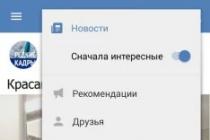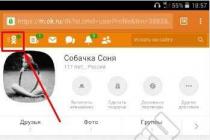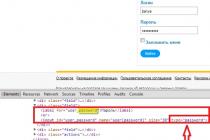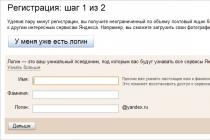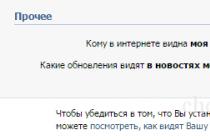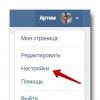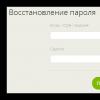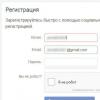We recently took Nike + Fuelband for testing. Firstly, because it was always interesting to try, and secondly, it was very interesting to know how useful it is during strength and aerobic training.
The results turned out to be quite interesting and now I know that even without training I walk almost 10 km in a day.
So, for what and for whom is this bracelet suitable?
What is Nike + Fuelband?
Nike + Fuelband is a bracelet that counts your daily activity (movements, steps) and counts it in NikeFuel - points that you earn and achieve your goals. These points are converted into calories according to your personal parameters - gender, height, weight and age.
How does he work?
The set includes a USB cable for charging, an additional element that makes the bracelet a little wider, a special bracket with which this element can be disconnected.

Also, the bracelet can be connected for recharging via the USB port without a wire, but it can scratch the surface of the laptop, insert it carefully.
You need to charge the battery every 3-4 days. In the cold, however, not tested.
The first thing you need to do is register your Nikeplus account and enter your parameters.
Then download the Nike + FuelBand app on your phone (iOS only) or install a connector program and connect your bracelet to your account via Bluetooth to your phone or USB to your computer. One bracelet can only sync with one account. That is, if you want to give it to someone for testing, you need to go to the phone settings and disconnect the bracelet from it. In order to start Bluetooth on the bracelet, you just need to hold a single button for a long time and then the corresponding icon will be displayed on it.

Since the mobile application is still available only for the iPhone, in other cases you connect via the USB port on the computer.
Every new day you set yourself a certain goal in glasses and as soon as it is achieved, the victorious "GOAL" will be displayed on the bracelet. And, in spite of the achievement of the goal, the points will continue to be counted further. At the very beginning, you will be offered three options - 2.000 (standard day), 3.000 (active day) and 5.000 (super active day). Then you will already know your average points per day and will be able to raise the bar.
It turned out that I earned 4.629 points in my average day without training.

The most active day - 7.022 points. That day there was one strength training and a lot of walking - 17.7 km.

Testing
We tested the bracelet while running, on a typical day without training, during strength training, during interval training, and during aerobic training (steps). The latter interested me most of all.
Our editor-in-chief, Slava Baransky @baranskyi, took to test the bracelet for his run. As a result, for ≈18 km of running on the hills of the Goloseevsky forest in Kiev (albeit with my parameters), he earned 7.539 points.


And, of course, Fuelband works best for those who like to run and play active sports - football, basketball. Our friend Denis @syned constantly wears a bracelet and says that he earns the most points when he plays football with friends on Fridays. About 1,500 points are earned in an hour of play, the game usually lasts 1.5-2 hours, so about 2,200-3,000 points are obtained in one game.

And this bracelet is completely unsuitable for strength training, such as FT (functional training), ABT, ABS and the like, since during them I practically do not step and do not move my arms very actively either.
And only during training on step platforms did the results come close to real.
General impression
I like it. It's nice to know that you lead an active lifestyle and understand how many calories you spend per day (and you can treat yourself to something tasty and high-calorie with a clear conscience).
And one more "but" that prevented me from calculating how many calories I spend while cleaning - the bracelet lets water through, and therefore it does not take into account any washing - you just take it off. So remember to do this when washing your hands or dishes.
Nike + Fuelband has a watch mode, which is pretty handy too.

A bracelet. One of the first human-made jewelry. It seems that bracelets have always existed - they were in demand at the time of Catherine II, were popular under Karl and Louis. Archaeologists attribute the first specimens found to the Paleolithic, from 2.5 million to 10 thousand years BC. Yes, human civilization is not 2013 years old, much more. But we are not talking about people, but about NIKE + FUELBAND SE - one of the most technologically advanced, probably stylish and functional bracelet.

Box
The package consists of two parts - the upper cardboard case, which contains all the information necessary for choosing and buying an accessory, and a box in which the Fuelband itself is hidden, pieces of paper, an additional link for changing the diameter of the bracelet and a short cord for charging and synchronization.

A bracelet
Externally Fuelband SE is a regular bracelet made of black matte silicone. Above, only one button stands out, which can be mistaken for a decorative element. There is a secure clasp at the bottom. There is also a USB for charging and synchronization, as well as a part that can be replaced by lengthening or, conversely, shortening the bracelet. The Nike + that came to my review was wearing a short jumper, including a long one and a special tool for removing unnecessary ones.
The underside of the bracelet is the strangest thing you can think of. Fuelband SE is available in four colors - black, light green, purple and red. Outside, there are zero differences. Only individual parts are painted different from black, and almost all of them are on the inside. That is, if you put the bracelet on your hand, then there is no difference what color it is. One thin contrasting stripe on the outside does not count.
On the hand
Despite the soft plastic and even softer silicone, the accessory sometimes feels like a tight handcuff on the hand. Not cold like Tenderness, but unpleasantly squeezing on the wrist. It is easy to get rid of this, it is worth replacing the jumper with a longer one. Let it dangle a little bit rather than create an unpleasant feeling of discomfort.
If we talk about size, here's a tip - be careful at the purchase stage. It is important to do right choice and get into the dimensional interval. Here Nike + introduces three options - S, M / L and XL. The average size is designed for 18-21 centimeters of coverage, S - from 15 to 18, XL - from 21 to 24.

For serious powerlifters, the bracelet is probably not suitable. Wearing it without buttoning is silly. Isn't it just that Nike came up with such a reliable lock?
I'm using Jawbone UP, which doesn't have any lock at all. In the subway, it can be scary to get caught and lose a bracelet or be the victim of a novice pickpocket. It is worth picking up a little, as he already flies off his hand. Almost never interferes, but you are afraid for him. Worried about some kind of accessory!
Designed for the keen athlete, Fuelband doesn't have that problem. The tightly coupled two ends are unlikely to be accidentally or just as easy to separate while the bracelet is on the wrist. This Nike + can only be removed by pressing a dedicated lever. Until then, the shockproof accessory can be hit, tried to stretch, twist. It seems to him that he doesn’t care.

The only thing you should protect your SE from is excess moisture. Of course, it can withstand running in the rain or falling into a puddle. But there is no need to experiment with swimming, bathing, and even better with a shower. The fitness bracelet is focused on everyday wear, but with breaks for sleep and serious water procedures.
How does he work
Before using the bracelet, you must install special application on iPhone. You can also use a computer, but what could be more valuable than mobility for an active person? Further - a simple bundle of an accessory with an application, setting goals for the day and a "click" on the wrist. That's it, Fuelband is ready to use.
After a simple setup, the bracelet will calculate the activity, compare it with the weight, age, gender of the wearer and the average indicators of similar constitutional and lifestyle users of other Fuelband users. By default, it is the averaged requirements that are set. They can be changed manually if the selected activity turns out to be impossible or, conversely, too simple. Going beyond what has already been achieved is the core principle of Nike +. Achieve new heights, overcome ever more difficult obstacles with ever greater ease.

All activity is saved in the app on the iPhone. Synchronization takes place via Bluetooth. On the one hand, this method puts the bracelet battery down and only three to four days pass from charging to charging, on the other hand, if the accessory does not interfere at night, it can be removed only when you want to take a shower or a bath. Fuelband doesn't have to be tugged at every sync like the Jawbone UP of the first two generations. The app not only makes a story, but also gives recommendations, praises, encourages, and sometimes slightly scolds for lack of diligence.
Who is it for
Unlike the Jawbone lifestyle bracelets, Fuelbands are geared more towards athletes, lovers and fans of a healthy lifestyle. This part of Nike +, it is for city races, basketball players, hockey players, football players. Maybe not professional, but striving to become better, more enduring, faster. It is for everyone who is ready not only to monitor their activity, but to set new goals and achieve them.
For the Nike + Fuelband SE fitness bracelet provided for review, the editors would like to thank the gadgets and accessories store
Healthy lifestyle
When we buy gadgets with you, then initially we know any information about them. This device most often reminds of its "relative". If it is a smartphone or a mobile phone, then we know how the phone looks and what functions it performs, if it is a music player, then we also know what to expect from it, etc. But everything changes when we get our hands on a device that was not familiar to us before, and then a situation of uncertainty ensues: what it is, how it works, what is it for ... Today we decided to write an article about one of these devices. It will be about smart bracelets. In addition, on the eve of the New Year holidays, this can be an excellent gift.
After all, you probably do not know what they are for and whether you need them. We will tell you about what are smart bracelets, how to choose a smart bracelet and what modern models of smart bracelets are most popular now. By the way, the device has many other names: pedometer, fitness bracelet, smart bracelet etc. But they all have one thing in common - ease of use, ease and limitless possibilities.
In theory, these devices are intended for people with an active lifestyle. After all, you must agree, why do you need a bracelet if you spend the whole day at the computer. But there are a number of functions that in everyday life can be useful to all categories of users. And perhaps even the laziest will be given an incentive to move and play sports more often. Many people ask why buy a bracelet when there is a huge variety of smartwatches on the market that perform most of the functions of a bracelet. We will answer that the benefits of smart bracelets are much greater. This is also the battery life, which increases significantly due to the lack of a large display or a powerful processor. This is also the weight, because of which the bracelet is almost imperceptible on the hand. Now there is a tendency when manufacturers of well-known brands of their phones release both a bracelet and a watch for pairing with each other.
When buying a smart bracelet, keep in mind that they come with and without a display. And also pay attention to the size, because it is impossible to reduce the bracelet. For the normal operation of the gadget, it will not be superfluous to have a smartphone, and the newer the operating system, the better. There are many examples when a bracelet is completely useless without a corresponding application on the phone.
"Mods" can draw attention to the fact that almost all manufacturers have bracelets of various colors, various designs, because in most cases, you will wear it for most of the day, and the aesthetic side is very important in this case.
Almost all manufacturers make sure that the software part for working with gadgets is available for both Android and iOS.
Consider the main features of smart bracelets.
Well, the main and most important advantage is the collection of data in different directions. Then we connect the gadget to your computer, tablet or mobile phone and analyze the information you need.
Pedometer- allows you to measure the number of steps taken over a certain period of time. Convenient while running or someone might be interested in measuring the number of calories burned per day over a certain number of steps.
Heart rate monitor- an indispensable thing for tracking heartbeat readings under various loads, during cardio training or at rest
Awakening- a function that allows the bracelet to wake you up at the most ideal moment for this. Those. at the right sleep phase, as well as tell you when to go to bed so that you feel great the next day. Of course, this will not save you from being late for work, but it will definitely be a plus for your health.
Personal nutritionist- the bracelet can tell you what time it is best to eat, as well as how much, so as not to gain excess weight or get rid of it. Will compare the indicators of spent and replenished energy and give advice. True, the gadget does not know how to analyze what you have eaten and will not check it, so the data must be entered manually. But if you have set yourself a goal to gain or lose weight, then you need to achieve it. Thanks to smartphone apps, you can take a photo of the barcode on the food package, and the device will find in the database what exactly you ate. It's convenient and saves a lot of time.
Those. this little gadget is capable, if not completely, then at least 180 degrees, to turn your life from constantly lying on the couch to erect and moving 🙂 There are programs thanks to which you can even compete with other users to achieve any result.
Please note that almost all gadgets are not capable of working to the maximum extent in an aquatic environment. Only a few manufacturers pay this great importance, for the rest, the maximum possibilities are protection from splashes or taking a shower. However, we advise you to remove the device while taking bath procedures, because soap can negatively affect the material of the bracelet.
TOP 10 fitness bracelets
Xiaomi MiBand
Looks pretty stylish. The versatile black will suit both men and women, but there are other colors as well. Of the main advantages, we note that it can work on one charge for 30 days, a pedometer, the number of calories burned and "eaten". Everything that should be in a real "smart" bracelet. All actions can be tracked in real time on a smartphone.
Protection against moisture in terms of rain and showers. We do not recommend diving with him in the pool. The bracelet has an awakening function that will monitor when you fell asleep and your sleep phases, so that at the right moment it starts vibrating, thus waking you up. According to the developers, you will feel slept and satisfied 🙂 By the way, the bracelet will vibrate not only for waking up. He will signal about incoming calls or SMS, as well as remind that you have set some goal.
Xiaomi MiBand will work with any smartphone, but in conjunction with the "native" brand Xiaomi phone he will be a part of it. The gadget requires Android version not lower than 4.3 and Bluetooth 4.0
Device price: 20$
At one time, bracelets from the manufacturer Jawbone managed to win the hearts of consumers with their minimalism and design. The company decided not to deviate from its principles and made a smart bracelet of a new generation. It is presented in a rich range of colors and everyone will find something in their own way. It looks not like a bracelet, but as an adornment for everyday or business style. Also sold in various sizes. The new versions have improved the speed of synchronization via Bluetooth. The bracelet itself, like everything of this type, is nothing until you install the application on your phone. Only then all its capabilities and settings are revealed, where data on calories, food, workouts, and alarm settings will be visible. By the way, the built-in application is quite understandable and interesting. All your lessons will be systematized.
A very flexible system for viewing sleep information: how much you slept, when, results per week, etc.
The charge lasts about a week. Taking into account the fact that during sleep, the device consumes less energy, thanks to switching modes.
Slightly meager instruction, you only have to guess about some functions and look for the necessary information on the Internet.
Users recommend it as a good helper, but complain about the lack of a blood pressure monitor and heart rate monitor. However, there is no tonometer in any of the presented gadgets. But I think the situation will change for the better in future generations of smart bracelets.
Price: 110 $
Mio Link S / M Electric
The Mio Link bracelet looks quite stylish, but users note that the gadget is too wide. During the warmer months, particles of sweat can collect under it, which causes unpleasant sensations. But the strap itself is silicone and very pleasant to the touch. And thanks to the small scales you will forget about the device. This smart bracelet differs from its “brothers” in that it was produced exclusively for monitoring the heart rate during physical activity. There is nothing superfluous here. Install the application on your smartphone and monitor your heart throughout the day. To work, you need Android at least 4.3 or an iPhone at least 4S. Synchronization takes place via Bluetooth 4.0 using ANT + technology. Beforehand, it is better to check with the manufacturer for the support of the bracelet with your phone. unpleasant incidents happened.
Excellent support by apps like RunKeeper, Endomondo, Nike + and others of the kind.
An amazing feature of this cardio monitor is that you can set 5 modes (the so-called "cardio zones"), in which the bracelet will signal if your heart rate exceeds any of the indicators: cyan, yellow, green, purple and red color. Naturally, if you see that the bracelet lights up in red, then you need to slow down as soon as possible and take a break.
In operation, it has shown itself to be very reliable and stable. Among other things, it is waterproof and can withstand immersion up to 30 meters.
Price: 100 $
Another smart bracelet that worked pretty well. All the latest features and advanced sync technology make it stand out from the crowd. But do not forget that, like among all fitness bracelets, for the gadget to work properly, the most modern ones are needed. OS your smartphones. However, thanks to special software that is available on the official website, Fitbit Flex can sync data with personal computer... But the applications seem to be slightly underdeveloped, it seems that the manufacturer has released a "raw" version and has not thought about how everything should work. Perhaps the situation will change with the release of new updates.
Among the problems users this device distinguish that the alarm does not always go off, sleep phases are not taken into account here, as well as a short-term "freeze" when exchanging data with the phone. Some report that the strap broke in the first few months of use. One charge lasts about 5 days.
In general, it is positioned as a budget option for every day, more suitable for runners, but the price seems to be slightly overpriced to us. But until the manufacturer finalizes software part it will be very difficult to use. Graphs are not very informative and just collect statistics; they do not provide any recommendations, unlike Jawbone.
Price: 100 $
Garmin vivofit
The manufacturer of the world famous GPS devices Garmin has developed the Garmin Vivofit smart bracelet. Many may say that this is a watch, but in our understanding smart watch look a little different. And Garmin is positioning the device as a sports bracelet.
The unique technology made it possible to achieve autonomous work in 1 year !!! Yes, yes, you heard right. The batteries can then be easily replaced with new ones. If you do not take into account minor flaws, then we have one of best devices of a kind. It's a little strange for a giant like Garmin to release a device without a GPS transmitter, but apparently this is the secret of the bracelet's longevity.
Separately from the tracker itself, you can purchase an additional device that will calculate the heart rate, it is worn on the chest and will transmit all the necessary data to the bracelet.
The strap of the bracelet is made of very high quality, does not cause any complaints, the colors are different, it can be easily adjusted to any size of the wrist.
There is protection against water ingress, withstands a depth of 50 meters.
The bracelet has a small two-color curved display. The screen itself can be easily pulled out if you suddenly need to replace the batteries after a year.
They note that there is no backlight, which means that it will be difficult to read the necessary information in the evening. Information about the distance traveled, the number of calories burned, etc. is displayed here. By the way, this information is quite accurate, due to the fact that you can enter information about your weight, height, indicate gender and age. The screen is made of a material that is very easy to scratch, so you can glue a small piece of universal film, like for a smartphone. And if you do not plan to dive or swim with a bracelet, then it will last a very long time.
Convenient application Connect copes with the task equally well on a smartphone and on a PC.
Price: 145 $
Huawei Talkband B1
Huawei is developing by leaps and bounds in the direction of the release of phones and now he has taken up the production of a smart bracelet. Model Huawei Talkband B1 it seemed to us a slightly "overloaded" display. It occupies almost the entire upper part and bulges slightly. Although the device weighs only 26 grams.
The manufacturer claims that the gadget will work in any extreme conditions, thanks to the IP57 protection standard. Dust and moisture are not afraid of him. But not everyone is involved in such active sports where these components are present. The material of the bracelet is vulcanized silicone, it differs from others in durability, good quality and pleasant to the touch.
The bracelet is supplied with a Bluetooth headset. But why this was done is not clear to us. Make the device more expensive by equipping it with a gadget from another "opera". But for every offer there is a buyer and perhaps this option will be just the way.
The data transfer rate is quite low because Bluetooth 3.0 is used.
The screen contains various information on fitness classes, and also displays data on incoming calls.
The bracelet does not stand out for anything outstanding. Just a fashion gadget.
Price: 170 $
When Samsung created its smart bracelet Gear Fit, it immediately became clear that the device is being worked on by those who know what users want to see and what functionality they need.
The bracelet is "stuffed" with a display Super-AMOLED, dual-core processor 1 GHz, RAM 512 MB and built-in 4 GB. The result is a mini-smartphone that has the functions of a fitness bracelet. Among other things - the standard for protection against moisture and dust: IP67 standard.
Among the standard features - a heart rate monitor, and quite high quality, without errors; an accelerometer and even a gyroscope, a pedometer has also been added (however, where without it).
The gadget is incredibly comfortable, fits well on the hand and is intuitive. The case when the display does not harm, but improves the work with the bracelet.
Connecting to a computer and charging takes place using a special docking stations, which connects with contacts to the back of the bracelet. We have not yet figured out how much this will affect wear. The screen is removable and you can install it in another bracelet if you don't like the color :).
Smart bracelet works exclusively with Samsung phones and Android version 4.3 or higher. This is a small fly in the ointment. Therefore, if you have a smartphone from another manufacturer, then you may not even consider this bracelet for purchase.
Users love the curved display. It displays information about calls or SMS, i.e. you will always be in the know. The only thing that is a little upset is the "raw" software, but after the updates everything has become much better.
In general, this is an excellent gadget for the money, with a chic design and rich functionality.
Price: $ 150, but can be found cheaper. Depends on the store.
Polar Loop
If you've never heard of a bracelet Polar Loop then it's time. The Finnish company Polar has long been famous for its gadgets in the field of sports watches and heart rate meters. This brand has been known for a professional athlete for a long time, but for ordinary users - quite recently. And although their design was not distinguished by an impeccable appearance, the accuracy of measurements was always at its best. And other developers should envy and strive for such indications.
Polar Loop looks very stylish, the design is mesmerizing. Unfortunately, only black is available. Like a smart bracelet from Garmin, it can be connected to a special belt on the body that measures your heart rate. This belt is purchased separately.
An interesting "trick" is that during workouts you will see information about the number of calories burned, and you will be shown in which mode you are exercising: burn fat or is it a fitness mode.
Unlike other bracelets, the strap is completely made of plastic and in such a way that you need to adjust it to your hand, then cut off the excess part using a special ruler. But buyers have noticed that the clasp and bracelet material scratches quickly.
You can dive with the bracelet, it is completely waterproof.
Before working with the gadget, you will have to register it on the official website, the process is quick and will take no more than 5 minutes. Statistics will be available to you, you will be able to see the achievements of other users and communicate with them, thanks to a special map. Synchronization with smartphones occurs thanks to the program Polar Flow.
Although the bracelet counts the time allotted for sleep, there is no alarm clock or other warnings here.
Price: 140 $
In early 2014, LG showed its development -. The bracelet is not revolutionary, but against the background of the recent successes of the corporation, it attracts considerable interest. And at the end of the day, it looks great. Works over Bluetooth 4.0 with any Android or iOS phone. At least, this is what the manufacturer assures and it is better to test it before buying.
An interesting accessory to the smart bracelet is the Heart Rate Monitor headphones, which are a heart rate monitor, "listening" to the movement of blood in the inner ear of a person. Well, plus to everything you can listen to music in them, the sound quality is very good.
All other functions are standard: calorie counting, pedometer, etc. But there are two sensors that measure physical activity: a three-way accelerometer and an altimeter. The gadget accurately measures key indicators - distance, speed, number of steps, calories consumed and calculated pace. It can collect data from GPS about where you were and how far you covered. Convenient OLED display shows information about current calls or SMS. Interestingly, the screen is touch-sensitive and supports gesture control. In principle, the idea is interesting and hardly threatens with accidental clicks, tk. the bracelet rarely intersects with other parts of the body.
The case is glossy and gets dirty quite easily, leaving traces of training in the form of dirt or sweat on it.
In our mini-review, we could not ignore the bracelet from the world famous sports brand Nike. Smart bracelet. It is called one of the most technologically advanced and functional bracelets. In addition, it is very stylish and has managed to win the favor of consumers. But, to the great regret of many, this fitness bracelet works only with the iPhone, and it does not have anything particularly outstanding against the background of others.
It comes in various sizes, so pay attention to the abbreviations when purchasing.
An accelerometer is built into the bracelet, which records your physical activity, then transfers it to the so-called units - Fuel. Hence the name. You set the goal you need, for example, the required amount of these same Fuel during the day and strive to fulfill this mark every day. And the bracelet will always remind you of this so that you do not sit in one place. This is the whole "trick" of the bracelet. You gain points all day long and live in peace.
It just couldn't be easier. In fact, the bracelet is designed not to fill your head with data, but simply to push you not to sit still.
Price: from 117 $
That's actually all that we wanted to tell you within the framework of this article. We add on our own that fitness bracelet Is a new word in the world of active and healthy lifestyle. It is ideal for both professionals and beginners who sit at their workplace. The choice is yours. Ask questions in the comments, we will be happy to talk to you and answer all your questions.
This review dedicated to the new version of the sports bracelet - Nike + Fuelband SE. If you dig a little into history, then my first acquaintance with this accessory (still the first version) took place at the end of April 2013. At that time, one could choose between regular version
And, quite unusual in appearance, the Ice version (limited edition). The semi-transparent case made this bracelet especially attractive and original. I chose it ...

All friends immediately asked: "What is this cool on your hand?" Yes, it was really eye-catching (although I don't really like to draw attention to myself - it just happened). And almost as soon as I got Fuelband, I left for more than 2 weeks in the suburbs. He worked and breathed fresh air at the same time. This I mean that there was where once again move. In Moscow, in the region of the Third Transport Ring, I don't really want to walk in the "fresh air" :) As I immediately realized that the bracelet can be synchronized with both a laptop and an iPhone. I put the program on my smartphone, but I didn't use it. What for? It was important to me how much I move, and this could be seen on the display of the bracelet itself. I turned off all readings except Nike points and time. These points are a very interesting thing.

Why do I need steps and so on, if I just knew that it is desirable to score 2000 points per day. And really, the accessory stimulated one more time to walk or go in for sports (yes, at least in ping-pong). So I never regretted that I took it with me and was really proud when I managed to achieve the desired result. Once every few days I connected to my laptop to sync with my profile on a special Nike page. But then it turned out that I could not write a review about all this because of circumstances that did not depend on me ... But the memories from the use remained positive. Already this fall, I was able to test the Jawbone Up 2.0 bracelet for quite a long time. Comparing Fuelband and Up is very difficult, since both have certain functions that the other does not have ... They are different, although they were created with one goal - to help you lead a healthy lifestyle. And so, in the second half of November, I had a new version Nike + Fuelband SE. When it was just announced, the entire Internet was full of colorful photos of the novelty ...

Agree - it's very beautiful ... And I, anticipating the pleasure, patiently waited for the appearance of this accessory in Moscow. I waited :) Choosing which one to take (there were no gold ones yet), I decided, at least for some kind of variety, to take with light green inserts ... There is also pure black, with pink or red inserts ...

And was recently additionally released with a gold-colored lock: Limited edition Rose Gold

But back to mine ... I came home and started studying ...
Normal appearance cardboard box
Behind, the possibilities and "charms" of the application are briefly described: motivation, increased activity, etc. All this is natural together with the iPhone :)
Sideways appearance bracelet and notification of: Bluetooth-connection with a smartphone, waterproof and USB availability
Below are the materials used in the manufacture, size and color
From one more side, you can again find out about the size (I took the average - M / L)
Well, now we get it out .... The inner packaging opens like a book, on the one hand - the bracelet itself, and on the other - the rest of the set in a separate box
It seems to look normal from the outside ...
Yes, I forgot, from the very beginning a paper tag was inserted into the lock of the bracelet
What else is included:
USB cable with Nike logo
Instructions
A special device for replacing the links of the bracelet (this way the size is additionally adjusted) and an additional link (long)
By default, an extra short link is already installed on the bracelet
The length of the accessory can be adjusted as follows:
We insert the so-called "key" into the hole and remove the link together with the lock ...
We disconnect the link from the lock, put the lock in place, and the link remains ...
As a result, I got the smallest length option ... You can replace the small link with a large one, or you can put 2 links at once
It turns out that in each of the sizes (S, M / L and XL) there are 4 possible options length ....
Those. in terms of fitting / fitting the accessory to a specific hand, Nike + is more comfortable than the Up, which has only 3 fixed sizes and that's it.
As in the previous version, the SE has a display, under which a row of LEDs and 1 control button. The screen, according to the manufacturer, has become brighter. I honestly don’t remember what happened before, but you can see everything without the slightest problem.
Also announced is improved waterproofing and synchronization with a smartphone via Bluetooth 4.0, which saves battery. Much has been written that the bracelet has become "smarter" and has begun to more correctly calculate the energy expended and the distance traveled, but more on that later.
The first disappointment befell me when I adjusted the length for myself ... Internal inserts on the arm are not visible, the only variety is a light green stripe and a logo on the lock, which is usually located on the inside of the wrist. No, I do not mean to "sparkle" with an accessory, like a "golden fix". But the bracelet looks like a "dull" rubber band on the arm .... Jawbone has a relief, and the material looks nicer, and Nike + .... Okay, let's go ... In the end, it's for sports, not beauty .. ...
It's time to start using! We connect to the USB port of the computer (in my case, on Mac OS) and I am immediately prompted to install the Nike + Connect program ..







We worked a little with the mouse and everything was established ... Go ahead ..

As a result, a browser window opens, in which you are asked to fill out your profile. We indicate the data - of course, any, except for mail, gender and age


What to display on the display, which hand we are going to wear, you can enable reminders of sedentary behavior at a certain period of time,

We set the date and time.

That's basically it...

After that, I decided to connect the bracelet to the iPhone .... Uh-huh, naive soul ... Did they promise me the presence of a program in Russian? App Store? No. Exclusively for American accounts. You can also start it (which many have done long ago, but I did not need it). "We scratch the back of the head" and think where it went .... It used to be ... Oh, yes, since it was downloaded, you can restore it from the list of ever downloaded programs .... This is what I do, I connect by Bluetooth (I did not see the bracelet without the iPhone program),
But as it turned out, it would be better not to do anything, but simply synchronized with the computer. Why? Yes, everything is very simple - the bracelet with it was buggy so that .... purely a shock! You sit and smoke peacefully (the "healthiest" way of life), while studying the program on the iPhone ... And suddenly, in a second, the number of points increases almost 2 times (does nicotine work like that?). During the use of screenshots, so much has been done that now you have to search for a long time to demonstrate the sequence of events, but here is a vivid example:
Wednesday, December 4, 19.11. By the indication of daily activity (in 2 different charts), the number of points is 958
And now a minute later (I did not move), and the peak of activity in the 2nd screenshot below is indicated from 14 to 15 hours ... And the increase in the number of steps from 442 to 3211?
You might argue late sync, etc. Okay, but why, then, in the profile, the best day is still considered November 20 with 1368 points and the total activity for the entire time on the profile is 13651, and according to the program - 20396? Where did the almost 7,000 extra points come from?
And so not once, but almost always, if in the evening you "walk" according to the program data. But, if you go to the profile through a browser on a laptop, all the data was displayed correctly, without cheating ..
But at one point a miracle happened and the program for the iPhone was updated and appeared in the Russian App Store - down with glitches, long live the correct statistics!
It is very unpleasant that Nike did not bother to do the normal Russification of its software... Indeed, why? The date in Russian is enough ... But as for the rest, figure it out for yourself ... Strange approach. Jawbone Up's software has been completely Russified for a very long time. To be honest, it's unpleasant, like a trifle, but there is an unpleasant aftertaste. But I continue ... Almost immediately after receiving the update, the bracelet firmware was updated on the iPhone,


And then Nike + Connect

So, it seems, now everything should be fine in general (except, again, the Russian language in the program on the iPhone). All this with a certain degree of skepticism ...
Let's take a closer look at the accessory display and button operation. The simplest is a 2x quick press just displays the current time. One time calls up the inscription "Time" and after that the time is shown again
Pressing immediately after "Time" will display the scores. At the bottom right, the chain shows the level of the points scored, and on the left, with a green dot, the set desired result. The larger the gap, the more you need to move.
If you have reached the required number of points, then the strip is filled completely, the number of points is indicated,
"GOAL" and Nike logos appear
We continue about the indication .... After the points by pressing the button again, we get to the "Won hours". This is a very funny indicator. What hours and from whom we win is incomprehensible and absolutely pointless. Some kind of nonsense. If you move continuously for 5 minutes !, you get 1 "hour". Who can understand this?

2/3/4 times 4 minutes - nothing, 1 time 5 minutes - an hour. I had two days with the same rhythm of life, almost everything is the same (points, steps), but one day - 3 "won hours", the other - none. So what? Sorry, distracted - indication:
Well, the last indication is steps
You can control the display (show or hide) of certain functions in your profile by connecting the bracelet to USB computer or through the program on the iPhone. I personally used only points and current time all the time.
Now about controlling the button:
If you press it and hold it, then at first it becomes possible to start the stopwatch (release it when “start” appears and press it again). A blue light indicates that the mode is on.
Pressing it again shows the intermediate result: time, points, etc. Pressing and holding again causes the inscription "End" to appear - release the button and press again - the stopwatch is turned off. To understand the principle of operation without explanation, you can definitely break your brains .. It's easier and more convenient to do it on the iPhone.
If you hold the button bypassing the stopwatch, the battery indicator appears (it's easier to look at the iPhone too),
And at the end - on / off. Bluetooth bracelet. This can only be done with a button.
Now let's get acquainted with the program for iPhone - Nike + FuelBand
We enter our account that was created on the computer
You can go the other way (eg through your Facebook profile), but I am describing a personal experience. The bracelet is searched for and connected.
It is quite important that data transmission (WiFi, 3G) is turned on as well. In this case, the data obtained earlier through the computer was displayed in the program. After I caught a bunch of incorrect readings with glitches of the old firmware, I just deleted the program from the iPhone, installed it again, and all the data, without errors, was downloaded from the profile to the smartphone.
First of all, the current day is displayed, at any time you can update this with a swipe down. Because This is a screenshot of Monday, the data for the previous days of the week is not displayed at the bottom.
By clicking on the arrows below, you can see other data: it seems like I scored more points (by 193) than the average in this period of time, but 91 points less than other men aged 40 to 49 years. Hmmm ... I'm just so saddened by the last one that I want to shoot myself. What do I care about others? But this is IMHO (personal opinion).
But if you expand iPhone screen horizontally, then such data appears

On the right (in normal - upright position) at the top there is a stopwatch icon that can be started to calculate the data for a specific workout. Press start, the countdown goes (3/2/1) and proceed
The more energetically we move - the greener the background, the exercise time and speed are also displayed: points per minute.
In advertising texts about this accessory, the phrase is often found: "The Nike + Fuelband SE bracelet now keeps track of your energy in a different way. So, for example, during a break, it stops measuring and you cannot deceive it with a sharp wave of the hand." And who is going to cheat on the bracelet and for what? To show off your accomplishments to others? Yes, easy .... Without getting up and spending time for the most "healthy" way of life - smoking a cigarette (Smoking - harm! Quit smoking - get up on skis!). Sorry, distracted.
So here are the indications for 2 sessions: in the first case, I was puffing on a simulator (like walking up the stairs), diligently moving my hands; and secondly - just sitting, taking off the bracelet, twisting it on my finger ... It reminded me of my youth, when, to save batteries in the tape recorder, the cassettes were rewound, rotating them on a pencil ... Total: real classes - 21 balls per minute, twisting on the finger - 34 points per minute :)
This was all done for the sake of experience, I in no way advise you to deceive your opponents (if you compete with someone in terms of performance), you need to be honest at all times! But, just a statement of the fact that the bracelet does not care which movements are counted. So, we figured out the stopwatch ...
If in the mode of displaying the data of the current day, click on the icon in the form of stripes at the top left, then the main menu appears:
And now from top to bottom ...
Pressing the battery indicator and the name of the bracelet calls up the settings menu: name, time synchronization, displaying data on the screen of the accessory itself, choosing the hand on which you will wear it
Broken circle icon - set daily goal in points
Top right - call notifications
Clicking on the photo and the profile name shows general statistics: the total number of points for all time, the number of days of use, data of the best indicators for: day, week, month, day of the week, and the last award (passed the mark of 25,000 points)
Why these control marks (10.000, 25.000, 50.000, etc.) are not entirely clear, but when they are reached, a video with music is played. Such:
Or like this:
Below the profile is the indication of the current day, we have already considered it. Next is the activity section. Display is possible by day, week, month and year.
A lot of information, you can figure it out. The average value (Avg ...) is indicated under the main value of the points. The percentage improvement or deterioration of previous indicators, etc. is also indicated.
If in the viewed period of time there was some (one or several) achievement (s), then they are displayed below (you need to scroll down the page).
Also, these important events are displayed instantly as they happen:
The workout section is located under the activity. They can be viewed, deleted, shared with someone ...
The trophy section is even lower, but I didn't win anything :)
At the very bottom: the shoe image automatically sends us to the Nike website.
The image of the "gear" calls up the settings window:
Well, when you press "?" - Support (reference data)
Everyone, more / less figured out the program, although it would be easier and more pleasant if there was a Russian interface.
Now one more "fly in the ointment" ..... The body, or rather the material from which the outer coating is made. He reminds, as I already wrote, a "dull" piece of rubber. And okay, if the problems ended there. But no .... When using it, it seems that the bracelet absorbs all the dust and if you run your finger (clean) over the surface, then a dirt trail remains
Attempts to erase do not lead to anything good
It's still noticeable .... You need to take a clean, slightly damp cloth and wipe it thoroughly ... I really want to hope that maybe it's only the first / second batch have this drawback and over time everything will change for the better, but for now .... there is - and I am writing about it.
At the moment I have 2 bracelets: new Nike and Up24. So, if they asked me which one I would like to keep for myself, I have no definite answer. Both have disadvantages and advantages .... By and large, with my lifestyle, maybe only one of the functions would be useful to me - a smart alarm clock from Jawbone. But to each his own.
Make any conclusions about Nike + Fuelband SE I do not want. I described everything honestly, and the choice is yours. The unambiguous advantages can include the presence of a normal display with a clock and a fairly accurate fit under the arm, but the disadvantage (in my case) is the appearance and the possibility of dirt stains (this does not depend on the user's accuracy - there is dust everywhere).
Following its competitors, Nike introduced its equally significant development - the Nike + FuelBand fitness bracelet, which tracks your daily activity using a built-in three-axis accelerometer. In addition, Nike is doing everything it can to fuel interest in the FuelBand. So this bracelet came out in a limited edition, but at the same time, compared to other bracelets with similar functions, it is quite expensive - $ 150 per bracelet.
It is up to you to decide whether it is a lot or not, but here we put the question as follows: is this fitness bracelet worth the money invested in it? The FuelBand has been tested for one week. Based on the test results, we can conclude that this fitness bracelet is a complex invention.
 Nike has done a great job of presenting their FuelBand in a positive light. It has a very simple yet stylish design, and despite the tough enough strap, it is so lightweight that you will forget to wear it all day. We suggest reading the review of the fitness bracelet in the article:
Nike has done a great job of presenting their FuelBand in a positive light. It has a very simple yet stylish design, and despite the tough enough strap, it is so lightweight that you will forget to wear it all day. We suggest reading the review of the fitness bracelet in the article:
In general, you can sleep in it, it does not interfere in the least.
In addition, the bracelet is indeed waterproof, so you can go to the shower without fear, or boldly roam in the rain on autumn evenings without worrying about your bracelet breaking down.
Of course, it's not worth the risk, but Nike representatives say that the bracelet is not designed for diving, but you can safely take a shower in it.
In addition to the wristband (which can be purchased in three different sizes: small, medium and large), the FuelBand comes with two connectors (8mm and 16mm) that allow you to increase the size of the wristband for optimal wearing comfort, a calibration device, which makes it easy to fit the wristband and charging stand when connected to a computer via USB.
 It takes about an hour to fully charge the battery via the USB port (which, by the way, also acts as a fastener for the bracelet), but the battery life of the bracelet is surprisingly good - the bracelet works on a single charge for about a week, although the company Nike claims it will last 4 days on a single charge.
It takes about an hour to fully charge the battery via the USB port (which, by the way, also acts as a fastener for the bracelet), but the battery life of the bracelet is surprisingly good - the bracelet works on a single charge for about a week, although the company Nike claims it will last 4 days on a single charge.
Nike FuelBand Review (Video)
A fitness bracelet is similar in functionality to the same fitness bracelets or pedometers on the market in terms of tracking the number of calories burned and steps taken. Its only significant difference is Nike's advanced Fuel Point System, which displays your level of activity throughout the day. This system gives you points for whatever you do (walking, running, pouring milk into a bowl of cereal, etc., etc.).
In addition, you can set daily goals that the FuelBand notifies you about by triggering colored lights located just below the main LED matrix. The degree to which you are getting closer to your goal is indicated by progress indicators that turn from red to orange to yellow and finally turn green to indicate that you have achieved your goal. And if that's not enough, the device also has a built-in clock-timer function. This is a very convenient and useful function.
 Another great feature of the FuelBand is the ability to update in real time via the free iPhone app (or the Nike + app with connectivity to your PC) by syncing the device via Bluetooth. The app will not only give you minute-to-minute statistics and graphs showing what you have been doing all day, but you will also be able to unlock trophies for reaching certain goals.
Another great feature of the FuelBand is the ability to update in real time via the free iPhone app (or the Nike + app with connectivity to your PC) by syncing the device via Bluetooth. The app will not only give you minute-to-minute statistics and graphs showing what you have been doing all day, but you will also be able to unlock trophies for reaching certain goals.
Unfortunately, since you wear the bracelet on your wrist, it only tracks activity when you move your hands.
This means that from the point of view of sports, in particular, for example, for cycling (if you do not try to wear it on the ankle), it is useless. But it will still track your activity while dribbling in basketball with one hand.
Nike Fitness Bracelet+ Fuelband SE (video)
 In general, for those who expected something extraordinary from this expensive gadget, we can say that FuelBand is rather an excellent motivational tool for those who lack physical activity in everyday life. If you have extra money, then you will probably find a use for it (not to mention the fact that it is a very stylish accessory), but despite all the attempts of Nike, the FuelBand fitness bracelet is a luxury item that not everyone can imagine. can afford.
In general, for those who expected something extraordinary from this expensive gadget, we can say that FuelBand is rather an excellent motivational tool for those who lack physical activity in everyday life. If you have extra money, then you will probably find a use for it (not to mention the fact that it is a very stylish accessory), but despite all the attempts of Nike, the FuelBand fitness bracelet is a luxury item that not everyone can imagine. can afford.
Want to know more? Read:
- Nike FuelBand Fitness Bracelet: A Story of Unfulfilled ...
- 5 best models bracelets with monitor functions ...
- Nike + Run Club app has launched an update from ...
- Mio Fuse Fitness Bracelet Review: Are You Enough ...