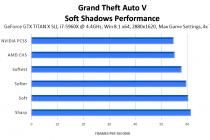What person in our time has not heard about WoT? The phrase World of Tanks or simply "tanks" is now heard by every second citizen. This online game became popular in 2010-2011, and today the number of players exceeds 60 million people. On the battlefields of WoT, thousands of battles are fought every day by players from all over the world - professionals in their field, or beginners who have only recently entered the world of tank battles.
What is a replay and what is it for?
How to record a battle in WoT?
Many users do not even realize that battles can be recorded and viewed later. Make it very easy.
- Open the game client on the desktop.
- After the game has loaded, in the upper right corner, select the settings.
- Go to the "Game" tab, scroll down, find "Record battles". There are three values in the dropdown list:
- Last
If this value has not been changed before, then the default is "No". Change to "Last" (records and saves only the last played battle) or "All" (records and saves all played battles). After setting the desired value and saving the settings, all subsequent games will be recorded.
How to watch and where to find a replay of the battle in tanks?
If the settings for saving battles are set correctly, a logical question arises: “how to watch battles?”.

IMPORTANT! Before viewing the replay, you need to exit the game and close the client.
Is it possible to save replays of WoT battles selectively?
Can. To do this, in the game settings select in the "Record battles" item "Last". Let's see how it works.
All fights are not needed, selective ones are needed. For example, we played a good fight, we need his replay. Go to the "replays" folder in the root folder. Select the replay, right-click, then "Rename". Specify a new name. Thanks to such simple actions, the selected replay will be saved and will not be erased by the next.
Viewing a tank battle recording
 Here is the uploaded replay. It can be controlled, i.e., manipulate the camera, set the playback speed, change the view, and so on. This is done using the keyboard and mouse. For example, with the left mouse button you can change the viewing radius (free or real, through the eyes of the player), the “up-down” arrows on the keyboard speed up or slow down the recording, the “right-left” arrows can rewind or rewind the battle, and the “space” will put pause game recording and continue playback.
Here is the uploaded replay. It can be controlled, i.e., manipulate the camera, set the playback speed, change the view, and so on. This is done using the keyboard and mouse. For example, with the left mouse button you can change the viewing radius (free or real, through the eyes of the player), the “up-down” arrows on the keyboard speed up or slow down the recording, the “right-left” arrows can rewind or rewind the battle, and the “space” will put pause game recording and continue playback.
Wotreplays - what is it?
The wotreplays project was created for uploading your own replays or watching battles of other players. You can upload your fight on it, copy the link to it and send it to a friend for viewing in any convenient way. This project has collected a lot of professional battles that you can watch at any time and strive to be better. You can launch replays directly from the site without installing additional programs. Among other things, it is possible to download for viewing at another time, or watch a live broadcast anywhere in the world. And also participate in contests, win and upgrade your tank!
Many also want to make their effective battle public, but not everyone knows where world of tanks battles are recorded, how to open them and why the client does not play replays.
Where are replays recorded and stored in wot
First of all, you need to make sure that the battles of world of tanks are recorded, and for this, in the settings of the game client, you need to select the recording of all battles:
After that, records of all the battles you played can be found in the folder replays, which is located in the game directory. Replay names have the following format: Year Month Day_Hours Minutes_ Nation_Tank name_Map number_Map name.
Example: 20150720_1550_germany_Ltraktor_10_hills.wotreplay was created on July 20, 2015 at 15:50 and contains a recording of the battle on the Leichttraktor tank on the Mines map.
How to open and how to watch the World of Tanks replay
As you may have noticed, the replay file has the wotreplay format, which is quite simple to open and watch on a computer: you need to close the game client and run the replay file. If the computer cannot recognize the format, then you will need to specify the path to the program through which playback will occur:



Click item Selecting a program from the list of installed programs, click OK, using the button Review go to the folder with the game, then point to the file WorldOfTanks.exe. After that, the battle recording will be played, and the system will learn to play the wotreplay format without such manipulations.
Replay management is very easy:
- Left mouse button- switches the camera view to free or real (as the tanker looked during the game).
- Arrows down-up- replay playback slower/faster.
- Arrows left-right- rewinds the replay back 40 seconds and forward 20 seconds. When rewinding, the battle loading screen appears, so do not be afraid, the screen will disappear and the replay will continue.
- Space- pause on/off.
How else to open and play replay
In addition to the client, you can open the replay using various programs and mods for world of tanks 1.7.1.1.
One of these programs is , which adds the ability to view information on replays to the hangar and launch them without leaving the game.


You can choose any other program for playing fights on our website in a special section.
Why is the wot client not playing replays of the old version
It happens that a well-played battle is stale and the World of Tanks 1.7.1.0 client is not able to turn it on, and it is very necessary to play the wotreplay file of the old version. To do this, there are two ways how & to watch the replay of the old version:
- Method 1
Any player of the World of Tanks project will remember more than one truly epic battle that will be remembered for a long time: the first Kolobanov, the first Fadin, the first Redley Waters, and any battle where the allies merged and had to be dragged or the number of inflicted / tanked damage exceeded all reasonable values. You want to brag about such fights in front of your friends and post the results on the forum - and the game allows anyone who wants to do it.
The game client allows you to record all ongoing battles - for this you just need to check the box next to the "Record battles" item on the first page of the main menu of the game. The recording format is original, they are located in the Replays folder of the main game directory. Finding the required entry is very simple - everything is hidden in the file name, its structure is as follows: battle start date (year, month, day, hours, minutes), tank name, map name (attention, the map name is indicated for the English version of the game and may not match in Russian).
To play a recording, just click on it with the mouse - the game client will start automatically, without even having to go online and log in. Before playback starts, hints are displayed - which keys allow you to speed up, slow down the recording, go to the beginning or pause.
But turning on the recording and saving it is not enough - I want the battle to be appreciated by other players as well. Wargaming has also provided for such an opportunity - there is an official website WoTReplays.ru, Replays.pro, where after registration you can save your battle record, and send friends or acquaintances not a file, but only a link to it. Each saved battle is accompanied by a description of the player, results that can be assessed without downloading the replay, as well as brief information about the map, the type of battle and the player's technique. The site has a conveniently implemented search and sorting system by levels and types of tanks, a counter of downloads of one or another replay, the number of “likes” (a nod to social networks) and, of course, it is possible to leave a comment. Only one thing is depressing - in order to view replays, it is necessary that the game client be installed on the PC.
So the next step is to record a video from the World of Tanks replay. To do this, you will need special programs, however, working with them is quite simple. In stages, it can be divided into two parts - in fact, video recording and editing (overlaying sound, titles, special effects). There are many programs for recording video from the screen, both paid and free, but Fraps is the most popular - a convenient utility that allows you to adjust the quality of the recorded image and the ability to overlay sound from a microphone right at the time of capture. For editing, they usually use the free VirtualDub editor or the more powerful Sony Vegas editor, which, however, will have to be paid for.
The scope for creativity when creating such videos is huge - everything is limited only by your imagination. The created video is usually posted on the YouTube portal and anyone can evaluate the final result.
Those who want to convey to the user not one, but several video clips, can be advised to create their own channel on the same YouTube, but if such a hobby has become serious for you, then you cannot do without the appropriate hardware. Currently, there are specialized video capture boards that record and encode the stream on the fly and do not load the CPU and RAM of your PC. The cost of such boards lies in the range of 1000 USD, so this solution is not suitable for everyone.
A replay is a recording of a fight. The game saves the "scenario" of the battle in a technical form: which tanks went where, how and with what they fired, and so on. When viewing a replay, the game reads this "script" and knows what and when to show. The entire image is created by the resources of the game, and the replay file itself takes no more than 3 megabytes.
The replay can serve as proof. Explaining in words is too long. Taking screenshots on time or always recording fights on video is difficult. And with a replay, you have iron-clad proof of anything. Watch your battles, share the best fights and help make the game better: if you notice an error or violation in the chat, send a replay to us.
Where to find replays
To view a replay of a battle that has just been played, click on the button in the form of a film strip in the lower right corner of the battle results screen.
To access all available recordings, open the Game Menu - Profile and select "Replays".
This screen has three tabs:
- "Recent" - all your replays are displayed here in chronological order. The game saves from 1 to 100 replays. After reaching the upper limit, it will gradually delete old records. In order not to lose an important replay, click on the star - and it will go to the "Favorites" tab.
- "Favorites" - these replays do not count towards the storage limit and will not be deleted without your knowledge until the release of the next version of the game.
- "Uploaded" - replays that you received from other players will be shown here. In order for the replay to be displayed in "Downloaded", you must first open and view the downloaded file.
How to watch replays
To watch the fight, click on the icon on the replay card. Control your browsing like you would in a normal video player. You can:
- pause replay;
- rewind the replay forward by selecting any position on the timeline strip (there is no rewind);
- disable combat interface;
- go to settings or exit view mode.
How to view a battle record from your phone

Problems viewing replays via Discord on iOS
If you are unable to open a replay received from Discord on iOS, go to the app settings, click on "Web Browser" and select the browser you are using.


How to view a battle recording from a computer
The replay can only be viewed if you have the World of Tanks Blitz client installed on your computer.
- Run the resulting file by double-clicking on it with the left mouse button.
- The replay will open automatically and the battle recording will start playing.
How to enable replay recording in the game
Replay recording is disabled by default. You can enable it in the game settings (section "Other" > "Record replays").
How to play the downloaded replay
If you downloaded another player's replay or transferred your replay to another device, just open the file - the operating system will start the game and replay automatically, even if the device is not connected to the Internet.
How to delete a replay
Click on the replay card in any area except for the play and add to favorites buttons. A delete button will appear at the bottom of the screen.
Note that the game does not "see" exported and downloaded replays and does not affect them in any way. If you have downloaded or saved your replays to the file system and need to free up memory, delete these files yourself.
When updating, reinstalling or deleting the game, the replays will be deleted. If you want to save your favorite replays, export them to the device's memory.
Settings and restrictions
In the game settings on the "Other" tab, you can set the replay limit. The game can save replays from 1 to 100 last played battles. The higher the limit, the more memory space the game will take up. Little space? Leave a record of at least one fight: believe me, there will definitely be a battle that you want to review!
What else do you need to know about replays?
Test mode
The first version of the replays is a test version. Recording and playback of battles may be unstable. On Android devices, it may also be difficult to send and save replays to the file system. On weak devices, where the game takes a long time to load into battle, replays may be recorded with errors.
Compatibility
A replay is not a video recording, but a technical file with a “scenario” of a fight. Such a file can be viewed on any device that has World of Tanks Blitz. However, the versions of the game must match. If a fight is recorded in version 4.10, it can only be viewed in version 4.10. Perhaps in the future there will be a replay converter for the current version of the game.
In the future, replays will gradually acquire new features and improvements. A start has already been made - the recording of battles is working, it remains only to provide spectacular content to the replays. And here it's up to you - fight beautifully, save your battles, watch them and share them with friends. To battle!
Many battles in the game World of Tanks want to record and then watch them again and again. The save can be submitted to the Replays of the Week program, or another contest, to win a big and tasty prize. And also on other people's and their defeats and victories, they learn and teach others. With it, you can confirm the correctness for the administration of the game. And finally, the video can be posted on a YouTube channel or a social network, for the judgment of friends and the public.
People take selfies on their phones! And why is the tanker worse?
One WOT replay takes up 800 kilobytes of hard drive space
The game developers are constantly improving the graphics, introduce new models in HD quality. The World of Tanks client is constantly updated and downloads gigabytes of new graphics to your computer. But this does not mean at all that the battle replay takes up a lot of space. On the contrary, it is compact enough to store many battles played.
If it is established that one fight lasts an average of five minutes, then without a break for lunch, toilet and sleep, a little less than three hundred fights can be held per day. In the recording, the replays of this watch will take up only a quarter of a gigabyte. With modern volumes of hard drives, this is not a figure. Less than one episode of the cartoon "Masha and the Bear".
The whole point is that the recording of the battle is not a video film. These are dozens of video cameras not installed on the map, which record the player's car in real time from different points. Not at all. The replay contains a schematic, digital picture of the battle. In simplified terms, the tank is designated by one number, drove off - another one is added, for example, "2". Shot - "3".
In other words, there is no video in the replay, only a mathematical model. The decoder program uses these numbers and builds a video sequence based on them. This requires a game client on a computer, from which the video and graphics are taken. All this allows you to store a lot of fights on the disk, and not include a record before one, outstanding, significant event. You never know when the genius of the tank will create another masterpiece. Therefore, you can write all the battles in a row. It's never too late to remove the excess.
How to enable World of Tanks replay recording
 After installing the game, saving battles in the client is disabled. Still, those who like to see how the suitcase from arta flew are much less than those who are little interested in why the team merged. To start recording battles, you need to change the client settings.
After installing the game, saving battles in the client is disabled. Still, those who like to see how the suitcase from arta flew are much less than those who are little interested in why the team merged. To start recording battles, you need to change the client settings.
Saving replays is enabled in the game settings, on the main tab. To go to the options, press on the keyboard in the running client "ESCAPE", select "Settings", click on the "Game" tab. In the lower right corner is the item "Record battles". Choose the option you want: last or all. Click OK. Now the battles will be saved on the hard drive of the computer.
Where is the repository of World of Tanks replays
Recorded fights are stored in the folder with the game in the directory "Replays". If you do not know where it is installed, right-click on the application's launch shortcut and select "File Location". Windows will open the main folder World of Tanks, where there will be a directory with replays. Here they can be copied, deleted, renamed and viewed.
Each file corresponds to one fight. For the convenience of finding the desired record, their names store the date and time of the battle, the level and name of the vehicle on which the player fought, as well as the name of the map. This storage order greatly facilitates navigation with a large number of records.
How to play a fight recording
 The replay of the battle of the world of tanks is reproduced by the game client itself. To view the save, you need to install it. If the installation of the game went well, all the data necessary for the operating system was recorded in the correct places, double-clicking the file with the recorded battle with the left mouse button will start playback. There is no separate replay manager in the game, it must be installed as an add-on.
The replay of the battle of the world of tanks is reproduced by the game client itself. To view the save, you need to install it. If the installation of the game went well, all the data necessary for the operating system was recorded in the correct places, double-clicking the file with the recorded battle with the left mouse button will start playback. There is no separate replay manager in the game, it must be installed as an add-on.
In the case when the file is not opened by double-clicking, and it is proposed to find a match on the Internet, or select a program from the list, then tell the system to open it using "worldoftanks.exe", which is located in the game folder. To do this, when choosing a program, click the "Browse" button and navigate to the WOT installation location, where you specify this file.
For those who lack the functionality of a standard replay player, enthusiasts have released many mods and add-ons for playing and working with records. For example, W.o.T. R.i.R. Also, to view old battles recorded by earlier versions of the game client, the WoT Selector application is used.
The best mods and programs for working with replays:
- Mod Replays Manager.
- W.o.T. R.i.R.
- WoT Selector
How to record a World of Tanks replay video
 To upload a recording of the battle to YouTube, social network or just to get a video, one replay file is not enough. The video that the player plays must be recorded with a third-party program. There are many such applications on the Internet, they are made not only for recording the world of tanks, but also for saving any video sequence from the monitor.
To upload a recording of the battle to YouTube, social network or just to get a video, one replay file is not enough. The video that the player plays must be recorded with a third-party program. There are many such applications on the Internet, they are made not only for recording the world of tanks, but also for saving any video sequence from the monitor.
For example, one such program is Bandicam. Simple software with easy settings. All you need is to launch the replay and start capturing video in the program. After playing the entire battle, its recording will be created in the usual video format. This file will open with any video player, it can be placed for viewing on the Internet.
Utilities of this kind belong to the S c re e n Recorder line. For this query, the search engine will find programs with various functions and capabilities.
List of popular applications:
- Fraps.
- bandicam.
- Icecream Screen Recorder.
- ZD Soft Screen Recorder.
World of Tanks- an exciting game, with a lot of fans. Among them, unusual battles, well-played battles, classic tactics and non-standard behavior are valued. For a successful replay, awards were assigned at various competitions. They can attract an audience to their YouTube channel. Or just show off and keep in memory of a successfully fired land mine.