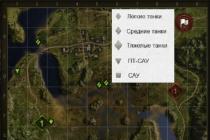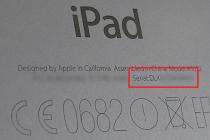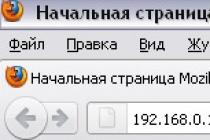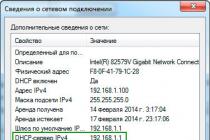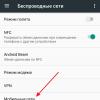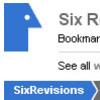Alinco DR-135 FX car radio is made according to the most modern technologies and operates in a wide frequency range (from 136 to 174 MHz). Depending on the selected mode, the instrument's display may show frequency parameters, channel number or its name. Other advantages of the model include the presence of a two-level dimmer, 100 programmable memory channels and protection against unauthorized activation.
The main functions of the Alinco DR-135 FX car radio
- Operating frequency range:
RX: 118-135.995 MHz (AM), 136-173.995 MHz
TX: 136-173.995 MHz - 100 programmable memory channels with alphanumeric labels
- Large 7 segment alphanumeric display
- Two display backlight modes
- Output Power High 50W, Mid 20W, Low 5W
- Wide and Narrow modes 16K0F3E FM / 8K50F3E NFM
- Built-in CTCSS, DCS encoder + decoder, DTMF encoder
- Tone-burst - all selective calling standards accepted worldwide
- Pure audio sound
- ALARM function
- Cloning settings
- Burst mode for 1200 and 9600 bps with optional EJ-41U board
- EMS-57 DTMF PTT allows direct frequency entry in VFO mode and remote control of Alinco DR-135 FX radio
- Ability to work in SmarTrunk II
- dialed number display
- fast channel scan
- advanced work with subgroups
- 100 programmable memory channels
- Ability to connect a GPS receiver
- Dedicated channel for burglar alarm mode
- Works in packet mode
- Five independent memory banks
Specificationscar radio Alinco DR-135 FX
| General characteristics | ||
| Operating frequency range | TMkIII: TX: 136-173.995MHz (FM) RX: 118-135.995MHz (AM) RX: 136-173.995MHz (FM) | EMkIII: TX: 136-173.995MHz (FM) RX: 136-173.995MHz (FM) |
| Modulation | 16K0F3E (FM) / 8K50F3E (Narrow-FM). Optional F1D/F2D/F3D | |
| Frequency step | 5, 8.33, 10, 12.5, 15, 20, 25, 30, 50 kHz | |
| Number of channels | 100 channels + 1 calling channel | |
| Antenna impedance | 50 ohm unbalanced | |
| Frequency stability | ±2.5ppm | |
| Microphone impedance | 2 kOhm | |
| Supply voltage | 13.8V DC ±15%, ground: minus | |
| Consumption current | Transmission: approx. 12.0A max., Receive: approx. 600mA max., 400mA SQL |
|
| Operating temperature range | -10...+60° С | |
| dimensions | 142 x 40 x 174mm | |
| Weight | about 1000g | |
| Transmitter | ||
| output power | 50W (High) 20W (Middle) 5W approx.(Low) |
|
| Modulation | variable response | |
| Out-of-band emissions | -60dB or less | |
| Maximum deviation frequency | ±5kHz / ±2.5kHz (Narrow mode) | |
| Receiver | ||
| Scheme | double conversion superheterodyne | |
| Sensitivity | -12.0dBu (0.25µV) or less (12dB SINAD) | |
| Intermediate frequencies | 1.21.7MHz 2.450kHz | |
| Squelch Sensitivity | -16.0dBu (0.1uV) | |
| Selectivity(-6dB) | 12kHz / 6kHz or more (in Narrow mode) | |
| Selectivity(-60dB) | 28kHz or less / 16kHz or less (in Narrow mode) | |
| Audio output power | 2.0W (8 ohms, at 10% distortion) | |
Sometimes I am amused by situations when people buy something based on the steepness of the equipment, and not its functional purpose. Either people are really pricked without delving into the essence of the issue. And so, from time to time they bring me Alinco DR-135T, DR-135E and other Alinkas designed to work in the two-meter range. But they ask them to tune in to the international channel of freight carriers (truckers). At the same time they poke at Internet and they say that someone sets them up. Therefore, especially for colleagues in the shop and to simplify the life of the truckers themselves, I decided to devote a short article about Alinkas, their varieties and the possibility of their use for working in the international channel of cargo carriers. I'll start the story about the fact that there is Alinco DR-135 that operate at frequencies of the two-meter range.
Alinco DR-135T/DR-135TE/DR-135F
And so, if you look closely at the inscription on the case, it indicates that the VHF range is used. This is a range of two meter waves. And a radio station "sharpened" to operate at frequencies of 136-174 MHz will not be able to operate at a frequency of 27 MHz. I already wrote about the problem of mismatched frequencies in an article about why Baofeng does not work with truckers. Therefore, if you were sold a radio station designed for the VHF band, then they simply threw you or did it because they did not pay due attention to your question that the radio station should operate on the CB band in amplitude modulation.
Alinco DR-135CB

This piece of iron is already closer to truckers. At least this Alinka can work in the CB range. But there is one problem, which is the type of modulation. The vast majority of truckers use amplitude modulation, and the Alinco DR-135 CB uses exclusively frequency modulation. Actually, the fact that this transceiver works in frequency modulation is written right in the name of the HF model FM TRANSCEIVER.
You cannot switch this transceiver from frequency modulation to amplitude modulation. Maybe a soldering iron, a couple of additional modules, and such and such a mother can be turned into an amplitude one, but why pay for the work, the cost of which will exceed the cost of the radio station and with an unknown result? Although for similar work just not a single specialist will be taken.
In some places in Russia, more precisely in the European part of Russia, some truckers switched to communication in frequency modulation. In principle, this transition was due to two factors. Firstly, the whole of Europe uses frequency modulation, and amplitude modulation is not used due to the fact that it is very outdated and not suitable for communication in urban areas. Secondly, after the transition of taxi drivers from radio stations to Internet applications, a lot of radio stations operating in frequency modulation appeared on the market. Apparently, these two factors gave impetus to the use of frequency modulation on truckers' trucks. But, in any case, you need a radio station that can switch between modulation types.
Alinco DR-135CB NEW

Interesting radio station. It is interesting if only because it has nothing to do with Alinco, except for the name on the box. Nowhere, except for Russia, this radio station under this name is not found. Apparently in Russia no one pays attention to this coexistence, or they are thus carrying out their own product substitution. In fact, inside and out, it's the AnyTone AT-5555 radio. Is that a nameplate from Alinco. On its own, the AnyTone AT-5555 is a great product for hams and civilians alike. The fact is that it is claimed to work at frequencies of 28.000-29.700 MHz, but in fact, after disclosure, it starts to work at frequencies of 25.615-30.150 MHz. And if you take into account the huge number of modulations offered by this device, then this radio station will be just a chic gift for both civilian radio amateurs and ordinary radio amateurs operating on the ten-meter wave band.
These are the radio stations that are suitable for truckers and it is about them that they write on the Internet with a lot of recommendations. In fact, for any average trucker who is not fond of radio communications, this device will be extremely redundant. Not only is it expensive, but it is also equipped with a mass of switches that will never come in handy for communication on the track. So, think a dozen times about whether you need it or whether it will be easier to turn your attention to a brand that is less promoted on the Internet. In fact, this brand is more promoted not among truckers, but among radio amateurs working in the CB band.
For truckers, I would recommend looking for models without a lot of settings. For example, such representatives as Alan, MegaJet, TTi or Vector. I hope that now it is clear why there is such a hype with the fact that someone praises Alinco, and someone claims that it is not suitable for the needs of truckers.
Description
Alinco DR-135 FX car radio
The Alinco DR-135 FX radio station - is intended for use in mobile radio networks. The Alinco DR-135 FX radio has a large backlit LCD display with three different modes display that displays all necessary information. The ruggedized housing in the Alinco DR-135 FX provides excellent reliability in any operating environment.
The Alinco DR-135 FX radio station belongs to modern automobile stations. During operation by the user, select 2 different modes FM signal reception: normal, narrow. The radio station has a voltage control function working network car, the transceiver also provides the ability to turn the radio on / off by turning the car ignition key. The Alinco DR-135 FX base radio station allows you to encode and decode signals, thanks to this function, it becomes possible to covertly communicate on the radio over the air.
Advantages of the Alinco DR-135 FX mobile radio
- Operating frequency range: 136-173.995 MHz
- 100 programmable memory channels with alphanumeric labels
- Large 7 segment alphanumeric display
- Two display backlight modes
- Output Power High 50W, Mid 20W, Low 5W
- Wide and Narrow modes 16K0F3E FM / 8K50F3E NFM
- Built-in CTCSS, DCS encoder + decoder, DTMF encoder
- Tone-burst - all selective calling standards accepted worldwide
- Pure audio sound
- ALARM function
- Cloning settings
- EMS-57 DTMF PTT allows direct frequency entry in VFO mode and remote control of the radio
The front panel of the fixed radio has a backlit alphanumeric display showing the operating frequency of the transceiver. The Alinco DR-135 FX transceiver has a maximum power of 50 watts, in addition, the radio has 3 modes of operation for power intensity. The liquid crystal display of the radio station is made in the form of a two-level illumination, the user of the radio can choose a bright or dim backlight mode for comfortable work in the dark.
As a functional feature, the Alinco DR-135 FX car radio has a smooth selection mode operating frequency(VFO) it is possible to set the pitch: 5 kHz, 8.33 kHz, 10 kHz, 12.5 kHz, 15 kHz, 20 kHz, 25 kHz, 30 kHz, 50 kHz. The channel memory is represented by five memory banks, with a total of about 100 frequency channels. Base station endowed with OMNI features that allow you to display the dialed channel number on the transceiver display. The Alinco DR-135 FX model has the functions of accelerated channel scanning, extended work with subgroups, connection of a GPS receiver, a dedicated channel for the mode burglar alarm make the Alinco DR-135 FX radio station multifunctional and practical.
The stationary model of the Alinco DR-135 FX radio station in the security section has an alarm when an unauthorized switch is attempted. The program data cloning function allows you to transfer settings from one Alinco DR-135 FX station to another using a simple data cable, bypassing the connection of a PC or laptop.
Thank you for purchasing the new Alinco DR-135T MkIII, DR-135E MkIII, DR-135FX radio. This guide contains important information. Please read carefully before turning on the radio, and keep the user manual for future reference.
NOTE
This equipment has been tested and found to comply with the limits for a Class B digital device, Part 15 of the FCC Rules. These limits are intended to provide protection against undesirable influence on various devices. This equipment generates, uses and can radiate radio frequency energy and, if not installed or used in accordance with the instruction manual, may cause harmful interference to radio communications. However, there is no firm guarantee that such an impact will not occur in any particular case. If the operation of this equipment is affecting radio or television reception, you may use one or more of the following remedies:
Reorient receiving antenna or install it somewhere else.
Increase the distance between the equipment and the receiver.
Plug the equipment into a different power outlet that is not connected to the outlet to which the receiver is connected.
Consult the dealer or an experienced radio engineer for advice.
Tested to comply with FCC Standards for office and home use.
All brand names and trademarks are those of their respective owners. Alinco cannot be held responsible for illustrative or typographical errors. Certain parts, options and/or accessories must not be used in other areas. Specifications and the information printed in this document are subject to change without notice or obligation.
Copyright © 2000 ALINCO, Inc. No part of this manual may be republished, copied, translated or reproduced in any other way or by any other means without the prior written permission of ALINCO, Inc. Osaka, Japan.
Application: DR-135TMkIII / EMkIII / FX overheating protection
If the internal temperature of the module has risen to 80°C, then output power automatically decreases by 20% until the module cools down. The display does not warn of this condition.
Before turning on the transceiver for the first time:
Attention:
Do not touch any of the transceiver's internal components. This may cause equipment malfunction.
Avoid using the transceiver where direct sunlight will hit the display and housing, in dusty places, and near sources of high temperature.
Install the transceiver away from radio/television receivers and other radio equipment.  When transmitting for a long time at high power, the transceiver may overheat.
When transmitting for a long time at high power, the transceiver may overheat.
If you see that the transceiver is emitting smoke, or it emits unpleasant specific odors, you must immediately turn off the power and take the transceiver to the nearest service center Alinco.
Introduction
Thank you for purchasing this wonderful transceiver. Our products occupy a leading position in the world market for radio communications. This radio was made latest technology and carefully tested in our facility. The transceiver is designed and manufactured to give you many years of service under normal use.
PLEASE READ THIS MANUAL COMPLETELY TO UNDERSTAND ALL THE FUNCTIONS OF THE DEVICE. WE HAVE ATTEMPTED TO WRITE THIS MANUAL TO BE COMPREHENSIVE, SIMPLE AND UNDERSTANDABLE. IMPORTANT NOTE THAT SOME OF THE OPERATIONS ARE EXPLAINED IN SEVERAL CHAPTERS. BY READING ONLY ONE PART OF THE MANUAL, YOU RISK TO UNDERSTAND THE PURPOSE OF ALL THE FUNCTIONS OF THE TRANSCEIVER.
1. New technical possibilities
Your new radio contains the most modern features, which are due to the high technical level of the device. The philosophy of this ALINCO project is based on the introduction of new service functions:
Three different display modes are shown on the large LCD panel, including frequency, channel number, or a seven-character alphanumeric channel name. A two-level dimmer (bright / dim) makes it easier to read the information on the display at night. (DR-135FX- no dimmer)
The simple and ergonomic layout of the keys and buttons guarantees comfortable operation.
High-quality materials used in the design of the device provide a very good heat dissipation of the case and guarantee stable and long-term operation.
Normal or narrow FM reception mode can be selected during operation.
Aircraft AM reception (DR-135T only)
100 programmable memory channels with alphanumeric labels.
The data port is located on the front panel for free access to external connection devices. For batch operations, a DSUB9 port is available on the rear panel for connecting a PC 1200/9600bps. (only for DR-135T/E)
CTCSS, DCS and 4 different ringing tones are standard worldwide for selective calls.
Alarm in case of an unauthorized attempt to turn on the transceiver installed in the car.
Cable data cloning mode.
The optional EJ-41U module allows you to transfer data in the APRS protocol or in burst mode without an external TNC. (only for DR-135T/E)
2. Standard accessories
Carefully unpack to make sure the following items are included in the package in addition to this guide:
DR-135  |
Microphone EMS-53 or EMS-57 (with DTMF keypad)  |
Transceiver Power Wires with Fuse Holder (UA0038)  |
Vehicle mounting bracket (FM0078Z)  |
Alarm cable A (with wire UX1259)  Alarm cable B (for UX1260 extension)  Security alarm labels 2 pcs. (15A) (PR0454) User manual (PS0513) |
Bracket installation kit: Black screws (M4*8 mm) 4 pcs. (AE0012) Screws (M5*20mm) 4 pcs (AJ0003) Screws (M5*20mm) 4 pcs. (AA0013) Washer (AZ0010) S-washer (AZ0009) Nut (M5) 4 pcs. (AN0002) Spare fuses 2 pcs. (EF0005) Small wrench (FM0079) |
The standard set may vary slightly depending on the version of the transceiver you have purchased. Please contact your Alinco dealer if you have any questions. Alinco and authorized dealers are not responsible for any typographical errors that may appear in this manual. Standard accessories are subject to change without notice.
Warranty Policy: Please refer to the enclosed warranty information, or contact your authorized Alinco dealer/distributor for one.
3. Connecting the transceiver
Connect the microphone to the front panel of the transceiver.

Connect a 50 ohm coaxial cable from a good quality 2 meter antenna .

Base station:
External source DC power supply 12 - 13.8V with the main negative contact.
Use a 12A DC power supply or more. Power supplies that do not meet these requirements may cause malfunction or damage to the radio and void the warranty. Alinco offers power supplies as optional accessories. Please contact your local authorized Alinco dealer.
For the mobile station set:
Location

The transceiver can be installed anywhere in your vehicle where the control panel and microphone are easily accessible and do not hinder safe driving. If your vehicle is equipped with airbags, make sure your radio will not interfere with their deployment. If you are unsure as to where to mount the transceiver, contact your vehicle manufacturer.
Mounting a mobile antenna
Use a 50 ohm coaxial cable to connect the antenna. Mobile antennas require an appropriate base for reliable installation and operation. For more information, see the documentation for your antenna.
Caution: After mounting your antenna, be sure to tune the antenna for the lowest SWR (standing wave ratio). High levels of external RF energy can cause serious damage to your radio. Make sure you are not in the area high level radio emission during transceiver operation.
Mounting the transceiver
See picture below 

Please make sure your vehicle's 12VDC electrical system has a negative terminal before installation. battery on the hull. Connect the DC cable directly to the battery as shown below to minimize possible interference. Make sure the vehicle has a battery large capacity as using the transceiver may overload the vehicle's electrical system.
To turn the device on/off with the ignition key, you can use the optional accessories EDC-37 (cable for direct connection to the ignition switch circuit) or EDC-43 (cable for connection to the EDC-36 cigarette lighter is also compatible).
Connect one of the cables between the ignition switch or cigarette lighter, which only works when the car's ignition is on, and the EXT POWER jack on the back of the transceiver.
NOTE: In many vehicles there is always voltage at the cigarette lighter. If this is the case in your vehicle, then you cannot use the cigarette lighter to turn the transceiver on/off.
If this option is selected, the transceiver can be turned on/off manually or automatically according to the position of the ignition key:
1. When the ignition key is in the lock or in the ON (Start) position with the transceiver turned off, the PWR button is lit. This button will go out when the ignition key is in the OFF position. To turn on the radio, press the PWR button while the button backlight is on (when the ignition key is in the lock, or in the ON position).
2. When the ignition key is in the lock or in the ON position with the transceiver turned on, the radio will turn on automatically and the PWR button will always be lit. Remove the key from the lock or press the PWR button to turn off the transceiver/
Current consumption when using an additional cable - 5mA. To operate without this option, use the switch on the transceiver.
Power supply voltage display function
After connecting the transceiver to the power supply, the voltage of the power supply can be measured. When the SQL key is pressed in place with the FUNC key, the value of the supply voltage on the transceiver will be displayed on the display. The transceiver will return to normal mode after the power is turned off.
 The display responds immediately to voltage changes.
The display responds immediately to voltage changes.
The voltage during transmission is also displayed.
IMPORTANT: The displayed voltage range is from 7V to 16VDC only. Therefore, for more accurate measurements, please use a voltmeter.
front panel

Main functions
| Number | Key | Function |
| 1 | PWR | Turn the radio power ON/OFF. |
| 2 | volume knob | volume level. |
| 3 | Dial | switch of memory channels, frequency and direction of scanning. |
| 4 | FUNC/SET | Sets the advanced function mode. |
| 5 | V/M/MW | VFO mode switch / channel memory. |
| 6 | MHz/SHIFT | Frequency change in 1 MHz steps. |
| 7 | TSDCS/LOCK | Setting tone noise reduction and DCS codes. |
| 8 | CALL/H/L | Tone mode switch. |
| 9 | SQL/D | Set the squelch level. |
| 10 | DATA Terminal | Used for data cloning and burglar alarm. |
| 11 | TX Light indicator | Transfer indicator. |
| 12 | Mic. Connector | Jack for connecting a microphone. |
Functions that can be activated while F appears on the display after pressing the FUNC key.
Functions that can be activated by pressing the FUNC key and the following keys at the same time:
Modes that require a long key press to activate functions:
..Back panel

Display

| Number | Key | Function |
| 1 | SQL | Appears when the squelch level is set. |
| 2 | M. | Appears when the transceiver is in channel memory mode. |
| 3 | 88 | Indicates the memory channel number in memory mode. |
| 4 | Ten. Dot | Appears when the anti-theft function is set. |
| 5 | Ten. Dot | Sign of an exception when scanning this channel. |
| 6 | Ten. Dot | An exception flag when scanning this frequency. |
| 7 | 8888888 | Indicates the frequency or memory channel name. |
| 8 | BUSY | Appears when there is a signal on the given frequency. |
| 9 | S-meter | Indicates the level of radio signals for reception / transmission. |
| 10 | Appears when the radio is in burst mode. | |
| 11 | keylock | Appears when the keypad is locked. |
| 12 | DCS | Appears when DCS codes are set. |
| 13 | TSQ | Appears when CTCSS squelch is enabled. |
| 14 | + - | Appears when the frequency offset is set. |
| 15 | A | AM radio reception (DR-135T only) |
| 16 | Nar | Appears when the radio is operating in a narrow receiver band. |
| 17 | Lo | Low transmission power. |
| 18 | Mi | Average transmission power. |
| 19 | F | Appears when the FUNC key is pressed. |
Microphone

Microphone contacts and signals (view from the connector side)

5. Basic operations
Turning the radio on and offPress the PWR button, or turn the ignition switch to the ON position according to the option selected at installation to turn on the radio. Press the PWR button again or turn the ignition key to the OFF position to turn off the radio. |
PWR key  |
|
Setting the volume levelRotate the VOL button clockwise to increase the sound level, counterclockwise to decrease it. Set the volume to the desired level. |
Minimum volume |
Maximum volume |
 Volume button |
||
Level settingThe squelch eliminates “white noise” (background noise when no signal is being received). If the squelch level is too high, then weak signals will not be received, but the quality of received strong signals will be very good due to the low noise level. With a low squelch level, weak signals from correspondents will be heard, but at a high noise level. 1. Press the SQL key. The SQL icon will appear on the display and the SQL level will be shown in the position for the memory channel number. There are 21 levels available, between 0 and 20. “0” is the lowest setting. 2. Rotate the channel selector or use the UP/DOWN keys on the microphone to set the desired level. To return to normal mode, press PTT or any of the keys on the front panel; if you do not press anything, the transceiver will keep this setting for 5 seconds, then return to the original status. The new squelch level will be saved until another setting is entered. |
 Squelch level |
|
VFO modeThe VFO setting is factory default. The VFO (Variable Frequency Oscillator) allows you to change the frequency according to the selected channel pitch by rotating the channel selector or using the UP/DOWN keys on the microphone. VFO mode is also used when programming data to be stored in memory channels or for changing transceiver setup parameters. 1. Check the current mode on the display. If the “M” or “C” icon is not displayed on it, then the radio is already in VFO mode. 2. If the “M” or “C” icon is displayed on it, press the "V/M" key until these icons disappear. |
 VFO mode |
|
|
Rotate the channel switch clockwise to increase the frequency, counterclockwise to decrease it. The UP/DOWN keys on the microphone work in the same way. |
 installation |
increase in frequency |
Frequency changes in steps of 1This will allow you to quickly change the frequency in 1 MHz steps. 1. Press the MHz key. The numbers after 100KHz will disappear from the display. 2. Rotate the channel selector to set the desired frequency. |
 |
|
Changing the channel pitch1. Make sure the radio is in VFO mode. Refer to page 21 and enter the SET mode. 2. Select the channel step frequency using the setting button. |
 Changing the channel pitch |
|
|
3. Press PTT or any of the keys other than SQL on the front panel to enter the desired pitch into the transceiver's memory. The display will then return to the original status. Please note that settings below 10KHz may be automatically corrected according to the selected step, you must select an odd frequency. Working with a repeaterShift direction and shift frequency setting |
||
|
Conventional repeaters operate in DUPLEX mode. This means that the repeater receives a signal on one frequency (UP - LINK) and transmits on another (DOWN - LINK). The difference between these two frequencies is called the offset frequency. If the UP - LINK frequency is higher than the DOWN - LINK frequency the direction is positive, if lower, the shift direction is negative. The offset can be set between 0 and 99.995MHz on this radio. |
 (-600kHz) |
|
|
Press the F key. While the F icon remains on the display, press the MHz key. The display shows the current status of shift direction and shift frequency. The default value is 0.60 MHZ (600KHz) in the negative direction. Press the MHz key until the desired offset direction is set. If the SIMPLEX mode is needed (receiving and transmitting frequencies are the same), then you need to select the position when the - and + icons are not visible on the display. |
 shear direction |
|
|
1. Rotate the channel selector or the UP/DOWN keys on the microphone to change the offset frequency. 2. It changes according to the set channel pitch. 3. In this mode, if the F key is pressed again, the offset frequency can be changed in 1MHz steps for fast setting. 4. Press PTT or any key other than F or MHZ on the front panel to return to the original status. |
||
Installation /
Many repeaters require a CTCSS tone or DCS code as a "key" to enter the system, a so-called "selective call". Sometimes CTCSS or DCS is used at the output of the repeater to open the squelch of a specific radio. In this mode, the radio subscriber will hear the caller through the other subscriber's repeater ONLY when the corresponding tone/code signal is received. Combination of CTCSS squelch and DCS code function is not available; only one or the other can be used for a given memory channel.
 1. Press the TS/DCS key. These settings will be indicated by the T/SQ/DCS icons on the display and the CTCSS tone frequency or DCS code number. Press the same key to select T/SQ/DCS as shown in the figure.
1. Press the TS/DCS key. These settings will be indicated by the T/SQ/DCS icons on the display and the CTCSS tone frequency or DCS code number. Press the same key to select T/SQ/DCS as shown in the figure.
2. Numbers like 88.5 represent the CTCSS frequency in Hz. When it is displayed with only a T icon, the radio transmits a CTCSS tone while the PTT button is pressed (coding) and the repeater grants access to the radio channel of the radio station that is sending the tone at 88.5 Hz.
3. Press the same key again so that the SQ icon appears on the display. Then the CTCSS decoder mode will turn on at this frequency. This will enable the TSQ tone squelch mode. 4. Press the same key again to display the 3-digit number and the DCS icon. This is a DCS code, a DCS code encoder/decoder is included.
To select CTCSS or DCS frequencies, rotate the channel selector or press the UP/DOWN keys to change the tone or code. Press any key other than the TSDCS/UP/DOWN key to enter the setting and return to the original state. The T/SQ/DCS icon on the display indicates the current status. To turn off the CTCSS/DCS encoding mode, simply press the TSDCS key and the T/TQ/DCS icon will disappear.
The CTCSS encoder/decoder frequencies can be set to different values. When you set the encoder frequency, the decoder frequency will automatically be set to the same, but you can change it. A standard set of 39 different CTCSS tones is available as shown in the diagram below. The DCS codes for the encoder/decoder cannot be different, they are selected from a list of 104 codes as shown below.
 CTCSS frequency (Hz) |
 DCS Codes |
PLEASE NOTE: Depending on the level of deviation, an incoming DCS encoded signal may not open your station's DCS squelch. If this occurs, return to the DCS mode setting and press the CALL key. The display will show a decimal point at 10MHz ; after that install desired code. This setting can also be stored in a memory channel.
Memory mode
The memory mode in this transceiver provides 100 channels (0-99), 1 operational channel and two channels for priority scanning, easy access to programmable channel frequencies with various settings.
|
1. Press the V/M key. The M icon will appear on the display. This means the radio is in memory mode. Press the V/M key again to switch to VFO mode. |
memory mode |
|
2. In memory mode, rotate the channel selector, or press the UP/DOWN keys to change the memory channel number. |
 memory channel |
|
3. To change the channel number after 10, press FUNC and rotate the channel selector, or press the UP/DOWN keys while the F icon is displayed. 1. Set the VFO mode by pressing the V/M key. Frequencies and channel parameters are programmed in VFO mode and will be stored later in memory. |
|
|
2. When all parameters have been entered, press the FUNC key. The F and M icons will appear and the memory channel number will be indicated on the display. |
 |
|
3. Rotate the channel selector, or press the UP/DOWN keys, to select the desired memory channel number into which the setup data from the VFO mode will be copied. An empty channel is indicated by a blinking M. This can be useful for allocating memory channels. For example: 0-9 for local repeaters, 10-19 for local simplex, 20-49 for repeaters within the area, 50-79 for backup repeaters, 80-98 for backup simplex. This makes the memory organization clear for operation and future modifications of the memory channels. |
 setting an unregistered channel |
|
4. While the F icon is displayed, press the MW key. The VFO settings will be copied to the memory channel and a beep will sound. Memory channel data can be overwritten if a preprogrammed channel is selected (not empty channels memories are indicated on the display by a non-flickering M icon). 5. To program the operational channel (channel quick access) CH-C is selected. Reserve channel Ch99 to store the data used for the “ALARM” mode, which will be explained later. Use PL and PH to program scan parameters, which will be explained in the Advanced Features chapter. 6. To delete a programmed channel, select it in memory mode, press the FUNC key, then press the MW key while the F icon is displayed. A beep will sound and a flashing M icon will indicate that the channel is now empty. 7. Cancellation of deleted channels (recovery of data deleted in point 6). The undo function for deleting channels is not possible if once the channel or one of its parameters has been changed. |
[Programming Data in Memory Channels]
Some features will be explained later, please read this manual completely.
Memory channels including 0 - 99 and the operational channel can store the following data:
Frequency
shift frequency
shear direction
CTCSS tone encoder and decoder
tone squelch mode T/TSQ
DCS codes encoder/decoder
DCS squelch mode
channel skip sign during scanning
indication of transmission blocking on a busy channel
priority frequency control (programmable via PC)
normal/narrow band FM receiver
reception in the aviation band AM - signal (only for DR-135T).
PLEASE NOTE: Only the frequency can be stored in the PH and PL channels to define the band limits.
Operational channel mode
This is a memory mode that allows the DR-135 to quickly select an assigned memory channel by pressing the CALL key, regardless of the current radio status. The default operational channel frequency is 145.00MHz.
|
1. Press the CALL key. The C icon will appear on the display and the transceiver will enter CALL mode. In this mode, the channel selector or UP/DOWN keys cannot change memory channel numbers or frequency. |
 |
|
2. Press the CALL key again or press the V/M key to exit the CALL mode. 3. In CALL mode, no viewing functions are available. 4. Use the memory programming commands to store the desired data in the on-line channel. Write the selected parameters to channel C. The parameters of the operational channel can be changed, but channel C itself cannot be deleted or hidden. |
Signal reception
Make sure that the antenna is connected to the radio, the transceiver is turned on, the volume and squelch levels are set to the required levels.
Select the reception frequency you want, or frequencies to view the channels you need to listen to. The S-meter indicates the signal level between BUSY and FULL when the transceiver detects an incoming signal.
If the S-meter indicates a signal, but no sound is heard from the speaker, check the volume level, squelch level, and the set CTCSS / DCS decoding parameters, the settings of which are explained elsewhere in this manual.
The Monitor function is designed to receive weaker signals. Press and hold the SQL button for more than 1 second. Regardless of the signal level, the squelch will open, the BUSY icon will appear on the display, and you will hear a tone through the speaker. Press any key on the front panel to enter noise canceling mode.
....Broadcast
|
1. Select the desired frequency. You must be sure that you have the right to operate on this frequency. Check the absence of a signal so as not to interfere with the correspondents who are radioing on this frequency at this time. 2. Select the transmit power. Press the FUNC key, then press the CALL key while the F icon is displayed. By pressing the CALL key, one of three power levels can be selected. The Lo icon means low power, Mi is medium power. When the transceiver is set to high power mode, these icons will not appear on the display. The transmit power level cannot be changed while the PTT key is pressed. |
|
|
3. The default setting is high power. Press the PTT key on the microphone to transmit, release to receive messages. During transmission, the power level is shown on the radio display in segments. LOW POWER = 2 segments, |
low power  average power high power |
|
4. When powering the transceiver from a car battery, avoid long transmission times with the engine off, as this will drain the battery intensively. Check battery voltage frequently. Also, the current consumption increases significantly when the headlights, stereo system, air conditioner and other auxiliary systems of the car are on. If all these systems are turned on, then the output power of the transmitter is reduced, so some of them are turned off to reduce the load on the car's battery. Control the situation on the road while working on the road. Check local regulations for the use of radio frequencies and mobile radios in the area. |
Parameter setting mode
Important: Please read the following pages completely before changing any settings.
PARAMETERS CANNOT BE CHANGED WITHOUT ACTIVATED INSTALLATION MODE.
In setup mode, some of the radio parameters can be changed to suit your needs. Options are selected from the options menu.
Please note: Alphanumeric channel labels will not be displayed in the menu unless they have been programmed in advance!
Using install mode1. Press and hold the FUNC key for more than 2 seconds to enter the parameter setting mode. Use the SQL key or the UP/DOWN value keys to select the default menu |
 default values |
|
2. Rotate the channel selector to select the desired setting. 3. Press the SQL or UP/DOWN keys again to enter the selected setting into the radio's memory. The transceiver is now ready for additional parameter adjustments. 4. Press any key except SQL/UP/DOWN to exit the parameter setting mode. The only exception is the alphanumeric channel labeling mode, to exit from which you can only press the PTT, FUNC, MHz and TSDCS keys. Details and features of the parameter setting mode menuThe specifics of the setting procedure for some of the parameters are explained later in more detail. |
Setting the channel pitchThe channel pitch is selected in VFO mode. Refer to the chart below for actual cadence. |
 |
TypeThe scan type allows you to select one of the conditions - scanning by timer (TIMER) or by the presence of a carrier signal (BUSY). Timed Scanning allows the radio to resume scanning 5 seconds after finding a busy channel, regardless of whether it is still busy after 5 seconds. In a BUSY scan, the radio resumes scanning only when the channel has ended transmission and no signal is displayed. Scan modes are explained later. |
 |
Sound signalBeep is on when BEEP-ON is set. This means that some keys will beep when pressed. When set to BEEP-OFF, the beeper is disabled. |
 |
TOT transmission time limit
TOT is especially popular in repeater systems. This mode prevents the user from transmitting after a certain period of time has elapsed. By setting this function according to the requirement of repeater systems, the radio notifies the user with a beep 5 seconds before the end of this time. When the time expires, the transceiver automatically stops transmitting and switches to receive mode. This allows the repeater to switch to TOT mode for the next correspondent. Until the PTT button is released and pressed again, the transceiver will not transmit.
Pause timer between transmission sessions TOT Penalty
When the TOT mode is set, this function prohibits transmission if less than the time set in this mode has elapsed from one press of the PTT to the next.
.....Auto Power Off Mode APO - OFF
In this mode, the transceiver automatically turns off. This is useful for the mobile station to avoid running out of the car battery. If there is no radio communication, after 30 minutes a beep will sound and the transceiver will automatically turn off.
Ringing tone frequency
This mode allows you to activate the work of some repeaters or correspondents that are in standby mode by giving an audible tone of a certain frequency. Normally, the repeater system does not require a tone if the repeater is active.
Blocking transmission on a busy BLCO channel
This feature disables transmission if there is a signal on the transmit frequency. The default value is BCLO-OF. By activating this function, the radio transmits only when:
Alphanumeric Label
Channels stored in memory mode can be shown on the display with an alphanumeric label instead of a frequency. Program the channels in memory first. A total of 67 characters are available including letters A-Z, and numbers 0-9.
|
1. Enter setup mode when the radio is in memory mode. |
|
|
2. Select the alphanumeric label setting mode by rotating the channel selector or the UP/DOWN keys. [A] will appear on the display. |
 |
|
3. Rotate the channel selector to select a character. Press the V/M key. Symbol entered. |
 |
|
4. The next character will be highlighted next to the previous one. Repeat the same sequence of actions. Maximum amount seven characters. 5. Press the key to delete characters. 6. To exit label programming mode, press one of the following keys: PTT, FUNC, TS, DCS. |
After programming, the alphanumeric label will be displayed in memory mode on the corresponding channels instead of the frequency. The memory channel number and other characters will also be displayed. If you want to see the programmed frequency, press FUNC. To return to the text display, wait 5 seconds, or press any key. Pressing any key together with FUNC returns the display to normal mode, regardless of current state display.
Important! This function cannot be used if the data in the channel memory is not programmed!
Dimmer
Display lighting may be dim
7. Additional features
Your transceiver has many advanced features.
Use this function for automatic search radio signals. There are 6 available in the transceiver various types scanning. In setup mode, select Timer mode or Busy mode to set the desired scan type. If the radio is set to CTCSS (TSQ) or DCS, sound can only be heard on channels with the appropriate TSQ or DCS. Otherwise, scanning will stop, but no audio information will be heard. The scanning direction - up or down can be changed during the scanning process by rotating the channel selector or pressing the UP or DOWN keys in the desired direction.
All VFO channels are scanned according to set step
1. Enter VFO mode.
2. Press the UP button for 1-2 seconds to scan up the range, or DOWN to scan down (if you hold the button for more than two seconds, the auto repeat mode will turn on).
3. Scanning starts and stops at the frequency where the signal is detected, and resumes according to the set scan type.
4. To exit the scan mode, press any key other than the UP/DOWN keys.
[Memory scan]
All memory channels are scanned, except for channels in which the skip flag is set.
1. Enter Memory mode.
2. The sequence is the same as for the VFO scan. Use the UP/DOWN keys.
PLEASE NOTE: Memory channel skip mode.
This mode allows you to skip certain channels when scanning. The skip flag can be set even after the channel has been programmed into memory.
|
1. In Memory mode, select the channel to be skipped. Press the FUNC key. While the F icon is displayed, press the V/M key. Repeat this sequence to remove the installation. |
|||||||||||
|
2. If a memory channel is skipped, the display will flash the decimal point at 10MHz on that channel. |
 dots appear |
||||||||||
|
3. Channels CALL, PL, PH, and ch. 99 are always skipped when scanning memory. |
|||||||||||
Scan ProgrammingThis is a type of VFO scan, but within a specific range of VFO frequencies. The entire range of the transceiver is divided into three sections, and scanning occurs only within these sections. By setting the frequency boundaries PH and PL, scanning is possible according to the following scheme: |
Upper frequency range
|
||||||||||
|
1 Enter VFO mode, and set the PL and PH frequencies to the designated memory channels. Enter memory mode using the normal sequence for writing data to channels. 2. Return to VFO mode by pressing the V/M key. Set the frequency within the scan area. |
|||||||||||
|
3. Press the MHz key for more than 1 second to start scanning. While scanning, the display will show a “P” after the memory channel. |
 |
||||||||||
|
4. Use the channel selector or the UP/DOWN keys to change the scanning direction. Press any key except UP/DOWN to exit the scan mode. |
|||||||||||
Scanning channels with a specific toneThis feature automatically searches for CTCSS on the receive carrier. This feature is useful when searching for a repeater in tone mode, or when communicating with a station operating in TSQ (CTCSS squelch). 1. Press the TSDCS key to enter the CTCSS decoder setting mode. 2. Press and hold the UP/DOWN key for 1-2 seconds, but no more, to start scanning 39 tones. |
|||||||||||
|
3. When a matching tone is found, scanning will stop and the display will show a decimal point. |
 |
||||||||||
|
4. Scanning will not resume until the previous steps have been repeated. 5. Press any key except UP/DOWN to exit the mode. |
|||||||||||
Scanning DCS codesSimilar to scanning channels with a specific tone, but only for DCS codes 1. Press the TSDCS key to enter the DCS mode setting. 2. Press and hold the UP / DOWN key for 1-2 seconds, but no more, to start scanning 104 DCS codes. |
|||||||||||
|
3. The display will show a decimal point at 1MHz. |
 |
||||||||||
|
4. Scanning stops when the corresponding code is found. 5. Scanning will not resume until the previous steps are repeated. 6. Press any key except UP/DOWN to exit the |
|||||||||||
KEYBOARD LOCK FUNCTIONThis feature locks the keys to prevent inadvertent changes to the transceiver's settings. 1. Press the FUNC and TSDCS keys while the F icon is shown on the display. |
|||||||||||
|
2. The key icon will appear on the display. |
 |
||||||||||
|
3. When the key lock function is enabled, only the following commands can be accessed: FUNC + TSDCS to cancel this function Monitor function (to open the squelch for receiving weak signals) Setting the squelch level UP/DOWN keys. |
CALL TONE
Press the DOWN key while pressing the PTT key. The tone call will be transmitted as long as both keys are pressed. Usually a few seconds are enough to activate the repeater.
WIDE/NARROW
Press the MHz key while pressing the FUNC key. The transceiver will switch to NARROW mode and the display will show Nar. Pressing again will return the transceiver to Wide/NARROW mode depending on its status. In NARROW mode, the transmit deviation level will be lower, and the receive filter bandwidth will be narrower.
AUTO DIAL
In autodial mode, a preprogrammed DTMF sequence is automatically transmitted. DTMF (Dual-Tone-Multi-Frequency) are the same tones used in the telephone system and are often used for remote control electronic devices or AUTOPATCH phone systems available on some repeaters.
To program an autodial memory:
|
1. Press the FUNC key and the TSDCS key at the same time to enter the setting mode. The default display will show 0 on the right side. This is one of 10 numbers (from 0 to 9) of memory locations. |
 input example numbers 7012356 in the memory of numbers |
|
2. Use the UP/DOWN keys to select a memory location. 3. Rotate the channel selector to select the first digit, then press the TSQ key to enter. The cursor will move to the right. Repeat the sequence to enter all numbers. 4. Use [-] to enter a pause. The display scrolls after the 7th digit is entered. The maximum number of digits is 16. Digits from 0 to 9, pause, * and # can be entered. 5. To check the entered numbers, press FUNC and rotate the channel selector until the F icon is displayed. 6. To delete, press the CALL key. Press PTT, V/M, MHz or SQL to exit and return to the original state. |
ALARM
This signal will sound as a result of unauthorized movement of the radio (for example, theft). The ALARM function is required when the radio is installed in the vehicle.
PLEASE NOTE: Disconnect the signal cable before driving.
[ Method 1]
Installation: Connect the DC cable to the car battery.
1. Connect the signal cable to the DATA jack on the front panel as shown. Connect the other end of the cable to a specific point on the vehicle wiring diagram.
2 Enter the Parameter Setting mode by pressing the FUNC key for more than 2 seconds. Use the SQL or UP/DOWN keys to enter the menu and rotate the channel selector to set SCR-ON. Press any key to enter the parameter and exit the setting mode.
3. Turn off the radio with the PWR main switch. The TX indicator should be lit.
To disable the alarm function, turn on the radio, enter the parameter setting mode again, and select SCR-OFF. When the alarm mode is activated, the decimal points in the 100MHz and 10KHz digits will light up on the display.
NOTE:
1. The alarm function only works when the radio is turned off.
2. When the alarm function is activated (SCR-ON or DLY), the Ignition Key radio activation function does not work.
Function:
1. If the signal cable is removed from the DATA jack or cut before the alarm function is disabled, the beeps will sound for 10 minutes. At the same time, the radio turns on on the 99th memory channel in accordance with the pre-programmed frequency and TSQ / DCS.
2. If a signal is received on channel 99, the alarm will stop.
3.Also, the alarm will turn off if you press the SQL key.
4. Connect radio with signal cable again to return to alarm mode.
[Method 2]
If you want the alarm mode to turn on with a delay, then do the following:
1. Enter setup mode and turn on SCR-DLY. Further similarly to that described above.
2. Turn off the radio. The icons on the display will disappear, but the display will remain lit. After 20 seconds, the transmission mode indicator and alarm system will turn on. The system will then turn on 20 seconds after the so-called “SECOND DELAY”.
3. Sound signals will sound under the same conditions as described above, only the alarm will turn on after 20 seconds. The display lighting will then turn on and during the “SECOND DELAY” you have 20 seconds to turn on the radio. This will disable the alarm function.
Please set the SCR-OF parameter for normal operation.
PLEASE NOTE: the signaling in the DR-135TA is slightly different.
1. When the alarm is triggered, the radio will transmit and receive every 5 seconds for 1 minute, then the alarm will sound for 10 minutes.
2. Settings and functions are the same as in other versions. This feature allows you to monitor and control the alarm mode from a distance from the radio using channel 99 memory.
Cable clone function
This function allows you to copy data from one radio station (master MASTER) to another (slave SLAVE). All settings and memory parameters are copied.
Connection
Master and Slave are connected by a cable with 3.5 mm stereo plug connectors. Make a cable using 3.5mm stereo plugs as shown below. Connect the master and slave radios between the data sockets and turn them on.

[Installation: SLAVE side]
1. Receive mode (VFO or Memory). Do not use a baud rate of 9600.
2. When receiving data, the display will show LD ***.
3. If the transmission is successful, the display will show PASS.
4. Turn off the radio and unplug the cable. Connect the next radio for cloning.
[Installation: MASTER side]
1. Press the CALL key together with the FUNC key. The display will show CLONE.
2. Press PTT. The display will show SD ***, which means data is being transmitted to the SLAVE radio.
3. If the process was successful, then the display will show the message PASS.
4. The MASTER radio can remain on to connect the next clone radio. To exit clone mode, turn off the radio. If data is not transmitted, turn off both radios and repeat all operations from the beginning.
If data is not transmitted, turn off both radios and repeat all operations from the beginning.
8. Packet communication
Packet communication is communication over a radio channel between remote objects using digital repeaters (Digi-peaters), including satellites. In high speed digital data transfer mode with using a computer, appropriate software, a cable for connecting a computer via RS 232 9 pin to the EJ-41U module (not included in the delivery set) or an external TNC network controller. To work with the EJ-41U module, please read the instruction manual.
[Packet communication using EJ-41U]
Set the packet communication frequency.
Install the EJ-41U in the radio as described below. Connect the cable to DSUB9 and to the COM (RS232) port of the computer.
Please note: DR-135TP is already installed for EJ-41U.
1. Remove the module from the package. Disconnect cable W1 from DSUB9 module, connect it to CN1 on EJ-41U module.

2. Connect cable W1 on EJ-41U to CN107 on DR-135 board.
3. Glue the EJ-41U onto the VCO metal screen.

Setting the batch mode
1. Press the FUNC key, press the SQL key. display and the transceiver enters burst mode. Repeat the same sequence to exit this mode.
2. Enter commands on your PC's keyboard to initiate the start of a network session. Enter commands according to the TNC command list. Select a baud rate of 1200/9600.
Options:
EJ-41U configuration:
These settings are retained even after the EJ-41U is disconnected from the radio. Some functions of the EJ-41U may be limited compared to the external TNC.
PLEASE NOTE: Be careful when replacing the lithium-ion battery installed in the EJ-41U module. Observe the polarity of the battery connection. If you install incorrectly, it may cause malfunction of the EJ-41U and/or the transceiver. If you have any questions, please contact Alinco dealers.

[Burst mode using external TNC]
Connect a PC to the DSUB9 connector. The pin assignment of DSUB9 is as follows:


1. SQC squelch signal output. Carrier in: closed. open collector output.
2. Packet reception DATA output(9600bps) output level 500mVrms/10Kohm
3. Packet transmission DATA input (9600bps) input level 300mV/600ohm Max input level 600mV.
4. Packet reception DATA output(1200bps) output level 100mV/600ohm
6. No connection
7. PTT signal input: Low (GND) : TX, Open: RX
8. 5.0Vdc output: Max current less than 50mA
9. Packet transmission DATA input(1200bps): input level 100mV/600ohm

Contact numbering
(view from radio side)
1200bps
Connect Pins 4, 5, 7, 9, and 1 and 8 also depending on the requirement. It enables a conventional 1200bps packet mode.
9600bps
Connect Pins 2, 3, 5, 7, and 1 and 8 also depending on the requirement. Press FUNC key, while F icon is on, press SQL appears on LCD and enables 9600bps packet mode.
NOTE:
Never connect a PC to a radio unless the EJ-41U module is installed. This may cause the transceiver to malfunction.
When working with a local PBX, there may be errors associated with a high signal level.
When the data signal level is different from the standard (1200bps = 100mVrms/600ohm, 9600bps = 400mV/600ohm) and the signal-to-noise ratio is very low, data loss may occur.
When the radio is in burst mode or APRS, all requests related to CTCSS DCS and other selective calls will not be decoded.
[Working with APRS]
APRS® Trademark Mr. BOB BRUNINGA, WB4APR. The use of this frequency in your area and the transceiver + EJ-41U or TNC system, PC and/or GPS receiver will allow you to communicate and exchange various information, including via INTERNET. Details of such work are posted on sites on the Internet.
This transceiver, when equipped with an EJ-41U (or TNC) module, is compatible with a computer, APRS and GPS (Worldwide Positioning System). In order for you to have all these functions, purchase software for APRS and a NMEA (National Marine Electronics Association) GPS signal receiver compatible with a GPS data output port.
GPS receiver requirements: NMEA-0183, 4800 baud/no parity, data bit length 8 / stop bit 1.
[INSTALLATION]
Please read the previous chapter on EJ-41U,TNC installation, PC connection, and GPS receiver. This will require a 3.5mm stereo plug to connect to the data terminal on the front of the radio. See diagram for plug connection. When programming the EJ-41U, the PC commands used are the same as in batch mode. All EJ-41U settings will be stored in memory.

[APRS settings]
Boot the PC and open the APRS software. Tune in to the APRS system frequency.
Press the FUNC key and SQL to enter APRS mode. Repeat the same sequence to exit.
Displayed on the LCD when the radio is in APRS data mode.
The PC monitor will display the TNC start menu in APRS mode.
| Set the packet speed in command mode (cmd:). I.e. | cmd:HB 1200 and 9600 |
| Register your call sign | cmd:MYxxxxxx |
| Set the speed on GPS port | cmd:GB4800 |
| Set the automatic transmission time separation | cmd:LOC E 3 |
| Set the monitoring header option OFF | cmd:LTMH OFF |
The transceiver will automatically start transmitting when data is received from the GPS receiver. Refer to the command diagram and EJ-41U manual for details.
Note: Separate the antennas of the transceiver and the GPS receiver to minimize interference.
Important: Please always turn off the GPS receiver or disconnect the GPS cable from the DATA IN connector before turning off the transceiver. Otherwise, you can reset the CPU on the EJ-41U.
9. Operation
Factory settings
The factory settings are as follows:
| DR135T | DR135E | |
|---|---|---|
| VFO frequency | 145.00MHz | 145.00MHz |
| call frequency | 145.00MHz | 145.00MHz |
| Memory channels 0-99 | - | - |
| Offset direction | - | - |
| - 600 kHz | - 600 kHz | |
| Channel pitch | 5 kHz | 12.5 kHz |
| Setting the tone | - | - |
| tone frequency | 88.5Hz | 88.5Hz |
| DCS decoder | - | - |
| DCS encoder | 023 | 023 |
| output power | high | high |
| Keyboard lock | Disabled | Disabled |
| T.O.T. | Disabled | Disabled |
| APO | Disabled | Disabled |
| Squelch level | 0 | 0 |
Reset procedure
Resetting the transceiver to factory settings:
Note: Be careful when resetting as all settings will be reset to factory settings.
Troubleshooting
Please see the list below before concluding that the transceiver is defective.
If the problem persists, please reset the transceiver.
| Malfunction | Elimination Methods |
|---|---|
| The display does not light up when turned on. | The + and - wires are not connected correctly to the power source or battery. Connect the red wire to the positive and the black wire to the negative of the battery or power supply. |
| The fuse blows | Check all fuse connections and install a new fuse with the correct amperage |
| Low display brightness | “LAMP-L” installed. Please set the mode to “LAMP-H”. |
| No sound in speaker | Great level of noise reduction. Reduce this level. Tone or code squelch is activated. Turn off tone or code noise reduction. |
| Channel switch not working | Keypad lock mode activated. Disable this feature. |
| Memory channels not switching | The transceiver is in ring channel mode. Switch to VFO mode or channel memory mode. |
| No transmission when pressing the PTT button | The microphone is not connected. Plug in your microphone. Antenna not connected. Check the antenna connector and connect the antenna. |
| Radio does not transmit and does not reset to factory settings | The DSUB9 port is connected to a PC without the EJ-41U module. Disconnect the cable and install the EJ-41U module. |
| Radio does not work in burst mode | EJ-41/TNC not properly installed. Make connections and configuration correct. The device is not in data mode. Configure according to the instructions and try again. The baud rate does not match the configuration. Use the commands to configure the desired speed. Cable type does not match. Use a straight (Straight) RS-232C cable. |
| Radio does not work in APRS mode | The device is not in data mode. Make the connections and configuration settings correct. The device is not configured for automatic data transfer. Use a PC to configure the TNC. Squelch open. Adjust the squelch level. The GPS receiver is not receiving satellite data. Wait for data reception from the satellite. |
10. Optional accessories
| EMS-57 DTMF microphone. | EMS-53 microphone. |
 |
|
EDC-36 cigarette lighter cable with filter.
EDC-37 DC cable for ignition key ON/OFF system for direct connection to the ignition switch.
EJ-41U TNC board.
EDC-43 cable for connection to the cigarette lighter.
11. Specifications
| Main | |||||||||||||||||||||||||||||||
|---|---|---|---|---|---|---|---|---|---|---|---|---|---|---|---|---|---|---|---|---|---|---|---|---|---|---|---|---|---|---|---|
| Frequency range |
|
||||||||||||||||||||||||||||||
| Radiation class: | 16K0F3E (FM) /8K50F3E (Narrow-FM) F1, F2, F3 | ||||||||||||||||||||||||||||||
| Channel pitch: | 5, 8.33, 10, 12.5, 15, 20, 25, 30, 50 kHz | ||||||||||||||||||||||||||||||
| Number of memory channels: | 100 channels + 1 calling channel | ||||||||||||||||||||||||||||||
| Antenna impedance: | 50 ohm unbalanced | ||||||||||||||||||||||||||||||
| Frequency Stability: | +/- 5ppm | ||||||||||||||||||||||||||||||
| Microphone impedance: | 2Kom | ||||||||||||||||||||||||||||||
| Rated voltage: | 13.8VDC +/-15% (11.7 - 15.8V) | ||||||||||||||||||||||||||||||
| Current: | When transmitting: approx. 11.0 A Receive: Approximately 600mA (Max) 400mA SQL |
||||||||||||||||||||||||||||||
| Working temperature: | -10°C + 60°C | ||||||||||||||||||||||||||||||
| Earth: | Minus | ||||||||||||||||||||||||||||||
| Size: | 142X40X174mm | ||||||||||||||||||||||||||||||
| Weight: | Approx 1.0kg | ||||||||||||||||||||||||||||||
| Transmitter | |||||||||||||||||||||||||||||||
| Output power: | 50W (HI) high *1 10W (MID) average Approx 5W (LOW) low |
||||||||||||||||||||||||||||||
| Modulation: | Frequency | ||||||||||||||||||||||||||||||
| Out-of-band emissions: | -60dB or less | ||||||||||||||||||||||||||||||
| Maximum frequency deviation | +/-5kHz / +/-2.5kHz (Narrow mode) | ||||||||||||||||||||||||||||||
| Receiver | |||||||||||||||||||||||||||||||
| Scheme: | superheterodyne with double frequency conversion. | ||||||||||||||||||||||||||||||
| Sensitivity: | -12. 0dBu (0.25uV) or less (12dB SINAD) | ||||||||||||||||||||||||||||||
| Intermediate frequencies: | 1.21.7MHz 2.450kHz | ||||||||||||||||||||||||||||||
| Squelch Sensitivity: | -16.0dBu (0.1uV) | ||||||||||||||||||||||||||||||
| Selectivity(-6dB): | 12kHz / 6kHz or more (in Narrow mode) | ||||||||||||||||||||||||||||||
| Selectivity (-60dB): | 28kHz or less / 14kHz or less (in Narrow mode) | ||||||||||||||||||||||||||||||
| Output Audio Power: | 2. 0W (8 ohms, at 10% distortion) | ||||||||||||||||||||||||||||||
*1 DR-135TA: 33W or more.
12. Application
List of TNC commands
All commands are supported by the built-in TNC. You must enter a space between the command name and a parameter, or between two parameters.
| Team | short form | Default | Options | Description |
|---|---|---|---|---|
| AUTOLF | AU | ON | ON/OFF | When ON, sends a line feed (LF) to the PC after each carriage return (CR). |
| BEACON | B | EVERY 0 | EVERY/ AFTER n (n=0 – 250) |
If set to EVERY, sends a beacon packet at intervals of the specified period (n). If set to AFTER, sends a beacon packet only once after the specified period (n). The unit of n is 10 seconds. |
| BTEXT | BT | - | 0–159 characters | Specifies the content of the data portion of a beacon packet. |
| CALIBRAT | CAL | - | - | Sends a space/mark square wave (50/50 ratio). Enter Q to exit Calibrate mode and restore the Command mode. |
| CHCAK | CH | 30 | 0 – 250 | Specifies the interval from signal drop-out until execution of disconnection. The unit of the parameter is 10 seconds. |
| CONNECT | C | - | Call1 (VIA call1, call3, ....call9) |
Sends a connect request. Call 1 is the call sign of the station to be connected to. Calls 2 to call 9 are call signs of stations to be digipeated through. |
| CONVERSE | CONV or | - | - | Causes the TNC to enter Converse mode. Press +[C] to restore the Command mode. |
| CPACTIME | CP | OFF | ON/OFF | When ON and in Converse mode, sends a packet at intervals of the period determine by PACTIME |
| CR | CR | ON | ON/OFF | When ON, appends a carriage return (CR) to all packets to be sent. |
| DISCONNE | D | - | - | Sends a disconnect request. |
| DISPLAY | DISP | - | - | Causes the TNC to display the current status of all the commands. You can also specify a class identifier A, C, H, I, L, M, or T to display the status of only the desired command class. Enter a space between the command name and a class identifier; ex. DISPLAY H. A (ASYNC): RS-232C port parameters. C (CHAR) : Special TNC characters H (HEALTH): Counter parameters. I (ID): ID parameters. L (LINK): TNC-to-TNC link status. M (MONITOR): Monitor parameters. T (TIMING): Timing parameters. |
| DWAIT | DW | 30 | 30 | Specifies the interval from no carrier detection until execution of transmission. The unit of the parameter is 10 milliseconds. |
| ECHO | E | ON | ON/OFF | When ON, causes the TNC to echo received characters to the computer. |
| FIRMRNR | FIR | OFF | ON/OFF | The other station sends a notice (packet) to you if it is not ready to receive data. When ON, receiving such a notice causes the TNC to suspend transmission until it receives a “ready” notice. |
| FLOW | F | ON | ON/OFF | When ON, starting key entry causes the computer to stop displaying received packets. |
| FRACK | FR | 3 | 0 – 250 | Specifies the interval from one transmission until retry of transmission. The unit of the parameter is 1 second. |
| GBAUD | GB | 4800 | 4800/9600 | Selects 4800 or 9600 bps as the transfer rate between the TNC and the GPS receiver. |
| GPSSEND | GPSS | - | 0 – 59 | Specifies the content of the data to be output characters to the GPS receiver; this data is used to program the default settings on the receiver. The output data is not stored in memory. |
| GPSTEXT | GPST | $PNTS | 0-6 characters | Specifies the type of a message to be determined by LEXT. |
| HBAUD | HB | 1200 | 1200/9600 | Selects 1200 or 9600 bps as the transfer rate between packet stations. |
| LOCATION | LOC | EVERY 0 | EVERY/ AFTER n (n=0 - 250) |
If set to EVERY, sends GPS data at intervals of the specified period (n). If set to AFTER, sends GPS data only once after the specified period (n). The unit of n is 10 seconds. |
| LPATH | LPA | GPS | Call1 (VIA call2, call3, ... call9) |
Specifies calls signs to send GPS data. Call 1 is the call sign of the destination. Call2 to call9 are call signs of stations to be digipeated through. |
| LEXT | LT | - | 0-159 characters | Specifies the content of a message to be included in GPS data. |
| LTMON | LTM | 0 | 0 - 250 | Specifies the interval for displaying a message determined by LEXT on the screen; a message appears like a received beacon packet. The unit of the parameter is 1 second. |
| MCOM | MCOM | OFF | ON/OFF | When ON, causes the TNC to also monitor control packets. When OFF, causes it to monitor only information packets. |
| MCON | MC | OFF | ON/OFF | When ON, causes the TNC to monitor other stations while in connection with the target station. |
| MONITOR | M | ON | ON/OFF | When ON, causes the TNC to monitor packets. |
| MRPT | MR | ON | ON/OFF | When ON, causes the TNC to display the entire digipeat list for monitored packets. |
| MYCALL | MY | NOCALL | 6 characters + SSID | Specifies your call sign. |
| PACLEN | P | 128 | 0 – 255 | Specifies the maximum length of the data portion of a packet. |
| PACTIME | PACT | after 10 | EVERY/ AFTER n (n=0~250) |
If set to EVERY, sends a packet at intervals of the specified period (n). If set to AFTER, sends a packet only once after the specified period of (n). The unit of n is 100 milliseconds. |
| PERSIST | PE | 128 | 128 | Specifies a parameter to calculate probability for the PERSIST/SLOTTIME method. |
| PPERSIST | PP | ON | ON | Causes the TNC to use the PERSIST/SLOTTIME method when ON, or the DWAIT method when OFF. |
| RESET | RESET | - | - | Restores the default status for all the commands. |
| RESPTIME | RES | 5 | 5 | Specifies the acknowledgment packet transmission delay. The unit of the parameter is 100 milliseconds. |
| RESTART | RESTART | - | - | Causes the TNC function as if it is switch OFF then ON. |
| RETRY | RE | 10 | 10 | Specifies the number of transmission retries. If packets are not correctly accepted while in connection, a connect request is sent again after the specified number of retries. |
| SENDPAC | SE | $0D | $0D | Specifies a character that forces a packet to be sent. |
| SLOTTIME | SL | 3 | 3 | Specifies the period of random number generation intervals for the PERSIST/SLOTTIME method. The unit of the parameter is 10 milliseconds. |
| TRACE | TRAC | OFF | OFF | When ON, causes the TNC to display all received packets in their entirety. |
| TRIES | TRI | 0 | 0 | Specifies the number of transmission retries programmed in the retry counter. |
| TXDELAY | TX | 50 | 50 | Specifies the time delay between PTT ON and start of transmission. The unit of the parameter is 10 milliseconds. |
| UNPROTO | U | CQ | CQ | Specifies call signs to send a packet in Unprotocol mode. Call 1 is the call sign of the destination. Call2 to call9 are call signs of stations to be digipeated through. |
| XFLOW | X | ON | ON | Causes the TNC to perform software flow control when ON, or hardware flow control when OFF. |