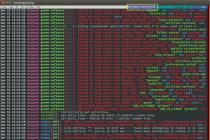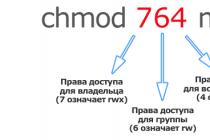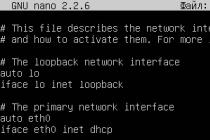PRACTICAL GUIDE FOR CONFIGURING THE BOLID OPS FOR INTEGRA-S SOFTWARE (INTEGRATION)
1. Check the performance of the PI-GR and COM port using the Uprog program ( www. bolid. ru). When searching for devices (Figure 1) on the selected COM port, the PI-GR indicator blinks intermittently.
Figure 1 - Searching for devices on a given COM port
2. Using Uprog, find the control panel (Signal-20, Signal-20P, S2004) and read its internal settings. In the "Loops" tab (Figure 2), make the basic settings for the loops - select the type of loop (Burglar, combined firefighter, ... - specified by the project's lead engineer), set the required arming delay, and also determine whether the triggering of this loop will trigger Monitoring station relay (Relay 1,2,3), Sirens (Output C) or Lamps (Output L). More details - Table 1.

Figure 2 - Configuring the device loops

Figure 3 - Configuring outputs
3. Enter the necessary information about the control panel in PlanEditor. (Figure 4). Field address - address of the control panel on the RS-485 line, number - loop number.

Figure 4 - Setting parameters in PlanEditor
4. Configure the settings file icmq2.e3d (icmq3.e3d). This file (Figure 5) sets the parameters of the message manager, which is the central process of the Integration. Its task is to receive various messages from various systems (triggered by a video detector, triggered by fire sensors, ...) and distribute them to logical queues. Then events from the queues are sent to client machines (they can be both client programs (integration) and the local machine itself, on which the FSA is running). One event can be added to multiple queues at once, but each queue is forwarded to only one client.
Here you can set the manager's activity (Active -> True), the maximum number of queues (MaxQueueNumber) and the IP address of the FSA server machine. ATTENTION!!! For stable operation of the FSA, even in the absence of clients, it is recommended to specify not the local address 127.0.0.1, but the address of an active network adapter. If the machine does not have a network card, you need to create a virtual one and assign it a fictitious IP address. (For Windows XP -> Control Panel - Hardware Installation - The device is already connected - Adding a new device - Installing hardware selected from the list manually - Network adapters - Microsoft - Microsoft loopback adapter).

Figure 5 - Setting up icmq2.e3d
5. Configure the settings file ismq_clients.e3d. In file
(Figure 6) specifies which queues will be sent to which clients. V this example queues 1-4 are used for video events (covered in another manual). Queues 5-6 are used to transmit events via the FSA (5 - to the local machine, 6 to the client machine - see the logical diagram at the end of the manual) 7-8 are not used in this example, but since the total number of reserved queues is 8, they are redirected to the local machine by default (although not readable by it).

Figure 6 - Setting icmq_clients.e3d
6. The queues_fba.e3d file (Figure 7) specifies which events this machine will receive.

Figure 7 - Configuring queues_fba.e3d
7. The ras1.e3d file (Figure 8) specifies whether this machine will be the user authentication server. If the username specified on the client in the local_user.e3d file matches the one specified on the server in the ras_users.e3d file (the name of this user must also be specified in the bolid_fba_users.e3d file both on the server and on the client), then user authentication is successful, and with the client can control the sensors (arm / disarm / arm / s). Otherwise, it will only be possible to receive events from the server (and observe the state of the sensors on the plan).
Figure 8 - Configuring ras1.e3d
8. On the client, the ras_servers.e3d file (Figure 9) specifies which server is the user authentication server.
Figure 9 - Configuring ras_servers.e3d
9. We set up the main configuration file bolid_fba2.e3d (Figure 10).
Here we indicate that the manager is active. We indicate the IP address (also preferably NOT 127.0.0.1). And we indicate in which message queues the events of the OPS Bolid will be written (in this case, 5-6, that is, we assume the presence of 2 clients, including the local machine itself). We indicate the delays of writing and reading from the port (WritePortDelay, ReadPortDelay). This is the waiting time for the response of the control panel. By varying these parameters, the optimal performance of the fire alarm system is achieved.
The main parameters for selecting the optimal speed are:
WritePortDelay \ ReadPortDelay - are responsible for the write / read delay to the COM port (actually to the device)
NonReplyMaxCount - the number of polls for the status of each loop in case of no response.
The values are selected as follows:
Necessarily a survey is prescribed only existing loops (we get information from the engineer or from the Shleifes program).
The baud rate with the "Signal-20" device is checked (by running UProg, we read the contents of the memory), and if reading occurs evenly and without delays, WritePortDelay \ ReadPortDelay - 50/50 is set. If after that there are frequent changes in the state of the sensors in the integration (to gray and back), it is necessary to increase both parameters with a step of 25 and ensure that there is no frequent change in the state of the sensors.
Even if the FSA works stably even at 50/50 values, you can reduce the NonReplyMaxCount parameter to 32 (or 16 at least), which will increase the polling rate of idle loops.
The CommState section specifies the parameters of the RS-232 operation (Line speed, parity / odd parity, parcel length, presence of a stop bit).
In the Serial1 section, set the COM port on which the first logical thread will work. And we indicate that at the first address of the line (the address of the receiving and control device) of the first logical flow, from the 1st to the 20th loops will be interrogated.

Figure 10 - Configuring bolid_fba2.e3d.

Table 1 - Configuration parameters (attributes) of signaling loops
|
Name parameter |
Function description |
Range of valid values |
|
1 Type of alarm loop |
Determines the tactics of monitoring the loop and the class of detectors included in the loop (security or fire loop; recognition of a fault in the loop; opening the detector housing). |
1, 2, 3 - Firefighter 4 - Security 5 - Guard with |
|
2 Group arming / disarming |
The AL is armed and disarmed by pressing the 20th switch, as well as by the command "Group arming / disarming" from the "S2000" keypad or a computer together with other ALs in the partition. |
|
|
3 Relay control 1 |
Connects this AL with relay 1 |
|
|
4 Relay control 2 |
Connects this AL with relay 2 |
|
|
5 Barely control 3 |
Connects this AL with relay 3 |
|
|
6 Output control "C" |
Connects this AL with the "C" output |
|
|
7 Output control "L" |
Connects this AL with the "L" output |
|
|
8 Automatic re-take |
In case of "Failure", the control panel will automatically arm the loop as soon as its resistance is within the normal range. |
|
|
9 Arming delay |
Arming the loop after a specified time after pressing the switch or receiving the corresponding command |
0 ... 254 s 255-infinite delay |
|
10 Delay of control of output "C" |
The control of the "C" output starts in the specified time after the AL transitions to the "Alarm" or "Fire" mode |
|
|
11 Delay for controlling the "L" output |
The "L" output control starts after a specified time after the AL transitions to the "Alarm" or "Fire" mode |
|
|
12 Delay of transition to "Fire" |
Duration of stay of the fire loop (type 1, 2, 3) in the "Attention" mode. |
0 ... 254 s, 255 - infinite delay (by triggering |
|
For loops of type 4 - the delay in restoring the violated security loop in the removed state. |
0 ... 254 s, 255 and 0 - the loop state is not analyzed |
|
|
13 AL without the right to disarm |
When the switch is released, the loop indicator starts blinking rapidly, the internal signaling device of the device turns on in intermittent mode. When the switch is returned to the pressed state, the indicator turns off, and the indicator shows Current state alarm loop. When trying to disarm via the interface, upon receiving a command to disarm, the loop is armed. |
|
|
14 Silent alarm |
In case of violation of loops of type 4, 5, the control panel switches to the "Alarm" mode, the "Silent alarm" message is transmitted via the interface, an alarm is sent to the contacts of the "Monitoring station" relay, but the remote light and sound annunciators do not change their state (the "silent alarm" mode "). |
|
|
15 Integration 300 ms |
The control panel switches to the "Alarm" mode when a type 4 loop is violated for more than 300 ms (only for type 4 security loops). OPS ... customization... Built-in protection on nutrition, protection on video input and output. Enter exit - under ... |
NVP "Bolid" (stands for research and development enterprise) is a domestic company, one of the leaders in the industry of technical security systems production. For 25 years of presence in the market of technological services, it has become a recognizable brand, and its products are in demand in the foreign market as well.
The company currently manufactures, develops and supplies software and equipment for security, alarm and fire alarm systems, access control systems, fire automation, video surveillance, dispatching of buildings and structures and vehicle control.
The company works in constant cooperation with production partners and consumers. Direct communications make it possible to take into account all their wishes to the maximum extent, anticipate changes in market requirements and take preventive measures to meet new demand conditions. During its existence, the company has managed to assemble a close-knit team of highly professional employees who are able to resolve issues of any complexity.
Integrated system "Orion" - description and capabilities
Today the integrated security system "Orion" is a whole complex of instruments, devices and software that are interconnected. Thanks to this, it is possible to build a security system of almost any complexity, from a small facility to a network of large industrial and military facilities scattered over a large area from each other.
The most important principle of such a system is modularity. You only use the devices that you really need. If it is necessary to equip an object with only burglar alarms, please use only security devices. As soon as the system needs to be expanded by adding access control and fire alarms, it can be done without any difficulty. Most importantly, at the first stage, you do not need to buy any extra devices and wires. You buy only what you need.
Benefits of using ISO "Orion"
- It is possible to implement all currently existing security systems - burglar alarms, fire, access control, video surveillance, management of engineering systems, etc.
- The size of the object doesn't matter. For a small object, you can use one universal device, for medium and large a number of devices, different in functionality, but combined into one system;
- The lowest cost of an integrated security system on the market at the rate of 1 alarm loop per 1 m2 of protected area;
- Significant savings on the cost of cable and equipment, due to a large number of devices and one RS-485 communication line;
- Reliability is guaranteed by 25 years of production experience and a large number of facilities where ISO Orion works;
- More than 90% of all design and installation organizations have experience with the equipment of this system.
ISO "ORION" functionally unites 116 devices and devices and 33 software product, but for any option, a universal principle of building the system is used:
- Top level... Several local ISO Orion, with their network controllers, are combined into a single database using a PC;
- Average level... The control panel, also known as the network controller, integrates the entire system, and the devices carry out information exchange with it;
- Lower level... These are mainly universal devices that support an autonomous mode of operation.

The structure of the ISO "Orion" system
On small-sized objects, the burglar alarm system at the Bolid base is limited to the lower level. The more complex the object, the higher the level of system construction.
Group of devices with radial stubs (non-addressable system)
The first group of devices is devices with radial loops, to which non-addressable detectors of any manufacturer can be connected. Below are some of them:

The main types of radial security loops in the Bolid alarm
For all devices, several types of security zones can be programmed, depending on the connection diagram of the sensors and the functions they perform.
Below we will consider the most commonly used types:

Central system controllers
Central controllers, they are also control panels, are used in the ISO "Orion" system to unite all devices via the RS-485 interface into a single network, as well as for centralized control of the system. One remote control can control up to 127 devices, all the logic of work is programmed into it using free software Pprog. There are the following types of controllers:

Information exchange interface
The RS-485 interface is used to exchange information between the security devices of the Bolid company; it is a standard interface used in many systems of other manufacturers. At the same time, the "communication" protocol itself is closed, this is done for security purposes, i.e. devices with an RS-485 interface from other manufacturers will not be compatible with ISO Orion-based alarms.
The RS-485 interface consists of three wires, A and B, and the third unites the zeros of the panels. The interface is half-duplex, i.e. along the line A-B goes reception and transmission. Its maximum length is 3 km, if you need more, you can use repeaters. If the length of the RS-485 line is more than 100 meters, it must be laid with a twisted pair.
 For stable operation on the first and last device, inside the rs-485 interface, terminating resistors - 620 Ohm must be installed. On most instruments, this resistor is jumper activated next to terminal block A-B.
For stable operation on the first and last device, inside the rs-485 interface, terminating resistors - 620 Ohm must be installed. On most instruments, this resistor is jumper activated next to terminal block A-B.
Addressable signaling
In addition to devices with radial stubs, the Bolid company produces a controller two-wire line S2000-KDL, which allows you to connect address sensors. In addressable signaling, the location of the violation is determined by the location of the detector and its sensitivity zone, which significantly increases the accuracy.
 127 addressable security, fire and technological detectors can be connected to one S2000-KDL. The advantage is that we can run only two wires, which provide power and data transmission, through all rooms, and at the same time we will know the exact location of each sensor triggering.
127 addressable security, fire and technological detectors can be connected to one S2000-KDL. The advantage is that we can run only two wires, which provide power and data transmission, through all rooms, and at the same time we will know the exact location of each sensor triggering.
Now the following addressable detectors are produced:
- S2000-IR... Infrared optical-electronic addressable detector, volumetric type. Available in several versions, with animal protection and an additional “corridor” type lens;
- S2000-SHIK... Infrared room with narrow action, such as "curtains" to protect doors and window openings;
- S2000-PIK... Infrared volume, ceiling version;
- S2000-ST... Glass break sensor;
- S2000-PIK-ST... One housing combines two types of detectors, reacts to penetration and glass breakage, ceiling version;
- S2000-B... Vibration sensor, designed to protect walls, ceilings, floors, all kinds of storage facilities, safes and more;
- S2000-STIK... Combined wall-mounted detector. It combines acoustic and optoelectronic detection principles. It occupies two addresses;
- S2000-SMK... Magnetic contact, used to protect window and door openings;
- S2000-CT... Alarm annunciator for alarm signaling, otherwise by a simple panic button;
- S2000-SP2... Signal-start relay block;
- S2000-AR1,2,8... Addressable expanders for one, two or eight zones. It must be remembered that the expander does not supply power to the conventional sensor;
- Insulator Breeze... Allows you to isolate closed sections, after removing the short circuit, the lines are automatically restored.
On medium and small objects, the addressable burglar alarm Bolid is quite convenient.
Dialers and Transmitters
Dialers and notification transmission devices are used to notify the system owner about any events - arming / disarming, alarms, service messages. In addition, they can transmit signals to the control panel of the security company.
The following models are used:

Power supply
All the main panels of the Bolide are universal, they can be powered from 10.2 to 28.4 V. Each board has two inputs for power supplies for 12 and 24 volts.
The company produces own sources backup power supply, some of them are equipped with an RS-485 interface, others have relay outputs. For example, models RIP-12 RS, RIP-12-3 / 17P1-P-RS, RIP-24 isp.01P and others.
BOLID brand
Research and Development Enterprise (NVP) "Bolid" was founded in 1991. Field of activity - production and supply of equipment for security systems, automation and dispatching. The mission of the company is to increase the efficiency of security, automation and dispatching systems for buildings, structures and enterprises.
Over the years of the company's existence, more than 150 items of devices and devices have been produced. The most modern equipment is used in our workshops.
Brand history
- 91-97 Specialists of the company "Bolid" are actively involved in the technical modernization of the non-departmental security of the Ministry of Internal Affairs of Russia, develop and support in the production of control and monitoring devices of the "Signal" series: Signal-VK, Signal-VKP, Signal-VKA, Signal-VK- 4, Signal-VK-4P, Signal-SPI, Signal-20, centralized security system on the lines of the GTS "Phobos-3";
- 99 BC The C2000-4 control and monitoring device for small objects has been developed, which is controlled by electronic keys.System consisting of: S2000 console, S2000-K keyboard, PPK Signal-20, Signal-20P;
- S2000-4, relay module S2000-SP1, power supply RIP-12, workstation of the duty officer "Operational task" has successfully passed qualification tests and received the official name - "Orion" integrated security system;
- 2004 r. The new Orion Pro workstation software and the new S2000M control panel made it possible to offer consumers a network version for Orion ISO.For operators of the centralized security console, the program "AWP Aegida-2" has been developed, which is compatible with the notification transmission systems "Phobos", "Neva", "Jupiter".
Long proven to be reliable. Systems require a competent approach and special skills. Installation at a height, cable laying, in addition to experience, implies the presence of a specific tool. Turning to professionals can save you time and effort.
New and expensive systems involve a fully automated setup process. Our company is provided with a full range of services for the selection, installation and maintenance of such equipment
BOLID equipment setup
Selection of excellent raw materials is not at all a guarantee of a high-quality system and its uninterrupted operation. Therefore, to create them, it is customary to contact specialists. Our employees effectively plan security systems and perform high-quality installation of BOLID equipment ... A number of technological innovations that were proposed by the manufacturer's specialists were positively accepted and used with success. Openness and working in collaboration have allowed this company to enter the global market and gain popularity among installers. The developers were able to provide all the necessary materials to create systems of various levels from small home solutions to large-scale industrial solutions.
The "Safety Territory" company carries out maintenance and repair of equipment of this brand. Understanding the features of this equipment helps us to perform the necessary manipulations in a short time and restore the operation of the entire complex.
Professional installation of BOLID cameras
Our company undertakes to solve problems of any level of complexity, from simple and understandable to difficult to accomplish. On the site you can familiarize yourself with our work and make sure of the experience and competence of our specialists. The provision of security for shops, industries and offices is different from the requirements of a country house or a children's school. In some cases, it is more appropriate to use BOLID sensors for interaction with surveillance cameras, in other cases, other methods of integration with security systems are needed. To ensure the long-term operation of the system, we recommend that you entrust the installation of BOLID equipment only to professional and certified specialists, in order to avoid incorrect work system and its further breakdowns. Each equipment has its own special settings, so only an experienced specialist can properly install and configure the security system.
Modern installation of BOLID equipment implies not only direct installation, it is important to understand the importance of choosing a mounting location and the consequences of an erroneous decision. Some objects are transformed over time or the requirements for the security system change. The list of our services includes customization and maintenance of the created complex solutions.
For adoption optimal solution it is better to consult with specialists. Such equipment has a number of advantages, it allows you to observe what is happening at a distance, using any of the gadgets with Internet access. Ease of installation is another factor in favor of this technique. The negative qualities are often the high cost if you have to cover large areas, and the low level of protection for non-professional installation.
Available certificates
One of our employees Maksim Anatolyevich Tarasenko received a 3rd degree certificate from ZAO NVP "BOLID". This means that we have all the required knowledge to carry out installation, design, maintenance of equipment and devices for fire, burglar alarms, access control and video surveillance based on the Orion-PRO integrated system.
Turning to our company, you do not have to worry about the professionalism of our employees, having extensive experience in installing various security systems of the BOLID company and having a valid certificate for working with this brand, our qualified specialists will cope with the task as efficiently as possible and on time. framework.
Company group
Accreditations

Our partners




Our groups


Course FA-106. Installation, programming and commissioning of fire alarm systems based on ISO "Orion" (Bolid)
Intensive training course for specialists in the installation, commissioning and repair of fire and security alarms based on ISO "Orion" (Bolid)
- Purpose of the course: training in programming and commissioning of fire alarm systems based on ISO "Orion"
- Purpose of the course: for programmers and adjusters
- Studied: devices included in the OPS based on ISO "Orion" (Bolide), rules for their programming, software UProg and PProg. The volume of the course is sufficient for self-commissioning and subsequent operation of the OPS
- Not studied: installation rules and AWS "Orion Pro" are studied in an overview
- Qualifying exam: not included in the course
- Preliminary preparation: basic knowledge in the field of building Bolid systems; confident PC user; general idea about the manufacturer's equipment line; preferably passing the course FA-104 or FA-102
- Practical lessons in the amount of 10 hours are spent at specialized training stands.
- Issued documents: certificate of completion
- Duration of training: 2 days (16 hours)
| Course code | Carrying out period | |
|---|---|---|
| FA-106 | 12.02 - 13.02 | |
| FA-106 | 26.02 - 27.02 | |
| FA-106 | 12.03 - 13.03 | |
| FA-106 | 24.03 - 25.03 | |
| FA-106 | 14.04 - 15.04 | |
| FA-106 | 07.05 - 08.05 | |
| FA-106 | 19.05 - 20.05 |
Course program:

Topic 1. Introduction. Part of the equipment
- JSC "Bolid". The architecture of the ISO "Orion" system. Basic concepts
- OPS functions
- Line of OPS "Bolid" equipment. PKU S2000M
- Loops: types, states, installation. Output types
Topic 2. Programming of Orion OPS devices
- UProg program overview
- Programming of unaddressed controllers using the example of Signal 20M
- Programming the address controller S2000-KDL
Topic 3. Creation of an integrated OPS "Orion"
- PProg Program Overview
- Basic setting PKU S2000M. Sections, users, access levels
- Renaming and management scripts
- S2000-BKI panel programming
Topic 4. Additional information
- Other OPS devices
- Review of AWS "Orion Pro"
Attestation
- Differentiated credit based on the results of laboratory work
Necessary preparation of the course trainee
- Knowledge of ways to organize boundaries technical protection object
- Basic computer knowledge
- Special knowledge indicated above (in the annotation of the course)
Training methodology
- Training takes place in a specially equipped classroom
- Students are provided Personal Computer with software
- Students are given a mobile laboratory kit, 1 kit for 2 people
- Demonstrations are conducted by the teacher both on a mobile laboratory kit and on a stationary laboratory bench
- At least half of the training time of the course is devoted to practical exercises on mobile laboratory kits and to work with specialized software
- The teacher expresses the basic concept orally, accompanying the presentation with demonstrations on real equipment
- At the end of each block of the course program and demonstrations, students perform laboratory work

Attestation
- In the learning process, students are polled for each section of the course.
- Certification is carried out based on the results of answering questions and the results of laboratory work
- Qualifying exam during of this course not provided
Issued documents:
- Participants who successfully complete the training are issued a certificate of completion of the course
- Below is the sample certificate for the course "Design and installation automated system fire extinguishing ". In a real certificate, the name of the course and its duration are replaced with the above

This certificate is a certificate of completion of the course, but does not confirm qualifications. To obtain a qualification certificate, you must separately sign up for the exam
Organization and regulations of training:
- Classes start at 10.00, end - 18.00
- During the educational process, there are 2 breaks of 15 minutes and a lunch break of 45 minutes
- In between classes, students are offered coffee and tea.
- Design and installation of ACS based on ISO "Orion" (Bolid)... Theoretical course. Programming and operation are not learned. The range of equipment and rules for the installation of an access control and management system based on ISO "Orion" (Bolid) ..
- Operation and Maintenance ACS based on ISO "Orion" (Bolide)... Programming is not learned. No exam. The range of equipment, installation rules, actions during the operation of the access control and management system based on ISO "Orion" (Bolide) ..
- Installation, programming, maintenance and repair of ACS based on ISO "Orion" (Bolid), including dispatching and commissioning. Includes AWS "Orion Pro". No exam. Programming of control and access control system devices based on ISO "Orion" (Bolid) ..
- Certification on the topic "Operation and maintenance of ACS based on ISO Orion"
- Certification on the topic "Design, installation, programming and commissioning of ACS based on ISO Orion"... Full-time or part-time qualification exam. Study days: 1. Classroom hours: 4.
- Installation, programming, maintenance and repair of video surveillance systems, control and access control systems based on ISO "ORION", including dispatching and commissioning. Integration of the security television monitoring system and the access control system Bolid using the Orion Pro workstation and the Orion Pro video system module.
- Operation and maintenance of fire and security alarm systems ISO "Orion" and its elements (Bolid). Issuance of a certificate of the organization on the availability of qualified personnel. Study days: 1. Class hours: 8.
- Installation, maintenance and repair of fire alarm systems ISO "Orion" and its elements, including dispatching and commissioning (Bolid). Issuance of a certificate of the organization on the availability of qualified personnel. Study days: 1. Class hours: 8.
- Operation and maintenance automatic systems fire extinguishing on the basis of ISO "Orion" and their elements (Bolide). Issuance of a certificate of the organization on the availability of qualified personnel. Study days: 1. Class hours: 8.
- Installation, maintenance and repair of automatic fire extinguishing systems based on ISO "Orion" and their elements, including dispatching and commissioning (Bolid). Issuance of a certificate of the organization on the availability of qualified personnel. Study days: 1. Class hours: 8.
- Operation and maintenance of access control systems based on ISO "Orion" and their elements (Bolid)... Issuance of a certificate of the organization on the availability of qualified personnel. Study days: 1. Class hours: 8.
- Installation, maintenance and repair of access control systems based on ISO "Orion" and their elements, including dispatching and commissioning (Bolid). Issuance of a certificate of the organization on the availability of qualified personnel. Study days: 1. Class hours: 8.
- Installation, operation, programming and commissioning of video surveillance systems (CCTV) based on ISO "Orion", including dispatching using AWS "Orion Pro" and "Video system Orion Pro". Dispatching using "Orion-PRO" workstation and "Orion Pro Video System" module. For installers network system video surveillance, as well as service engineers ..
- Dispatching video surveillance systems (CCTV) in the Orion Pro workstation... Dispatching in the "Orion-PRO" workstation, using the "Orion Pro Video System" module. Theoretical and practical course of the dispatcher, as well as the technician and specialist of the operation service. Study days: 1. Class hours: 8.
- Design and installation of an automated fire extinguishing system based on ISO "Orion" (Bolid). Theoretical course... Programming and operation are not learned. Line of equipment and installation rules for an automated fire extinguishing system based on ISO "Orion" (Bolide) .. Study days: 1. Classroom hours: 6.
- Design and installation of fire alarm systems based on ISO "Orion" (Bolid). Theoretical course... Programming and operation are not learned. Line of equipment and installation rules for security and fire alarms based on ISO "Orion" (Bolide) .. Study days: 1. Classroom hours: 6.
- Operation and maintenance of ASPT based on ISO "Orion" (Bolid). No exam.... Programming is not considered. Line of equipment, installation rules, actions during normal operation and maintenance of automatic fire extinguishing systems based on ISO "Orion" (Bolide). ... Study days: 1. Class hours: 8.
- Operation and maintenance of OPS based on ISO "Orion" (Bolid). No exam. Programming is not considered. Line of equipment, installation rules, actions during normal operation and maintenance of security and fire alarms based on ISO "Orion" (Bolide) .. Study days: 1. Class hours: 8.
- Installation, programming, maintenance and repair of ASPT based on ISO "Orion" (Bolid), including dispatching and commissioning. Learning programming. No exam. AWS "Orion Pro" - only an overview. Editing is not studied. Programming of automatic gas and powder fire extinguishing systems based on ISO "Orion" (Bolide) .. Study days: 2. Class hours: 16.
- Certification course for installation, programming and commissioning of fire alarm systems based on ISO "Orion"... Intensive course of programming and commissioning of the fire alarm system. At the end of the course, students take a qualifying exam. AWS "Orion Pro" and installation - overview. Programming of security and fire alarms based on ISO "Orion" (Bolid) .. Study days: 3. Classroom hours: 24.
- Installation, maintenance, repair, programming and commissioning of fire alarm systems based on ISO "Orion" (Fireball), including dispatching using the "Orion Pro" workstation. Extended course of OPS. No exam. Programming of security and fire alarm devices based on ISO "Orion" (Bolid). Includes AWS "Orion Pro". Study days: 3. Classroom hours: 24.
- Certification course for installation, maintenance, repair, programming and commissioning of fire alarm systems based on ISO "Orion" (Fireball), including dispatching using the "Orion Pro" workstation. Intensive advanced course. At the end of the course, students take a qualifying exam. Installation - overview. Programming of security and fire alarm systems based on ISO "Orion" (Bolid). Includes AWS "Orion Pro".
- ... Full design track for all systems. No exam. Programming is not learned. The theory of technical protection of objects is given. The range of equipment, installation rules, actions during the operation and maintenance of security and fire alarms, automatic fire extinguishing systems and access control systems based on the Orion ISO are being studied. Study days: 4. Class hours: 32.
- Design, installation and operation of OPS, ACS and ASPT based on ISO "Orion" (Bolid). Refresher course with the issuance of a certificate: "Design, installation, maintenance and repair of fire and security and fire alarm systems, automatic fire extinguishing systems and access control and management systems based on ISO" Orion ". Study days: 5. Class hours: 40.
- Installation, programming and commissioning of OPS, ACS and ASPT based on ISO "Orion" (Bolid)... Complete coding track without exam. Includes AWS "Orion Pro". Installation rules are clear. Programming of security and fire alarm devices, automatic fire extinguishing systems and access control systems based on ISO "Orion" ..