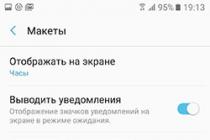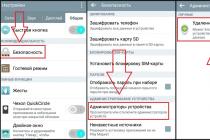One not very fine day, streaks and ripples of unknown origin may appear on your favorite tablet. What is it and how to deal with it?
The data cable is worn out or loose from the socket
This most often happens after dropping the tablet or hitting hard objects. At the same time, physical damage is not visible on the display, there are no cracks, lighted zones or spots. In case of sudden shaking, the connecting cables of the display can "jump out" from the socket. To restore the functionality of the device in this case, it is enough to press on the cable and drive it tightly into the socket. True, when disassembling the tablet, you should be careful not to accidentally touch any other elements, because this is a rather miniature device with small spare parts.
In rare cases, the loop simply refuses to transmit data as it should. In this case, a trip to the service center can no longer be avoided. Although replacing a loop is usually inexpensive.
The display (matrix) is damaged
When dropped, the most common breakage is physical damage to the matrix or protective glass... Such damage is expressed in the appearance of stripes, ripples on the tablet screen, which appear immediately after the fall. Even more obvious symptoms are palpable or visible cracks, stains. Sadly, but it will not be possible to eliminate such problems on our own. You will need to replace the display or matrix in service center, which will result in a tidy sum. The price depends on the screen size and tablet model.
Software glitch
If ripples, stripes, unnatural color distortions, or other types of inappropriate behavior (superimposing several pictures on top of each other, etc.) appear on the tablet screen, the cause may be a software failure. In such a situation, you can try to reset the tablet to factory settings or an even more radical method - a complete flashing.
Normal tablet operation with periodic freezes, during which image artifacts appear
Due to poor cooling, tablets can overheat, and in such conditions the video chip often does not cope with its duties and stripes and ripples may appear on the tablet screen. This is most commonly seen in games when streaks and other artifacts start to appear. On the internet, you can find several ways to improve the cooling of a Chinese tablet at home. If the device is from a reputable company, it is best to take it to a service center.
The tablet has streaks and ripples after being in the water
In case of contact of the device with water, first of all, it must be thoroughly dried, for which it is best to disassemble it first. If this method did not help restore the functionality and the stripes and ripples from the tablet screen did not disappear, you will have to visit the service center. There are skilled craftsmen who can determine what exactly was damaged during bathing.
Depending on the nature of the breakdown of the phone screen, stripes or spots of a different nature may appear on it. They differ in shape and color and can be both harmless and cover part of the image.
Some appear after dropping the phone, some after overheating or moisture on the device. Let's figure out what's what with these spots and stripes and how much it can cost to repair your iphone (or other phone) if defects appear on the matrix. Go!
- Orange or yellow spots in the corner of the screen or in front of the phone volume buttons
Most often, regardless of the phone model, the following option is found:
Or like this:

Both of these spots appeared as a result of heating (90% of cases) or as a result of impact (less often). The thing is that between the top glass and the display of the phone there is an OCA film (glue) which, under the influence of heat and UV radiation, changes its color to orange or green. And since modern phones they get pretty hot, the hottest of all is the LTE modem and the central processor, the heating source is right under the glass.
However, this is typical for phones with ill-conceived heat dissipation or for phones whose users often leave them in the sun.
Solution to the problem: If the stain is just starting to appear, fix it on the photo and try to use the phone only for calls until you hand over the device under warranty. If the stain has appeared a long time ago, it will remain even if the phone cools down, in this case, replacing the display module or the top glass in the service center where there is the appropriate equipment will help.
- Spot as if the display is wet, looks like an air bubble

In fact, this is an air bubble. Found on older phones and tablets where the touch glass and display do not stick to each other and have an air gap. As a rule, in order to obtain such a defect, one must either strongly deform the top glass or install Chinese glass of mediocre quality.
Solution: gently bend the phone half a millimeter as if you were surviving a towel, first in one direction and then in the other. CAREFULLY!!! Well, you probably have to replace the touch glass.
- Black or purple streaked spots

Such an effect as in the photo can be achieved by leaving the phone at sub-zero temperatures, and then suddenly placing it in a warm room and turning it on. Due to the temperature drop and condensation, you will see approximately the same as in the picture.
Solution: replace the display module and do not leave the phone in the car outside or in cool rooms for more than a few minutes. This applies incl. waterproof phones.
- Barely noticeable gray stripe in the middle of the iphone screen

Typical for iphone and other phones that have no partition between the display and the battery. This happens if the battery is not properly secured after iPhone repair or fell into disrepair and began to swell. The black strip (spot) is where the battery presses.
If you see a spot like this elsewhere iPhone screen- most likely something presses on it from below, for example, parts of the Chinese display (the Chinese like to make the display thicker than it is :)
Solution: replace the part that presses on the screen from the inside.
- Large white spots that look like snow or champagne spray

Moisture or condensation after the phone has been in a damp room for a long time. By the way, if you pour champagne on a phone that is not protected from moisture, there will be just such an effect.
Solution: Replacing the display.
- Small white circles in different places on the screen

Such spots (dots) appear as a result of impact or strong pressing on the screen. You can hit the phone both from the front and from the back, this deforms the layer behind the display, which makes the backlight glow either stronger or weaker in this place.
Solution: Replacing the display or separate layers of the display (if the design of the screen allows it).
There are times when users see stripes on their phone screens. Stripes can appear on the displays of both brand new and used smartphones, because there are many different reasons that can lead to this kind of malfunction.
Reasons for stripes on the touchscreen
- mechanical influences: shocks, falls, squeezing gadgets;
- liquid entering the body;
- violation of the loop contact;
- a crack in the display matrix;
- overheating or strong voltage drops in the network when charging;
- crash in software;
- viruses in downloaded files or unverified applications;
- natural wear and tear of some components;
- manufacturing defects.
It is worth noting that most often stripes on screens occur in cheap phones: even a weak blow, a fall from a small height, a shake can lead to breakage of contacts or damage to microcircuits, which leads to such consequences.
Identifying the cause of the problem by looking at the stripes on the screen
Of course, the exact cause of the stripes on the display can be determined only by diagnosing the smartphone at a service center, where there is special equipment and software for such purposes. However, experienced craftsmen can pre-determine the cause even by the appearance of the stripes.
In particular, a black bar usually indicates that the touchscreen is damaged and needs to be replaced. Colored ripples on the phone screen most often occur when the controller is damaged. Mechanical damage or the presence of moisture inside the case leads to the appearance of white or multi-colored stripes. Green, yellow, blue stripes are a sign of a software malfunction. Unnatural color spots, overlapping images are most often caused by a virus, a recently installed bug software, or an incorrect firmware update. The red stripe most often occurs when the display is factory defective, as a rule, in such cases it is required (or, in some models, the entire display module).
Smartphone stains
Recommended actions when stripes appear on the screen of a mobile device
In the absence of special diagnostic and other professional equipment for repairing phones, you can independently eliminate defects that have arisen as a result of a software failure. In such cases, you can reset to factory settings or update the firmware by downloading the latest software on the official website of the gadget manufacturer. If this does not help, then as in all other cases of displaying stripes (or spots) on the display mobile device, you should contact the service center, where you have all the necessary special equipment and experienced phone repair specialists.
In this article, I will discuss possible image defects. The information will be useful to those who are going to buy a used phone or who just ran into a display problem and do not know what it is connected with.
Backlight problems
One of the most common causes of screen stains is moisture ingress... The design of LCD displays assumes the presence of a so-called backlight plate, consisting of light diffusing films and an LED assembly. LEDs shine at the end of the plate, the films scatter the light and we see a uniform illumination. When moisture gets between the backlight layers, the films stick together. At this point, the light refracts at the wrong angle and we see a visual defect. It looks like an irregularly shaped area with a brighter glow. When changing the viewing angle, the spot configuration can change - the effect of a 3d-calendar is obtained. At some viewing angles, the spots may not be visible at all. If moisture has come in recently and has not yet dried out, then the configuration of the spot may change with pressure. It should be noted that AMOLED displays are not subject to this problem, since they use a different backlighting principle.
Very similar to moisture stainfactory assembly defect, in which the manufacturer incorrectly selects the length of the screws. At the same time, a long screw rests against the back of the display, squeezing the backlight films together. Such spots are rounded and do not change their configuration when the viewing angle is changed. Stains caused bythird-party items, for example, grains of sand.
Stains from local overheating... They appear in phones in which the manufacturer did not provide for the correct heat dissipation. They look like spots of yellow color, darker in the middle and lighter towards the edges. Typical spots are located at the ends of the display. The reason for the appearance of such defects is in the deformation of the backlight films under the local action of high temperature. The problem is permanent as the films no longer return to their original state.
Backlight degradation caused bybreakage of the LED assembly... When one or more LEDs stop working, local backlighting appears at the bottom of the screen.
All backlight defects are repaired either by replacing the display, or by replacing the backlight itself.
Display problems
Broken displayis manifested by the area of the missing image. Such a defect is characterized by the irregular shape of the spot and its uneven outlines. Sometimes cracks radiate out radially from the defect. When pressed, such a spot can grow in size and change its configuration.
Another type of defect caused by mechanical stress isbroken display controller... This is a chip that sits directly on the display cable and controls the image output. It looks like an oblong crystal. If it is damaged, the image is either completely absent (white or black display), or, more often, multicolored vertical stripes are visible on the display, changing their configuration when pressed. Sometimes the image is absent only in a part of the display, while the defect has a clear border separating it from the area with a normal picture.
Defective pixels... This is a factory defect - a consequence of the lack of the ability for individual pixels to change their color. There are both single broken pixels and their entire conglomerates, most often they can be seen on a black or other monochrome background. Defective pixels are dots of red, green, or blue. Manufacturers allow a certain amount of dead pixels on the display, its quality class depends on it.
Display and sensor stuck together... For modern phones and tablets, the sensor and display are often one modular part. Older devices used a separate technology with an air gap between the display and the sensor. When the gap between the display and the sensor of such devices is reduced, they can stick together and be held in this state due to the force of surface tension. Such a spot is very noticeable when the display is off and partially disappears when the backlight comes on. It looks like a drop of water sandwiched between the glasses, for this reason such spots are sometimes confused with moisture entering the device. Repair of such a defect is carried out by gluing the sensor.
There is also the so-called spontaneous separation - a defect inherent in modular displays. With this factory defect, the poorly glued sensor begins to peel off from the display around the perimeter. The spots are white and extremely rare.
These are, perhaps, all the reasons for the appearance of stains on displays that are found in smartphones and tablets. If you forgot about something, please write about it in the comments to the article. And do not hesitate to ask about the methods of fixing the described problems.
Multi-colored stripes on the phone screen - not a sentence yet
Even the most reliable equipment fails from time to time. Sometimes mysterious defects may appear on the display of a smartphone or tablet. If you notice that a strip appears on the phone screen, what should you do?
This is a fairly common breakdown, so you should know what the causes of the defect are and how to fix it. Let's list the causes of problems in terms of the frequency of their occurrence:
A phantom screen occurs when phosphorus compounds emitting light for imaging lose their intensity with prolonged use. In addition, irregular use - only a part of the screen illuminated for a long time, for example - can "write" this image on the display, which becomes visible all the time.
Smartphone models on which the navigation bar constantly leads virtual buttons are often victims of this error. In this case, the problem is related to the hardware of the device on the screen. Thus, if your device experiences such a defect, contact the device manufacturer or the store where you bought it and ask for a replacement device or at least the device screen. Since this is a problem that can be identified as early as the first few weeks of using the device, this type of service is likely to come at no cost.
- Loop contact failure.
- Crack in the display matrix.
- Software glitch.
- Excessive load in the system.
- Getting wet.
And having eliminated possible damage yourself or with the help of a service center, you can continue to use your smartphone to communicate with friends and work colleagues and use health applications on your gadget.
Remember that if you try to change the device screen manually, you will lose the warranty of the same. The principle of the application is simple: a sequence of primary colors is displayed on the entire surface of your device's screen, so that “burned-out” pixels are restored.
In fact, it was also the original function of computer screensavers: the dynamic image that appears when the screen is idle makes the pixels "work" and does not always continue to illuminate the same area of the display. The process is automatic and our tests lasted 26 minutes.
Display flex cable moved away from the socket
The most likely reason for the stripes on the phone screen is a breakdown in contact with the cable due to a shock or fall, while there may not be any visible damage on the display or case - cracks, spots or areas that have changed color. Also, the train can move away with sudden jolts and shaking.
![]()
In our tests, this lasted 19 minutes.

It uses colored games that show the user where the affected pixels are located. ![]()
Thus, there is no specific formula, you will have to adjust the colors in the same eye. If you are using this app, please leave in the comments below the customization factor that solved your problem, so more users might try the same.

You can also activate this option at the beginning and check in real time how the image appears on the display.
If the contact leaves, you should contact the SC to fix the problem. But if you consider yourself an advanced user and think that you can restore the functionality on your own, then you just need to press on the cable so that it fits snugly into the socket connector. However, care must be taken when disassembling a smartphone - do not touch neighboring connections or “disturb” other miniature and sensitive elements.
This process is the least time consuming of the three suggestions in this article. ![]()
Has your smartphone ever had this problem? Have you used another app to fix it? As such, updating and republishing this issue will become necessary over time. This is the device you want to buy!
And if you are using more than that limit, just use some memory card. For photos and videos, the front and rear cameras have big surprises even if you record nightly landscapes and people in your life. The virtual flash function is designed for people with disabilities in low light conditions.
Please note that opening the smartphone by yourself removes it from the warranty!
In very rare cases, damage occurs within the loop itself. Then it is necessary to carry out a complete replacement of the part. Its cost is low, as are the prices for the work of a specialist in installing it.
Crack in the screen matrix
Such a defect often occurs during falls. Visible white, black or red stripes on the phone screen appear when the matrix and glass are damaged. In this case, cracks appear that can be detected by touch.
And this is still not enough! A smartphone of this quality could not ignore the visual aspect, which emphasizes its modern and bright style with a 4.5-inch touch screen... Lightweight, slim and compact, operation is safer and more convenient. There is nothing better than an internet connection, and you don't have to wait to do what you want, from downloading apps to playing online.
Lightweight and thin, you don't even know it's in your pocket. Battery performance can vary based on several factors such as cellular configuration, network configuration, signal strength, and operating temperature. Available capacity may differ when upgrading your device.
There is only one repair method in this case - replacing the screen. Its price, unfortunately, is quite high, it consists of the cost of the spare part and the work of a specialist and is determined by the service center.
Software glitch

In some cases, ripples or stripes on the phone screen are caused by software malfunctions. Sometimes unnatural colored spots appear and images overlap. Such defects can be caused by a virus, a bug of recently installed software, or an incorrect firmware update.
Contact the operator mobile communications for information on data packets and coverage cities. Surfing the Internet? All of the above? Is there a device that answers all these questions yes? It integrates all these features and more! With dual-chip technology, it saves money by allowing you to get up to two phone lines on one device, so you can enjoy the best rates and data plans. Take beautiful photos and record amazing videos.
A smartphone that doesn't take good pictures is not complete. Listen to music with crystal clear sound. Your time will be much faster on the move! Headphones are supplied with the device so you can hear sounds easily. Lots of storage space for your files.
The fix is to reinstall the software or reset to factory defaults. A more radical way is to restore the settings at the service center. Firmware for some can be found on the pages of our site.
Periodic freezes with image distortion
If defects appear inconsistently and are accompanied by a freeze of the program, they are associated with overheating of the processor or video chip. The game pauses and vertical stripes appear on the phone screen at the same time.
Among its highlights are two cameras dedicated to taking photos. High Quality even in low light. Plus, the photography was quick and easy. Just give the home button 2 clicks and the camera will quickly turn on. Your battery is designed not to let you down and you can use your phone without worry.
Take advantage, discounts and discounts on services up to two different operators... However, if you find this feature useful, activating it may be helpful. From there, you can decide how often you want to see edge lighting: when the screen is locked, when it is unlocked, or all the time.
Today, on various forums, you can find several ways to self-fix these defects. But if you are the owner of a smartphone with a guarantee, we recommend that you contact an authorized service, where devices from the best manufacturers are serviced.
Defects associated with hitting a smartphone in water
If the reason for the appearance of streaks or streaks is obvious and is associated with the device getting into rain, shower or a puddle, the repair should be started by turning it off. Then remove the battery, disassemble the case and dry all parts.
Did you know that you can adjust the size of the icons on the home screen? Just touch the home screen interface. Then go to home screen settings and you can customize your home screen. You can also resize the app grid to 4x6 or 5x.
Once that is done, you can see the cartoon type masking options for the iris scanner. Then you have to click the animation button: you will see a custom window appear on the screen. This mode displays time, date, control commands and notifications on the display screen. In this menu, you can customize the clock format, colors and background of the screen.
If, after drying and turning on, the stripes or ripples have not disappeared, you will have to contact the service center.
At one point, did you notice that a new, mysterious star-shaped icon appeared on the notification panel of your smartphone or tablet, and after a while it also suddenly disappeared?
You can also set the time at which you want to disable this feature, which can be useful if you don't want your laptop screen to light up while you sleep. Then go to the menu " Extra options»By clicking the three-dot icon.
Then go to settings and change the position to the right or left of the screen. In the settings menu, you can also adjust the size, opacity and vibrator. To conserve battery life, you can make some small adjustments in power saving mode. Then select "Medium" or "Maximum" to extend the battery life to a certain threshold.
Do not be alarmed: you are only dealing with new system notifications that appeared in the Google Android operating system, version 5.0 Lollipop, and the asterisk is an indicator of one of the modes of its operation.
As you may already know, in this version of the Google operating system, if it is installed on your smartphone or tablet, you can set three modes of operation of the notification system: "Do not disturb", when no notifications and signals will disturb you, including even a signal alarm clock; "Important", where you can only receive important notifications, and "All" mode, which will display all notifications, as was the case in earlier versions of Android.
Selecting "Maximum" will close most applications and leave only a blank screen, but your laptop should last for several hours with a very low battery. Mode "Medium" reduces the brightness and temporarily turns off the permanent display. Another of this menu is the power-hungry app controller, which lets you choose which apps you want to close to conserve battery power when you're in power saving mode.
There is a way to show all your apps on the home screen when you remove their split display. There are two options: Home Screen and Apps and Only home screen". Selecting an app will remove the app drawers and they will all appear on your home screen.
You can enable one of these modes on the system volume and notifications control panel, which is called up by short pressing the volume up / down key of your tablet or smartphone:

Here you can not only select the mode you are interested in, but also set the time of its action: indefinitely or - until the next mode change or for a certain period of time, the duration of which can be on-screen buttons(+) or (-):
Then you can choose which apps to switch to full screen. As a result, large black bars appear on the sides of apps and videos. You can find these videos by clicking the camera icon on the left upper corner screen when you are in self-service mode.
Then tap the icon in the lower right corner of the screen. You can do this by going to the Play app and then clicking on the three overlay icon horizontal lines and then go to settings to disable adding icon to main screen... And if you want to quickly find a setting, just enter the search box in the Settings app. You can listen to audio with two different headphones or speakers at the same time. That being said, by placing your finger on the fingerprint sensor on the back of the phone, you simply slide it down the sensor to open the notification menu.
So, if you turn on the "Important" mode, an indicator about this will appear on the notification panel in the form of the same mysterious asterisk. In Do Not Disturb mode, the asterisk changes to a crossed circle icon.
What is included in the " Important messages»And how to change them? Go to the main settings menu of your device, section "Sounds and notifications", item "Notification modes":
To use the laptop with one hand, you can activate this mode. This function reduces the display. You can see apps by sliding your finger up or down on the bottom of the laptop. However, you can trigger the app button by holding down the home screen for a long time. Then go to the settings " Home button"And then" Application button ".
Then you can choose to "invoke the application button" or "hide the application button". The easiest way to find your apps is to sort them alphabetically, rather than leaving them in a download order. You can sort them by going to the Apps screen and tapping the three small dots in the upper right corner. After that select "Sort" and then "Alphabetical order".

As you can see in the screenshot above, here you can select those events that will be related to important notifications, including events and reminders, messages, incoming calls and messages from certain contacts, as well as - set a schedule for the "Only important notifications" mode by days of the week and even at certain hours on these days.
To use it, click the recent apps button. When you click the rectangles, the app goes into mode with split screen at the top, and the bottom half of the screen displays other recent apps. Choose one of the latest apps or "more apps": this way another app will appear in split screen mode. You can exit this mode by typing the line separating the two applications and pulling it up or down. You can take a screenshot by pressing the start button and then the volume down button.