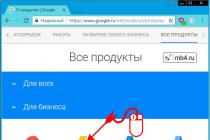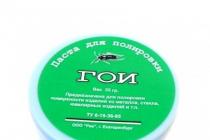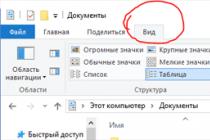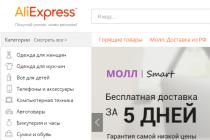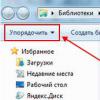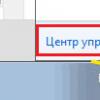Our pick: the best calendar apps for Android
You urgently need to find out what day it is or just find out if you need to do something important and meaningful ?! Then you should read today's roundup of the best calendar apps for Android.
So, today's roundup of the best calendar apps includes: Jorte, ACalendar - Android Calendar, CalenMob - Google Calendar, Business Calendar, UpTo - Calendar and Widget, Google Calendar, Sunrise Calendar and Cal: Any.do Calendar.
Jorte
![]()
- Category: Work
- The developer: Jorte Inc.
- Version: 1.7.23
- Price: Free - Google Play
Jorte- an application that has quite interesting functionality, unpretentious design and cloud synchronization.
After you start the program on the main screen, you will find a calendar, which, if desired, can be scrolled with swipes to the right and left sides, while the main menu will be at the bottom of the display. If you click on the calendar, then in front of you we will open an additional window that allows you to add a new event or create your own calendar, which will only be available to you.

In addition, the program has a calendar of national holidays: as soon as you launch the application, the data will be synchronized, and all holidays will be displayed in the calendar (about 44 items). To view all available holidays, you need to click on the "National Holidays" button and indicate your nationality, after which you will see a list of all the holidays that are specific to you.
I would like to note a very interesting function in the program - it is its own cloud storage, which is great for synchronizing data and calendars. Here you can specify the interval between synchronization or select the automatic synchronization mode, which runs in automatic mode (Auto Sync).
A few words can be said about the interface of the application, which we can change and customize to suit our needs. That is, we will be able to change not only the color scheme, but also add background images, as well as change fonts and change them for a specific date, thereby marking an important day.
The application can be downloaded from Google Play absolutely free of charge, but at the same time you will receive additional features in the program, which can be used only after purchasing them.
pros:
- Convenient interface;
- Lots of features;
- Convenient display of the calendar;
- Cloud sync and more.
Minuses:
- Availability of paid features;
- The complexity and general clutter of the program.
ACalendar - Android Calendar
![]()
- Category: Work
- The developer: Tapir Apps GmbH
- Version: 1.0
- Price: Free - Google Play
- extended version 199.00 rub. - Google Play
ACalendar - Android Calendar- a calendar that has several significant advantages over the Jorte application. Firstly, it is made much better, secondly, it is easier to use it, well, and thirdly, there is no such amount of unnecessary content.

In the main menu you will find a calendar that can be displayed in several views. The main one is the ability to display the calendar in the form of large tiles - 9 tiles, one of which is a mini-calendar. It looks very nice and practical. Having made a swipe to the left or right side, we get a different type of display, where events are taken as a basis - that is, an hourly description of certain things that you have to do during the current day.
In the settings of the application, you can change the theme, change the font, set up reminders of any important dates, and much more. The program is distributed in two versions: the free version has less rich functionality, and if you purchase the full version of the application for 199.00 rubles, you will get more themes for design, holidays and many other functions.
pros:
- Nice design;
- Many useful features;
- Convenient access to daily events;
- The presence of an informative widget.
Minuses:
- There were no visible drawbacks.
CalenMob - Google Calendar
![]()
- Category: Business
- The developer: Appxy
- Version: 2.5
- Price: Free - Google Play
- extended version 199.99 rub. - Google Play
CalenMob - Google Calendar- is a very simple and quite functional calendar, which is very similar to the built-in Google Calendar. If you hold your finger on the tile for a long time, you can create a new event by specifying the time and selecting the notification.

In the settings of the application, you can change the theme from light to dark and vice versa. If you were looking for an alternative to the standard calendar, then consider that you have already found it.
The application is distributed in two versions, one is naturally free, and for the second one will have to pay almost 200 rubles, although I did not really notice the differences between them.
pros:
- Simplicity and convenience;
- Seven display modes;
- Synchronization in real time;
- Work offline and more.
Minuses:
- Overpriced full version.
Business Calendar
![]()
- Category: Business
- The developer: Appgenix Software
- Version: 1.4.8.1
- Price: Free - Google Play
- extended version 148.00 rub. - Google Play
Business Calendar- a calendar that rightfully justifies its name: everything is very strict and without any design tricks. On the main screen, you will find the calendar itself, you can add reminders, as well as interesting features. At the top of the program, you will find a special button that allows you to change the displayed view (text or rectangular markers of different colors). If you select a day in which a reminder is indicated, then it will immediately appear in a small window that describes the selected date as much as possible and informatively.

pros:
- Unpretentious design;
- Lack of unnecessary functions;
- Ease of use.
Minuses:
- Advertising (free version).
UpTo - Calendar and Widget
![]()
- Category: Work
- The developer: UpTo
- Version: 3.2.0.2
- Price: Free - Google Play
UpTo - Calendar and Widget Is probably one of the most stylish calendar apps you can find on Google Play. But besides the interesting design, the program has several interesting features. For example, displaying a calendar in the form of a list, which we can scroll up to the top, thereby viewing the days and possible reminders. If you love stylish apps, then this calendar will be a godsend for you. As a plus, there is a built-in widget.

pros:
- Stylish design;
- Unusual calendar display;
- Setting reminders.
Minuses:
- Few features;
- There is no Russian language.
Google calendar
![]()
- Category: Work
- The developer: Google Inc.
- Version: Depends on the device
- Price: Free - Google Play
Google calendar- an application that can be compared with UpTo in functionality, but it is impossible to say which calendar is better. If you are more into the way applications are made in iOS, then UpTo will most likely be more preferable for you, but if Material Design haunts you, then Google's calendar will be the perfect solution.

As for the functions, everything is extremely simple and straightforward. A similar UpTo calendar, made in the form of a scrollable list with reminders. At the bottom there is a button that allows you to create an event. The program is completely free and contains no ads, which is to be expected from a good corporation.
pros:
- Material Design style;
- Fast: creating, editing and managing events;
- Simultaneous work with several calendars;
- Sound and visual notifications.
Minuses:
- No downsides were noticed.
Sunrise Calendar
![]()
- Category: Work
- The developer: Sunrise Atelier, Inc
- Version: 1.3.0
- Price: Is free - Google play
Sunrise Calendar- a functional calendar that has a stylish interface and some interesting features. Of course, the functionality of the program is almost the same as in the above applications, but with its own "chips" that have been added by the developers. Firstly, there is a special arrow located in the lower corner, which indicates the current date - this is done to simplify the work with the calendar, because sometimes you “lose” today when you scroll through the calendar; secondly, if you click on this very arrow, then you will instantly be transported to the present day, conveniently; well, and thirdly, displaying the weather for the next couple of days.

The calendar can be downloaded from Google Play absolutely free, and you will not receive an advertising banner or in-app purchases, for which the developers are very grateful.
pros:
- Great design;
- The convenience of use;
- Integration with social networks;
- Weather for the coming days;
- Widget and more.
Minuses:
- No downsides were noticed.
Cal: Any.do Calendar
![]()
- Category: Work
- The developer: Any.do
- Version: 1.1.5
- Price: Free - Google Play
Cal: Any.do Calendar Is probably one of the best calendars for Android devices, combining its own style combined with Material Design. The application turned out to be many times more beautiful than the others presented in this review, but moreover, it is very smooth.

All dates in the application are presented as separate pages that fill the entire screen. On the page you can create reminders, and if you already had reminders, but their time is over, then you can visually notice the difference between those that will come soon. The animation of the background looks beautiful, which is filled with beautiful photographs, you can view them in full size simply by clicking on an empty space.
The application is distributed free of charge, has no ads and no additional purchases. All in all, this is the calendar you should try.
pros:
- Stylish interface;
- Simplicity and ease of use;
- Synchronization with third-party calendars;
- Interactive notifications;
- Fast creation and editing of events;
- Beautiful widget and more.
Minuses:
- No downsides were noticed.
Outcome.
All applications presented in today's review take place on your smartphone and are actively used. Yes, some calendars have got interesting features, others have a stylish design, but they all do an excellent job of their functions. I liked the calendar the most. Cal: Any.do Calendar.
SCREENSHOTS



The Calendar program for android devices allows you to conveniently plan things, mark events, set reminders. You can download the calendar to your android phone or tablet from our website or from Google Play.
Application for a more convenient and informative use of the calendar. Built-in calendars do not have many functions, downloading google calendar for android is a great idea. Set reminders, find out the weather, certain times of sunrise, sunset, events marked in red in Google-calendar, etc.
Features of the Calendar app
The style of the application is minimalism, there are no unnecessary buttons, nothing distracts attention, everything is in the style of Google. Red or blue header and white background of the work panel. Go to the application control panel in the upper left corner and you will be able to:
- Change view.
- Change the date.
- Add a note.
- Save and upload notes to the server.
- Configure the application.
The program will provide data on temperature, precipitation, sunshine, pressure, the beginning of the time of sunset and sunrise. To accurately determine sunrise and sunset, enter the exact coordinates of your location.
Add important events, then install the widget on the screen, remember the upcoming dates by turning on the device screen.
Pros and cons of Calendar for Android (according to user reviews)
In the reviews of the program, people are divided into two camps, those who are satisfied and those who are not, good reviews indicate that the program works great, quickly and synchronized, events are marked absolutely correctly, there is no advertising, they call the application convenient and the best.
The second camp speaks completely of the opposite, that there are few events, a lot of advertising and it works slowly, no events are established.
The app's rating on Google Play is 4.3, the rating is decent, more than 80% of the ratings are 5. There are crashes on some devices, but the vast majority speak well of the program.
Availability of ads and paid content
Everyone uses the Calendar app, whether it's work, school, hobbies, or family plans. Everyone needs to organize their time, and a smartphone is always at hand. It is logical that the corresponding applications are already preinstalled on Android, iOS and even Windows Phone systems. But despite this basic package, many third-party calendar makers are making good money selling their products.
Six calendars for iOS and Android
CHIP took a close look at six alternative calendars for Android and iOS, five of which are paid. In addition, we researched Google's free Calendar, which works on both Android and iOS. The main question that worried us: is it worth looking for additional solutions at all, or is the standard system calendar quite enough? The answer to this, of course, depends on the needs of the user, since everyone has different preferences in time planning.
 There are fans of the classic look, and there are users who want to know about the next meeting immediately on the screen of their Apple Watch. Those whose workdays are subordinated to the schedule do not want to separate activities and tasks, while others need to plan their free time with minimal stress. We will provide all kinds of guidance for different personality types, so that everyone can find a great calendar according to their preferences.
There are fans of the classic look, and there are users who want to know about the next meeting immediately on the screen of their Apple Watch. Those whose workdays are subordinated to the schedule do not want to separate activities and tasks, while others need to plan their free time with minimal stress. We will provide all kinds of guidance for different personality types, so that everyone can find a great calendar according to their preferences.
Order factor in the chaos of tasks
The good old adage “Order is half life” applies primarily to calendar applications. Therefore, the first two categories of our test are devoted to clarity. All applications work with several calendars at once and paint them in different colors. By default, different views are also offered: by day, week and month.
But this is where the difference in approach becomes noticeable: the aCalendar + application, for example, is strongly tied to the classic calendar display with a weekly overview, in which individual cells indicate days. Fantastical 2, on the other hand, looks completely different: at the top of the screen, the application displays the month or week in a compact form, and below - the events of the day. Past events are colored gray, and upcoming events remind the user of themselves with the help of various colors.
 Misunderstood
MisunderstoodDictation of tasks is possible only in a command tone,
Siri and other helpers
do not cope well with live
speech
In principle, we can say that the iOS products we have chosen fearlessly violate tradition. Instead of the classic division into columns in Calendars 5, for example, lines are used to display the week. The approach is bold and pleasing to the eye, but most users have problems with perception. It's good that all applications visually separate the activities for the day and display what exactly you have to do in the near future. Additional information such as calendar weeks and geodata display is also provided by all products. Those wishing to make their calendar unique should pay attention to the Android apps - with the help of various themes, you will change the look and even the fonts.
More convenient than a visual calendar can only be an overview of tasks, which does not need to be opened, but which will always be kept up to date. Fortunately, all apps, up to the iOS version of Google Calendar, have widgets that show your plans even when the app is not running. In addition, all of these assistants are capable of sending reminders at a specific time.
We connect the calendar to services
All the apps we tested are capable of locally managing events on a smartphone. However, connected services like Exchange or Google Calendar bring a lot of convenience. They can be run on multiple devices at once, taking full advantage of their advantages.
> Automatic sync
Users no longer have to worry too much about data synchronization - all connected devices will be updated automatically. When you change an event in Outlook on your PC, the same change will appear in your calendar on your smartphone. Since Android and iOS systems already have built-in calendars that support Exchange and similar services, the applications we tested, instead of doing the laborious synchronization themselves, simply intercept the local database of the built-in calendar. In order for commercial software to exchange data with Exchange, you must first configure this account in the OS settings. After that, it is enough to install a third-party calendar to view all events at once.
> Bonuses
Many of the capabilities are not provided by calendars directly, but are implemented by calendar services in the background and only appear in applications. If in Google Calendar, for example, you paint the calendars in different colors, this will be transmitted to the corresponding programs. The event request is emailed by Gmail to Google Calendar. Dates and times are added automatically, and you almost immediately see the event in the attached calendar app.
Intuitive event creation
The calendar app is supposed to be a time saver, so in the second category of our test we focused on speed. You need to create events as quickly as possible, and application developers understand this, so they have provided search functions and convenient icons for instantly creating an event. As a rule, this is a plus icon, by clicking on which, the user posts a new event.
The free Calendar from Google is exemplary in this regard. Even as you type, he gives reasonable hints, lists suitable places and proposes possible participants on his own. Instead of giving each event a theme and then entering the time, location, and other information separately, you can record in simple sentences. IOS apps do just as well. For example, you write “Meeting with Elena tomorrow at 20.00” - and a suitable event is automatically created. Unfortunately, products for Android, with the exception of Google Calendar, do not cope with this task.
Voice input: dictation please!
You can dictate events even faster than typing, especially since voice assistants in Android and iOS allow you to do this - at least in theory. Therefore, during testing, using the appropriate team, we dictated new activities and checked whether the calendars would cope with natural speech and could thus accept even complex tasks with repetitions. The short conclusion is that developers still have a lot to strive for.
On iOS, Siri's assistant didn't let us go past the default calendar at all. But that's okay, since calendar apps look up events from the iOS database. With simple commands and Siri, after a little practice, the calendar fills up quickly. But saying complete sentences cannot guarantee success. The phrase "Record a meeting with Elena tomorrow at 20:00" led the assistant to a dead end. Therefore, those who want to plan something for Monday, Wednesday and Friday should not do it in one step.
Google's system is more flexible and gives applications direct access to voice commands. Which, however, does not mean that their handling will be better. The command tone often works, but live speech is more a matter of luck, while repetitive events should be entered manually.
Windows Mobile: the best calendar
Windows 10 Mobile never went well. While Android and iOS are dividing the smartphone market, Windows mobile cannot win back even one percent. The range of devices also cannot boast of variety, Microsoft has even suspended the release of the Lumia series. The impetus for development should be the Surface Phone, developed by the corporation directly, but whether this phone will be released is not yet clear.
But it's already well established that the built-in calendar app in Windows 10 Mobile is top-notch. First of all, businessmen will be delighted to have the familiar Outlook, which is already on the phone. Thus, Windows Mobile users do not need to search for alternative solutions - they already have the best application at their fingertips.
Recommendations for choosing calendars for work and free time
Time management is primarily a matter of habit. Those who are just planning their day can stop at the pre-installed standard calendars of Android and iOS systems. If you need more, but you are not ready to pay for it, take a look at Google Calendar - it is available for both Android and iOS. It will be especially useful for those who use a Google account and conduct correspondence in Gmail. ACalendar + is a great choice for all fans of classic calendars.
"Business Calendar 2 PRO" has not put its name to shame and does a really good job. This application offers many functions for editing notes, and the scheduling of tasks in the suite is implemented at the highest level. If we consider events and tasks as a whole, then Android users are lucky. On iOS, both of these categories fit best under the hood of the Calendars 5 app. In the case of Fantastical 2, you need to be ready to throw your habits overboard. Its developers have a completely new way of thinking about planning, but the program supports the Apple Watch.
 PHOTO: manufacturing companies
PHOTO: manufacturing companies
Finding the right app to manage your various calendars and agendas can sometimes turn into an obstacle course. Most of us need flexible apps that can adapt to our schedule, not the other way around. An application should provide practical functionality and be intuitive, but finding such an application is not always easy. Introducing the 5 best calendar apps for Android that we have selected.
The apps below are the result of rigorous testing and comparison. We evaluated a variety of calendar apps in the process of creating such a list, and selected five of them that impressed us the most. Let's also say that the applications were tested on the Moto G4 smartphone, which has an interface very similar to stock Android, although as far as we know, all of the applications below can work on any interface.
aCalendar: Simple and Effective
aCalendar is a popular application created in Germany. It has gained recognition from many users for its simplicity, but why else does it deserve a place on our list?
When you start aCalendar for the first time, a quick start guide appears in front of you. Next, you will be redirected to the developer's site, where you can familiarize yourself with the basic functions of this application. It's very simple: a horizontal swipe will allow you to switch from one window (month, week, day) to another, while a vertical swipe will allow you to scroll through days, weeks or months.
From a design point of view, the calendar application for android aCalendar looks rather moderate, we would even say classically. In the upper left corner you will find a time icon and the option to enable or disable additional calendars. At the top right you will also see: the "+" icon, with which you can add events, an icon for returning to the current day and various tools, such as search. We add that the application has a convenient widget that allows you to view the events of the current day and the next few days.
Peculiarities
aCalendar can receive any information you have in your Google account. If you have any scheduled events scheduled, this app will find and display them automatically.

You can also add birthdays and associate them with specific contacts, or manually create a more general event. Plus, you will be able to choose the date and start / end of the event, the location of the event, its description, etc. If necessary, you will come to the aid of such chips as reminders and event repeats so that you never have to be late for meetings.
Conclusion
Calendar app for android aCalendar is a simple and intuitive app that does everything you expect from a calendar app. According to the developer, there are no unnecessary features in this app. aCalendar is free to download and has no ads, which is good news. For those people who are interested, let's say that there is also a paid version that allows you to unleash the full potential of this application.
Version: 1.8.4
The size: 2.84 Mb
Compatibility: Android 2.1 or higher.
DigiCal: a classic with a twist
DigiCal is a very popular Android calendar app. In some respects, it is similar to aCalendar, but it has some notable differences, including one feature that sets DigiCal apart from the others.
Design / appearance / intuitiveness
After starting DigiCal for the first time, the first thing you see on the display is a presentation summarizing the main features of this application. The design is simple enough with black and blue text on a white background. The app window is divided into two parts: the first part displays an overview of the month in a classic calendar format, and the second shows upcoming events in a more typical calendar app design.

On the upper left side of the display, you can access a menu with which you can switch from one view to another. On the right there are buttons similar to those found in the aCalendar application: one of them returns to the current day, the second allows you to add events, the third is responsible for opening the menu.
Note that there are many widgets available in various sizes. The settings are quite diverse: you can choose the classic format for the calendar, or choose to display the entire month in the grid; other options will also be available to you.
Peculiarities
The application in question will need data from your Google Calendar to display the information. When creating new events, you can choose the color in which they will be displayed in the calendar, start and end times of the event, frequency, repeat options, event location, and other options.

We also add that the number of options is very extensive. For example, you can set the default language and look, or choose a theme and base color. Plus, configuration of events and notifications is available. If you wish, you can add a weather forecast for several days directly to the calendar view - this can be very convenient for those who travel a lot. By the way, DigiCal has one particularly interesting feature: the ability to use the GPS of your smartphone to tell you how far you are from the place where the event is supposed to happen.
Conclusion
The above application is pretty simple and intuitive. Having two windows while using this application may frustrate some users, although the GPS functionality is undoubtedly an interesting addition. There is also a paid version of DigiCal, although the free version does a pretty good job and doesn't show pop-up ads.
Version: 1.7.4g
The size: 8.99 Mb
Compatibility: Android 2.3.3 or higher.
Jorte Calendar: Increased Complexity with Potential
Calendar app for Android Jorte is also one of the most popular calendar apps. Some users call this application a little buggy, although we have not had any problems with it in the entire time of using it.
Design / appearance / intuitiveness
From the moment you launch Jorte Calendar, you have the opportunity to choose certain settings. For example, you can choose the type of calendar to use, as well as holiday dates and time zones.

Jorte's calendar app interface is more extensive than other similar apps on our list, one might even say a little more complicated. This app covers the entire display with a menu bar at the bottom of the screen. Note that many of the icons in this menu are useful, although their selection is somewhat limited in the free version.
In the main part of the display, you can see a calendar in a classic format, which can be navigated using a side swipe. Below you will find your list of tasks and memos. If you click on the first symbol - "Today" - a side menu will appear. The large number of options makes Jorte Calendar very confusing, although we figured out pretty quickly what was what. Plus, there are various widgets in this app.
Peculiarities
As usual, you can sync Jorte with your Google account, but the difference in this case is that this app has its own service. Also you can add new events according to the same criteria.

You can easily customize your calendar. You can add new events using the "New" icon (using this icon, you can also create a task, for example), when you add an event, the configuration does not change: date, start / end of the event, color, location, notes, etc.
In our opinion, the prerogative of choosing Jorte is its configuration. Some important settings are locked in the free version (including the ability to lock apps and schedules). You can add different calendars, such as national holidays or weather calendars, to know the forecast for the day the calendar is viewed.
Conclusion
Jorte is a very nice application with several useful features. The only drawback is the settings menu, which lacks intuitiveness. Plus, according to Play Store users, there are some bugs in this app, although we haven't seen any.
Version: 1.8.39
The size: 12 Mb
Compatibility: Android 4.0 or higher.
Business Calendar 2: The Best Functionality / Intuitiveness Ratio
For some people, Business Calendar was the best calendar app available, but times have changed. What makes the second part of this app worthy of a spot on our list?
Design / appearance / intuitiveness
When you start this application, you have a choice between two types of designs: either you prefer the classic colors or the colors in lighter shades. We don't believe it really matters much, but at least you have that choice.
The interface of Business Calendar 2 is close to the classic formula, occupying the entire screen of the device. At the bottom of the app, you will find a series of calendars in different colors. If you would like to remove one of them from your field of view, just click on the colored tab. In our opinion, such a feature can be useful if you use many calendars - otherwise you would have to use the menu to disable and re-enable one of them every two minutes. Above the calendar, you can choose the number of days to be displayed on the main screen, which can also be quite practical.

In the upper right corner you will find the usual shortcuts: one of them will return you to the current day, the second will allow you to create an event, and the third will offer various options. At the top left you will find a menu icon in the form of three horizontal lines, with which you can access different views (year, month, week, day, calendar), tasks, options, birthdays and other elements.
In general, the calendar application for Android Business Calendar 2 is quite intuitive. If you want to access your calendar directly from your home screen, there are widgets at your service.
Peculiarities
Like other apps on our list, Business Calendar 2 will output data from your Google Calendar. In the future, you will be able to add events according to the standard scheme: date, start / end, venue, description, reminder, frequency. That is, there is nothing special, although this application does an excellent job of its duties.

In addition, you will have access to various options: time, appearance, themes, reminders, language, etc. You can choose one or another theme for the application, set up notifications, vibration and other elements. If you are interested in access to weather forecasts, then you will not be disappointed.
Conclusion
Business Calendar 2 is our favorite on the list. Yes, it doesn't have the ability to use GPS like DigiCal, but for us this app has the best combination of intuitiveness and functionality.
Version: 2.14.3
The size: 12.5 MB
Compatibility: Android 4.1 or higher.
Google calendar
This Android calendar application is undoubtedly the most popular in this category, and it's understandable why: Google itself had a hand in its creation. But is it better than other similar apps?
Design / appearance / intuitiveness
Google Calendar has a very simple interface that has a vertical format: you will find all the events displayed in chronological order, one after another, with small graphical inserts between months. If you click on a month at the top of the screen, a fairly simple calendar will appear. The bottom half of the display will show the agenda window - that is, the main screen will be split in two, although you can customize everything to your liking.

Personally, we don't quite like the minimalist look and feel of Google Calendar, but its simplicity is more than offset by its efficiency. In the upper left corner of the display, you will find a menu icon that slightly resembles that of DigiCal. With it, you can choose the view of your preference (scheduling, day, 3 days, week, month), search, enable or disable reminders, anniversaries and holidays, and access options.
Peculiarities
Would you be surprised if we tell you that you can create events? To do this, you just need to click on the "+" icon in the lower right corner of the screen, and you will be able to not only add events, but also set reminders and goals. Note that events are linked to your Gmail account and can be used for almost anything: reservations, appointments, and more. Reminders let you receive notifications so you don't forget to do something, like go buy bread before the bakery closes. Goals mean what you want to achieve: it can be anything - running three times a week or playing an instrument.

If you are using multiple calendars, then be aware that Google Calendar can accommodate different calendars without any problem. Another plus: the so-called artificial intelligence from Google for the entered text. For example, imagine you have a tennis match next Saturday. You simply create an event and enter the letters "Te" and Google will have to suggest the word "tennis" as the first choice.
Conclusion
For people who often use Gmail to sync with their calendar, Google Calendar is almost certainly a great option. As for the appearance of this application, then, in our opinion, this is a matter of personal taste, and only you can tell whether you like it or not. If you are not a fan of Google, then Google Calendar is not for you.
Version: 5.5.4–123319114
The size: 21.2 MB
Compatibility: Android 4.2 or higher
Regardless of which application you use, the main thing is that it suits your needs. We hope the apps we've reviewed will help you make the right choice.