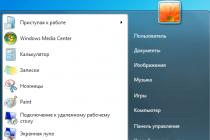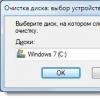Often, while watching TV, people want, just like popular singers, to be on stage, sing and bathe in the rays of popularity. Of course, not everyone has such an opportunity, but you can show your vocal abilities at home. That's what karaoke is for. And at the same time, it is not at all necessary to go to a karaoke club that costs decent money. You can create a concert hall for yourself at home.
Devices for karaoke
Today, the home appliance market is full of all kinds of devices, the main function of which is the playback of phonograms. Buyers who purchase this equipment may have a reasonable question: is it possible to connect karaoke to a TV? Naturally, you can, however, depending on the model and year of manufacture of the TV, the connection method will vary.
Moreover, karaoke can be set up on a personal computer, laptop and other devices. The only difference is that many PCs have the appropriate codecs to play the right audio formats, and all you need to sing is a soundtrack disc.
Setting up karaoke at home
In fact, figuring out how to connect karaoke to a TV is very simple even on your own.
The setup consists of the following steps:
- connecting speakers and a subwoofer to the player to amplify the sound;
- connecting cable from DVD to TV;
- inserting a disc with compositions;
- microphone connection.

The best option for doing what you love is the use of special players (usually DVD-receivers, as well as so-called home theaters). They are equipped with both stereo sound systems and the necessary connectors for connecting to many models of TVs and microphones. In addition, the new models can choose how to play - via DVD-ROM or flash drives.
Using Karaoke via Smart TV
And the latest achievement of technology is televisions with built-in players. So far, the leadership race has been won by LG and Samsung. And for example, even a child can figure out how to connect karaoke to a Samsung Smart TV, since it comes with detailed setup instructions.
Smart TVs have made a real splash among those who like to sing their favorite songs in a relaxed home environment. In addition, the new models are equipped with two microphone jacks at once, as well as fairly powerful speakers. Loud, comfortable - and you can perform compositions in a duet.
There is one more nuance. When looking for solutions on how to connect karaoke to an LG Smart TV, you should remember that now new technology has direct access to the Internet. And this means that songs can be played directly from the Web, without connecting additional devices.
Internet help in setting up karaoke on Smart TVs
The World Wide Web is filled with many useful applications, so figuring out how to connect karaoke to a TV and set up high-quality vocal playback is easy even without calling specialists. A variety of applications, codecs and drivers, millions of tracks - all this is available, with a small caveat that you will have to pay for it.

Usually such programs have a limited effect, so you have to subscribe, but this is relatively inexpensive. But the result will be fantastic - powerful and clear sound, without the danger of ruining the TV.
Important! In order not to install any application crookedly, you need to carefully read the instructions on how to connect karaoke to a Samsung TV (all manufacturers have the same connection and configuration principle).
Microphone setup
In fact, choosing a good microphone for your karaoke system is also not an easy task. Here you need to look at the manufacturer, the quality of the output audio stream, the power and the availability of a suitable connector.

Therefore, before connecting a karaoke microphone to an LG or Samsung TV, you need to check the back or side of the TV (or the output connectors of the DVD player).
There are several types of microphones, from professional to amateur:
- wireless;
- USB microphone;
- standard plug-in microphone.
Wireless microphone is the best choice for karaoke
Of course, if you make a choice in favor of quality and comfort, then the decision is unambiguous. The wireless microphone eliminates a whole bunch of wires in the room. There is also no need to purchase additional adapters for connection. And you don’t need any special skills to figure out how to connect a karaoke microphone to a Samsung TV.
In addition, such a microphone allows you to sing anywhere in the room, within the range of the radio control.
Alternative microphones
Well, if the purchase of a wireless microphone seems too wasteful, then you can use an alternative method. There are quite inexpensive devices with a standard connector and cord. Of course, you will have to look for the right connector for your DVD player or Smart TV, but the result will still be a little cheaper. There are two types - with 6.3mm jack and 3.5mm.

There are also USB microphones, which are universal, since almost all karaoke playback devices and TVs are equipped with these connectors. Unfortunately, to use such a microphone, you will need additional settings, which the average layman may not be able to handle. Then it is better to contact either specialists, or knowledgeable people who have such a technique, or visit the necessary sites with instructions on the Internet.
How to set up karaoke software
In addition to how to connect karaoke to a TV, you need to know how the software is configured for the full functionality of music programs.
There are several installation options:
- when connecting the TV to a PC or other device (laptop, tablet);
- directly to the TV.
When downloading software from the Internet, it is best to make sure that the disk or flash drive is free of viruses and other potentially harmful programs. Otherwise, you can cause serious damage to both the PC you are using and the TV itself. We are talking about technical failures, up to the need for flashing or reinstalling the OS.
Therefore, the best way to connect karaoke to an LG TV (this company is very demanding on its products) is to copy the drive from acquaintances or friends, that is, from the original disc. This will completely eliminate the possibility of viruses infecting devices.
What to choose - paid or free software for karaoke?
As for the fee for using specialized karaoke software, the situation here is ambiguous. On the one hand, having bought a licensed program once, the user receives all its benefits on an ongoing basis, namely:
- regular updates;
- replenishment of the music library of musical compositions;
- improvement and comfort when working with the program.
But free applications are downloaded at your own discretion, and you will also have to answer for the consequences yourself. Of course, there are very good programs among free software, but they may not have support and compatibility with certain TV firmware.

There is, however, another option. If there is no desire and skills to install karaoke software, you can use the simplest solution. Now there are a lot of special sites on the Internet that make it possible to check your vocal data directly through the browser. The only disadvantage of such singing is that most resources do not support performance evaluation, and many karaoke portals have a limited number of songs. Of course, there are also several dozens of special sites that have ratings and a colossal music library. But usually they are available only after subscribing.
Modern trends in the development of karaoke at home
In principle, taking into account the latest technologies and the large-scale development of the Internet, it is quite easy to figure out how to connect karaoke to a TV. The main thing is to have a desire to show your vocal skills.
Modern TVs are so similar to computers that they perform virtually all settings automatically, without additional human intervention. An important point here is to set up the synchronization of audio and video.
This means that the audio stream coming out of the microphone must be mapped to the text video. In addition, the combination of the user's voice with the sounding phonogram must be harmoniously adapted. They must be on the same spectrum.
But the possibilities of modern technology are such that you should not worry too much about how to connect karaoke to a Samsung or LG TV. Firstly, the app stores of these companies (Samsung Apps and LG Apps) provide special software for karaoke lovers, which easily optimizes all settings on its own and prepares the TV for playing back tracks.

Well, if the TV does not support the Smart function, do not be upset. Nobody canceled the opportunity to sing to your own pleasure and your neighbors, using a DVD player or a PC (laptop). The only difference is that you will need additional software, as well as several adapters, depending on how you can connect this device to your TV.
You can also add that when choosing a way to connect a TV to a playback device, you need to pay attention to the following aspects:
- sound quality;
- video clarity;
- synchronization of audio and video.
Therefore, if a laptop or PC is used, then it is best to use an HDMI cable as an adapter. It will provide decent quality (without squares on the screen) and better sound reception / output.
If a DVD receiver is chosen, then you can get by with the usual “tulip” adapter, although it is optimal to use a digital SCART connector (if there is one on the TV).
Karaoke is a relatively new but nevertheless very popular entertainment for one and all. Karaoke songs can be sung in a noisy cheerful company, among friends and among unfamiliar people in a karaoke bar. You can sing with your family at home or with colleagues at a corporate party, but in general, with anyone and anywhere. The main thing is to have an appropriate mood and suitable equipment.
Today, there are many devices that support the karaoke function. It can be a simple music center or an old DVD player, or maybe a modern TV with a Smart TV function. In public places and karaoke bars, there are even special karaoke acoustic systems where everyone can sing. And of course, you can set up the karaoke function on your computer by connecting a microphone and speakers and installing the necessary software.
Those who love music and, as they say, go through life with a song, will surely like a TV with a built-in karaoke function. As manufacturers of household appliances assure, such an innovation can replace a full-fledged audio system with karaoke.
The principle of operation of a karaoke TV
The basis of karaoke is playing the selected piece of music, only without words, and simultaneously displaying the text of the song on the screen. Thus, it is possible to sing the words to the music. For the convenience of the singer, there is a countdown before the start of singing. Sung words are highlighted in a special font or backlight. The singer sings into the microphone, and then his voice, already amplified by the system, is combined with the music being played, creating a holistic, harmonious picture of the performance.
First home karaoke
At one time, DVD players with karaoke function were popular. They were equipped with a microphone, sometimes even two, which made it possible to sing a duet, and played special karaoke discs. But later they were replaced by modern TVs, which made it possible to fully combine all the functions of karaoke on one device.
The first models of karaoke TVs were copies with a built-in DVD player, equipped with microphones. Such a karaoke system differed only slightly from the principle of operation of DVD players. Instead of two devices, one appeared, more compact - in fact, a TV with a built-in DVD player. But the sound was immediately reproduced by the TV itself, which became very convenient.
Karaoke and Smart TV
Modern technology, thanks to the Smart TV service, offers us TVs with Internet access. You can also install an application for karaoke fans on such devices. By launching such an application and connecting a microphone, you can use any TV as a karaoke system.
The disadvantage of karaoke apps downloaded via Smart TV is the monthly payment. But on the other hand, to the enthusiastic joy of subscribers, unlimited access to a huge number of karaoke content that is in the public domain is opened.
Many smart TV devices do not have standard microphone inputs - 3.5 or 6.3 mm. For some owners of karaoke TVs, this may be difficult, but for such cases, you can connect a wireless microphone. These microphones cost more than conventional wired ones and require periodic recharging. But the singing person gets more freedom of movement - you can sing your favorite song, boldly moving around the room.
Special Features
You can buy a TV with karaoke in any store of modern electronic devices. They differ in both diagonal sizes and sets of basic functions. Modern optical drives built into TVs can support the Blu-Ray format. This allows you to record several thousand "backing tracks" for karaoke in excellent sound quality on one disc.
A useful feature of modern karaoke TVs is the intelligent sound level control function. This allows you to smooth out any differences in the singing voice, and synchronize them with the playback recording. Some device models allow you to mute the original voice of the performer, even on licensed media. Instead, the voice of the karaoke singer will be heard, and the musical accompaniment will remain original.
Karaoke is a relatively new but nevertheless very popular entertainment for one and all. Karaoke songs can be sung in a noisy cheerful company, among friends and among unfamiliar people in a karaoke bar. You can sing with your family at home or with colleagues at a corporate party, but in general, with anyone and anywhere. The main thing is to have an appropriate mood and suitable equipment.
Today, there are many devices that support the karaoke function. It can be a simple music center or an old DVD player, or maybe a modern TV with a Smart TV function. In public places and karaoke bars, there are even special karaoke acoustic systems where everyone can sing. And of course, you can set up the karaoke function on your computer by connecting a microphone and speakers and installing the necessary software.
Those who love music and, as they say, go through life with a song, will surely like a TV with a built-in karaoke function. As home appliance manufacturers assure, such an innovation can replace a full-fledged karaoke audio system.
The principle of operation of a karaoke TV
The basis of karaoke is playing the selected piece of music, only without words, and simultaneously displaying the text of the song on the screen. Thus, it is possible to sing the words to the music. For the convenience of the singer, there is a countdown before the start of singing. Sung words are highlighted in a special font or backlight. The singer sings into the microphone, and then his voice, already amplified by the system, is combined with the music being played, creating a holistic, harmonious picture of the performance.
First home karaoke
At one time, DVD players with karaoke function were popular. They were equipped with a microphone, sometimes even two, which made it possible to sing a duet, and played special karaoke discs. But later they were replaced by modern TVs, which made it possible to fully combine all the functions of karaoke on one device.
The first models of karaoke TVs were copies with a built-in DVD player, equipped with microphones. Such a karaoke system differed only slightly from the principle of operation of DVD players. Instead of two devices, one appeared, more compact - in fact, a TV with a built-in DVD player. But the sound was immediately reproduced by the TV itself, which became very convenient.
Karaoke and Smart TV
Modern technology, thanks to the Smart TV service, offers us TVs with Internet access. You can also install an application for karaoke fans on such devices. By launching such an application and connecting a microphone, you can use any TV as a karaoke system.
The disadvantage of karaoke apps downloaded via Smart TV is the monthly payment. But on the other hand, to the enthusiastic joy of subscribers, unlimited access to a huge number of karaoke content that is in the public domain is opened.
Many smart TV devices do not have standard microphone inputs - 3.5 or 6.3 mm. For some owners of karaoke TVs, this may be difficult, but for such cases, you can connect a wireless microphone. These microphones cost more than conventional wired ones and require periodic recharging. But the singing person gets more freedom of movement - you can sing your favorite song, boldly moving around the room.
Special Features
You can buy a TV with karaoke in any store of modern electronic devices. They differ in both diagonal sizes and sets of basic functions. Modern optical drives built into TVs can support the Blu-Ray format. This allows you to record several thousand "backing tracks" for karaoke in excellent sound quality on one disc.
A useful feature of modern karaoke TVs is the intelligent sound level control function. This allows you to smooth out any differences in the singing voice, and synchronize them with the playback recording. Some device models allow you to mute the original voice of the performer, even on licensed media. Instead, the voice of the karaoke singer will be heard, and the musical accompaniment will remain original.
Karaoke on Samsung Smart TV is a built-in music app. It can be added to "smart TVs" that have the ability to attach a microphone. Connecting this entertainment widget automatically guarantees connection to all kinds of karaoke content.
Singing online as a form of relaxation and the possibility of fulfilling unfulfilled dreams of musical fame , has long been firmly included in the category of favorite home entertainment. Usually, in order to acquire such a kind of music studio at home, they buy special equipment. The technologies of "smart TVs" have greatly simplified this situation - there is an advanced Samsung smart TV, therefore, there is also karaoke. This was achieved thanks to the new music collection of program elements - karaoke for smart TV. The "singing" widget can be downloaded from Samsung's own Apps store.
This application immediately aroused the interest of those who were looking for a modern solution to the issue of family vacations. Undoubtedly, many would like to know how it works.
TV with player function
Samsung TV with smart tv software has built-in music player functions. At the same time, they are supplemented by television features, such as displaying the song text on the screen and graphical selection of the sung material. Also, the smart TV music product has such a professional property as the technical connection of the voice with the backing track in a single range.
This widget has a feature that allows you to qualitatively correct existing voice defects. With the help of a karaoke application created for installation on Smart TV, it is possible to create your own music collection with a high level of vocal performance without leaving your home.
Which microphone is needed for karaoke on samsung smart tv
In order for the dream of becoming a karaoke star to come true, you need to take care of technical issues, such as purchasing a microphone. And here there are two options.
If funds allow, you can purchase a wireless microphone. Such a modification of the acoustic device is convenient because it allows you to sing anywhere in the room, without limiting yourself in terms of freedom of movement.
A more economical solution would be to purchase a plug-in microphone. It is the connection issue that causes certain difficulties for many users. The task is solved quite simply. The first step is to inspect the TV, or rather, determine the size of those of its connectors into which the microphone will be inserted. For insurance, when going for an acoustic assistant, you should take the instructions for the TV with you so that the seller can choose the best product for you. And then, again, everything is according to the instructions - in this case, connecting a microphone is not difficult.
The technical questions that this entertainment application for Samsung TV asks are not very difficult. At the same time, karaoke for “smart TVs” is a unique modern opportunity in the world of amateur music.
The need to connect a microphone to a smart TV arises, as a rule, in order to spend leisure time in karaoke. This method of entertainment has not lost its relevance for fans for many years, but modern technology has brought little new and many difficulties to it.
Modern TV models with built-in Smart TV are no longer just a means of watching TV, they are connected to the Internet, which now have a lot in common with multifunctional smartphones. However, some models require additional hardware, and all software requires periodic updates.
Although technological progress is rapidly moving forward, most smart TVs do not allow you to simply plug an ordinary microphone into the jack and use it for its intended purpose. Even if the connector is found, it often turns out that when the microphone is connected, it works, but the TV screen itself goes out.
However, a solution can always be found, moreover, the fact that such a TV can be used, including for karaoke, is even indicated by an application specially designed for this, which can be downloaded and installed from your LG Apps.
Choosing the right equipment
Before looking for how the microphone is connected specifically to your TV, you need to decide on the connection method and, of course, the choice of microphone. By default, they are of the following types:
Wired with 3.5 and 6.3 mm jacks;
Wired with USB connection;
Wireless that connect via bluetooth.
 Of course, if the TV does not have 3.5 or 6.6 mm connectors, it makes no sense to purchase such equipment. If there is a USB connector, this does not mean that a microphone with a similar connector can be used specifically in karaoke - you need to look at the technical specifications. It is best if a connection is used, for example, to a laptop, to which the microphone is also connected. The most convenient equipment can be called a wireless microphone, which is the easiest to connect and is very independent in use.
Of course, if the TV does not have 3.5 or 6.6 mm connectors, it makes no sense to purchase such equipment. If there is a USB connector, this does not mean that a microphone with a similar connector can be used specifically in karaoke - you need to look at the technical specifications. It is best if a connection is used, for example, to a laptop, to which the microphone is also connected. The most convenient equipment can be called a wireless microphone, which is the easiest to connect and is very independent in use.
Since Smart TVs provide karaoke and microphone connection in general, the user does not need any knowledge about the settings for this function, they were all already built in before your purchase.
Fundamental features of TVs
As practice shows, almost all LG TV models do not have special ports for a microphone. Accordingly, a direct connection is impossible, and without some tricks it will not work at all. However, for those who really need it, there are really no barriers.
 Thanks to the additional equipment and its functionality, all devices can be used to the maximum. For example, an ordinary DVD player with karaoke support will come to the rescue, which many people have at home idle, and in the store now this one is not very expensive. Connecting such a player to a TV is not difficult, this is the simplest solution.
Thanks to the additional equipment and its functionality, all devices can be used to the maximum. For example, an ordinary DVD player with karaoke support will come to the rescue, which many people have at home idle, and in the store now this one is not very expensive. Connecting such a player to a TV is not difficult, this is the simplest solution.
In order for the microphone to work fully, you will need an amplifier for it. You can use external speakers to get clearer sound and to avoid misusing the TV's sound systems.
Before you connect the microphones to your LG TV, it makes sense to spend an extra half an hour to choose the best option and not endure any inconvenience due to your haste and inattention.
How to connect
Since inexperienced users have difficulty connecting a microphone to LG Smart TVs, one way or another, in order not to experiment, proven connection methods should be taken into account.
 Connection options:
Connection options:
Connecting to a computer or laptop via an HDMI cable;
Connect Bluetooth, however, you must first buy a microphone with support for this function, and make sure that your equipment supports it.
Since there is no such great variety, confusion should not arise either. In addition, for this there is no need to call a specialist or to understand the nuances for a long time. In addition, often you can connect a microphone to the same TV in several ways at once, and which one to choose depends on the owner himself, his preferences and capabilities, technical and financial.
An important point is that the instructions from your TV have a section on how to connect a microphone. If this manual has been preserved, it makes sense to read it before starting to do anything. You can also see how to connect additional speakers if necessary.

Do you love music and can't go through life without a song? Then you will surely love one of the latest innovations that home appliance manufacturers offer - a TV with a built-in karaoke function. Can one TV really replace an audio system with karaoke? Let's find out a little more about this new product.
General information
For those who are still somehow not familiar with karaoke, we will tell you what it is. The principle of operation of this system is as follows: first, the device starts playing “minus” (music without words), and displays the lyrics of the song, a few seconds before the moment when you need to start singing, a countdown appears on the screen. And with the first sung words, the most interesting begins. The system passes the singer's voice through an amplifier, and before outputting the sound to the voices to the speakers, "mixes" it at the desired volume with the background music. The most common karaoke device option for a long time was DVD players with a built-in function. But later they were replaced by karaoke TVs, combining everything you need in one device.
TV with microphoneThe first swallows in this market segment were TVs with built-in DVD players and microphones included. In fact, in this technology, only the size of the player has changed, which fits into the TV case, but in general everything remains the same. Some of the released models were even equipped with two microphones, which made it possible to sing a duet. The sound was reproduced by the TV itself, which, you see, is very convenient.
Karaoke for Smart TV
With the advent of the Smart TV service for modern, an application for karaoke lovers has also appeared. WITH  With this Smart TV karaoke app, you can add karaoke function to any TV that supports microphone connection. Most of the karaoke apps downloaded with Smart TV are paid (monthly payment). With their help, access to a huge amount of karaoke content is opened, which is in the public domain for subscribers of the application.
With this Smart TV karaoke app, you can add karaoke function to any TV that supports microphone connection. Most of the karaoke apps downloaded with Smart TV are paid (monthly payment). With their help, access to a huge amount of karaoke content is opened, which is in the public domain for subscribers of the application.
Unfortunately, most modern TVs don't support a standard 3.5mm or 6.3mm microphone jack, so you'll likely have to shell out for a wireless version of this device.
This is not to say that karaoke at home is something unusual. This is great entertainment if you need to keep company, because everyone loves to sing, both those who know how to do it, and those who only think they can.
There are a huge number of devices that do an excellent job of playing karaoke programs, including on TV. It is especially easy to set up this function on models with Smart TV. Many homes have such karaoke TVs, they have a huge list of abilities, therefore it is not surprising that users have a desire to learn how to set up the program on their own and sing their favorite song.
How to make karaoke at home
If someone is still unfamiliar with karaoke devices, we will try to cover this topic as fully as possible. The principle of the system is very simple:
In order for people to sing, the TV starts playing music and showing the words, displaying them on the LCD screen;
Be sure to connect speakers to amplify the sound;
Before you start singing, a countdown appears on the screen, which is very useful if the song is unfamiliar.
The most common option for arranging a karaoke system was to connect via DVD (BBK). Today, DVD players are also popular, but have already given way to karaoke TVs with Smart TVs. These devices have almost all systems for playing sound, therefore, in order to sing in karaoke, you only need to download the karaoke program for Smart TV.
 Consider how the karaoke system on DVD works:
Consider how the karaoke system on DVD works:
You need to connect a DVD to the TV, which is the playback medium;
To see what we need to sing, we need a screen. In our case, let it be a Phillips LCD TV;
A microphone is also required. It is advisable to choose a model with radio control, so as not to get tangled in the wires during a particularly emotional performance;
And also do not interfere with the speakers, which will significantly improve the sound quality.
Karaoke through Philips TVs with Smart TV
Every singing person was delighted when TVs with built-in DVD players and microphones appeared on the market. In principle, almost nothing has changed compared to the removable DVD player option, except for its size and the fact that the device could be placed in a TV case.
 But it was also a breakthrough for all music fans who did not have the opportunity to regularly go to karaoke bars and did not want to entangle the apartment with a lot of wires in order to connect all the necessary components. In addition, sometimes as many as two microphones were included in the standard kit, and powerful speakers also built into the TV allow you to play sound without other devices. Very comfortably.
But it was also a breakthrough for all music fans who did not have the opportunity to regularly go to karaoke bars and did not want to entangle the apartment with a lot of wires in order to connect all the necessary components. In addition, sometimes as many as two microphones were included in the standard kit, and powerful speakers also built into the TV allow you to play sound without other devices. Very comfortably.
But as soon as the Smart TV service appeared, and hence the ability to access the Internet directly from the TV, there was no need to connect a laptop to search for songs. The program is already there, it remains only to connect a microphone, find your favorite songs and enjoy life.
Special applications with karaoke for Smart TV are published on the Internet, which allow you to enjoy singing at least around the clock. But they have one significant drawback - they are paid. The money is small, and the payment is monthly, but still I wanted to use free content, which is harder to find.
In addition, connecting and setting up the system on a Smart TV can be tricky. To avoid breakage, it is better to let the master configure the circuit. Then access to a huge amount of karaoke content for every taste is guaranteed.
 Connecting a microphone
Connecting a microphone
For modern TVs and home theaters with karaoke programs, the biggest problem is finding a microphone.
Connect your home theater to wireless microphones. This is much more practical and convenient, because you do not have to buy a bunch of adapters to connect it to your TV.
If a wireless microphone is too expensive, and the question of how to connect karaoke to Philips TVs is especially acute, you can try to do this by buying a microphone with a USB connector. If nothing works out with the TV, it will work for any computer, so there will be no idle time.
The settings may not work even if you are sure that the microphone is connected correctly. How to make it work is advised on many forums, but most likely it's in the software. Check, even through the phone, if there is a more modern version of the program, and if there is one, just update. And sing to your heart's content.
Subscribe to news
Karaoke on Samsung Smart TV is a built-in music app. It can be added to "smart TVs" that have the ability to attach a microphone. Connecting this entertainment widget automatically guarantees connection to all kinds of karaoke content.
Singing online as a form of relaxation and the possibility of fulfilling unfulfilled dreams of musical fame , has long been firmly included in the category of favorite home entertainment. Usually, in order to acquire such a kind of music studio at home, they buy special equipment. The technologies of "smart TVs" have greatly simplified this situation - there is an advanced Samsung smart TV, therefore, there is also karaoke. This was achieved thanks to the new music collection of program elements - karaoke for smart TV. The "singing" widget can be downloaded from Samsung's own Apps store.
If you need answers to your setup questions, they should all be here. There are several options for setting them up, and the charts below should take some of the guesswork away. Connect an audio cable for audio transmission.
Make sure the cables match the correct color connection.
Problems and Solutions
Instead of the built-in speaker, you can use an external audio system. Do not look into the optical output port. Looking into the laser beam may damage your eyesight. Watch the video below for each type of connection. Determining which cables you should use depends on what cable connectors you have on your TV and your personal preference for how you want to experience gaming content. Here are some helpful links from several manufacturers to help you get set up.
This application immediately aroused the interest of those who were looking for a modern solution to the issue of family vacations. Undoubtedly, many would like to know how it works.
Samsung TV with smart tv software has built-in music player functions. At the same time, they are supplemented by television features, such as displaying the song text on the screen and graphical selection of the sung material. Also, the smart TV music product has such a professional property as the technical connection of the voice with the backing track in a single range.
Find out how to connect them. Setting up audio sync using a wireless connection . If you only want to enjoy audio from an external device, follow these steps to get everything connected. To listen to sound and picture.
Possibilities of modern TV
If you want to enjoy sound and picture from an external device, please follow the steps below to get everything connected. Your soundbar can be connected to your home network using a wired or wireless connection. Once connected, the soundbar can easily connect to other speakers in other rooms and rooms in your home.
This widget has a feature that allows you to qualitatively correct existing voice defects. With the help of a karaoke application created for installation on Smart TV, it is possible to create your own music collection with a high level of vocal performance without leaving your home.
Which microphone is needed for karaoke on samsung smart tv
In order for the dream of becoming a karaoke star to come true, you need to take care of technical issues, such as purchasing a microphone. And here there are two options.
But the situation may arise that
First, connect the soundbar to your home router wirelessly. Along with modern karaoke systems, all the equipment you need to sing to your favorite tunes is inside the microphone. Do not turn on the microphone or plug it into the base unit.
TV with player function
Open the karaoke microphone base and insert fresh batteries. If there is a power switch at the base - some do and some don't press it. Use the arrow buttons on the microphone to browse the song menu and select a song. Even more sparsely, he can do this while he appears to be off.
If funds permit, a wireless microphone can be purchased. Such a modification of the acoustic device is convenient because it allows you to sing anywhere in the room, without limiting yourself in terms of freedom of movement.

A more economical solution would be to purchase a plug-in microphone. It is the connection issue that causes certain difficulties for many users. The task is solved quite simply. The first step is to inspect the TV, or rather, determine the size of those of its connectors into which the microphone will be inserted. For insurance, when going for an acoustic assistant, you should take the instructions for the TV with you so that the seller can choose the best product for you. And then, again, everything is according to the instructions - in this case, connecting a microphone is not difficult.
But how much of a threat is this to ordinary people? The experts offered their opinion. Basically, they are too difficult to use unless you are someone who might be interested in a spy agency. It's not surprising, and also somewhat reassuring, that these are tools that appear to target specific people by compromising software on them - as opposed to tools that decrypt encrypted traffic over the Internet, said Matt Blaze, a University of Pennsylvania researcher in the field. informatics.
The technical questions that this entertainment application for Samsung TV asks are not very difficult. At the same time, karaoke for “smart TVs” is a unique modern opportunity in the world of amateur music.
Karaoke is a fairly popular entertainment for many users, despite the fact that it appeared a long time ago. Today there are a huge number of systems that support this feature. It can be either a DVD player or a new modern TV set. Naturally, you can set up such a function on your computer by installing the appropriate software.
In fact, many of the intrusion tools described in the docs are designed to be delivered via a "removable device". They are usually found in the device settings menu. To ensure that a connected device cannot spy on you, disconnect it from the network and the Internet and remove the batteries if possible.
The principle of operation of a karaoke TV
Or maybe don't buy it, especially if you don't particularly need the networking features and the manufacturer hasn't proven to be safe. There will always be exploits that antivirus companies don't know about until it's too late. They are known as zero bottom underdogs because there are no patches available and victims have zero prep time.
Having bought a new device with the Smart TV function, a huge number of users are wondering how to connect a microphone to a TV.
Possibilities of modern TV
Previously, karaoke was implemented using DVD players. But today, modern technology provides the capabilities of Smart TV, which provides internet connection directly. Lovers of music and songs have long appreciated models with a karaoke function - such devices can replace entire speaker systems. How is it implemented? If the device is positioned as a Smart TV, then by downloading a special application for it, you can enjoy the performance of your favorite songs without purchasing additional set-top boxes and disks.
And most of us are hardly worth it. You are sitting in bed in your pajamas drinking a cup of cocoa. A close friend is standing next to you, watching late-night television. Eventually the light went out. In other words, you just enjoyed a perfectly normal night in a perfectly normal house. The curtains are drawn, the central heating is up. It's cozy, relaxed and, above all, completely personal.
The truth turns out to be quite the opposite. For on the other side of the world, people you didn't know were constantly watching your every move. On the other side of the world, people you didn't know were constantly watching your every move. These characters can see what clothes you've been wearing and what food you've eaten. Some of them are criminals, others are for large corporations. And now they know your most intimate secrets.
As a rule, these applications are paid, but they open access to an extensive catalog of songs.
So, to become the owner of home karaoke you need:
- install the karaoke app for your TV.
- turn on the microphone.
- enjoy the sound and sing your favorite songs.
Problems with installing the application on Smart TV are unlikely to arise, but turning on the microphone may be difficult.
Everything for a beautiful song
This might seem like the plot for a futuristic sci-fi movie. But real-life versions of this Orwellian scenario play out every day in cities and towns around the world, and in most cases, the victims have no idea. At fault, there is a common electronic device invented almost a century ago and found in almost every modern home: the home television.
There was a big example last week. He did this by effectively using his laptop as a bridge between his TV and internet receiver, so the laptop was able to show all the data being sucked from his set. Smart TVs that connect to the Internet can invade ordinary families.

Connection Features
As a rule, microphones are equipped with a 3.5 mm Mini Jack. Most TVs also have a matching input, usually pink and labeled Audio IN. However, most users report problems with this connection:
- the TV does not see the microphone;
- TV recognizes the device, but there is no sound from it.
There are several ways to solve this problem.

The microphone not only lets you sing your favorite songs, you can easily perform device voice control. Modern devices with built-in Smart TV give a lot of scope for realizing their capabilities. Learn more about the nuances - this will facilitate your subsequent use of the device. The most popular "smart" TV devices are Samsung, and in them, and in general, it is distinguished by intuitive simplicity.
Huntli wrote about the results of his blog. The Information Commissioner's office says it is currently investigating the firm for a "possible violation" of the Data Protection Act. Meanwhile, Jason Huntley tells me that he is "very suspicious and also a little concerned" about the case.
I don't think we've heard the last of it. Who knows what else these TVs do that we don't know about? It doesn't take much digging to find out. These high-tech devices differ from traditional TVs in that they are not just passive boxes that receive the signal and transfer it to a backlit screen.
- DVD player - and we already connect it to TV
- laptop via HDMI cable.
Unfortunately, it is not possible to directly connect a microphone to a Samsung Smart TV, since it does not have a special slot for connecting a microphone.
But, you can solve this problem and connect the microphone to the TV.
There is one trick that makes it possible to connect a microphone to a TV:
There is an application on the TV called red microphonequot ;, launch it;
After, in the DVD player, there should be a special plug for a microphone, we connect it, and now, on your TV, through the player, it is possible to connect a microphone.
I can say from my own experience that Samsung Smart TV is just an excellent multifunctional TV, on which, unfortunately, it is not possible to connect karaoke directly. I, too, recently learned about the Red Microphonequot ; application, by running which you can install a microphone in a DVD player. After that, everything worked. The main thing is that the DVD player has a microphone output.
I read this advice on one of the English-language forums. I suggest using it, if it helps, I will be sincerely glad. So:
Indeed, you cannot connect a microphone to a SAMSUNG smart TV directly. However, not all is lost. Unfortunately, not many people know that these TVs can run the Red Karaoke application, and then, using a DVD player, install a microphone in it. Most DVD players have a microphone slot.
I want to add on my own: I also have a Samsung Smart TV at home, and after reading this advice, we solved this problem in this way. Everything works just fine.
No. Direct connection, which unfortunately is not possible. Here is what is written about it in relation to smart TV
But, our curiosity and desire to get what we want by trial (sometimes quite expensive) can defeat any technique. Here, for example, is an interesting story, with many connection methods, though not successful. I recommend reading so as not to mock your TV and not waste time.
To connect karaoke to smart TV, you can use only the only currently known way to connect via a second device:
There may be a gap and with sound, but to cool it is already a trifle.
My TV is like this:
you can surf the Internet through it, but using the control panel is inconvenient, and for this purpose I purchased a regular computer mouse with a USB connector. Everything works great 🙂
Another thought came to my mind, about connecting a microphone for karaoke to it. I tried to find information about the connection on the net, in the instruction book, but I didn’t find anything ... I had to investigate everything through my own experiment:
I bought a microphone with these connectors

6.3 mm does not roll at all (it comes with the kit), but the outputs are under 3.5. in the telly are available, by the method of scientific poke I tried every TV output available, after which it became clear that not one of them was intended for a karaoke microphone: ((((. It's a pity that there are so many functions, but the microphone is not provided (I had to connect this karaoke microphone to the computer)... True, there is still hope about the USB output on the TV, maybe a microphone with a USB connector will fit it?
There is no such possibility, the engineers did not think it through, although there are several connectors, including the scart, but the microphone will not work, all this is a waste of time. So far, no one has been able to do this.
Good day.
Indeed, as it turned out, such a functional TV (Samsung Smart TV) cannot boast that it has a microphone output (karaoke).
I read on the forums and they write that wherever they tried to stick this very microphone, they sang, but the TV was silent. So the answer to your question is no.
On one forum I found a comment by one author who wrote that his mind turned out.