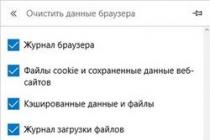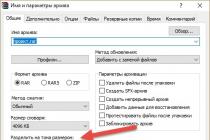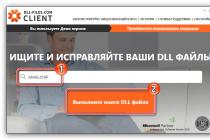Everyone has Apple smartphones there is a special lock button. It is located at the top of the device. It is very compact, easy to press, allows you to lock or unlock your iPhone. Pressing this button and Home allows you to restart your device.
Despite the strength and reliability of fourth-generation iPhones, the Power button breaks very often. This can happen after a fall, or oxidation of the contacts.
For a quality replacement power buttons iPhone 4, contact our specialists.
Replacing the iPhone 4 Power Button - Causes of Malfunctions
- Liquid or dirt has got inside the smartphone;
- The button is worn out. As a result of long-term operation, the loop membrane has worn out. The factory glue, which was responsible for attaching the membrane, could dry out;
- mechanical impact. When falling, certain contacts could move away;
- Unprofessional smartphone repair. The master could damage the cable itself, this caused the button to break.
iPhone 4 Power button replacement - signs of damage
It is difficult not to notice the malfunction of this button. No need to look for instructions for repairing smartphones on the Internet. It is better to entrust such a delicate and complex work to our specialists.
After all, with self-repair, you can damage the photocell or microphone, which are located on the Power button cable.
- The button is no longer pressed. She begins to stick, or simply falls out;
- Difficult pressing. You have to make extra efforts to get the desired result;
- The smartphone simply does not turn on;
- No automatic screen lock when starting a conversation.
iPhone 4 Power button replacement - work steps
- Remove the two screws located at the bottom of the smartphone;
- Disconnect the display and all cables that lead to the motherboard. For this, a suction cup is used;
- Unscrew the board fasteners and remove it. Take out the battery and access the button;
- Replace damaged items;
- Reassemble and test the device.
Features of working with our specialists
- Free testing and search for damage;
- Fast replacement - the procedure does not last more than 30 minutes;
- Guarantees for rendered services.
If you find problems with the lock button, order a replacement Power iPhone 4 button from our professionals.
Button replacement Power iPhone 4 - one of the most demanded services of our service center. This is due to the fact that this part is constantly subjected to loads, it can break for a variety of reasons - due to moisture ingress, mechanical damage, careless handling of the device and other things.
Replacing the Power iPhone 4 button: a task for specialists
At first glance, replacing the iPhone 4's Power button is simple and can be done on your own. But such an opinion is erroneous. Despite the fact that the part is located in the upper part of the case, it is very, very difficult to get to it. To do this, you need to disassemble the smartphone almost completely, which requires the mandatory intervention of professionals. Otherwise, you risk running into a number of problems:
- loss of right to warranty service and repair. Manufacturer mobile devices- american Apple company, - is very negative about attempts to self-disassemble and repair smartphones;
- damage to parts located near the button and those components that need to be removed to get to the target. Because of this, the repair will be significantly complicated, and its cost may increase significantly.
- great experience of specialists, their high qualifications, allowing to solve any problems, regardless of their complexity;
- high-precision equipment that provides the ability to quickly identify a malfunction and its causes, as well as make a decision on the use of certain repair technologies;
- a professional tool that allows you to perform all the work with the utmost care.
Power iPhone 4 Button Repair Sequence
To use our services, you just need to call the manager, tell him about the problem and arrange a convenient time for the visit of the master. We will do the rest ourselves. A specialist who goes to your home or office will perform the following work:
- free diagnostics to identify problems;
- dismantling parts to gain free access to the power button - battery, main camera, motherboard and others;
- removing the broken Power button;
- installation of a new part;
- assembling a smartphone and checking its performance.
At the same time, we use only high-quality spare parts that fully correspond to your smartphone model, we can guarantee their excellent work for a long time.
How much does it cost to replace a Power iPhone 4 button?
The exact cost of services for replacing the Power iPhone 4 button is indicated on our website. It can vary only slightly depending on such factors:
- prices for spare parts;
- urgency of the order. This repair can be completed without any queue in just 15-20 minutes;
- the need for any additional repairs.
In any case, contacting us to replace the power button on Apple smartphones makes it possible to perform all work quickly, efficiently and inexpensively, saving your time and money.
To power button replacement on iPhone 4s was successful, it will require special knowledge, attention to each operation, as well as a set of tools and the ability to work with them. If you are confident in your abilities, read the instructions, look at the photos, and only then get down to work on replacing the button in the iPhone 4s.
Step 1. Turn off iPhone and unplug it from charger. Unscrew the two bolts that are near the sync connector.


Step 2 Slide the back panel towards the top of the smartphone (about 2 mm).

Step 3 Pry off the cover in the place of its protrusion above the body, gently lift up and remove.
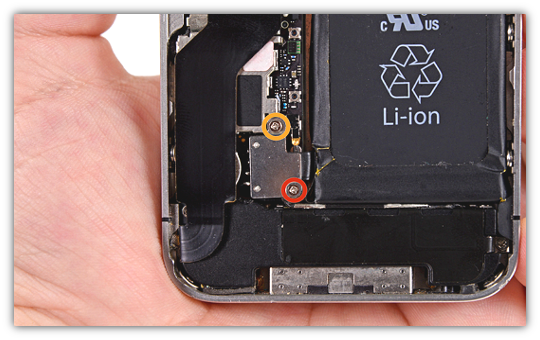
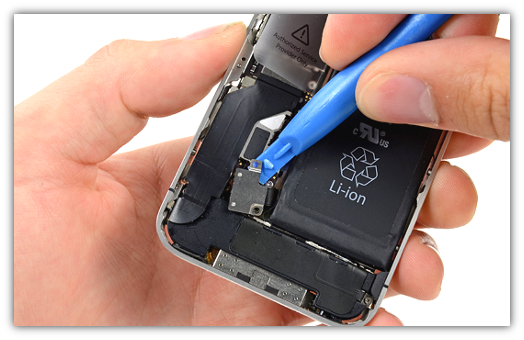
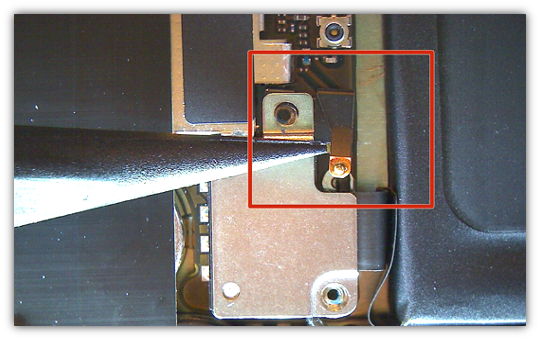
Step 4 Remove the bolts that secure the battery cable to the motherboard.
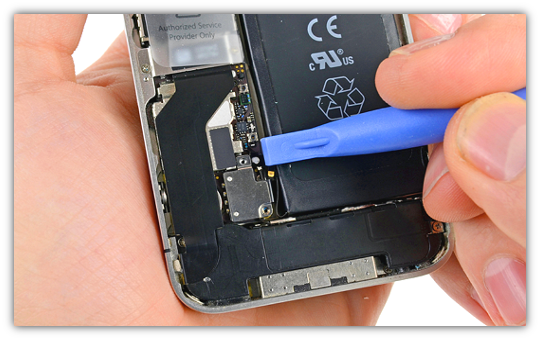
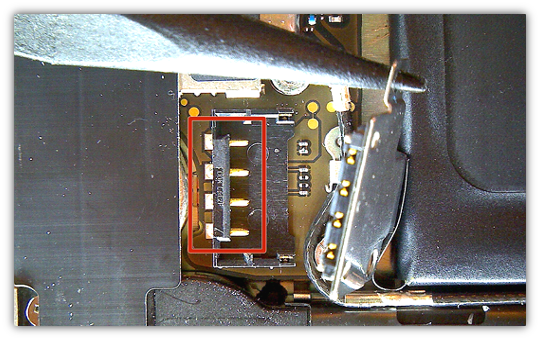
Step 5 Disconnect the battery cable from the connector using a plastic spatula.


Step 6 Insert a spatula between the outer frame and the battery and carefully slide it along battery.
![]()

Step 7 Pull the plastic tab on the battery and detach it from the frame. Remove battery.
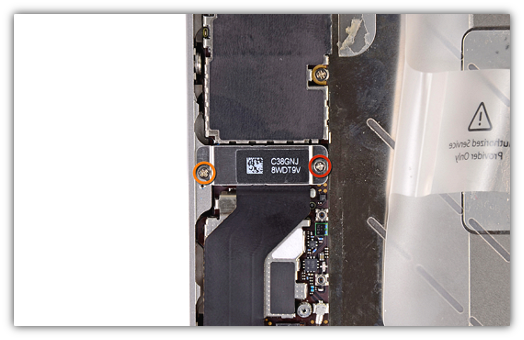
![]()
Step 8 Remove the 2 screws that secure the docking port cable. Remove protective plate.

Step 9 Disconnect the docking station cable from the board, as shown in the photo.
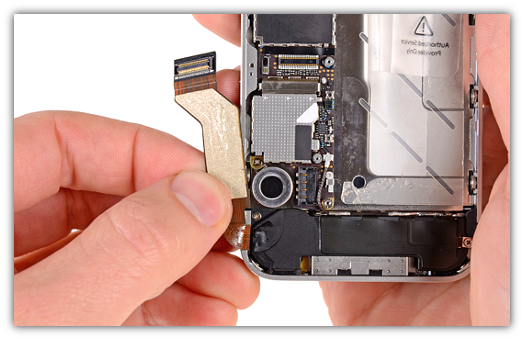
Step 10 Disconnect the cable from the board and dynamics.


Step 11 Disconnect the antenna cable from the board using a spatula. Release the antenna cable from the clamps.
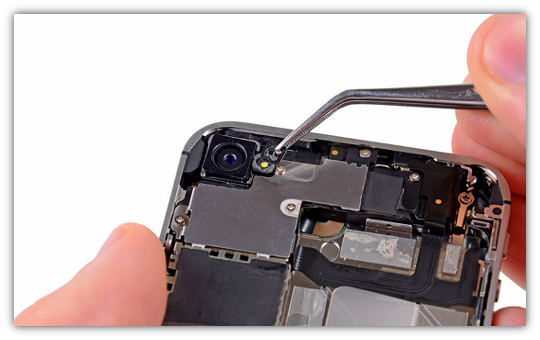
Step 12 Use tweezers or a special probe to remove the small plastic ring that is located near the camera flash.

Step 13 Unscrew the 4 screws securing the shielding cover.

Step 14 Using a spatula, pry, lift and remove the shielding cover.


Step 15 Disconnect the camera cable from the board. Remove camera. To repair iPhone buttons 4s has been successful, care must be taken when working with motherboard: do not damage its components!
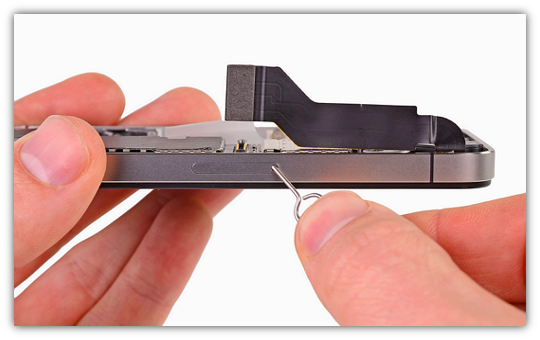
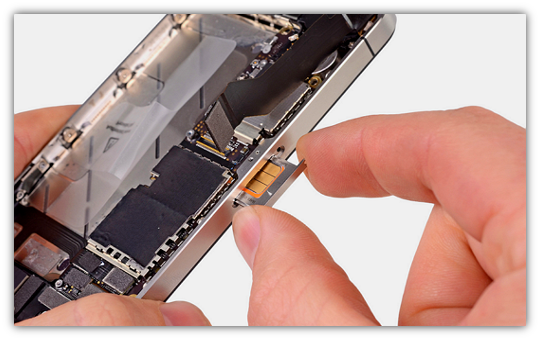
Step 16 Using the special tool, remove the SIM holder and SIM card.
![]()
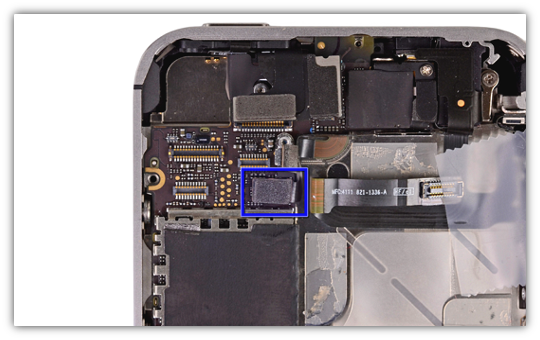
Step 17 Prying the connectors with a spatula, disconnect the following cables: headphones, front camera, touchscreen, power buttons.
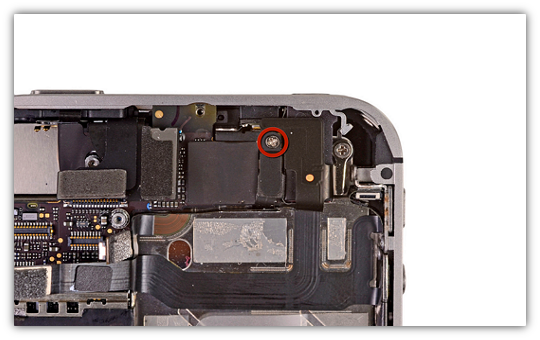
Step 18Remove the bolt that secures the ground plate to the motherboard.
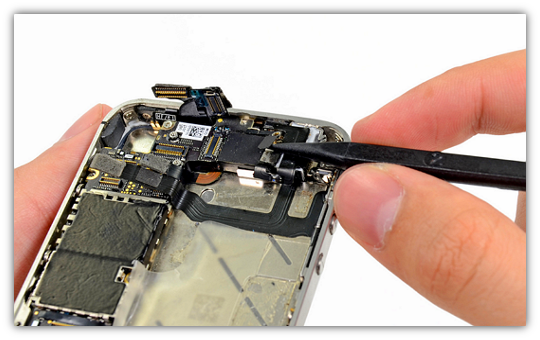
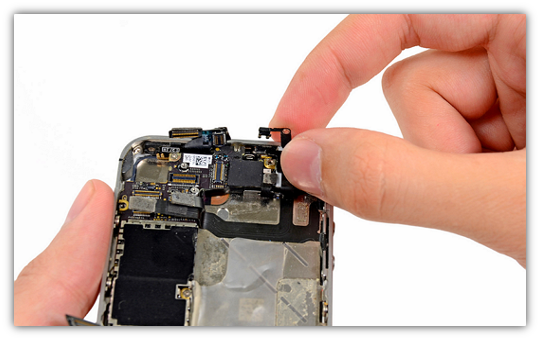
Step 19 Using a spatula (probe), disconnect the ground connector from the motherboard and remove it.

Step 20 Using a flat screwdriver, unscrew the stand, which is shown in the photo.
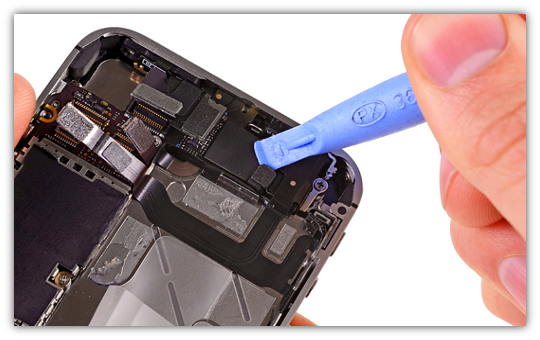
Step 21 Using a spatula, disconnect the Wi-Fi antenna from the board.
![]()

Step 22 Unscrew the bolt, before that, remove the protective film.
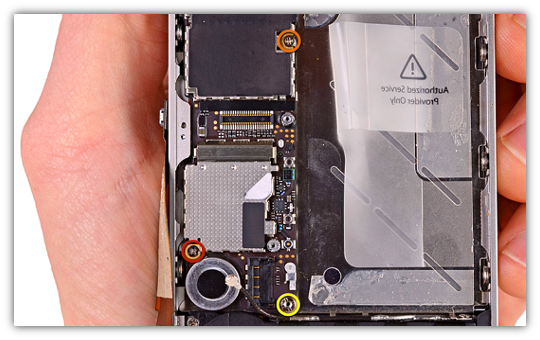
Step 23 Unscrew the stand and bolts securing the board to the smartphone case. Focus on the photo.

Step 24 Raise very carefully motherboard , slide it towards the bottom of the smartphone and remove it.
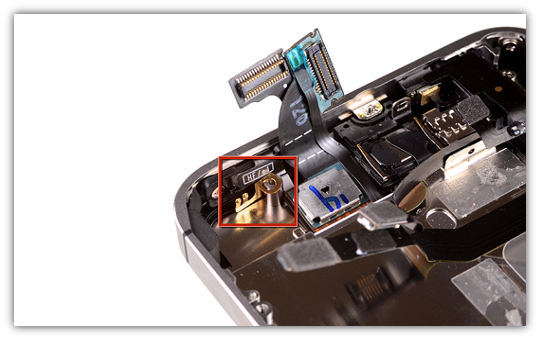
Step 25 Make sure that the part indicated in the photo is not lost.
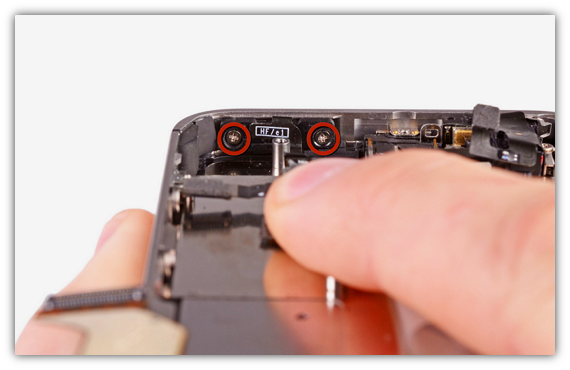

Step 26Unscrew the two bolts that secure the Power button to the smartphone case.
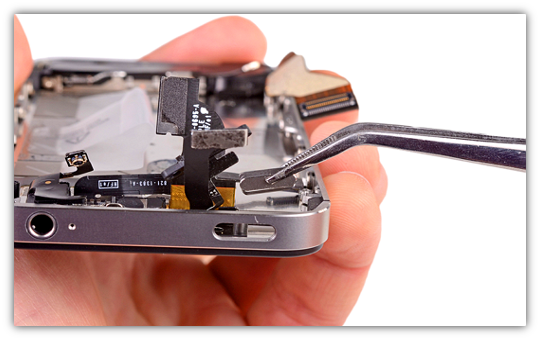
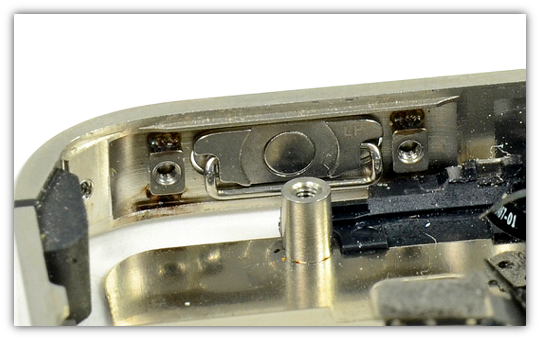
Step 27Remove the power button with tweezers.
With the help of this article, with the necessary knowledge and skills, it is likely that you will be able to independently perform all the technological operations to replace the button in the iPhone 4s. But if you avoid unnecessary risk and value your time, contact an authorized center Apple Service and you will definitely be satisfied with the result of the repair, prices, terms and level of service.