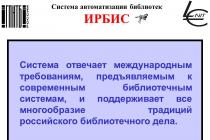Advantages
High resolution (5K)
Excellent display
Very high performance
Top-level body and design
Overall fair price
disadvantages
High energy consumption
Quite noisy under load
Test results Apple iMac Retina 5K 27 "(MF886RU / A) Late 2014
- Price-quality ratio
Good
- Value for money: 71
- Performance (30%): 87.4
- Equipment (25%): 85.9
- Display (25%): 95.2
- Energy Efficiency (10%): 35.8
- Noise (10%): 84.6
Editorial grade
User rating
You have already rated
Photo: Apple iMac Retina 5K 27 ″: incredible a high resolution for macOS
iMac with 5K resolution from Apple as is the case with others iMac computers, you can purchase in various configurations.
We tested a device labeled MF886RU / A, which belongs to entry level and is sold today at a price of 140,000 rubles.
Currently, you will not find a candy bar with a 5K resolution cheaper, and in general, except for Apple, no one makes candy bar with such a resolution (there are 5K monitors with a price of 100,000 rubles). Moreover, the components here are of the highest level, at least for an all-in-one computer.
The computing heart of this monoblock is Intel processor Core i5-4690 with four cores, which is clocked at 3.5 GHz. The graphics card is responsible for working with graphics AMD Radeon R9 M290X.
The list of essential components is complemented by 8 GB of RAM and a Fusion Drive with a capacity of 1 TB. The 5K display also has excellent characteristics, the brightness of which is 419 cd / m2, and the contrast in the checkerboard field is 165: 1. The pixel density of the image is very high - 218 ppi.
Full resolution 5K (5120 × 2880 pixels), the system reproduces only under operating system macOS. During testing, we had Windows 8.1 installed, so it was not possible to achieve this resolution and test the device in the appropriate modes.
Apple iMac Retina 5K 27 ″: high performance
 Apple iMac Retina 5K 27 ″: thinnest body
Apple iMac Retina 5K 27 ″: thinnest body
The high-performance components deliver exceptionally excellent benchmark results from our benchmarks. This "5K-iMac" clearly outperforms many competitors in the "all-in-one" format.
In particular, the 3DMark 11 benchmark, which is a measure of gaming performance, showed a result of 7,573 points. As a comparison: the second fastest all-in-one, also a 27-inch iMac, scored only 3002 points.
The system's capabilities are really impressive: even when we run the resource-intensive Metro 2033 game at a native display resolution of 5120x2880 pixels, the iMac manages to deliver 17 frames per second.
Unfortunately, when you install Windows on this computer, you lose all the benefits of the Fusion Drive. for Windows cache uses the space of the regular hard disk... That is why in the PCMark 7 benchmark, which can be significantly affected by the speed of an SSD-drive, the results were shown not very high.
 Apple iMac Retina 5K 27 ″: especially interesting for working with multimedia
Apple iMac Retina 5K 27 ″: especially interesting for working with multimedia However, if you take into account the components used, this power consumption is not very surprising. Under full load, we measured 193.8 watts, most of which is taken up by the Radeon graphics card.
In normal operation, the power consumption is at 61.8 W, with the display off - 39.6 W. At the same time, if we compare the power consumption and performance, the ratio will clearly speak in favor of the device. Anyone who chooses an iMac for gaming should think carefully, since the Radeon video card here, although it is of the Hi-End class, is from the field of mobile solutions.
Apple iMac Retina 5K 27 ″: volume under load
Another disadvantage of high-quality graphics resolution lies in the level of operating noise. The more powerful the video card is used in the system, the more powerful cooling it requires in order not to overheat. Since the thinnest iMac chassis does not allow for a silent water cooling system, a fan and heat sink are required.
Under load, the noise level from the cooler reaches 1.9 sleep. In comparison with the noise from video cards for desktop computers, this is not the highest level, but in our rating of monoblocks this result is the worst. However, as we have already noted, in comparison with ordinary desktop PCs, this candy bar will be practically inaudible.
Apple iMac Retina 5K 27 ″: alternative
A 5K display is exciting, of course, but for the most part, graphics professionals need it. In particular, designers or video editors will appreciate the highest pixel density. Anyone looking for an iMac for general use will do the right thing by choosing the version, but with a resolution of 2560 x 1440 pixels.
With a price of 100,000 rubles, this model is significantly cheaper, but at the same time it is not inferior to the 5K-iMac in any parameter, except for the display resolution. Quite the opposite: a device labeled ME088D / A takes the first place in our rating of monoblocks. Since the level of power consumption and operating noise is much lower, the victory in the test is well deserved.
| TEST RESULTS | |
Productivity (30%) |
|
Facilities (25%) |
|
Display (25%) |
|
Energy efficiency (10%) |
|
Noise (10%) |
|
| OUTPUT The 5K iMac scored new all-time performance scores in our benchmarks and stood out with a gorgeous, extremely sharp display. The downside of serious computing power is high levels power consumption and noise under full load - which is why the device did not make it to the top of our rating. | 83.5% OVERALL RESULT |
Specifications and test results Apple iMac Retina 5K 27 "(MF886RU / A) Late 2014
| Price-quality ratio | 71 |
| CPU | Intel Core i5-4690 |
| Video card | AMD Radeon R9 M290X |
| RAM size | 8 GB |
| Maximum RAM | 32 GB |
| RAM type | DDR3-1600 |
| Number of RAM slots | 4 slots |
| HDD | 1,000 GB |
| SSD | - |
| Optical drive | - |
| Operating system | Mac OS X 10.10 Yosemite |
| Display: diagonal | 27 inch |
| Display: Resolution | 5.120 x 2.880 pixels |
| Display: Dot Density | 218 ppi |
| Display: touchscreen | - |
| Display: anti-reflective coating | - |
| Display: maximum brightness | 419 cd / m² |
| Display: checkerboard contrast | 165:1 |
| Display: horizontal viewing angle (50: 1) | 176 degrees |
| Display: vertical viewing angle (50: 1) | 176 degrees |
| Noisiness: idle | 0.2 sleep |
| Noise: When playing Full HD video | 0.3 sleep | 1.9 sleep |
| Power consumption: off | 0.1W |
| Power consumption: standby (S3) | 2.2 watts |
| Power consumption: idle with display off | 39.6 watts |
| Power consumption: idle (desktop) | 61.8 watts |
| Power consumption: full load | 193.8W |
| Built-in TV tuner (DVB-T) | - |
| Remote control | - |
| Equipment: WLAN | 802.11b / g / n / ac |
| Equipment: LAN | 1 GB / s |
| Equipment: Bluetooth | version 4.0 |
| Equipment: NFC | - |
| Equipment: number of USB ports (total) | 4 connectors |
| Equipment: number of USB 3.0 ports | 4 connectors |
| Equipment: Thunderbolt | 2 connectors |
| Equipment: eSATA | - |
| Equipment: card reader | SD |
| Video Output: HDMI | optional |
| Video Output: DVI | optional |
| Video Output: VGA | optional |
| Video Output: Display Port | - |
| Video input: HDMI | - |
| Video Input: DVI | - |
| Audio Output: Analog | Yes |
| Audio input: for microphone | - |
| Audio Input: Line-In | - |
| Audio Input: Optical | - |
| Webcam | Yes |
| Dimensions (edit) | 65 x 52 x 20 cm |
| The weight | 9.2 kg |
| Test: PCMark 7 | 3.852 points |
| Test: PCMark 7 - Productivity | 2.553 points |
| Test: PCMark 7 - Creativity | 5.747 points |
| Test: PCMark 7 - Entertainment | 4.435 points |
| Test: PCMark 7 - Computation | 7.915 points |
| Test: PCMark 7 - System Storage | 1.963 points |
| Test: 3DMark 11 | 7.573 points |
| Test: 3DMark 11 - Grafik | 7.850 points |
| Test: 3DMark 11 - Physik | 6.741 points |
| Test: 3DMark 11 - Combi | 7.018 points |
| Test: Cinebench R11.5 - Open GL | 101 fps |
| Test: Cinebench R11.5 - Multi-CPU | 6.2 points |
| Test: Cinebench R11.5 - Single-CPU | 1.7 points. |
| Test: Metro 2033 (nativ) | 17.0 fps |
- 3.2GHz
- 3.2GHz
3.2GHz quad ‑ core Intel Core i5 (Turbo Boost up to 3.6GHz) - 3.3GHz
3.3GHz quad ‑ core Intel Core i5 (Turbo Boost up to 3.9GHz)
Configurable to 4.0GHz quad-core Intel Core i7 (Turbo Boost up to 4.2GHz)
Memory
- 8GB (two 4GB) of 1867MHz DDR3 memory; four SO-DIMM slots, user accessible
Configurable to 16GB or 32GB
Storage 1
- 3.2GHz
1TB (7200-rpm) hard drive
Configurable up to 3TB Fusion Drive or 256GB or 512GB of flash storage (SSD) - 3.2GHz
1TB Fusion Drive
Configurable up to 3TB Fusion Drive or - 3.3GHz
2TB Fusion Drive
Graphics
- 3.2GHz
AMD Radeon R9 M380 graphics processor with 2GB of GDDR5 memory - 3.2GHz
AMD Radeon R9 M390 graphics processor with 2GB of GDDR5 memory - 3.3GHz
AMD Radeon R9 M395 graphics processor with 2GB of GDDR5 memory
Configurable to AMD Radeon R9 M395X with 4GB of GDDR5 memory
Video Support and Camera
- Facetime hd camera
- Simultaneously supports full native resolution on the built-in display and up to two 4096-by-2160 external displays or one 5120-by-2880 dual-cable external display
- Support for extended desktop and video mirroring modes
Audio
- Stereo speakers
- Dual microphones
- 3.5 mm headphone jack
- Headphone / optical digital audio output (minijack)
- Support for Apple iPhone headset with microphone
Connections and Expansion

- 3.5 mm headphone jack
- SDXC card slot
- Four USB 3 ports (compatible with USB 2)
- Two Thunderbolt 2 ports
- Mini DisplayPort output
- Support for HDMI, DVI, VGA, and dual-link DVI (adapters sold separately)
- 10/100 / 1000BASE-T Gigabit Ethernet(RJ-45 connector)
- Kensington lock slot
Input
- Magic Keyboard
The redesigned Magic Keyboard comes standard with your iMac. It’s wireless and rechargeable (so you won’t be replacing batteries), with an ultracompact, edge-to-edge design that wastes no surface space. It has an improved scissor mechanism, optimized key travel, and a lower profile that increase control and comfort. And it pairs immediately with your iMac right out of the box. - Magic mouse 2
The new design of Magic Mouse 2 lets it glide more smoothly across your desk. And since it supports Multi-Touch, you can use simple gestures on its surface to do things such as swipe between web pages and scroll through documents. So if you prefer to use a wireless mouse but want some of the benefits of Multi-Touch, Magic Mouse 2 is a great choice. - Magic Trackpad 2
If you prefer using a trackpad, Magic Trackpad 2 gives you the full range of Multi-Touch gestures and introduces Force Touch to the desktop. Sensors underneath the trackpad surface detect subtle differences in the amount of pressure you apply, bringing more functionality to your fingertips and enabling a deeper connection to your content. This new design, along with a lower profile, makes it even more comfortable to use.
Wireless
- Wi-Fi
802.11ac Wi-Fi wireless networking
IEEE 802.11a / b / g / n compatible - Bluetooth
Bluetooth 4.0 wireless technology
Size and Weight
- 27-inch iMac
Height: 20.3 inches (51.6 cm)
Stand depth: 8 inches (20.3 cm)
Weight: 21 pounds (9.54 kg) 2 - 27-inch iMac with built-in VESA adapter
Height: 17.6 inches (44.7 cm)
Width: 25.6 inches (65.0 cm)
Depth (including built-in VESA adapter): 3.1 inches (7.9 cm)
Electrical and Operating Requirements
- Line voltage: 100-240V AC
- Frequency: 50Hz to 60Hz, single phase
- Operating temperature: 50 ° to 95 ° F (10 ° to 35 ° C)
- Relative humidity: 5% to 95% noncondensing
- Operating altitude: tested up to 10,000 feet
Limited Warranty and Service
Your iMac comes with 90 days of free telephone support and a one-year limited warranty. Purchase the AppleCare Protection Plan to extend your service and support to three years from your computer's purchase date. Only the AppleCare Protection Plan provides you with direct telephone support from Apple technical experts and the assurance that repairs will be handled by Apple-authorized technicians using genuine Apple parts. For more information, visit Apple Support or call 1-800-823-2775.
In the box
- iMac with Retina 5K display
- Magic Keyboard
- Magic mouse 2
- Power cord
- Lightning to USB Cable
Operating System
macOS Sierra
macOS is the operating system that powers everything you do on a Mac. macOS Sierra introduces Siri to Mac 3 - along with new ways to enjoy your photos, shop more securely online, and work more seamlessly between devices.
Learn more
Accessibility
Accessibility features help people with disabilities get the most out of their new iMac. With built-in support for vision, hearing, physical and motor skills, and learning and literacy, you can create and do amazing things.
Learn more
Features include:
- VoiceOver
- Increase Contrast
- Reduce Motion
- Siri and dictation
- Switch control
- Closed Captions
- Text to Speech
Built-in Apps 4
- Photos
- iMovie
- GarageBand
- Pages
- Numbers
- Keynote
- Safari
- Messages
- Facetime
- Calendar
- Notes
- App Store
- iTunes
- iBooks
- Contacts
- Reminders
Configure to Order
Configure your iMac with these options. Looking for an iMac you can mount on a wall or an adjustable arm? Choose an iMac with a Built-in VESA Mount Adapter.
- 3.2GHz
- Magic Trackpad 2
- 16GB or 32GB memory upgrade
- 1TB, 2TB, or 3TB Fusion Drive
- 256GB or 512GB of flash storage (SSD)
- 3.2GHz
- Magic Trackpad 2
- 16GB or 32GB memory upgrade
- 2TB or 3TB Fusion Drive
- 256GB, 512GB, or 1TB of flash storage (SSD)
- 3.3GHz
- Magic Trackpad 2
- 4.0GHz quad-core Intel Core i7 upgrade
- 16GB or 32GB memory upgrade
- AMD Radeon R9 M395X upgrade
- 3TB Fusion Drive
- 256GB, 512GB, or 1TB of flash storage (SSD)
iMac and the Environment
Apple takes a complete product life cycle approach to determining our environmental impact. Learn more
iMac is designed with the following features to reduce its environmental impact:
- Arsenic-free display glass
- BFR-free
- PVC-free 5
- Beryllium-free
- Mercury-free LED-backlit display
- Recyclable aluminum enclosure
- Speaker enclosures made with 35 percent post-consumer recycled plastic
- Meets ENERGY STAR Version 6.1 requirements
- Rated EPEAT Gold 6
Apple and the Environment
Learn more about Apple's dedication to reducing the environmental impact of our products and process. Or read our Product Environmental Reports for detailed information on the environmental performance of every Apple product.
Recycling
Apple takes a holistic view of materials management and waste minimization. Learn more about how to recycle your Mac.
Acoustic Performance
Declared noise emission values in accordance with ECMA-109
| Sound Power Level L W A, m (B) |
Sound Pressure Level Operator Position L p A, m (dB) |
|
|---|---|---|
| Idle | 2.25 (K v= 0.25) | 15.5 |
| Wireless web | 2.25 (K v= 0.25) | 15.5 |
| Hard drive seek | 2.25 (K v= 0.25) | 15.5 |
- L W A, m is the mean A-weighted sound power level, rounded to the nearest 0.05 B.
- L p A, m is the mean A-weighted sound pressure level measured at the operator position (rounded to the nearest 0.5 dB).
- 1 B (bel) = 10 dB (decibel)
- K v is the statistical adder for computing upper-limit of A-weighted sound power level.
- The quantity, L W A, c (formerly called L W Ad) may be computed from the sum of L W A, m and K v.
- The Wireless web test browses 25 popular websites.
- Configuration tested: 3.3GHz quad-core Intel Core i5 processor, 8GB memory, 2TB Fusion Drive, AMD Radeon R9 M395 graphics.
- 1GB = 1 billion bytes and 1TB = 1 trillion bytes; actual formatted capacity less.
- Weight varies by configuration and manufacturing process.
- Siri may not be available in all languages or in all areas, and features may vary by area.
- iMovie, GarageBand, Pages, Numbers, and Keynote are available on the Mac App Store. Downloading apps requires an Apple ID and a device that is compatible with the OS version required for each app.
- PVC-free AC power cord available in all regions except India and South Korea.
- iMac achieved a Gold rating from EPEAT in the U.S. and Canada.
Just a couple of years ago, the "apple" company surprised the computer market by presenting its first device with a Retina screen to the public. To date, several generations of MacBookPro have changed, which were equipped with displays of the highest possible resolution, but the company only reached monoblocks last year.
The iMac series has always attracted users with its appearance and filling: a wide screen, stylish and attractive design, excellent performance - all this makes the device an excellent tool for work in any area. Almost all of the company's solutions are universal products, so the range of equipment will allow any specialist and amateur to realize their potential.
It’s not in vain that the idea that the best videos are edited on Mac, smart photographers use Mac, designers and other people with a rich and non-standard imagination use gadgets from Apple. Say what you like, but it is fashionable, expensive and beautiful, and at the same time there is an opportunity to rank yourself among a narrow circle of admirers of exclusive technology. Although, judging by independent statistics, it is not so narrow: even despite a decrease in the total volume of sales personal computers, it is the "Yabloko" company that demonstrates, if not confident, then clearly positive sales growth.
Positioning the model
Along the way Apple presentations iMac 27 ″ Retina 5K the company has paid increased attention to those whom it considers a priority representative of its audience. Photo processing and sophisticated video editing will become much more enjoyable and at the same time productive when using the new device from Apple.

The iMac 27 ″ Retina 5K made it to the Russian markets pretty quickly. Now you don't have to wait long weeks or even months to try out an interesting novelty in business. Let's try to figure out what exactly the company offers in the face of such a high-tech device, because a screen with such a high resolution is very difficult to meet. Let's evaluate the advantages of the new model over its predecessors and analyze specifications iMac 27 ″ Retina 5K. Reviews about the device are very positive, so you can evaluate the operation of the device in general terms, and specific merits or shortcomings will be indicated below.
So, the hero of today's review is the new all-in-one iMac from Apple. Let's try to identify all the strong and weak sides models, taking into account the opinions of experts and reviews of ordinary users.
Specifications
For performance in a monoblock, a 4-core processor from Intel of the Core i5 3.5 GHz series with overclocking capability up to 3.9 GHz is responsible. On board there is RAM in the amount of 8 GB of DDR3 type, with a frequency of 1600 MHz (the basic configuration is equipped with two 4 GB bars). Winchester - 1 TB of Fusion Drive type (the main volume for HDD, the rest is accelerated SSD space). Graphics video accelerator from AMD "Radeon" R9 M290X with 2 GB of fast GDDR5 memory.
Screen - 27 '', with a resolution of 5120x2880 pixels, IPS-matrix with a glossy coating. Communication is provided by wireless protocols "Wi-Fi" 802.11ac and Bluetooth of the fourth version. Connection interfaces - 4 x USB 3.0, RJ-45 Internet port, two Thunderbolt 2 connectors, 3.5 mm microphone, SD slot and mini-port. Dimensions are 516 x 650 mm and weighs 10 kg.
Design
The general view of the candy bar itself has remained unchanged since 2012. Someone may condemn this approach of the company, but, on the other hand, why change what pleases the eye to this day: verified lines, beautiful shapes and graceful outlines create the image of, if not the most attractive candy bar, then certainly one of the most stylish for sure.

The iMac 27 with Retina 5K display is sure to appeal to aesthetics who are not used to cluttering their desk with a bunch of wires, connectors, and simply love quality technology. The company notes that the new all-in-one is its thinnest to date, with a thickness of only 5mm (sidewalls).
Assembly
The monoblock is kept on the surface due to a solid aluminum leg, which is easily adjustable in terms of the viewing angle, but, alas, it will not work to change the height. The display is framed by a glossy black frame of a rather impressive size, under which you can see the company logo.
The body itself is made entirely of aluminum, and appearance The Apple iMac Retina 5K inspires confidence and is a pleasure to look at, no matter from which side. The weight of the monoblock has remained the same and, if desired, you can take it on short trips around your home or office - it is not at all heavy.
Screen
Monoblock, as in the case of previous generations, can optionally be performed with diagonals of 21 and 27 ", but in order to feel the fullness and depth of the new model, it is better to use the flagship version in the face of the iMac 27" Retina 5K. User reviews about quality of this screen is entirely positive, so we will consider it.

"Retina" is a rare representative of this class of devices, and if earlier good resolution was considered 2560 by 1440 pixels, then with the new screen it has quadrupled and is 5120 by 2880 pixels. Accordingly, the pixel density has also increased and now, instead of 106 ppi, it is 218 ppi.
Look at the new iMac with Retina 5K display for endless hours, just admiring the rich colors and presentation. The icons have remained the same, not at all reduced in size, just the picture has become clearer due to the very high bit depth of the display.
By the way, it is worth noting that the company conducted independent research and proved that the new screen consumes 30% less energy than devices of previous generations. There were no complaints from users about cooling the particles, so this pleasant fact of reducing power consumption can be attributed to the iMac Retina 5K's merits.
The monoblock review showed that the company once again proves a very scrupulous attitude to the image quality of its monitors. Since the IPS-matrix in liquid crystal technologies can no longer be overclocked above the limit, and the factory settings are already considered the standard of quality, the company decided to improve the only parameter that can be increased - resolution. Instead of the usual Quad HD-scan, the monoblock received an ultra-precise 5K-resolution at 5120x2880 pixels with a corresponding increase in pixel density. Such parameters are comparable to the screens of smartphones, while before us is almost a 27-inch device.
The innovation for the Apple iMac 27 ″ Retina 5K is especially noticeable when working with the main table, as its capacity has increased significantly, which immediately affected the performance of graphics and video applications such as Final Cut. Processing files from ultra-HD at 2160p has become much more convenient, since 100% of the frame is displayed, plus there is enough room for placing tools and other useful applications.
The iMac 27 ″ Retina 5K screen has a very enviable margin of brightness - about 450 cd / m2, which is quite enough to work on the brightest and sunniest day. In an ordinary room, the screen brightness can be safely set at 50% (if not lower), and the contrast, even with such settings, does not drop to the minimum level - about 1200 to 1 (a certain ceiling for an IPS matrix).
Thanks to the perfectly balanced anti-reflective coating, the image is presented in full depth and has a very convincing look. The viewing angles of the iMac Retina 5K deserve all praise, they are as wide as possible and or video together with friends will only be a joy.
Applications
Factory settings can offer the owner perfect color balance and calibration with excellent accuracy, so there is no need to tweak or tweak anything - sit down and go. came very close to the sRGB standard, which is a very big plus for a simple consumer, but some professionals in their reviews sometimes complain that the display cannot cover Adobe RGB and DCI P3, and together with them the Rec standard, but this is already so specific requests that it is difficult to write them down in the general piggy bank of minuses.

The general brightness characteristics of the iMac 27 ″ Retina 5K can be considered the benchmark for the IPS-matrix, and the color rendition is at all the peak of the monitor's capabilities. So we can say with complete confidence that the screen of the new monoblock is an excellent starting point for working with video and photographic materials. And if professional figures still have doubts about working with "Ultra" HD, then ordinary owners of the device should be delighted with the natural and really beautiful image on a 27-inch monoblock with double clarity.
Performance
Monoblock Apple iMac 27 ″ Retina 5K as standard is equipped with a quad-core processor from Intel Core i5 series with clock frequency at 3.5 GHz and the ability to overclock in the "Turbo Boot" mode up to 3.9 GHz. There is 8 GB of RAM on board the DDR3 variety with a frequency of 1600 MHz, and if there is a need or just a desire, you can increase it to 32 GB.
The Fusion Drive hard drive is provided for storing and working with data in the monoblock. HDD has two partitions - one is a regular HDD and the other is a high speed SSD. The basic configuration provides a 1 TB hard drive, but you can choose a more expensive option, with 3 TB of memory (0.512 / 1 TB for SSD).
As a graphics video accelerator, the company equipped the iMac Retina 5K with a solution from AMD in the person of "Radeon" R9 290МХ with one gigabyte of memory. Variable versions can be equipped with a similar M295X series, but with four GB and high-speed GDDR5 memory.
It is important to remember for owners and future owners of iMac Retina 5K that upgrading on their own is practically impossible. The only thing that the company "allowed" to increase in the candy bar is the RAM, everything else will remain the same and cannot be improved.
In practice, the device easily copes with any tasks in such a demanding program as processing a very solid amount of data without any brakes and friezes. Work with the powerful photo editor Lightroom differs by the same indicators, where the processing of RAW libraries is flawless.

The new iMac Retina 5K is a very, very fast all-in-one. When comparing with the closest competitors, it turned out that when editing the same video in 4K resolution, the speed of the Apple device is higher than the rest - a minute and 14 seconds versus almost 10 minutes of processing with similar devices.
Those who work with 4K video formats will love the fact that the entire image can be displayed in its entirety. In principle, the same applies to amateur photographers, who can freely and comfortably edit their pictures taken in high resolution. Professionals working with powerful graphics packages, as a rule, connect another monitor to open the window to full screen, and in the case of a new candy bar, such actions will be superfluous - everything is perfectly visible on one device.
Interfaces
Behind the monoblock there are four YUSB 3.0 ports, two Thunderbolt 2.0, an RJ-45 type wired Internet connector, a slot for a regular SD card, and there is also a 3.5 mm jack for external headphones and an additional microphone.

Users in their reviews sometimes complain about the inconvenient location of the ports, which is why constantly working with peripherals causes some discomfort, so you have to buy a separate card reader for such purposes, which will always be at hand, and there will be no problems with memory cards or flasks.
A good FaceTime HD camera is responsible for video calling, working with sound through two microphones. Access to wireless protocols is provided by the "Wi-Fi" module at 802.11ac and Bluetooth of the fourth version.
Summarizing
The new candy bar, as well as its predecessors, is available in several modifications, and the version with a "regular" screen has been retained, so if you do not need to purchase a display of this quality, you can gain a very decent amount.
The company offers a ready-made and already fully configured solution, so to get started, you just need to connect the cable and the system is ready to use. The only fly in the ointment (and for some, on the contrary, stability and successful constancy), which concerns almost all products of the "apple" company, is the impossibility of an upgrade. All that is available for improvement is RAM, and nothing more.
The device surprises with its resolution and picture quality, and the density of pixels per inch can compete with any mobile gadgets. The practical benefits of the new screen will certainly be felt by professionals in their field - amateurs and video masters, and ordinary users feel the richness of the picture in any modern games.
As for the surcharge for such a high resolution, it can be called quite reasonable, especially when comparing competing models of famous brands. Only one monitor will cost the owner about 2 thousand euros, and this is without taking into account the rest of the components without which it is useless.
The average cost of the iMac Retina 5K (price as of February 2016) ranges from 100-180 thousand rubles and depends on the modification. An inexpensive model with a 21-inch screen and an average video card (GTX775M) costs about 90,000, while Pro models with all the bells and whistles reach 200,000.
Should I buy or not?
Is it worth paying that much money for a new screen? If you have funds that you can spend on a purchase, then there are no downsides to such a solution, and the quality that you get will please you very much long time... And although some professionals involved in video or photo processing prefer specially customized options for their needs, a universal solution in the face of a new monoblock will certainly be noticed and demanded by specialists. Either way, after purchasing an iMac, you will receive an excellent computer with a great screen and powerful hardware.
Monoblock advantages:
- stylish and original design;
- materials only High Quality from a well-known brand;
- productivity "with a margin" for several years;
- the highest screen resolution to date.
Cons of the device:
- there is no possibility of connection as a second screen;
- high price for the average computer buyer.
The clearest view of things
A desktop computer that immerses you in content. Literally. This idea is at the heart of the modern iMac - and today it is more relevant than ever. All-new processors, innovative graphics technology, cutting-edge storage and impressive bandwidth connections are all about the new iMac. And its Retina display is able to bring any picture to life, because in terms of brightness and color quality it is unmatched among the iMac. Working on the iMac is now even more fun and exciting.
Brightness in all colors
Just look at the Retina display of the new iMac. More than a billion colors and a brightness of 500 cd / m2 - the image literally comes to life and appears in a new color. The pixel density is so high that you cannot distinguish between them. And crisp, high-contrast text in documents and letters is pleasing to the eye. What can I say, this is simply the best Retina display for Mac.
The color on the screen is like in real life
The iMac screen has even more incredible colors that fill our world. The Retina display has an extended color gamut (P3), replacing the standard white LEDs with advanced phosphor-coated red / green LEDs. Now all three colors - red, green and white - are presented in equal proportions and more accurately convey even more realistic shades.
Fusion Drive. Incredibly fast. Amazingly smart
In data storage, the amount of disk space is primarily important. But let's not forget about speed. The Fusion Drive combines both of these benefits. The apps and files you use the most are automatically saved to your fast flash drive, and everything else is moved to the large-capacity hard drive. From booting your computer to launching applications and importing photos, Fusion Drive can be done faster and more efficiently.
Thunderbolt 3. Powerful Connections
All iMac models come with two Thunderbolt 3 (USB-C) ports by default. The speed of data exchange with external drives and cameras through each port reaches 40 Gb / s, the bandwidth for video transmission and monitor connection has doubled. Four USB 3 ports let you connect to peripherals such as a printer, iPhone, flash drives and more. And with ultra-fast tri-stream Wi-Fi and Bluetooth 4.2 technology, your favorite content is always at your fingertips.
Five very roomy millimeters
The iMac has always been an ingenious combination of design and functionality. Its sleek and simple design accommodates everything: display, processor, graphics, storage, RAM, and more. The new iMac features a stunning display - the most advanced we've ever created. And the use of innovative technologies sets a new standard for power and performance. At the same time, the thickness of the case along the edges still does not exceed 5 mm.
Of course, to work with such a screen, non-weak components are required. The basic configuration of the iMac 27 Retina 5K is as follows:
- Intel Core i5-4690 processor
- 8 (2 modules of 4) GB 1600 MHz DDR3 RAM
- 1 TB Fusion Drive
- AMD Radeon R9 M290X Graphics with 2GB GDDR5 VRAM
In the Russian online store Apple, it costs 190 thousand rubles. For an additional fee, you can choose a more powerful processor (Core i7-4790K, plus 20 thousand rubles) and / or a video card (AMD Radeon R9 M295X with 4 GB GDDR5, plus 20 thousand rubles), more memory (16 GB for 16 thousand rubles). or 32 GB for 48 thousand) or another drive (256 GB SSD instead of 1 TB Fusion Drive for free, Fusion Drive 3 TB for a surcharge of 12 thousand rubles, 512 GB SSD for 24 thousand or 1 TB for 48 thousand) ... You cannot select more than one drive.
Our configuration has a Core i7-4790K, 16GB of RAM, a standard 1TB Fusion Drive, and a Radeon R9 M295X. Its cost is 246 thousand rubles. Let's briefly explain which upgrades are worth the money and which are not:
- CPU: Apple is demanding two and a half times the difference between Intel's announced prices for these Core i5 and Core i7 models. However, the difference in performance between them is significant, if the iMac is bought for professional work with photo and video editors, it is better to pay extra. You can replace the processor yourself, but the new i7-4790K costs the same as the factory upgrade, so if you have nowhere to "attach" the i5-4690, there is no point in losing the warranty.
- RAM: since its replacement is available to the owner without disassembly and loss of warranty, there is no point in paying more. The usual DDR3 modules of SO-DIMM format (i.e. for laptops) without ECC support are used, which can be easily purchased on your own. 4 sticks of 8 GB each from a decent brand like Corsair or G.Skill can be purchased for 20-30 thousand rubles, depending on their characteristics (frequency and timings), and not for 48 thousand, as Apple suggests. At the same time, unlike a factory upgrade, it is not necessary to get rid of the standard trims - you can leave them and buy two more 4 or 8 GB each (you get 16 or 24 GB in total). To work with photos and videos, a large amount of RAM is required, 8 GB is easily filled even when performing several simple tasks at the same time, such as working in the browser and watching videos on YouTube. Apparently, this is due to the huge screen resolution.
- Video card: again, for working with photos and videos (and games, if they are planned), more performance will not hurt, but it's up to you to decide. The Radeon R9 M295X is better at both work and play. Unfortunately, we cannot check the prices for both offered video cards and compare their difference with the cost of the upgrade requested by Apple: mobile video cards are not sold in retail.
- Drives: it should be noted that a Fusion Drive is physically composed of two separate drives. This is a regular 3.5-inch SATA hard drive (in our case, 1 TB) and an SSD with a proprietary PCIe slot (like in a MacBook - oh, and Apple doesn't like generally accepted standards, even though the same M.2) for 128 GB. Mac OS X determines by itself which files are sent to the SSD and which to the hard drive, and tries to ensure maximum performance. I must say, she does it very well. If you start Windows through BootCamp, then this scheme, apparently, will not be involved and the system will work slower. If you plan to use only Mac OS, then Fusion Drive is enough for you. You can take the 3 TB option if you don't want to buy an external hard drive. If you plan to install Windows, then it makes sense to invest in a full-fledged SSD. You can opt for a 256GB SSD instead of Fusion Drive for free, and you should only pay extra for larger SSDs if you work with very large files that require extremely fast access.
Having thus clarified the situation with the proposed components, let's move on to the benchmarks of our configuration.