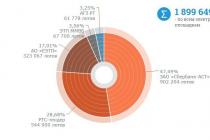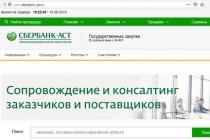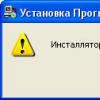KolibriOS Is not just another Linux clone, but a completely unique development. The only thing it has in common with Linux is open source and Finnish roots.
How KolibriOS appeared
At first, MenuetOS developed in the same small steps that were characteristic of the French dance for which it is named. The turning point came in 2001, when an interview with the developer was published on the OSNews website. Soon other programmers joined the project, and after porting FASM, further code could be compiled directly into MenuetOS.
Later, the composition of the development team was constantly changing. Another disagreement led to the fact that in 2003 the split group decided to make its own fork. During development it was called MENUETOS RE, but at the release stage it was renamed Kolibri 0.1.0.0. The name was suggested by Stanislav "VaStaNi" Valyiskikh. By design, it should reflect the lightness and speed of the operating system. Kolibri was officially released in May 2004. KolibriOS 0.50 is considered a full-fledged fork - it was in it that more than half of the code differed from MenuetOS.
KolibriOS present and future
Now "Kolibri" is distributed under GPLv2, while its predecessor MenuetOS has become proprietary in the 64-bit version.
In addition to the basic KolibriOS distribution, there is also an extended version. It includes a utility for installing drivers DrvInst and other additional components. DrvInst allows you to install device drivers that are not present in the IMG image. For example, SATA driver with AHCI support, video driver for Intel processors, AMD video cards and VMware virtual machines.
Gradually, an expanded set of fonts and an anti-aliasing function appear in "Kolibri". This is useful as the built-in set has been optimized for older, low-res screens.
"Hummingbird" has already entered the history of science and cyberpunk. Columbia University and New York Genome Center staff recorded in DNA operating system KolibriOS (PDF) together with other data totaling 2342 KB.
The main purpose of KolibriOS remained the same - programming in assembly language in a clean environment without any software layers. However, a developer can write his own code for KolibriOS in languages high level(С / С ++, Modula, Fort, Pascal). This is a much easier way to create libraries, drivers, and programs.
With a fresh and sophisticated approach toward providing a smooth web browsing experience, Colibri Browser eliminates the usual tabs and large buttons that take up too much space on the screen. Subsequently, pages get loaded faster and the browser has improved stability over time.
Sophisticated browser that drops tabs and other non-essential features
The browser has a borderless window with small buttons discretely placed on the title bar for going forward and back, refreshing the current page, adding links to create a list of favorites (bookmarks), performing new web searches, and for toggling the search / bookmarks view. These commands can also be activated with keyboard shortcuts.
The whole feature set of Colibri can be explored in a menu from the upper-left corner of the window. Since tabs are eliminated, the notion of multiple opened tabs is dispelled. Instead, you can open multiple windows and even start a private browsing session (indicated by a purple "P" in the titlebar).
Connect your favorite pages using an account
Creating a list of bookmarks means creating a Colibri account because this information gets synced, so you will be able to access favorite websites from any device running Colibri. Links can be organized in different lists, opened in the default web browser, and sorted (latest, today, this week, this month, most viewed).
Web searches are ran though Google but you can switch to Bing, Yahoo, DuckDuckGo, Baidu, Yandex or Naver from the settings menu. As far as privacy is concerned, you should know that, unlike other browsers, Colibri blocks third-party cookies and sends "Do Not Track" requests by default. You can also clear cookies, website data and cache manually, as well as enable Adobe flash Player if it "s required on certain websites (disabled by default).
Clutter-free, resource-undemanding browser with improved loading speed
In addition to seeing more content on screen, thanks to tabs and other buttons that are now out of the way, it "s evident that page loading speed is significantly improved. RAM usage was low in our tests.
The project is currently in beta development stage and welcomes feedback. In addition to Windows, it can be installed on macOS. Colibri Browser is one of those tools that demonstrates less is more. It can be at least used as a secondary web browser that you can turn to when you want to enjoy a distraction-free and fast browsing experience.
Colibri is a browser built to be fast, efficient and uncluttered by nonessential features. The minimalistic browser is built on a modern base (Chrome / Electron), supports bookmarks and their lists with synchronization between devices.

The program is really endowed with a compact interface: almost all basic controls fit into the window title. There are also few additional options and settings: the user is allowed to change search engine and the default text translation service, enable Adobe Flash support, clear cache and site data.


Colibri's creators promise users high speed work and low resource consumption, which logically follows from the use of just one tab to view sites. However, this promise should be treated with a certain degree of skepticism - after all, under the hood of this Chrome browser never lightweight.


Colibri is distributed free of charge, registration is required to use data synchronization services. Russian is not yet included in the list of supported interface languages. You can use the program on tablets and computers under Windows control and macOS.
Unlike Windows, the operating Linux system presented where a large number versions and modifications. Despite the obvious differences between them, they all descended from one single Unix operating system, developed back in 1969. But there are some among them that can be taken as completely independent projects. One of such systems is KolibriOS, developed by enthusiastic programmers from the CIS countries.
The story of the birth of KolibriOS
In the second half of the 90s, a Finnish student named Ville Turyanmaa was developing a graphical shell for DOS. It was called the MultiRun Program for IBM-PC. At the same time, he was so carried away that he did not notice how his program itself little by little began to turn into an independent operating system capable of running from a floppy disk, which is not surprising, because the use of DOS as a basis was no longer required at that time.
Called MrOS, the new operating system was written in Pascal and included a set of three dozen relatively simple programs... In general, do not be offended to say, it was a rather primitive 16-bit OS, and here, as luck would have it, more and more scripting languages that were still new at that time, as well as Java and XML, began to gain recognition. In addition, the developer was confused by the too slow execution of programs written in interpreted languages.
And Ville Turyanmaa decided to create the world's fastest core, and at the same time to eliminate all layers between the "iron" and software... To do this, he had to abandon the use of programming languages popular at that time and turn to the only assembler suitable for this purpose. Written in a low-level programming language, the operating system called MenuetOS almost immediately attracted the attention of independent developers, thanks to which the number of its adherents began to grow rapidly, and the system itself began to quickly gain popularity.
In 2004, one of the community programmers, a certain Ivan Poddubny, who had previously been involved in the development of improved Russian editions of MenuetOS, presented a lighter system kernel, which, despite the reduced weight, had more functionality. This kernel formed the basis for the Kolibri 3 and Kolibri 3 SE distributions. At that time, Kolibri developed in parallel with MenuetOS, although it was not considered a standalone product.
It must be said that the appearance of Kolibri was very annoying for Ville Turyanmaa, for whom his brainchild remained the main priority. And he began to demand that the community, already interested in the new project in order, abandon its promotion and continue to direct its forces in the right, as it seemed to Ville himself, channel. And so it happened that a split occurred in the Turyanmaa team.
The break was catalyzed by the transition of the main branch of the MenuetOS project to 64-bit with the simultaneous closure of the source codes, which could not but displease many developers, unlike Turyanmaa, who did not have 64-bit computers. As a result of these events, some of the programmers refused to work on MenuetOS and switched to Kolibri.
KolibriOS today
Work on KolibriOS continues to this day. About 30 people from Europe and the countries of the former CIS are taking part in the development of the project. Today Kolibri is the smallest and lightest operating system in the world.... Installation image weight in format ISO with the system, drivers, games and programs is some 38.3 MB, and the minimum volume required for its launch is random access memory- Total 8 Mb.

The system works on architecture 86x but also supports and 64-bit processors. Basic file systems - FAT16 and FAT32, there is limited (read-only) support NTFS, ISO 9660 and Ext2 / 3/4... There is support USB, multitasking, TCP / IP-stack and some network cards.

The system comes with a set of preinstalled programs, among which there is a simple browser, text and graphic editors, an image viewer, a media player with support for some audio and video formats, file manager, various system utilities, as well as special emulator applications, thanks to which KolibriOS can run applications and games written for other systems. Learn more about the features and technical characteristics this operating system is available on the official website.
Installing and running KolibriOS
As such, KolibriOS does not need to be installed and can run in the same way as any "live" disk. Also, the system can be started directly from hard disk computer with installed Windows as well as on a VM VirtualBox virtual machine or VMware Workstation... True, in the latter case, some of the capabilities of KolibriOS may be unavailable due to the lack of support for extensions of guest operating systems.
Installing on VirtualBox
The installation procedure on VirtualBox is straightforward. Operating system type in the wizard window virtual machine can be installed Other and Other / Unknown.

Allocate the amount of RAM 64 MB(although it would be enough 8 Mb).

Media type and size virtual disk leave as default.



If instead of an image ISO you are using IMG , you will have to make some adjustments before starting the machine. In the main window of VirtualBox select "Tune", go to section "Carriers", click the add controller button and add a new type controller Floppy.


And through the standard overview, add the file IMG .


Start from hard drive from under Windows
On the developer's website, as well as on the KolibriOS forums, you can find descriptions in different ways starting the system from a hard drive, but we will only consider one of them. It works on Windows Vista, 7 and 8.1.
1. Download the archive with the operating system files, unpack it and copy or move the folder kolibri to disk C

2. Go into it, find the file kolibri.img and copy it to the root of the drive C

3. Go to the address C: / kolibri / HD_Load / mtldr and copy the bootloader file mtldr to the root of the disk C

4. As administrator, run the file vista_install.bat from the folder with the bootloader mtldr
Now, if you restart your computer, you will be taken to the operating system boot selection menu.

To remove the bootloader, run the file vista_remove.bat.
Note: the described method has not been tested on computers with UEFI, so it is quite possible that it will not work on a PC with this interface.
Practical value of KolibriOS
For obvious reasons, KolibriOS cannot be of great practical importance, since it does not support working with Windows software, and its own applications are not functional enough. First of all, KolibriOS can be recommended to programmers who want to try their hand at learning assembler.

Also, this operating system can be used as a "rescue disk" to provide full access to the file Windows system... In a broader context, KolibriOS can be viewed as an entertainment tool, thanks to its emulators, for example, the same DosBox, which allows you to run applications and games written for MSDOS.
Very often we are asked the questions "Why is KolibriOS being developed?" or "What is the scope of the OS?" Therefore, it was decided to tell in more detail about where and how KolibriOS can be used, and also, perhaps even more interesting, where and how it is ALREADY used.
This article is for the most part an overview. It will describe the ideas and possibilities of using KolibriOS, both theoretical and implemented. How it is used today will be discussed in the next article.
The most promising areas are industrial applications and embedded development. KolibriOS features that make it attractive to use in these areas:
- Compact open source kernel;
- Minimalist simplicity and convenience of the graphics subsystem;
- Sufficiently developed user interface;
- Decent low-level system service;
- Support for the most popular network protocols and file systems.
Hummingbird-A- an experimental system useful only for qualified systems engineers, system programmers, as well as developers and adjusters of computer equipment. Many standard mechanisms for system protection and access control to critical system resources in Kolibri-A are disabled in order to facilitate the most free and convenient access to the equipment.
Some features of Hummingbird-A
- Increased requirements for the hardware platform.
- An additional API service that provides the user with advanced and quick access to low-level I / O.
- Driverless RAP and control of non-standard hardware through a static system buffer accessible from user space.
- Expanded support for PCI-express functions with elements of bus training, MSI and power control.
- The size of the nucleus is noticeably reduced - many redundant, highly specialized and rudimentary system structures and functions are excluded:
- low resolution video modes (below 800x600) are excluded;
- the only video mode is left (VESA2, color depth 32bpp);
- only FAT is retained from file systems.
- removed support for APM; implemented direct power control.
It is quite possible to sew it into ROM and supply compact energy-efficient x86 computers with KolibriOS instead of BIOS, suitable for use in embedded systems, or as central nodes of various systems.
Which was demonstrated art_zh(forum thread).
Hidden text
And now - the subject itself:
(kolibri.img is flashed into ROM, mouse and keyboard are disabled as unnecessary)
Later the same achievement was repeated Anthony lu on an industrial mini-computer eBox (topic on our forum).
For greater efficiency in these areas, it is necessary to develop a specialized board for KolibriOS (it is possible to file a little bit of KolibriOS itself), which will make the most of the capabilities of the OS. If there are interested people ready to finance the idea, implementation is possible by the current project participants.
Of the boards already available on the market, 86Duino is suitable. One of our members, hidnplayr, successfully booted to 86duino one using Vortex86 VGA card (for this he also implemented support for 16bpp VESA mode in the kernel in the revision) and prepared boot instructions.
Well, now a couple of examples of real application of KolibriOS: 
Based on the foregoing, several areas of use can be distinguished:
- "Smart House";
- Automation of industrial production processes;
- On-board electronics of vehicles (why not?);
- Collection and processing of large amounts of data (for example, weather stations).
Also, it should be noted that MenuetOS / KolibriOS was successfully installed in an ATM, and, in principle, it is quite possible to write the appropriate banking software.
Hidden text

This hints at the possibility of using KolibriOS as a replacement for DOS and old Windows versions on computers of various state. organizations such as the Railway Department and the Post Office. At the same time, updating the equipment is not at all necessary, and the software (if the source code is available) can be ported.