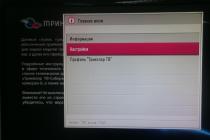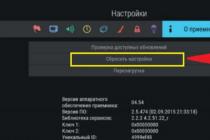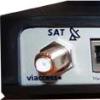A couple of years ago, it was impossible to talk about an alternative to Skype - a video calling program. However, today on the Internet you can download other applications that will be easier to run on weak PCs, not updated without permission and not buggy when switching from one tab to another. Consider the analogues of Skype and their advantages.
ooVoo - video chat program
ooVoo is a free app that lets you organize video chats with up to 12 people each. The advantage of such a program over Skype is the absence of lags with a weak Internet. The program also has the function of exchanging text messages, files, pictures, stickers. That is, it is in no way inferior to the popular Skype. That being said, it should be noted that ooVoo takes up less space on the PC.
WhatsApp with video calling support
Probably only a child does not know about WhatsApp. It is a popular messenger that appeared simultaneously with touchscreen phones. And if earlier the function of video calls was available only for devices with the iSO operating system, then since the end of 2016 users of other popular platforms can also make calls via WhatsApp. Including Windows.

Talky - a new analogue of Skype
Talky is still young. It is designed for iSO powered gadgets. To use it on Windows 7 and higher, you should use a browser. However, Talky's advantage over Skype is that you can video chat for up to 15 people at the same time for free for an unlimited time. At the same time, Talky allows you to capture images not only from the camera, but also from the screen. This means that it is quite realistic and simple to show other participants what is happening on your display.

WeChat is a service for video calling on Windows 10 and MAC
WeChat is a popular Chinese service that has an English-language interface. Until recently, it only worked on Android and iSO. However, in 2016 it received support for MAC and Windows 10. With this application, you can organize video calls, carry on correspondence, transfer files of various formats.

Viber is a favorite service for calls
With the installation of Viber, many PC users have a number of difficulties. However, this does not affect the popularity of this application. Using Viber, you can send various files to your interlocutor, call mobile phones and even organize a video call. The program is completely free. It differs from Skype in rather rare updates that are not downloaded without the knowledge of users.

ICQ - old-timer for video communication
Initially, ISQ was developed exclusively for text correspondence. However, as its popularity grew, this application began to receive many other useful features. In addition to transferring files and attaching stickers, making calls to a mobile phone, the program received a video call function. Since the program is familiar and convenient to everyone, there are no problems with its use.

Gem4Me is the world's easiest messenger
Not much is known about Gem4Me. This is a popular messenger in Europe and America, which appeared 2 years ago and already have 1 million downloads on Google Play. With this application, a person can make calls, write, organize video conferencing and even send money. The program has high-quality protection against hacking. Developed in Switzerland. It is distributed free of charge.

Hangouts is a simple video conferencing software
A program for online communication, with which you can send text messages, files, call mobile phones, organize video conferences. The program is designed for browsers. Works on both MAC and iSO.

In addition to the listed programs, there are others on the network that can become an excellent alternative to Skype.
Skype malfunctions do not occur very often, however, it is still worth having an alternative that can replace the world's most popular means of making calls on the Internet, just in order to have a way out of any problem situation. Fortunately, there are a great many alternatives for Skype on iPhone and iPad, the best of which we will tell you about today.
Facetime
In order to make video calls anywhere in the world, iPhone and iPad owners do not even need to use third-party applications. FaceTime, which first appeared on iOS devices in 2010, is being used by more and more people every year who value convenience and simplicity.
 You can access FaceTime by clicking on the application icon located on one of the desktops of your mobile device. You can call using FaceTime to contacts from your phone book, to specific names, and even to the email address that your interlocutor's Apple ID is registered to. Communication via FaceTime, as many have already understood, can only be carried out between the owners of the "apple" technology.
You can access FaceTime by clicking on the application icon located on one of the desktops of your mobile device. You can call using FaceTime to contacts from your phone book, to specific names, and even to the email address that your interlocutor's Apple ID is registered to. Communication via FaceTime, as many have already understood, can only be carried out between the owners of the "apple" technology.
fring
 The fring application has not been updated for a very long time, but the tool copes with its main function in 2015. With fring, you can use your iPhone or iPad to call anyone for free, set up a group video meeting, or start texting. While fring is similar in functionality to FaceTime, you can make calls to devices running a wide variety of platforms.
The fring application has not been updated for a very long time, but the tool copes with its main function in 2015. With fring, you can use your iPhone or iPad to call anyone for free, set up a group video meeting, or start texting. While fring is similar in functionality to FaceTime, you can make calls to devices running a wide variety of platforms.

Viber
 Much better known to the public, especially in Russia, is Viber as a means of correspondence and making video calls. Working on all possible platforms, having funny stickers and nice design and not requiring any financial investments, Viber can rightfully be called the main substitute for Skype.
Much better known to the public, especially in Russia, is Viber as a means of correspondence and making video calls. Working on all possible platforms, having funny stickers and nice design and not requiring any financial investments, Viber can rightfully be called the main substitute for Skype.

ooVoo Video Chat
 At a time when the first webcams began to be installed by users on still rounded monitors, almost the only program for organizing video meetings was ooVoo. The developers of the utility have not abandoned their business to this day, releasing an improved version of ooVoo Video Chat for all popular platforms. The features of the application for iPhone and iPad include the remarkably implemented integration with the address book, Facebook and WhatsApp and the excellent image quality with which ooVoo Video Chat delights its users.
At a time when the first webcams began to be installed by users on still rounded monitors, almost the only program for organizing video meetings was ooVoo. The developers of the utility have not abandoned their business to this day, releasing an improved version of ooVoo Video Chat for all popular platforms. The features of the application for iPhone and iPad include the remarkably implemented integration with the address book, Facebook and WhatsApp and the excellent image quality with which ooVoo Video Chat delights its users.

VSee
 And the last tool in our small collection of Skype “substitutes” is the well-known VSee program. Immediately I would like to make two reservations: firstly, the utility has only a version for iPad, and, secondly, it is aimed more at conducting business video meetings. Using VSee, you can see all conference participants on one screen, broadcast windows of working applications and be able to quickly switch between external and front cameras.
And the last tool in our small collection of Skype “substitutes” is the well-known VSee program. Immediately I would like to make two reservations: firstly, the utility has only a version for iPad, and, secondly, it is aimed more at conducting business video meetings. Using VSee, you can see all conference participants on one screen, broadcast windows of working applications and be able to quickly switch between external and front cameras.
Skype can deservedly be called a legendary program. She found application absolutely everywhere - she joined the life of business people, students, gamers, the undisputed majority of people in the world communicate with the help of Skype. The product is constantly updated, new functions are added and old ones are optimized. However, along with the changes that are aimed at improving the product, there is also a noticeable weighting of the installation file, the opening time increases, the requirements for hardware, operating system, and components increase. Outdated machines can no longer fully work with new versions of Skype, so you have to look for alternatives among existing competitors.
One of the most popular programs for online communication. It is quite a strong competitor to Skype as it has similar capabilities. Communication takes place both in text mode with sending files, stickers, emoticons and other things, and in video communication mode. Live chats by interests, an incredible number of free stickers and emoticons, encrypted text chats and video calls, and most importantly - not a single paid item or subscription - all this puts ICQ on a par with Skype, and even surpasses it in some places.

QIP
Everyone heard about this program, it was not far behind ICQ in popularity. Its meaning is the same - all the same text messages (but with a much poorer list of emoticons), voice and video calls. Unfortunately, this application has not been dealt with for a long time, so the technologies that are used here are outdated almost 4 years ago. The interface also leaves a lot to be desired. Although someone will definitely find in this a certain "old school" and will use the program at least out of a sense of wonderful nostalgia.

Mail.ru agent
The Agent was first heard about long before Skype became popular. It was still available in the browser version - then nothing needed to be installed on the computer, for communication it was enough just to log in to the site. Time does not stand still, and the Agent has grown significantly in its capabilities. Now it also includes video / audio calls, text messaging with emoticons, sending files and much more. Calls to regular phones are also available for a fee, listening to music from My World and games from Mail.ru. Integration with other communication services deserves special attention - here the user can connect ICQ, VKontakte, and Odnoklassniki.

Zello
An interesting project of an Internet radio. There are no text messages or video calls, communication takes place as in a real walkie-talkie - short voice messages. The technology is built in such a way that communication on the Internet was divided into so-called "rooms" - voice chats based on interests. An interesting idea, saving traffic, small size, cross-platform and the complete absence of payment for anything - these are the main advantages of Zello, which may, although not completely, but compete with Skype, a stripped-down alternative, so to speak.

Viber
Initially, Viber was positioned as a messenger for mobile devices, because it is still impossible to register there without using a smartphone or tablet. Later, a version for computers was released, which made it possible to further expand the circle of users. Viber contains everything that may be needed for comfortable communication with friends, colleagues and relatives - general chats, personal correspondence, audio and video calls. Nice additions include advanced personalization settings and an ever-growing library of stickers that are used for sending in messages.

As we said in the last paragraph, you cannot register with Viber without a smartphone, but now there are third-party tools that allow you to bypass this limitation. You can find out about them from our other article at the following link, if you suddenly have difficulties installing this program for communication.
WhatsApp is a very similar application to Viber, which is also very popular among mobile users. The functionality here is practically no different from the previous software, you can only highlight the best quality of communication at certain points. Here you can also send messages, files, photos, record voice calls or communicate with your contacts. There is the ability to create chats, groups, add contacts from the phone book. This messenger is free, but for a separate fee, you can purchase sets of emoticons or stickers.

As for the installation on a computer, here, too, you cannot do without the use of additional funds, because to confirm the entrance you will need a mobile device. However, in our other article, the author further described in detail the various installation methods, so we suggest that you familiarize yourself with them.
Telegram
Telegram almost immediately after its release became a sensational messenger by providing users with a wide variety of innovative functions. It is inferior to Skype only by the lack of video communication, which, possibly, will be fixed in the future. In all other respects, it is several times superior to almost all existing similar applications. In Telegram, you can not only communicate with friends, but also create, join various news or entertainment groups. Connect bots if you want to use additional tools, for example, from your bank or receive a selection of a wide variety of content every day.

If you want to communicate with your colleagues or friends, the easiest way to do this is through text chat, but there is also a function of audio calls, video recording or voice messages. A lot of attention is paid to security, for example, there are built-in proxies and two-step authorization. We recommend that you pay attention to this application for those who support text correspondence more than communicate via video communication.
Discord
Discord is the new era of online gaming communication. This application was released not so long ago and immediately overshadowed the competition. Many users previously actively used Skype for voice communication during games, but this was not entirely convenient. Specialized programs were "raw" and lacked certain functions, and the beloved by many RaidCall was completely closed. Now the functionality of Discord is focused specifically on the needs of gamers, so video communication is out of the question.

Voice communication is implemented at the highest level - there is a fine tuning of the microphone, different modes of voice activation with a detailed configuration of sensitivity. Sound effects in games are muted during the message of the interlocutor, and the speaker's avatar is displayed on the screen. Communication takes place both on servers with separate rooms and through personal chat. The same servers act as an entertainment aspect, because in some rooms news is published, music is played or radio is broadcast. Almost every popular streamer has its own server, which has various themed rooms.
TeamSpeak
TeamSpeak is another solution where functionality is geared towards the needs of gamers. Here, just like in Discord, there are servers with separate rooms. The administrator independently configures the number of slots in the room and organizes the access levels. There is no video communication here, you can communicate only using text chat or audio calls. Of course, creating a server here is available to anyone, but this is done a little more difficult than in the same Discord. In addition, the number of useful tools is also limited, so TeamSpeak is suitable only for those who are interested in voice communication between two or more members of the same server.

This article examined the most popular Skype analogues. They are needed for those who decide to find more functional software or are not satisfied with the policy or capabilities of Skype. It turns out that there are a sufficient number of slightly less popular programs that are able to keep pace with the undisputed leader of the networking industry.
When Microsoft bought Skype Several years ago, disgruntled users, with questions about security, account access, and quality, went looking for alternatives for telephone and video conferencing. It turns out there are many apps to choose from, and we will show you analogs of Skype which offer free and low cost calling, video calling and screen sharing.
When considering analog, it is best to first determine how you actually use Skype. If you need an application to make free calls to landlines and mobile phones, you will find alternative applications for this. You can also find good alternatives for screen sharing, video conferencing, and texting.
Some of these applications may require your contacts to use the same application, while others do not. Some require you to register using your cell phone, which also acts as your ID.
1. Google, Google Hangouts and Google Voice
Google offers a wide variety of tools that work together to form a good replacement for Skype. Google Hangouts lets you hold conferences with up to ten participants, browse screens, and conduct conversations. All you need to participate in Google Hangout is a Gmail or Google Plus account.
With Google Hangouts, you can organize free group video conferences and screen sharing. The app is compatible with Windows, Mac and Linux, as well as Google Plus apps for Android and IOS.
Google Voice provides an alternative to free and low-cost calling, but it also acts as a single system for managing incoming and outgoing phone calls. Calls to the USA and Canada are mostly free, international calls are inexpensive.  Getcha for Google Voice is only available in the US and you need a mobile phone with a US phone number to use it. Google Voice also offers free text messages for web and mobile applications, and replies to these messages can be sent to both phones and your email address.
Getcha for Google Voice is only available in the US and you need a mobile phone with a US phone number to use it. Google Voice also offers free text messages for web and mobile applications, and replies to these messages can be sent to both phones and your email address.
Google also offers free calls within Gmail - just click on the handset icon and dial.
If you just want to use free calls to internal phones, then you can call your landline or mobile phone from within Gmail - simply by clicking on the handset icon on the left side of your screen. Press it, enter the number, and then press the button to dial the number. It's simple, you only need a Gmail account, and in most cases, it's free.
2. OoVoo

OoVoo is a popular video chat application that can include up to twelve participants, with the ability to introduce free video conferencing. The app is compatible with Mac, Windows, iPhone, Amazon Fire Phone and Android. OoVoo provides many convenient features including call recording, multimedia messages and screen sharing. Plus, it integrates with Facebook, so you can invite friends to OoVoo by posting an invitation on your Facebook wall. Thus, the application can be called worthy analogue of Skype.
3. Viber

Viber is an instant messaging and VoIP smartphone app that supports a wide range of devices including Windows, Mac OS, IOS, Android, Blackberry and Windows Phone. To use Viber on your desktop, you must first install Viber on your mobile phone; Your phone number acts as your Viber ID.
Viber can be used to make free voice and video calls around the world, but like Skype, the Viber app must be installed on devices in order to chat for free. If you are using an iPhone or Android, you can use Viber Out to call any landline or mobile device anywhere for a small fee.
4. Jitsi
Open source software enthusiasts will appreciate Jitsi, a secure Java application for audio calls, video chats, and screen sharing. Jitsi allows you to record and encrypt calls, as well as chat via instant messages.
Jitsi also supports a large number of chat protocols, which allows you to communicate with users using applications such as Google Talk, Facebook, MSN, AIM, Yahoo Messenger, ICQ, and more. Jitsi is available for Windows, Mac, Linux and Android.
5. WhatsApp

WhatsApp Messenger is a free, cross-platform SMS service compatible with iPhone, BlackBerry, Android, Windows Phone and Nokia. The service uses phone data and sends messages, which may include photos, videos, and voice messages. Like Viber, WhatsApp uses your phone number as its identity.
6. FaceTime

Of all Skype alternatives FaceTime provides the best quality for voice and video calls. The ringing tone is so clear that we do not even recommend drinking any drink during a call, as you will definitely be "spotted" on the other end of the line.
Audio and video calls pop up like a normal call, taking up the entire screen and making a call (at least that's the default option), so it's hard to miss when someone is calling.
The point is that the app does not support calls from Android users. The number of FaceTime users will only grow as Apple's empire continues to grow.
Views: (11600)
Skype company has been providing its users with the possibility of free and unlimited communication in time for more than a year. During this time, the program has been constantly updated and supplemented with new features. Skype developers did not let their fans down this time either. In July, the company updated its world-renowned app. Now, all users of the service have the opportunity to exchange short video messages. This feature is available to all users of devices on most platforms that support Skype, including Windows 8, iOS, Mac, Android and BlackBerry. Let's take a closer look at all the possible alternatives to the Skype program that are not inferior in functionality, or maybe even surpass it.
New development - video messages can be recorded for three minutes. Skype- this is an excellent service that helps to communicate and see your relatives that live far away, makes it possible to be even a little closer to them. But, unfortunately, no new technology can save us from overloaded everyday life, busy schedules and missed calls. This is where the need to introduce a new function is manifested. Even if you missed a call from someone from your loved ones, you will still see a familiar face and hear your own voice in the message that will wait for you as long as you like.
There are, of course, a number of disadvantages that this innovation has, for example, a video letter cannot be sent to several subscribers; there is no way to share audio messages; the recorded audio clip cannot be saved in the memory of your gadget. Also, sent video messages, unlike text messages, cannot be canceled after sending. Despite the many complaints that were caused by the incrimination of Skype in transferring confidential information about its users to the authorities, Skype still occupies a leading position in the Internet telephony market. If you decide not to look for a replacement for Skype, you can download Skype for free for Windows 7 on our website using a direct link.
The best alternative to Skype for computer and phone.
Analysts from the company Analysis mason conducted an independent study as a result of which it was found that 79% of all Internet users use Skype. But, recently, all new versions of the program have become less and less popular and cause negative reviews. Some will wonder if there is alternative to skype which can replace the outdated version of Skype.

Internet giant Google recently merged its services into one. Now, in order to take advantage of the many advantages of a search engine Google hangouts you don't even need to install an additional program. This service is launched through a Chrome browser extension. The new service includes - Gtalk chat, Gmail mail, as well as a video call service Skype analogGoogle voice.
Is ooVoo a real Skype replacement?
ooVoo Is another completely free application that can be Skype replacement, but even if you do not replace it completely, you will noticeably move the Skype. Oovoo has many more options for using video calling. The quality of the transmitted picture and sound is an order of magnitude higher than that of "Skype". In addition, Oovoo users are given the opportunity to fully expand the conversation across the entire diagonal of the monitor. The application interface is also very user-friendly and straightforward to operate.

One of the most convenient features of Oovoo is video sharing. That is, you can easily remotely from each other, watch a movie or video at the same time and, at the same time, discuss it during the broadcast. The free version of the Oovoo service has a limitation on group communication, the number of participants must not exceed 12 people. You can download the OoVoO program at