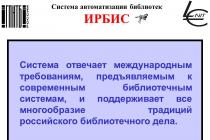Last year, Sony unveiled the very successful Xperia Z line of smartphones and tablets. Main feature Designed to be superior, both the Xperia Z and the Xperia Z Tablet not only looked great, they were also waterproof and dustproof. Since then, Sony has released several more Xperia Z: Z Ultra and Z1 Compact smartphones. But the tablet was left without updates.
But finally, it's time to change the tablet too: a novelty called Sony Xperia The Z2 Tablet was first shown at Mobile World Congress 2014 and went on sale in April.
There are no special innovations in the field of tablets now, but the competition is still very high: manufacturers compete in the thickness of devices, screen resolution, power and duration. autonomous work.
Let's take a look at the technical characteristics of the new item.
Sony Xperia Z2 Tablet Specifications
- SoC Qualcomm Snapdragon 801 (8074AB / 8974AB) @ 2.3 GHz (4 Krait 400 cores)
- GPU Adreno 330 @ 578 MHz
- RAM 3 GB
- Flash memory 16 GB
- Operating system Android 4.4.2 (KitKat)
- Touchscreen display on a matrix IPS, 10.1 ″, 1920 × 1200 (224 ppi), capacitive, multitouch
- Cameras: front (2.2 megapixel, 720p video transmission) and rear (8.1 megapixel, 1080p video)
- Wi-Fi 802.11b / g / n / ac (2.4GHz and 5GHz)
- Support for microSD memory cards (up to 128 GB)
- Bluetooth 4.0
- 3.5mm headphone and microphone jack, dock connector, Micro-USB with OTG and MHL support
- Li-polymer battery 6000 mAh
- Accelerometer
- FM radio
- GPS (with A-GPS support)
- Glonass
- Gyroscope
- Compass
- Dimensions 266 × 172 × 6.4 mm
- Weight (version without 3G / LTE) 424 g
Naturally, the main competitor of the novelty is the iPad Air, but in addition it must be compared with the Samsung Galaxy Note 10.1 2014 and the Asus Transformer Pad Infinity (2013).
| Sony Xperia Z2 Tablet | iPad Air | Samsung Galaxy Note 10.1 (2014 Edition) | Asus Transformer Pad Infinity (2013) | |
| Screen | IPS, 10.1 ″, 1920 × 1200 (218 ppi) | IPS, 9.7 ″, 2048 × 1536 (264 ppi) | PLS, 10.1 ″, 2560 × 1600 (299 ppi) | IPS, 10.1 ″, 2560 × 1600 (299 ppi) |
| SoC (processor) | Qualcomm Snapdragon 801 @ 2.3 GHz (4 core Krait 400) | Apple A7 1.3 GHz 64 bit (2 cores, Cyclone architecture based on ARMv8) | Qualcomm Snapdragon 800 @ 2.3 GHz (4 core Krait 400) or Samsung Exynos 5 Octa | Nvidia Tegra 4 @ 1.8 GHz (4 cores + 1, ARM Cortex-A15) |
| GPU | Adreno 330 | PowerVR G6430 | Adreno 330 / Mali-T628 MP6 | Nvidia GeForce |
| Flash memory | from 16 to 32 GB | from 16 to 128 GB | from 16 to 64 GB | 32GB + 5GB in cloud storage Asus Webstorage |
| Connectors | Lightning dock connector, 3.5mm headphone jack | Micro-USB (with OTG and MHL support), 3.5mm headphone jack | dock connector, Micro-HDMI, 3.5 mm headphone jack (on tablet), USB 3.0 (on docking station) | |
| Memory card support | microSD (up to 128GB) | No | microSD (up to 64 GB) | microSD (tablet, up to 64GB), SD (dock) |
| RAM | 3 GB | 1 GB | 3 GB | 2 GB |
| Cameras | front (2.2 Mp, 1080p video transmission) and rear (8.1 Mp; 1080p video) | front (1.2 Mp, 720p video over FaceTime) and rear (5 Mp, 1080p video) | front (2 MP, 1080p video transmission) and rear (8 MP, 1080p video) | front (1.2 Mp, 720p video support) and rear (5 Mp, 1080p video) |
| Internet | Wi-Fi (optional 3G and LTE) | Wi-Fi (optional 3G and LTE) | Wi-Fi (optional 3G and LTE) | Wi-Fi |
| Battery capacity (mAh) | 6000 | 8827 | 8220 | 8378 |
| Operating system | Google android 4.4 | Apple iOS 7.0 | Google Android 4.3 | Google Android 4.3 |
| Dimensions * (mm) | 266 x 172 x 6.4 | 240 x 170 x 7.5 | 243 × 171 × 7.9 | 263 x 181 x 8.9 |
| Weight (g) | 424 | 469 | 544 | 580 |
| Average price** | T-10728784 | T-10548616 | T-10498168 | T-10549018 |
| Sony Xperia Z2 Tablet Offers ** | L-10728784-10 | |||
* according to the manufacturer's information
** for the version with a minimum of flash memory and communication capabilities
The table clearly shows the main advantages of the Z2 Tablet in comparison with its competitors: the weight and thickness are less, and the memory, on the contrary, is more (than the iPad Air and Asus Transformer Pad Infinity; Samsung has the same memory).
But just as obvious are weak sides Sony product: smallest battery capacity, only 32GB maximum internal memory, lowest ppi screen.
But let's see how all this is essential in real testing and using the device.
Equipment
The tablet comes in a rather thin box that emphasizes the dimensions of the tablet itself.

Inside the box we will find a charger, a Micro-USB cable, a quick user guide in several languages (there is also a Russian version), as well as a warranty card and a flyer.

Design
The design of the tablet has kept the continuity in relation to last year's model: at first glance, it is even difficult to distinguish them from each other.

Like the first Z Tablet, the novelty does not have a narrowing of the case to the edges, and the edges themselves are straight and at the junction with the front and back surfaces, they are rubberized, which, on the one hand, protects them from chips, on the other hand, it makes it more convenient to hold the tablet in hands, and on the third hand, provides protection against moisture and dust.

This indicator of the Z2 Tablet is even slightly better than that of the Z Tablet - the new product complies with the IP58 standard (submersion in water up to 1.5 meters for half an hour is acceptable) instead of IP57 for the Z Tablet (submersion in water for 1 meter up to half an hour is acceptable).

As befits a protected device, the microSD card slot is covered with a lid. It is located on the top edge. Nearby is a Micro-USB connector (with OTG and MHL support), also protected by a cap.

Slightly to the right on the same edge is an infrared transmitter and a built-in microphone.
On the bottom edge, we see a 3.5 mm jack for a headset and a dock connector for connecting accessories. Interestingly, there are no plugs here anymore: apparently, the contacts of the headset jack and the dock connector are stainless.
The right side of the device is free of any controls or connectors. And on the left side we see the power button and a thin volume rocker, moderately tight and, due to its thickness, not very pleasant to press.

The power button is made of metal (this is the most recognizable design detail of the entire Xperia Z series). But unlike the previous model, the button is not even, but as if it consists of two parts: the inner one is slightly higher, and the rim around it is slightly lower.

All other body parts are made of plastic, however it doesn't look cheap. On the contrary: the appearance of the tablet evokes extremely positive emotions and even admiration.

The back surface of the tablet, like the edging of the edges, is covered with rubberized plastic, which allows you to hold the device more firmly in your hands without fear of slipping out. In addition, the soft-touch coating is less vulnerable to minor scratches, but collects greasy fingerprints, which are then clearly visible on a dark solid color surface.
Screen
As already noted, Sony did not equip its flagship tablet with a 2560 × 1600 screen, like Samsung and Asus, but limited itself to the already familiar Full HD. That is, judging by the characteristics, the screen of the Z2 Tablet is no better than the Z Tablet. On the other hand, as we recall, the Z Tablet had some rather significant drawbacks. Did you manage to avoid them here? Our detailed testing will give the answer.
To begin with, the tablet does not seem to have a traditional Sony protective film with low oleophobic properties and quickly covered with scratches. The front surface of the screen is made in the form of a glass plate with a mirror-smooth surface, resistant to scratches. Judging by the reflection of objects, there is a very effective antiglare filter, which is superior to the Google Nexus 7 (2013) screen filter (hereinafter simply Nexus 7) in reducing the reflection brightness. For clarity, we present a photo in which a white surface is reflected in the off screens of both tablets (Sony Xperia Z2 Tablet, as it is not difficult to determine, is on the left, then they can be distinguished by their size):

Both screens are dark, but the Sony screen is still darker (its brightness in the photo is 77 versus 84 for the Nexus 7). The tripling of reflected objects in the Sony Xperia Z2 Tablet screen is very weak, which indicates that there is no air gap between the outer glass (aka touch sensor) and the matrix surface (OGS-type screen - One Glass Solution). Due to the smaller number of boundaries (such as glass-air) with greatly different refractive indices, all other things being equal, such screens look better under strong ambient light, but their repair in the case of cracked outer glass is much more expensive, since the entire screen has to be changed. On the outer surface of the screen there is a special oleophobic (grease-repellent) coating (very effective, no worse than that of the Nexus 7), so fingerprints are much easier to remove, and appear at a slower rate than in the case of ordinary glass.
With manual brightness control, its maximum value was about 400 cd / m², and the minimum was 12 cd / m². The maximum value is quite high, and given the good anti-glare properties, the image on the screen should be clearly visible in bright daylight. In complete darkness, the brightness can be lowered to a comfortable level. Automatic brightness control works according to the light sensor (it is located to the right of the front camera eye). V automatic mode when the ambient light conditions change, the screen brightness both increases and decreases. The operation of this function depends on the position of the brightness adjustment. If it is at the maximum, then in complete darkness, the auto brightness function reduces the brightness to 104 cd / m2 (too much), in an office illuminated with artificial light (about 400 lux) it sets to 210-220 cd / m2 (normal), in a very bright environment ( corresponds to outdoor lighting on a clear day, but without direct sunlight - 20,000 lux or slightly more) increases to a maximum of 400 cd / m2. If the brightness slider is about half the scale, then the screen brightness for the three conditions above is 73, 128 and 400 cd / m² (suitable values). If the dimmer is set to minimum - 16, 66-110, 400 cd / m². Judging by the obtained values, the automatic brightness control function works more or less adequately, but it has a defect - the brightness does not increase when switching from conditions of complete darkness to conditions of a lighted office. At any brightness level, there is practically no significant backlight modulation, so there is no screen flickering either.
This tablet uses an IPS type matrix. The micrographs show the typical IPS subpixel structure:

For comparison, you can see the gallery of photomicrographs of screens used in mobile technology.
The screen has good viewing angles without inverting tints and without significant color shift, even with large gaze deviations from the perpendicular to the screen. For comparison, here's a photo where Nexus 7 and Sony Xperia Z2 Tablet display the same images, with the brightness of both screens set to about 200 cd / m². White field perpendicular to the plane of the screens:

The uniformity is good, but the color tone is noticeably different from that of the Nexus 7 screen (when photographing, the color balance on the camera is forced to 6500 K). And the test picture:

There is trouble with the picture. The fact that the peppers and tomatoes turned redder on the Z2 screen is still nonsense, but the carrot-red complexion and reddish hair are no longer welcome at all. Sony has something wrong with color balance and / or color saturation. Now at an angle of approximately 45 degrees to the plane and to the side of the screen:

It can be seen that the colors did not change much on both screens, but the contrast at an angle in the case of the Sony Xperia Z2 Tablet decreased due to the increase in the brightness of the black field. And white box:

The brightness at an angle for both tablets has noticeably decreased (at least 4 times, based on the difference in exposure), but in the case of the Sony Xperia Z2 Tablet, the brightness drop is less (the brightness in the photos is 231 versus 211 for the Nexus 7). At the same time, the color tone changed slightly. When deviated diagonally, the black field is lightened strongly and acquires a violet or red-violet tint. The photos below demonstrate this (the brightness of the white areas in the direction perpendicular to the plane of the screens is the same for the screens!):

And from a different angle:

With a perpendicular view, the uniformity of the black field is good (moiré is a consequence of interference with the pixels of the camera matrix, and therefore it does not need to be taken into account):

The contrast ratio (approximately in the center of the screen) is good - about 930: 1. The response time for the transition black-white-black is 20 ms (11 ms on + 9 ms off). The transition between gray tones of 25% and 75% (based on the numerical value of the color) and back takes 32 ms in total. Constructed from 32 points with equal intervals by the numerical value of the shade of gray, the gamma curve did not reveal a blockage either in highlights or shadows, and the exponent of the approximating power function turned out to be 2.36, which is higher than the standard value of 2.2, while the real gamma curve strongly deviates from the power dependence:

Due to the aggressive dynamic adjustment of the backlight brightness in accordance with the nature of the displayed image (in light images, the brightness increases noticeably, in dark images, it decreases) the obtained dependence of brightness on hue (gamma curve) does not correspond to the gamma curve static image, since the measurements were carried out with sequential output of shades of gray almost on the entire screen. For this reason, we carried out a number of tests for determining the contrast and response time, comparing the black illumination at angles when displaying special templates with invariably average brightness, and not single-color fields across the entire screen. In general, such and non-switchable brightness correction does nothing but harm, since in the case of dark images in ambient light conditions, on the contrary, you want to raise the brightness a little in order to improve the detail in the shadows. But in this case it goes down ... Besides, the constant change of the screen brightness can cause some discomfort. But such a correction successfully fulfills its main function - deceiving the consumer - since it masks the screen imperfections (strong highlighting of black at the corners), which appear when displaying dark images.
The color gamut is noticeably wider than sRGB:

We look at the spectra:

They are very atypical. However, Sony writes in black and white that this tablet uses LEDs with a blue emitter and a green and red phosphor (usually a blue emitter and a yellow phosphor), which, in combination with special matrix light filters, allows you to obtain a wide color gamut. Unfortunately, as a result, the colors of images - drawings, photographs and films - oriented to the sRGB space (and there are the overwhelming majority of them) have an unnatural saturation. This is especially noticeable on recognizable shades, such as skin tones. The result is shown in the photo above. But again, oversaturated colors perform their main function - deceiving the consumer - since this tablet will look brighter on the showcase when it is turned on, which will attract attention and, thereby, will contribute to the growth of sales.
The grayscale balance is good, as the color temperature is close to the standard 6500 K and the deviation from the black body spectrum (ΔE) is less than 10, which is considered acceptable for a consumer device. At the same time, the variation in color temperature and ΔE is small, which also has a positive effect on the visual perception of color balance. (The dark areas of the gray scale can be ignored, since there the color balance does not have of great importance, and the error in measuring color characteristics at low brightness is large.)


This tablet has the ability to correct the color balance by adjusting the intensities of the three primary colors.

Which is what we tried to do, the result is data signed as Corr. in the graphs above. As a result, we slightly reduced ΔE and brought the white point a little closer to 6500 K. At the same time, judging by the reduced red intensity, the image became slightly less red. However, such a correction did not reduce the oversaturation of colors.
If the image on the screen of this tablet still seems not bright enough to someone, then you can turn on the proprietary mode X-Reality for mobile... The result is shown below:

Saturation and peaking are programmatically enhanced. Learn more about saturation. X-Reality for mobile off:

And included:

There is a strong decrease in the gradation of shades in the area of saturated colors. But the picture - yes, it became brighter.
Let's summarize. The brightness adjustment range of this screen is wide, and the anti-glare filter is very effective, which allows you to comfortably use the tablet both on a clear day outside and in complete darkness. It is permissible to use a mode with automatic brightness adjustment, which works more or less adequately. The advantages also include an effective oleophobic coating, no flicker and no air gap in the layers of the screen, high contrast and good color balance. It is disappointing to see strong black highlighting even with a not very large deviation of the gaze from the perpendicular to the screen surface. Annoying non-switchable dynamic brightness correction. Oversaturated colors frustrate. However, the manufacturer presents the last drawback as the main advantage of the screen, and who are we to argue with Sony.
Operating system and software
Tablet comes with operating room Google system Android 4.4.2 (KitKat). This is the most current version of Android at the moment.

As in all mobile devices ah Sony, here the appearance of the desktop has been slightly modified: icons and widgets are centered, the icons are branded Sony applications have a round shape, in the application menu on the left you can pull out an additional menu that allows you to select the principle of sorting applications, as well as delete unnecessary ones.

In general, everything is quite clear and convenient, you get used to it quickly, even if you have used another Android device before.
Among the preinstalled applications (there are quite a few of them and, alas, not all of them can be removed), we note the most useful ones: FM-Radio (you can listen to FM-radio through headphones), Wi-Fi-check. (utility for checking the quality of the Wi-Fi signal), office suite OfficeSuite Pro ( full version, where you can create and edit documents), Remote control (utility that turns your tablet into Universal remote DU), File Commander (handy file manager), Sketch (drawing application).
In general, in terms of OS and software, the Sony Xperia Z2 Tablet made us very happy.
Platform and performance
As befits a flagship mobile device of the second quarter of 2014, the Sony Xperia Z2 Tablet runs on Qualcomm Snapdragon 801. But only the younger version here, 8074AB (in the version with 3G / LTE - 8974AB). It differs from the more advanced 8074AC, used, in particular, in the Samsung Galaxy S5, with a slightly reduced frequency (2.36 GHz versus 2.45 GHz).

The CPU-Z utility detects the frequency of the CPU cores as even lower: 2.27 GHz. That is, formally, the 2.3 GHz indicated on the Sony website can be considered a rounding off, but in fact it turns out that the frequency of the CPU cores in the Sony Xperia Z2 Tablet is almost 200 MHz lower than that of the Samsung Galaxy S5 (which has CPU-Z defines the frequency as 2.46 GHz). Probably, Sony decided to sacrifice a little the maximum performance of the CPU in order to increase the battery life (and this is not such a wrong decision, considering that only a 6000 mAh battery fits in the super-thin tablet case).
But let's see how the Z2 Tablet performs in the benchmarks. Let's start with the browser benchmarks: SunSpider 1.0, Octane Benchmark, and Kraken Benchmark. In all cases, we used the Google Chrome browser, except for the iPad, which used Safari.
As you can see, the only relatively modern tablet that the Z2 Tablet managed to overtake is the Samsung Galaxy Note 10.1 2014 Edition (it was released last fall). The Asus Transformer Pad Infinity and iPad Air performed better. The Sony Xperia Z Tablet, of course, is also behind, although its result in SunSpider does not look so bad when you consider that the tablet was released a year ago.
The next in our program will be the Android test - MobileXPRT 2013. Its peculiarity is that it simulates real user actions (applying filters to photos, scrolling Internet pages, creating slideshows), so its results directly indicate how smoothly the tablet works in daily operations.
And again, the novelty, albeit a little, but behind the main competitors.
Moving on to a comprehensive Android benchmark AnTuTu Benchmark 4.

Here the situation is different: the new product slightly bypasses both Asus and Samsung. However, the difference is so small that it can be attributed to an error.
Now let's move on to another multi-platform benchmark: Geekbench 3. It shows the performance of the CPU and RAM.
In multi-core mode, the Sony Xperia Z2 Tablet leaves behind all competitors, including the iPad Air. But in single-core mode, on the contrary, the novelty is behind everyone else (and especially the loss is noticeable compared to the iPad Air). What does it mean? That if the application can use all four cores, then the tablet will demonstrate impressive performance. But if the application uses fewer cores, then Sony will no longer look so advantageous.
The last group of benchmarks is dedicated to GPU performance testing. We used Epic Citadel, GFX Bench, Bonsai Benchmark, and 3DMark.
Let's start with Epic Citadel.

In Ultra High Quality mode, that is, with maximum quality settings, the tablet showed a performance of 53.4 fps, significantly outperforming its competitors.
| Sony Xperia Z2 Tablet (Qualcomm Snapdragon 801) | (Nvidia Tegra 4) | (Samsung Exynos 5 Octa) |
|
| Epic Citadel (Ultra High Quality Mode) | 53.4 fps | 30.4 fps | 26.0 fps |
Now let's look at the results in GFXBench.

Since the benchmark has been updated (we tested the previous tablets on version 2.7), and the data is now displayed in a completely different way, it is difficult to compare, but two things can be said for sure. Firstly, neither the Asus Transformer Pad Infinity 2013 nor the Samsung Galaxy Note 10.1 2014 Edition reached 27 fps in the T-Rex scene in any of the modes, so the novelty is in any case the leader among Android tablets and at least maintains parity with iPad Air (which had 27 fps C24Z16 Offscreen mode in this scene).
| Asus Transformer Pad Infinity 2013 (Nvidia Tegra 4) | Samsung Galaxy Note 10.1 2014 Edition (Samsung Exynos 5 Octa) | Apple iPad Air (Apple A7) |
|
| GFXBench 2.7.2 T-Rex HD (C24Z16 Offscreen) | 21 fps | 23 fps | 27 fps |
| GFXBench 2.7.2 T-Rex HD (C24Z16 Onscreen) | 13 fps | 14 fps | 21 fps |
| GFXBench 2.7.2 T-Rex HD (C24Z16 Offscreen Fixed Timestep) | 20 fps | 21 fps | 25 fps |
| GFXBench 2.7.2 T-Rex HD (C24Z16 Onscreen Fixed Timestep) | 13 fps | 13 fps | 20 fps |
| GFXBench 2.5 Egypt HD (C24Z16) | 34 fps | 41 fps | 63 fps |
| GFXBench 2.5 Egypt HD (C24Z16 Offscreen) | 56 fps | 60 fps | 49 fps |
And secondly, even the Z2 Tablet has not yet reached the threshold of playability in this scene (i.e. 30 fps).
The next GPU benchmark is 3DMark. Here are the results for two modes: Ice Storm Extreme and Ice Storm Unlimited.
And here the Sony Xperia Z2 Tablet is the undisputed leader.
Finally, let's look at the tablet's results in two new (in our methodology) benchmarks - Bonsai and Basemark X. Before we did not test 10-inch tablets in it, so the comparison will be with devices of other diagonals, but with similar resolution and SoC class.
As you can see, the Sony Xperia Z2 Tablet even slightly outperformed the Samsung Galaxy S5, although in two tests out of three it was just as slightly inferior. iPad mini Retina. Anyway, the result in Bonsai is quite eloquent in itself: the Z2 Tablet successfully passed this benchmark, showing more than decent performance of 53.8 fps.

To summarize: if in CPU benchmarks the tablet often lagged slightly behind competitors or showed parity, then in GPU tests it showed itself as the undisputed leader, leaving Android tablets behind and performing on a par with iPad Air and iPad mini (somewhere slightly ahead of , but somewhere a little behind)! By slightly underestimating the frequency of CPU cores, Sony did not limit the performance of the GPU, so the tablet shows excellent results in 3D applications!
Here, of course, do not forget that it is in graphic applications that the screen resolution becomes fundamental (the larger it is, the more resources are required to render the picture, and the lower the performance). Therefore, in many respects, the Sony Xperia Z2 Tablet's win is due to the lower resolution than the competitors. But, on the other hand, this does not negate the fact that modern games will run perfectly smoothly on it.
We have tested the compatibility of this SoC with a number of popular games.
The result is almost excellent: all the games from our test method, and only in one (new Assassin's Creed Pirates) there were some problems, namely, incorrect rendering of the sky (it is in the game of unnatural, acid colors - see the penultimate screenshot). Here are screenshots of the games in the order in which they appear in the table.







Video playback
Additionally, the MHL interface was tested. To test it, we used the LG IPS237L monitor, which supports direct MHL connection using a passive micro-USB to HDMI adapter cable. In this case, the MHL output was carried out at a resolution of 1920 by 1080 pixels with a frequency of 30 fps. Additionally, we tested with an MHL adapter, which provided output at a lower resolution (720p), but at 60 fps. Regardless of the actual orientation of the tablet, the display of the image on the screens of the tablet and monitor is carried out only in landscape orientation with the connector on the tablet facing up. At the same time, the image on the monitor is inscribed in the height of the screen, and narrow black fields are displayed on the sides to maintain the correct proportions.

The MHL sound is output (in this case, the sounds were heard through the headphones connected to the monitor, since there are no speakers in the monitor itself) and is of good quality. At the same time, sounds are not output through the loudspeaker of the tablet itself, and the volume is not regulated by the buttons on the tablet case, but is turned off. In our case, the tablet with the MHL adapter connected, judging by the charge indicator, was charging.
Then, using a set of test files with an arrow and a rectangle moving one division per frame (see "Testing methods for video playback and display devices. Version 1 (for mobile devices)"), we checked how the video is displayed on the tablet itself. Screenshots with an exposure of 1 s helped to determine the frame output of video files with various parameters: the resolution varied from 1280 by 720 (720p), 1920 by 1080 (1080p) and 3840 by 2160 (4K) pixels and the frame rate of 24, 25, 30, 50 and 60 fps. In our tests we used the MX Player video player in the "Hardware +" mode. The results of this (block labeled "Tablet Screen") and the following test are tabulated:
| File | Uniformity | Skips | ||||||||||||||||
| Tablet screen | ||||||||||||||||||
| 4K / 30p | Great | No | ||||||||||||||||
| 4K / 25p | Great | No | ||||||||||||||||
| 4K / 24p | Great | No | ||||||||||||||||
| 1080 / 60p | Great | No | ||||||||||||||||
| 1080 / 50p | OK | No | ||||||||||||||||
| 1080 / 30p | Great | No | ||||||||||||||||
| 1080 / 25p | Great | No | ||||||||||||||||
| 1080 / 24p | OK | No | ||||||||||||||||
| 720 / 60p | Great | No | ||||||||||||||||
| 720 / 50p | OK | No | ||||||||||||||||
| 720 / 30p | OK | No | ||||||||||||||||
| 720 / 25p | Great | No | ||||||||||||||||
| Red marks indicate possible problems related to the playback of the respective files. According to the criterion for outputting frames, the quality of video files playback on the screen of the tablet itself is high, since frames (or groups of frames) can be displayed with more or less uniform alternation of intervals and without frame drops. However, uniform frame interleaving is a relatively unstable state, since some external and internal background processes sometimes lead to periodic failure of the correct interleaving of intervals between frames and even (very rarely) to the skipping of individual frames. The displayed range of brightness is equal to the standard range of 16-235, that is, in the shadows and highlights, all gradations of shades are displayed. When playing video files with a resolution of 1080p (1920 by 1080 pixels), the image of the video file itself is displayed exactly to the width of the screen in the original Full HD resolution. When watching movies, one cannot fail to note good stereo sound for the built-in speakers. With a monitor connected via MHL, during video playback, an exact copy of the tablet screen is displayed on the monitor, that is, with interpolation and reduced clarity. There is no question of any true Full HD resolution. The brightness range displayed on the monitor is equal to the standard range of 16-235, that is, in the shadows and in the highlights, all gradations of shades are displayed. The results of the monitor output tests are shown in the table above in the "MHL (monitor output)" block. For 50 and 60 fps files, we used an external adapter that provided 60 fps output. The output quality is very good. The conclusion is typical - an MHL connection can be used for gaming, watching movies, displaying web pages, and other activities that benefit from an increase in screen size. True, you have to come to terms with black bars and reduced resolution. Even when watching a video, since Sony did not provide a special mode for this case. Autonomous work and ergonomicsAfter getting acquainted with the characteristics of the Sony Xperia Z2 Tablet, the main concern for us was the battery life, since the battery capacity of the tablet is relatively small: only 6000 mAh. However, testing has shown that the fears were in vain, and the duration of work without recharging the Z2 Tablet is not only not a weak point, but, on the contrary, is one of the main advantages of the device. As you can see from the table, the Sony Z2 Tablet has outperformed the two main Android competitors. And the iPad Air is a little behind. We would like to emphasize that during testing we did not use power-saving modes. What is the reason for this energy efficiency? First of all, do not forget that the screen resolution of the Sony Xperia Z2 Tablet is lower than that of competitors, and therefore, when playing games, the load on the GPU is less. Therefore, in the benchmark on the Unreal engine, the tablet showed such a good result. The second reason, perhaps, lies in the merits of the new Qualcomm Snapdragon 801 SoC, as well as in the lowered CPU frequency (although there will be no maximum load in the read and video playback modes on the CPU). CamerasThe tablet is equipped with two video cameras - front (2.2 Mp) and rear (8.1 Mp). The front camera works well and is intended for video communication (tested on Google Hangout). The rear camera lacks a flash, but its resolution is good (although not a record one). Let's see what she is capable of. The author of the text is Anton Soloviev.
It looks like Sony is saving on tablet cameras or not considering installing good modules. Although, it would seem, many manufacturers have already decided that the camera in the tablet should not be just for show. The camera in this tablet, of course, is not the worst, but it leaves much to be desired. Many images show erratic sharpness. Some photos even look like the result of clumsy interpolation. Although sometimes the camera succeeds in taking good pictures, this instability is a little upsetting: if the camera can shoot well, but often does it badly, then shooting turns into a lottery. Nevertheless, the camera works well without fine details. Perhaps the main problem is not very high-quality optics and rough software processing which causes various artifacts to appear around small objects, reminiscent of the crude JPEG compression algorithm. However, there is practically no noise in the shadows, which means that the noise reduction is doing well. In general, the camera is not outstanding and is suitable for not too demanding art or documentary photography. But it's worth looking to see if an important detail has fallen into the blur zone. The camera can shoot video in Full HD format. An example video is shown below. The camera is not so bad at shooting video, but the video is not very clear, besides, small artifacts are noticeable even with not very dynamic shooting. conclusionsSumming up, we note that Sony has received a worthy update to last year's successful model. The novelty has an even thinner and lighter body, excellent looks, advanced performance and ... alas, a very high price. Official cost per junior Sony model Xperia Z2 Tablet (16 GB, without 3G / LTE) in Russia is 24 thousand rubles. In our opinion, this is not justified, since the iPad Air in a similar configuration costs 4 thousand less, and the Asus Transformer Pad Infinity with 32 GB internal memory and a keyboard docking station in the kit can be bought for 2 thousand cheaper. However, both competing models have better screens than Sony. So it all comes down to the importance for you personally of having protection against water and dust, as well as subjective ideas about design. Yes, the Sony Xperia Z2 Tablet looks great. But I wouldn't say the iPad Air looks worse, and the Asus Transformer Pad Infinity is not bad either. Therefore, if you do not plan to use the tablet on the seashore, in the pool, in the desert or in the rain, then we see no compelling reason to choose the Z2 Tablet. If waterproofness and dust protection are really important to you, then while the prices for the Z2 Tablet do not fall, it makes sense to take a closer look at last year's Z Tablet model: its basic user characteristics are practically the same as the new product (except for performance), and the price is as much as 6 thousand below. Yes, of course, in a year there will be games that will not run at all or will not work so smoothly on the Qualcomm Snapdragon S4 Pro used in the first Sony Xperia Z Tablet, but by that time new flagships will already arrive ... eternal problem. One thing is for sure: owners of the first Sony Xperia Z Tablet shouldn't worry about updating their device right now. In conclusion, we suggest you watch our video review of the Sony Xperia Z2 Tablet: For design excellence, we honor the Sony Xperia Z2 Tablet with our Original Design Editorial Award. | ||||||||||||||||||
The thinnest, lightest and most waterproof - this is just a small list of adjectives that will very accurately describe the tablet from Sony, namely the Xperia Tablet Z2. In this whole series there is one more phrase - the most expensive, well, or almost the most expensive of all the tablets on the market. And of course, perhaps one of the best tablets of 2014. Is this really so and is its price justified?
Specifications:
- Body materials: glass, aluminum, plastic
- Body colors: black, white
- Operating system: Android 4.4.2 (Android 5.0 planned)
- Network: GSM 850/900/1800/1900, HSDPA 850/900/1700/1900/2100, LTE 700/800/850/900/1700/1800/1900/2100/2600, depending on versions there may be variations
- Processor: Quad-core Qualcomm MSM8974AB Snapdragon 801, 2.3 GHz
- RAM: 3 GB
- Storage memory: 16GB + Micro SD (up to 64GB)
- Screen: capacitive, IPS, 10.1 inches, 1920x1200 pixels, shockproof glass
- Camera: 8.1 MP main with autofocus, 2.2 MP front
- Optional: Wi-Fi 802.11 a / b / g / n / ac, GPS, GLONASS, Bluetooth 4.0, NFC, waterproof IP58 case
- Battery: 6000mAh
- Dimensions: 266x172x6.4 mm
- Weight: 439g
- Device price: 26,000 rubles. / 8500 UAH
Equipment
The box is made in the standard Sony style.Equipment:
- Charger
- microUSB 2.0 cable
- Set of instructions and warranty card
- Headset may be available depending on model
Appearance and usability
Sony remains true to its style and the Xperia Tablet Z2 is easily recognizable as any flagship of the Japanese company. The skeleton of the tablet is made of aluminum, which allows you to achieve such a low weight of the device. By the way, in comparison with its predecessor, the device has become 50 grams lighter. In addition to its low weight, only 439 grams, the thickness of the device is also surprising - 6.4 mm, which is per millimeter, and sometimes even slightly less than that of all competitors.The tablet looks amazing. The use of soft-touch plastic on the back was a slight departure from the OmniBalance style, where glass was usually used, but it did not harm the appearance in the least.
The feeling when you hold the Xperia Tablet Z2 in your hands is simply unforgettable, it is difficult to say that this is a 10-inch device in front of you. It is really very light and thin, and without the use of the rounded edges trick that obscures the real thickness of the case, the Z2 has nothing to hide.
The front panel houses a 10-inch TFT display protected by Sony's proprietary shockproof glass. The coating is very scratch-resistant. The bezels around the screen are unusually wide, which makes the screen appear smaller than it actually is.  Above the screen is a silvery company logo, a 2.2 MP front camera and a barely noticeable light sensor.
Above the screen is a silvery company logo, a 2.2 MP front camera and a barely noticeable light sensor.

To the right and left of the screen, you can see small cuts, these are stereo speakers.

On the top edge of the device, you can see a black insert with rounded edges - this is an infrared port for control household appliances... Next to it there is a hole for an additional microphone and a couple of plugs.

Under the caps there is a microUSB 2.0 connector, a slot for a memory card and a SIM card. The plugs are part of the water protection system.

You can charge the tablet without connecting a cable. To do this, you need a special docking station and a connector, which is located on the bottom edge of the device.

In addition, a 3.5 mm headset jack is located at the bottom. He clearly does not belong there, while using the headset you always want to turn the tablet upside down.

On the left side there is a proprietary lock button and a volume rocker.

Right in the center of the back panel is the company logo, on the right upper corner 8 MP main camera, and slightly below it is the NFC logo.

As mentioned above, the tablet is protected from water and dust according to the IP58 standard. According to the IP58 standard, the device can be submerged for a long time to a depth of more than 1 meter.

The build quality is excellent, there are no squeaks or similar flaws here.
Screen
Sony Xperia Tablet Z2 is equipped with a 10.1-inch IPS-matrix with a resolution of 1920 x 1200 pixels. DPI - 224, less than iPad Air (264) or Galaxy Tab Pro 10.1 (299). The screen clarity is sufficient, but from a marketing point of view, it is already insufficient, because the last generation of the device uses exactly the same resolution.
When creating the screen, Triluminos and X-Reality Engine technologies were used, which migrated from Sony TVs Bravia. Of course, according to the company, this is the best color reproduction, as close to reality as possible. Triluminos is responsible for improved color depth, while X-Reality analyzes photos and videos and automatically adjusts for them.
The color rendition here is really at its best, for those who may not think it is the same, the white balance setting is in the tablet's parameters. The viewing angles are maximum, while the screen does not fade or change shades.
Of course, there is an oleophobic coating that is designed to repel greasy fingerprints and make it easier to wipe the screen. There is also an anti-reflective coating here, but it does not do its job perfectly. In direct sunlight, the screen seems too glossy, due to the large amount of glare, it becomes difficult to read from the tablet.

The brightness range is very wide, which makes it comfortable to use the device in almost any light. The automatic backlight control function works adequately and without sudden jumps. In the settings there is an item "Smart backlight", which blocks the shutdown of the screen while you are looking at it.
Multi-touch supports 10 simultaneous touches, works quickly and flawlessly.
System
Sony Xperia Tablet Z2 runs Android 4.4.2 KitKat system. The manufacturer has promised that soon there will be a firmware for the recently released Android 5.0, available so far only in the Developer Preview version.
The interface of the tablet has a proprietary look, but it should be said that the changes compared to the stock version are minimal. The company limited itself to redrawing standard elements, using its own font and keyboard. In terms of "cleanliness" of the system, Sony is second, perhaps, only to Motorola, which supplies its smartphones with stock Android.

The biggest difference will be only the presence of the right panel in the main menu, "pulling out" which you can customize the sorting and appearance of this menu.

Sony's signature keyboard looks very stylish, but otherwise it's just a keyboard.

Performance
The heart of the Sony Xperia Tablet Z2 is the Qualcomm MSM8974AB Snapdragon 801 processor, a fellow Snapdragon 800 with 30% more graphics performance. The amount of RAM is 3 GB. These characteristics are enough for the most demanding games with maximum graphics settings. At the moment, there are simply no games that could fully reveal the potential of the chipset. Paired with the proprietary Dualshock 3 joystick, the tablet becomes a serious gaming platform.
Test results in various benchmarks:
Antutu Benchmark 5.1: 39992
Quadrant 2.1.1: 17683
RL Benchmark SQL 1.3: 21.392 sec
BenchmarkPi 1.11: 154 ms
Linpack 1.2.8: 714.689 MFlops
Sunsiped Chrome 1.0.2: 1017.8 ms
Epic Citadel UHQ 1.07: 52.1 fps
Basemark ES 2.0 Taiji 1.2: 59.59 fps
Basemark X High 1.1: 12554
Basemark OS II 1.0.1.0: 1070


Antutu and Quadrant

Basemark X High

Real Racing 3

Dead trigger 2
Autonomy of work
The battery capacity of the Sony Xperia Tablet Z2 is 6000 mAh, which is about 30% less than that of competitors. Regardless, the power system is designed to squeeze all the juice out of the battery and use it as efficiently as possible.
Optimizing the system allowed us to outstrip all competitors in terms of battery life. Our tests have shown that when surfing the web through Wi-Fi tablet able to withstand 13 hours and 35 minutes of operation on a single charge.
Camera
The main camera is equipped with an 8 MP sensor with Exmor RS technology. The camera interface is almost identical to that of the company's top-end smartphones. In the settings, you can change ISO, white balance and other settings.
In addition to the usual shooting modes, such as panorama, burst, face and smile detection, there are several exotic ones:
- Defocusing the background - will allow you to take photos almost like professional photographers with large lenses. The function works quite tolerably, although sometimes it messes up;



Bluetooth 4.0 with A2DP supports the ultra-low power ANT + mode, which is commonly used for various sports accessories and similar priblud.
Xperia Z2 Tablet supports the NFC standard, which is just gaining popularity. The IR port allows you to control any home appliances, from air conditioners and TVs, uploading the most fashionable and sophisticated audio systems. The app has a really huge catalog of devices.

The tablet supports work with the standard PlayStation 3 joystick - Dualshock 3.
Outcome
Sony has a long history of designing great devices and the Sony Xperia Tablet Z2 is an example. The article repeatedly repeated the words “thin” and “light” - this is perhaps the most striking distinguishing feature of this tablet. Coupled with a great design, the Xperia Tablet Z2 gives the impression of a premium and expensive product, and water resistance is its special feature. Have you never used your tablet by the pool or in the kitchen?
Of course, there were also some drawbacks. The camera, which is the weak point of any tablet, is no exception here either. Obviously, camera quality was sacrificed in the pursuit of slimming down.
Without a doubt, the tablet will be a good buy and justifies its cost.
Pros:
- Waterproof case
- Weight and design
- Battery life
- Wide functionality
- Average camera quality
- Imperfect anti-rubbish coating
- High price
Tablets have become a part of modern life. But choosing a good gadget is problematic. Manufacturers annually release a variety of phones and tablets that can attract certain characteristics. For example, today we have to get acquainted with the tablet Sony Tablet... Feedback on this device, review and characteristics will be presented to your attention. Is it worth paying attention to this device? How can he pleasantly surprise users?
Short description
"Sony Experia" is a modern tablet with LTE connectivity and original design. A new-fashioned device for work, study and entertainment.
The gadget is endowed with a standard list of features. For example, you can use it to surf the Internet, chat on Skype, listen to music and even shoot videos! The Sony Xperia Z2 Tablet 16 GB does not perform any essentially new functions.
Equipment
It should be noted that the delivery set of the device does not stand out in any way either. It can be called standard.
In the box with "Sony Experia" you can find:
- the device itself;
- Charger;
- USB cable for PC connection;
- headphones (not in all assemblies);
- user manual.
You must purchase additional accessories for the Sony Xperia Z2 Tablet yourself. The good news is that it is not difficult to find the necessary devices.
About design and construction
The Sony Z2 series tablet is a device that, according to the manufacturers, is protected from moisture and dust. The high level of protection of the device allows you not to worry about its integrity.
Reviews of the Z2 Tablet indicate that it is light overall, weighing around 430 grams. But the size of the gadget is not encouraging. It is often called bulky - 172 by 266 by 6.4 millimeters. Hold this tablet in your hands long time uncomfortable. Many of its owners speak about this.

The front of the device is primarily a screen. But it has a pretty wide bezel. The back panel is made of matte plastic, on which fingerprints are highly visible. The back of the Sony Xperia Tablet Z2 LTE 16GB has a camera. The end of the device is equipped with a power button and connectors for a USB cable. There are also compartments for "sim cards" and "flash drives". There is also an infrared port on the body, which is used to control the Smart Home function.
Reviews of the Sony Xperia Z2 Tablet indicate that the device flexes a little. This fact must be taken into account if the gadget is planned to be carried in a bag with a lot of things. It is advisable to immediately buy a cover for the tablet so that you do not have to worry about this feature.
Screen
The Sony Xperia Z2 Tablet SGP521 is a device with a fairly big screen... The display is rated at 10.1 inches and expands to 1,920 by 1,200 dots. The tablet uses IPS technology. It provides the device with a good viewing angle and brightness.
According to users, the screen is perfect for viewing photos, movies and videos. Among the main disadvantages of the display, the owners distinguish a yellowish tint of white. Sometimes the screen gives off yellow, sometimes pink. Some people call the aspect ratio of the device strange.
Power
Performance plays a huge role in modern mobile devices. Some phones and tablets, despite their specifications, are slow. Therefore, users refuse them.
Reviews of the Sony Xperia Z2 Tablet highlight the ambiguous attitude of the owners to the performance of the device. For example, some say that the device works quickly, but brakes appear over time. And someone immediately assures of the slow execution of requests.
The Sony Experia Z2 tablet has a quad-core processor with a bit rate of 2.3 GHz each. It has only 3 GB of RAM. For a modern tablet, this is not as much as we would like. Some new games will not run on this device. But basically all programs and games on the Sony Xperia Z2 Tablet work without brakes.

Memory
That's not all! Technical Sony Xperia Z2 Tablet highlights the presence of multiple builds of the device. Especially in terms of memory. Operational, as already mentioned, provides only 3 GB. There can be several built-in spaces. Namely:
- 16 GB;
- 32 GB.
In addition, the device supports work with additional memory cards. Some say that a USB flash drive up to 64 GB can be inserted into the device under study, while others claim that it is possible to expand the space up to 128 GB.
Assemblies
The Sony Xperia Z2 Tablet 10.1 16GB is a device that comes in the form of different assemblies... And not only with regard to the built-in space. The thing is that this tablet is available in 2 versions. It's about keeping in touch.
There is a model that only supports LTE communication. There is no way to work with wireless network... Internet access will be carried out using a SIM card inserted into the device.
But there is also the Sony Xperia Z2 Tablet Wi-Fi + LTE. It is easy to guess that this device works with a wireless network. It is these tablets that are most in demand in Russia today.
Features of modifications
Based on the information provided, it can be concluded that the device has 3 modifications. Namely:
- Wi-Fi - 16 and 32 GB;
- Wi-Fi + LTE - 16 GB.
Together with LTE tablet there is a headset, in all other assemblies it is absent. The accessories for the device also have some peculiarities. For example, they often include a Bluetooth speaker with a stand, a special stand for watching movies and videos, and a snap-on keyboard.
The characteristics of which can be called very powerful, it allows you to connect joysticks from the PlayStation 3. Therefore, the device sometimes surprises with its capabilities!

Battery
Reviews about the tablet emphasize the presence of a good battery in the device. It uses Quick Charge technology version 2.0. The manufacturers claim that the battery life of the device has been increased by 75%.
The battery is rated for 6,000 mAh. The tablet can work up to 10 hours with active use and up to 100 hours in standby mode. These are quite good indicators for a modern mobile device.
In fact, the tablet presented to our attention can be compared in terms of power to the iPad Air. It is noted that the device under study actually discharges rather quickly. At the same time, charging takes a lot of time (from a standard power supply, the battery is charged for about 5 hours). If you use a special magnetic docking station, you can reduce the battery charging time by one third.
Cameras
The Sony Xperia Z2 Tablet 16GB 4G has multiple cameras. Namely - front and rear. The first is located on the front of the device, the second is on the back.
The front camera is designed for shooting at 8.1 megapixels, and the rear one is 2.2 megapixels. The flash is not provided for any of the components. Sony Experia Tablet has built-in standard Sony photo and video editing functions.
Users do not speak in the best way about the work of the carmer of the device under study. Some complain about the poor image quality, while others are not satisfied with the lack of a flash. You won't be able to shoot with Sony Experia at night. In low light, videos and photos also leave a lot to be desired.
Operating system
There are practically no complaints about the operating system and its capabilities. Reviews of the Sony Xperia Z2 Tablet emphasize that the Sony company in this device went the widespread way - it used an operating Android system 4.4.

This OS is known to many modern people... Therefore, many people say that working with the Sony Xperia Z2 Tablet is simple and pleasant. There are no obscure changes or functions. Anyone who has ever worked with Android can easily operate the device.
Externally, the design of the OS has some changes. For example, the Sony Xperia Z2 Tablet has new standard wallpapers and themes, as well as changed application icons. But in general, the device offers a clear and simple interface that allows you to easily control any capabilities of the gadget.
What the owners think
The Sony Xperia Z2 Tablet is a pretty interesting new gadget. It pleases and surprises users a little with its appearance. Like any other device, this tablet has a number of disadvantages and advantages.
Among strengths devices users usually highlight:
- performance;
- a lot of space on the device;
- multitasking;
- beautiful and intuitive interface;
- stylish design;
- shumodav;
- lightness of the device;
- clarity of the screen;
- good viewing angle.
Despite this, the tablet cannot be called perfect. This device still has drawbacks. They are distinguished by different ones.
For example, many people say that when choosing a black tablet, fingerprints will be noticeable on its back. You will either have to put up with this phenomenon, or constantly clean the device. There is no such problem on white panels.
In addition, the following features are the disadvantages of the tablet:
- slow battery charging;
- cost (the tablet will cost approximately 25,000 rubles);
- high cost of accessories and repairs;
- poor quality of the camera and lack of flash;
- quiet speakers;
- yellowness of the display;
- fast overheating of the device.
However, this does not mean that Sony Experia Tablet is a bad tablet. Rather, it is a decent model from Sony, but with its own shortcomings. If you believe the reviews, then overheating of the tablet threatens only when shooting in FullHD format. Also, some claim that the screen of the device may crack due to bending. But with careful handling of the tablet, this event can be avoided.

Specifications
And what exactly does the Sony Xperia Z2 Tablet have? How can you briefly describe this device?
The device has the following data:
- operating system "Android 4.4";
- work with "Bluetooth 4.0", Wi-Fi, 4G, 3G, GPS, GPRS;
- the presence of an infrared port;
- autofocus at the camera;
- stereo sound;
- FM radio;
- support for microSDXC memory cards;
- processor with 4 cores;
- multitouch technology at the screen;
- protection from moisture, scratches and dust.
The rest of the device's features have already been discussed. In fact, the gadget has good characteristics that allow you not to think about updating the tablet for a long time.
Results and conclusions
From now on, it is clear what reviews of the Sony Xperia Z2 Tablet are left by its owners. This is a rather expensive mobile device that is in good demand. If you believe the users, the device pleases with its performance and capabilities. Working with the tablet is convenient and simple. It is protected from dust and moisture, allowing you to shoot underwater.
The specifications of the Sony Xperia Z2 Tablet have their pros and cons. Who is recommended to buy this tablet? Recommended for Sony fans. If you want to buy a device with pen support, it's better to pay attention to Samsung. Looking for a tablet with good performance and a low price tag? Then it's better to take a closer look at the iPad Air.

In Russia, Sony Xperia Z2 Tablet is in great demand. Owners are happy to buy Sony products, despite some of the shortcomings of such devices. In general, the Z2 Tablet has improved in quality, but it still cannot be called ideal.
"Sony Experia Tablet" is a powerful device with good protection against moisture, dust and shock. It is suitable for different purposes, but this device there are still drawbacks that sometimes interfere with work.
Information about the brand, model and alternative names of a specific device, if any.
Design
Information about the dimensions and weight of the device, presented in different units of measurement. Used materials, offered colors, certificates.
| Width Width information - refers to the horizontal side of the device in its standard orientation during use. | 266 mm (millimeters) 26.6 cm (centimeters) 0.87 ft (feet) 10.47 in (inches) |
| Height Height information - refers to the vertical side of the device in its standard orientation during use. | 172 mm (millimeters) 17.2 cm (centimeters) 0.56 ft (feet) 6.77 in (inches) |
| Thickness Information about the thickness of the device in different units measurements. | 6.4 mm (millimeters) 0.64 cm (centimeters) 0.02 ft (feet) 0.25 in (inches) |
| The weight Information about the weight of the device in different units of measurement. | 439 g (grams) 0.97 lbs (pounds) 15.49 oz (ounces) |
| Volume The approximate volume of the device, calculated based on the dimensions provided by the manufacturer. Refers to devices with a rectangular parallelepiped shape. | 292.81 cm³ (cubic centimeters) 17.78 in³ (cubic inches) |
| Colors Information about the colors in which this device is offered for sale. | Black White |
| Certification Information about the standards by which this device is certified. | IP55 IP58 |
SIM card
The SIM card is used in mobile devices to store data that certifies the authenticity of mobile service subscribers.
Mobile networks
A mobile network is a radio system that allows multiple mobile devices to communicate with each other.
| GSM GSM (Global System for Mobile Communications) is designed to replace the analog mobile network (1G). For this reason, GSM is often referred to as a 2G mobile network. It is enhanced by the addition of GPRS (General Packet Radio Services) and later EDGE (Enhanced Data rates for GSM Evolution) technologies. | GSM 850 MHz GSM 900 MHz GSM 1800 MHz GSM 1900 MHz |
| UMTS UMTS stands for Universal Mobile Telecommunications System. It is based on the GSM standard and refers to 3G mobile networks. Developed by 3GPP and its biggest advantage is to provide more speed and spectral efficiency thanks to W-CDMA technology. | UMTS 850 MHz UMTS 900 MHz UMTS 1700/2100 MHz UMTS 1900 MHz UMTS 2100 MHz |
| LTE LTE (Long Term Evolution) is defined as a fourth generation (4G) technology. It is developed by 3GPP based on GSM / EDGE and UMTS / HSPA with the aim of increasing the capacity and speed of wireless mobile networks. The subsequent development of technologies is called LTE Advanced. | LTE 850 MHz (SGP521; SGP551) LTE 900 MHz (SGP521; SGP551) LTE 1700/2100 MHz (SGP521; SGP551) LTE 1800 MHz (SGP521; SGP551) LTE 1900 MHz (SGP521; SGP551) LTE 2100 MHz (SGP521; SGP551) LTE 2600 MHz (SGP521; SGP551) LTE 700 MHz Class 13 (SGP521) LTE 700 MHz Class 17 (SGP521) LTE 800 MHz (SGP521) |
Mobile technology and data rates
Communication between devices in mobile networks is carried out using technologies that provide different data transfer rates.
Operating system
An operating system is the system software that controls and coordinates the operation of hardware components in a device.
SoC (System on a Chip)
A system on a chip (SoC) integrates all the major hardware components of a mobile device into a single chip.
| SoC (System on a Chip) A system on a chip (SoC) integrates various hardware components such as a processor, graphics processor, memory, peripherals, interfaces, etc., as well as the software required for their operation. | Qualcomm Snapdragon 801 MSM8974AB v3 |
| Technological process Information about the technological process by which the chip is manufactured. The value in nanometers is half the distance between the elements in the processor. | 28 nm (nanometers) |
| Processor (CPU) The main function of the processor (CPU) of a mobile device is to interpret and execute instructions contained in software applications. | Krait 400 |
| Processor size The bit size of the processor is determined by the size (in bits) of registers, address buses and data buses. 64-bit processors offer better performance than 32-bit processors, which are more efficient than 16-bit processors. | 32 bit |
| Instruction set architecture Instructions are commands with which the software sets / controls the operation of the processor. Information about the instruction set (ISA) that the processor can execute. | ARMv7 |
| Level 0 cache (L0) Some processors have L0 (level 0) cache memory, which can be accessed faster than L1, L2, L3, etc. The advantage of having such memory is not only higher performance, but also lower power consumption. | 4KB + 4KB (kilobytes) |
| Level 1 cache (L1) The cache memory is used by the processor to reduce the time it takes to access more frequently used data and instructions. L1 (level 1) cache is small and is much faster than both system memory and other levels of cache. If the processor does not find the requested data in L1, it continues to look for it in the L2 cache. On some processors, this search is performed simultaneously in L1 and L2. | 16 KB + 16 KB (kilobytes) |
| L2 cache L2 (level 2) cache is slower than L1, but instead has a larger capacity to cache more data. It, like L1, is much faster than system memory (RAM). If the processor does not find the requested data in L2, it continues to look for them in L3 cache memory (if available) or in RAM memory. | 2048 KB (kilobytes) 2 MB (megabytes) |
| Number of processor cores The processor core executes program instructions... There are processors with one, two or more cores. Having more cores increases performance by allowing multiple instructions to execute in parallel. | 4 |
| CPU clock speed The clock speed of a processor describes its speed in cycles per second. It is measured in megahertz (MHz) or gigahertz (GHz). | 2300 MHz (megahertz) |
| Graphics processing unit (GPU) A graphics processing unit (GPU) handles computation for a variety of 2D / 3D graphics applications. In mobile devices, it is most commonly used by games, consumer interfaces, video applications, and more. | Qualcomm Adreno 330 |
| Number of cores GPU Like a processor, a GPU is made up of several working parts called cores. They handle the graphical computation of various applications. | 4 |
| GPU clock speed Speed is the clock speed of the GPU and is measured in megahertz (MHz) or gigahertz (GHz). | 578 MHz (megahertz) |
| The amount of random access memory (RAM) Random access memory (RAM) used operating system and all installed applications. The data that is saved in the RAM is lost after the device is turned off or restarted. | 3 GB (gigabytes) |
| Memory type (RAM) Information about the type of random access memory (RAM) used by the device. | LPDDR3 |
| Number of RAM channels Information about the number of RAM channels that are integrated into the SoC. More channels means higher data rates. | Two-channel |
| RAM frequency The frequency of the RAM determines its speed of operation, more specifically, the speed of reading / writing data. | 933 MHz (megahertz) |
Built-in memory
Each mobile device has built-in (non-removable) fixed memory.
Memory cards
Memory cards are used in mobile devices to increase the storage space for data.
Screen
The screen of a mobile device is characterized by its technology, resolution, pixel density, diagonal length, color depth, etc.
| Type / technology One of the main characteristics of the screen is the technology by which it is made and on which the quality of the information image directly depends. | TFT |
| Diagonal On mobile devices, screen size is expressed in terms of the length of its diagonal, measured in inches. | 10.1 in (inches) 256.54 mm (millimeters) 25.65 cm (centimeters) |
| Width Approximate screen width | 8.56 in (inches) 217.55 mm (millimeters) 21.75 cm (centimeters) |
| Height Approximate screen height | 5.35 in (inches) 135.97 mm (millimeters) 13.6 cm (centimeters) |
| Aspect ratio The aspect ratio of the long side of the screen to its short side | 1.6:1 16:10 |
| Permission Screen resolution shows the number of pixels horizontally and vertically on the screen. Higher resolution means sharper image detail. | 1920 x 1200 pixels |
| Pixel density Information about the number of pixels per centimeter or inch of the screen. Higher density allows information to be shown on the screen in clearer detail. | 224 ppi (pixels per inch) 88 ppcm (pixels per centimeter) |
| Color depth Screen color depth reflects the total number of bits used for color components in one pixel. Information about the maximum number of colors the screen can display. | 24 bit 16777216 flowers |
| Screen footprint The approximate percentage of the display area on the front of the device. | 64.86% (percent) |
| Other characteristics Information about other functions and features of the screen. | Capacitive Multitouch Scratch resistant |
| Sony Mobile BRAVIA Engine 2 Chemical tempered glass OGS (One Glass Solution) Oleophobic (lipophobic) coating |
Sensors
Different sensors perform different quantitative measurements and convert physical metrics into signals that can be recognized by the mobile device.
Rear camera
The main camera of a mobile device is usually located on its rear panel and can be combined with one or more additional cameras.
| Sensor model Information about the make and model of the sensor used by the camera. | Sony Exmor RS |
| Sensor type Information about the type of camera sensor. Some of the most widely used types of sensors in mobile cameras are CMOS, BSI, ISOCELL, and others. | CMOS (complementary metal-oxide semiconductor) |
| Image Resolution Resolution is one of the main characteristics of cameras. It represents the number of horizontal and vertical pixels in the image. For convenience, smartphone manufacturers often quote resolutions in megapixels, indicating the approximate number of pixels in millions. | 3104 x 1746 pixels 5.42 MP (megapixels) |
| Video resolution Information about the maximum video resolution that the camera can record. | 1920 x 1080 pixels 2.07 MP (megapixels) |
| Video recording rate (frame rate) Information about the maximum recording rate (frames per second, fps) supported by the camera at maximum resolution. Some of the most basic video recording speeds are 24 fps, 25 fps, 30 fps, 60 fps. | 30 frames / sec (frames per second) |
| Specifications Information about additional software and hardware features of the rear (rear) camera. | Autofocus Burst shooting Digital zoom Digital image stabilization Geographic tags Panoramic shooting HDR shooting Touch focus Face recognition Self-timer Scene selection mode |
Front-camera
Smartphones have one or more front cameras of different designs - pop-up camera, PTZ camera, notch or hole in the display, camera under the display.
Audio
Information about the type of speakers and audio technology supported by the device.
Radio
The radio of the mobile device is a built-in FM receiver.
Locating
Information about the navigation and positioning technologies supported by the device.
Wi-Fi
Wi-Fi is a technology that enables wireless communication for transferring data over short distances between various devices.
Bluetooth
Bluetooth is a standard for secure wireless transfer of data between different types of devices over short distances.
| Version There are several Bluetooth versions, while each subsequent one improves the speed of communication, coverage, contributes to easier detection and connection of devices. Information about the Bluetooth version of the device. | 4.0 |
| Specifications Bluetooth uses different profiles and protocols to provide more fast exchange data, energy savings, better device discovery, and more. Some of these profiles and protocols that the device supports are shown here. | A2DP (Advanced Audio Distribution Profile) AVRCP (Audio / Visual Remote Control Profile) DIP (Device ID Profile) GAP (Generic Access Profile) GATT (Generic Attribute Profile) HDP (Health Device Profile) HFP (Hands-Free Profile) HID (Human Interface Profile) HSP (Headset Profile) MAP (Message Access Profile) OPP (Object Push Profile) PAN (Personal Area Networking Profile) SPP (Serial Port Protocol) |
USB
USB (Universal Serial Bus) is an industry standard that allows different electronic devices to exchange data.
HDMI
HDMI (High-Definition Multimedia Interface) is a digital audio / video interface that replaces older analog audio / video standards.
Headphone jack
This is an audio connector, which is also called an audio connector. The most widely used standard in mobile devices is the 3.5mm headphone jack.
Connecting devices
Information about other important connection technologies supported by the device.
Browser
A web browser is a software application for accessing and viewing information on the Internet.
| Browser Information about some of the main features and standards supported by the device browser. | Html HTML5 |
Audio file formats / codecs
Mobile devices support different audio file formats and codecs, which respectively store and encode / decode digital audio data.
Video file formats / codecs
Mobile devices support different video file formats and codecs, which respectively store and encode / decode digital video data.
Battery
Mobile device batteries differ in their capacity and technology. They provide the electrical charge required for their function.
| Capacity Battery capacity indicates the maximum charge it can store, measured in milliampere-hours. | 6000 mAh (milliampere-hours) |
| Type of The type of battery is determined by its structure and, more precisely, by the chemicals used. Exists different types lithium-ion and lithium-ion-polymer batteries are most commonly used in mobile devices. | Li-polymer |
| Standby time 2G Standby time in 2G is the period of time during which the battery charge is completely discharged when the device is in stand-by mode and connected to a 2G network. | 1240 h (hours) 74400 min (minutes) 51.7 days |
| 3G standby time Standby time in 3G is the period of time during which the battery charge is completely discharged when the device is in stand-by mode and connected to a 3G network. | 1200 h (hours) 72000 min (minutes) 50 days |
| Specifications Information about some additional characteristics of the device's battery. | Non-removable |
| Battery life - up to 13 h |
Specific Absorption Rate (SAR)
SAR levels refer to the amount of electromagnetic radiation absorbed by the human body when using a mobile device.
| SAR level for body (EU) The SAR level indicates the maximum amount of electromagnetic radiation to which the human body is exposed if the mobile device is held at hip level. The highest SAR value for mobile devices in Europe is 2 W / kg per 10 grams of human tissue. This standard was established by the CENELEC committee in accordance with ICNIRP guidelines from 1998 and IEC standards. | 1.806 W / kg (Watts per kilogram) |
| Body SAR (US) The SAR level indicates the maximum amount of electromagnetic radiation to which the human body is exposed if the mobile device is held at hip level. The highest SAR value in the United States is 1.6 W / kg per gram of human tissue. This value is set by the FCC and CTIA monitors mobile devices for compliance with this standard. | 1.26 W / kg (Watts per kilogram) |