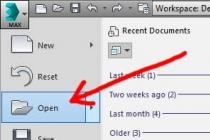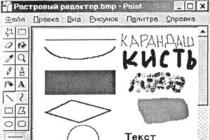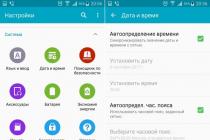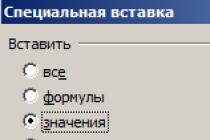Enchantment - the imposition of special properties on weapons, tools or armor using an enchantment table. As of version 1.8, lapis lazuli is required to enchant. Enchanting costs experience and lapis lazuli, with more powerful enchantments requiring more experience and more lapis lazuli.
To enchant an item, place it in a slot in the enchantment table interface (RMB on the table to open it). After placing an item on the right, three random enchantment options will appear, with the cost in experience levels indicated by the number on the right. The player can choose any of them if he has enough experience for this, 3 lapis lazuli is required to enchant to the maximum level, when enchanting to the maximum level from 30 lvl, only 3 lvl is taken for enchantment.
You can enchant any elements of armor, swords, bows, picks, axes, shovels, hoes, scissors, shields, elytra, lighters, fishing rods. Some items can only be enchanted with an anvil.
The level affects what enchantments can be obtained. Many spells have multiple levels. It is also possible to enchant an item for multiple enchantments. As the cost increases, the likelihood of obtaining a more valuable enchantment increases. Typically, the most expensive item on the menu will give the best combination of enchantments.
Enchanted books and identical items can be combined on the anvil to get the highest level of enchantment and combine several enchantments into one item.
And now about new enchantments, in the latest versions, completely new enchantments have appeared, how to get them and where to apply them now I’ll tell you.
Ice drift- turns water into frozen ice, which allows you to walk on the surface of the reservoir (feel like a god: Angelic. Ice melts over time, so do not stand in one place for a long time if you do not want to plunge into the water.
Enchantment level: Ice drift I, Ice drift II.
mending - uses experience to repair an item in hands or in armor slots (you can use bubbles with experience to repair an item).
Can be fished or bought from a resident librarian.
Slashing Blade - Deals damage to mobs standing next to the target.
Enchantment Level: Blade Blast I, Blade Blast II, Blade Blast III.
Curse of Loss- an item with this enchantment will self-destruct when the player dies, it cannot be thrown away, this happens only in the event of the player's death.
You can catch or buy from a resident librarian, just enchant on the table.
Curse of Immovability- this enchantment on the item will not allow you to throw it away or remove it from the slot, drops out of the player only in case of his death.
You can catch or buy from a resident librarian, just enchant on the table.
These are all new enchantments added by versions 1.9 - 1.11, no new enchantments were added in 1.12.
Well, I wouldn’t be Needle if I didn’t show you interesting ways to design an enchantment table, maybe this will help someone.
Place the item on the enchanting table. Some items are more likely to receive high-level enchantments than others. There is also an element of randomness involved, so there are no guarantees, but remember the following:
- Gold items have the highest chances of high-level enchanting, but due to their low durability, enchanting them is not so profitable, of course, if you do not mind the extra experience. The same goes for wooden tools and leather armor, but their level of enchantment will be much worse than gold items.
- Enchanting iron swords and tools is slightly better than diamond ones. However, diamond armor is still superior to iron armor.
Place lapis lazuli in the second cell. In version 1.8, all enchantments require lapis lazuli. If you want to enchant an item to the maximum (lower enchantment slot), then each enchantment will require 3 lapis lazuli from you.
Hover your mouse over an item. In version 1.8, the ability to view enchantments before choosing them was added. To do this, just hover the mouse over the spell. You are guaranteed to get these enchantments, and with luck - three or more.
Enchant an item to reset the enchant options. You will not be able to change the available enchantment options without selecting one of them. However, these three upgrades will be different for each item, and if you enchant one of the items, you will reset these upgrades for all items at once. For example, if you don't like sword enchantments, check out the available enchantments for bows, tools, armor, or fishing rods. If you enchant one of these items, you will see that when enchanting the sword, new enchantments appeared.
- If you think all upgrade options are useless, then choose the cheapest (top) enchantment to spend only 1 level and 1 lapis lazuli. Use the book to add a charm to an item on the anvil, as described next.
Upgrade an enchanted item with an anvil. To craft an anvil, you will need three blocks of iron (top row) and four iron ingots (bottom row and center slot). Among other things, on the anvil you can combine enchanted items and transfer enchantments from books to them, paying for it with your experience. Here's how it works:
- Books have a poor chance of getting a good enchantment, but on the anvil they can be combined with any other item.
- On an anvil, you can combine two identical items (by material and type) to restore durability and combine enchantments.
- Before combining enchanted items, make sure their enchantments are compatible. (see Warnings section). If the enchantment is not compatible, then the enchantment from the second item will be lost.
The strength of the enchantment depending on the location of the bookshelves.
How to enchant
The item must be placed in a slot in the enchanting table interface. Right click on the table to open it.

On the right you will see three options for enchanting. The number on the right is the required level of experience. The player chooses any option that he can pay with the experience he has (experience is not required in creative mode).
Elements of armor, bows and swords, picks, axes, shovels are enchanted.
The more experience the player spends, the more valuable properties the enchanted item will have - there may be enchantments of several levels, or an item with several enchantments will turn out. The most expensive enchantment table action - will give the best combination of enchantments.
Placing bookshelves around an enchantment table enhances the enchantment.
Bookcases are placed 1 block away from the enchanting table. It will take no more than 15 cabinets (the rest will not be counted) placed at the level of the table or one block above, with a distance from the table of 1 block. You will get a 5x5 block square with a table in the center. There should not be any extraneous blocks between the table and cabinets, including torches, snow, etc. Otherwise, these cabinets will not be taken into account. If the player does not have enough level with the help of torches, you can "turn off" the cabinets, lowering the level of the spell.
After 1.3, the cost of enchantment is calculated by the formula - base level (base) = (1...8 +b \2 +0...b), where b is the number of bookcases.
Level table
| Number of cabinets | 0 | 1 | 2 | 3 | 4 | 5 | 6 | 7 | 8 | 9 | 10 | 11 | 12 | 13 | 14 | 15 |
| Minimum level (in the top slot) | 1 | 1 | 1 | 1 | 1 | 1 | 1 | 1 | 1 | 1 | 2 | 2 | 2 | 2 | 2 | 2 |
| Max level (in bottom slot) | 8 | 9 | 11 | 12 | 14 | 15 | 17 | 18 | 20 | 21 | 23 | 24 | 26 | 27 | 29 | 30 |
Possible Enchantments
Enchant Armor
| EID | Item | Name | original name | Effect | Max. level | When improved | Remarks |
| 0 | Protection | Protection | Converts all damage from all sources (except Void, hunger, and /kill) to armor damage. | IV | enchantment amplification | mutually incompatible | |
| 1 | fire resistance | fire protection | Protection against fire, lava and ifrit fireballs. Decreases the burning time of the player. | IV | enchantment amplification | mutually incompatible | |
| 3 | explosion stability | Blast Protection | Explosion protection. Reduces recoil from explosions. | IV | enchantment amplification | mutually incompatible | |
| 4 | projectile stamina | Projectile Protection | Protection against projectiles (arrows and fireballs). | IV | enchantment amplification | mutually incompatible | |
| 2 | Ease | Feather falling | Fall damage protection. | IV | get more efficiency | works with edge pearls. | |
| 5 | Breath | Respiration | Reduces air loss underwater. | III | +15 seconds | No | |
| 6 | kinship with water | Aqua Affinity | Increases the speed of work under water. | I | No | No | |
| 7 | spikes | Thorns | Deals damage to the attacker with some chance. | III | Increases the chance of dealing damage. | No |
Enchant Weapon
| EID | Item | Name | original name | Effect | Max. level | When improved | Remarks |
| 16 | sharpness | sharpness | Additional Damage | V | + - to damage | damage is calculated randomly | |
| 17 | heavenly punishment | Smith | Bonus damage to zombies, zombie pigs, skeletons, withers, and wither skeletons | V | + - to damage | damage is calculated randomly | |
| 18 | bane of arthropods | Bane of Arthropods | Extra damage to spiders, cave spiders and silverfish | V | + - to damage | damage is calculated randomly | |
| 19 | discard | Knockback | Knocks back mobs and players | II | Increases distance | bonus does not stack while running | |
| 20 | Aspect of Fire | fire aspect | Sets target on fire | II | longer burning | loot fried meat | |
| 21 | Marauding | Looting | Increases loot from mobs | III | even more loot | rare loot chance | |
| 48 | Force | power | Additional Damage | V | Increases damage by 0.25 | Base damage multiplied (1.25 + 0.25 x level) | |
| 49 | shock wave | Punch | Target knockback | II | Increases distance | No | |
| 50 | Ignition | flame | Set fire to arrows | I | No | Sets targets on fire | |
| 51 | Infinity | Infinity | Arrows are not wasted. But you need at least one arrow to shoot. | I | No | No |
Enchant Tool
| EID | Item | Name | original name | Effect | Max. level | When improved | Remarks |
| 32 | Efficiency | Efficiency | Faster resource extraction | V | +50% mining speed | Efficiency V speeds up mining by 250%, allowing you to mine some blocks instantly. Enchantment only works on those blocks that match the tool and those that can be mined by hand. | |
| 33 | Silk touch | silk touch | Only the best materials are dropped from blocks (for example, stone will fall out of stone, not cobblestone). | I | Allows you to get normally inaccessible blocks, such as ores, mycelium, grass, huge mushrooms, ice and web. Incompatible with Luck. | ||
| 34 | Indestructibility | Unbreaking | With some chance, the resource of the tool will not decrease. | III | No | The tool will lose one health point at a (100/(X+1))% chance, where X is the enchantment level. For example, with Indestructible III, the chance of losing health is 25% of the initial (100%/(3+1)=25%). That is, the strength of the tool will increase by about 4 times. | |
| 35 | Luck | Fortune | Gives a chance to drop more resources. | III | I: 33% more II: 75% more III: 120% more | Works with non-metal ores, glowstone, tall grass, wheat (seeds only), hellish growths and watermelons. Also increases flint drop chance, up to 100% at level III. Not compatible with Silk Touch. |
Enchanting process
Enchantment Level Calculations
The type and level of enchantments will depend on the amount of experience points spent. The player invests experience points and inside the game scripts perform calculations - converting experience points into enchantment points, initially accepting their numbers as equivalent.
Then two modifiers are used in the calculation. Each modifier is a random number from a certain range, chosen by the triangular distribution algorithm.
The first modifier is determined by the enchantability of the item, which will be selected depending on the type of item and the material from which it is made. For books and bows, enchantability is one. A number between 0 and half of the table figure is randomly selected and one is added. The resulting number is added to the enchantment points.
Modified Enchantment Points = Base Enchantment Points + Rand (0...modifier/4) x2 +1
After that, a random selection of numbers from 0.85 to 1.15, using the triangular distribution method. Modified enchantment points are multiplied by this number and rounded up to a whole number.
Final Enchantment Points = Modified Enchantment Points x Rand (0.85...1.15)
Enchant Selection
Possible enchantments for a given final number of points are selected using a table.

To get the desired enchantment, you need to have a number of points that are in the range of points for this enchantment, but this is not a guarantee that this particular enchantment will drop. Enchantments can fall within the range of numbers that include the calculated number of points, the result is chosen randomly, more often towards enchantments with a large weight.
Multiple Enchantments
After choosing one enchantment, a check is made for further enchantment. The exception is books that have only one enchantment. The modified enchantment points are halved and the enchantment continues. From the list of available spells, those compatible with the first enchantment are selected, those available by the number of points are randomly selected, and the enchantment is selected. Then the algorithm is repeated from the beginning.
Incompatible Enchantments
Some spell combinations conflict with each other. Or repeat one effect. Protection enchantments, increased damage enchantments conflict with each other. Silk touch and luck are not compatible, even if you get a pickaxe with such a combination using mods or inventory editors - it will not give the "endless resources" effect. Luck will not work on a silk touch pickaxe and when mining ores - it will just drop blocks in the normal amount.

Dependence of possible enchantments on the level on diamond tools.
spells
Spells are chosen by a random set of words chosen from a list of words. The names are random and do not represent the item or enchantment set. The spell appears in the magic table window and is more of a romantic accessory for the game.
Peculiarities
There are other ways to enchant:
- Can be enchanted by villagers.
- You can enchant a book or find an enchanted book in the treasury, use the anvil to transfer the enchantment.
- Books are enchanted by the librarian, all other items by the priest.
Near enchanted objects, a glow appears, similar to the glow of a golden apple.
If an enchanted item is repaired, then the enchantments cast on it disappear, on the contrary, when forging an item on an anvil, you can save and strengthen the enchantment.
Enchanted Book ID: 403 .
NID : enchanted_book .
Enchanted Book - English title enchanted book in minecraft. It is also called: sorcerer's book. Other names will not distort the meaning: an enchanted book, a book of enchantment, an enchanted book, and even a magic book.
Enchantments can be for weapons, armor, tools. This material is dedicated enchanted books, which are mainly used for armor. So, the magic book in Minecraft is an item with which you can enchant various objects. This is done using an anvil. For the first time, enchanted books were added to Minecraft from version 1.4.6 (12w49a), and since then, all the facts and factors associated with them have changed periodically.
 Lots of enchanted books.
Lots of enchanted books.
An enchanted book can be made using an enchantment table, by enchanting a regular book. The enchanted version is unmistakable: a shiny book tied with a red ribbon.
 An enchanted book can be made using an enchanting table.
An enchanted book can be made using an enchanting table.
But this is not the only way to get an enchanted book. It can be found with varying degrees of probability:
- in treasure chests;
- in trolleys with chests in abandoned mines;
- in desert temples;
- in the chests of fortresses.
In addition, an enchanted book can be caught fishing as a treasure.
How to use the enchantment book
To use an enchanted book, you need an anvil. If it is, then everything is OK and you need to place the item, and in the context of this material, this is an element of armor, in the first (left) slot. In the second slot, you need to put an enchanted book. The required number of experience points will be required to complete the enchantment. Each enchanted book can only be used once.
 Transferring an enchantment from a book to an item of armor on an anvil.
Transferring an enchantment from a book to an item of armor on an anvil.
Arcane books can be combined to create one book with enhanced (multiple) enchantments. Enchantments during merging from the second book are transferred to the book in the first slot, while maintaining the maximum level of these spells. In the event that the levels of the same enchantments of books are equal and a higher level is available, then the book will receive this level.
Enchant with enchanted books
What enchantments can be cast with enchanted books? For armor. With the help of enchanted books, you can enchant the same items that can be enchanted in an enchanting table, but there is the possibility of enchanting a higher level.
| № | Armor | Name | What gives |
| 0 | Protection Protection |
Converts attack damage to armor damage. | |
| 1 | fire resistance fire protection |
Protection against fire, lava and ifrit fireballs. Decreases the burning time of the player. | |
| 2 | Weightlessness Feather Falling |
Fall protection | |
| 3 | explosion resistance Blast Protection |
Explosion protection. Reduces recoil from explosions. | |
| 4 | Projectile protection Projectile Protection |
Protection from arrows and fireballs | |
| 5 | underwater breathing Respiration |
Reduces the loss of air under water, increases the time between attacks of suffocation. Allows you to see better underwater. | |
| 6 | Submariner kinship with water Aqua Affinity |
Allows you to destroy blocks under water at the same speed as on land. | |
| 7 | spikes Thorns |
Deals damage to the attacker with some chance. | |
| 8 | underwater walking Conqueror of the Depths Depth Strider |
Increases walking speed underwater. | |
| 9 | Ice Step Walking on water frost walker |
Turns water into frozen ice and allows you to walk on the surface of the reservoir. | |
| 34 | Strength Unbreaking |
With some degree of probability, the strength will not decrease. | |
| 70 | mending Mending |
Uses experience to repair an item in hands or in armor slots. |
In Minecraft 1.11, an enchanted book with the "Curse of Link" enchantment has been added, the armor with which cannot be removed, as well as with the "Curse of Disappearance" enchantment, the armor with which does not drop out upon death.
Let's clarify that enchanted books can be used for items that are not enchanted on the enchanting table:
Enchanting a book (or finding an already enchanted book in the treasury) and using an anvil to transfer the enchantment is one way. In addition, you can enchant the inhabitants. Books are enchanted by the librarian, everything else is enchanted by the priest.
All enchantments
It's about numbering and naming. all spells in Minecraft. As for the ID, the indication in the table is in ascending order and only for computers (numbering for Java and Bedrock Edition is different).
| ID | NID | enchantment |
| 0 | protection | Protection |
| 1 | fire_protection | fire resistance |
| 2 | feather_falling | Weightlessness |
| 3 | blast_protection | explosion resistance |
| 4 | projectile_protection | Projectile protection |
| 5 | respiration | Breath |
| 6 | aqua_affinity | Relationship with water (submariner) |
| 7 | thorns | spikes |
| 8 | depth_strider | deep step |
| 9 | frost_walker | Ice tread (walking on water) |
| 10 | binding_curse | Curse of Binding |
| 16 | sharpness | sharpness |
| 17 | smite | heavenly punishment |
| 18 | bane_of_arthropods | bane of arthropods |
| 19 | knockback | discard |
| 20 | fire_aspect | The plot of fire |
| 21 | looting | Looting (loot) |
| 22 | sweeping | Slashing Blade |
| 32 | efficiency | Efficiency |
| 33 | silk_touch | Silk touch |
| 34 | unbreaking | Strength |
| 35 | fortune | Luck |
| 48 | power | Force |
| 49 | punch | shock wave |
| 50 | flame | Ignition |
| 51 | infinity | Infinity |
| 61 | luck_of_the_sea | sea luck |
| 62 | lure | Bait |
| 70 | mending | mending |
| 71 | vanishing_curse | Curse of Loss |
| - | impaling | Impaler |
| - | riptide | yagun |
| - | loyalty | Loyalty |
| - | channeling | Thunderer |
| - | binding_curse | Curse of Immovability |
About armor
Since this material is devoted to enchanted books for armor (mostly), it will not be superfluous to list its elements. Strength and protection data are for reference only.
| Armor | Protection | Strength |
|---|---|---|
| Leather helmet | 56 | |
| golden helmet | 78 | |
| Mail helmet | 166 | |
| iron helmet | 166 | |
| Diamond helmet | 364 | |
| Leather Jacket | 81 | |
| Golden Cuirass | 113 | |
(redstone book)
(screwdriver)
(Seat backs)
(book with stash)
(Roulette)
(Typesetting frame)
(tinted glasses)
(Navigational compass)
big books ( ) that's tons of editing possibilities! Buttons for all possible formats supported by Minecraft, up to eight "chapters" that lead to separate start pages. Line-by-line text design in different styles and sizes, up to 44 lines per page using the smallest font, up to 256 pages and support for additional first/last page buttons. Full press support if you signed your big book. However, it should be noted that due to the large formatting options, books cannot be edited outside of the game, since they are stored in the NBT format. However, you can use the Ctrl-V paste keys to paste text from outside the game!

Tablet with clip ( ) is a list of reminder tasks and is essentially very similar in principle to books. Unlike a book, each tablet page can have a maximum of a title and nine separate tasks. By clicking on the corresponding line or heading, you can edit their content. Opposite each line/task there is a square. The first click on the square changes it to a green tick "done", the second click - to the red cross "failed" and the third clears the square again. Tablets can work not only in the hands with the right click, but you can also look into the tablet even if it is on the table. At the same time, the tablet always remembers on which page it was last opened, and if you hover over it in the inventory, then the name of the page will be indicated in the caption to it.
Compasses ( ) is specially designed to work with card frames ( Map Frames). Right-clicking with a compass on a framed map will add a pin to it, after which an interface window will appear and you can select the name of the waypoint ( Waypoint) and the color of the pin. Right clicking on a colored square cycles through all the available 16 colors. To remove a waypoint from the map, just right-click on it while holding a compass and select the delete option ( Remove).
Hand drill ( ) is a simplified version of a screwdriver ( ), but has all its features. Simply put, this is the same thing, but it looks a little different and makes different sounds.
Lock with key ( ) is an item available only in the creative mode of the game ( creative mode). Designed specifically for advanced map makers. If you hold the lock in your hands and right-click on an item from Bibliocraft, then a message will be displayed that the item is locked. It does not work with all items, but with most of the available ones. When an item is blocked, but work with it is available only to the one who blocked it and such an item cannot be destroyed in survival mode ( Survival Mode). If another player tries to unlock a block using this item, they will be given a message that they do not own it. The recipe below is not available by default, but can be enabled in the mod's config file.
Monocle ( ) is a variation of reading glasses ( ) and has their full functionality. See Reading Glasses for more information.
Print Press Plate
Imprint for printing press ( Print Press Plate) can only be created using a layout table ( Typesetting Table) and cannot be obtained directly from crafting. In fact, it is nothing more than a blank for a book that can be used when replicating it.
When a player wears reading glasses ( ) in the helmet slot, when hovering over various mod items Bibliocraft he starts to see relevant labels, such as the titles of books on bookshelves, the contents of ordinary shelves, and the like, all without opening the standard interface. When you hover over an armor rack, you can see what armor is on it and with what kind of enchantment. The layout table will show which book is currently on it and the number of remaining blank forms. The desk will show the title of the currently open workbook. In addition to using goggles/monocle, the player can gain similar abilities using the Reading enchantment book ( ), applying its effect to any helmet. A book with the appropriate enchantment spell can be obtained by combining any kind of points with an enchantment book, or randomly by enchanting a book.
Recipe Book

Book of recipes ( Recipe Book) can be crafted at an improved workbench ( Fancy Workbench) and helps memorize recipes for crafting items and blocks. Only one recipe can be memorized, however, both the list of ingredients and their order in the workbench are shown. Right-clicking on a book brings up the user interface ( GUI), that is, it opens the book and makes it possible to view its contents. The player can also leave a short, no more than a page, recipe description or explanation. After finishing editing and viewing, you can either just save the changes or sign the book. Like the standard books in Minecraft , once signed, the recipe book can no longer be edited. Before signing the book, it can be completely rewritten in an improved workbench, after signing this option disappears. Signed recipe books can be copied using a printing press.
Redstone Book ( ) is created from the usual one according to a separate recipe, but does not change the appearance. If you wish, you can safely rename the created book on the anvil. When such a special book is placed on the shelf, it starts to emit a redstone signal, and the power of such a signal is in direct proportion to the position of the book on the shelves. The upper left corner does not produce any signal, then moving to the right we get a signal with a power of 1 block, then two and further to the lowest position on the right, where the signal strength will be 15 blocks. A similar effect can be used to create classic "bookish" secret passages.
screwdriver ( ) was originally positioned as the main tool of the mod Bibliocraft. In the first versions, its capabilities were rather limited - by right-clicking on the table, you could remove the tablecloth from it, and by right-clicking on the sides of the table, you could rotate objects lying on it. Starting with version 1.5.0 and higher, the screwdriver has become much more useful and now allows you to rotate almost any block of the mod with the exception of a cookie jar ( Cookie Jar). Right-clicking the screwdriver from a crouch position rotates most blocks, however for some, such as lamps, it cycles through the type - floor, wall or ceiling. Demonstration boxes change their type from floor to wall and vice versa. In the same way, you can rotate many blocks from the usual Minecraft , namely: pistons, sticky pistons, dispensers, droppers, repeaters, comparators, levers (placement type), doors, single chests, ender chests, furnaces and anvils.
Seat Backs
There are five seat backs ( Seat Backs), which can be crafted and combined with seats ( Seats). Each type of backrest can be crafted using any of the six types of wood available in the normal Minecraft , resulting in backs of different colors. The backrests placed on the seats can be rotated around the seat from the crouching position by right-clicking with a screwdriver ( ).
 |
Low back |
 |
office back |
 |
high back |
 |
Backrest with handle |
 |
Backrest with armrests |
Book with a cache ( ) is a book with only one page. You can put a short description and title in it, but in addition to this, the book has one slot that can hold a whole stack of items. The title hammered into the book changes its name, so that outwardly it does not differ from ordinary books. A great way to make a stash of your most valuable items hidden among books.
 |
book with stash |

Roulette ( ) is used to measure distances in the world Minecraft . This item has a two-part crafting recipe. First you need to make a spool of tape ( ), and only then assemble the tape measure from it. The tape measure has two measurement modes. By default, the absolute measurement mode is set. Right-clicking on any block sets a reference point, after which right-clicking on any other block will give you the distance between these two blocks in a straight line, rounded to the nearest meter. At the same time, the corners of buildings and other obstacles do not interfere with measurements. If you use the right click on the roulette wheel without targeting any block, the roulette wheel will switch to another mode of operation. The second roulette mode is the mode of individual measurements. Measurement is performed in the same way as in the first mode, however, as a result of measurements, separate values of distances in blocks (meters) for north/south, west/east and vertical difference will be returned. Note that distances will only be shown if they are greater than zero. Starting from version 1.4.0, when making measurements, the tape measure, if possible, sets a measuring column on the original block ( Marker Field Block) and while moving to set the second point, it displays the distance to the original point in real time directly under the player's cursor. An additional function of the roulette wheel is the ability to rotate items lying on the tables, which can be activated by right-clicking the roulette wheel on any of the sides of the table.
The Chase
Typesetting frame ( The Chase) is an empty blank from which, using the layout table ( Typesetting Table x1 Reading Glasses ( ), x1 gray dye ( Dark Gray Dye)
Navigation compass ( ) unlike a conventional compass always points to one specific point in the world Minecraft . The point to which a given compass points can be set in two different ways. Right click on the waypoint pin ( Waypoint Pin) located on the map in the map frame ( Map frame) will automatically make the compass "learn" the given point and its name. Right-clicking the compass displays a chat message with the location and name of the currently saved waypoint. You can also see the name and location of the current point if you hover over the compass in the player's inventory. Another way to set a point for the compass is to right-click the compass in the crouch position, which will bring up the interface ( GUI) compass. In this interface, you can set a new name for the point, its X and Z coordinates, after which, when you press the accept key, the compass will be reflashed and begin to point to the selected point.