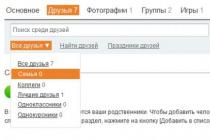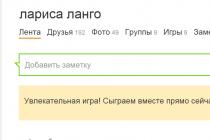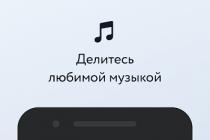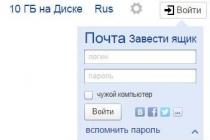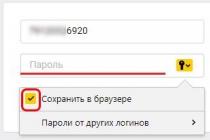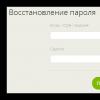Lenovo P780 stylish smartphone with powerful technical characteristics and support for two SIM cards. The smartphone received one of the most powerful batteries providing a long smartphone operation up to 43 hours of talk time and up to 35 days of standby time. Of the main Specifications Lenovo R780 can be distinguished: 4-core processor, 5-inch HD screen, operating android system 4.2 Jelly Bean, powerful battery 4000 mAh, 2 active SIM cards and 8 MP main camera. Lenovo p780 is equipped with 4 GB internal memory and 1 GB random access memory Android also supports microSD memory cards up to 32 GB. USB On-The-Go technology allows you to charge other phones and other devices using the Lenovo P780 battery using a micro-USB cable. Powerful processor provides high performance and multitasking, several applications open at the same time on android will work smoothly without freezes.
You are the owner this phone or smartphone? Don't be indifferent, leave your feedback and help others to do right choice! Thanks for your responsiveness!!!
Add review for Lenovo P780. Lenovo P780 user reviews.
08-11-2017
04 o'clock 15 minutes.
Message:
Good phone, still alive. The battery holds excellent. Only in the description it is written Micro SIM cards, it has 2 standard SIM cards in general, not micro. After him, I fell in love with Lenovo, I'm looking for a replacement among his brothers, but I think it's worth it ... The dialer is excellent, everything works.
20-08-2017
22 o'clock 01 min.
Message:
It was good at the time, but it came out even better!
22-06-2017
15 o'clock 24 min.
Message:
I have a lenovo 2016a40! the phone is excellent, but the battery is weak, it needs to be made more spacious
28-05-2017
13 o'clock 22 min.
Message:
Lenovo P780 since 2013 Satisfied with phone.
07-04-2017
09 o'clock 33 min.
Message:
In general, the smartphone is so-so. Often produces errors of a particular application. For no reason, the connection is interrupted (simka MTS does not catch even in the city on the street). I have to reboot regularly to keep it working. After 3 years of operation in the "business" mode, after many hassles with the phone, I'm thinking about replacing it.
20-12-2016
11 o'clock 45 min.
Message:
please tell me how to set a melody for a call or an alarm clock on it, otherwise it doesn’t want to install anything other than the factory ones
30-11-2016
20 o'clock 59 min.
Message:
Yesterday it burned down with the car, I'm looking for the same one. It hurts.
02-06-2016
18 o'clock 35 min.
Message:
I've had a Gostovsky p780 for a year, no problems. The level of signal reception is average ... although LIFE is in trend, and MTS is lagging behind ... When installing additional. Software - brakes are possible, but this is from software, the pipe itself - I like it ... Video, music - it produces perfectly (again from software).
28-04-2016
14 o'clock 18 min.
Message:
In Kiev, the connection is excellent, in the country and in another city the connection is lost. Weak in reception
25-12-2015
13 o'clock 03 min.
Message:
Phone for its time is just cool. Until today, it works and it is a pity to replace it.
I came across a Lenovo P780 smartphone here, which I myself purchased in April, so I’ll tell you about it.
I dreamed of such a smartphone for a long time, since my old one, of course, could no longer provide what I wanted from it.
For example, he had a very bad camera and, of course, the batteries were not enough even for a day, if you use wireless networks and I would like the screen to be bigger and clearer than TFT.
Therefore, in fact, I paid attention to the Lenovo P780 model, because it has a high-quality screen with IPS technology that supports 10 touches at the same time, the diagonal of which is 5 inches, and the resolution is 1280x720, besides, it also has a 4000 mAh battery, i.e. not each tablet has such power.
That's why I bought this model, it cost me about 7300 rubles, maybe now it costs a little cheaper, but at that time this price was quite worthy.
This device looks nice, there is nothing superfluous in front, only front-camera, speaker for talking and light sensor:
And at the back, the phone has an 8 megapixel camera, as well as a flash, which especially pleased me, because
to. sometimes you need to take a picture in the dark or in low light:

There is an additional microphone next to the camera, in order to make it more convenient to record video, and at the bottom there is a high-quality music speaker that will allow you to listen to music or watch movies without connecting headphones and other audio devices to it.
Under the cover of the smartphone there are slots for two ordinary SIM cards, one of which can work in 3G mode, and next to it is a memory card slot, initially I used 8GB, which it was, but then I bought it for 32GB, it works fine with it.
The battery on this device is 4000 mAh, so it is non-removable, but it can provide almost 20 hours of continuous video viewing or a couple of days of work in active mode, since that's what I'm used to.
I bought this phone in a Chinese online store, however, the Lenovo company itself is Chinese, which is why it was cheaper there than in stores in our city, there were no problems with delivery.
The phone was securely packed, but only installed operating system turned out to be half not in Russian, but in English language, which is why then I had to change it myself to Android 4.2.2, which I still use now.
In general, I am very pleased with my purchase, because the smartphone works well, and despite the fact that I was not satisfied with the video recording function (the camera gives small clicks during autofocus, which also appear on the video) and the front camera is only 0.3 mp, the rest is functional and smartphone capabilities are pleasing.
Video review
| All(5) |
|---|
This is the official instruction for Lenovo P780 8Gb in Russian, which is suitable for Android 4.2. If you have updated your Lenovo smartphone to a more "fresh" version or "rolled back" to an earlier one, then you should try others detailed instructions operating instructions, which will be presented below. We also suggest that you familiarize yourself with the quick user manual in the question-answer format.
Lenovo official site?
You've hit the nail on the head as it contains all the information from Lenovo's official website, as well as a host of other useful content.
Settings-> About phone:: Android version(a few clicks on the item will launch the "Easter Egg") [Out of the box" version of Android OS - 4.2].
We continue to set up the smartphone
How to update drivers on Lenovo

You need to go to "Settings -> About phone -> Kernel version"
How to enable Russian keyboard layout
Go to the section "Settings-> Language and input-> Select language"
How to connect 4g or switch to 2G, 3G
"Settings-> More-> Mobile network-> Data transfer"
What to do if turned on child mode and forgot the password
Go to "Settings-> Language and keyboard-> section (keyboard and input methods)-> check the box next to "Google voice input"
.png)
Settings-> Screen:: Auto-rotate screen (untick)
How to set a melody for an alarm clock?
.png)
Settings-> Display-> Brightness-> right (increase); left (decrease); AUTO (automatic adjustment).
.jpg)
Settings-> Battery-> Energy saving (tick)
Enable battery percentage display
Settings->Battery->Battery charge
How to transfer phone numbers from SIM card to phone memory? Import numbers from SIM card
- Go to the Contacts app
- Click on the "Options" button -> select "Import/Export"
- Choose from where you want to import contacts -> "Import from SIM card"
How to add a contact to the black list or block a phone number?
How to set up the Internet if the Internet does not work (for example, MTS, Beeline, Tele2, Life)
- You can contact the operator
- Or read the instructions for
How to set a ringtone for a subscriber so that each number has its own melody

Go to the "Contacts" application -> Select the desired contact -> click on it -> open the menu (3 vertical dots) -> Set ringtone
How to disable or enable key vibration feedback?
 Go to Settings-> Language & Input -> Android keyboard or google keyboard-> Vibration feedback of keys (remove or tick)
Go to Settings-> Language & Input -> Android keyboard or google keyboard-> Vibration feedback of keys (remove or tick)
How to set a ringtone for an SMS message or change alert sounds?
Read the instructions for
How to find out which processor is on the P780 8Gb?
You need to look at the characteristics of the P780 8Gb (the link is above). We know that in this modification of the device the chipset is MediaTek MT6589, 1200 MHz.
.png)
Settings->For Developers->USB Debugging
If there is no item "For developers"?
Follow the instructions
.png)
Settings-> Data transfer-> Mobile traffic.
Settings->More->Mobile network->3G/4G services (if the operator does not support, select only 2G)
How to change or add the input language on the keyboard?
Settings-> Language and input-> Android keyboard-> settings icon-> Input languages (checks the ones you need)
Specifications Product: Mobile phone WCDMA/GSM Model: Lenovo P780 Operating system: Android 4.2 Size: Approximately 143*73*9.95mm Weight: Approximately 178g (including battery) Standby time: Max. 848 hours * Battery capacity: 4000 mAh *may vary depending on local signal strength... Page 5 Initial Setup Procedure Charging the phone Inserting the Inserting the SIM memory card cards...