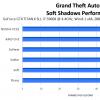Observer. Simply put, the observer allows you to receive a signal from one side, and through the other side transmits it with a short signal and returns it.
Ask - "And what is it about and what is its use?". I can answer that this block is perfect for mechanisms with auto-farms, but here's a simple and clear example for now.
I decided to make and show you a simple mechanism to start with, so that you understand the essence of the work observer. And so, we place the observer itself and where the side with a square hole is located, we place a door near it, as in the screenshot below.

Now let's put some arrows in the dispenser. I decided to put the arrows with the regeneration effect and switched to survival mode so that the effect from the arrow would work on me.
Opening the door, an arrow immediately flew out at me and put an effect on me.


Here is such a simple, but quite useful mechanism that will be useful on servers. That is, if some other player starts to open the door, an arrow will immediately fly into him. You can put TNT, arrows with poison and monster eggs in the dispenser. I think this will definitely drive the unknown player away from your home.
And the circuit below will automatically open and close the door without stopping.

Observers can be placed so that their front and back sides are bottom and top sides, which is again useful.
In the screenshot below, the door will also open and close in much the same way as the diagram above.

And here is a more complex scheme for you, but much more useful - a reed scheme. It works quite simply. As soon as the reed grows to 3 blocks high, the observer's signal is triggered, then it activates the pistons and they, in turn, break the reed.


The scheme of this mechanism is quite simple and you can make your own mechanism with an observer based on it =)



There must be a funnel near the chest.
Observer- a block that sends a signal for the time of 1 redstone clock (2 game clocks) when an adjacent block on the front side of the block changes.
What is this miracle?
minecraft observer monitors the state of the block adjacent to the side with the sensor. The side opposite the sensor is for redstone signal output.
It can be used as a visible block change detector.
For example, a sensor for opening doors, hatches and gates, plant growth, eating cakes, lighting and extinguishing a fire, turning a player on and off, and the like.
If we place two observers to each other with sensors, then a compact pulsed signal source will come out.
How to get observer minecraft
Usage
The observer has 2 holes at opposite ends. A small hole for a redstone signal, and a large one to control the state of the block (in the PC version, this function is performed by the same part of the block, but in the shape of a face).
The observer is also placed, as a piston, with a small hole towards the player, and observes the block in front of him.
The mobile version of the popular Minecraft sandbox is very popular, just like its computer counterpart. This is logical, because not everyone wants to sit down at the computer to start the game. Now you can enjoy the gameplay from the tablet.
The developers have added a special block here, which was not there before. It is an observer who monitors various mechanisms that automate processes. If you haven't used it yet, it's time to learn more about its benefits. Let's figure out why you need an observer in Minecraft.
About Observer Functions
This is the block that reads the updates of other built elements. And when they change, a signal is sent to a certain mechanism that produces some kind of action. Such a block is useful in the construction of automatic trusses, so we will give an example of its use on a cane plantation. When the cane has grown to the required height, the set monitor will count the changes and will signal the piston to cut the plant. The cut parts are transported to the collectors, and from them to special chests.

Using this method, you can seamlessly harvest any crop without any effort. They built a farm, put a special block there, and then you can no longer pay attention to it, since the process is automated. The observer will help not only build plantations, but also make traps. Place a door, set a trap nearby, and when someone on the server tries to enter, they will get caught. Other users make switches using similar blocks. To create such a design, it is enough to connect a lever, a piston and a lamp.
Boss Observer
The possibilities of the game can be increased with the help of various mods. One of the popular modifications is Divine RPG, which adds a powerful boss to the gameplay. He is also called the "Watcher", he can fly and only appears in the lower world after activation. Flying big-eyed square shoots fireballs that explode all the blocks around. Only the most durable ones do not succumb to their influence. If you kill him, divine fragments will fall out, necessary for crafting armor or a portal to another world. There are several methods of dealing with the monster.

- Close combat. Take good weapons and strong armor, call the boss into a cramped room so that he doesn’t fly away, and then hit.
- On distance. A good way if your equipment is not in the best way. You will need ranged weapons and open space. Dodge the balls, firing back at the boss - sooner or later he will die.
- Safe option. We build a small obsidian room, invite the monster to the middle, then kill it with any suitable weapon. His attacks cannot destroy this durable material.
For the destruction of the Observer in the game, an achievement is counted.
The official website published an article about the block, which is called "Observer". Despite the fact that it has had such a name since the moment it appeared in the game, it was not chosen immediately and there is something to tell and discuss. Therefore, as before, I will give a translation of the article, and after that - a short story about the translation of the title.
Last week we talked about weird things that happen during world generation. Sand can be created floating in the air, but as something disturbs its peace, it will fall, causing real collapses. The most experienced of you know that this happens when some changes happen to the block next to it.
This is an interesting property that can be used to create some very interesting structures. And quite recently, if you wanted to create your own block update detector, then you had to manually create it using complex redstone mechanisms. But in Minecraft 1.11, a block was introduced that does all this for you. And it just so happens that this is the block of this week - the observer!
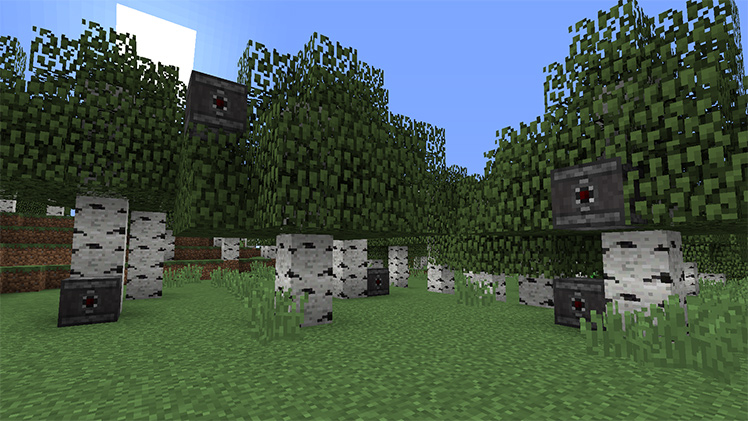
The observer is installed like a piston - the direction matters. The observer does not know everything - he has an arrow at the top, pointing to the block he is watching and where it transmits its signal. And another observer block can be used as an observable, and if they are placed side by side, they will blink endlessly.
We don't want to go into technical details so as not to delay you (and if you have nothing to read before bed, then full information is available on the minecraft wiki). But you need to be aware that the watcher block functions a little differently between Java and Bedrock Edition, which runs on phones, tablets, and Windows 10.
This means that they do not define exactly the same things. Each version will detect piston advance as well as note block play, however only in Bedrock Edition will the observer be able to detect that a flower has been planted in a pot, and only in Java Edition that a potion has been added to a potion.

When an observer notices something, but gives out a strong redstone pulse lasting two cycles. This is enough to activate redstone dust, redstone comparator, repeater and everything you connect to the observer. Observers will allow you to determine that trees have grown in the garden, water has flooded an area, or even that someone has eaten the cake that you have been collecting resources for so long.
Need more ideas? Please! It can be determined that someone has looked into the chest, the stove has started to smelt, the growth of a cactus or reed, that an enderman has stolen a block, as well as the activation of a block of dynamite. You can build a system that will notify you when water freezes, when ice melts, when rails change direction. You may even find out that the insidious invader decided to sleep in your bed - the three bears would definitely come in handy!
These were our ideas, now it's your turn!
Duncan Gere, 11/10/2017
Why is the Observer block named Observer
The observer block was added to the game last year. It first appeared in Minecraft Pocket Edition 0.15.0 and was intended to solve the problem associated with the difference in the work of redstone in Java and the mobile version of the game. In Pocket Edition, it was impossible to create a DOB (or BUD) mechanism - a block update detector; instead of them, an observer appeared in the game.
 This is how the Observer block looked in the 16w39a snappot
This is how the Observer block looked in the 16w39a snappot In Minecraft Pocket / Windows 10 Edition, this block was immediately called an observer, but when this block was added to the Java version, it was also my time to think about translating the name. Moreover, not everything is so obvious.
The direct translation of the word "observer" into Russian is indeed the word "observer". However, the original meaning of the name of this block differs from that which the word “observer” has in Russian - “A PERSON engaged in observing someone, carrying out observation, and also in general, one who watches someone ." (Dictionary of Ozhegov). In English, the word observer has more meanings. For example, Wikipedia has this: “In information theory, any system which receives information from an object” (In information theory, any system that receives information from an object).
In the Russian wiki, as well as on crowdin, a variety of options were considered: a detector, a sensor, just an observer, and even a block update detection block ... But there was not a single name that would be concise and unambiguous. But when he left, everything fell into place. The texture of the new block has changed. And the "observing" side has become stylized as a face.
you play Minecraft PE and want to learn how to build mechanisms? It should be understood that for this you need to at least know what functions each block performs in . In this we will analyze a block called the Observer.What is an observer in Minecraft PE?
Observer- a block that emits a short redstone signal when activated. It is activated at the moment when a block has changed on the front side, in front of the Observer. In other words, the Observer controls the block that is attached to it. As soon as the block changes, a short signal of a red stone is given.
How to use an observer?
The observer can be used as a real block detector in Minecraft PE. With it, you can fix: the opening of doors, hatches, gates, the growth of plants, eating cakes, the appearance of fire, turning on the player and much more! There are a lot of applications for this block, you just need to think carefully. 
Special Application: If you place two observers side by side, pointing their sensors towards each other, you can create an infinite generator of short redstone pulses.
Location of the observer in Minecraft PE
How to distinguish which side of the observer performs the desired function? If you look at the observer, you will see that it has two holes: a small one and a larger one. A small hole emits a redstone signal at