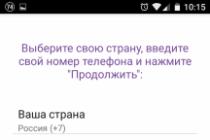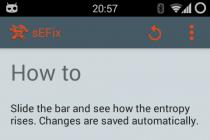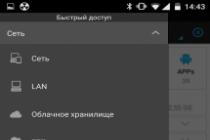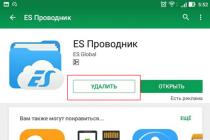Hello everyone. I don’t know what to tell you about Avira antivirus, I installed it to test it and you know what I can tell you? Well, not Pts I liked him. Firstly, when installing an antivirus, not only Avira itself is installed, but also a bunch of components that can be safely called rubbish. Well, for example, some type of proprietary browser from Avira is installed, well, it seems to be for performing some kind of secure financial transactions. You know, Avast has something similar, it's called like Avast Safe Browser. By the way, both Avast and Avira have Chrome-based browsers. Come up with your own? No, no, you haven’t heard .. Yes, and the point is to cut your browser for the antivirus, I agree, but damn it, there are more and more of these chrome browsers ...
Hello everyone. I don’t know what to tell you about Avira antivirus, I installed it to test it and you know what I can tell you? Well, not Pts I liked him. Firstly, when installing an antivirus, not only Avira itself is installed, but also a bunch of components that can be safely called rubbish. Well, for example, some type of proprietary browser from Avira is installed, well, it seems to be for performing some kind of secure financial transactions. You know, Avast has something similar, it's called like Avast Safe Browser. By the way, both Avast and Avira have Chrome-based browsers. Come up with your own? No, no, you haven’t heard .. Yes, and the point is to cut your browser for the antivirus, I agree, but damn it, there are more and more of these chrome browsers ...
No, I am not calling for the removal of Avira! Maybe this antivirus is good, but it seems that the same ESET, Kaspersky or even Avast will be better ... I didn’t like Avira because after installation many processes began to hang on my computer and they were all from Avira. Yes, the processor is not particularly loaded, but I think that with some kind of scanning, the load may be ..
Look, I have shortcuts on my desktop for all the programs that go in addition to Avira:

I personally have not seen any check mark about not putting this rubbish! But maybe there is a checkmark somewhere? Maybe, but I didn't see! I downloaded the Avira web installer from the official site, that is, the installer is real, not fake, so to speak!
Okay, let me show you how to remove Avira, you know, before deleting the program, I got used to turning off the program, well, in short, exit it. I wanted to close Avira too, right-clicked on the Avira icon in the tray, and I thought there would be an Exit or Exit item, but the joke, there is no such item, but there is an Entrance:

That is, we cannot leave Avira, right? Well, okay, okay, then let's try to delete. Press the Win + R buttons, the Run window will appear, paste this command there:

Then a window will open with all the programs that are on your computer. Here, in general, all the programs, you can even see the Windows updates, but to see them, you need to click View installed updates, it is in the upper left corner. So, I digress, in general, we are looking for Avira here. Hmm, I found Avira here, yes, but I found something more literally, here is Avira and all her friends:

So what to do now? In addition to what to take and delete everything in turn, other than that, no options come into my head. Well, damn you Avira already hesitated, why did you put so many of your progs in Windows, well, you give Avira! Okay, what do we do, we have to take and delete one at a time, well, damn it. I'll start with the antivirus here, right-click on Avira Antivirus and select Uninstall:


Well, it is just sudden, and here we are also warned that if we remove Avira, it will be high level security threats, so scary yolki stick! I understand everything, but I am confident in my actions, so I click Uninstall a program here. Well, then the process of uninstalling Avira has already begun:

During the uninstallation, Windows got wind of what I was doing and immediately told me that the Avira program was disabled:

So what's next? And then the uninstallation wizard told me that everything is fine, Avira safely left the computer, but in order to delete folders and files, you need to restart the computer. It's better not to postpone this case, so I immediately clicked Yes:

Damn, here comes the reboot, right? But I forgot that we just removed the Avira antivirus, and there are still components left, damn it, I don't like this approach so much. How to install Avira, so everything is in one fell swoop, but how to remove, then remove the pancake one program at a time! It doesn’t matter!
Okay, the antivirus was removed, by the way, after loading Windows, the icon still hung:

But don't worry, this isn't a glitch, it's just Avira Connect. Of course, it also needs to be removed. So, again I hold down the Win + R buttons, then I insert the appwiz.cpl command, click OK and in the Programs and Features window I already delete Avira Connect:

Then such a window came out, here we can either reinstall the program or delete it, well, of course, I'm interested in the second:

But then an unpleasant surprise awaited me:

You know, I sighed calmly. For this is not a glitch, this is just my jamb. But the main thing is you know what? That there is no such quirk, which often happens, you want to delete some kind of program, but it is not deleted for some stupid reason! It's good that this is NOT THE CASE (just not to jinx it). So in this window I click OK, then I clicked the cross in the window and confirmed the cancellation of the deletion. I will now uninstall Avira Software Updater:

Then the following message popped up, I clicked Yes here:

That's it, then such a small window hung a little:

It hung for about ten seconds and then it disappeared, and the program was deleted. Well, fine gentlemen! Now I tried to uninstall Avira System Speedup, also right-clicked, selected Uninstall, then clicked Yes, it started to be uninstalled:

And then the Delete Options window came out, where there was a checkmark about deleting backups and settings, and a checkmark about deleting license data, I mark both checkboxes and click OK:

Everything, then she quickly left and said this in the form of a message. All right, excellent student is shorter! Now you need to uninstall the Avira Scout browser, right-click on it, select Delete, then there was a message with a checkbox for deleting work data, I checked the box and clicked Delete:

Then everything disappeared quietly, and the browser icon near the Start menu disappeared. There is no hemorrhage and that's fine. The time has come to delete Avira Phantom VPN, I did everything myself, the same actions, as a result, everything was removed wonderfully:

Here we guys have removed everything except the last component, you can even call the most important one, this is Avira Connect, remove:


Well, then it was written Done, which means everything was deleted successfully and it remains to click OK:

Another interesting point, this is a beautiful icon that shimmers in green, here it is:

This icon on the taskbar, you get the idea, right? I agree this is a complete trifle, but I have not often met such a thing
Guys, the removal stage was successful, we deleted everything, there were no jokes in the removal, the task was completed perfectly
I am personally tired of the boy, and you? Probably too. But then there are such guys that we deleted something, but there are traces of Avira in the system .. They can not be deleted, especially if you have a powerful computer, they are unlikely to affect performance .. But here I am a strange person, because I deleted the program and I also have to delete its remnants in Windows! As a rule, this is my custom .. And this time I will do the same, are you with me? Well, whatever you want, I'll show you how to remove the leftovers, while you watch ..
So, to delete, we need ... Yes, we do not need anything, we have everything! Straight arms and patience! We start, first we will look for trash among the computer files, here's how to muddle it up, hold down the Win + E buttons, an explorer window will appear, there in the right upper corner there is a text field, write the word avira there and wait:

Well, now we are waiting for it to be found there, it can be searched for a long time, it all depends on how many files you have on your computer. Here's how many trash can I found:

There are files and folders that are related to Avira and which for some reason have not been deleted .. I would like to ask the developers who made Avira, who should be cleaning all this? The program has created a file, so please be kind and delete it, right? Not only did I delete Avira, but now I also have to clean the garbage after it! It just DOESN'T. Okay, what can you do in this window? You need to select all the files and then right-click on them, then select the Delete item:

Then you will be asked to confirm this operation, click Yes:


But then FAILURE awaited me, because it was written that it was not possible to find this element, apparently it had already somehow left! Well, an excellent student, then in this window I also put a checkmark at the bottom and click the Skip button:

As a result, the window disappeared, but I still have three elements in the results:

But you don't need to get upset, it's actually just a trace in the literal sense, in fact, these elements are no longer there, well, we can say that this is a glitch! For if you open a new explorer window (Win + E) and try the search again, then you will not find anything, here's a joke:

So if you, like me, cleaned Windows from Avira's garbage, and if everything is almost the same as I did, then I congratulate you, your computer is clean and does not contain file traces of the Avira antivirus
You may ask, you already hesitated, is that all? And I will answer that no, I will shake you a little more. We then cleared the file garbage, but there was still garbage in the registry! No, I'm not sure that he is there, but something tells me intuition that he is there! So, we hold down the Win + R buttons, in the Run window we indicate this command:

Clicked OK, the Registry Editor appeared. This editor is already a cloud of years, he was generally in the ancient Windows. This registry stores all the settings that you can. Earlier, in the days of dinosaurs, program settings were stored in ini-files, but then dinosaurs died out and began to store settings in the registry. This type is more convenient, but today some programs still store settings in ini, especially portable ones. So it goes
In this registry editor, we will look for garbage. But how? Yes, everything is simple, do not worry, look, hold down the Ctrl + F buttons, a window will appear, write the word avira there and, on the contrary, press the Find Next button:

During the search in the registry, the following window will be displayed:

So now I will tell you about what to do here in this registry. Everything that is in the registry, it will be found one at a time, and as found, then the search will stop, and what is found, it will be highlighted in blue. Twisted a little, litter. And you right-click on this selected one, select the Delete item and then confirm the actions. There can be two types of elements, these are sections and parameters (they are also called keys). Here are the guys I found the Avira section, right-click on it and select Delete:

Well, I'm a dunce! I forgot to say that TO CONTINUE SEARCHING YOU MUST PRESS THE F3 BUTTON ONCE (on the keyboard). And so I pressed it and I'm waiting again .. Here again I found, now the key, I delete it in the same way:

And then you need to press the F3 button again. This way, you can comb through the entire registry and remove any remnants of Avira. The only thing is, see what exactly you are deleting, so that you do not accidentally delete THAT, in the name of which there is the word avira. Well, in short, be careful and everything will be normal.
That's how I got you guys today, I'm sure I'm tired and generally loaded .. Or maybe you didn't read everything at all and did the right thing, I wrote too much here .. But the main thing, for which I will hope that this info was at least a little useful to you. Everyone, everyone, pokedova and good luck
29.06.2017German products have always been distinguished by their reliability, but at the same time they have never been easy to maintain. And the German antivirus Avira is no exception. When users need to remove the anti-virus software Avira, they face a number of obstacles. Avira is completely removed regular means does not want to, it needs a certain approach. Here's how to uninstall Avira in the easiest way.
First, you need to uninstall Avira using Windows tools... Go to the "Control Panel" through the "Start" menu.
In the panel that opens, click on "Uninstall a program" (if there is none, then "Programs and Features" or "Add or Remove Programs", depending on the version of Windows).

Select your Avira product from the list and click "Uninstall" above the list of programs (in Windows XP, on the right).

The uninstallation process for Avira will start. When finished, click "Finish" and restart your computer (the utility will prompt you to do this after successfully removing the antivirus).
Next, you need to clean windows registry from the remains of Avira using the official developer utility. You can download it from this link http://www.avira.com/en/download-start?product=avira-registrycleaner&buy=. Run AviraRegistryCleaner and click "Scan for keys". After the utility has searched for the keys, check the box next to "Select All" and click "Delete". Click "Ok" to confirm your actions. This completes the uninstallation process, restart the computer again and install a new antivirus.
I would like to acquaint you with a rather convenient and stylish program that is capable of optimizing your operating system, to make it work faster and more stable, in general I think the meaning is clear here. I deliberately made these detailed screenshots, so that by looking at them it becomes clear to you what awaits after installing the program, for now I recommend download Avira System Speedup from our project.

So, after starting, you can clean the system of various garbage present there, as in hard drives and in the system registry, a general optimization module is built in, there are also tools for diagnosing the operation of the system. If we consider the Avira System Speedup interface, then everything is very clear and convenient, there is Russian support, I think you will not have any problems with acquaintance.

Additionally, the program is able to defragment hard drives, if you wish, you can restore the system, or rather use the restore point, now you do not have to look for them in the built-in utilities from Windows. By selecting the "optimization" item, Avira System Speedup will offer you to remove unnecessary items from the startup, you can edit the network parameters, and you will be able to work with built-in services and processes.

You will also have access to the "Status" item in Avira System Speedup, where you can search for empty folders on your computer, duplicate files, archive the registry, and work with boot sectors hard disk, delete files, fix network parameters, conduct simple management HOSTS file etc.

In general, I have nothing to add about Avira System Speedup, I have described it in detail, I hope the tool will be useful, and your systems will work faster and more stable. On the topic of registration, we launch the key generator, that says it all, I think everyone knows how to use it.
The developer: 360amigo
License: ShareWare
Language: Multi + Russian
The size: 27 MB
OS: Windows
Download.
Many people know that active use of the computer accumulates various garbage: cache, temporary files, cookies, and others. These files not only take up extra disk space, but also worsen the performance of your personal computer.
The accumulation of unnecessary and temporary files reduces the work of the processor and random access memory... Also, various kinds of errors often appear on the computer. A program called Avira System Speedup Pro can solve all of the above errors with ease.
Password for all archives: 1progs
This program thoroughly checks and cleans up unnecessary files that are on disk. If necessary, the application can make settings for the operating system. Avira System Speedup is not just a regular cleaner, but a smart quality application for efficient use.

The main features of the program:
- Reducing the load on the computer. The application contains a large set of tools that safely and quickly clean HDD from unnecessary files and documents. The disk has the ability to free up significant space.
- Improving the protection of personal data. The application saves the computer from unnecessary and old files. It is also possible to block access to some files from an unauthorized person. Users can be sure that deleted information cannot be recovered by someone.
- Optimization. The application effectively optimizes the operating system, which allows the computer to work without freezing. The application reduces loading time and sets limits for running tasks on Windows OS.

Avira System Speedup is universal solution to restore and maintain PC performance. This application is distributed in shareware mode. Activating Avira System Speedup allows you to use the program without restrictions.

On our website you can download the Avira System Speedup key for free. This allows you to use functionality programs on an ongoing basis. The application has an intuitive interface that even novice users can figure out.
Analogs of the program
Look for similar programs in our selection of programs