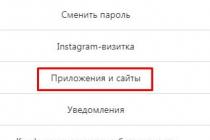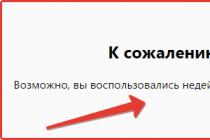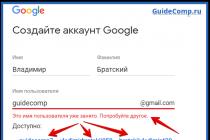The N series notebooks are the best ASUS has to offer for the discerning home user. They have typical attributes of middle-class consumer models: stylish corporate design, powerful but inexpensive hardware components, high-quality built-in speakers. Interestingly, the line includes laptops of several sizes - with a screen of 14″, 15.6″, 17.3″ and even 18″, however, the lineup is updated infrequently and, as a rule, out of sync with the release of new hardware platforms. Nevertheless, despite the rather high price, this is one of the most popular home series of laptops in the upper price range.
Our review will focus on the 15-inch model of the N53S series, built on the Intel Huron River platform and equipped with switchable graphics (mid-range discrete graphics card). This laptop is available in several configurations and has a wide range of prices. Our copy is relatively affordable: it has a normal resolution screen, a junior processor, a GeForce GT 540M video card, and an inexpensive hard drive.
We will compare the N53SV with two direct counterparts that have a similar level of performance and price range. The first laptop is the equally popular HP Pavilion dv6 6000 series, the second is less well-known in our country, but popular in the USA Dell XPS 15/L502X.
Specifications
Initially, the N53 series laptops were based on Intel Calpella, since they entered the market back in 2010, before the advent of new platform Intel. The modernization was transparent, without introducing anything new into the design and functionality. The N53S series notebooks are equipped with a 15.6″ screen, 2nd generation 2- or 4-core Core processors, NVIDIA Optimus switchable graphics, standard hard drive and optical drive. The main "trick" of this series is the use of speakers developed with the participation of the famous company Bang & Olufsen.
Let's note a few interesting details that distinguish ASUS N53S from analogues. First, many configurations come with Full screen HD (1920×1080), while HP, for example, within the Pavilion dv6 line does not offer such screens at all. Secondly, at Asus laptop there are four memory slots at once (usually two of them), which allows you to equip it with 16 GB of memory. True, this is only possible for 4-core Core processors i7 series 2700, 2800 and 2900, other Intel processors only support 8 GB of memory.

All N53S series notebooks support NVIDIA Optimus technology. Discrete graphics card activation in progress programmatically, according to the settings for specific applications. At the same time, only ASUS has an LED indication of the type of graphics card that is working at a particular moment in time. The model N53SV participating in the test is equipped with GeForce graphics card GT 540M, while the more powerful GeForce GT 550M is installed in the N53SN model.
The functionality of the tested laptop is quite modest, without any interesting findings from the developers. In terms of peripheral connectivity, it is inferior to its main competitors. ASUS laptop has four USB port, but only one complies with the USB 3.0 specification, as well as two video outputs (VGA, HDMI). The standard 2-channel audio codec provides two analog ports and one S/PDIF digital output.
This model does not have an ExpressCard slot, eSATA and DisplayPort interfaces are not supported, it is impossible to connect multi-channel acoustics with analog inputs. Yes, there are configurations with a built-in rather than an external TV tuner, but they are quite rare on sale.

Design, construction, materials
In terms of design, the N53 series models are almost flawless. The appearance of the case is original, moderately strict, well recognizable. Feelings of bulkiness, heaviness inherent in 17-inch N73 laptops do not arise, because the proportions are well chosen.

The thick, durable lid is covered on the outside with a smooth sheet of steel-colored aluminum with a matt lacquered surface and a transverse polish. The inside of the lid is glossy black, like all ASUS consumer laptops.


The central part of the interior is a massive wide “growth” at the end of the case, located in a recess behind the keyboard. Under the steel-colored metal perforated panel are the laptop's speakers, the ends of the "growth" are covered with a simple glossy plastic.

The keyboard has a custom design with flat keys that are bevelled at the front. It is made of high-quality dark gray plastic and framed with the same plastic on the sides. The wrist panel is a separate detail in dark gray lacquered metal with a barely noticeable fine polish. The small, rough touchpad has a one-piece mirrored button.
Between the keyboard and the perforated speaker panel is a thin mirrored strip that integrates four indicators, a power button, a power mode toggle key, and media control buttons.
The wide flat case around the perimeter is covered with a plastic decorative frame to match the color of the lid. In general, the laptop looks noble, expensive and solid, has many details of various textures, is made of durable and very high quality materials.
Many users appreciate the practicality and unpretentiousness of laptops. In the case of ASUS reached a compromise between the "glossy" appearance and practicality. The lid is almost never dirty, but on the panel under the wrists, fingerprints and rubber shock absorbers of the lid show through over time. Well, the screen frame, of course, requires constant care.
ASUS N53SV is one of the largest and heaviest notebooks not only in its class, but also in its generation. It is very wide, thick enough and weighs like a mobile phone. work station. The design of the device has a good, although not ideal rigidity, practically does not deform either in the corners or around the keyboard. The lid has an excellent hinge, securely fixed in both the open and closed position. Large compartment on the bottom provides access to the hard drive and random access memory but not to the cooling system.

The quality of the parts and assembly of the case is very high. Only one traditional detail spoils the overall feeling of reliability and quality - the keyboard. It has a flex backing that "waves" as you type. Of course with budget laptops there is a sadder situation, but the N53 cannot be called cheap.
Screen and sound
Our copy of the N53SV was equipped with a Samsung LCD matrix with a resolution of 1366x768 pixels, while Full HD matrices are installed in more expensive configurations. The quality of the screen in this case is contradictory, but visually the picture is quite good.




Saturated, realistic colors in photos, horizontal viewing angles slightly above average, less pronounced coldness than usual (only dark shades seem purple), normal contrast. The calibrator showed good color gamut, almost accurate gamma and effective backlight color temperature compensation. The actual contrast, however, is at an average level, and the vertical viewing angle, as usual, is very small.

Bang & Olufsen speakers give the ASUS notebook a clean, pleasant sound, while the proprietary Sonic Master settings panel adds expressiveness and volume (although it introduces slight distortion). There is some margin of volume, there are basses, albeit weak and shallow - nevertheless, a low-frequency speaker would not hurt.
Keyboard and touchpad, indication, additional buttons
Many ASUS laptops use an island keyboard, but the N-series models (as well as the budget "twins" of the A and X series) have a different keyboard design. Flat keys with gaps less than 1 mm have a characteristic bevel at the front, a square shape with right angles, a pleasant, slightly rough surface. The keyboard mechanism is original - moderately tight, with a mechanical click and the usual travel depth (2 mm).

Two points cause inconvenience when typing. First, when the key is fully pressed down, the finger touches the edges or corners of adjacent keys. Secondly, the base of the keyboard strongly bends and springs almost over the entire area of the canvas. The layout also has nuances: the numeric field is reduced in width, the cursor keys are integrated into the common field (moreover, the right key is separated from the rest, as it falls into the numeric field), the navigation keys are greatly reduced.
A positive impression is produced, as usual, by the labeling of the keys - with the original Latin font and contrasting green Cyrillic, understandable icons. There are a lot of “hot” combinations, since ASUS offers a whole range of utilities for adjusting and controlling the screen, webcam, power consumption, speakers, etc.

The display consists of two blocks. One, according to tradition, is placed under the touchpad and includes LEDs for power, battery charge, disk access and Wi-Fi. Lock-indicators are placed in a mirror strip above the keyboard. Next to them there is a video card LED: when discrete graphics are connected, it lights up white, and when only integrated graphics work, it turns blue.

The ASUS laptop's touchpad has a relatively small size (84x45 mm) and is located in a recess, shifted slightly to the left. The device is made by Elan, has a rough surface and high sensitivity. The software component is implemented well, especially in terms of multi-touch: scrolling, zooming, rotating, turning pages work clearly and predictably.
Interfaces and ports
As we wrote above, in terms of the set of ports, the ASUS laptop is closer to the average than to the top class. The port layout is traditional, although there is enough space at the end of the case to put most of the connectors there. On the left side, in front of a large ventilation grill, there are USB 2.0 and USB 3.0 ports, a card reader, a power outlet and an HDMI output. The ports are located close enough to each other, which can interfere with the connection of peripherals.

Announced at the end of 2010 and demonstrated at the beginning of the coming year, a laptop ASUS N53Sv(among other three ASUSTeK novelties with second-generation Intel Core i7 processors) finally appeared in our test lab. At first glance, this laptop is a typical representative of the multimedia series. ASUS N. This applies both to the appearance - an elegantly strict and durable aluminum body with smooth curves, and the audiovisual part - a high-contrast glossy HD screen, Bang & Olufsen ICEpower stereo speakers with SonicMaster technology.
In the meantime, the most important innovations have touched the filling, first of all, the processor. The laptop works, neither more nor less, the second-generation Intel processor from the Core i7 family, which is built on the new Sandy Bridge architecture (hence, perhaps, the letter S in the model name), the production of which started literally on January 6th. We will consider the features of this architecture and the processor built on its basis below, we only note that Intel promises a significant increase in performance compared to the first generation of Core i7 mobile CPUs.
The video subsystem has undergone no less profound changes. Embedded in the Sandy Bridge architecture, the Intel HD Graphics 3000 core delivers performance never seen before in its class. In addition, the laptop also has a discrete graphics card - also a novelty from NVIDIA, the fifth-generation graphics accelerator GeForce GT 540M. The value of this configuration is not only that the user will be able to enjoy the most complex three-dimensional effects in games and applications, but also that at the same time the battery will be spent much more economically, primarily due to the expansion of the capabilities of the built-in video accelerator.
So, proceeding to a detailed review and testing, comparing this laptop with previous models of the ASUS N53 series, we expect the enhanced graphics, gaming potential of the ASUS N53Sv and advanced energy efficiency, especially in the mode of active use of multimedia functions. Let's see what results we end up with.
Review and test ASUS N53Sv. Specifications and equipment


Packed laptop in a cardboard box traditional for the N-series ASUS coloring. On a black background, there is a pattern of intersecting white and blue lines and two white stripes, thinner at the top and thicker at the bottom (the ASUS logo is applied to it in the corner). Stickers are glued on the sides, one points to a coupon inside the box containing a code for a trial download of the StarCraft game, the second calls for an extended license for the MS Office suite (in fact, MS Office 2010 Starter is already preinstalled on the laptop).


The content packaging method is vertical, continuing the trends typical of today's mid-range ASUS laptops. Here, the manufacturer also ditched the top nested box for the adapter with the cable: the adapter's AC cord is simply placed on top of a specially folded piece of cardboard that separates it from the laptop. The laptop and all accessories from its kit are protected by cardboard spacers-seals. The battery, adapter and all printing with the disk are packed in a large envelope with pockets on the sides. The pockets contain the AC adapter and battery, respectively. The envelope is equipped with a convenient slot-handle for extraction.

The adapter is a rectangular bar with rounded edges, quite impressive in size. (Which shouldn't be surprising given the performance level of the laptop's system). At the top, an LED indicator is built into the adapter, and 4 small round rubber feet are mounted on the back side to stabilize and protect the laptop's power supply.

The battery - an irregularly shaped parallelepiped, combined with the back side face, is quite compact, which even made it possible to move a number of ports to the back face, while maintaining the traditional loading mechanism (horizontal sliding into the slot from the back face). The capacity indicated on the battery is 4400 mAh or 48 Wh.
The composition of printed products is similar to most mainstream ASUS laptops and includes:
- warranty card (an ordinary booklet with silver stripes on the cover);
- Quick Installation Guide (manual for quick installation, as usual, without the Russian language, unfortunately);
- User Manual (here already - exclusively in Russian, detailed and understandable);
- Leaflet "Freedom without wires" (illustrated instructions for the technology of making wireless connections);
- Leaflet ASUS Notebook Update Information;
- a novelty in the kit - a flyer (or as it is called by the manufacturer - "coupon") nVidia with a code for downloading a promotional version of the StarCraft 3D game.

Of course, in the kit there was a place for a disk with drivers and proprietary utilities, as well as for a branded Velcro strap for tying the adapter cord.
The delivery set, I must say, is quite ordinary, the content of the attached manuals makes it easy to master all the functions of a mobile computer.
Specifications ASUS N53Sv are shown in the table below:
- Processor: Intel Core i7-2630QM (2000 MHz)
- Bus: 2.5 GT/s 6, MB L3 Cache
- RAM: 6144MB DDR3-1333MHz
- Screen: 15.6" Mirror (Glare), with LED backlight
- Resolution: 1366x768 (HD)
- Video card: nVidia GeForce GT 540M, 1024+1632 MB, Add. card: Intel HD Graphics 3000, 64+1632
- Sound Card: Bang & Olufsen ICEpower with SonicMaster technology
- HDD: 500 GB (7200 rpm), SATA
- CD drive: DVD±RW (DL)
- Communication: LAN 10/100/1000
- Wireless: Bluetooth 2.1 + EDR, WiFi (802.11a/b/g)
- Ports: 4xUSB(3.0/2.0), Kensington security, Line out (S/PDIF support), HDMI, Mic-in, VGA
- Card Reader: SD/MMC/MS/Pro
- Camera - 2.0 MP
- Express Gate
- Battery: Li-ion, 4400 mAh (up to 4.5 hours)
- Weight: 2.96 kg
- Case: silver / gray, dimensions - 39.1 x 26.6 x 4 cm
- OS: Windows 7 Home Premium (64)
- International manufacturer's warranty: 2 years
The computing system of the laptop is built using the processor of the second generation of the Intel Core i7 family. The processors of this family, whose production was launched quite recently, in January 2011, are based on the new Sandy Bridge microarchitecture. This architecture contains a number of advantages that significantly increase the performance and flexibility of the system, and, above all, in the multimedia and gaming area, compared to the first generation.
Unlike them, second-generation processors based on the Sandy Bridge architecture have all 4 physical CPU cores, as well as an integrated graphics accelerator, cache, system logic, assembled on a single chip according to the 32-nm process technology. In this regard, the performance should naturally increase and the heat dissipation and power consumption of the processor should decrease, in comparison with the previous solution, where graphics core Intel GMA HD and most of the northbridge control chips were assembled on a separate chip using a 45-nm process technology.
Another advantage of the new processor is rooted in the technology of the graphics core itself. The new Intel HD Graphics 3000 core achieves the performance of entry-level discrete graphics cards in terms of its characteristics, thereby transferring a wide range of multimedia and gaming functions to the processor. Now full HD video decoding with picture-in-picture function, 3D performance graphic applications and gameplay in some 3D games will do without the resources of a discrete graphics card, which will save battery power.
An important step in dynamically increasing system performance was the improved Intel Turbo Boost Technology, which received an index of 2.0. If in the first edition, a short-term increase in the clock frequency in a multi-core processor was carried out by disabling non-working cores (in order to control heat generation), now Intel engineers have made the technology work without such disabling, i.e. the frequency can be accelerated immediately on 1/2/4 cores. This allows, according to Intel representatives, to use the technology not at peak load, as before, but in a wider range of situations.
Another very important innovation is the emergence of a new 256-bit Advanced Vector Extensions (Intel AVX) instruction set, which is actually an extension of the 128-bit SSE set.
To position its updated processors, Intel introduced new logos and 4-digit CPU model indexes instead of the previous three-digit ones.
In particular, the representative of the new generation Intel Core i7-2630QM installed in the ASUS N53Sv laptop has 4 physical cores, each of which operates at a frequency of 2000 MHz (in Turbo Boost 2.0 mode, the operating frequency increases to 2800 MHz). The “last level cache”, as Intel now writes (formerly L3 cache) distributes a rather large amount of 6 MB between all cores dynamically. The maximum thermopackage - 45 W. The processor supports technologies such as Advanced Vector Extensions, Enhanced Intel SpeedStep, Idle State, Execute Disable Bit, Intel 64 Architecture, and Intel Virtualization (VT-x / VT-d). The Core i7-2630QM is guided by an already expanded set of SIMD instructions: MMX, SSE, SSE2, SSE3, SSSE3, SSE 4.1, SSE 4.2, AES.
The graphics subsystem of the laptop is represented by the Intel HD Graphics 3000 graphics accelerator built into the processor (the capabilities of which have already been mentioned above) and the discrete nVidia GeForce GT 540M graphics card. This is one of the novelties of the world's leading vendor in the field of graphics accelerators (in general, the 500-series of mobile video cards was introduced quite recently). It currently occupies an average position in the product line, but has a very high performance margin and works out almost all existing advanced graphics technologies. Clock frequency the processor is as much as - 1344 MHz, the number of shaders (or CUDA cores) - 96, the bus width - 128 bits, support for video memory DDR3 / 900 MHz. In our case, the amount of video memory is 1 GB. The video card supports the most modern versions of standards: Shader Model 5.0, OpenGL 4.0, MS DirectX 11. Such characteristics should be enough for high-quality and smooth playback of the game process, video processing up to Full HD 1080p, reliable display of website content in the HTML5 standard.
Of course, NVIDIA Optimus technology is supported, which automatically switches tasks between the integrated and discrete video adapter to save battery power. And, I must say, the modern integrated solution from Intel, namely the HD Graphics 3000 graphics core, allows you to greatly relieve the NVIDIA video chip. The reinforced graphics of the new Intel processors built on the Sandy Bridge microarchitecture sets a higher bar for discrete video adapters, and, in this case, the nVidia GeForce GT 540M fully meets this level.
NVIDIA 3D Vision technology has become an important component of the discrete card. It can turn many games into stereoscopic, play Blu-ray 3D movies, stream 3D video and 3D photos. You can also enjoy 3D games and movies on a big TV with NVIDIA 3D TV Play. By the way, a mobile computer with such a card can effectively stream video to the largest monitors produced today with the highest resolution (up to 2560x1600 pixels). We will check the real capabilities of the video subsystem using synthetic benchmarks and game tests.
The laptop system contains 4 slots for RAM. In our sample, three of them were occupied by the same Elpida EBJ21UE8BFU0-DJ-F sticks, 2 GB each. The most advanced memory interface is DDR3, the maximum frequency is 1333 MHz. This is quite a decent volume for unlocking the increased capabilities of second-generation Intel Core i7 processors, and there is also the possibility of an upgrade. The hard drive from Seagate (model ST9500420AS, SATA-II interface) has a volume of 500 GB, quite adequate for a multimedia notebook, and is distinguished by the maximum known spindle speed - 7200 rpm.
The optical drive installed in the laptop manufactured by LG Electronics (model HL-DT-ST DVDRAM GT34N) is a conventional multidrive that reads and writes all types of CD/DVD discs, including dual-layer DVDs. A modern multimedia computer, especially one that is fully prepared to work with Full HD content, including 3D, like the ASUS N53Sv, would be more complete, with the ability to at least read Blu-ray. By the way, there are such configuration options for ASUS N53Sv, and the user has the right to choose.
The set of ASUS N53Sv ports provides a wide range of communication options in common modern standards, including USB 3.0. Image transfer to an external monitor is possible both via analog (D-SUB) and digital (HDMI). The audio jack also supports S/PDIF digital output. In general, a set of ports covers all the needs of working with multimedia. The card reader accepts 5 formats of memory cards. To connect to a wired network, a gigabit LAN card. There is also an Express Gate port.
Protocol set wireless communication typical for modern mass laptops - Bluetooth 2.1 and WiFi. The built-in camera has the highest resolution in its class of 2 megapixels.
All in all, the specifications of the ASUS N53Sv notebook put it in the position of one of the most advanced multimedia mobile computers on the market. It should be able to handle the most demanding multimedia content and the latest 3D games with a margin.
Review and test ASUS N53Sv. Exterior, design, safety
Notebook ASUS N53Sv is available in a case that is similar to other ASUS N53 models, for example, ASUS N53Jn analyzed by us recently. We only note the main features of the case. The case in the closed state is slightly thickened towards the rear edge. Designers found very harmonious combination straight lines and smooth curves. The transition from the lid to the hinges looks especially interesting.

The lid is made of a solid sheet of brushed aluminum with a small oblong plastic insert, which is easy to hold when opening. Adds convenience when opening and a low visor on the front face of the lid.

A solid aluminum matte plate also covers the area on the topcase in front of the keyboard. The entire environment of the keyboard unit, as well as the keys themselves, is made of gray matte plastic. Closer to the screen, a metal speaker grille is installed in a special hollow of the topcase.
The front side of the laptop does not contain any ports and structural elements. Approximately in the middle, in the touchpad area, from under the closed cover, the light of the laptop status LEDs breaks through.
The placement of elements on the side faces also repeats the scheme adopted in other models of the ASUS N53 series.
On the right, starting from the front edge, pairs of ports are built in: two audio device jacks and two USB 2.0. The location of the USB ports, most suitable for connecting a mouse, close to the front edge, is not entirely successful. Almost all of the remaining space is occupied by the front cover of the optical disc drive tray. The lid is oddly shaped. It is difficult to describe it, it is better to look at the photos. On the island, limited by the drive cover and the bend of the case, a sliding mechanical switch for wireless communications fit.

On the left side (from left to right) we see such construction details. The first is a very wide, given the size of the laptop, grille for the output of heated air. After mounted two ports, HDMI and network connection RJ-45. To the left of it is a universal card reader slot. The last and, accordingly, closer to the front edge, which is very convenient, always at hand, you can find high-speed data exchange ports - E-SATA and USB 3.0, the use of which gives an advantage up to 10 times in speed compared to USB 2.0. Ports are placed quite freely.
The back side is also used to accommodate the ports, since the length of the battery does not occupy the entire area of this face. Engineers very rationally took out connectors that are not often used here. To the left of the battery edge is a socket for the power cable. To the right of the battery is a D-SUB video output port and a Kensington security port.
The view of the lower surface also has much in common with the previously examined ASUS model N53Jn. In particular, the hatch for access to the RAM modules and the hard drive is common, the battery is inserted from the back and fixed with two latches, a special small compartment is made under it for access by specialists. The differences are more ventilation grilles, in particular, they appeared under the hard drive. Another difference is the thickening of the case in the area of RAM and chipset.

The case stands firmly on a horizontal surface, resting on 4 large rectangular rubber feet.


The battery is inserted into the rear side slot and secured with two latches. Even with one latch, the battery sits rigidly, without the slightest play.
Review and test ASUS N53Sv. Screen, camera and sound

The monitor lid opens to an angle of about 130 degrees, however, this will be sufficient in most situations. Wide, more than 2 cm hinges clearly fix the lid in any open or closed position. The frame of the screen is made of black glossy plastic, without a special edging. The mechanical protection of the screen is formed by 4 rectangular rubber seals (2 at the top, on the sides of the camera, 2 on the left and right, respectively).


The screen is glossy. SAMSUNG's native HD resolution sensor (model LTN156AT02P09) has a viewable area of 34 x 19 cm (15.3 inches), with an aspect ratio of 16:9. The manufacturer did not improve the quality of the monitor compared to the previous models of the series; in fact, these are the basic characteristics for a modern laptop monitor. The image quality in most applications is very high, the contrast and color saturation are at their best, the viewing angles are significant, even with the strongest deviation the colors are not inverted, only glare appears on the glossy surface. However, to unleash the full potential of the powerful graphics subsystem, in particular, Full HD viewing, a monitor with a higher resolution would allow.
The sound of audio in ASUS N53 series notebooks with Bang & Olufsen ICEpower always causes positive reviews. New model is no exception: the stereo speakers, built-in, as usual, on the top case, under the monitor, behind the aluminum grille, produce sound with a large margin of volume, strong and tight bass, good rendering and spatial localization. Special utility SonicMaster controls various sound effects such as bass, ambience and vocal quality. The effect of its use is significant, the sound changes a lot, it becomes interestingly colored, but it is difficult to say unequivocally that it is subjectively better, the sound with or without the SonicMaster settings turned on.


The camera is built into the top frame of the screen, strictly in the middle. The camera's peephole is inscribed in a small rectangular area, which also has an LED indicator, as well as a lever that opens and closes the camera shutter. A few centimeters to the right of this block, you can see a small round microphone hole. The control block is not highlighted constructively, only marked with contrasting, visual symbols. By analogy with other ASUS laptops, shooting photos and videos is carried out using the proprietary LifeFrame utility. There is also the possibility of restricting access by face recognition using smart apps logon.
Review and test ASUS N53Sv. Input Devices

The keyboard in its type, layout, shape and size of the keys corresponds to the previous models of the ASUS N53 series. Recall that this is an island keyboard with small gaps between the keys, placed on a matte substrate. The buttons themselves are also matte, gray, square, with a beveled bottom edge, which is why the rows of keys descend in terraces, like a "ladder". The dimensions of the letter keys are 17x17 mm. The buttons of the digital block are slightly compressed horizontally - 17 x 11 mm, and the top row is narrowed to 17 x 9 mm.


Above the keyboard block, the designers built in a thin, stylish, translucent plastic panel, into which the control keys are inscribed. The left group is opened by the combined key " quick start» Express Gate (pressing which, when the laptop is turned off, quickly loads the Linux environment, in which you can use the main multimedia modes of the laptop) and Power4Gear (while Windows 7 is running, it allows you to quickly switch power modes). To the right are built-in 4 keys for managing media files in the corresponding applications.
Designations, traditionally for ASUS, are contrasting, applied in 3 colors. A cursory blind typing seemed quite convenient, when pressed with medium force, the keyboard block sagged in the central zone.
In the right block, the extreme right position is occupied by the power button (Express Gate). To the left of it, LED indicators periodically light up, signaling the active CapsLock and NumLock modes.
All buttons and indicators are illuminated with a soft, diffused translucent panel light, power - blue, the rest - lunar white light.

The touchpad is medium in size, 8.5 x 5.3 cm, slightly recessed into the topcase and has a similar, matte, slightly rough surface. Touchpad well fulfills both single touches and movements with one or several fingers at once. The buttons under the touchpad are covered with a single silver rocker panel.
Review and test ASUS N53Sv. Wireless connection

Renowned for its quality performance, the Atheros AR9285 wireless adapter delivers high sensitivity and reliable connectivity.
Control wireless connections it is possible both with the built-in Windows 7 manager and with the proprietary Wireless Console utility.
The BT-270 Bluetooth radio module supports the widely used 2.1 + EDR protocols today.
Review and test ASUS N53Sv. Software and General Notes

The laptop is preinstalled with 64-bit Windows 7 Home Premium. Traditionally, ASUSTeK equips its mobile computers with a solid set of programs for working in different areas. The multimedia laptop also has applications for managing and processing media files.

Management various functions The laptop is entrusted to a package of proprietary utilities familiar from other models with a clear three-dimensional interface. Virus protection is provided by Trend Micro Internet Security.
MS Office 2010 Starter package is preinstalled for working with documents. Unlike most laptops from ASUS and other brands, non-proprietary software is used to read PDF files Adobe Reader, and a proprietary PDF Reader for ASUS with similar functionality.
Media content management is fully covered by CyberLink Blu-ray Suite applications and ASUS VideoMagic proprietary package.

Review and test ASUS N53Sv. Benchmarks
For an objective and versatile assessment of the performance of the ASUS N53Sv laptop, we used the following tests:
Everest- withdrawal complete information about the system and comprehensive testing, including hard drive;
PCMark04 and PCMark05- tests designed to measure the performance of a computer when working with office and other similar applications;
PC Mark Vantage- synthetic test
3Dmark06- general performance tests in 3D games;
battery eater- duration test battery life laptop in read mode.
Measurement results can be found by clicking on the corresponding mini-pictures.












The heating of the processor cores, both at maximum load and on average, exceeds the known optimal figure of 70 degrees, however, it should be borne in mind that reaching the maximum load on this one of the most powerful mobile processors is not easy.

Transferring a significant graphics load to the processor, optimizing components, NVIDIA Optimus and other energy-saving technologies have borne fruit: in reading mode, the most powerful multimedia laptop worked for 4 hours and 52 minutes, i.e. almost half an hour more than the time declared by the manufacturer.

3D graphics processing speeds in 3DMark 06 and beyond Windows evaluation 7 confidently placed in upper segment value range.




Synthetic test data is more clearly compared with the performance of a laptop from another manufacturer, built on a similar processor, as well as with the results of a laptop test with a first-generation Intel Core i7 processor. For comparison, compatriots by brand and constant competitors of ASUS, multimedia laptop models of the Taiwanese corporation Acer with quad-core Intel Core i7 processors and video cards with 1GB of video memory were selected.
Model Acer Aspire 5950G-2636G64Biss LX.RE302.009), as well as ASUS N53Sv (90N1QA868W6319VD13AY), uses the second generation Intel Core i7 processor with Sandy Bridge architecture, model 2630QM. A very "hot" AMD 6000 series Mobility Radeon HD 6650 accelerator is taken as a discrete graphics card. vs. 2.0 GHz 2630QM). Just like the subject of our ASUS review N53Sv it has a mid-range graphics accelerator from NVIDIA, however, not the 5th, as in ASUS, but the 4th series (GeForce GT 425M).
We summarized the laptop test data in a comparative table.
| Win7 Processor | Win7 Memory | Win7 Disk | |
| ASUS N53Sv | 7.4 | 7.4 | 5.9 |
| Acer Aspire 5950G | 7.4 | 7.4 | 5.9 |
| Acer Aspire 5745DG | 7.1 | 7.5 | 7.5 |
| 3DMark | PCMark Vantage Score | PCMark Productivity | Battery Eater (reading) | |
| ASUS N53Sv | 7982 | 7121 | 9318 | 270 |
| Acer Aspire 5950G | 7658 | 6751 | 8475 | 420 |
| Acer Aspire 5745DG | 7488 | 6386 | 5528 | 360 |
As can be seen from the comparison table, the second generation Intel Core i7 processors provide a significant performance boost compared to last year's models: the Windows 7 processor performance score is three tenths higher, the PCMark Productivity score is one and a half times higher. The Acer Aspire 5745DG outperformed its rivals by only one-tenth of the point in terms of RAM performance thanks to its larger 8 GB versus 6 GB.
In terms of hard drive speed, all models froze at around 5.9: this is the physical limit for the fastest HDDs today with a spindle speed of 7200 rpm.
In a dispute between two laptops based on Intel Core i7 Sandy Bridge processors, in almost all synthetic tests, the ASUS N53Sv we reviewed turned out to be ahead (though not much). The explanation for this phenomenon can be found in the difference between the video cards of the two leading world manufacturers. Its counterpart from ACER can work more than 2 hours longer thanks to the use of a larger battery (6000 mAh). It is also worth considering that the ACER model is about $ 300 more expensive than our today's hero.
Review and test ASUS N53Sv. Conclusion
N53Sv thanks to the use of the ultra-modern second-generation Intel Core i7 processor on the Sandy Bridge architecture, it boldly breaks into the leaders in terms of performance not only in its multimedia class, but also clearly crowds out the ranks of powerful gaming mobile stations. In the second quality, he is helped, again, by an ultra-modern NVIDIA 5-series graphics card with support for DirectX 11 and other latest graphic technologies. This model, which has become the flagship of the ASUS N53 series, can be considered with full confidence gaming laptops middle class.
New processor and video card technologies have increased the integration of these nodes and, at the same time, the battery life of the laptop.
Otherwise, the characteristics of the laptop remained within the usual framework for the ASUS N53 series. Here you can pay attention to both the high-quality built-in Bang & Olufsen ICEpower acoustics with SonicMaster technology, and the rather mediocre screen resolution (simple HD, although there are models with higher resolutions up to Full HD in the N53 line), average equipment and bundle.
Nevertheless, the main advantage and advantage of the model is the computational and graphical performance. In fact, this multimedia laptop is an average price category is today one of the fastest in the world.
pros
- the highest computing and graphics performance
- powerful and high-quality acoustics
- durable, elegant body, resistant to fingerprints and scratches
- high (for a multimedia laptop) battery life
Minuses
- base screen resolution
- standard equipment and accessories
- flex keyboard
Attention! In case of full or partial copying of site materials, it is obligatory to indicate the source (active link).
Celeron, Celeron Inside, Centrino, Centrino Inside, Centrino logo, Core Inside, Intel, Intel logo, Intel Core, Intel Inside, Intel Inside logo, Intel Viiv, Intel vPro, Itanium, Itanium Inside, Pentium, Pentium Inside, Viiv Inside, vPro Inside, Xeon, and Xeon Inside are trademarks of Intel Corporation in the US and other countries.
A year ago
Performance (version with i7) is still relevant Availability, ATTENTION! 4x memory slots. 32 GB of memory are calmly installed, and do not listen to the manufacturer. The chipset pulls. Normal video, even built-in from Intel The presence of a BD-Drive that can be thrown out and replaced with a hefty hard drive
2 years ago
I bought it in 2011, and for all the time the keyboard just flew through my fault, don’t fucking play games)) and so the battery died after 5 years, but surprisingly an excellent laptop, I have an i5 gt540m 1g, Dota 2 at maximum settings pulls with a bang, and I don't need more. The next know I will take asus for me is a reliable laptop !!!
2 years ago
A normal laptop (not a gaming one), which I took about five years ago
3 years ago
Keyboard is good
3 years ago
Indestructible Beautiful design Stable operation Upgradable Relevant and currently Pulls toys at fairly high settings Works for a long time without charging "Shutter" on the camera
3 years ago
fast and nimble pulls at the maximum of the game until 2012 ... 2013 did not try bang - column (I think it's cool)
3 years ago
Well made, nice metal case, a strong power supply that does not boil under load, a large display. Easy access to replacement hard drive and RAM in order to update them, inside, unlike some models, the hard one was securely fixed with screws, with a thread lock, and was not simply stuck.
3 years ago
It has been working for 5 years! Excellent laptop (i5 percent), the battery still holds a couple of hours, watch a movie on the road ..
4 years ago
Performance, relevant in 2016. Webcam shutter for the paranoid. 4 slots for RAM. Can be replaced network adapter to any other with a miniPCI-E interface. Maintainability, scattering a laptop for cleaning and / or repair / upgrade and putting it back together will not be difficult. Upgraded to Windows 10 without any problems.
5 years ago
appearance very good, speakers, processor, quiet, not too hot, bright, comfortable keyboard, as for me it does not get erased quickly
A year ago
Weight (well, I knew what I was getting into) Glossy matrix Charger weight (I bought a more compact one, I carry it with me) Aluminum is good, but it still scratches And the display frame cracks, but it happened after 4 years. on a break, the available wifi refused, and was replaced punished I would like to be able to disable the nvidia video card in the BIOS Well, the laptop is old, I would like support for three monitors, I would like Display Port or another HDMI instead of a VGA connector
2 years ago
after 3 years the screw broke, in the same year the charger was screwed up
3 years ago
Weak, Hangs, Prots is weak,
3 years ago
Heavy, but I don't think it's a huge disadvantage
3 years ago
I didn’t find it ... everything was fine as always asus is asus
3 years ago
For some, it may be too heavy. :)
3 years ago
No cons
4 years ago
You can run into a laptop from an unsuccessful batch and get a replacement motherboard. The webcam is disgusting, I'm thinking about borrowing from another laptop. The display frame also cracks over time.
5 years ago
no key backlight
5 years ago
Might be a bit heavy for some, but it doesn't matter to me. For all the time of use, the battery died after about a year, but this is not critical, since there are a lot of Chinese stores, I ordered and a new one arrived, it still serves faithfully.