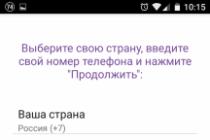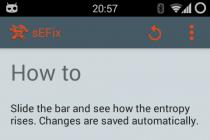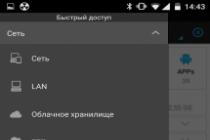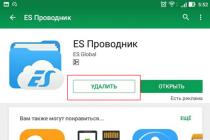ROCCAT Ryos MK Pro | Introduction
Today, success in the game requires not only a high personal skill, but also high-quality peripherals. The gaming keyboard is one of the main assistants of the gamer, therefore, from its the right choice a lot depends. Manufacturers are building in many new options for their keyboards, such as macros, backlighting, additional connectors. All this is in the ROCCAT Ryos MK Pro keyboard, which arrived in our test laboratory. You will find out all the details in our review.

| Specifications ROCCAT Ryos MK Pro | |
|---|---|
| Products webpage | ROCCAT Ryos MK Pro Official Page |
| Price | from 7.2 thousand rubles |
| Number of keys | 105 + 8 programmable |
| Interface | USB 2.0 for keyboard + 2 × USB 2.0 and headphone and microphone jacks optional |
| Keyboard color | Black |
| Keyboard size | 23.4 cm x 50.8 cm |
| Length of cable | 1.8 m |
| Backlight | Yes, blue |
| Compatibility | Windows XP / Windows Vista 32/64-bit / Windows 7 32/64-bit, Windows 8 / Windows 8 Pro |
ROCCAT Ryos MK Pro | Package
The ROCCAT Ryos MK Pro is housed in a large beautiful box, made in the ROCCAT design. Inside the keyboard is neatly packed, you can be sure that nothing will happen to it during transportation. The keyboard comes with instructions for quick installation and a warranty card.

ROCCAT Ryos MK Pro | Appearance
The keyboard is completely made of matte black plastic, so there are practically no fingerprints on it. The ROCCAT Ryos MK Pro is quite large in size, it looks reliable and at the same time beautiful.

The upper part of the keyboard is noticeably higher than the lower one, it is really convenient to work on it. There are also legs at the back if the standard tilt angle is not enough.

On the underside there are four rubberized pads, they are glued quite securely. Given the weight of the keyboard, it is difficult to move it while playing. Thanks to the "channels" laid in the base of the ROCCAT Ryos MK Pro, you can hide the wires from the mouse and headphones under the keyboard.
On the right side there are 2 USB connectors.

On the left are headphone and microphone jacks.

On the left of the keyboard, additional five keys are allocated for macros. There are also three additional soft keys at the bottom - thumbster.

The ROCCAT Ryos MK Pro comes with one of four key types: Cherry MX Black, Cherry MX Red, Cherry MX Brown, Cherry MX Blue. They differ in the "severity" of pressing and the reaction to pressing. We got a keyboard with the keys most suitable for gaming - Cherry MX Black. They differ from the others in that the pressing force in them is uniform, that is, the actuation point of the key is not felt. The keystroke force is high, so you can not be afraid of accidental keystrokes during games, but at the same time the key travel is very soft. Taken together, all this makes a keyboard ideal for gaming. For typing, the ROCCAT Ryos MK Pro is less suitable, since there is not enough "back contact" from pressing. The keyboard, like any other mechanical keyboard, sounds very loud.

The ROCCAT Ryos MK Pro features a fully customizable blue backlight that can also be dimmed.

The cable is made in a fabric braid, rigid and thick, so it will be problematic to bend it. At the output, it branches into 4 wires: USB for the keyboard itself, USB for an additional USB port and two 3.5 mm plugs.


In general, the keyboard is made of very high quality and there are no complaints about the build quality.
ROCCAT Ryos MK Pro | Software
On the first page, you can configure the value of the system keys (Caps Lock, FN key, Windows key, Tab), as well as disable their action altogether. Here you can also find control over the backlight brightness (6 levels), backlight off time, and sound signals when switching profiles. The reset button is below.

The second page assigns the primary and secondary function to each key. You can assign not only a macro to a key, but also the inclusion of a program, so the keyboard can be useful both in games and in everyday work.
|
|
|
|
|
|
The next tab is responsible for the backlighting: you can turn on or off the backlight for any button, accompany pressing it with a sound and light effect.

For lovers computer games there is an achievements section where you can see the statistics of keyboard performance.

The last page is responsible for updating the driver, as well as the ability to ask a question or contact support for help.

All tabs have profile management. In general, the volume of settings is very large, so you can easily customize the keyboard for yourself.
ROCCAT Ryos MK Pro | Testing
As mentioned earlier, we got a sample of the ROCCAT Ryos MK Pro keyboard with Cherry MX Black keys for our review. They are really comfortable to play. Accidental clicks do not occur due to the relatively high pressing force. However, the key travel is soft and even, so the keyboard is perfect for continuous, quick keystrokes.
True, typing on keys of this type is not very convenient, the reason for this is that the actuation point is not felt at all. In games, this is not important, because in them you "hit" the buttons all the way, but when typing you want to feel " feedback"keyboard.

The ROCCAT Ryos MK Pro has an n-key rollover system, which means that the keyboard will accept and process all the presses that have been made. We checked this fact using the PassMark Keyboard Test program. ROCCAT Ryos MK Pro recorded all 32 presses, we simply could not press more buttons at the same time.
ROCCAT Ryos MK Pro | Conclusion
Summing up, you can be sure that the ROCCAT Ryos MK Pro is a success. The keyboard has a great build, and the overall design will appeal to many. Convenient software will allow you to "make" the keyboard for yourself, and the program has a lot of configuration aspects. The ROCCAT Ryos MK Pro is really enjoyable to play.
Disadvantages of ROCCAT Ryos MK Pro:
- High price
There are just gaming keyboards, and there are those that you just don't want to let go of them. The latter, as you might guess, are very few, but today we have just such a case - the mechanical Roccat Ryos MK PRO, in which the developers have thought out every little thing!
The surprise began at the stage of getting to know the box. It is not just big, but huge - almost a small ironing board can be hidden in it. The keyboard itself, of course, is smaller, but still large: the dimensions are 50.8x23.4 cm. Before buying, it will definitely not be superfluous to compare the free area of your desk with the dimensions of the Roccat Ryos MK PRO. The weight of the gadget is also serious - as much as 1.5 kilograms.
From the point of view of an esports player, all this is very good, since it turns out to be solid pluses. The large weight in combination with five large rubber "legs" does not allow the keyboard to crawl to the side, even in the midst of really hot battles. The solid width and length allowed the manufacturers to place all key blocks at a comfortable distance from each other, organically fit additional segments of six M and three T-keys and leave room for the palm rest. By the way, special thanks to Roccat for it - it is not attached with some flimsy plastic structure, but is built-in by default. The margin is great for both my small and large male hands. Well, the comfortable grooves on the right and left sides are quite satisfying.
By the way, if you turn over the Roccat Ryos MX PRO and look at its underside, you will find another nice detail: four special grooves along which you can lay wires dangling on the table and always falling under the keyboard and breaking its stability.
And now about the most interesting and topical, that is, about the buttons. They are based on Cherry MX Black switches. This is the type of button that works best for gaming. pressing here is even, tactile feedback is felt, but the actuation point is not felt. These are keys for precise, sharp, confident clicks - exactly what is usually required in shooters and online games.
At the same time, it is believed that Cherry MX Black is poorly suited for typing just because of the very recoil. I can say that if you work as a copywriter, then yes - it is better to find another option. And for everyday purposes like correspondence in instant messengers and social networks The Roccat Ryos MX PRO is fine. Unless at night there may be a problem with the fact that the keys click loudly and prevent others from falling asleep. But there's nothing you can do about it - these are the design features.
However, if for some reason you do not like Cherry MX Black, but you really want Roccat Ryos MX Pro, then you should not be sad. The keyboard is also available with Cherry MX Blue, Brown and Red buttons.
Materials and workmanship on high level... The reputation of the manufacturer and the price of 8,000 rubles still oblige. The buttons are quite resistant to dirt - I didn't find anything terrible on them after an intensive week of testing. The same applies to the free space between the keyboard units: there is some kind of tricky special coating there. But on the matte palm rest and, in particular, the thin glossy inserts, the prints remained. However, in my opinion, there is nothing critical in this.
The power cord of the Roccat Ryos MK Pro is more than serious: it is a thick cable at the base, which then diverges into three smaller wires - for connecting headphones and a microphone, as well as power. All this, of course, in a powerful sheath, which, it seems to me, will not only survive a long-term operation, but will also survive a nuclear strike.
Remember only that you need not one, but two USB ports to connect. This can be a serious problem if you suddenly like to play on a laptop, the interfaces on the sides of which their creators sometimes seem to have according to one understandable logic. For example, one on the left, and the other on the right, and spin around as you like. The occupied USB connectors are compensated by two free ones on the body of the keyboard itself, plus the inputs for the microphone and headphones are also brought here.
But the main feature of the Roccat Ryos MK Pro is the backlight. Perhaps, I have not yet met such flexible settings anywhere else. With the help of a proprietary program, with the basic capabilities of which many of you are probably familiar, you can activate the backlight for each button. For example, highlight the keys W, A, S, D, block F1-F12 and elements used in macros. Or any single button. Or every second staggered. Or come up with some other option, as your heart desires. There are five levels of brightness, they can be changed by the combination Fn + F11.
In addition, there are interesting effects. For example, sequentially lighting up and then fading backlight of each key when typing. Or the effect of streaks on the water, when the backlight lights up in a circle from the pressed key and then spreads to the edges of the keyboard until it disappears. Live it looks unrealistically cool! Developers in future modifications can only add support here not only for blue, but also for other colors. Photos of my delight do not convey, but at least a partial impression of the lighting effects can be drawn from this video:
As for setting up macros, it seems to me that it will be difficult to find a person who, using Roccat software, will not program Ryos MK Pro for all the necessary actions. Especially considering the support for the proprietary function Easy-Shift [+], the action of which now extends to the mouse. In that case, of course, if it also has the Roccat logo on it.
The Roccat Ryos MK Pro has no problems with the speed of recognition of clicks and the number of their recognition. All thanks to good "brains" - two built-in processors and anti-hosting technology n-key revolver. The polling rate is 1000 Hz and the response time is 1 ms.
Summing up, I want to say that the Roccat Ryos MK Pro is not just a good, but a very good gaming keyboard, which will become a reliable and loyal assistant not only for a gamer, but also for an e-sportsman. The price may be a little scary, but believe me, the gadget is worth it, especially since the build quality clearly testifies to the fact that the Ryos MK Pro will last a really long time.
Price: 7110 rub. RUB 7890
The product is in stock!
ROCCAT ™ Ryos MK Pro Backlit Mechanical Gaming Keyboard
BREAKTHROUGH
Most advanced, most customizable mechanical keyboard - simply the BEST! Meet the ROCCAT ™ Ryos MK Pro, a backlit mechanical gaming keyboard. With a wealth of configuration options and high-quality four-color CHERRY MX keyswitches, this is a real breakthrough - to play without obstacles.
ADD LIGHT TO YOUR ARSENAL
Ryos MK Pro introduces fully customizable ROCCAT ™ key illumination in two modes: automatic and manual. This means you can add special effects to key commands, configure the keyboard to create multi-key commands, modify keys, introduce new macros, and much, much more. The included software package ensures that your creativity is only limited to the limits of your imagination.
KEY CONFIGURATION DEPENDING ON THE GAME
With Easy-Shift [+] ™, the Ryos MK Pro is fully customizable to your liking. Using Easy-Shift [+] ™ and FN keys, you can assign a second function to literally every key on your keyboard, allowing you to create the right configuration for any game. In addition, more than 500 macros can be stored in the keyboard flash memory. All this gives the most customizable and fast device for gaming.
FLAME FROM ALL BARRELS WITH N-KEY ROLLOVER
To recognize the simultaneous pressing of several buttons at once, the Ryos MK Pro responds with an advanced anti-hosting technology with n-key rollover. This means your keyboard will never miss a keystroke, and never leave you unsupported, in the most challenging gaming conditions.
POWERFUL DATA PROCESSOR
Thanks to two 32-bit ARM Cortex processors, the Ryos MK Pro runs smoothly. The second processor provides backlighting of the keys, so the performance is sufficient for any task. And 2 megabytes of flash memory for saving configuration allows the keyboard to execute all your commands and macros in real time, with absolutely no delay.
DON'T MISS ANYTHING WITH ROCCAT ™ ACHIEVEMENTS DISPLAY
Thanks to ROCCAT ™ R.A.D. you will never miss anything. Track your progress with great overviews of important stats, win awards when you hit important metrics - then share them with your friends on facebook and other social networks.
GAME-DEPENDENT KEY CONFIGURATION
Ryos MK Pro comes with four of the most popular key switches - blue, black, brown, and red - so you can choose the switches that work best for you. Durable CHERRY MX key switches that are rated for a whopping 50 MILLION switches and laser-etched, UV-resistant keycaps.
GLOSS, NO FINGER TRACES
The Ryos MK Pro keyboard features an innovative and innovative ROCCAT ™ micro-dots surface that is fingerprint-free. Micro-dots of the surface are polished using a special technology, so that they do not leave dirt and they always retain their stylish appearance.
BUILT-IN MEDIA HUB AT FINGER TIP
With a built-in media hub, the Ryos MK Pro offers the ultimate gaming experience possible. With two USB 2.0 ports and audio in / out, you can connect a headset and mouse and make the game even more lively. And no need to worry about the tangle of cables, the Ryos MK Pro comes with a cable duct under the keyboard.
FULL COMFORT, RELIABILITY
Optimally sized Ryos MK Pro delivers total reliability and comfort for active gamers. The keyboard is equipped with a large wrist rest, so the player's hands will be less tired in the heat of battle. Even during extended play sessions, the wrist support keeps your arm and wrist muscles under no strain.
NO DISORDER, POSITION STABILITY
Five rubberized keyboard stabilizers and two retractable stabilizers are ideally located under the Ryos MK Pro, that is, the keyboard will remain where it was installed. And the neat, rear-facing cable and convenient cable duct is truly aesthetically pleasing, and there are no tangled cables.
"Never forget about the primary energy - it remains incomparable."
Dr. E. J. Dale, ROCCAT ™ Scientist
- KEY BACKLIGHT
customizable - EASY-SHIFT [+] ™ EQUIPMENT
Each key can be assigned a second function - N-KEY ROLLOVER
Improved anti-hosting - POWERFUL IRON
Two 32-bit ARM processor Cortex + 2MB Flash - ROCCAT ™ ACHIEVEMENTS DISPLAY
Allows you to keep abreast of indicators - KEY SWITCHES
Rocker Switches CHERRY MX black - GLOSS, NO FINGER TRACES
just awesome appearance - no fingerprints - BUILT-IN MEDIA HUB
audio in / out And two USB port 2.0 - FULL COMFORT, RELIABILITY
large wrist rest - NO DISORDER, POSITION STABILITY
built-in cable duct and five rubberized feet - ROCCAT ™ TALK® - ADDITIONAL FEATURES
by combining different devices
Specifications
- Backlit mechanical keyboard, 113 keys
- Improved anti-hosting with N-key rollover
- 3 programmable thumbster keys (T1 - T3)
- 5 programmable macro keys (M1 - M5)
- 94 other programmable keys
- Sampling rate 1000Hz, response time 1ms
- 1.8m cable
- 1 x audio in, 1 x audio out, 2 x USB 2.0 ports
Russian layout. 1 year warranty.
Price: 7110 rub. RUB 7890
The product is in stock!
The main task of the manufacturer of gaming gadgets is to know what consumers want and to satisfy their needs to the maximum. This is exactly what ROCCAT has tried to do by presenting the Roccat Ryos MK Pro gaming keyboard to the public. In this model, if not, then it should have been everything that a gamer needs for a comfortable and effective game. Let's consider all the features of the model in order.
The first thing the manufacturer tells us is the backlighting of the keys. The feature, frankly, is not unique. However, ROCCAT emphasizes that it has two different regimes works designed to facilitate the control process - automatic and manual. The details of their work are not specified, but, most likely, they can be used to highlight key combinations to make complex operations more intuitive.
Roccat Ryos MK PRO
A much clearer feature in the Roccat Ryos MK Pro is adding extra meanings to the keys. There are two buttons here that are responsible for assigning an action, these are Shift + and Fn. The result is that the second action can be assigned to any key on the keyboard. But that's not all. For the convenience of users, the product is equipped with 2 megabytes of memory. On a modern scale, of course, this is nothing, but it turns out to be more than enough for memorizing macros. Ryos MK Pro lets you save up to 500 combinations to flash media, making it fully portable game block... Looking ahead, I would like to say that the media hubs installed here suggest the same idea. But more on that later.
The innovation that sets the Roccat Ryos MK Pro gaming keyboard apart from the competition is ROCCAT's N-KEY ROLLOVER technology. It does everything to ensure that the keyboard recognizes the key combination in any situation and provides guaranteed operation. For those who value predictability in control and do not like accidental mistakes, this function will be very useful.

Roccat Ryos MK PRO - Mechanical Keyboard Review
We are used to the fact that only computing devices have processors, not input devices. Those days are over, and the MK Pro is proof of that. This is a mechanical keyboard that has as many as two 32-bit processors. Moreover, one of them completely works on the keyboard backlight, and the other is responsible for turning on and recording macros on the media. In addition, the keyboard's own processing power relieves the burden on the computer, which makes each key respond faster. Such independence cannot but rejoice.
Additional convenience is provided by the keyboard with a display built into the case. All information on the modes that are currently active is displayed here. For those who use many settings and have the need to quickly switch between them, such clarity in management will definitely not hurt.

Roccat Ryos MK PRO - gaming keyboard
In what else, but in the fact that they called their model customizable, ROCCAT did not lie. The keyboard comes with one of four key types with varying pressure and tactile feedback. Each species is marked with a different color: blue, black, brown and red. The "blue" keyboard provides a consistent audio and tactile link to the keys. When pressed, there is a distinct click and a jolt, while the key is pressed halfway and requires a force of 50 grams. "Black" is completely devoid of tactile feedback, as well as sound. In this case, the pressing force is equal to 60 grams. This option will be ideal for players who want to get rid of accidental clicks. In "brown" the player feels a jolt, but no sound. The effort here is 45 grams, and this can be called a compromise between "blue" and "black". And finally, the "red" keyboard is distinguished by the lack of tactile communication and light taps, which is useful for quiet work. However, each key in the Ryos MK Pro keyboard has a 50 million keystroke durability. This was achieved thanks to the mechanical arrangement of the buttons.

Roccat Ryos MK PRO - Right View
The surface of the keys is glossy here, despite this, no dirt or fingerprints remain on it. ROCCAT has achieved this thanks to the unique technology of polishing plastic with microdots. This surface prevents dirt from sticking to it, leaving the keys always clean. So MK Pro can be confidently called not only functional, but also practical model.
Now back to the media hub we mentioned earlier. The MK Pro has two connectors with USB interface 2.0, through which you can connect a mouse and headset to your computer. This eliminates the need for the player to look for connectors on system unit, especially if he is playing on someone else's computer, makes the process of connecting to the game simple and quick.

ROCCAT did not forget about the comfort of the players, so they equipped their product with special wrist rests. You no longer need to load your hands and wrists by holding them in weight or folding them on a table. Accessing the keys from the stands will be easy and convenient.
Another couple of touches in the picture of convenience are the rubberized legs (five static and two retractable), which provide the keyboard for gamers with stability in any situation. And the cable channel laid in the bottom of the case allows you to remove all interfering wires there in order to clean the desktop.
You can buy the ROCCAT Ryos MK Pro gaming keyboard in our online store!
Comments:
- Overall rating (0)
- (0)
- (0)
- (0)
- (0)
- (0)