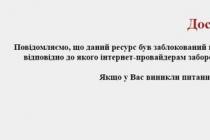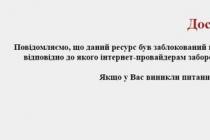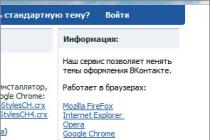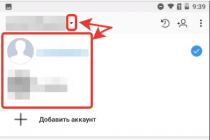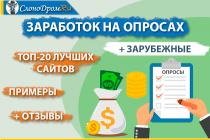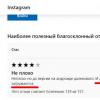Sooner or later, he will come across such a concept as Odex and Deodex. It is especially important to know about them at the moment when the user decides to change the firmware. Not everyone can correctly explain, Odex and Deodex - what is it? Sometimes this makes it difficult to choose and install the right software on a mobile device. As a result, the operation of a smartphone or tablet does not live up to the user's expectations. The fact is that all users can conditionally be divided into two categories. The first value stable, fast and reliable performance. Such users rarely use custom firmware on devices. The second category, on the contrary, prefers to fully customize the gadget based on individual needs. Such users often use custom firmware, get root rights and are not afraid to change important parameters that affect the operation of the tablet or smartphone operating system at their own peril and risk. In any case, information about the difference between Deodex and Odex will be useful for all categories of users, regardless of their needs for using mobile gadgets and their attitude to changing important settings.
The difference between Odex and Deodex firmware, as well as their advantages and disadvantagesWhat is Odex and Deodex?
Odex is a general concept that implies the factory firmware of a mobile gadget that operates on the Android operating system. Sometimes they are called dressed. Deodex is a custom firmware version or, as some say, deodexed.
Each program has an executive section. In a custom operating system, Android is located in the classes.DEX file, while the original version contains an executable partition in the Dalvik Virtual Machine virtual machine, which is the operating system. Odex stands for "Optimized Dalvik Executable File". The principle of the Odex file is that it allows the operating system to receive data directly without searching and unzipping information from files with the apk extension.
What is Deodex Firmware? This is a software variant in which the executable section of the application is repackaged into the classes.dex file, after which it is again moved to the apk file. This allows you to store all elements of the program in one section, while reducing the risk of crashing the application when changing user settings.

Finding out whether Odex or Deodex firmware is installed on your mobile device is very simple. To do this, the user needs to use a file manager. The user needs to go to the / system / app folder. Depending on the extension of the files contained in the folder, you can determine the type of system. The odex extension speaks of an odexed version. If you do not find the file in the system folder, then this means that deodexed firmware is installed on the mobile device.
Advantages and disadvantages
It is impossible to say unequivocally which is better - Odex or Deodex? Both options have their advantages and disadvantages. The advantages of the coded version are that application launches are much faster. This becomes possible due to the preloading of information by the system. At the same time, files with the apk extension require less device memory.
The advantage of deodexing systems is that it is much easier to uninstall an unnecessary application. To do this, you just need to delete the apk file that is responsible for the program. It is also important to note that it is much easier to modify the operating system, since the data is placed in one .
The cloaked shell is much harder to "hack" because it takes data from two different partitions. There are peculiarities of uninstalling programs, so we recommend that you carefully follow this process. You should also delete files with the extension odex. The disadvantages of deodexed shells include slower operation, which occurs due to the automatic cleaning of the cache, which stores the data of the most popular programs.
How to make a Deodex version?
There is an easy way, thanks to which you can make Deodex firmware from cloaked. To do this, you need to download and install the xUltimate utility. Then you need to follow a few simple steps.
Each of you has heard the words "deodex" or "odex" more than once. Usually, they are found where various firmware for your device is posted, for example, on XDA-Developers or w3bsit3-dns.com. So what does it mean, is it DEODEX or ODEX? What are their differences? How to make DEODEX? You will find answers to these and other questions in the next issue of the digest "What is ...".
Odex (Optimized Dalvik Executable File) is a file located in the same folder with system applications, which stores the code of the program itself. As you know, each program needs an instruction, thanks to which it (the program) will perform a particular function, work. This is exactly the program code that I talked about earlier. If you want to modify any system file, you will need to “dig” both in the odex file itself and in .apk when flashing the odex firmware. From this it becomes clear that this process will not be very easy. It is for this reason that the possibility of deodex-firmware was implemented.
As you already know, files are stored randomly in odex firmware. However, with deodex, there is no such mess, so to speak. All files in deodex are stored like a .zip archive, but in our case they are “packed” into .apk. For this reason, it becomes easier to disassemble the application for further modifications, and due to the fact that everything is packed in one place, the deodex firmware will probably take up less space.
However, it is also impossible to endlessly praise deodex. The main disadvantage of deodex is that applications take a little longer to load than on odex. Most likely, the user will not notice this. But I can not help but note that at the same time the advantage of odex and the disadvantage of deodex is that all system applications in odex are optimized for a specific device by the manufacturer. And this, of course, is a plus of odex-firmware.
I almost forgot to mention that when installing ready-made various modifications to the system for your device, you need to have deodex firmware.
Probably, in this situation, the meaning of the terms is clear. And I'm willing to bet that some have already wanted to try deodex. There are a huge number of instructions for deodex firmware on the World Wide Web. However, I will not dare to send you to search Google for them, but I will simply silently write this whole process, trying to highlight all the little things.
Instructions for different versions of Android are not the same. Due to the fact that Android 5.0 Lollipop is installed on my device, I will write a deodex instruction for this version.
- First, we need to download a special JoelDroid Lollipop Batch Deodexer utility to our PC. This utility requires a Java program to run. I note that in frequent cases, a Java application incorrectly and incorrectly prescribes its path. For this reason, you need to manually write this path according to this instruction.


Make sure you have DEODEX installed - you can flash the firmware using the following small instructions: D

I fully believe that I have told the most basic about the terms ODEX and DEODEX, and this article can be completed. Thank you all for your attention, please rate the article, have a good day and a good SUMMER!
In this short note, we will tell our readers about deodexing firmware for Android using jBart, as well as the difference between ODEX (odex) and DEODEX (deodex) firmware. To begin with, let's figure out what is meant by the terms odex / deodex, by referring to the following links for this:At the time of this writing, the current version was jBart v1.8.9-"The program is designed to automate the process of translating firmware based on the Android OS. Android versions from 2.x.x to 4.x.x are supported (including Android 4.4 KitKat). The core of the program is a modified apktool. In addition to translating firmware, there is the ability to deodex firmware, and also work with single apk and jar files from firmware."
Without delaying the story for a long time - let's move on to a practical example. We will "train" on the firmware from MTS, which we wrote about not so long ago. The first step is to somehow download the /system/app and /system/framework folders from the tablet, as well as the build.prop file. which can be found in the system folder. Root rights may be required to copy some of the firmware parts (on the Oysters T7V 3G, they can be easily obtained using the application motochopper which you can easily find in search engines). After we have downloaded the necessary files and folders, we place them in the system directory and pack them into an archive - system.zip, so that the root of the archive contains the system folder, and already inside it there are app, framework subfolders and the bulid.prop folder:


We select the correct version of the ROM API (i.e. the version of Android), in our case it is 4.2.x, press the Deodex button and wait. Upon completion of the operation, the archive with the deodexed firmware will be located in jBART-master\output\deodexed_system.zip. As you can see, the firmware files no longer contain .odex files, but only .apk. Now you can proceed to their modification, translation, editing, etc. changes. But that's a topic for another post entirely. Summing up, we note that with the help of jBart and a few simple operations - we have learned how to get deodexed from the cloaked firmware, i.e. "custom". Files in which everyone can modify according to their desires and needs.
Their Android tablet or phone paid attention to the fact that there are firmware odexed And deodexed. And few people understand what is hidden behind these concepts, and what advantages and disadvantages this or that type of firmware brings with it.
Today I will try to explain in simple terms what odex and deodex are, and why they are needed.
If you look in the folder with system applications on a tablet or phone with stock (factory) firmware, you will notice that each application has, in addition to the apk file, its counterpart, the odex file. For example, the file applikatoin.apk corresponds to the file applikatoin.odex.
Why is this odex file needed? In short (and simplified), each program consists of a set of instructions that make it work, and supporting data, such as pictures that are displayed on the screen. So, the program code itself is stored in the odex file.
All applications in the Android system are written (coded) in the Java language and in order for the brain of the device - its processor to be able to execute this Java code, it is translated into a language understandable for the processor by the Java virtual machine "Dalvik".
In deodexed firmware, the code is inside the apk file. Apk files are packed in the same way as regular zip files, so deodexed firmware is usually smaller.
You have probably already understood what the advantage of odexed firmware is. Its system applications are already optimized to run on specific hardware.
But the code contained in the deodexed application can run on any android device, and such programs are easier to modify. For example, to replace images in it, just unpack the apk file like a regular zip archive, replace the pictures and pack the application again. With odexed applications, such a number will not work - after such changes, the program may stop starting at all.
The Android system, when you first launch the system applications of the deodexed firmware, extracts the code from them, recompiles and saves it in a special place: in the dalvik-cache folder and then takes the ready-made code for the desired apk file from this folder. Therefore, it is recommended that when flashing a tablet or phone, clear dalvik-cache (clear dalvik-cache) - the program in the new firmware may change, and the system will use the old code when it starts. And that's why it takes so long to run deodexed firmware for the first time after installing them on the device and clearing the dalvik-cache.
In addition, it is believed that odexed firmware works faster than similar but deodexed ones.
If you are not just an ordinary user of an Android device, but like to install various firmware, then you have probably heard or read on various forums and websites about "clothed" and "deodexed" firmware. What is the difference? In short, Deodex firmware is better suited for their modification. The developer of deodexed firmware can independently change the appearance of icons, customize various menus, and so on. Let's talk about everything in more detail.
What is Deodex?
The Android firmware, like any other application, has a special "executive" part, which is designed to perform pre-programmed actions. As you can see for yourself, these commands are placed in a separate classes.DEX file, which is present in the firmware.

Often, the manufacturer in official firmware takes this file out of the firmware to speed up work and reduce the amount of memory occupied by the firmware. The transition to Android 5.0 with the ART runtime has significantly changed the process of launching and installing applications, but the very concept of odex and deodex has been preserved.
Advantages and disadvantages of Odex and Deodex firmware
- More complex firmware modification process
+ Small increase in firmware performance
+ Save space when installing programs
+ Simplified firmware customization
- Need more space to install apps
How to get Deodex firmware?
Before you start the process of deodexing the firmware, you must fulfill a number of conditions. The first step is to install and configure on the computer. Next, we need to get Root rights on our mobile device, install any file manager with access to the system partition and copy the following folders to the device's memory or microSD card.
/app
/priv-app
/framework

Deodex with JoelDroid Batch Deodexer
This utility will only work with devices based on Android 5.0 and newer. You also need to install and download the application itself.
- Unzip the archive with the ]JoelDroid Lollipop Batch Deodexer V 2.5 utility.
- Previously saved folders app, priv-app, framework
- Run the JoelDroid Lollipop Batch Deodexer utility, click on the "Browse" button and navigate to the directory on your computer where you copied app, priv-app, framework
- Click on the button "Start Process"

Deodex using Deodexer for Android Runtime
First of all, download the archive and unzip it. Further, the process is no different from the previous utility:
- Previously saved folders app, priv-app, framework you need to place a separate directory on your computer.
- Run the Deodexer for Android Runtime utility, point to the directory on your computer where you copied app, priv-app, framework
- Click on the button "Execute" and wait for the deodexation process to finish.

Deodex with Jbart
Unlike previous utilities that can only work with devices based on Android 5.0 and higher, this utility is not tied to the OS. You can make Deodex for any device from Android 2.3.x Ginerbread to Android 6.0 Marshmallow.