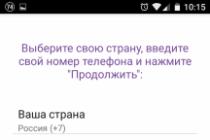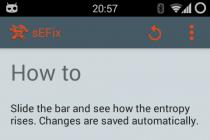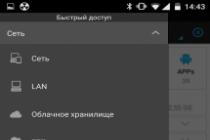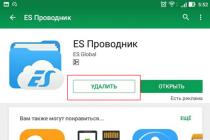In contact with
classmates
The first thing that everyone who wants to do factory settings for Samsung needs to know is that all changes that have occurred during the entire period of use will be destroyed. A lot of data will be deleted - entries from the call log, programs, contacts. However, this will not affect the content that has already been saved on the memory card (this can include photos, music, videos, etc.). That is why it will be important to make a backup copy of all content before starting work.
How to properly reset Samsung to factory settings
There are several ways to help you return to the original appearance of the Samsun settings:
- work through an account using special programs;
- using the phone keys;
- using the Recovery menu;
- using the service code.
Each of them has its own characteristics of practical implementation.
The easiest way to return to factory settings
The function of returning to the origins of work is provided in the menu itself of any smartphone from Samsung:
- To make a backup, you first need to synchronize the data on your phone by first sending it to your computer. In the presence of account Google, Microsoft, Exchange ActiveSync or My Phone make it easy. Another way would be Spb Backup, Pim Backup, or Sprite Backup.
- Now you should follow the following sequence of selection: Menu - Settings - Privacy - Reset to factory settings - Erase everything. If you need information on the phone code, you can take it from the user manual.
- After all these operations, the system will reboot and return all changes.
Help buttons
It is trite, but ordinary telephone keys are also "capable" of helping to solve this problem. Similar functionality is included as follows:
- Turn off the phone.
- The bell button and the end call button are pressed at the same time.
- Hold them down and immediately press the key responsible for the factory power.
- Continue to do this until the question about resetting to factory settings appears.
- Press the call button (for consent) or the end call button (to cancel the entire operation).
Recovery menu
In order to get into this setting, you also need to use three buttons - Volume Up, Home, Power Key. After that, the menu itself will open, in which you need to select a command from Wipe data to Factoryreset. Then it remains to press enter.
Using Samsung Service Code
A similar method is downloaded from the site http://vsekodi.ru/index.php/samsung. You should be careful: this method clears the internal card with all its contents.
After any of the presented commands, it will be possible to return the data to its place by taking from backup... This operation is considered quite dangerous and should be used only in emergency cases.
The functionality of modern technology is impressive in its capabilities - each time it becomes more and more complex. Today, almost every device has a software shell the most numerous settings and parameters. All this is justified in terms of improving ease of use and increasing the ability to meet all the needs of its target audience.
But this iceberg also has an underwater part, which turns out to be not the most pleasant: it usually opens when an inexperienced “user” brings the device to a critical state in one motion. As a result, the device does not work, and the device itself does not return to its original settings.
How to return to the past? It turns out that the problem can be easily fixed in the following ways:
- In most cases, you can restore the factory settings by leaving the device without power for a while. In this case, it will even be enough to remove the batteries for a while and after turning on the device will return to its original data.
- Concerning modern smartphones Samsung, then they have long been in all their technical specifications have gone ahead of many computer models. Many of them are extremely precise on how to carry out the process of returning to the settings. Usually, it is enough to select the appropriate item in the menu or enter characters in a certain sequence. It is difficult to talk about any general method, since there may be a different method for each model. In order not to turn the model into a "pile of iron", you need to follow detailed instructions that comes in addition to your machine.
- Laptops also sometimes need a special event to restore the factory settings. Most often, even a non-specialist in this field can handle it - usually it is best to use a special section for this purpose. hard disk, which will combine the listed features. Usually, the entire procedure is described in detail in the attached instructions (and for each model there may be its own key combination or some other options will be encountered).
Regarding the last point, it should be borne in mind that returning to the factory settings will "demolish" those sections that were not there when the device was purchased. Therefore, do not be surprised that after the event, only the C disk will appear (and in some cases, the operating system). The user, of course, will also lose the collected content (therefore, it is important to make a preliminary copy of all data on external hard disk).
Tune Mobile Internet, and for one and receiving and sending MMS messages, can be done on any Samsung phone that supports these features.
Depending on the phone model and its manufacturer, the OS installed on it, the settings menu will be different.
In this regard, a very convenient system for programming settings has been developed without the use of a person in automatic mode... This mode is called receiving automatic Internet and MMS settings on a mobile phone. This feature is activated through the operator cellular.
How it works? At the command of the client, SMS messages are received on the phone, which contain desired settings... When the phone "sees" that these are settings, it asks to save them, if the owner of the phone clicks "Yes", these settings are written to the phone's memory, and the old ones, if any, are deleted.
How to give a command to receive SMS messages with automatic settings? There are at least three ways to do this.
First, you need to send an SMS to a short number to your telecom operator.
Second, make a request on the official website of the mobile operator.
Call support and ask to send automatic settings on the phone.
More for smartphones on Android base v Play Store there is special applications such as APN Backup & Restore. This program will automatically detect your phone model and service provider and from its database substitutes the necessary settings in the Access Points - MMS and Internet settings section.
In addition to these possibilities, there is also a manual way to customize the phone. To do this, you need to know: APN, Username and Password. Plus some more data.
Depending on the operator, these data will be different, for more details on how to connect the mobile Internet on the samsung galaxy 2, 3, duos, gelaxi, c3, c4, c5, mini star plus, grand, s3 for a specific operator, you can read here:
Show more
Instructions on how to set up Internet and MMS on Samsung Android phone.
Step 1. Go to the phone settings. Click "More" or "communication settings", or something like that (depending on the OS version).
Step 2. Select the item "Mobile Network" and click on it. The settings appear.
Step 3. Press the item "Access points (APN)".
Step 4. Click on the auxiliary menu and select "New access point". If an MMC access point already exists, then it must be deleted and a new one must be created.
Internet and mms settings options for smartphones Samsung galaxy 2, 3, c4, c5 and others
Instructions for Samsung phone S5830 Galaxy Ace
Go to settings -> network -> Mobile networks-> Access points -> New access point.
Beeline settings on the phone Samsung star plus, grand, s3 and other models.
Location of APN settings -> Menu -> "Settings" -> " Wireless connection"->" Mobile networks "->" Internet access points "->" Create APN "
To order free automatic settings for GPRS-Internet, GPRS-WAP and MMS for the Samsung mini phone and other models, an MTS client can do the following. Call 0876 or send an empty SMS to the short number 1234. After receiving the settings, save them in your phone.
Important note. If everything is configured correctly, but the Internet does not work, mms are not sent, then perhaps the "Mobile Internet" service is disabled. Actually, this service is free and it must be activated "by default" when buying a SIM card. But there are exceptions, it may not be connected. And also, in order to access the Internet, the Internet payment option must be activated. For MTS, these are the BIT and Super BIT options. Other operators have their own options.
Also, if after setting nothing works, you need to restart the phone: turn it off and on.
Messages about settings from the forum.
First, mms is configured, and then the Internet is configured. It doesn't work otherwise. And this despite the fact that, in fact, all the same, the same 2 connection points are created. The question is in the order of their creation ... What a nonsense, but this is how it worked.
Of the above, only APN and APN type are listed, and everything works
There is a suspicion that when using automatic settings, the entire Internet is charged as a WAP connection. If so, how do you translate it into the Internet traffic section? instead of wap.beeline.ru there should be internet.beeline.ru. then there will be billing not like WAP, but like GPRS-internet, which is 10 times cheaper.
It worked for me right away, but I specifically checked it, apn can be checked like this ... settings -> wireless connection -> Mobile networks -> Internet access points -> (I have mts. There are 2 of them internet.mts.ru, mms .mts.ru) all the rules work if you try to recreate the access point and that's it ...
- "Internet without settings" allows you to use the GPRS-Internet service from incorrect settings mobile phone or even in their complete absence.
I just deleted the access point completely, after which the Internet stash appeared. That is, the new access point was created by itself, the type of the point is internet + mms, everything works fine
Settings-mobile network-access points (APN) -Name: mts-gprs web, APN: internet.mts.ru, Username: mts, Password: mts. Reload. Everything.
MNC 01 is MTS, MNC 99 is Beeline. It is better not to touch MCC and MNC at all, they are determined and substituted into the settings automatically.
For Ukrainian operators, a list of settings for all operators can be found at http://android.com.ua/settingsmms.html
I just wrote APN: internet.tele2.ru and chose the type: internet everything works
The problem was in Beeline. It turned out that the GPRS service was disconnected in an incomprehensible way. After connecting, everything returned to normal.
If the Internet "falls off" all the time, then it is, then it is not. In this case, a reboot or more helps. quick way- turning on and off the flight mode.
Perhaps at some point the money on the phone ran out, MTS cut off GPRS. And then, when you have replenished your account, you need to re-enter the network.
Operator MTS, the only thing that changed the MMC port to 9201 (from 8080 did not want to). Rebooted. Everything works.
Sometimes it helped to call the operator and ask to disconnect and reconnect the data transfer service
I have not activated the GPRS / WAP / MMS service! I don’t understand why they did it there, but I advise you to check with your provider if this service is connected to your tariff.
You create two access points, one for the Internet and the other for MMS. As the "default" (for the Internet), select the one for the Internet. The hotspot for MMS just needs to be on the list.
You need to "bind" the access point for MMS to the message settings in one of two ways: 1) or search for Messages - Settings - MMS and search where the access point "from the list" is indicated. 2) or in the settings of the access point itself, it is indicated that it was created for MMS:
In the line "MMS port" instead of 9201, you should set 8080
I steamed for a long time with setting up MMS. Fill in the following fields - Name: MTS Internet, APN: www.umc.ua, APN Type: default, hipri. Save, a miracle happened !!! everything works, but I just always missed the APN type in setting up the Internet, and the MMS did not work, in a trick
The main problem was that the Internet and MMS did not work at the same time. After registering the MMC APN Type: mms settings, the checkpoint opposite the MMC APN disappears in the APNs settings menu of the phone and only the Internet remains selected
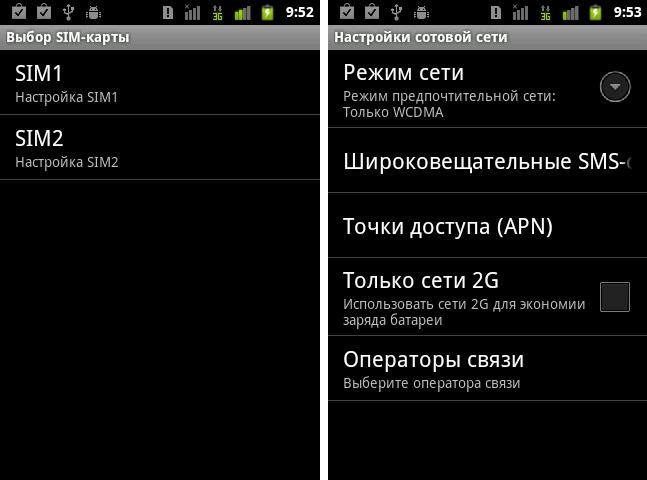
How to set up the Internet on a Samsung Galaxy phone.
How to set up Internet on Samsung
This will allow not only to use the functionality of the phone more richly, but also to download any applications and games to it. I must say that the Samsung Galaxy line consists of some anroids, therefore, the methodology for setting up the Internet in these phones is common. Below it will be described in detail how to set up the Internet for Samsung. The recommendations given are suitable for almost all models of the Galaxy line: C 3, Grand 2, Duos, C 2, C5, C4 mini, Star Plus and many others. Also, an important nuance is the fact that setting up the Internet in the salon will require a certain amount from the user.
Video Review: How to set up Internet on Android? + Modem.
The first and the most in a simple way setting is a call to the operator. That is, you just need to dial the number of the cellular operator used by the owner of the phone, and dictate to him the full name of the android model. After that, the operator must send to the phone full instructions according to the Internet settings for this model. But sometimes the operator does not have such materials due to the fact that the model is rare or for some other reason.
Video review: How to set up the Internet on a Chinese phone.
The next method is the following maneuver. You need to know the access point for this operator cellular connection and enter it into android. The indicators of this access point can be taken on the official website cellular operator or call a specific toll-free number. After that, you need to go to the phone's menu, to its section, which is called "networks". There you need to find access points, it is in this section that you need to enter the obtained indicators. Sometimes operators or Samsungi require you to enter just the word internet. You don't need to write anything in the proxy field. After entering the indicators, it is necessary to mark in the menu "save" and then restart the phone. Everything, access to the Internet is obtained, you can start entertainment.
Video review: How to set up Internet for your phone? Samsung Galaxy S3 mini.
Read more about how to set up mobile internet on a Samsung Galaxy phone, depending on mobile operator, as well as get automatic Internet settings from your mobile operator via SMS, you can here, for this follow the link:
Not a complicated Internet setup, and setting up sending mms and sms for mobile smartphone android samsung galaxy 2, 3, duos, grand, s3, gelaxi, c3, c4, c5, mini star plus. Details on how to connect and quickly set up mobile Internet for subscribers of Megafon, MTS, Tele2 and Beeline operators on Samsung Galaxy phones, grand, star and tablet computers is written here.
Despite all the convenience of a laptop compared to a desktop version of a computer, it is still limited. And this is especially true for those situations when a small laptop display is not enough for watching movies or playing games. Your home TV can come to the rescue. Let's take a look at everything possible options connecting laptop to

Time does not stand still, and the development of technology even more so. Smartphones every year become more powerful, smarter, acquire more and more useful (and sometimes not so) functions. Any Android phone can be connected to a TV, be it LG, Samsung, Nokia, Fly or Lenovo to old and new TVs of different

Sometimes it happens that the name of the phone model is not written on the outside of the case, or it has simply been erased. In this manual, we will figure out how to find out which model Nokia phone, Samsung, HTC, LG, Lenovo, Sony, Fly, Philips, Alcatel and others. Determining the mobile phone model The first thing you can try is to find the model name under

With increasing popularity Samsung smartphones the production of fakes of these gadgets is also growing. Analog phone manufacturers are so inventive that it is not uncommon that even experienced smartphone users cannot distinguish fakes from the original. Most often, there are cases of acquiring fakes under the guise of the original Samsung galaxy S4 buyers of various online stores. Disguised as a beautiful picture with

Thanks to high level development modern technologies each of us has not only access to the worldwide Klondike information, but also the ability to constantly be in touch with our friends and family. Thanks to the wide functionality of laptops, netbooks and other irreplaceable devices, we can not only hear the voices of our friends, but also see
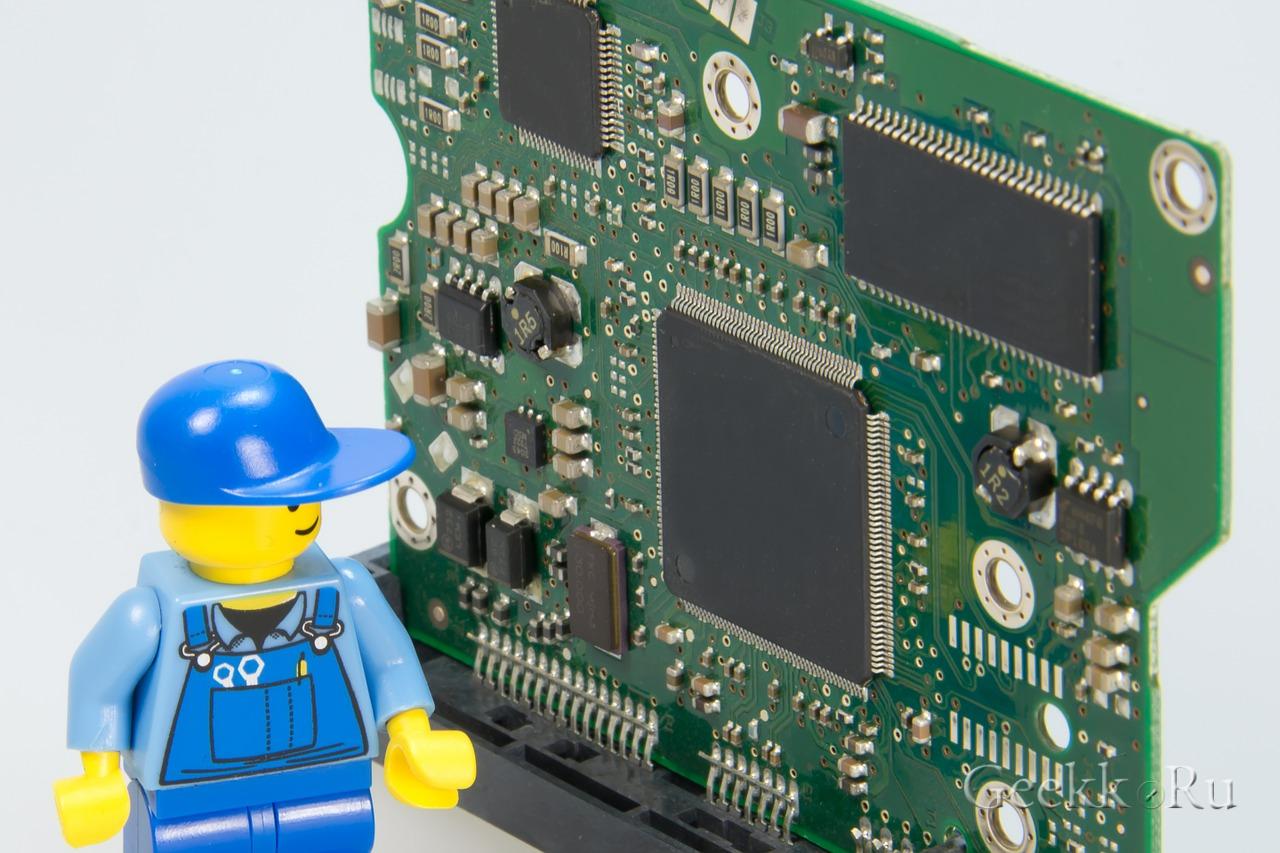
Why do different models of laptops and computers from the same manufacturer have different BIOS entry commands? The answer is pretty simple, in different models computers, certain models of motherboards are installed, so individual commands are needed. Where to get information about motherboard? If the laptop is an outdated model, then all necessary information about motherboard

Immediately it should be stipulated, in this manual we will talk about models of the 4 and 5 series. Follow the step-by-step instructions in this article and your Smart TV will be set up! 1. So, in order to tune digital TV channels or use the CAM module, you first need to go to the TV menu. From the list that appears, you need to select

Have android systems there are many ways to keep your phone and data safe. One of them is a pattern. But what if you forgot it and can't unlock it? There is a solution! All people who buy a new thing want to “touch” it, check it and, of course, “climb” through the settings. Inexperienced