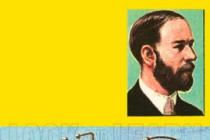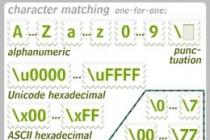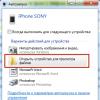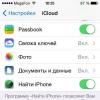What is internet speed and in what units is the speed of the Internet connection measured: bits or maybe bytes?
Internet speed is the maximum amount of data received by a personal computer (PC) or transmitted to the Network in a certain unit of time. If you look at the change in the data transfer rate, then most often you can find: in kilobits / second (Kb / s; Kbps), or in megabits (Mb / s; Mbps). The size of any files is always indicated in bytes, Kbytes, Mbytes and Gbytes.
We all know that 1 byte is 8 bits. If the speed of your Internet connection is 100 Mbps, then following from the calculations (100/8=12.5), we can conclude that a computer can transmit or receive no more than 12.5 in one second MB of information. If the size of the file you want to download is 1.5 GB, then you will spend no more than two minutes on the download process.
What does the speed of the Internet connection depend on?
First of all, the speed of the Internet connection depends on your tariff plan, which the Internet provider has set for you. The technology of the information transfer channel and the workload of the Network by other users also affect the speed. If you limit the total bandwidth of the channel, then the more users are on the Web and the more they download files and information, the more the connection speed drops, as there is less "free space" on the Web.
Secondly, there is a dependence on the download speed of the sites you are on. For example, if at the time of loading the server can give the user data at a speed of at least 10 Mbps, then even if you are connected to the maximum tariff plan, you can not expect more.
Factors that affect Internet speed:
1. When checking, the speed of the server you are accessing.
2. Speed and settings of your Wi-Fi router.
3. All programs and applications running on the computer at the time of the check.
4. Also firewalls and antiviruses running in the background.
5. Settings for your operating system (OS) and the computer itself.
How can you increase the speed of your Internet connection?
1. Malicious or unwanted software, it can primarily affect the reduction in the speed of the Internet connection.
2. Viruses, worms and Trojans that accidentally enter your computer can take up some of the bandwidth. To solve this problem, you need to use anti-virus programs that will fight infection on your PC.
3. When you use Wi-Fi that is not password protected, you also put yourself at risk, as other users usually connect to it. Therefore, a Wi-Fi password must be set.
4. Parallel programs also reduce the speed of the Internet connection, because they lead to an increase in the processor load, so the speed drops sharply.
Some actions can increase internet speed connections, for example:
1. Increasing the throughput of the port. This is if you have a high Internet connection, and the speed has dropped sharply. Go to the "Start" menu, then "Control Panel", then to "System" and to the "Hardware" section, then click on "Device Manager". Find "Ports (COM or LPT)", then expand their contents and look for "Serial Port (COM 1)". After that, you need to right-click and open "Properties". After that, a window will open in which you need to go to the "Port Settings" column. After the window has opened, press the "Speed" parameter (bits per second) and click on the number 115200 - then OK! After all these actions, the throughput of the port is increased. Since the speed is set to 9600 bps by default.
2. Also, to increase the speed, you can try disabling the QoS packet scheduler. To do this, run the gpedit.msc utility. In the "Start" search - gpedit.msc. Next, you need to click "Computer Configuration" after "Administrative Templates". Then go to "Network", then "QoS Packet Scheduler". Next, you need to "Limit reserved bandwidth" then "Enable" and set it to 0%. Click "Apply" and restart your computer.
3.Reboot the router. Restarting your modem or router will solve many connection problems. Turn it off, wait 30 seconds and turn it back on.
These actions, in some cases, will help you increase the speed.
“Connection speed” refers to the amount of information downloaded per second.
Bits per second are used as units for this value. A bit is a binary value (1 or 0).
Using single bits to measure the connection speed would give too cumbersome values.
Therefore, to designate a large number of bits, metric prefixes are used: kilo-, mega-, giga-, tera-.
That is, a speed of 1 Kb / s (Kbps) means that the device receives 1000 bits of information per second. How to measure internet speed yourself?
Modern communication technologies allow the use of the megabit as a standard unit, at the user level.
The average Internet connection speed in the world in 2014 was 3.9 Mbps.
Modern providers provide tariff plans up to 100 Mbps. This is the maximum limit of most home ports, at least as of today.
The most common connection technology is broadband cable connection. This type of connection has replaced dial-up modem connections.
The use of our own fiber optic lines, instead of the telephone network, has significantly increased traffic volumes.
So the modem connection provided no more than 56 Kbps.
Note! The standard home broadband connection is 10 Mbps. That is, for most users who do not have special requirements for connection speed, this is enough. This value is enough to download files, work with cloud services and feel comfortable online.
With commercial networks, things are somewhat more complicated. Each company has its own needs and, most often, an individual contract is formed on certain conditions.
For small companies and offices, a household connection is enough. 
Important: Providers prefer to remain silent about the fact that the speed of outgoing traffic is an order of magnitude lower than the speed of incoming traffic. For ordinary people, this is not so critical, but if you need to send large amounts of data, then this circumstance is better taken into account.
In any case, the connection speed declared in the tariff is somewhat less in practice. The quality of communication at any given time depends on many factors.
The workload of the provider's nodes and the quality of home device settings affect the connection speed.
Wi-Fi connectivity is affected by even more circumstances:
- Distance to access point;
- Physical barriers to the signal path and their material;
- The presence of radio interference;
- Quality and receiving device.
And this is in addition to the features of the wired connection. As a result, it turns out that the actual connection speed will always be slightly lower than stated in the tariff.
Measuring the actual speed of the Internet

He has more than seven billion checks on his account.
The service allows not only to measure the speed, but also to save the test results in a profile, publish them on social networks and in a public comparison.
By the way, the average value based on the results of all checks is 22.7 Mbps.
Let's proceed directly to the process of measuring speed.
The example uses an ADSL connection via a Wi-Fi router with another active user. Tariff speed 5 Mbps.
First you need to go to the speedtest website.
After downloading, it will look like this (pictured below).
The determination of the region and the most suitable server occurs automatically, but each user can independently select any one of the servers available around the world (1 choice on the world map, 2 - navigation around the site).
The white dots on the map indicate the available servers. 
In addition, the counter of the number of checks (4) is displayed, as well as the current IP address with the name of the provider (5). The check can be started (3) immediately after loading the interface, or after determining the required server.
First of all, the service measures the ping (1). Ping is the time it takes for a data packet to travel from the user's PC to the server and back.
This value is measured in milliseconds.
The higher the indicator, the slower the connection, the longer the sites load and the worse the games work.

This indicator reflects the amount of data received from the server per second. Here you can clearly see how the tariff speed (5 Mbps) differs from the actual one.
The example used an ADSL connection, which is why the spread in values is so large.
In broadband wired connections, it will be an order of magnitude smaller.

Internet speed test completed.
In addition, you can send the results to the public rating (2). There, the results of all checks are collected and compared.
Gratitude to the creators of the resource for the services provided can be expressed not only by good karma, but also by quite material means (3).
The most objective results are usually obtained after several checks. D
To optimize the process, a new check button (4) is provided. It is possible to initiate a check with another server (5).

Interesting! There is a mini version of the service that can be embedded into websites. Distributed for free. It can be used both for personal needs and with registration in the Ookla service, then the load on the channel will increase, because measurements from all over the world will take place using the registered server.

There is also a version for mobile platforms. Download for free in the AppStore or GogglePlay. A mobile version is available for smartphones and tablets that support Internet access.
Once you have determined your connection speed, there are some steps you can take to improve it. Of course, if the values suit you, then there is nothing to worry about.
Connection acceleration options will be discussed later.
Increasing internet speed
The first thing that comes to mind is changing the tariff plan or provider. But these are cardinal steps designed to significantly increase the speed.
Some increase in speed can also be obtained due to small manipulations with your own computer.
Here are a few ways to help increase your internet speed.
In fact, the number of downloaded megabits will remain the same, but by optimizing the work with traffic, you can achieve better browser performance:

- Dosing the load on the network. While surfing, you do not need to open many tabs with different sites at once. The load on the network leads to a slowdown. In systems with small RAM, the drop in speed is also caused by the fact that its volume is not enough;
- Disable automatic updates. This item is most true for automatic Windows updates. Other programs can also occupy traffic by searching for and downloading updates. Disabling updates will help offload the network;
- Disabling torrent managers. The operation of such programs and, in general, various downloads "eat" a lot of traffic. Disabling unnecessary downloads in a timely manner can save a lot of traffic;
- Disabling ads. Many pages are overloaded with advertising banners and other marketing tricks, and their loading also affects the speed. With the help of special browser extensions, you can reduce the amount of downloaded advertising content;
- Turbo mode of the browser. Most browsers have it. Enabling it reduces the quality of images, otherwise it turns them off completely. This move allows you to reduce the page load time;
- Reduce the distance between the access point and the device. The signal will cover a shorter distance, therefore, the Internet speed will increase slightly. Reducing the number of obstacles in the signal path will also lead to an increase in speed;
- The speed of Wi-Fi connections drops when many users connect to the same router. Changing the access password will help eliminate the possibility of unauthorized connections.
With the information given in the material, managing the connection speed, measuring it and optimizing the work with the Internet will not be difficult.
How to check internet speed
How to measure internet speed yourself?
Hello! I am often asked what the Internet speed is measured in and how it can be checked. In fact, everything is quite simple. We will consider some of the nuances in the current publication.
To begin with, let's see in what units of measurement the speed of connection to the global network is calculated and what is the practical use of these numbers. Look further, there will be an example.
Internet speed units with example
The two most common units of measurement are:
- Kilobits per second (Kbps);
- Megabits per second (Mbps).
In simple terms, the more, the faster. Let's move on to an example, for calculations in which the following values \u200b\u200bare used:
- 1 Megabit (Mbps) is equal to 1024 Kbps;
- 1 Megabyte (MB) is equal to 1024 Kilobytes (KB);
- 1 Kb is equal to 8 Kbps.
Let's say the connection speed is 4096 Kbps - that's exactly 4 Mbps. If you translate into Kb and Mb, then you get 512 Kb / s and 0.5 Mb / s, respectively.
Let's explain in a normal situation. Suppose there is a file whose size is 700 MB. With the speed considered in the example, it can be downloaded in approximately 23-24 minutes. I just calculated - 700 divided by 0.5 MB and then by 60 seconds.
I note that many different parameters affect the speed values. We won’t delve into professional subtleties now, I’ll just say that the specific connection speed at any given time depends on them. That is, it can change over time.
Internet connection speed calculation
In what it is possible to measure the speed of the Internet, we looked at the numbers of various units of measurement. Now I'll tell you how to check the speed of connection to the global network. However, first you need to know that the connection speed is divided into 2 types:
- incoming;
- outgoing.
The first shows the speed of information transfer from the Internet to the user's computer, the second - vice versa.
You can check quickly enough. For example, here or here. If you wish, you can find the possibility of conducting the necessary tests on other sites, but I think the listed options are quite enough.
Do not be surprised if the speed parameters differ slightly from each other with each new check. This is usually normal. Why this happens is explained above.
Remote work and internet speed
Remote work as a designer, video processing specialist and in some other areas of employment may be associated with the need to transfer, download large amounts of data. As you understand, the speed qualities of the network connection are important here, as they affect the lead time for a specific order.
What do you think, in general, in the network you can get normal income? I will say this: in fact, even for beginners, huge prospects open up if you forget about myths and take a serious approach to learning first and then to work. By the way, I will immediately please you - training in certain professional areas does not last 5-10 years, but several weeks or months.
For starters, you should familiarize yourself with at least the in-demand professions of working on the network. You can find out about them at free online marathon.
Interested in learning more about computer literacy or remote work? This blog has already published a lot of really useful information. I am preparing new materials. If you wish, you can follow the events on the blog on social networks. Made thematic groups, pages.
Speed detection
Every computer user knows what Internet speed is. This is the speed at which data is transferred to and from your device. The smaller it is, the pages in the browser will open more slowly. Well, if the speed is high, then you will be able to download files from the network, and even quickly, watch online videos, make calls from video. With a low speed, all this is impossible or will be a real torment. Children play online games only because of its solid performance.
How to know the speed?
Well, how do you know what the speed of the Internet is? There are many services that provide this service. On them you can find out what indicators a particular service provider provides and how much they correspond to those stated in the contract.
Measurement conditions
In terms of time, the verification procedure takes from 15 seconds to several minutes. For maximum objectivity of the received data, it is recommended to disable all programs that use the Internet, as well as downloading movies, music, etc. Otherwise, the result will be distorted and underestimated. If you want to achieve accurate indicators, measure several times and then calculate the arithmetic mean. In addition to answering your question: "What is my Internet speed?" - you will receive data about your IP address and browser.
How is internet connection speed measured?
Being interested in what is the speed of the Internet, we will learn a certain amount of other, also interesting and useful information. For example, the unit of measure for speed is bit. It is customary to indicate the speed in megabits or kilobits. To determine the real numbers, you need to convert bits to bytes. There are eight bits in one byte. That is, at a speed of 256 kilobits per second, the speed should be equal to 32 kilobytes per second. Let's calculate: a standard 3-megabyte mp-3 file will be downloaded in about 96 seconds.

What factors affect internet speed?
When determining what Internet speed is, it is advisable to immediately figure out what it depends on. First of all, it depends on the load on the line, the quality of the connection and the bandwidth of the provider's channel. Also, the result may differ several times from the time of day and even from the site you visit. If the server is located in another country or on an outdated hosting, the speed will be worse.
What is the bandwidth of your Internet channel?
It is characterized by the theoretically possible maximum amount of data that can be received from your computer or transferred to it per unit of time. Internet speed is always below this figure and few providers manage to get close to it.

Why is the result different for different services?
It is not enough to know what Internet speed is. You need to understand that this is generally a relative and approximate concept. The result may be different due to the fact that other services are located in another country, there are problems with the communication channel. We remind you once again that it is recommended not only to take the measurement several times, but also to use several different services for this.
The Internet speed test showed a worse result than the provider promised. What to do?
First of all, don't jump to conclusions. You yourself may have your computer set up incorrectly. Programs that actively use traffic may not be disabled. Or your device has caught a virus. Although yes, most often the reason is the congestion of the provider's line. If the value of the speed is higher than the lower value fixed in the contract, then you will not take anything from it. Claims will not be accepted.