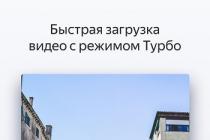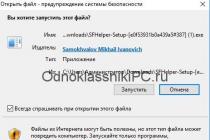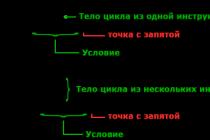What is bad luck, and how to deal with it? eternal question. Personally, I've always had bad luck getting broadband at home. There are several large ADSL operators in the city - but my PBX does not fall into any coverage area. Then local cable TV operators came up with telematics services, we have two of them, and the coverage area of the first ends two blocks north of my house, and the coverage area of \u200b\u200bthe second ends three blocks south. I even tried to involve a radio access operator in solving the problem (although their connection costs some absolutely insane money) - a specially trained person arrived, climbed onto the roof, waved some copper thing towards the horizon and delivered a verdict: he won’t live, at least shoot yourself .
But it seems that the holiday on our street is beginning - some enterprising office spreads the "home network" around the quarter and promises everyone the first space speed at quite human prices. In the meantime, fellow installers get to my home, you need to solve the fundamental question: which shelf to throw the modem on? On the one hand, the need for it disappears completely (dial-up looks a little pale against the background of a ten-megabit dedicated line, in reality, of course, there will be no ten, this is called “marketing”, but even two megabits is enough above your head). On the other hand, using a $200 Courier 56K Everything as a cactus stand isn't very smart either.
What else is a modem capable of, other than serving as a door to global network? You may be surprised, but the modem has the functionality of a full-fledged phone, and even with program management. And in the process of searching for that very control, I came across a program named Auto dial(download from the author). This thing allows you to turn your personal computer into a powerful control center phone calls, and calls in both directions, both to you and from you. True, this requires: a) a modem with voice functions, and b) a telephone line with tone dialing. Neither one nor the other is found in my house (Courier, of course, is a beast in terms of communication and holds a line like a bull terrier a rat, but the creators offended him with a voice, alas), so I had to spend the bride on someone else's territory. And although for me personally this program turned out to be useless purely technically, it’s worth talking about it.
"Autocall" can be defined as "script builder for automated call management". Simply put, she knows how to make calls, receive calls and communicate with the person on the other end of the wire. Here is a quite typical task for Autodial: make a request to the database (which can be any OBDC source, from Excel tables to an Oracle database); extract the list of subscribers from there; call each of them; read each text. Moreover, the text can be different for everyone (have you ever used voice mail? "the box belongs to the number.. three-two-nine-zero-etc." same principle). Another, no less typical task: to listen to the telephone line; pick up the phone; determine who called (if the caller ID cannot cope with the number, then explicitly request the caller); and depending on the situation, do something (read the text, open the voice menu, hang up, record the call in the database, and so on). Tellingly, the program can work with several modems, each of which fulfills its own scenario.
How is the script produced? To do this, the program provides a visual constructor (in terms of interface and principle of operation, it is very similar to our old friends RoboTask and Alchemy Eye, the constructor is the constructor). The constructor contains all the necessary "cubes" - action (execute a modem command, pick up and hang up, recognize the answer, speak text, query the database, launch an external application, etc.), branching (conditional jump, loop), internal variables ( create-install-read), service action (timer, program exit, message output). On this basis, you can build any scenarios for the program's behavior, from the simplest (pick up the phone and say that no one is at home) to the most complex (multi-level spreading menu, control via tone signals, and even context-sensitive, depending on who called). There is the possibility of step-by-step debugging and recording detailed logs - what happened, when it happened and how it ended.
Does the program have noteworthy shortcomings? Yes, but they are all minor. These are: small cockroaches in the interface (for example, we open the settings file, change something in it and close it back - the program will not even think to ask if we want to save the changes before closing, and they will be lost); some non-obviousness of the interface (if you open several scripts and configure them at the same time, then it will not be difficult to get confused where whose properties are) and too good-natured attitude of programmers to exceptional situations (in my deep conviction, the user should not see how the program falls on critical error in a place where it was enough to catch the exception and tell the user "fi" for his actions). Little things, of course, but not very nice little things.
In theory, Autocall refers to business-class programs - it can be a component of a billing system, help desk, and so on, but it can also be useful in the hands of a private individual. Let's say you load the computer with a certain task and go to relax, and it periodically calls and voice(nothing supernatural, text-to-speech technology, aka “voice machine”) reports on the work done and / or problems that have arisen. Well, I won’t even tell you what Autocall is capable of in capable hands (that is, in those who can type modem commands by memory and know how to flip through the technical documentation for office PBXs and the like) I won’t even tell - a professional will understand himself, but a non-professional such details are only a burden.
The general conclusion is this: if you are going to use the voice functions of your modem, this program will not be superfluous.
Dial-up connections and dedicated ADSL lines for Internet access have long since sunk into oblivion. Many people from the younger generation do not even know what a dial-up modem is, but many older people still have strange boxes that are like a suitcase without an arm: it’s a pity to throw it away and it’s already unbearable to carry. Many enthusiasts find use for outdated modem models, and in this article we will try to figure it out what can be done from an old modem.
The first thing that comes to mind is just to create a universal box for storing any small items or tools. It doesn't take much intelligence here. It is enough to pull out all the insides from the external modem and remove one of the walls. All external modems are provided with a wall mount, which is quite practical. But this is not all that can be done.
With proper skill and relevant knowledge, you can find application for almost its intended purpose, but there are many restrictions in terms of hardware: what chip is installed, is it possible to reassign ports, the presence USB port, whether there is a built-in WiFi adapter and much more.
Using built-in dial-up modems
As a rule, external and internal PCI or ISA modems with Dial-Up mode of operation can only be used as an answering machine, and then only if there is a built-in voice communication function. It is not difficult to do this. You just need to download a program from the Internet that performs the functions of a phone. There are a lot of such programs, and they perform the following functions:
- the ability to make incoming or outgoing calls through the telephone network using a headset (headphones and microphone) connected to the computer;
- can receive and send faxes;
- it is possible to record a telephone conversation;
- using the automatic redial function allows you to transmit previously recorded voice information to many subscribers;
- built-in auto-responder function.
With two such modems, of course, you can create a peer-to-peer network between two computers, but the connection speed will not meet modern needs. And the distance at which it will work will not be able to exceed 50-60 meters. It is more convenient to use a long twisted pair cable.
External ADSL modems and routers
With external modems, things are much more fun. They often have many more built-in features to use. All modems latest versions have a built-in web server that is used to edit the configuration, so there is no difference in configuration between such a modem and Ethernet.
Almost all ADSL modems have the ability to reassign ports. Of the 4 built-in LAN ports, one must be configured to work with an Internet provider, i.e. make it WAN. Other ports can be connected to computers or other network devices, such as network printer. If this modem is a router with WiFi adapter, then it will still work in full-fledged access point mode.
Please note that some required features may not be available. standard firmware, but there are communities of enthusiasts involved in the development alternatives microprograms, and laying them out in the public domain. It is enough to drive the existing modem model into the search bar and download the firmware on an open platform.
Another option for using an old modem is to make a server out of it. You can read about it in the article "How to make a server out of a router". A special plus will be the moment if it is possible to connect an external USB, then the server's capabilities will be significantly expanded.

USB modems that are used to access the Internet via a network mobile operator, also sometimes become obsolete. Operator communication standards, coverage areas, etc. are changing. However, you should not immediately throw away such modems. If there is no desire to redo and configure anything, then such a modem is very well used as a “flash drive”: each of the modems has support for microSD cards.
If you want to tinker, you can configure such a modem as a WiFi access point, but for this you need, for example, for the Yota Egg modem, connect and bring out an external Wi-Fi antenna. There are a lot of materials written on the Internet about how this is done.
It was not the intention of this article to provide clear instructions on how, and what can be done from the modem, which is just gathering dust on the shelf. I tried to simply collect information from forums where interesting ideas are posted and summarize it.
As a rule, a USB (usb) 3G modem is purchased due to the lack of wired Internet and for mobility - so that the Internet is always at hand, for example, in a laptop.
When purchasing, the happy owner of a 3g modem is faced with such a problem as a small or low 3g speed on the Internet (for example: slow page loading speed).
Technology cellular communication related to the 3G generation, the network is not built in all cities. In other cities it is UMTS, EDGE or GPRS. And in some villages and villages of our vast Motherland, cellular communication leaves much to be desired.
But there are several ways to improve the quality of communication.
USB extension.
When buying a wireless modem, some models are given an additional 30 cm long extension cable. This is of course not enough, preferably 2-3 meters are needed. For those who live in remote parts of the city, this will be just right. Having connected the cord to the computer, we take it to the side where the radio antenna should approximately stand mobile operator. This method works in many cases and is also very simple and does not require special efforts, and skills.
You can buy a ready-made extension cable (3 or 5 m), or make your own. A good USB extension cable is obtained from a USB printer cable. I have an extension cable made from a coaxial TV cable. 2 pieces of 12 m each.

Acceleration of a 3G modem using the program.
There are a lot of programs in RuNet to speed up the 3G modem. You can download this program from the manufacturer's website. It's your business, of course, but before downloading and not wasting your time, read.
Briefly how this program works, I will now describe to you. Using software data compression, the Internet is accelerated. That is, the Internet accelerator, before loading a page or downloading some information, passes it through a special server, where it is all compressed. There is also manual mode internet settings. Honestly, I don’t know, I have never tried to work with such programs.
Scheme and manufacture of a remote antenna.
Here I agree that the quality of amplification can be improved, no matter whether it is operators: Megafon, Beeline, and other cellular operators. Of course, you can buy an antenna, but we will assemble homemade antenna for a 3G modem with your own hands. Carefully open the modem, prying off the edges with a small flat screwdriver. At the same time, remember about the guarantee of your modem is already losing. But who does not take risks, he will not achieve a good connection to the Internet. And so, the modem was opened, though with little effort. Remember, everything must be neat!
Next, we take a silver-plated wire (copper can also be used), about 1 mm thick, the length is at your discretion, about 0.6 m.

The figure shows (signed in small red print) that you can clamp our wire antenna, where the main antenna of the modem is pressed (written in large red print). At the same time, on rear case make a small hole for the wire antenna to exit. This 3g modem already has an antenna connector, all this can be seen in the figure below.

It is possible that the antenna is attached in some other way under this socket, but this will not work in my way. Having stuck the tighter wire there, it can fly off at any moment, we leave this option and do not touch it.
Further, having done as in Fig. 1, we assemble the modem back. By the way, assembling the modem is much easier than disassembling it, just slam the lid and fasten the screws. We wind the remaining wire antenna on the body of our modem. So that the antenna does not unwind back as in Fig. 3, we pass it through the ears (in the lower side).

Changing the network settings for the 3G modem.
The baud rate depends on the settings. A parameter such as MTU - maximum size block that receives and sends information. Windows defaults to the default value (usually 1500). Probably there are programs - tests by which you can determine the mtu parameter. But I haven't heard of them yet.
TOTAL
The operation of the modem primarily depends on the level of the received signal. If it is lost, the modem simply turns off.
When using an extension cord, do not forget that the longer the cable, the greater the resistance. Accordingly, the loss drove away, no one has canceled the laws of physics yet.
About antennas. When making your own, strictly observe the dimensions! Don't forget about antenna polarization. It can be both vertical and horizontal.
About programs. I doubt that this method will give a good result.
There are many different sites and forums on the Internet on this subject. Below are the links that I think are the most interesting:
Which of the above methods to choose is a matter of taste. Personally, with the help of a homemade extension cord, I raised the modem by 10 meters.
= = = =
You should not expect speed from a 3G modem like from satellite or wired Internet. A 3G modem is a moped. Having bought a moped, we are not offended that it travels slowly and has a small carrying capacity. To go faster and with more comfort (and take away more), you need to buy a car. a moped (3G modem) has its advantages: mobility and low cost. So he thought. Expecting something more from a 3G modem is a waste of nerves. 3G modem is to check the mail, see the site, download the trifle.
= = = =
Owners of usb modems by installing necessary software for PC, resort to the idea of using the device as a portable drive, and diligently search for information on the forums. The idea of how to make a flash drive out of a modem turns out to be a costly, time-consuming idea. It is worthwhile to begin with understanding the use, configuration and functions of this USB device.
General configuration algorithm
To connect modems MTS, Megafon in the Unity environment (Ubuntu 12.04 and others), the Network Manager interface is used. Instruction:
- Go to the item to change connections.
- Add in tab mobile transmission new network.
- Select a custom device.
- Determine the telecom operator, country.
The connection parameters for each operator are different, and they consist of an access point (APN) to which you want to connect, and a login and password. For example, for MTS clients, you need to establish a connection with internet.mts.ru using the mts login and password of the same name. Usually this information is provided with the modem, but if it is missing, you can always contact the operator directly, or their website.
Configuration using AT commands
For a convenient configuration, you will need a terminal program, or a more suitable solution in the form of Huawei Modem Terminal. After connecting to the device, you need to check the connection with the AT command. If the answer is yes, you can continue to configure. In order to find out the list of all available commands, you need to enter: AT^CMDL. For each version of the device, the list is different, but with it you can quickly configure the default network, or assign any other parameters.
Switching modes modem / flash drive / modem + card reader
If the device natively supports the toggle function, the process occurs via the AT command AT^U2DIAG=[value]. With its help, you can put the device into modem only mode (0), use it as a flash drive (1), card reader (256), or connect everything together (255).
3G modem from Beeline in the form of a flash drive
In theory, this is possible if the user can create new firmware for the modem, but no one has done this yet.
How to make the modem Universal?
Cellular operators put a lock on their modems so that they cannot be used with SIM cards of other operators. To activate this function, you need to flash the device using Huawei programs modem unlocker. She requires herself to know the sewing code, which can be obtained third party programs by IMEI.
Creating a Wi-Fi network from a USB modem
First of all, you need to get a router that supports modem connections. If this option is no longer available, you can use the old router. Instruction:
- Disable modem, internet.
- Connect network cable router with computer.
- AT network settings The PC needs to refer to the properties of the telephone connection.
- Allow other network users to use it.
So the router will distribute the Internet from the computer through the modem.

How to make a bootable flash drive
In order for the operation to be successful, you first need to make sure that the system supports booting from USB. You can check this by going into the BIOS. After you need to write the image to the device with using UltraISO or another program, and start the PC not with hard drive, but from a bootable flash drive (also through the BIOS).
Possible problems and solutions
For stable operation, it is better to set the usb device to modem only mode using the cutecom program, and go to the /dev/ttyUSB0 port, where you need to enter the appropriate command. If the connection is difficult to establish, in the PPP parameters, turn off Deflate, BSD. To work without interruptions, you need to monitor the remaining balance.