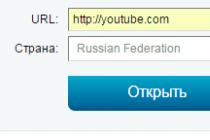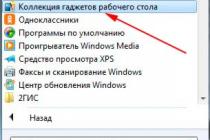Although the Internet is commonly called global, it may have access restrictions to various resources. For example, some sites may not be accessible in certain countries.
The most common reason for such restrictions is external or internal censorship. Fortunately, these restrictions are very easy to bypass. The easiest and safest way to do this is to use the best anonymizer.
The most popular online Runet anonymizers are HideME.ru, 2ip, Chameleon and some others.
Today we would like to bring to your attention ten anonymizer sites that you most likely have never met before. But we would like to warn you that any connection through vpn or an anonymizer must be checked. This can be done, for example, using the whoer.net service. This way you will determine if your ip address has changed.
hide my ass
One of the most popular Western proxy servers for anonymous surfing on the Internet. In addition to unblocking inaccessible sites, Hide My Ass also offers VPN services, anonymous emailing, and file transfer and link encryption.http://www.hidemyass.com
Anonymous
Anonymouse is one of the most reliable and oldest anonymizers. Differs in extreme simplicity. When going to the anonymizer site, the user is prompted to select a country through the server through which traffic will be passed, and then specify the address of the site to which they want to go.
http://anonymous.org
kproxy
A simple and convenient anonymizer with HTTPS protocol support. You can view blocked sites both through a standard web interface and using a special client, which can be downloaded from the official Kproxy website.
http://kproxy.com
Ninja Cloak
Another easy resource to get access to various blocked resources. The name of the anonymizer is translated as a ninja cape. CGI proxy technology is used to access blocked sites.
http://ninjacloak.com
NewIPNow
A good anonymizer with support for choosing an IP address. The service is able to determine the current IP address and location of the user. The load on the server where the anonymizer program is located is also displayed. It is possible to create a paid account.
http://newipnow.com
Proxify
A good commercial anonymizer with additional features. Proxify supports IP address hiding, surfing anonymity, dynamic IP address change, web content filtering.
http://proxify.com
4freeproxy
A simple free anonymizer that can provide access to various sites, services and social networks.
http://4freeproxy.com
Webevader
Original and functional anonymizer. More precisely, Webevader is a whole catalog of proxy servers from different countries. Currently, there are 986 proxy sites in the database of this resource. Additionally, Webevader supports determining the user's IP address, country, and host.
http://anonymizer.nntime.com
Outcome
Why did we actually bring this list? The fact is that sometimes system administrators blacklist not only the addresses of censored sites, but also the addresses of the anonymizers themselves. At the same time, as a rule, the most popular Russian-language anonymizers fall into this list.Taken.
The problem of Internet spying is a concern for many online users today. After all, you cannot be sure that when you go to any site you will not pick up spyware that will monitor your activities on the Internet and constantly put various virus files on your computer, which will steal your traffic or load your system in the future. To be inconspicuous and protect yourself from such extraneous influence while on the Internet, we will tell you about one excellent 2IP anonymizer and explain what it is and how to use it.
Anonymizer: what is it?
Anonymizer is a special service with which you can visit various pages on the Internet incognito. When using an anonymizer, the IP address of your computer (identification number) is replaced with another one, so it will be impossible to track your activities on the network, because a person who tries to find you, for example, may see that you are somewhere in France or any other city of the planet.
Usually, anonymizers use proxy servers through which a two-way data flow passes between the site you are on and your computer, which makes spying more difficult. The main thing to remember is that the anonymizer itself that you are currently using has information about your current location.
2 IP - fast and convenient anonymizer
This article will focus specifically on the 2IP anonymizer, which is a pleasure to use. To do this, follow this link: www.ip.ru/anonymous

In line The country select a server from the list. If one of them does not work for a particular site, then try choosing another one.

Click Open to go to the specified page.
Make the most of your anonymizer
In addition to protecting your computer from spyware and malware, the anonymizer can open the way for you to sites and forums, access to which is blocked for some reason. Therefore, with this service, you can visit almost any page on the Internet.

Also, using such a service, you can visit social networks from class and university computers, which may be blocking such sites by the system administrator.
Hello, dear readers of the blog site. You probably know that any of your actions on the network (web pages viewed, files downloaded, videos watched) can be tracked, and from completely different places (by contacting an Internet provider, rummaging through your computer or searching the logs of those sites that you visited ). Online anonymity only exists if you don't dig deep.
There are some solutions to the "trace problem" that we have already covered. For example, you can and then no traces of your visits will be stored on your computer. Or, for example, when blocking access to some sites (for example, to enter Contact or Odnoklassniki from a work computer).
But there is a much more comprehensive solution - this is the so-called TOR. In fact, this is software that, with a very high degree of probability, allows you to hide everything that you do and did on the Internet from prying eyes. It's just on the basis of this technology that it works Tor Browser, which will be discussed today. In fact, it wraps complex technology in the shell of an ordinary-looking browser accessible to any Internet user, which everyone knows how to use. But the stuffing is different...
What is TOR?
I do not want to load you with technical terms and concepts, which, by and large, will be superfluous. Just literally in a nutshell (on the fingers) I will outline the principle of operation of the Tor technology and the Tor Browser built on its basis. This knowledge will allow you to understand what to expect from this software, what strengths and weaknesses it has, in order to consciously use it for your needs.
So, initially all this was cooked in one of the US military departments. Why they needed this history is silent, but at the beginning of the 2000s, the beginnings of Thor technology were completely unexpectedly made available to the public. Moreover, the source codes were open and this software fell into the status of freely distributed. What does it mean? And how much can you trust such a "gift"?
The question is fair, but it can be trusted precisely because of the openness of the code of this technology. The fact is that since then (for a decade and a half) these program codes have been studied (and changed) by hundreds, if not thousands of people who understand this, and no "bookmarks" and "secret doors" have been found. Where it's about safety(in our case, the transfer and storage of information), it is better to work with open source software (software).
By the way, this is why when choosing n and for . They just belong to the category of free software and their code has been checked by thousands of competent specialists. It’s somehow calmer, because I keep a lot of passwords from services tied to money and it would be very expensive to lose them.
So, TOR technology allows you to go to sites and download something from the network. leaving no trace behind. That is, when you open, for example, a site through Tor Browser, it will be impossible to track the IP address of your computer on this site (and therefore calculate you). Even your ISP will not understand (if you wish) that you visited this site (and it will be impossible to prove it). Well, the browser itself will not store all traces of your wanderings on the Internet.
Wonderful, isn't it? I understand that in this way people can cover up their dark deeds. Not without it, of course. But the general idea of Tor is still bright - to provide the Internet user with real freedom in the form of complete anonymity. For example, in some countries access to some resources may be unreasonably blocked, and Tor Browser will allow you to bypass these obstacles and not be punished for this violation, because they will not know that you did it (or will not prove it). But that's not the point...
How TOR works? This is called onion routing. See. There is a network of nodes owned by adherents of this technology. Three arbitrary nodes are used for data transmission. But which ones? And this is exactly what no one knows.
The Tor browser sends a packet to the first node, and it contains the encrypted address of the second node. The first node knows the key for the cipher and, having learned the address of the second, forwards the packet there (this is like the first layer was removed from the onion). The second node, having received the packet, has a key to decrypt the address of the third node (one more layer was removed from the bow). Thus, from the outside it is not possible to understand which site you ended up opening in your Tor Browser window.
But note that only the path is encrypted(routing), and the contents of the packets themselves are not encrypted. Therefore, to transfer secret data, it would be better to encrypt them first (at least in the TruCrypt mentioned above), because there is a possibility of their interception (for example, using sniffers).
In addition, this technology there are a few other drawbacks(or features):
- The ISP (or someone else who monitors your traffic) may understand that you are using Tor. What exactly you are watching or doing online, he does not know, but sometimes the very fact of knowing that you are hiding something can have consequences. Keep this in mind and, if possible, study ways to enhance the disguise (and they exist), if this is critical for you.
- The TOR network does not use special high-speed equipment, but, in fact, ordinary computers. This leads to another drawback - speed transmission of information in this secret network can vary significantly and sometimes it is clearly not enough for, for example, viewing media content.
Where can I download the official Russian version of Tor Browser?
On this blog, I have already published an article on the topic. There was also mention of the Torah. Naturally, it is better and safer to download any product from the developer's site, i.e. the official one (I think you know). The Tor Browser download page is located at this address (I repeat once again that for the sake of safety it is better to download from the official site):
Please note that before clicking on the download button, you must select a language. The default is English, but you can select a dozen more options from the drop-down list, including fully localized Russian version. So it will be more pleasant to work when the interface language is native.

Although, during installation, you will again be asked about your preferred interface language, and there you can also choose Russian. Otherwise, the installation process is no different from installing any other browser.
However, the first time you start it, you will be asked if you need to make additional settings. to connect to the TOR network. In the vast majority of cases, it will be enough just to click on the "Connect" button:

It will take some time for the browser to successfully connect to the Tor network:

After that, a window will open that is ordinary at first glance, a browser, but working with the Internet by creating encrypted tunnels (analogues).

However, the developers themselves emphasize that Thor is not a panacea(at least with default settings). Therefore, those who are paranoid about absolute anonymity are advised to follow the link for clarification on this matter.
How to use Tor Browser?
When you first load the browser, you are immediately prompted use an anonymizer to search at disconnect.me. Actually, it is this service that will be used as "" in this browser (you can change this in the settings), i.e. when entering a request on newly opened browser tabs or when entering it through the address bar on any tab, the anonymizer disconnect.me will open with search results.
The search is actually conducted by Google (you can choose from the settings in the top panel of the service - see the screenshot below), but there are no traces of who exactly conducted the search (remember, I wrote about the fact that, but in fact, nothing can be permanently deleted , so those who are concerned about anonymity need to keep this in mind).

Don't forget also select and search language(in the top panel of the disconnect.me window on the right), because thanks to the anonymizer, Google will not be able to recognize your preferred language automatically. Although, choosing, for example, Russian, you to some extent open the veil of the secret of your incognito for this search engine. But here you need to compromise - either convenience,.
Yes, even the browser from Tor, when you first click on the link, will warn you that it is better to load pages in English, in order to avoid, so to speak.

Personally, I chose the “No” option, because convenience is more important to me, and besides Russian, I don’t speak any other languages. Alas and ah.
By the way, you can check yourself that you really "encrypted". To do this, it will be enough to go to the site from any other browser, and then do the same from under Tor. As you can see, TOR replaces (I became a sultry Norwegian) and this is only a small part of protecting your anonymity.

By the way, if you click on the onion to the left of the address bar, you will see the same chain of three nodes (proxy) that separates your computer from the site you are visiting (I wrote about onion routing a little higher):

If desired, this chain of nodes can be changed. You can also change your "browser-invented personality" if you don't like the current one. True, this will close all open tabs in Tor and it will be automatically reloaded.
Here you will be able to access security settings:

By default, all privacy settings (anonymity are enabled), but the security level is at the lowest level because only in this case you all functions of this browser will be available. When you set the security settings of the Tor browser to the "high" position, a whole bunch of browser functions will be available only after they are forced to be activated (that is, everything is disabled by default). This is overkill for me, so I left everything as it was, but you can choose something in the middle (compromise).
As for the rest Tor Browser is similar to Mozilla Firefox, because it is essentially assembled on its basis. This will be clearly visible when you go to the settings (by clicking on the button with three horizontal lines in the upper right corner):

Good luck to you! See you soon on the blog pages site
You may be interested
 Incognito - what is it and how to enable incognito mode in Yandex browser and Google Chrome
Incognito - what is it and how to enable incognito mode in Yandex browser and Google Chrome  Search and browsing history in Yandex - how to open and view it, and, if necessary, clear or delete it How to make the main page of Yandex or Google start, as well as set any page (for example, this one) as home How to install Google Chrome, Yandex Browser, Opera, Mazila and Internet Explorer for free on your computer
Search and browsing history in Yandex - how to open and view it, and, if necessary, clear or delete it How to make the main page of Yandex or Google start, as well as set any page (for example, this one) as home How to install Google Chrome, Yandex Browser, Opera, Mazila and Internet Explorer for free on your computer  How to Install WhatsApp on Computer - PC Version and Use WhatsApp Web Online (Via Web Browser)
How to Install WhatsApp on Computer - PC Version and Use WhatsApp Web Online (Via Web Browser)
Hello dear site visitors. Today I want to continue the theme of the hidden Internet. This article will focus on anonymizers. You will learn, what are anonymizers and how they work, let's look at an example of how to hide the current login session on the site.
Anonymizer is a tool to hide data about you and your computer. No one except the provider will know that it was you who visited this or that site, since the IP address is hidden. Anonymizers also allow access to blocked resources, such as a rutracker.
What are anonymizers and how do they work
Everyone knows that in the world every computer has a unique address by which it can be identified, this is an IP address. The server where your PC is accessing can know not only the IP, but also the provider that provides you with services, phone numbers and the city where the call is made from. Sometimes this information is retrieved from, or other sources.
If yours is somehow blacklisted, then it will be blocked for many resources.
On the doctorsmm website, there is a profitable offer for buying views on the YouTube channel. The service offers not only cheap prices, but also personal conditions for adding a resource. So, for example, you can independently decide on the rate of receipt of material.
Blocking can be bypassed using anonymizers, or services, but these should be temporary solutions, it is better to immediately address the problem. Usually reinstalling the system solves everything, or change the IP address of the computer.
Anonymizers allow you to replace the IP address with another one, which can be located in any country, so the north receives a call from a false address, which is in our favor.
If you want to go to some blocked resource or visit a social network, but access to it is limited, then you can use the following anonymizers.
Using anonymizers over the Internet
In the search engine, you can enter the word "anonymizer" and select any of the provided services, for example, Chameleon.
In the address bar, you need to enter the site you want to enter. Recommendations are provided below, for example, VK, Odnoklassniki and other social networks. When I tried to log in to Rutracker.org, I got frustrated because it didn't work. You can go most often only in the social. networks or other sites.
The advantage of these online services is that they are free. To access any resource, whatever you wish, use the Tor browser.
Using anonymizer programs
In addition to services, there is also software. For some programs you have to pay. In principle, it performs all the same functions as the online version, so the choice is yours.
As program anonymizers, I can offer the same Tor browser. Although it is free, it does its job better than online anonymizers. You can also use the MultiProxy and Anonymity 4 Proxy utilities.

Examples of using anonymizers
We found out what anonymizers are, how they work. In most cases, they provide access to social networks. Let's look at an example of how it all looks.
If you are sitting at school, office or in a place where the necessary sites are blocked for you, anonymizers are at your service. We go to Chameleon, and enter the address of the social network, for example, VKontakte.
In the address bar, instead of a normal address, you can see some set of letters and numbers. That's the way it should be. Now enter your account information and enjoy.

Anonymizer for classmates is the same Chameleon. Does the same as in VK. It changes your IP and other details so you can log in.
To access all known social networks, including Youtube, you can use the service Spoolls Anonymizer. Now blocking is not terrible for us. True, this service is now blocked by Roskomnadzor, but the site says that this issue is being resolved.

A couple more anonymizers
To access other sites, including social networks, you can use other anonymizers. I'll just list them below:
- HideMe.com
- HideMyAss.com
- www.ip.ru/anonymous
- anonymouse.org
- guardster.com
- webwarper.net
- shadowsurf.com
- covertbrowsing.com
The rest of the anonymizers I studied were blocked. True, I have not yet tried whether it is possible to access a blocked anonymizer using an anonymizer.