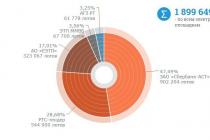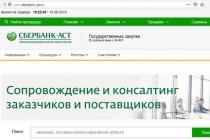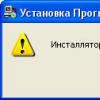Intel Core i7-5820K vs. Core i7-4790K: at the crossroads of two worlds
Sadly, but the endless battles of fans AMD processors and Intel are a thing of the past. Today it has become very easy to answer the question of which manufacturer's processor is more profitable for a productive desktop system. AMD has largely given up on competing with Intel in the upper price tiers, and so, starting at around the $ 150 threshold, there really isn't any choice. Any last-generation Core processor that is suitable for the price will be the best option, and not due to some of its indisputable advantages, but corny due to the lack of worthy alternatives. However, among all this simplicity, it is still possible to find a sufficient reason for discussion.
The fact is that Intel offers simultaneously not one, but several platforms for desktop computers at once, which may be somewhat similar in their area of application. And the point here is not at all about the fact that on the market at the same time there are the preceding and the following platforms, differing in their characteristics and performance is not so noticeable. Everything is simple here, because if we compare, for example, LGA1155 and LGA1150, then the choice in any case should be made in favor of the second, newer option - more promising and, albeit slightly, but still more productive. Intel itself pushes us to do this, shaping its pricing policy in such a way that new platforms, the release of which is synchronized with the full cycle in the "tick-tock" strategy, are no more expensive than their predecessors. In other words, there is no rational sense to pay attention to aging products when there is a more modern replacement for them.
A logical reason for the agony of choice arises from the fact that for the most productive desktops Intel offers not the usual common LGA1150-processors of the Haswell generation, but specialized elite CPUs with the Haswell-E design in the quasi-server LGA2011-v3 form factor. Formally, the LGA1150 and LGA2011-v3 platforms do not overlap in terms of positioning, since Intel tried to separate them into different price segments. But in fact, the difference in the cost of the older processor for the LGA1150 (Core i7-4790K) and the younger processor for the LGA2011-v3 (Core i7-5820K) is not so important - it does not exceed 15 percent. Of course, here you should take into account the fact that the accompanying ecosystem for the LGA2011-v3 processor will cost a little more, but this price difference may not be decisive for many. Therefore, here and there you can hear a quite reasonable question about which version of the system is better to prefer for certain purposes - many users are ready to seriously consider the Core i7-5820K in the LGA2011-v3 version as an alternative to the Core i7-4790K. And if so, then we decided to devote a separate study to this issue.
Learn more about Core i7-5820K
Intel's journey towards launching just the Core i7-5820K, a low-end processor for a high-performance platform, has been challenging. Its first predecessor from the Sandy Bridge-E family that appeared in early 2012, the Core i7-3820, was a quad-core processor that didn't even have an unlocked multiplier. In the next generation, Ivy Bridge-E, the junior Core i7-4820K processor received overclocking capabilities, but still, like the older Core i7 processors in the LGA1155 version, it was content with only four processing cores. The most significant step forward was made only with the commissioning of the LGA2011-v3 platform and the Haswell-E processor design, as a result of which the Core i7-5820K became a full-fledged six-core CPU with a full set of overclocking properties. Thus, today's junior processor for Intel's high-performance desktop platform can finally boast of a fundamentally the best characteristics than an older processor for a common platform, if only because it has one and a half times more computing cores.
The Core i7-5820K is also interesting. In relation to the older processors for the LGA1150, it is a representative of a different weight category, but its recommended cost is set at only $ 389, while the Core i7-4790K is estimated by the manufacturer only $ 50 cheaper - at $ 339. Quite a tiny mark-up for two extra cores, isn't it? But in addition, the Core i7-5820K can boast of a more capacious third-level cache memory, the volume of which reaches 15 MB.
True, the presence of additional cores also has a downside - lower clock frequencies... The passport frequency of the younger Haswell-E is set at a fairly modest level - 3.3 GHz, which is 700 MHz less than the clock speed of the Core i7-4790K. Of course, at the same time, the Turbo Boost technology is implemented in the Core i7-5820K, but it can also increase the frequency only up to 3.6 GHz, while the older Devil's Canyon accelerates to 4.4 GHz when the turbo mode is activated.
Since the Core i7-5820K belongs to the LGA2011-v3 platform, it's not hard to guess about its other fundamental differences from the LGA1150 processors. Firstly, the junior representative of the Haswell-E family quite naturally has a four-channel memory controller that supports DDR4 SDRAM. However, it would still be wrong to call this an unambiguous advantage. At this stage, DDR4 memory is not widely used, and it does not provide any tangible performance gain. The margin that will have to be paid for the novelty of such a memory will be 50-60 percent at best.
Secondly, the Core i7-5820K has a more advanced controller in comparison with conventional Haswell PCI Express 3.0, which supports not 16, but 28 lines. This feature can be useful for gamers using multi-GPU configurations, or for enthusiasts who want to create a high-performance disk subsystem based on RAID controllers or server-grade PCI Express SSDs. Moreover, only LGA2011-v3 processors (and Core i7-5820K among them) can provide the operation of three PCI Express 3.0 slots at the same time, which makes it possible to assemble three-component SLI or CrossfireX configurations on their basis. However, it should be borne in mind that processors for LGA2011-v3, more expensive than Core i7-5820K, provide the user with an even larger number of PCI Express lines - 40. But for the vast majority of cases, 28 lines available in the younger Haswell-E will be enough ... For example, the difference in the speed of a two-component multi-GPU system with a full-fledged PCI Express 16x + 16x slot scheme and with the PCI Express 16x + 8x option provided by the Core i7-5820K is almost imperceptible.
Speaking about what other differences there are in Haswell-E and Haswell, one cannot but mention the lack of an integrated graphics core in high-performance processors for LGA2011-v3. Of course, users of systems of the upper price range will not be upset at all, but there is one subtlety. The lack of an integrated GPU also means the absence of the Quick Sync function, which could be useful for the Core i7-5820K, as it allows very fast and low-cost video transcoding.
Nevertheless, if you add up all that has been said, the Core i7-5820K looks like a very attractive proposition. This processor is only slightly inferior in its characteristics to the $ 600 Core i7-5930K, which means that it is quite possible to expect from it about the same performance as the recent flagship, the Core i7-4960X Extreme Edition of the Ivy Brige-E generation. But now, when eight-core processors are offered to enthusiasts for $ 1,000, the price of such high computing power has dropped significantly - six-cores have become much closer to the people.
Let's brush up on the specs of current Intel unlocked processors related to Core series i7:
| Core i7-5960X | Core i7-5930K | Core i7-5820K | Core i7-4790K | |
| Codename | Haswell-E | Haswell-E | Haswell-E | Devil's Canyon |
| Kernels / threads | 8/16 | 6/12 | 6/12 | 4/8 |
| Hyper-Threading Technology | There is | There is | There is | There is |
| Clock frequency | 3.0 GHz | 3.5 GHz | 3.3 GHz | 4.0 GHz |
| Maximum turbo frequency | 3.5 GHz | 3.7 GHz | 3.6 GHz | 4.4 GHz |
| Unlocked multiplier | There is | There is | There is | There is |
| TDP | 140 watts | 140 watts | 140 watts | 88 watts |
| PCI Express 3.0 Lines | 40 | 40 | 28 | 16 |
| HD Graphics | No | No | No | HD Graphics 4600 |
| L3 cache | 20 MB | 15 MB | 15 MB | 8 MB |
| Memory support | 4 channels DDR4-2133 | 4 channels DDR4-2133 | 4 channels DDR4-2133 | 2 channels DDR3-1600 |
| Instruction set extensions | AVX2 | AVX2 | AVX2 | AVX2 |
| Package | LGA2011-v3 | LGA2011-v3 | LGA2011-v3 | LGA1150 |
| Price | $999 | $583 | $389 | $339 |
In light of the title of this material, the main heroes of testing were the Core i7-5820K and Core i7-4790K processors. However, to make the testing more meaningful, the background for comparing these processors was the results of the past and current high-performance flagships - the Core i7-4960X with the Ivy Bridge-E design, as well as the Core i7-5960X and the Core i7-5930K with the Haswell-E design.
As a result, the list of hardware components involved in testing looked like this:
- Processors:
- Intel Core i7-5960X Extreme Edition (Haswell-E, 8 cores + HT, 3.0-3.5 GHz, 20 MB L3);
- Intel Core i7-5930K (Haswell-E, 6 cores + HT, 3.5-3.7 GHz, 15 MB L3);
- Intel Core i7-5820K (Haswell-E, 6 cores + HT, 3.3-3.6 GHz, 15 MB L3);
- Intel Core i7-4960X Extreme Edition (Ivy Bridge-E, 6 cores + HT, 3.6-4.0 GHz, 15 MB L3);
- Intel Core i7-4790K (Haswell Refresh, 4 cores + HT, 4.0-4.4 GHz, 8 MB L3).
- CPU cooler: Noctua NH-D15.
- Motherboards:
- ASUS X99-Deluxe (LGA2011-v3, Intel X99);
- ASUS Z97-Pro (LGA1150, Intel Z97);
- Gigabyte X79-UP4 (LGA2011, Intel X79).
- Memory:
- 2x8 GB DDR3-2133 SDRAM, 9-11-11-31 (G.Skill F3-2133C9D-16GTX).
- 4x4 GB DDR3-2133 SDRAM, 9-11-11-31 (G.Skill F3-2133C9Q-16GTX);
- 4x4 GB DDR4-2666 SDRAM, 15-15-15-35 (G.Skill F4-2666C15Q-16GRR);
- Video card: NVIDIA GeForce GTX 980 (4GB / 256-bit GDDR5, 1127-1216 / 7012 MHz).
- Disk subsystem: Crucial M550 512 GB (CT512M550SSD1).
- PSU: Seasonic Platinum SS-760XP2 (80 Plus Platinum, 760W).
- performance in complex tests



- Application Performance Gaming Performance Many high-end systems owners are concerned not so much with the speed of the processors in resource-intensive applications, but with the gaming performance they can provide. And here the confrontation between "senior quad-core versus junior six-core" can escalate with renewed vigor. As you know, many games do not need a large number of processing cores, and therefore a Core i7-4790K with a high clock speed looks more preferable at first glance. However, it is quite possible that the first impression is not entirely correct. After all, the Core i7-5820K cannot be called a brake, moreover, it can offer more spacious cache memory and faster four-channel DDR4, and such things also affect gaming performance. Testing in real games is preceded by the results of the synthetic benchmark 3DMark, which gives a certain average metric of 3D gaming performance of systems. Full HD tests: Reduced resolution tests: Conclusions Before the appearance of Haswell-E generation processors on the market, low-end CPU models for the high-performance LGA2011 platform looked rather controversial. Their performance was no higher than that of the older processors for the current common platform at that time, and in fact, all interest in the quad-core Sandy Bridge-E and Ivy Bridge-E was fueled by marketing alone: Intel positioned such products as special solutions for enthusiasts and the elite of the computer community. However, with the recent update of the high-performance platform and the introduction of the LGA2011-v3 connector, the situation has changed radically. Now the younger Haswell-E is a six-core processor, that is, a processor that is fundamentally different from the older CPUs for the LGA1150 platform, which have a maximum of four computing cores. Does this make the Core i7-5820K a really interesting and attractive choice for consumers looking to build a performance desktop? Yes and no. On the one hand, a processor with six computational cores is an excellent tool for solving resource-intensive tasks. Despite the fact that Core i7-5820K has frequencies at the level of energy-efficient quad-cores for LGA1150 - and therefore at first glance seems not fast enough, with a well-parallelized load it gives a very decent level of performance, surpassing the older Devil's Canyon by 15-20 percent. Thus, in tasks related to the creation and processing of content, systems based on the Core i7-5820K may be not only in demand, but also preferable. On the other hand, there is no point in the Core i7-5820K for gaming use. Modern games do not need more than four cores at all, and the relatively low clock speeds are able to put the Core i7-5820K one step below the older processors for the LGA1150. Of course, in most situations this does not happen yet, and the power of the junior six-core Core i7-5820K built on the progressive Haswell microarchitecture is enough to load the current flagship video cards. However, there is no guarantee that we will be able to say the same after the release of the next generation of video accelerators. Still, the Core i7-4790K offers some better resources for a gaming load. Therefore, there is no point in using the Core i7-5820K at the heart of gaming systems that are not used along the way to systematically work with creative applications. What was said in the previous two paragraphs could be an exhaustive guide to action when choosing best processor in the price range of 300-400 dollars, if not for one thing. Despite the fact that the cost of the Core i7-5820K and Core i7-4790K differs by only $ 50, the final price of systems with these CPUs will be significantly more different. The fact is that the LGA2011-v3 platform sets a high entry cost by itself: more expensive motherboards are offered for it, and the new DDR4 SDRAM costs more than the usual DDR3. Therefore, in reality, an LGA2011-v3 configuration with a Core i7-5820K, a mid-range motherboard and 16GB of memory will have to spend $ 150- $ 200 more than a similar system with a Core i7-4790K processor. And is it worth it - everyone must decide for himself, based on what purposes he is going to use his personal computer
























Introduced in November 2011, the older, long-lived Intel X79 platform has finally received a worthy successor this year. On August 29, 2014, Intel introduced the new Intel X99 chipset and new processors based on the Haswell-E core, which support a completely new type of RAM - DDR4, moreover, with support for all four channels, as before. In addition to supporting the new memory standard, this year Intel introduced its first eight-core processor for home systems, the Intel Core i7 5960X. Let's start in order.
Haswell-E processors
Finally, Haswell's high-performance computing cores have moved into the enthusiast segment as well. Haswell-E processors use a 22nm manufacturing process. In this case, the area of the crystal is 355 sq. mm, and the processor itself has about 2.6 billion transistors. The internal structure of Haswell-E processors is very much reminiscent of the Sandy Bridge-E (32nm) and Ivy Bridge-E (22nm) devices: the predecessors were also conceived as eight-core solutions, but their eight-core was implemented only in the server segment.

Haswell-E (left) andSandyBridge-E (right)
Despite the external similarity, the new processors are not compatible with motherboards based on the Intel X79 chipset. Haswell-E uses a smaller workflow compared to Sandy Bridge-E, and the performance of a single core is significantly higher, not to mention the memory controller, which now brings DDR4 support.
The table below shows the specifications of Haswell-E processors and one representative of Sandy Bridge-E - Intel Core i7-3930K.
As you can see, in comparison with Sandy Bridge-E, in addition to support for DDR4 and 8 cores in the Core i7-5960X, Haswell-E has been added in the cache size and in the heat dissipation level, which is now equal to 140 W. By the way, some of the readers may not understand why in this article I almost completely ignore the Ivy Bridge-E processors that were released last year for Intel X79. Actually, my logic is simple. Sandy Bridge-E were the first six-core processors and they were the first for the Intel X79 chipset and the LGA 2011 socket. Similarly, in the case of Haswell-E, they are the firstborns for the LGA 2011-3 and DDR4. My instinct is that these processors will not be the only ones for Intel X99 and LGA 2011-3. In a few years, they may be replaced, for example, by processors that will also work with Intel X99. But the PC market has not been so predictable lately, because sometimes there are technological "leaps", or vice versa, "stagnation". Whether I am right or not, we will find out in three years.
For almost three years of its life, the set of system logic Intel X79, in a sense, has ceased to meet all the requirements of our time. Yes, this platform and processors for LGA 2011 have not really lost either in relevance or in price, but today it does not look as fresh as the same Intel Z97 chipset for Haswell processors - after all, X79 lacks support for new SATA Express and M.2 interfaces, the number of native SATA 3.0 and USB 3.0 ports is also not the same.
Haswell-E processors received a new chipset. Its block diagram is presented below.

For comparison, I propose to consider the block diagram of the Intel X79:

As you can see, initially Intel X79 did not even support PCI-Express 3.0, although this is not entirely true. In fact, even Sandy Bridge-E supported this high speed bus, however, they simply did not pass certification due to some energy saving technologies. Therefore, PCI-E 3.0 was activated, for example, in the case of NVIDIA, with an additional patch. Intel X79 also does not support USB 3.0 - only 14 USB 2.0 ports. Manufacturers had to use third-party controllers to implement this interface. In the case of Intel X99, everything is fine - the new chipset supports 6 USB 3.0 ports and 8 USB 2.0 ports. The number of SATA ports has also changed - now they are supported by 10 and all of them comply with the SATA 3.0 standard. And, of course, the main difference is the controller's support for DDR4-2133 MHz memory.
Motherboard ASUS Rampage V Extreme
ASUS Rampage V Extreme is ASUS 'flagship solution based on the Intel X99 chipset. The motherboard belongs to the Republic Of Gamers family, which is traditionally held in high esteem not only by enthusiastic gamers, but also by extreme overclockers.
The flagship comes in a huge box, which is characterized by a rather modest design in the ROG style. On the front side, only the name of the board is indicated, there is the ROG logo, NVIDIA SLI, AMD CrossFireX, Intel and Windows logos. And, of course, it was noted that OC Panel is also included. That's all.


The packaging of the motherboard is very reliable - repeated flights have somewhat crumpled its outer part, but all its contents are safe and sound.

The spread of the package contains basic information about the board. It focuses on OC Panel, cooling system, sound solution and new features such as Key Bot and O.C. Socket. Separately about O.C. Socket I'll tell you later, but you can read about the Key Bot in this one.

The reverse side of the package is somewhat more modest than the spread: there are only basic specifications.
Due to the fact that the Rampage V Extreme is a flagship solution, there is no need to complain about the lack of a complete set.

The complete list of equipment is as follows:
- User guide
- Rear panel
- 10 SATA 6Gb / s cables
- Wi-Fi antenna (Wi-Fi 802.11a / b / g / n / ac)
- 1 x 3-Way SLI Bridge
- 1 x 4-Way SLI bridge 1 x SLI bridge (s)
- 1 x CrossFire Bridge
- Q-connector set
- 3 thermocouples
- 12 stickers for cables / loops, etc.
- 1 X-Socket 2 set
- ROG door sign
- OC Panel, which you can read about in our review
- 5.25 "OC Panel Tray
- OC Panel cable and bolt set.

At the first glance at the motherboard, a "wow" involuntarily breaks out. From a design point of view, it is made in the familiar ASUS ROG style, but this is not the effect of delight. The fee is huge. It is made in the E-ATX form factor and there is practically no free space on it - it is all "strewn" with SMD components, its radiators are massive, and it has as many as five PCIe X16 slots.

The massive cooling system is also striking, although part of it is just a design element. The cooling itself is divided into two sections, which are connected by a single copper heat pipe.

The power system of the ASUS Rampage V Extreme processor is made according to the classic eight-phase scheme for ASUS ROG - ASUS has long proved that happiness is not in quantity, but in quality. As a power controller, ASUS uses the Extreme Engine Digi + IV design, which includes a modified ASUS PWM Digi +, IR3555 chips, and MicroFine chokes. The processor uses one eight-pin and one six-pin connector.

At first glance, the design of the processor socket does not differ much from the LGA 2011 used with Intel X79 motherboards. But there is no compatibility, for a number of reasons. In fact, the Haswell-E processors for the LGA 2011-3 socket have more pins than the Sandy Bridge-E or Haswell-E, and the processor cover is slightly different.


Intel Core i7-5820K (Haswell-E)
Despite the fact that there are more pins, motherboards with the LGA 2011-3 reference socket have exactly 2011 pins. ASUS has taken this into account and developed its own processor socket design, which uses additional processor pins to improve overclocking stability. As it turned out, thanks to the additional contacts, you can increase the overclocking potential of Uncore, memory, and the processor as a whole.

It is noteworthy that ASUS Rampage V Extreme is not the only "carrier" of such a socket - O.C. Socket is also used on ASUS X99 Deluxe motherboard. Well, if your motherboard is not from ASUS, then if you want to somehow seriously overclock the Haswell-E processor, you will have to “modify” your processor for $ 1000 with a soldering iron. Interesting prospect, isn't it?

Image from Processor Modification ManualHaswell-E
from a German overclockerDer8auer

There are four memory slots to the right and left of the processor socket. You need to fill them in from left to right and, according to the documentation, you need to start installing memory from the red slots. According to the specs, ASUS Rampage V Extreme supports 64GB of memory, which is somewhat strange - in one of latest firmware Rampage IV Extreme on the Intel X79 chipset has added support for 128GB of RAM. The standard of the supported memory is DDR4 quad channel with a maximum frequency of 3300 MHz.

The upper right side of the motherboard is a real concentrate of engineering thought. So, we have:
Power and Reset buttons;
- five 4-Pin connectors for connecting fans;
- Post LED indicator;
- the MemOK button, well known from previous ASUS motherboards, which allows loading the optimal RAM profiles in case of unsuccessful overclocking;
- Safe Boot button, which allows you to start the motherboard in "safe" mode in case of unsuccessful overclocking, while it is possible to continue BIOS settings without resetting the settings;
- The Retry Button is required if the system cyclically tries to pass POST, but cannot. This usually also happens during overclocking. Previously, in order to get the system out of such a cycle, it was necessary to turn off the power supply for a while, after which the system started up and successfully displayed the message “Overclocking Failed”. Now you don't need to do this - just press the button;
- LN2 Mode switch, which is also very familiar. The main purpose of this switch is to reset the processor multiplier to the minimum in order to save the overclocking results (screenshot) in the case when the system is overclocked on the verge of stability and any extra / slightest load can lead to the loss of the result;
- PCIe slot switches, disabling the corresponding PCI Express slot;
- two connectors for connecting thermocouples;
- voltage measuring points (under the ATX 24-Pin power connector)
- SATA M.2 port
- Front panel USB 3.0 port

ASUS Rampage V Extreme has twelve SATA 3.0 ports, four of which can be used for SATA Express. True, one pair of SATA 3.0 dedicated to SATA Express is controlled by an ASMedia controller. In any case, such a number of ports allows you to create a real file server at home, since there is support for Raid 0, 1, 5 and 10 levels. RAID support is implemented using the Intel X99 chipset, which is cooled by a very large heatsink:

At the bottom of the motherboard, in addition to the standard headers for connecting body buttons and the front audio panel, you can find a few more interesting things.

For example, you can pay attention to the presence of one more header for connecting the front USB port 3.0 and front USB 2.0, two more connectors for connecting fans (there are already a lot of them on the board), a header for connecting OC Panel. Since the board uses two BIOS chips, then the presence of a button for switching between them is also assumed - BIOS_SWITCH.


In addition to BIOS_SWITCH, there are two more buttons at the bottom of the board: KeyBot and SoundStage. SoundStage allows you to switch the board's sound profiles on the fly, but we wrote about KeyBot in detail in Maximus VII Hero and there is no point in repeating it. Also at the bottom you can find the Molex power connector, which serves to strengthen the power of the PCIe slots when using a large number of video cards. By the way, about video cards.

ASUS Rampage V Extreme is equipped with five PCIe 3.0 x16 slots and one PCIe x1 slot. Due to the fact that Haswell-E processors have a different number of PCI Express lanes, SLI / CrossFire configurations and the lanes are distributed differently. For example, the Core i7-5820K only supports 3-Way SLI and Tripple CrossFireX since it only has 28 PCIe lanes. Older processors, Core i7-5930K and Core i7-5960X, already have 40 PCIe lanes and support configurations of four video cards.
The distribution of lines is as follows:
X16 + x0 + x0 + x0 for one video card;
- x16 + x16 + x0 + x0 for two video cards;
- x16 + x8 + x8 for three video cards;
- x16 + x8 + x8 + x8 for four video cards.
The black slot, which is signed PCIeX8_4, shares its lanes with the SATA M2. In the case of using processors with 28 PCIe lanes, it will always be disabled, and free lanes will be allocated for M2.

Since ASUS Rampage V Extreme belongs to the Republic of Gamers family, it was quite expected to see Supreme FX as a sound solution on this board. The sound card has a Sonic SenseAmp preamplifier, which allows it to support headsets with high impedance - up to 150 ohms. The piping uses premium Japanese ELNA capacitors. The sound itself is isolated from electromagnetic interference - the codec is covered with a nickel-plated cover, and the etched track in the backlit textolite has not gone anywhere. The output uses gold-plated connectors.

The back panel contains:
BIOS reset button
- BIOS FlashBack button
- PS / 2 combo port
- 10 USB 3.0 ports
- connectors for connecting WiFi antennas with support for Wi-Fi 802.11a / b / g / n / ac networks and speeds up to 1300Mbps
- seven audio outputs and optical S / PDIF
- RJ 45 network connector with Gigabit network support based on the Intel I218V controller.
By the way, about the network connector. It is far from a secret that it often happens that the entire motherboard can burn out due to lightning if you use a dedicated line for the Internet connected to a computer directly from the provider's hub, without routers. To protect against such cases, ASUS has developed LANGuard protection technology, which protects the board from static electricity and lightning.

Summing up the results of the external examination, I would like to say that ASUS does not change its corporate identity. Before us is a real flagship, which carries all the innovations of the ASUS ROG line, has high quality and offers more than other solutions. What is O.C. Socket or OC Panel. When creating Rampage V Extreme, we paid attention not only to the overclocking capabilities of the board, but also paid attention to the needs of gamers, equipping the board with a good sound card, an improved network controller and branded chips like Sonic Radar or Game First.
But how much faster and more powerful is the new platform than the old Intel X79? It's time to find out.
Testing
The main goal of our testing is to determine how far the Intel X99 platform and processors based on the Haswell-E architecture have made a step forward compared to their first predecessors - Intel X79 and Sandy Bridge-E processors. For comparison with the Intel Core i7-5820K, the Intel Core i7 3820K processor was used. Below are the configurations of both stands:
PlatformIntelX99:
Processor: Intel Core i7-5820K 3.3 GHz (3.6 GHz Turbo Boost)
- Motherboard: ASUS Rampage V Extreme
- RAM: 4x4 GB Kingston HyperX Predator DDR4-2400 CL16-16-16-39
PlatformIntelX79:
Processor: Intel Core i7-3930K @ 3.2 GHz (3.8 GHz Turbo Boost)
- Motherboard: ASUS P9X79
- RAM: 4x4 GB GeIL EVO Veloce DDR3-2400 CL10-12-12-28
- SSD drive: Kingston SSD Now V300
- Operating system: Windows 7 X64 SP1
Before moving on to the test results, I would like to talk separately about RAM. In the case of the Intel X99 platform, we used a far from the fastest four-channel DDR4 memory kit: the Kingston HyperX Predator memory sticks obtained at our disposal have the same frequency as in the case of the Intel X99, which is equal to 2400 MHz. But at the same time, DDR4 memory has very high latencies CL16-16-16-39 versus CL10-12-12-28 in the case of DDR3. Therefore, the frequency and such delays must be taken into account when analyzing the results.
AIDA 64 v4.60 results (Cache & Memory Benchmark)
In the first test, the Cache & Memory Benchmark of the AIDA 64 v4.60 utility, the Intel Sandy Bridge-E processor demonstrates an advantage over the Haswell-E processor. The Core i7-3930K outperforms the Core i7-5820K in read, write, copy, and latency. Perhaps the reason lies in the fact that AIDA 64 is not optimized to work with DDR4 memory, or the reason for this is the high latency of DDR4 memory. In general, we have an interesting start, but how will these processors show themselves next?
CineBench R11.5
CineBench R11.5 is an old but still relevant multithreaded CPU rendering benchmark.
Core i7-5820K, as a fresh solution, outperforms the “grandfather” Core i7-3930K, but not significantly.
CineBench R15
In the more recent version of CineBench, R15, the advantage of the Core i-5820K becomes more pronounced. Although, at the same time, the difference in performance is 8.8%. It would seem that in the three years of the existence of Intel X79, Haswell-E processors could have been faster, but here we cannot ignore the factor of the influence of RAM - after all, we are using far from the fastest set of DDR4 memory. It is very likely that if we had a memory kit with a frequency of at least DDR4-2800 MHz, the advantage would be more obvious. In addition, the Sandy Bridge-E memory controller does not support such a high memory frequency, even if it is DDR3.
wPrime 1.55
wPrime 1.55 is also a multi-threaded test, the results of which depend on the processing power of the processor and the performance of the RAM.
Despite the high latency of DDR4 memory, the Core i7-5820K is also faster than the Core i7-3930K. But the difference in performance is insignificant - only 3 seconds.
HWBot Prime
HWBot Prime is also a multi-threaded and cross-platform benchmark written in the Java language. It also depends on the processing power of the processor and the processor-RAM combination in general.
Surprisingly, but the Core i7-5820K for the first time demonstrated a significant advantage over the "grandfather" i7-3930K. The advantage of the new platform is as much as 23.3% over the old one, despite the high latency of the DDR4 memory. Obviously, HWBot Prime turned out to be more sensitive to the new architecture.
3DMark Vantage (CPU test)
The Core i7-5820K turns out to be faster again, although its advantage is not as strong as we would like.
Conclusion
The conclusion of this article will be divided into several parts.
The first part relates to the platform IntelX99... Intel X99 is a modern solution in every sense of the word. Large number of SATA ports, support for SATA Express and SATA M.2. Of course, we cannot remain silent about the fact that this platform also brings us support for the new memory standard in desktop systems - DDR4. In addition, with the release of Intel X99, Intel eight-core processors for the desktop segment were introduced for the first time. In this vein, Intel has no competition, AMD will take many more years to at least catch up with its competitor.
CPUCorei7-5820K and memoryDDR4. In this case, everything is not so simple. If you are the owner Intel platforms The X79 and the platform's peripheral connectivity are fine, it's worth considering when moving from six-core Sandy Bridge-E / Ivy Bridge-E on six-core
If you plan to switch to eight-core Core i7-5960X - no compromises here, the transition is worth it. In other cases, ask yourself if the 10-15 percent increase is worth spending about a thousand dollars on an upgrade. On the other hand, if you go for a kit with good high frequency DDR4 memory, such as DDR4-2800 or DDR4-3000, then it might be worth it.
Regarding the Core i7-5820K, it should be noted that this is the cheapest six-core processor in the Intel lineup - its recommended price is only $ 400. Its closest competitor in price for the Intel x79 is the Core i7-4820K processor based on the Ivy Bridge-E core, which has two fewer cores, and, accordingly, is significantly inferior in performance. Well, yes, the hero of our review, the Core i7-3930K, if left on the shelves, is more expensive than the Core i7-5820K even now. Below are the official prices taken from the Intel website. Judge for yourself.
This reasoning applies only to those who are thinking about upgrading their Intel X79 platform. And those who are just going to buy a new modern platform, the choice, in my opinion, is obvious. The old LGA 2011 processors and the Intel X79 chipset deservedly retire.
ASUSRampageVExtreme is a prominent representative of the Republic Of Gamers family. This motherboard is a dream come true for many. It is equally well suited for two categories of enthusiasts: avid gamers and overclockers. For enthusiastic gamers, it offers a wide range of hardware and software systems (Sonic Radar, GameFirst, etc.), and for overclockers, it offers exclusive ASUS technologies such as OC Panel and a special OC Socket. For this part ASUS solution, in my opinion, is beyond competition and deserves all praise.
ASUSRampageVExtreme deserves an award
"Editor's Choice"
Acknowledgments:
- to the Kazakhstan subdivisionASUS for the motherboard samples provided for testingASUSRampageVExtreme and RAMKingstonHyperXPredatorDDR4-2400
- CompaniesAlser for the processor provided for testingIntelCorei7-5820K
Intel's Extreme Edition processors have always been the epitome of cutting edge technology and superior performance and unprecedented value. The history of extreme models began in 2003 with the release of the Pentium 4 Extreme Edition on the Gallatin server core, which was intended to fight against AMD FX - the most powerful processors of the time. Until the last moment, the flagships of Intel's desktop product line remained the models based on the Ivy Bridge-E microarchitecture, presented in September 2013, which inherited the design of computing cores from their predecessors Sandy Bridge-E, but received a 22-nm manufacturing process. At the same time, the chipmaker has had a progressive Haswell microarchitecture in its arsenal for more than a year, therefore, enthusiasts and professional users were eagerly awaiting its implementation in systems of the highest price range, which happened together with the announcement of the latest Intel CPUs based on Haswell-E computing cores. ... Core i7-5960X, the flagship of the Extreme Edition line and Intel's first eight-core desktop processor, was our guest in our test lab today.
Haswell-E processors
Haswell-E is manufactured using a proven 22nm lithographic process. The addition of a pair of cores and an additional cache memory array could not but affect the complexity of the processor: a semiconductor crystal occupies an area of at least 355 sq. Mm and has about 2.6 billion transistors. Let me remind you that for Ivy Bridge-E the corresponding figures are 257 sq. mm and 1.86 billion transistors, respectively, while the silicon core of Haswell quad-core processors consists of 1.4 billion transistors and occupies 177 square meters. mm.

In the maximum configuration, Haswell-E processors can contain eight cores, each of which is capable of performing two computational threads, and up to 20 MB of L3 cache. Compared to Ivy Bridge-E, the newcomer's microarchitecture has received many improvements: the fetching and branch prediction mechanisms have been improved, the size of the TLB (translation lookaside buffer) of the L2 cache has been optimized, the task manager performance has been improved by adding two additional I / O ports, and the latency has been reduced. hardware virtualization. Vector processing units have received support for AVX2 instructions, which increase the performance in cryptography and multimedia processing operations. In addition, compared to Ivy Bridge, the sampling depth of data from L1 and L2 caches per cycle has doubled, which can provide an increase in the performance of new CPUs in some optimized tasks. Unlike processors for the LGA1150 platform, Haswell-E does not have an integrated graphics core, but the voltage converter is also located on a semiconductor crystal, which allows more precise control of the power supply of all processor nodes. This enables you to optimize idle power savings and enhance Intel Turbo Boost Technology, which adjusts the clock speed of compute modules based on power consumption.
In addition to the flagship processor Core i7-5960X, the Haswell-E product line includes two minor modifications, the specifications of which are presented in the following table. Together with them, the technical characteristics of the current Intel Core i7 models in the LGA1150 and LGA2011 versions are given.
| Intel Core i7-5960X | Intel Core i7-5930K | Intel Core i7-5820K | Intel Core i7-4960X | Intel Core i7-4930K | Intel Core i7-4820K | Intel Core i7-4790K | Intel Core i7-4770K | |
| Family | Haswell-E | Haswell-E | Haswell-E | Ivy Bridge-E | Ivy Bridge-E | Ivy Bridge-E | Haswell | Haswell |
| Connector | LGA2011-3 | LGA2011-3 | LGA2011-3 | LGA2011 | LGA2011 | LGA2011 | LGA1150 | LGA1150 |
| CPU technical process, nm | 22 | 22 | 22 | 22 | 22 | 22 | 22 | 22 |
| Number of cores | 8 (16 threads) | 6 (12 threads) | 6 (12 threads) | 6 (12 threads) | 6 (12 threads) | 4 (8 threads) | 4 (8 threads) | 4 (8 threads) |
| Nominal frequency, GHz | 3,0* | 3,5* | 3,3* | 3,6* | 3,4* | 3,7* | 4,0* | 3,5* |
| Turbo Boost frequency, GHz | 3,5 | 3,7 | 3,6 | 4,0 | 3,9 | 3,9 | 4,4 | 3,9 |
| L1 cache, KB | 8 x (32 + 32) | 6 x (32 + 32) | 6 x (32 + 32) | 6 x (32 + 32) | 6 x (32 + 32) | 4 x (32 + 32) | 4 x (32 + 32) | 4 x (32 + 32) |
| L2 cache, KB | 8 x 256 | 6 x 256 | 6 x 256 | 6 x 256 | 6 x 256 | 4 x 256 | 4 x 256 | 4 x 256 |
| L3 cache, MB | 20 | 15 | 15 | 15 | 12 | 10 | 8 | 8 |
| Number of PCI-E 3.0 lanes | 40 | 40 | 28 | 40 | 40 | 40 | 16 | 16 |
| Graphics core | - | - | - | - | - | - | Intel HD Graphics 4600 | Intel HD Graphics 4600 |
| Graphics core frequency, MHz | - | - | - | - | - | - | 1250 | 1250 |
| Memory channels | 4 | 4 | 4 | 4 | 4 | 4 | 2 | 2 |
| Supported memory type | DDR3-1333 DDR3-1866 | DDR3-1333 DDR3-1866 | DDR3-1333 DDR3-1866 | DDR3-1333 DDR3-1600 | DDR3-1333 DDR3-1600 | |||
| Hyper-Threading | + | + | + | + | + | + | + | + |
| AES-NI | + | + | + | + | + | + | + | + |
| TDP, W | 140 | 140 | 140 | 130 | 130 | 130 | 88 | 84 |
| Recommended cost, $ | 999 | 583 | 389 | 990 | 555 | 310 | 339 | 339 |
Intel Core i7-5930K and Core i7-5820K processors each have six computing cores, the size of the third-level cache has been reduced to 15 MB, and for the younger model the number of PCI-E lines has been further reduced to 28, while in older versions the controller provides 40 lines PCI Express. Compared to predecessors for Haswell-E, the TDP value has increased to 140 W, and their clock frequencies have even decreased slightly. The retail price of the flagship model is set at $ 999, Core i7-5930K will cost at least $ 583, and the most profitable acquisition of the younger Haswell-E looks: "only" for $ 389 you can become the owner of a six-core Intel processor with wide overclocking capabilities.
Haswell-E processors are not equipped with coolers, the efficiency of which is often enough only for normal operation. Instead, the chipmaker offers the option to purchase separately the compact, maintenance-free Intel TS13X water cooling system, originally manufactured by Asetek. However, knowing about the mediocre level of performance of most factory SVOs for overclocking, it is better to arm yourself with a good air cooler.

LGA2011-3 platform
Haswell-E processors support DDR4 RAM with an effective clock speed of 2133 MHz, which provides a maximum bandwidth of 17,064 MB / s. DDR4 DIMMs have 288 pins, with a minimum capacity of 2 GB and a maximum capacity of 128 GB. Also, the new type of random access memory received an additional parity check on the buses of addresses and commands, which increased its reliability.

Due to the use of a new type of RAM, Haswell-E received the original LGA2011-3 connector, which, despite the same number of contacts and a similar design, is not compatible with Ivy Bridge-E and Sandy Bridge-E processors.

While the Intel X79 Express system logic is offered for the LGA2011 platform, the functionality of which no longer meets modern requirements, motherboards for Haswell-E processors received the latest Intel X99 chipset.

The system logic consists of a single microcircuit that performs the functions of the "south bridge", while the "north bridge", which includes a 40-lane PCI Express 3.0 manager and a four-channel RAM controller, is integrated into the CPU die. The chipset components communicate with each other using the DMI 2.0 interface with a bandwidth of 20 Gbps. The system logic allows you to connect ten drives with SATA interface 6 Gb / s, 14 USB 2.0 ports and six USB 3.0 ports are available to work with a variety of peripherals, and the operation of expansion cards and additional controllers is provided by eight PCI-E 2.0 lanes. In addition, Intel X99 allows you to increase the base frequency from the stock 100 MHz to 125 MHz, 167 MHz and 250 MHz. As a result, the chipset specifications along with the characteristics of the Intel X79 Express and Intel Z97 system logics are presented in the following table:
| Model | X99 | X79 Express | Z97 |
| CPU socket | LGA2011-3 | LGA2011 | LGA1150 |
| K-series processor support | + | + | + |
| Possibility to increase BCLK | + | + | + |
| CrossFireX / SLI support | + | + | + |
| PCI-Express 3.0 Configuration | x16 + x16 + x8 x8 + x8 + x8 + x8 + x8 |
x16 + x16 + x8 x16 + x8 + x8 + x8 x16 + x8 + x8 + x4 + x4 |
x16 x8 + x8 8 + x4 + x4 |
| Number of PCI-Express 2.0 Lines | 8 | 8 | 8 |
| USB ports | 14 (6x USB3.0, 8x USB2.0) | 14x USB2.0 | 14 (6x USB3.0, 8x USB2.0) |
| Serial ATA | 10x SATA 6Gb / s | 2x SATA 6Gb / s, 4x SATA 3Gb / s | 6x SATA 6Gb / s |
| SATA Express | + | - | + |
| RAID 0/1/5/10 | + | + | + |
| Smart response | + | - | + |
At the time of the announcement of Haswell-E processors, leading motherboard manufacturers presented their models, mainly of the upper price range, but in the future you can count on the emergence of mid-range products, which, together with the younger Intel Core i7-5820K, can become an excellent basis for a powerful gaming PC or work station.
When it comes to choosing new Intel processors of the Haswell-E generation, it is difficult to talk about any special variety, because there are only three different models available to the buyer. The top i7-5960X, which has 8 cores (16 threads) and two low-end models with 6 cores on board. The top processor, of course, is chosen for special specific tasks, if you intend to work with applications that require multithreading, then the full 16 threads will help you significantly save your time. For the tasks of an ordinary user, the performance of younger models will be enough, especially since the price for them differs significantly in the lower direction. And now a natural question arises - "which of the two low-end processors to choose?", In fact, they differ little from each other. The main advantage of the i7-5930K is the support for 40 PCI-Express lanes, which will be very useful in case of using a large number of video cards (three or more). The i7-5820K processor supports only 28 lines, that is, when using two video cards, the x16 - x8 configuration will be the best scenario, but it should be noted that the price is lower by 5820K. Evaluating both of these processors, we cannot unequivocally recommend one of them to you, here the choice will depend solely on the purpose of use, but in this review we will try to give you an idea of which processor looks better in which tasks.
Specifications are shown in the table below. Prices are taken from the price list of the CSN store in Nizhny Novgorod for OEM version processor.
As you can see, both processors have 15 MB of L3 cache, while the top-end 5960X already has 20 MB. The difference between the tested processors is the slightly increased frequency of the i7-5930K, although 200 MHz is not such a big difference, and in the Turbo Boost mode the difference becomes 100 MHz.

It should also be noted that the 5820K and 5930K have a higher operating frequency than their older brother 5960X, with the difference being 300 and 500 MHz, respectively. This fact suggests that six-core processors can be slightly faster in ordinary applications and even games.
Extended specifications for both processors:
Core: Haswell
Manufacturing process technology: 22 nm
Cache: L1 - 12 x 32 KB, L2 - 6 x 256 KB, L3 - 15 MB (shared)
Memory controller: Quad channel DDR4, up to 2133 MHz
Socket: LGA2011-v3
Video core: none
Features: MMX, SSE, SSE2, SSE3, SSSE3, SSE4, SSE4.2, AES, AVX, M64T, F16C, Quick Sync Video, Hyper-Threading, Turbo Boost 2.0, VT-x

Testing
Test stand:
Motherboard: Asus x99 Delux
RAM: Corsair Vengeance LPX 2666 MHz, 16 GB
Video card: NVidia GeForce GTX 780
Storage: Crucial MX100 512GB
CPU Cooling: Corsair H75
PSU: Corsair AX860i
Operating system: Windows 7 SP1, x64

PCMark 8
So, let's start our testing with PCMark 8 in various modes.
The first test simulates a 4K video workload. First, the quality of the video is improved, then it is converted into a suitable format, the deshaking filter is applied and the image is displayed on a monitor with a resolution of 1920x1080. The lower the number, the better.

The next test is to process a certain set of photos using the ImageMagik editor. Processing consists of adjusting brightness, contrast, saturation and color gamut. When one photo is processed, the rest are processed according to the same template automatically. The files used are in TIFF format, the file size is up to 67 MB. The lower the number, the better.


Image processing in the Gimp
Gimp is a popular editing application different types images. Our test shows how well a computer can handle large photo libraries. The more points the better.

Video encoding in Handbrake
This video encoder perfectly illustrates the capabilities of processors in multi-threaded mode. For the test, we used a video file with high definition and H.264 codec. The higher the score, the better.

Multithreading in 7-Zip and MPlayer
Almost everyone is familiar with the concept of multithreading nowadays, multithreading allows us to work with several applications at the same time. To implement it, we need a powerful processor (ideally multi-core) and a large amount of RAM. Our multithreading test performs bulk copying of files with encryption and using 7-Zip, while simultaneously playing HD video using MPlayer, which is a pretty serious test for any computer. The higher the score, the better.

Overall score on tests with media files
We calculate the overall score in working with multimedia based on the results of the three previous tests. A score of 1000 points means that the test system is the same in performance as our reference system, which uses an Intel Core 2 Duo E6750 at the stock frequency, 2GB of Corsair DDR2 1066MHz RAM, HDD Samsung SpinPoint P120S 250 GB, motherboard ASUS board P5K Deluxe WiFi-AP. The calculation is linear, that is, if the system gains 1200 points, then it is 20% faster than the reference one. The higher the score, the better.

Cinebench R11.5 and R15 (64 bit)
Cinebench uses the rather advanced CINEMA 4D platform to realize very complex and spectacular scenes. This test is very difficult for any processor. Also note that CINEMA 4D is a really used tool, with the help of it, effects were realized in such films as Spider-Man and Star Wars, so this test can be considered as a very real benchmark. The higher the score, the better.


Terragen 3
This application is an advanced landscape generator, which, again, is used to create effects in various films. The lower the number, the better.

Testing in games
Recall that the video card NVidia GeForce GTX 780 works in tandem with the tested processors, the screen resolution of the monitor is 1920 × 1080 pixels. For testing, the Fraps utility is used, for the reliability of the results, 3 measurements are made and the average value is taken.
Battlefield 4

BioShock Infinite

Crysis 3

Power consumption
When testing processors, we completely turned off all energy-saving technologies. We did this so that all test results were consistent, that is, all processors were in the same conditions. Also, we must not forget that any energy-saving programs negatively affect the maximum system performance. But for the power consumption test, on the contrary, we activated all these functions.
Testing consisted of two stages - measuring consumption in idle state and in high load state. The measurements were taken with an external device, so the figures for the total system consumption are shown in the graphs below. For the test alone, we just booted Windows and left the desktop open, no other applications were running.

For the stress test, we used the Prime95 stress test. Aero was also launched. Then we waited for several minutes when the load stabilized and power consumption became constant.

Performance analysis
Well, we have carried out a number of tests, compared the performance of the new processors with the processors released earlier, and we can draw some conclusions. As before, the higher the clock speed, the more chances the processor has for leadership, we can see this from the graphs and this concerns, first of all, Intel Core i7-4790K with its solid 4 GHz, and this is despite the fact that it has only 4 cores. But the frequency of the processor is not important in all cases, for example, in tests related to photo editing, the advantage of new processors with six cores is already quite obvious, since in various photo editors work with multi-threaded systems is more developed. In the popular Cinebench tests, Haswell-E processors were also significantly faster, with the 5930K ahead of the 4970K by 26%, and the 5820K by 22% faster. After overclocking, the advantage came close to 40%. Tests in games have shown that almost all the latest processors are able to cope with any modern game, so if you are building a top-end gaming system, you should not chase the best stone and buy the i7-5960X, since lower processors show similar results. The money saved is better spent on a more powerful video card, it will be much more useful for games.
According to the results of our tests, the undisputed leader, of course, is the eight-core monster i7-5960X, but the younger models 5930K and 5820K are not very far behind it, of the older models, only the i7-4970K can compete with the new line of processors. It is also worth noting the i7-4960X, if we consider a computer as a tool for working with video, then this processor may well serve as an alternative to the new Haswell-E.
Conclusion
Summing up all of the above, I would like to note that the new processors from Intel turned out to be quite productive, and in some tests involving multithreading, the results were even much higher than we expected. As for the choice between the i7-5930K and i7-5820K, everything is quite simple, both of these processors demonstrate very high performance, and you have to choose only based on how many video cards will be used in your system, if one, then those The 28 PCI-E lanes that the i7-5820K offers, and if two or three or more, the i7-5930K will be preferable as it offers 40 PCI-E lanes. Also, one cannot fail to mention an alternative to these processors. When choosing a stone for a high-performance system, pay attention to the i7-4790K, this processor has a relatively low cost, but it may well compete with the top in many applications and games.
Description of test systems and testing methods
In light of the title of this material, the main heroes of testing were the Core i7-5820K and Core i7-4790K processors. However, to make the testing more meaningful, the background for comparing these processors was the results of the past and current high-performance flagships - the Core i7-4960X with the Ivy Bridge-E design, as well as the Core i7-5960X and the Core i7-5930K with the Haswell-E design.
As a result, the list of hardware components involved in testing looked like this:
- Processors:
- Intel Core i7-5960X Extreme Edition (Haswell-E, 8 cores + HT, 3.0-3.5 GHz, 20 MB L3);
- Intel Core i7-5930K (Haswell-E, 6 cores + HT, 3.5-3.7 GHz, 15 MB L3);
- Intel Core i7-5820K (Haswell-E, 6 cores + HT, 3.3-3.6 GHz, 15 MB L3);
- Intel Core i7-4960X Extreme Edition (Ivy Bridge-E, 6 cores + HT, 3.6-4.0 GHz, 15 MB L3);
- Intel Core i7-4790K (Haswell Refresh, 4 cores + HT, 4.0-4.4 GHz, 8 MB L3).
- CPU cooler: Noctua NH-D15.
- Motherboards:
- ASUS X99-Deluxe (LGA2011-v3, Intel X99);
- ASUS Z97-Pro (LGA1150, Intel Z97);
- Gigabyte X79-UP4 (LGA2011, Intel X79).
- Memory:
- 2x8 GB DDR3-2133 SDRAM, 9-11-11-31 (G.Skill F3-2133C9D-16GTX).
- 4x4 GB DDR3-2133 SDRAM, 9-11-11-31 (G.Skill F3-2133C9Q-16GTX);
- 4x4 GB DDR4-2666 SDRAM, 15-15-15-35 (G.Skill F4-2666C15Q-16GRR);
- Video card: NVIDIA GeForce GTX 980 (4 GB / 256-bit GDDR5, 1127-1216 / 7012 MHz).
- Disk subsystem: Crucial M550 512 GB (CT512M550SSD1).
- PSU: Seasonic Platinum SS-760XP2 (80 Plus Platinum, 760W).
Testing was done in operating system Microsoft Windows 8.1 Professional x64 with Update using the following set of drivers:
- Intel Chipset Driver 10.0.17;
- Intel Management Engine Driver 10.0.0.1204;
- Intel Rapid Storage Technology 13.2.4.1000;
- NVIDIA GeForce 344.75 Driver.
The Intel Core i7-4790K processor and the protagonist of today's test, the Core i7-5820K, have been tested twice - not only when operating in nominal mode, but also with their stable and suitable overclocking suitable for long-term use, achievable with the cooling we use:
- Core i7-5820K when overclocked to 4.1 GHz with a voltage of 1.225 V;
- Core i7-4790K when overclocked to 4.5 GHz with a voltage of 1.2 V.
Description of the instruments used to measure performance:
- Benchmarks:
- Futuremark PCMark 8 Professional Edition 2.3.293 - Testing in Home (typical home use of a PC), Creative (use of a PC for entertainment and multimedia content), and Work (use of a PC for typical office work) scenarios.
- Futuremark 3DMark Professional Edition 1.4.828 - testing in Sky Driver, Cloud Gate and Fire Strike scenes.
- Applications:
- Adobe Photoshop CC 2014 - performance testing for graphics processing. This is the average execution time of a test script, which is a creatively reworked Retouch Artists Photoshop Speed Test that includes the typical processing of four 24MP images captured digital camera.
- Adobe Photoshop Lightroom 5.7 - performance testing when batch processing a series of images in RAW format. The test scenario includes post-processing and export to JPEG with a resolution of 1920x1080 and a maximum quality of two hundred 12MP RAW images taken with a Nikon D300 digital camera.
- Adobe Premiere Pro CC 2014 - performance testing for non-linear video editing. This measures the rendering time to H.264 of a Blu-Ray project containing HDV 1080p25 footage with various effects applied.
- Autodesk 3ds max 2015 - final rendering speed testing. This measures the time it takes to render at 1920x1080 resolution using the mental ray renderer for one frame of the standard Space_Flyby scene from the SPEC test suite.
- WinRAR 5.1 - testing the speed of archiving. The time taken by the archiver to compress a directory with various files with a total volume of 1.7 GB is measured. The maximum compression ratio is used.
- x264 r2491 - testing the speed of video transcoding to H.264 / AVC format. To evaluate performance, the original [email protected] AVC video file with a bit rate of about 30 Mbps.
- X265 1.4 + 142 8bpp - testing the speed of video transcoding into the promising H.265 / HEVC format. To evaluate the performance, the same video file is used as in the x264 transcoding speed test.
- Games:
- Civilization: Beyond Earth. Settings for 1280x800 resolution: DirectX11, Ultra Quality, Anti-aliasing = Off, Multithreaded rendering = On. Settings for 1920x1080 resolution: DirectX11, Ultra Quality, 8x MSAA, Multithreaded rendering = On.
- Company of Heroes 2. Settings for 1280x800 resolution: Maximum Image Quality, Anti-Aliasing = Off, Higher Texture Detail, High Snow Detail, Physics = Off. Settings for 1920x1080 resolution: Maximum Image Quality, High Anti-Aliasing, Higher Texture Detail, High Snow Detail, Physics = High.
- F1 2014. Settings for 1280x800 resolution: Ultra Quality, 0xAA, DirectX11. Settings for 1920x1080 resolution: Ultra Quality, 8xAA, DirectX11. Texas track is used.
- Hitman: Absolution. Settings for 1280x800 resolution: Ultra Quality, MSAA = Off, High Texture Quality, 16x Texture Aniso, Ultra Shadows, High SSAO, Global Illumination = On, High Reflections, FXAA = On, Ultra Level of Detail, High Depth of Field, Tesselation = On, Normal Bloom. Settings for 1920x1080 resolution: Ultra Quality, 8x MSAA, High Texture Quality, 16x Texture Aniso, Ultra Shadows, High SSAO, Global Illumination = On, High Reflections, FXAA = On, Ultra Level of Detail, High Depth of Field, Tesselation = On , Normal Bloom.
- Metro: Last Light Redux. Settings for 1280x800 resolution: DirectX 11, High Quality, Texture Filtering = AF 16X, Motion Blur = Normal, SSAA = Off, Tessellation = High, Advanced PhysX = Off. Settings for 1920x1080 resolution: DirectX 11, Very High Quality, Texture Filtering = AF 16X, Motion Blur = Normal, SSAA = On, Tessellation = High, Advanced PhysX = Off. Scene 1 is used for testing.
- Middle-Earth: Shadow of Mordor. Settings for 1280x800 resolution: Lighting Quality = High, Mesh Quality = Ultra, Motion Blur = Camera and Objects, Shadow Quality = High, Texture Filtering = Ultra, Texture Quality = High, Ambient Occlusion = Medium, Vegetation Range = Ultra, Depth of Field = On, Order Independent Transparency = On, Tessellation = On. Settings for 1280x800 resolution: Lighting Quality = High, Mesh Quality = Ultra, Motion Blur = Camera and Objects, Shadow Quality = Ultra, Texture Filtering = Ultra, Texture Quality = Ultra, Ambient Occlusion = High, Vegetation Range = Ultra, Depth of Field = On, Order Independent Transparency = On, Tessellation = On.
- Thief. Settings for 1280x800 resolution: Texture Quality = Very High, Shadow Quality = Very High, Depth-of-field Quality = High, Texture Filtering Quality = 8x Anisotropic, SSAA = Off, Screenspace Reflections = On, Parallax Occlusion Mapping = On, FXAA = Off, Contact Hardening Shadows = On, Tessellation = On, Image-based Reflection = On. Settings for 1920x1080 resolution: Texture Quality = Very High, Shadow Quality = Very High, Depth-of-field Quality = High, Texture Filtering Quality = 8x Anisotropic, SSAA = High, Screenspace Reflections = On, Parallax Occlusion Mapping = On, FXAA = On, Contact Hardening Shadows = On, Tessellation = On, Image-based Reflection = On.
⇡ Performance in complex tests


Those users who purchase systems based on high-end processors do not care much about the performance in complex tests. The fact is that such tests simulate the work of common applications, which in fact rarely can load four or even more processor cores, especially if they work with Hyper-Threading technology. And this means that in this case, the frequency of the CPU has a much greater impact on the PCMark 8 result, rather than its ability to multithreaded data.
Therefore, there is nothing surprising in the fact that the quad-core Core i7-4790K is noticeably ahead of the Core i7-5820K, because Devil's Canyon stands out from all modern Intel processors precisely with its high clock speed. Moreover, the advantage of the LGA1150 flagship is so high that even an overclocked Core i7-5820K does not always reach its results. However, do not take what you see in the above diagrams to heart. Further, in real resource-intensive applications, we will see a completely different picture.
⇡ Application performance







It is for performing computationally heavy tasks that it is worth using processors with a large number of cores. The six-core Core i7-5820K can provide higher performance than the Core i7-4790K in final rendering, video editing and transcoding, image processing, data compression and in many other cases. Moreover, in the most complex tasks, for example, in 3ds max 2015 or in modern x264 and x265 encoders, even the overclocked Devil's Canyon is inferior to the younger Haswell-E. This clearly indicates that if your activity is related to content creation, six-core processors are clearly preferable to four-core ones. Moreover, such a high performance has become noticeably cheaper today: the Core i7-5820K offers about the same level of performance as the Core i7-4960X a year ago, but two and a half times cheaper.
In passing, we note that, despite our complaints about overclocking, which we were able to achieve with the Core i7-5820K, the performance gain was not so small. An increase in the frequency of this processor to 4.1 GHz made it possible to obtain an average 15% increase in the speed of execution of resource-intensive tasks. And this is clearly more than what you can count on when overclocking Devil's Canyon, which was accelerated almost to the maximum by the manufacturer from the very beginning. It is curious that the overclocked Core i7-5820K in some cases can boast even higher performance than the current LGA2011-v3 flagship, Core i7-5960X. However, do not forget that this is due to the low nominal frequency of the eight-core model, which, like the Core i7-5820K, is subject to overclocking to about the same levels. That is, if you do not look back at the budget issues, then to obtain maximum performance in "heavy" tasks, you should still rely on the senior eight-core Haswell-E.
⇡ Gaming performance
Many owners of high-performance systems are concerned not so much with the speed of the processors in resource-intensive applications, as with the gaming performance they can provide. And here the confrontation between "senior quad-core versus junior six-core" can escalate with renewed vigor. As you know, many games do not need a large number of processing cores, and therefore a Core i7-4790K with a high clock speed looks more preferable at first glance. However, it is quite possible that the first impression is not entirely correct. After all, the Core i7-5820K cannot be called a brake, moreover, it can offer more spacious cache memory and faster four-channel DDR4, and such things also affect gaming performance.
Testing in real games is preceded by the results of the synthetic benchmark 3DMark, which gives a certain average metric of 3D gaming performance of systems.



Futuremark 3DMark is well optimized for the multicore structure of modern processors, so it paints a kind of idealized picture of what would happen if game engine manufacturers had relied on multithreading. Here the six-core Core i7-5820K is slightly ahead of the older four-core Core i7-4790K, and overclocking further increases this advantage.
Testing in real games rarely reveals the fundamental differences between high-performance processors. With modern gaming load, the bottleneck is not the computing resources of the platform, but its graphics subsystem. That is why, in most cases, it is completely indifferent which of the processors is used in a particular gaming platform. The number of FPS, most likely, will depend on this very insignificantly. However, this does not give reasons to refuse testing in games... Just for better illustration, along with the measurement of gaming performance in a typical Full HD resolution of 1920x1080 with full-screen anti-aliasing enabled, we also measure in a resolution of 1280x800. The results in the first case show the level of FPS that can be obtained in real conditions right now, while the second test option allows us to evaluate the theoretical gaming performance of processors, which may be revealed in the future if we have faster options for the graphics subsystem at our disposal.
Full HD tests:







As you can see from the diagrams above, the gaming performance of the Core i7-5820K and Core i7-4790K is practically the same. When set to Full HD resolution, both processors can handle the full load of the flagship GeForce GTX 980 graphics card, and we see no fundamental differences in the number of frames per second. If you approach the numbers on the diagram quite meticulously, then the Core i7-4790K is still a little faster, but this insignificant superiority is actually not even due to the higher clock speed of the quad-core processor, but to the peculiarities of the LGA2011-v3 platform, in which the PCI Express controller works with slightly higher latencies due to its complexity.
Along the way, I would like to emphasize one more curious fact: the Core i7-5820K as a gaming processor turned out to be a slightly more successful choice than the flagship Core i7-5960X. The reasons for this phenomenon do not cause questions - the frequency of the eight-core Haswell-E is lower than that of the Core i7-5820K, and six cores are more than enough for any modern game. Therefore, it makes no sense to build gaming systems based on today's Extreme Edition processor. Other LGA2011-v3-six cores will be at least no worse.
Reduced resolution tests:







If, when measuring generalized gaming performance, we push the limits set by the limited performance of a graphics card, then diagrams with performance results become much less monotonous. And if we talk about theoretical processor gaming performance, the usual quad-core Haswell (Devil's Canyon) looks better than Haswell-E and Core i7-5820K processors among them. The processor frequency for games is more important than six cores, larger cache and four-channel memory, at least in relation to Haswell microarchitecture media.
⇡ Power Consumption
All Haswell-E processors have the same 140W TDP, and the Core i7-5820K is no different from its siblings in this regard. This is quite natural, because the six-core and eight-core Haswell-E are based on the same semiconductor crystal, and the clock speeds of the six-cores are higher than those of the older flagship Core i7-5960X processor. However, our current research compares the Core i7-5820K with the Core i7-4790K, which is 40 percent less heat-dissipated. Do the indicators of real energy consumption (and, consequently, heat release) differ so dramatically?
The following graphs show the total system consumption (without monitor), measured at the outlet from the outlet where the test system's power supply is connected, and is the sum of the power consumption of all components involved in the system. The total indicator automatically includes the efficiency of the power supply itself, but taking into account the fact that the PSU model we use, Seasonic Platinum SS-760XP2, is certified 80 Plus Platinum, its effect should be minimal. We have activated turbo mode and all available energy-saving technologies to correctly estimate energy consumption.

When idle, the LGA2011-v3 platform consumes significantly more than the LGA1150. We already know this, and there are several reasons for this phenomenon at once. First, the Intel X99 system logic set is one and a half times more power hungry than the Z97. Secondly, the Haswell-E processors lack support for some of the energy-saving technologies, in particular, the C7 state. Thirdly, motherboards with a LGA2011-v3 processor socket have a much more complex design and are equipped with a large number of controllers.

When solving the common multi-threaded task of transcoding video with the x265 encoder, a system based on a six-core Core i7-5820K processor consumes 24 watts more than a similar configuration with a Core i7-4790K. However, if we correlate this indicator with the difference in their speed, it turns out that the younger representative of the line offers the best specific performance in terms of each watt of consumed electricity. However, when overclocked, the situation changes to the opposite - the consumption of the Core i7-5820K rises very sharply with an increase in the clock frequency above the nominal.
The following diagram shows the maximum power consumption under load created by the 64-bit version of LinX 0.6.5 with support for the AVX2 instruction set, which is based on the Linpack package, which has an exorbitant appetite for energy.

Do not pay attention to the low consumption of Core i7-4960X: this processor does not support AVX2, and therefore compare it with Haswell microarchitecture carriers in this test not entirely correct. As for the Core i7-4790K and Core i7-5820K, the difference in the appetites of systems based on them is only 20 watts, and not more than 50 watts, as one would expect based on the official specifications. In fact, the Core i7-5820K reveals its gluttony only when overclocked. In the case of operating this processor in the nominal mode, it is quite possible to build a system based on it with a rather moderate level of power consumption.
⇡ Conclusions
Before the appearance of Haswell-E generation processors on the market, low-end CPU models for the high-performance LGA2011 platform looked rather controversial. Their performance was no higher than that of older processors for the current common platform at that time, and in fact, all interest in the quad-core Sandy Bridge-E and Ivy Bridge-E was fueled by marketing alone: Intel positioned such products as special solutions for enthusiasts and the elite of the computer community. However, with the recent update of the high-performance platform and the introduction of the LGA2011-v3 connector, the situation has changed radically. Now the younger Haswell-E is a six-core processor, that is, a processor that is fundamentally different from the older CPUs for the LGA1150 platform, which have a maximum of four computing cores. Does this make the Core i7-5820K a really interesting and attractive choice for consumers looking to build a performance desktop? Yes and no.
On the one hand, a processor with six computational cores is an excellent tool for solving resource-intensive tasks. Despite the fact that Core i7-5820K has frequencies at the level of energy-efficient quad-cores for LGA1150 - and therefore at first glance seems not fast enough, with a well-parallelized load it gives a very decent level of performance, surpassing the older Devil's Canyon by 15-20 percent. Thus, in tasks related to the creation and processing of content, systems based on the Core i7-5820K may be not only in demand, but also preferable.
On the other hand, there is no point in the Core i7-5820K for gaming use. Modern games do not need more than four cores at all, and the relatively low clock speeds are able to put the Core i7-5820K one step below the older LGA1150 processors. Of course, in most situations this does not happen yet, and the power of the junior six-core Core i7-5820K built on the progressive Haswell microarchitecture is enough to load the current flagship video cards. However, there is no guarantee that we will be able to say the same after the release of the next generation of video accelerators. Still, the Core i7-4790K offers some better resources for a gaming load. Therefore, there is no point in using the Core i7-5820K at the heart of gaming systems that are not used along the way to systematically work with creative applications.
What was said in the previous two paragraphs could be an exhaustive guide to action when choosing the best processor in the $ 300-400 price range, if not for one thing. Despite the fact that the cost of the Core i7-5820K and Core i7-4790K differs by only $ 50, the final price of systems with these CPUs will be significantly more different. The fact is that the LGA2011-v3 platform sets a high entry cost by itself: more expensive motherboards are offered for it, and the new DDR4 SDRAM costs more than the usual DDR3. Therefore, in reality, an LGA2011-v3 configuration with a Core i7-5820K, a mid-range motherboard and 16GB of memory will have to spend $ 150- $ 200 more than a similar system with a Core i7-4790K processor. And whether it is worth it - everyone must decide for himself, based on what purposes he is going to use his personal computer.