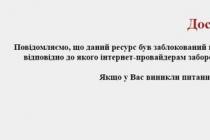I've been wearing the No.1 D3 smartwatch, which is based on SoC, for several days and tried to use most of its features, so it's time for a review. I will talk about the user interface and provide a video review before I write a conclusion to this review.
Charging the watch takes 15 to 30 minutes, after which you can turn it on by pressing a single button on the side of the watch for a few seconds. In the first menu you will see phone features such as "Dialer" (Call), "Messaging" (Messages), "Phonebook" (Phonebook) and "Call logs" (History of calls).
You can use the watch in two ways: as a phone watch by inserting a micro-SIM card inside, or/and as a smart watch by connecting to a smartphone via Bluetooth. I mainly used the watch connected to my smartphone, but both methods worked for me without problems. The conversation through the clock takes place on the speakerphone, the interlocutor is heard through the speakers of the clock.
In order to sync contacts, logs, receive SMS and call notifications from your Android phone to your watch, you will need to install the BT Notification app.
After installing the application, you will receive all notifications (by default) displayed on your smartphone on your D3 watch. The small touchscreen makes reading and scrolling through notifications a challenge, so it's more useful for checking how important a message/email/missed call is and then looking at it on your smartphone if necessary.

To turn on the next screen, simply swipe up from the bottom right side of the screen or the left side. On this screen, you can enable Bluetooth communication, "App" (Apps: QR code for BT Notification and some other Chinese apps), "Notification" (Notifications) and "Settings" (Settings).

Bluetooth pairing with my smartphone was very easy and worked the first time. If you choose to listen to music on your smartphone, you will need to disable the watch as it will be used as a Bluetooth audio device. It may be possible to disable this feature, but I did not find how to do it. Every time you manually connect to your smartphone, you will be prompted to sync time and data with your phone.
The Notification app will give you easy access to all notifications received from your smartphone.
The settings consist of 4 menus:
1. General parameters
- Time & Date
- Language - English, French, Spanish, Portuguese, Italian, German, Turkish, Russian and Chinese
- Input method - ABC, abc, numbers
- Light control (LEDs around the clock)
- Airplane mode
- Other
2. Security settings - phone lock password
3. Call settings - Auto redial, call time reminder, answer mode...
4. Restore settings
If you swipe from left to right on the screen, you will see a user interface with the ability to select one of the shortcuts: “Camera” (Camera), “Theme” (Theme), “Image Viewer” (Viewing images) and Massor.
The camera works, although the small screen size and low image resolution (128×128) make it difficult to photograph in sunny weather. So I came to the conclusion that the camera is pretty useless... below are a few examples.
In the Theme menu, you can choose one of 3 colors / background image, you will not be able to make one of the photos taken with the camera as the background.
"Image Viewer" can be used as a file manager to view images stored on the micro SD card installed in the watch.
“Massor” is just an on/off button for the vibrator in the watch. I wonder what people can do with this feature...

Let's move on to the next 4 icons...

“Anti lose” is one of the most useful functions in the watch. You can find your phone by simply making it ring, the phone must not be in silent mode and the watch must be connected to it via Bluetooth. Bluetooth connection may be periodically lost, despite the fact that the phone is nearby and the watch will signal the loss of the phone.
Powersave mode can be turned on or off, but I haven't tested it in detail.
“BT Camera” is also a pretty cool app, you can use your watch as a secondary screen for your smartphone camera. The image from the phone's camera will be displayed on the watch and you can use it as a remote button to take a photo. For some reason, the app crashes from time to time. The photos will be saved to your smartphone, just as if you were taking pictures directly from your phone.
The next menu contains the following applications: "Calendar" (Calendar), "Alarm" (Alarm clock), "Caculator" (Calculator) and "Voice Memos" (Voice notes).
The calendar is only shown for the current month, you cannot switch to the previous or next month.
You can set up to five alarms, you can set the snooze mode and choose the type of notification: ring, ring + vibration, or only vibration. The latter is very convenient if you do not want to disturb the people around you.
Swipe your finger across the screen to access the following menu with application icons for "Motion sensor", "Profiles", "File manager" and "World clock".

To save power, the screen automatically turns off after 15 seconds of inactivity, so you have to press a button to see the time. If you don't like it, you can turn on the motion sensor and the wake-up gesture feature to turn on the backlight automatically. In theory, this looks very convenient, but in practice it leads to frequent activations even when you are just typing on the keyboard, so I had to turn these features off to avoid a quick battery drain.
Profiles are simply a selection of operating modes: normal, silent, meeting, and outdoor.
The file manager allows you to delete files, create folders, rename files/folders and gives you full access to your micro SD card. By the way, despite the fact that the documents say that the largest supported micro SD card is 16 GB, I had no problems using a 32 GB micro SD card in the watch.
The World clock application allows you to select a location on the map where you want to know the time. It's hard to use as the screen is too small and not always responsive...
The following user interface is for fitness/health, with Sleep monitor, Sedentary, Pedometer, and Heart rate functions.
I didn’t really understand the sleep monitor, but I think that, like most fitness trackers, this is just a trick. The low mobility alert can be more helpful as the watch will tell you to exercise if you become too passive/sitting for too long. You can set the timer in minutes individually for yourself.
The pedometer does not always work in the background. It must be started and stopped manually. Once launched, it can run in the background so you can use other features. The only downside is that when the pedometer is on, the battery drains twice as fast. Step accuracy is pretty accurate, I ran 2km and got 2,100 steps.
The heart rate monitor is a great feature, but it only shows one measurement at a time. The measurement takes 10 seconds.

That's why it was a good idea to go to the next user interface, the "ECG" function (ECG) shows continuous measurements of two parameters: heart rate and ECG. The app uses an electro-optical sensor on the back of the watch (green light) to measure and it doesn't look accurate.
When I sit in a chair in a relaxed state, the application shows from 66 to 89 beats per minute, quite a wide range ... I went to play badminton, run and take measurements ... The results were exactly the same ... Then, out of curiosity, I took the watch off my wrist, launched the application "ECG" (ECG) and saw that "the air has a heart rate", also from 60 to 90 beats per minute ... It was a big failure.

The “BBT” function allows you to measure body temperature when you wear the watch on your hand, you may think that it works, since the temperature is shown from 36.6 to 36.8 C, but again after removing the watch from the wrist, I saw the same results. I didn't try to get sick to fully test this feature...
Using the "UV" function, the level of ultraviolet radiation should be measured, you will know when it becomes unsafe to stay under the strong sun. I'm not entirely sure if this works, since being in the shade, the clock showed that it was under a strong sun ...
At least the stopwatch works great!
Now we've looked at all the basic watch user interface options, so let's talk about battery life. As I said, the clock will work for about half a day if the pedometer is running in the background. If you connect the watch via Bluetooth, the SIM card is not used, and you do not watch the time too often, the battery will last for 24 hours.
The watch is charged via a micro-USB-to-USB cable, and the 380 mAh battery is fully charged relatively quickly, from 15 to 30 minutes. When you connect the USB cable to your computer, your watch should display a menu to select the USB connection option.

The first option is a mass storage device that provides access to the micro SD card. The second option is the connection as a “COM port”.
Smartwatches have two main clock screen display options: digital clock and analog clock.

All these features are covered in my video review.
Conclusion
The No.1 D3 smartwatch has a lot of features at a super low price, so you couldn't expect everything to work flawlessly. The advantages and disadvantages of smartwatches are described below.
- Ultra low price (~$23)
- Micro SIM card slot
- Micro SD card slot, maximum up to 32 GB
- Smartphone sync via Bluetooth: calls, SMS, email… notifications work pretty well
- Screen is legible even in direct sunlight
- The material of the bracelet is very flexible and does not become more brittle over time.
- Many useful features such as: “Anti lose”, remote control of the camera via Bluetooth, pedometer, etc…
- Battery life is quite short: ~24h when connected via Bluetooth - without SIM card; ~12h when connected via Bluetooth and with pedometer enabled
- Display is not always on
- The built-in camera is not very useful due to the low image resolution (128x128)
- Heart rate monitor, body temperature and UV monitor not working at all
- Fitness features (such as a pedometer) do not work by default and the application (Fundo) does not keep an activity log
- Difficult to read notifications as the screen is very small (2 lines) and scrolling works poorly
- A large number of functions / icons makes it cumbersome and inconvenient to access some sections (it would be nice to be able to customize)
- There are only 2 clock display appearances available
I'm looking for a smartwatch that can last at least a week on a single charge, with the screen on and fitness features working, so the No.1 D3 doesn't meet my requirements. So I wouldn't use them as my main smartwatch.
Comparison of watches from the top Lemfo line: LEM 7, LEM 8, LEM 9 and LEM.
Equipment and appearance
In terms of size, the first three models are approximately the same, and Lemfo LEM X is simply huge and immediately stands out from our four.
In addition to the USB-microUSB charging cable, the kit for LEM 7-8-9 has a magnetic pad with a contact group. On the one hand, this is convenient, the magnet holds well, and due to the lack of a USB connector in the watch case, their dust and moisture protection increases. On the other hand, after all, this is not a universal charger, and if you lose it, it will be problematic to find it. Lemfo LEM X does not have such a platform, just a cable with a magnet is used.
Each watch comes with instructions in English, in models 8 and 9 there is a screwdriver to open the SIM card slot, and in Lemfo LEM X there is even an additional leather strap and a special tool to change it, and a spatula to open the slot.
This smart watch is the lightest, looks the most compact and, perhaps, the most elegant of the four presented.
The strap here is rigidly connected to the case, it feels rather soft, velvety, pay attention to the corrugated surface on the reverse side. In hot weather this is a plus. All watches have a camera, here it is 2 Mpx, a heart rate monitor, a slot for a SIM card (in this case, the cover simply snaps into place).
All watches are equipped with AMOLED display. In LEM 7 the resolution, as in LEM 8, is 400*400 px. Very rich colors, wide viewing angle. There is a choice of pre-installed ones, you can put an image from the gallery on the screensaver, or take a photo with a camera, you can upload additional dials. In general, in this regard, everything is great, everything is beautiful.
Let's turn to the watch interface.
All models are equipped with Android 7.1.1 operating system. Accordingly, the set of pre-installed applications and the capabilities of the watch are approximately the same. Everything you need is here: messaging, voice recorder, browser, voice assistant, audio player, video player, fitness tracker, etc.
The Play Market allows, if necessary, to significantly expand the functionality of the device. For example, install instant messengers, Youtube, games, etc.
All models have WiFi, Bluetooth, GPS modules, 4G LTE mobile Internet. Internal memory 16 Gb, there is no support for memory cards.
Lemfo LEM 8. Despite almost the same dimensions as the previous model, the “eight” looks more massive, partly due to this metal ring around the display, in fact the watch is heavier, the strap fastening is different, here it is removable, the material is a little rougher. The case is more protected from moisture and dust penetration. For this reason, by the way, the SIM card slot is closed with a screw.
There is also a heart rate monitor, a 2 Mpx camera, all wireless modules. But the RAM is already 2Gb - twice as much as in Lemfo LEM 7. And this is another feature of this model.
The interface is almost the same. As for the dials - everything is just as great, I would like to praise the developers. You can also change the menu display style. By the way, in the "seven" and in the "eight" there is an option to permanently display the dial in energy-saving mode.
If you have an Android smartphone, it is recommended that you install the WiiWatch2 app and use it to sync data between your smartwatch and smartphone. And also through this application, the installation of a huge number of dials is available.
This is the latest model from Lemfo at the time of this review. LEM 9 is significantly different from its younger counterparts. The case here is much stronger due to the metal protection on top. The camera is already 5 Mpx, moved forward and now you can use it for video calls, a second mechanical button has appeared, the display resolution has increased - now 454 * 454 px. This watch has the highest pixel density, even higher than the LEM X. And another feature of this watch is the presence of a second processor. Now you can use both the Android 7.1.1 operating system and an alternative truncated system for fitness tracking, which increases the battery life of the watch by 3-4 times.
As for the menu, there are no fundamental differences, also interchangeable dials. The icons are a little smaller.
And, finally, the flagship of the Lemfo lineup is LEM X. Their main feature is a huge Super AMOLED display with a diameter of more than 2 inches and a resolution of 640 * 590 px. Of course, such a display consumes a lot of energy. But a 900 mAh battery is installed here. As a result, the battery life is about the same as in other models.
A very wide strap, pleasant to the touch, perhaps even softer than in Lemfo LEM 7. And there is a replaceable eco-leather strap in the kit.
There are also all the necessary communication modules, GPS, heart rate monitor. The 8 Mpx camera allows you to take good photos and shoot 720p video.
The interface display is available in two versions - when the icons are scattered throughout the display, and in the classic structured version.
Yes, the watch is huge, but that's why the LEM X is so comfortable to use. The screen is already comparable in size to the screen of some smartphones. Watching videos here and playing games is incomparably more comfortable than in other models of today's four.
In general, each watch has its own characteristics, choose to your taste.
Having made a purchase from us, you will 100% pick up your ordered goods in the shortest possible time! After all buy goods from abroad not so easy, but we can easily we organize postage throughout Russia and the CIS(delivery is organized to Kazakhstan, Ukraine, Belarus, etc.). This page contains the features and technical specifications of the goods, delivery is free and the price (indicated in rubles) for all goods on our website is final (you do not need to pay extra when receiving the parcel). Insurance of all parcels ordered from us is a guarantee of receiving the goods, and competent specialists will help you Buy MTK Bluetooth Smart Watch without any problems and get only the joy of buying. You can also use our online catalog to search for other products (more than 300 million products from all over the world) that we can also order for you. More than 60,000 people have already appreciated the squalor of working with our company.
Buy MTK Bluetooth Smart Watch
If you are looking for where you can find many different MTK Bluetooth Smart Watch then you have come to the right place! We can buy with delivery in Russia and the CIS(we deliver to Belarus, Ukraine, Kazakhstan, etc.). All parcels ordered through our company are insured and this is a 100% guarantee of receiving the goods. A qualified support service will help you, advise on consumer properties, which will allow you to get only joy and good emotions from the purchase. If you scroll the page above, you will find a table with all the technical specifications and features. Delivery to your city is free, and the price offer indicated in rubles (for all products in our huge online catalog) is final (no additional payment is required when receiving an order by mail). We are engaged delivery of goods from abroad for more than 10 years, which allows us to say with a 100% guarantee that we buy MTK Bluetooth Smart Watch and we will make its shipment to you fast and safe, without delays and any problems. Use our online catalog to find other products as they contain more than 300,000,000 lots from all over the world, which we can also order for you.
MTK Bluetooth Smart Watch Warranty
Having bought from us, you are guaranteed to receive your purchase as shown in the picture and in the shortest possible time! We organize delivery throughout Russia and the CIS (delivery to Belarus, Ukraine, Kazakhstan, etc.). You can also use our catalog to search for other products (more than 300 million products from all over the world) that we can also order for you. We are offering a super price on the MTK Bluetooth Smart Watch, plus you get free access to our extended buyer protection program and free shipping. The price indicated in rubles for all goods in this category is final. All orders are insured for 5,000,000 (five million rubles) in OOO SO "Verna".
Random review of our work
I ordered here for the first time, I was very worried that the parcel would go without a tracking number. After ordering, I received messages that the order was accepted, packed, shipped. As a result, the order arrived even before the indicated date. The product is exactly as described on the site, well packaged. The child is very happy with the toy! In general, I was very pleased with the order. My top recommendations to sellers! . Author Boris. Date 2018-02-21. Location: Russia, Moscow
Greetings to all!
The review will focus on a beautiful unnamed smart watch with phone functions from an unknown manufacturer.
Interested please under cat.
Attention p.18.!
Today, the wearable electronics market is developing at a very high pace. Just a few years ago, cool smart watches from famous manufacturers appeared, as their ideas were immediately picked up by numerous manufacturers from the Middle Kingdom. Most Chinese smartwatches are based on the MTK platform (2501, 2502, 6260, 6261 and 6280). About which one is better / worse, few can say for sure. Judging by the logic, 2502 and 6261 should be the best, but on the forums, preference is given to the first between 6260 and 6261.
So, at the suggestion of the store, a watch for 6260 was chosen.
Delivery from the store was carried out by Swedish post and turned out to be not fast, not slow: 23 days from dispatch to delivery, of which 13 days from arrival to the territory of the Russian Federation to the addressee.
Brief characteristics
specified by the seller inconsistent with the truthBrand/manufacturer - noname
Display - IPS, 1.22 inches, 240 * 240, round
Processor - MTK 6260 6261
Memory RAM/ROM - 64/128 32/128
MicroSD support - up to 16GB
Operating system - Android proprietary MTK
Communication - GSM (900/1800/1900MHz) 1 micro SIM, Bluetooth 4.0
Sensors - proximity sensor, screen rotation sensor
Smartphone assistant - message control, media control, hands-free calls, camera control
Fitness & Health - Heart Rate Monitor, Sleep Tracker, Activity Tracker, Pedometer
Entertainment - camera, game, video player, audio player,
Alarm - 5 alarms
Device search - search for a smartphone when the connection is lost
Stopwatch
Timer
Waterproof
Languages - Italian, English, Portuguese, Traditional Chinese, Simplified Chinese, Japanese, Turkish, Russian, Chinese, German, Korean, French
Packaging and equipment
The packaging of the watch is non-standard for this kind of "smart" watch - a tin can. The watch has no moisture protection, no dust protection. Therefore, the motives of the manufacturer are not entirely clear. For example, a slightly more eminent manufacturer under the brand "NO.1" uses cardboard boxes. It is worth noting that the bank had small dents upon arrival, which were easily corrected - the result of delivery by mail and not very good packaging on the part of the sender. But the content was not affected. The watch sits in a foam cushion and foam rubber is also glued under the lid.
The watch has no moisture protection, no dust protection. Therefore, the motives of the manufacturer are not entirely clear. For example, a slightly more eminent manufacturer under the brand "NO.1" uses cardboard boxes. It is worth noting that the bank had small dents upon arrival, which were easily corrected - the result of delivery by mail and not very good packaging on the part of the sender. But the content was not affected. The watch sits in a foam cushion and foam rubber is also glued under the lid. inside the jar

The watch comes with:
- charging adapter
- charging cable
- instruction in English
Equipment

The charging adapter is attached to the watch with latches, the fastening is reliable, but whether the latches will always keep it that way is a big question. A controversial decision. 
the side of the adapter has a micro-USB port


Through the adapter, both charging and connecting to a PC take place.
The cable is the most common, there are a lot of similar and better ones in the house, so I didn’t even unpack it.
Manual in 2 languages: Chinese and English. However, in the clock, and so everything is clear intuitively and without instructions.
Design, dimensions, control
This watch has, as you already understood, a round display. The watch is available in three colors: Gold case with brown strap, Silver case with brown strap, Black case with black strap. I got the third option. In real life, the watch looks very presentable.Case Dimensions: 54mm x 42.5mm x 13mm
Watch weight: 53.6g
The case is glossy, but not easily soiled like the display.

Leather-look faux leather strap. Looks very sturdy (we'll see how long it lasts)

Under the cover is a 380mAh Li-ion battery. Having discharged it before turning off the clock, I charged it through a folk USB tester, as a result, 223mAh “filled up”.
battery and capacity


It should be noted right away that such a tiny battery is enough for 1.5-2 days of work in paired with a smartphone via bluetooth mode. If you turn on the telephone part of the clock, then for a day.
Under the battery are slots for microSIM and MicroSD cards (declared support up to 16GB)

There is one single button on the case that performs the functions of turning on / off by long pressing, waking up from sleep, and also returning from any mode to the main screen.
Since we are talking about the button, let's move on to the control.
All control is carried out in addition to the button is carried out on the display with swipes, as well as gestures (if the position sensor is enabled). The display is IPS. It is very bright, so I always have the backlight at a minimum. It is covered with scratch resistant glass. Upon arrival, the film was pasted, immediately removed it. When turned on, we get to the start (main) screen. 
to go to the menu, just swipe in any direction.








Further, the menu scrolls from right to left, but you can also scroll back - in general, a carousel.
From any part of the menu, you can get to the start screen by swiping down.
Exit from any application - swipe left (or on-screen back button)
The only thing in which the physical is indispensable: only by forced withdrawal to the standby mode with the button can you activate the three built-in dials upon subsequent awakening.
dials



And the standby mode, in addition to the button, you can bring the clock to yourself with the usual gesture of the hand. The reaction to gestures and the position sensor are included in the "Settings"
Let's take a closer look at some of the features.
1.Actually watch(works without a smartphone)
Hours are displayed in 4 types: 1 digital and 3 analog (hands). Unfortunately the dials do not change. May be added in the next firmware.
2. Push Notifications
Perhaps the most practically useful and for me the main function. Notifications come from those selected in the program - MTK Smart Device- on smartphone applications, as well as system notifications.
3.Pedometer
It should be said that the pedometer does not work in the background, but only after turning it on from the menu.
The values \u200b\u200bwith the same Mi Band vary greatly, not in favor of the watch
4. Sleep monitoring
Similar to a pedometer, it is turned on from the menu. To be honest, it's not very comfortable to sleep in such a bulky watch. Except sitting.
5. Call log, phone book, messages
Call log, SMS and Phone book are synchronized with the smartphone. However, there are inconveniences that reduce functionality to nothing. This, for example, is the impossibility of a quick search in Contacts. All directories are divided into 2 groups: built-in watch phone and paired device
6. call, call answer
From the watch, you can manually dial a phone number and make a call, you can also dial from the Phone Book, Call Log. The voice of the interlocutor will be only after hours, if you do not switch it on your smartphone. This is not always convenient.
7. Listening to music/watching video/gallery
The clock acts as a headset, the sound goes completely to the clock, the tracks are switched on the clock. I was not impressed with the sound and I see no practical reason to listen to music on a squeaker. It is also possible to play from the watch's memory.
8. remote snapshot
It can be useful for a group selfie, but you will look at the photo for hours, or at least touch it.
9.Phone search
A useful feature for Mash-Confused. When the connection with the phone is interrupted, it emits a signal.
10.Stopwatch
The simplest stopwatch with cutting circles.
11. Activity reminder At set intervals, the watch will remind you to exercise.
12. Calendar View calendar in month and day view
13. Thermometer not even on the hand shows 36.6 C - fake
14. UV Meter I don’t know the principle of measurement, since the sensors are not visible, but indeed in sunny weather it shows a larger value in a smaller room. No practical value.
15. Dictaphone- the sound writes well in the AMR format.
The hero of today's review runs on the MTK6261 processor.
Firmware version
 Unfortunately, this platform is not customizable today. You cannot install your own dials and additional applications, unlike their counterparts on the same MTK2502 or 6260. But as they say on the specialized forums, the MTK6261 keeps bluetooth connection with a smartphone much better. For example, in two weeks I did not notice any failures or disconnections. All notifications from the smartphone instantly get to the watch - this is the main thing for me in such a watch. You can view the message without taking out your phone and even reply to it.
Unfortunately, this platform is not customizable today. You cannot install your own dials and additional applications, unlike their counterparts on the same MTK2502 or 6260. But as they say on the specialized forums, the MTK6261 keeps bluetooth connection with a smartphone much better. For example, in two weeks I did not notice any failures or disconnections. All notifications from the smartphone instantly get to the watch - this is the main thing for me in such a watch. You can view the message without taking out your phone and even reply to it. The cost of KINGWEAR KW18 on the Bangud website at the time of the review is 3460 rubles. The seller sold 210 copies and received 22 fairly high reviews. Delivery to Russia is carried out by various services. If you choose free (by Russian Post), you will have to wait from one to two months. In total, three body colors are available: white, gold (not yet on sale) and black.
Appearance
The watch comes with a clip and a flat cable with USB and magnetic connectors. The connector is connected to the watch itself, it does not need to be fixed - the force of magnetic attraction is enough to connect. However, it's worth saying that the connector's fixation is not as strong as we would like, so it should be expected that it will come off from time to time.
Here (on the back of the watch) is a heart rate sensor. It is round in shape and is located right in the middle of the product. We will talk about its functionality a little later. Above the sensor is a small speaker.
There are two buttons on the right side: the top one is responsible for the return home action, the bottom one is for the “back” action. Just below this button is a small microphone hole. On the left side of the watch, there is a tray where you can insert a micro-SIM card. There is also a tray for a micro SD memory card (it is not supplied in the kit).
The upper part of the case is made of metal, the lower part is made of plastic. If you look at the clock in the pictures from the Banggood website, it seems that they do not have a lower plastic panel, and they seem thin. In fact, thanks to this panel, in reality, the watch seems to be quite wide (15 millimeters). The weight of the watch is 69 grams. The straps are made of thermoplastic polyurethane. There is a protective film on the screen.
The display has a diagonal of 1.3 inches - this is an IPS matrix. The resolution is 240 x 240 dpi. If you look at it more closely, you can understand that this is not a retinal screen. But despite this, even small text is perfectly readable and the detail is quite good.
If you look at the clock from different angles, the screen is not inverted. However, if you look at any image at the same sharp angles, then the contrast drops - it starts to fade and go into black colors.
The watch looks stylish on the wrist. The display is very responsive to movements. As soon as you turn away from yourself, it goes out, when you turn to look at the time, it reappears.

Functionality KINGWEAR KW18
Gestures can be customized - for example, a gesture to answer a call. However, if you want the gesture to be assigned a screen share, and a quick screen view, then it is better to refuse to use this function.
The capacity of the internal battery is 340 milliamp hours. With the installed SIM card and Bluetooth, the watch works for about 36-40 hours. Without using a SIM card, the watch can work up to 60 hours without recharging.
If the SIM card tray is removed, the watch must then be restarted in order for the GSM network to work correctly. They launch fairly quickly. After they reboot, a signal reception indicator appears. Now the watch can be used as a phone.
Display design
If you hold the touch on the screen, you will be able to view and select one of several types of watch faces. There are not so many of them here: a green electronic scoreboard, the usual version with arrows for the entire display, a couple of dials against the backdrop of beautiful wallpapers.
The default option is considered the most convenient, because the user can see the battery level, the presence of cellular coverage, and the working status of Bluetooth.
To navigate the menu, you need to flip the screen in any direction. You will see a whole list of applications that are preinstalled in KINGWEAR KW18 MTK2502C.
Applications
In the cell phone, the clock is displayed as KW18. The very first option of the watch is the ability to call. After clicking on it, a menu for dialing the number appears. Next, the watch will offer the option of calling either through the SIM card installed in the watch, or through a smartphone.
 The next step is messages. The user can look at incoming messages. As in the case of calls, you can choose to view messages from the SIM card installed in the watch, or via Bluetooth to see the applications that came to the smartphone.
The next step is messages. The user can look at incoming messages. As in the case of calls, you can choose to view messages from the SIM card installed in the watch, or via Bluetooth to see the applications that came to the smartphone.
The Russian language is supported, but sometimes the text is not displayed correctly. Letters can slip off the lines. Messages can be viewed or deleted.
Writing a message from a watch is a difficult task. This is almost the same as typing text from old push-button phones, when there are 4 to 6 characters on one button. Unfortunately, you can only write in Latin.
You can also view, add or edit contacts on the SIM card in the watch, or view contacts on the phone, it is also possible to view the history of calls, local or telephone.
There is a pedometer app that needs to be turned on manually. The principle of operation of this pedometer is standard, each wave of the hand is counted as one step.
The watch has a break reminder function while working at the computer. You can adjust the time from half an hour or more, with the possibility of changing the step of 30 minutes.
The heart rate measurement sensor does not work accurately, so before measuring the pulse, press the watch against your hand - then the result will be more accurate.
The "music" folder allows you to listen to audio tracks in MP3 format, which can be loaded here using a memory card. Moreover, the music must be downloaded to the “music” folder in order for it to play correctly. The external speaker reproduces the sound quite well, except for cases when the composition contains too high high frequencies - then the speaker starts to wheeze.
On the street, the sound is heard well, but in windy weather, the watch will still have to be brought closer. Since there is only one microphone here, you need to take into account that it will not suppress noise, so the sound of the street will be heard by your interlocutor. You can listen to music not only from the micro SD card, but also the one that is on your smartphone.
The camera app works with both Android and iOS.
Settings
Here you can see the Bluetooth version (4.0), set the correct time for KINGWEAR KW18. The watch-faces for the display are also selected. The user can customize the sound of notifications and separately adjust the volume of the call, notification and music. In the display settings, you can change the brightness of the display. In the sun, maximum brightness is enough.
The most optimal interface language is English. It is displayed correctly, nothing falls out and is not deformed. You can also choose Russian, but in this case, some characters will be distorted.
In addition, there are standard applications in the watch: calculator, calendar, timer (stopwatch). Unfortunately, the headset does not work with this watch.
The KINGWEAR KW18 MTK2502C watch has a chip from Mediatek - 64 megabytes of RAM, 128 megabytes of internal memory.

Specifications KINGWEAR KW18
- CPU - mtk2502c;
- RAM - 64Mbps up to 128Mb; support 16gb TF max;
- Display – 1.3 inch round screen; resolution: 240 * 240 pixels; 260,000 colors;
- Touch Screen - OGS capacitive screen, no air gap;
- Bluetooth - version 4.0;
- Battery – 340 mah polymer battery; Bluetooth connection standby:\u003e 5 days; normal use:\u003e 1 days;
- G-sensor - yes, pedometer support, sedentary alarm, sleep analysis;
- SIM card type - micro SIM card;
- Languages - English, French, German, Spanish, Portuguese, Italian, Dutch, Russian, Polish, Turkish, Thai, Vietnamese, Indonesian, Indian, Arabic, Hebrew;
- GSM phone function: 850/900/1800/1900 quad bands;
- Dial, speakerphone, call logs, contacts;
- Listening to audio - local Mp3;
- Heart rate monitor - yes;
- Sleep analysis - yes;
- Emergency signaling - yes;
- Calendar - yes;
- Stopwatch - yes;
- Calculator yes.