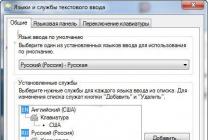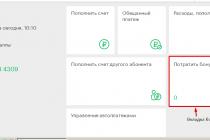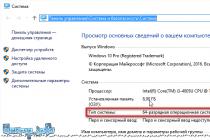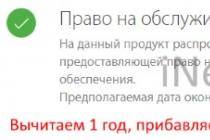Motherboard is perhaps the most important component of any computer technology. No wonder she is called mother. All computer equipment, peripherals and devices are connected to it. For stable operation of all components, it is necessary to install drivers for them. This includes software for ports, for integrated audio and video chips, etc. But among the people, software for all these devices is usually generalized and simply called drivers for motherboard. In this article, we will help owners of ASRock motherboards in finding the necessary software.
There are several ways to find, download and install drivers for any computer device. The motherboard is no exception. We offer you several practical advice which will help in this matter.
Method 1: ASRock Official Website
- Let's go to the official one.
- First of all, you need to find out the model of your motherboard. You can learn more about this from published by the company itself.
- Now you need to enter your model in the search field and click the button "Search".
- Let's take the M3N78D FX as an example. By entering this name in the field and clicking the search button, we will see the result below on the page. Click on the motherboard model name.
- You will be taken to a page with a description and specifications of this motherboard. We are looking for a tab on the page "Support" and click on it.
- In the submenu that appears, select the section "Download".
- Next, you need to select the operating system that is installed on your computer or laptop.
- As a result, you will see a list of all the utilities and drivers that are necessary for the stable operation of your motherboard. To start downloading, you need to select and click on the required region opposite the desired software.
- In addition, you can choose your motherboard model from the general list of those by clicking the button on the download page "Show all models". For the convenience of the user, all devices are divided into groups by connectors and chipsets.
- You can also find your motherboard model on the same download page using the drop-down menus "Type of product", "Connector" and "Product".
- Enter the required search parameters and click the appropriate button. The product description page will open. Need to press the button "Download" located on the left side of the menu.
- Now we select the operating system, taking into account the bitness from the proposed list.
- You will see a table with driver name, description, release date, size and download links in the region name. A little lower will be located all the utilities that may be useful for your motherboard.










You just have to download required drivers or utilities and install them on your computer or laptop in exactly the same way as any other program.
Method 2: ASRock Special Program
To locate, download, and install software for your motherboard, you can use special utility developed by the company itself. The procedure is as follows:

Method 3: Generic Driver Update Programs
This method is common for installing any drivers for your computer or laptop. A separate article is devoted to the description of such programs on our website. Therefore, we will not analyze this process in detail again.
We recommend using the most popular representative of such programs - DriverPack Solution. How to find, download and install drivers using this utility is described in a special lesson.
Method 4: Search for drivers by ID
This method is perhaps the most difficult. To use it, you need to know the ID of each device and equipment for which you want to find and download drivers. How to find an ID and what to do next, you can learn from our article.
Please note that when installing the operating system, most drivers for motherboard devices are installed automatically. But these are common drivers from Windows bases. For maximum stability and performance, it is highly recommended to install original software specifically for your hardware. Very often people forget about this or deliberately ignore this fact, guided only by the fact that all devices are recognized in "Device Manager".
How to manually download and update:
This built-in Asrock Motherboard driver must be included in the Windows® operating system or be available for download through the Center windows updates® (Windows® Update). The built-in driver supports the basic functions of your Asrock Motherboard hardware.How to perform automatic download and update:
Recommendation: Windows users Those who are inexperienced in updating Asrock Motherboard device drivers can update these Asrock Motherboard drivers using the DriverDoc driver update tool. DriverDoc makes it easy to update Asrock drivers by automatically downloading and updating them.
With a database of over 2,150,000 drivers (updated daily), DriverDoc ensures you have all your Motherboard drivers up to date and always up to date!
Install optional products - DriverDoc (Solvusoft) | | | |
![]()
Asrock Update FAQ
What do Asrock Motherboard Device Drivers do?
Asrock develops these small programs to ensure that Asrock interacts with the specific version of your operating system.
What Operating Systems are Compatible with Asrock Drivers?
Asrock is supported by Windows.
How to update Asrock drivers?
Asrock drivers can be updated manually using Device Manager or automatically using driver update software.
What are the benefits and risks of updating Asrock drivers?
Asrock driver updates improve hardware compatibility, enhance features, and improve performance. Conversely, installing incorrect Motherboard drivers can cause software crashes, slower performance, and general computer instability.
About the author: Jay Geater is the President and CEO of Solvusoft Corporation, a global software company focused on providing innovative utility software. He is a lifelong computer geek and loves everything related to computers, software, and new technology.
Tech tip: Updating drivers manually requires some computer skills and patience. A faster and easier option is to use the to scan your system for free. The utility tells you which specific drivers are out-of-date for all of your devices.
Step 1 - Download Your Driver
To get the latest driver, including Windows 10 drivers, you can choose from a list of . Click the download button next to the matching model name. After you complete your download, move on to .
If your driver is not listed and you know the model name or number of your Asrock device, you can use it to for your Asrock device model. Simply type the model name and/or number into the search box and click the Search button. You may see different versions in the results. Choose the best match for your PC and operating system.
If you don't know the model name or number, you can start to narrow your search down by choosing which category of Asrock device you have (such as Printer, Scanner, Video, Network, etc.). Start by selecting the correct category from our list of .
Need more help finding the right driver? You can and we will find it for you. We employ a team from around the world. They add hundreds of new drivers to our site every day.
Tech tip: If you are having trouble deciding which is the right driver, try the . It is a software utility that will find the right driver for you - automatically.
Asrock updates their drivers regularly. To get the latest Windows 10 driver, you may need to go to Asrock website to find the driver for to your specific Windows version and device model.
Step 2 - Install Your Driver
After you download your new driver, then you have to install it. To install a driver in Windows, you will need to use a built-in utility called Device Manager. It allows you to see all of the devices recognized by your system, and the drivers associated with them.
How to Open Device Manager
In Windows 10 & Windows 8.1, right-click the Start menu and select Device Manager
In Windows 8, swipe up from the bottom, or right-click anywhere on the desktop and choose "All Apps" -> swipe or scroll right and choose "Control Panel" (under Windows System section) -> Hardware and Sound -> Device Manager
In Windows 7, click Start -> Control Panel -> Hardware and Sound -> Device Manager
In Windows Vista, click Start -> Control Panel -> System and Maintenance -> Device Manager
In Windows XP, click Start -> Control Panel -> Performance and Maintenance -> System -> Hardware tab -> Device Manager button
How to Install drivers using Device Manager
Locate the device and model that is having the issue and double-click on it to open the Properties dialog box.
Select the Driver tab.
Click the Update Driver button and follow the instructions.
In most cases, you will need to reboot your computer in order for the driver update to take effect.
Tech tip: Driver downloads and updates come in a variety of file formats with different file extensions. For example, you may have downloaded an EXE, INF, ZIP, or SYS file. Each file type has a slighty different installation procedure to follow.
If you are having trouble installing your driver, you should use the . It is a software utility that automatically finds, downloads and installs the right driver for your system. You can even backup your drivers before making any changes, and revert back in case there were any problems.
To safely update all of your drivers in just a few clicks. Once you download and run the utility, it will scan for out-of-date or missing drivers:
When the scan is complete, the driver update utility will display a results page showing which drivers are missing or out-of-date. You can update individual drivers, or all of the necessary drivers with one click. 
For more help, visit our for step-by-step videos on how to install drivers for every file type.
Utility to automatically search for drivers
Carambis Driver Updater - software for automatic search and installation of all drivers on almost any computer, laptop, printer, webcam and other devices
A program for finding and installing new drivers and updating those already installed on a computer running operating systems. Windows systems. Search for drivers for any devices not recognized by the system, fully automated download and installation of drivers for Windows 10, 8.1, 8, 7, Vista and XP.
is free*
Program for optimizing and accelerating Windows
Carambis Cleaner - a program to improve computer performance and fix errors operating systems Windows
A program that will significantly increase the speed of your computer by fixing system errors, cleaning registry entries left after uninstalling programs, removing duplicate files, large unused and temporary files. Compatible with Windows 10, 8.1, 8, 7, Vista and XP
is free*
* This software is provided by Carambis as shareware. This means that for free you can: download it from our site or the site of a partner company, install it on your computer, use some of the functions that are available in the free version. For example, in the Driver Updater program, you can scan your computer for outdated and missing hardware drivers. However, only the paid version provides updates and automatic driver downloads. All issues related to the operation of the program, the purchase of a license key, support, etc., are resolved exclusively with the company that provides this software.