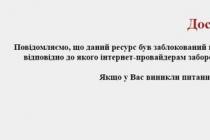The speed of a personal computer directly depends on the correct selection and installation of all its components. Proper selection and installation of RAM memory modules is the most important guarantee of the success of your PC.
In a previous article, we looked at . In this article, we will consider the issues of selecting RAM and its competent layout in the motherboard connectors.
Basic recommendations applicable to all types and types of memory:
- it is best to install DIMMs with the same amount of memory;
– the modules must match in operating frequency (Mhz), if you install modules with different operating frequencies, then in the end they will all operate at the frequency of the slowest memory;
– for installed RAM boards, it is desirable to combine timings, memory latencies (delays);
- it is better to select modules from one manufacturer and one model.
Some enthusiasts try to buy modules from the same batch, but this, it seems to me, is already a perversion!
These tips are not strictly followed, situations are different. If memory modules differ from each other in terms of manufacturer, volume and frequency of operation, this does not mean at all that they will not work. In this case, there are no special memory layout secrets - just installing them is enough.
Also, there are no special features when installing obsolete types of memory such as SDRAM (there is one rule - the more, the better).
But in modern computers, motherboards support special modes of operation of RAM. It is in these modes that the speed of RAM memory will be most efficient. Therefore, to achieve the best performance, you should consider the operating modes of the DIMMs and their correct installation. Let's look at the most common operating modes of RAM today.
Operating modes of RAM
SINGLE CHANELL MODE
single mode (single channel or asymmetric mode) - this mode is implemented when only one memory module is installed in the system or all DIMMs differ from each other in terms of memory size, frequency of operation, or manufacturer. It does not matter in which slots and which memory to install. All memory will run at the speed of the slowest memory installed.
If there is only one module, then it can be installed in any memory slot:
Two or three different memory modules can also be installed in any configuration:
This mode is more of a necessity when you already have RAM, and increasing the amount of memory and saving money is in the first place, rather than achieving the best PC performance. If you're just buying a computer, of course, it's best to avoid this kind of memory setup.
DUAL CHANELL MODE
dual mode (two-channel or symmetrical mode) - the same amount of RAM is installed in each DIMM channel. Modules are selected according to the frequency of operation. On motherboards, the DIMM slots for each channel are color coded. Next to them is the name of the connector, and sometimes the channel number. The purpose of the connectors and their location by channel must be indicated in the motherboard manual. The total amount of memory is equal to the total amount of all installed modules. Each channel is served by its own memory controller. System performance increases by 5-10%.
dual mode can be implemented using two, three or four DIMMs.
If two identical RAM memory modules are used, then they should be connected to the same-named connectors (in the same color) from different channels. For example, install one module in a slot 0 channel A, and the second - in the connector 0 channel B:
That is, to enable the mode dual channel(interleaved mode), the following conditions must be met:
– the same configuration of DIMM modules is installed on each memory channel;
– memory is inserted into symmetrical channel connectors ( slot 0 or slot 1) .
Three memory modules are installed in a similar way - the total amount of memory in each channel is equal to each other (memory in the channel A equal in volume in the channel B):
And for four modules the same condition is fulfilled. Two parallel dual modes work here, as it were:
TRIPLE CHANELL MODE
(three-channel mode) - the same amount of RAM is installed in each of the three DIMM channels. Modules are selected by speed and volume. Motherboards that support 3-channel memory typically have 6 memory slots (two for each channel). Sometimes there are motherboards with four connectors - two connectors make up one channel, the other two are connected to the second and third channel, respectively.
With six or three sockets, installation is as easy as with dual-channel mode. With four memory slots installed, three of which can work in , memory should be installed in these slots.
(flexible mode) - allows you to increase the performance of RAM, when installing two modules of different sizes, but the same frequency of operation. As in the dual-channel mode, memory boards are installed in the same-named connectors of different channels. For example, if there are two memory sticks with a capacity of 512Mb and 1Gb, then one of them should be installed in the slot 0 channel A, and the second - in the slot 0 channel B:
In this case, the 512MB module will work in dual mode with the 512Mb memory of the second module, and the remaining 512MB from the 1GB module will work in single-channel mode.
That, in principle, is all the recommendations for combining RAM. Of course, there may be more layout options, it all depends on the amount of RAM, motherboard model and your financial capabilities. Also on sale were motherboards with support quad mode memory work - this will give you the maximum performance of your computer!
In modern (and not so) systems, many tend to force the memory to work in two-channel and three-channel modes.
In this article, we will look at how these modes are implemented, and what benefits will be obtained as a result of their implementation.
The principle of operation of the two-channel and three-channel memory operation is to use two and three channels, respectively, for joint access to the memory bank.
In the normal single-channel mode, one channel is used for memory access and there is no parallelism that is present in the modes indicated above.
To install memory in multi-channel mode (two or three), the following general rules should be observed:
- The memory modules must be installed at the same frequency. All sticks will run at the frequency of the slowest memory module.
- It is advisable to install modules of the same amount of memory.
- It is required to select strips from one manufacturer.
- It is desirable that the memory strips have the same timings;
I would like to note that, at the moment, the above points are not a prerequisite for memory operation in two-channel or three-channel mode. But for complete confidence and to reduce the percentage of any failures, it is better to follow them.
Much more important is the correct installation of memory modules directly into the connectors on motherboard.
Features of installing slats in different modes
Single-channel memory mode (single mode)
This is the basic mode, in which memory sticks can be installed in any sequence and with different parameters (manufacturer, volume, frequency, etc.)
As for one module:

Same for a few:

Dual-channel memory mode (Dual mode)
In dual-channel mode, modules 1 and 3 operate in parallel with modules 2 and 4. That is, there may be variations in the installation of two memory modules in dual-channel mode, and four - also in dual-channel mode (2 each).
For convenience, manufacturers of motherboards with multi-channel support paint DIMM connectors in different colors:

For two memory modules to work in dual-channel mode, you need to install them in connectors of different colors (often, but it's better to check in the instructions for the motherboard). So we install modules in channel A and channel B:

For four modules, everything is exactly the same. Thus, "two two-channel modes" are obtained:

Three-channel memory mode (triple mode)
Everything is identical with the dual-channel mode, but there are already variations with three and six memory modules.
With the connection, everything is the same as in dual-channel mode, but here 3 or 6 memory sticks are already connected to one channel:

Also on sale are boards that support a four-channel memory operation mode. These "monsters" have 8 slots for installing memory. An example of such a motherboard:

Benefits of multi-channel mode
The main advantage of multi-channel mode is, of course, the increase in the resulting performance of the entire system. But what will be the real growth? In games and most everyday tasks, the increase will be no more than 5-10%. If we are talking about more specific tasks (remember our favorite rendering), then here the performance increase will be more significant - perhaps 30% or more, especially when calculating complex projects that require the maximum bandwidth of RAM.
- How to enable dual-channel RAM mode if you want to increase computer performance? In fact, you don’t need to turn on anything, the motherboard will recognize it immediately after installing the second memory bar and allow the computer to automatically turn on the dual-channel RAM mode, but several factors must coincide for this. First, we check the type of memory installed in the computer, as well as the mode in which it works. One of the common utilities, such as CPU-Z or AIDA64, is suitable for this. In the section "Motherboard" we find the subsection "SPD" and there we find all the necessary information. It is based on this information that you need to choose a RAM module, since the technical characteristics must completely match the installed memory bar, as well as the capabilities of the motherboard. Using the example of my laptop, you can understand that the memory works with one channel, since I have one memory bar installed, the size of the memory module is 4 GB, the memory type is DDR3 SDRAM, the memory speed is DDR3 - 1333 (667 MHz), the manufacturer of the bar is immediately indicated, timings, release date of the module. The AIDA64 program also provides information about supported memory types and maximum capacity. It is based on this data that you need to choose “RAM”, since a mismatch in the first place with memory speed can lead to a decrease in overall memory performance, compared to memory sticks with similar parameters, this is at best, and at worst, the memory will not work at all just the computer won't start.
What does dual channel RAM do?
When assembling a computer, when the question arises of how much memory to install, many users start from economic feasibility, because one memory bar is cheaper than two bars, which give the same amount of RAM in total. And the question of how much the dual-channel mode of RAM gives a performance increase is of last concern, because many studies have shown that there is either no increase at all, or it is, but very insignificant. For example, personal computers with medium or low performance will not allow you to unleash the full potential of two-channel mode. However, if you install two memory sticks on a personal computer with a fast processor and a video card, then there will still be an increase in graphics or video processing, but not more than 10-15%, compared to the single-channel mode.How to connect RAM in dual channel mode?
For example, with a laptop, you just need to insert a second memory bar with the correct characteristics into the slot, and after starting the system automatically activates the dual-channel mode. In a stationary PC, the principle is the same, however, on the motherboard of a stationary PC, there are usually several slots for a RAM bar. To simplify the mounting of the memory strip, motherboard manufacturers color the slots into which memory for dual-channel mode should be inserted in one color. Suppose there are four slots on the motherboard, two of them are of the same color, the other two of the other, in this case, you need to select slots with the same color. When connecting a new or additional memory stick, do not forget about safety, be sure to completely turn off the power to the computer, and also remove static electricity so as not to damage the memory.How to disable dual channel RAM?
It is not clear at all who may need to enable single-channel RAM mode, but this can be done. Firstly, if you connect a memory bar to slots of different colors, then the memory will work on most motherboards, but in single-channel mode. And some types of BIOS allow you to force the single-channel mode of RAM, but the PC may not turn on after turning on this mode or the speed will drop sharply. In addition to single-channel and dual-channel modes, there are three-channel and four-channel modes.What is the mode of operation of the RAM on your computer?
Last edited by Master; 03/02/2017 at 16:42.
- Quite a few motherboards with DDR3 support three-channel RAM. Naturally, to turn it on, you need to plug three identical memory sticks into the motherboard. Some memory manufacturers sell retail kits of three (or, in the case of dual-channel, two) identical modules.
- 03/03/2017, 14:17 #3 Posted by Igor Quite a few motherboards with DDR3 support three-channel RAM. This is on a PC, and I have not used a personal computer for a long time, but only a laptop. I already have a third laptop, and the "personal computer" ended another 7 years. So I visually remember the motherboard, but lagged behind modern trends.
- Posted by Optimus Already on my third laptop, In the "notebook world" everything is the same. Some models of "charged" gaming laptops have three memory slots and they support three-channel operation. True, such a solution is quite rare.
- Message from Optimus It is based on this information that you need to choose a RAM module, since the technical characteristics must fully match the installed memory bar, as well as the capabilities of the motherboard. That is why manufacturers often sell memory modules in pairs, for example - two modules of 4 gigabytes each. This is especially common with fast memory modules with high clock rates and low timings. A message from Optimus For example, PCs with medium or low specs won't be able to unlock the full potential of dual channel. Undoubtedly. What's the difference: single-channel mode or dual-channel, if the processor is loaded at 5-10% most of the time? Message from Optimus However, if you install two sticks of memory on a personal computer with a fast processor and video card, then there will still be an increase in graphics or video processing, but no more than 10-15%, compared to single-channel mode. If we estimate the difference in price between processors and video cards that differ in performance by 10-15%, then such an increase is quite economically feasible. Message from Optimus And in what mode does the RAM work on your computer? Naturally, two "twin" memory modules in dual-channel mode.
- 03/11/2017, 11:14 PM #6 GPU, in both of my laptops, the memory works in single-channel mode, while there is one more slot for the bar. I also thought about buying memory, but as you understand, I won’t buy two at once, I’ll try to fit it to the existing memory.
- Message from Optimus, but as you understand, I won’t buy two at once, I’ll try to fit it to the existing memory. It's hard to guess here. Even strips that look identical (the same number of chips and markings) may not start in dual-channel mode. You just need to insert and try, which is difficult with a "remote" purchase on the Internet. Or buy two identical bars.
- 03/13/2017, 11:03 #8 Igor, I buy in a regular store, I have friends, they sell at a price lower than on the Internet. I bought an SSD from them, so it came out much cheaper to me when compared with popular chain stores. As for the memory sticks, yes, I read that even solder of different composition can affect the operation of the memory.
- Posted by Optimus I have friends selling for less than the internet. Even friends will not sell hardware below cost. And the margin on computer components is now very low, it is much more profitable to sell food and alcohol. Posted by Optimus About memory sticks, yes I read that even solder of different composition can affect memory performance. In addition, memory chips from different delivery lots can also differ quite a lot.
- 03/13/2017, 12:40 #10 Igor, but it (iron) is in any case cheaper than in a conditional "socket", of course, they are welded on. I just get it without the need to buy online, and even without the possibility of verification, they immediately inserted it themselves, checked everything, received the money.
pcforum.biz
Dual channel RAM mode
What is Dual Channel RAM? What is it for? Advantages. This is what I want to end articles about RAM. The question immediately arises, do I have a dual-channel mode? How to find out?
There is a CPU-Z program, you can download it here: /http://www.cpuid.com/. Let's launch it.
Open the program, select the "Memory" tab. We see all the information about the computer's RAM.
Memory type: DDR3
Memory capacity: 8GB
Right side: Number of Dual channels. This means dual channel. If you have a single-channel mode, there will be a Single record.
How to enable dual channel RAM
Let's look at the memory in the motherboard

We see 4 slots for RAM. In order for your memory to work in dual-channel mode, you need to install 2 memory sticks. It doesn't matter what volume. I have 2 sticks of 4 GB each.
If you put 1 bar of RAM, then the RAM will work in single-channel mode. The first conclusion - install 2 or 4 memory sticks.
Where do we put? We have 2 sticks of 4 GB. We put them in slots 1 and 3. (The slots are marked with numbers in the picture). If you put them in slots 1 and 2, the memory will work in single-channel mode. If you bought 4 memory sticks of 4 GB. There will be 2 pairs of memory in the kit. We put the first pair in slots 1 and 3. We put the second pair in slots 2 and 4.
The second conclusion is to set the memory to 1 and 3; 2 and 4 slots.
We watch the video, where everything is clear and understandable.
Sincerely, Yuri Dolgov