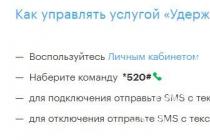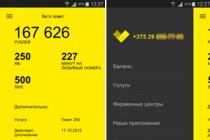Acquaintance with the program Kumir mastering the basics of programming.
In it, students can gain practical skills in creating and debugging an algorithm, working with performers such as Robot, Draftsman, Aquarius, Grasshopper, Turtle.
When studying one of the most difficult sections of computer science "algorithmization and programming".
Purpose of development :
Download:
Preview:
Methodical development in informatics.
Topic: "Robot performer in the KuMir program at informatics lessons"
technology teacher "Informatics and ICT"
Explanatory note
Development goal: to study the possibilities of programming on the example of a specific executor Robot using the KUMIR environment; give practical skills to work with the performer.
Methodical developmentcompiled for informatics lessonsPractice on the computer: work with the educational executor of algorithms; drawing up linear, branching and cyclic algorithms for managing an executor; drawing up algorithms with a complex structure; use of auxiliary algorithms (procedures, subroutines).
Students should know:
- what is a performer; SKI Robot, Wednesday performer Robot;
- what is an algorithm;what are the main properties of the algorithm;
- ways of writing algorithms: flowcharts, educational algorithmic language;basic algorithmic constructions: following, branching, loop; structures
- algorithms; ⇒ assignment of auxiliary algorithms; technologies for building complex algorithms:
Students should be able to:
- understand descriptions of algorithms in the curriculum algorithmic language;
- perform an algorithm trace for a known performer;
- compose linear, branching and cyclic control algorithms for the Robot executor; allocate subtasks; define and use auxiliary algorithms.
Session 1 (2 hours) Lesson 1.
Performer Robot.Executor command system.
Lesson plan.
- Description of the executor's UCS, the executor's environment.
2. Analysis of typical robot algorithms.
During the classes.
Consider the description of the performer.
Executor environment: Performer The robot is able to move through the labyrinth, drawn on a plane divided into cells.
SKI Robot : simple commands: up, down, left, right, color.
Logic commands: (condition checks)
top free bottom free
left free right free.
Logical connectives: AND, NOT, OR:
Example: (Not left free) or (Not right free)
Branch command: cycle command:
If condition then nts while condition
series of commands series of commands
all kts
(In CIMs of 2009, the commands of the Robot differed from those familiar to children, which led to confusion :)
Branch command: cycle command:
If condition then nts while condition do
series of commands series of commands
end end
General view of the Kumir program window. Graphical environment of the Robot:
In the 2010 demo CIMs, the command format has been changed to habitual
The order of creating the algorithm:
1.Teams Tools -Edit starting environment draw walls on the Robot field and set the Robot to its initial position.
2.Commands Robot - Change starting environmentsave the new environment.
3.Commands Paste- Use Robotspecify the artist.
4. In the document window, write the algorithm using the menu Insert.
5. Commands Execution - execute continuously (or step by step) run the algorithm.
6. Consider the result of the algorithm execution and, if necessary, debug it.
Lesson 1 (2 hours) Lesson 2.
Practical work "Compilation of linear algorithms.
Tasks: 1. Robot at an arbitrary point in the field. Color the cell above, below and to the right of the starting position.
- Robot at an arbitrary point in the field. Move the Robot 4 spaces to the right, painting over them.
- Create a new starting environment by drawing a 4-cell square on the board. Save the environment as a start.
- Create a new starting environment by drawing a corridor with passages in the walls on the field. Save the environment as obst2.fil. Change the starting environment to the newly created one.
Session 2 (2 hours) Lesson 1.
Topic : Branching and sequential refinement of the algorithm.
Analysis of CIM tasks using the Robot executor.
use robot
alg kim 2009
early
if not bottom loose
then to the right
all
if not bottom loose
then to the right
all
if not bottom loose
then to the right
all
con
use robot
alg kim 2010
early
if not bottom loose
then to the right
all
if not bottom loose
then to the right
all
if not bottom loose
then to the right
all
con
Etc. slave. No. 14. Compilation and debugging of branching algorithms
Tasks. See Attachment.
Lesson 3. Cyclic algorithms. Lesson 1-2
Target: reveal the essence of the concept of a cycle in algorithms, show the forms of writing cycles in algorithms, give skills in creating and writing cyclic algorithms.
Etc. slave. No. 15. Compilation and debugging of cyclic algorithms
1. Make an algorithm that paints all the inner cells adjacent to the wall.
use robot
alg
early
nc while right free
paint over; right
kts
nc while the bottom is free
paint over; down
kts
nc until the bottom loose
paint over; to the left
kts
con
2. Create an algorithm that fills all the cells between the Robot and the wall. The distance to the wall is unknown.
use robot
alg
early
nc while right free
right; paint over
kts
con
3. Create an algorithm that paints over all the cells between two walls.
use robot
alg uch3
early
nc yet (not top loose) or (not bottom loose)
right
if (not top free) and (not bottom free)
then
paint over
all
kts
con
4. Create an algorithm that fills all the cells around a rectangular wall.
alg uch4
early
paint;up
nc until right loose
paint;up;
kts
paint;right
nc until the bottom loose
paint;right;
kts
paint over;down
nc until left loose
paint;down;
kts
paint;left
nc until top loose
paint over; left;
kts
con
use robot
alg uch5
early
right
nc until the bottom loose
paint over; right
kts
paint over; down
nc while left free
paint over; to the left
kts
nc until left loose
paint over; down
kts
paint;left;paint; up;
nc while top free
paint over; up
kts
nc until top loose
paint over; to the left
kts
con
Activity 4 Lesson 1
Helper Algorithms.
Target: introduce the concept of the main and auxiliary algorithm; explain the rules for using the auxiliary algorithm; parse examples of algorithms using an auxiliary.
Lesson plan
1.Introduction of new terms (main and auxiliary algorithm, call) and explanation of new concepts.
2. Analysis of examples of solving problems using an auxiliary algorithm.
When solving some problems, it is convenient to break them into smaller subtasks, each of which can be designed as an independent algorithm. In this case, the so-called main algorithm is first compiled, in which calls to auxiliary algorithms are used to solve subtasks, which are added later. This kind of solution is calledsequential refinement method.It allows a group of programmers to work on a project, while each one solves his own subtask.
In the process of solving the problem, each auxiliary algorithm can, if necessary, be divided into smaller auxiliary algorithms.
The command to execute the auxiliary algorithm is called challenge and is written in the body of the main algorithm.
One and the same algorithm can be considered as the main and auxiliary in relation to other algorithms. In an algorithmic language, the main algorithm is written first, and auxiliary ones are written in a row below.
Task 1:
The robot is in the upper left corner of the field. There are no walls or shaded cells. Compose an algorithm, using an auxiliary one, drawing four crosses on one horizontal line. The final position of the Robot can be arbitrary.
Solution
Analysis on the board:
Task2. The robot is in the upper left corner of the field. There are no walls or shaded cells. Write an algorithm that paints an 8 x 8 square in a checkerboard pattern. The final position of the Robot can be arbitrary.
Activity 4 Lesson 2
Practical work on a PC "Problem solving using auxiliary algorithms".
Target : to instill practical skills in constructing algorithms by the method of sequential refinement.
Lesson plan
1. The task is completely completed by the PC. Students receive tasks and complete them in the Kumir software environment. The results of the Work are saved as files for later verification.
Task1 . The robot is in the lower left corner of the field. There are no walls or shaded cells. Write an algorithm that paints 6 vertical stripes of the same length in 6 cells. The final position of the Robot can be arbitrary.
Task2 .Using auxiliary, make an algorithm for painting over the cells that form the number 1212.
Homework: Come up with an algorithm that draws the following image: Apply two auxiliary algorithms to solve the problem.
Activity 5 Lesson 1-2
Test
"Compilation of the algorithm in the environment of the executor Robot".
Target: to test the acquired knowledge on the creation and ability to analyze algorithms in the Kumir software environment.
Tasks for control work are divided by difficulty levels and includes 3 tasks with the executor Robot (tasks 1 and 2 - for branching and loops, task 3 - for using an auxiliary algorithm.) The texts of the tasks are given in the appendix.
The initial and final conditions and the created algorithms are recorded as a file.
The grade is set according to the level of difficulty of the task. The student has the right to choose the type of task.
Program Kumir
Artist Robot

Who is a robot performer?
- Imagine a checkered field (like a sheet from a notebook in a box) on which there is an object, which we will call a Robot. Using special commands, we can control this Robot - move it around the cells, paint over the cells. And in most cases, our task will be to write such a program for the Robot, executing which it will paint over certain cells.

Setting up the Idol environment for the Robot performer
- The launched Kumir program looks like this.

Starting environment of the Robot
- Before starting the execution of the program, it is necessary to set the starting environment for the Robot executor. This means placing the Robot in the right position, placing walls, painting over the right cells, etc. This step is very important. If you ignore it, the program may not work correctly or even crash.

Press Edit environment


Performer Robot. Simple commands.
- up
- down
- to the left
- right
- paint over
The result of executing these commands is clear from their name:
- up - move the Robot one cell up
- down - move the Robot one cell down
- left - move the Robot one cell to the left
- right - move the Robot one cell to the right
- paint over - paint over the current cell (the cell in which the Robot is located).

Algorithm Example
- First you need to write the phrase:
- use Robot
If it is known how many cells need to be painted over, then the solution algorithm will be as follows!

Task number 1
- Write a program to solve the following problem, if you know how many cells to paint

Cycles
- 1. Loop with counter used when it is known in advance how many repetitions need to be done.
nc times
…
kts
Here we must specify the number of repetitions (number) and the commands that will be repeated. Commands that are repeated in a cycle are called cycle body.


Task number 2
- Write a program to solve the following problem using a loop with a counter

- 2. Loop with condition- while the condition is true, the loop is true, if false, then it is not true
- The robot performer has several conditions
top loose
bottom loose
left free
right free
top wall
bottom wall
left wall
right wall
- You can use particles: NOT, AND, OR

Conditional Loop Structure
nts bye right free
right
paint over
kts


Task number 3
- Write a program to solve the following problem using a conditional loop:

Task number 4
- Write a program to solve the following problem using conditional loops:



Problem solving:
- 2. The robot must be transferred from the starting position to the final position, painting the walls


Task number 5
- There is a horizontal wall on the infinite field. The length of the wall is unknown. The robot is on top of the wall at its left end. The figure shows the location of the robot relative to the wall (the robot is indicated by the letter "P"):

Answer to task number 5
- nc not yet (bottom free)
paint over
The beginning of the cycle (nts) and the condition (not yet (bottom free)) are written on one line.


Design if
- top free bottom free left free right free
- These commands can be used together with the condition "if", having the following form:
- if condition then
- command sequence
- For example, to move one cell to the right, if there is no wall on the right, and paint the cell, you can use the following algorithm:
- if the right is free then
- right
- paint over

Task number 7
The lengths of the walls are unknown.

Answer to task number 7
until the top is free
paint over
right
while the top is free
right
while the right is free
paint over
right
until the right is free
paint over
down
while the right is free
down
until the right is free
paint over
down

Task number 8
The lengths of the walls are unknown.
There is exactly one passage in each wall, the exact location of the passage and its width are unknown.

Answer to task number 8
while the top is free
until the top is free
paint over
while the top is free
until the top is free
paint over
until the bottom is free
paint over
as long as the bottom is free
until the bottom is free
paint over

Task number 9
The lengths of the walls are unknown.
There is exactly one passage in each wall, the exact location of the passage and its width are unknown.

Answer to task number 9
as long as the bottom is free
until the bottom is free
paint over
as long as the bottom is free
until the bottom is free
paint over
until the top is free
paint over
while the top is free
until the top is free
paint over

Task number 10
The lengths of the walls are unknown.
There is exactly one passage in each wall, the exact location of the passage and its width are unknown.

Answer to task number 10
while the left is free
until the left is free
paint over
while the left is free
until the left is free
paint over
until the right is free
paint over
while the right is free
until the right is free
paint over

Task number 11
The lengths of the walls are unknown.
There is exactly one passage in each wall, the exact location of the passage and its width are unknown.

Answer to task number 11
until the top is free
until the top is free
paint over
as long as the bottom is free
until the top is free
paint over

Task number 12
There is a staircase on the endless field. The ladder first descends from right to left, then descends from left to right. The height of each step is one cell, the width is two cells. The robot is to the right of the top rung of the stairs. The number of steps leading to the left and the number of steps leading to the right are unknown. The figure shows one of the possible ways to position the stairs and the Robot (the Robot is marked with the letter “P”).

Answer to task number 12
We move down under the stairs from right to left until we reach the junction of stairs:
nc while the bottom is free
down
to the left
to the left
We move down to the end of the descending stairs, painting over the necessary cells on the way:
nc until left loose
paint over
right
paint over
right
down


Answer to task number 13
nc while left free
paint over
to the left
up
nc until left loose
paint over
up

Task number 14
On an infinite field there is a rectangle bounded by walls. The lengths of the sides of the rectangle are unknown. The robot is inside the rectangle. The figure shows one of the possible ways to arrange the walls and the Robot (the Robot is indicated by the letter "P").

Answer to task number 14
while the right is free
right
while the top is free
up
paint over
nc while left free
to the left
paint over


Answer to task number 15
while the right is free
paint over
right
as long as the bottom is free
paint over
down
paint over
not yet (bottom free)
to the left
down
not yet (right free)
paint over
down
paint over
right
not yet (top loose)
paint over
right


Answer to task number 16
until the right is free
paint over
down
paint over
right
until the top is free
paint over
right
while the top is free
up
while the right is free
paint over
right
until the right is free
paint over
down


It is always difficult for beginners in the field of programming to choose one or another editorial complex, because a priori there are a great many of them. Well, in order not to delve far into the jungle of this fascinating and entertaining topic, I want to give a brief and short excursion into the best software package, revealing a whole range of opportunities for young people who want to become real programmers. We note right away that by deciding to download the robot performer program, which this conversation is about, you are guaranteed to get basic skills in programming and other editorial activities.
So, having chosen the decision to download the robot executor program while strictly following the recommendation given by me above, you get at your disposal a fully functioning complex of several programming tools, equated by experts to a professional software of this class. According to the true masters of the direction of active development and programming, the program in the form of a robot executor, voiced in the title above, after downloading and installing, opens up endless possibilities for beginners who want to comprehend all the basics of this extremely interesting industry.

Download the robot performer program for free and without registration
The standard installation file of a program called Robot Studio, a robot performer, usually includes several developer tools that support many different jobs and do not require additional downloads of a third-party distribution. In other words, the advertised product is presented ideal solution for beginners and experts already wise with their professional experience, who wished to return to the basics of programming in order to find answers to questions that remained unresolved in their youth, but suspended "in the air", let me put it this way.
A large number of user settings integrated into the application makes it very attractive and beneficial for the younger generation, who do not yet consider themselves too experienced. According to their opinion, obtained in the course of several questionnaires, it became clear that better app with this functionality is simply not and cannot be.

As a novice programmer, you will be convinced of all my non-verbal statements about the use of this convenient and multifunctional application for your own purposes and tasks. You can also download other software from our website absolutely free of charge by going to the corresponding section of the catalog.
Artist Robot
Programming environment KuMir
Often in the lessons and in task 20.1, the “Robot” performer is required to go down or up the stairs. It must be understood that the descent or ascent of the stairs is carried out one cycle. As a rule, to check the performance of the algorithm, it is necessary to add steps on the ladder. The algorithm must be executed regardless of the number of steps, for example, both for two steps and for twenty.
A TASK
The infinite field has a horizontal wall that continues indefinitely to the left and ends with a staircase that descends from left to right. The height of each step is two cells, the width is two cells. The robot is on a horizontal wall for descending stairs. The figure shows one of the ways to position the stairs and the Robot (the Robot is indicated by the symbol ◊ ).
Write an algorithm for the Robot that paints all the cells located on the steps of the stairs. It is required to paint over only the cells that satisfy this condition.
For example, for the above drawing, the Robot must fill in the cells:
The final location of the Robot can be arbitrary. The algorithm must solve the problem for an arbitrary field size and any number of steps. When executing the algorithm, the Robot should not collapse.
SOLUTION
We will solve this problem in the KuMir programming environment. Open the program and go to the menu Robot -> Edit Environment
We are building a ladder. With the left mouse button, click on the walls of the cell. Rhombus (robot) move to the right place by holding left button mice
Exit the editing mode of the Robot menu —> Edit environment. Next, write the command “use Robot” on the first line.
First, let's recall some commands for the Robot executor.
The assignment says that
The algorithm must solve the problem for an arbitrary field size and any number of steps
This means that the Robot must move with the Bye Loop. We argue like this: there is a wall below the robot, which means it is not free from below. On the 4th line of the editor we write the command
nc until the bottom is free.
Inside the loop, you must sequentially execute the commands:
Right Down Shade Right Shade Left Down Shade Right Shade
The complete program looks like this:
Use Robot alg start nt until bottom is free right down paint right paint left down paint right paint kts end
To test the algorithm, add a few more steps and check the result

So, the algorithm paints the cells for any number of stairs.
For in English, which ensures the replacement of all keywords language, interface elements and system messages into English. Please note that when updating the version of the program, you must also update and localization file.
news now in the Telegram channel
March 15, 2019
Tutorial posted PasLaz V.A. Pasevich Lazarus environment.
December 23, 2018
Designs posted V.A. Pasevich(Robot, Turtle).
September 11, 2018
Now you can copy the contents of the console window to the clipboard.
November 20, 2016
A new version: now allowed to recursively call the main program.
License
Learning environment Performers And methodological developments distributed according to "As is" - "As Is". This means that you use them at your own risk and the author does not bear any responsibility for damage caused to you personally and to your computer as a result of using the programs and methods received on this site.
- 1) publishing materials in any form, including posting materials on other Web sites;
- 2) distribution of incomplete or altered materials;
- 3) inclusion of materials in collections on any media;
- 4) obtaining commercial benefits from the sale or other use of materials.
Downloading materials means that you have accepted the terms of this license agreement.
Download materials from other authors
All materials are placed in public access with the consent of the authors.
| Tutorial PasLaz V.A. Pasevich, designed to transition from programming executors to programming in the Lazarus environment. 15.03.2019 | |
| Tasks for performers Robot and Turtle. Author - V.A. Pasevich, Honored Teacher of the Russian Federation. (2 784 Kb) | |
| Course "Algorithm" (grade 7): performers Robot, Draftsman and Turtle. Author - L.A. Kayushkin, MBOU secondary school No. 11, Ishimbay, Republic of Bashkortostan (472 Kb) | |
| The work program "Algorithm" (grade 5, GEF): performers Robot, Draftsman and Turtle. Author - N.E. Leko, secondary school No. 9, Tikhvin (220 Kb) | |
| Development of lessons on the executor Robot. Author - S.V. Chaichenkov, MBOU Grushevskaya secondary school of the Aksai district of the Rostov region. (2 454 Kb) | |
| Curriculum: performers Robot, Draftsman and Turtle. Author - N.E. Leko, secondary school No. 9, Tikhvin (200 Kb) | |
| Author - G.A. Gavryukov, MOU secondary school No. 68, Ryazan ( ZIP archive, 3 380 Kb)Robot | |
| PROGRAM/DRAWER | Draftsman |
| PROGRAM/TURTLE | subdirectory with sample programs for the performer Turtle |
| PROGRAM/KURS | subdirectory with example programs for a programming course independent of performers |
| PROGRAM/FRACTALS | subdirectory with examples of programs for constructing fractals |
| PROGRAM/PASEVICH | subdirectory with the developments of V.A. Pasevich (Robot, Turtle) |
After unpacking the archive, the program is in working condition and does not require any additional installations.