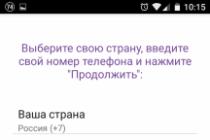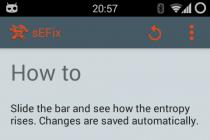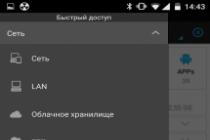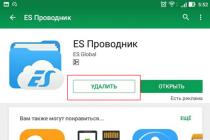More than once you could see a donation notification on the streams of top streamers, where the amount, username and a message from him were indicated. So, many add such gadgets there as voice guidance text, the largest amount of donated at one time, the total amount of donation for the whole day and the last person who donated. How to connect notification about donation and other gadgets will be this article, which for convenience will be accompanied by convenient screenshots. I will tell you on the example of a popular service donationalerts.ru for countries CIS... Service advantages:
A warning!
According to user feedback, delays in payments for donations on the service have become more frequent. I suggest using a new service for accepting donations: donatepay.ru
- 10% discount on all top-ups;
- withdrawal commission will be equal to 0%.
If you are already registered on DonatePay, activate the coupon: MIGHTY103 in the site settings.
- No need to download apps or use third-party services.
- Alerts come in real time. Less than a second passes from the moment the payment is confirmed by the payment system until the notification is displayed on the streamer screen!
- Simple integration into the stream and a user-friendly control panel.
- The first service of this type supporting payment systems popular in the CIS.
- Your details are hidden from view, which is additional protection from intruders.
- No need to keep accounts from the multitude payment systems... It is enough to have an account QIWI or WebMoney.
First, let's carry out small overview Donation alerts
.
First, we will join the service.
Login to the site occurs through a twitch account, we indicate our data from the account
We give permission to use your account
As we can see, the site has several tabs, among those we are interested in are:
- Control Panel
- My Messages
- My payouts
- Help
- basic settings
- Send messages page
- Alerts
Control Panel
In the upper part, we can observe information about the donation in the form of a graphical curve, which has a time scale for 7 days and the amount of donation for this period of time. At the bottom of this graph is the developer news feed.
My Messages
Here we can observe all the statistics on donation. The data can be sorted by the time for which the donation was received, and for the session of one stream, you can see the donations.
My payouts
In this window, you can set up automatic payments, withdraw money to QIWI or Webmaney. Withdrawal Commission 1.5%
Help
The most familiar and familiar FAQ in answers to the most common questions.
basic settings
In this window, we see a personal discount, with which social. networks and services connected to your account, currency selection, time zone, spam filter.
Send messages page
Here we can set up a donation page that your viewers will visit, you can upload your image. Below, we can configure the minimum donation amount for popular currencies, you need to prevent spam on your stream. Also here we see a link for sending donations
Then we can check how it all works by clicking on the link opposite the item "Main link" in the same tab. Enter the nickname, the donation amount and the message, this page is needed for the donations themselves, place it on your website, blog, under the stream on twitch and youtube.
About donat itself.
You can donate through:
- Bank card
- QIWI WALLET
- Yandex money
- Mobile phone
- WebMoney
- PayPal
Alerts
So we got to you, good friend, to the most delicious settings for displaying messages that will be shown on streams. Everything is clear when you know what is displayed and where, so I marked the most important settings for you dear friend. Click on the link "Change" opposite the item "Variation by default"
- Duration of notification- display time of the donate message in seconds.
- Image- this is a picture that will accompany the messages, in the images it is indicated under the number 1.
- Sound- short sound signal when donating, you can upload your own, delete it altogether, adjust the sound volume.
- Text- the color of the text and its size, corresponds to the numbers with which I marked both images
- Speech synthesis- voice accompaniment of the donation message, that is, the message of the one who donated money to you will be voiced, I think the rest does not cause you much difficulty to set up, I just want to emphasize the minimum amount, indicate at what amount the message will be voiced and tell this to your viewers.
What is Donut and how do I get it? The article tells in detail about donating on streams, YouTube and games. How to get a donation on the stream.
Hello dear readers. Novice web users often bombard forums with questions about donations: what is it and why are they needed? Let's first find out the meaning of this mysterious word of English origin donate. Translated into Russian, it means "to give" or "donate".
Ask any experienced gamer what it is - donat, and you will understand by the sparkle of his eyes: you have touched the thinnest strings of the user’s soul. In the slang of this public, donat is payment with real money for a number of virtual privileges.
"Do you remember how it all started?"
Having emerged in the gaming industry, donates first provided the most creative gaming projects with prosperity. All developers encouraged their users to throw money at them if they liked the game.
But virtual gold has flowed into the hands of some of the most talented creators of online entertainment. Donat was then a kind of payback to the creators of the game brainchild from grateful users. A caste of donators was formed - those who always paid for all sorts of optional, but very attractive bonuses. They gave the opportunity to play to those who were unable to pay.
Gradually sponsor in this way, all games began. There will always be “benefactors” for whom it is easier to buy than to deserve a victory. Gradually, each game was overgrown with a donation system. They have become an unspoken rule and a voluntary-compulsory condition for being in the online gaming world.
What is Donut in games: who, why, to whom

What kind of "gingerbread" are promised to game donators? Usually, in free games created as free-to-play, participants are offered to purchase:
- Super-equipment, for example, armored troopers or armored carriers as guarantors of one hundred percent safety.
- Various decorations such as crimson camouflage for Kalash or heart ornament for a flamethrower.
- Tickets to interesting places.
- Increased pumping speed in the form of a weekly blessing of a game deity, or experience gained for a month.
- Game currency, allowing you to acquire something like that (it has its own course in the real world, say, 1 unit of donation is equal to 30 rubles).
In a paid game marked as pay-to-play, unique vehicles can act as additional bonuses. So, in World of Warcraft you can buy fast mounts and pets.
Payment methods can be very different:
- SMS from mobile phone.
- By bank card.
- By transactions through payment systems: WebMoney, PayPal, Yandex.Money, QIWI.
Who are they - donators, or "Check it out: there are real guys here!"
Gamer sponsors are voracious subjects. Their appetite grows while playing. Having received some relict thing for a week or a month, they cannot accept its loss and are ready to pay any money for its return.
Developers have from them not only non-cash, but also a headache that does not go away. Donators require permanent introduction of cool new chips into the game. Often this elite behaves simply in a boorish manner, openly reminding about their investments and rights: they say, who pays, calls the tune.
These guys are not without snobbery. They love to boast that they contain developers. Although, if you dig deeper, only a tiny part of the sponsorship capital reaches those. It mostly ends up in the pockets of server owners. But donators don't care about such subtleties. They pose in front of each other, showing off like trophies bought by privilege.
If you still do not understand everything about donat - what it is and what is the use of it for a gamer - then imagine an aborigine buying various trinkets from European colonists. The savage has no idea why he needs a purse or watch, but he cannot resist the temptation to have these amusing little things.
What kind of candles is the game worth?
Game creators do not have clear prices for donations. But everywhere - in WoW, and in Runes of Magic, and in other equally exciting games - the same principle applies. It can be formulated as follows: the further into the forest, the more firewood. On the way to the maximum level, the rates jump incredibly, dispelling the illusion that it is possible to buy up all the “tasty things” in the donate store.
When calculated in real currency, this good can cost one thousand (!) Euros. Having sober up and realizing that victory does not shine without donations, many go out on the way to the finish line. If the purchases in the game store become too tough for some of the participants, then feuds begin between them. In the end, the local "aristocracy" drives out the "rogue", and they are forced to leave the unbalanced field of the game battle.
What is stream donation?
Material remuneration of a streamer from online viewers for showing something interesting in a live broadcast on a video hosting site: YouTube, Twitch, LiveEdu - this is a donation on a stream.In the West, some video authors thank generous subscribers with a striptease, exposing naked girls in front of the screen. True, today Twitch began to be banned for such a performance. But there are also more decent types of gratitude from streamers, for example, "working off" a donation of 10 bucks with the same amount of acrobatic performances.
How to get a donation on stream?
Practice has shown that publishing an online wallet account or credit card number on the server will not bring tangible profit. It is necessary to put a digital donation report on the stream, and about all of them at once. Here you cannot do without the support of a third-party service. Here are the top three most reliable of them:
Donate to stream: step by step
- Customizing the code.
You need to enter the code received from one of the above servers into the corresponding browser plugin. This will allow it to be used in automatic mode at the time of the live broadcast.
What information will be displayed on the screen is determined by a specific streamer. The most common output is:
- Connecting a picture.
Most streamers display information for viewers using spectacular animation or other funny video sequences.
- Sound accompaniment.
A hit melody can attract the attention of many people. There are many music lovers among donators. A recognizable sound signal will allow the streamer himself not to miss a new donate during the game.
- A word of thanks.
Every investor is happy with a magic "thank you". Donater will feel himself in seventh heaven if, in addition to gratitude, he is rewarded with some promised trick or action.
- Little tricks.
To provoke early donators, the streamer should take the initiative into their own hands. You can donate yourself or ask your friends about it, returning the donated money to them in cash. This usually works: people are so arranged that they follow the example of the most daring and generous.
What is YouTube donation?
There are not so many variations on monetizing a YouTube stream. Often, video bloggers of all countries resort to universal way- donate. The amount of donations from viewers sometimes pleasantly surprises the creators of the video stream.5 steps to start broadcasting with donation on YouTube:
- Obtaining a wallet on WebMoney.
- Installing and configuring OBS - a utility that conducts multimedia content to the Network.
- Downloading the CRL plugin from obsproject.com.
- Setting up a donation on a YouTube stream by registering for Donation Alerts.
- Organizing your stream with an audience of at least a hundred subscribers and agreeing on the broadcast time.
Super Donates, or Who is More?
Many streamers-starters will surely be reassured by the record size of donations from an Arab under the nickname Motar2k. True, he thanked only the most popular authors, but how did he do it! So, the streamer Pasha alone received no less than $ 25,000 from him.
Experts believe that donat has every chance of becoming the third most important motivator - after fame and women - in the work of free bloggers and programmers. I only wish that all participants in the virtual world would benefit from this.
That's all friends. Subscribe to blog updates, because there are still many to come useful information... Good luck!
Regards, David.
Each user of the largest media hosting YouTube can organize a full-fledged channel on which various programs, videos, and more will be broadcast.
Big income and worldwide popularity - all this can be yours, but only on condition permanent work…
The main foundation of your success will be high-quality and unique content that can interest consumers. But where to get such volumes of videos if you are the owner of the channels?
Tens of thousands of bloggers turned their hobby into earnings -with broadcasts of gameplay, lessons, etc..
Today we will find out how you can make good money on this business. $ ???
All are very popular online streaming on YouTube that subscribers view in real time.
Most often we are talking about:
- passing games
- various video tutorials
- conferences

This streaming is called a stream. ←
They are used to maintain a stable audience and attract new subscribers.
If you know how to submit material in the original format, and you are not deprived of a sense of humor, this format is just for you. !!!
But a more sacramental question, how you can make money on this business ?
To do this, you need to know what donations are. !
Gamers are familiar with this term, which literally can be deciphered as donations.
Using special software, you can integrate the payment system into your stream and enable your subscribers and viewers to contribute to your work, simply put, give money.
In this way, more than a dozen streamers have already gained worldwide popularity, and also received their start-up capital.
No wonder they say that any work must be paid.
Installation: step by step instructions
So, you're already streaming on YouTube, but still don't know how to donate?
Let's take a look at the general algorithm, by the example of which you will perform this procedure:
- we launch our own stream;
- register a wallet for WebMoney;
- install OBS (Open Broadcast Software);
- integrating the CLR Browser Sources Plugin;
- register for DonationAlerts.
Step 1. on YouTube and installing programs
Before making a speaking donation, you should start a stream on YouTube.
A lot has already been said about this topic, but recall that to launch it, several conditions will need to be met:
- at least 100 subscribers on the channel;
- an account with a good reputation - check it at https://www.youtube.com/account_features
→ If your account is verified, then you can safely apply for the broadcast, and in the meantime, you need to download and install the OBS program (carefully make sure that the version matches your OS).
→ The next step is to download the plug-in for this program (CLR Browser Sources Plugin). It should be placed in the "plugins" folder (in OBS) and then unzipped.

In the "General" section, you need to set up a profile for YouTube. The rest of the settings should also be easy. Based on the power of the computer, the format of video, audio, etc. is set.
Step 2. Register and set up on DonationAlerts
It is through this service that we will receive donations and subsequently cash them out. First of all, you need to register on this service.
Now let's look at the basic donation settings on YouTube:
- in the section "basic settings" you need to select a wallet where funds will be withdrawn;
- should pay attention to the donation page(here you can upload images, choose an avatar, and the minimum donation amount);
- most important point to set up a donation to YouTube, this is the "Alerts" section - you need to click the "Show" button in the "link for CLR" section and copy it to OBS in the "Sources" - "Alert widgets" section;
- also in the "Alerts" section you can add a color, background, image of a donate alert to YouTube, and more;
- in the "Fundraising" section, you can select the purpose of the collection, the title and other data to increase the number of donations.
Also in the "Donation Page" section of the menu there is a link pointing to your donation page. It can be placed in the description for the broadcast, in a group, etc.

Recall! To organize a broadcast, you need to submit a corresponding application on YouTube.
- After approval in the section "Live broadcasts" you need to copy the key and paste it into the OSB program.
- Now in the utility, click "Start recording"
- And on YouTube, click "Preview" and you can go on the air.
Step 3. Making a fake donation
Also, the question of how to make a fake donation on YouTube is very popular. Many gamers know what it is and why it is used.
The bottom line is that messages about a non-existent donation may pop up on your stream.
This is done for the purpose of PR and for other reasons.
For these purposes, we need all the same DonationAlerts:
- first of all, add a link to donate to OBS (how to do this is described above);
- select the "My donations" tab;
- here we click "Add donation", select the amount and write a message, then mark "Display in the widget".
After that, a message appears on the stream, of course, no one knows that this is a fake donate. Everything about everything will take a few minutes.
Thus, with the help of donations to the YouTube channel, you can organize fundraising for needs.
Now, streams of various games have become very popular among the gaming community. People show everything from cyber disciplines to regular platformers. This type of activity is becoming quite popular and many newcomers appear in it. For many streamers, the main income is earning on twitch. Those who are just going to try themselves in this difficult business will be interested in some of the technical aspects of the issue. We will look at how to organize and set up a twitch donation. Donations are donations that viewers can send to authors in order to further develop the channel. But first things first - let's figure it out step by step with the donate setting, on the most popular resource for this. Most streamers use the DonationAlerts service. You may have seen it - when you use it, messages with music and gifs appear right on the stream screen, in addition, here you can set up sub goals, fundraising and donation statistics.
So the first thing we need to do before setting up a donation on Twitch is to visit the DonationAlerts website. As soon as we go to it, we see the button "Join"
Click on it, a menu appears where we need to select the Twitch on which we have an account

After you are signed in and your Twitch account is synchronized with the service, you will see the Donation Alerts menu

This is where all the configuration of the service is done. We start setting up - the first thing to check is the "Basic settings" - here you should pay attention to the choice of donate currency and setting your time.

When viewers click on your link on the Twitch channel, they will be taken to the "Send messages page" - its settings are contained in the next menu. Here it is worth paying attention to the text that will meet your subscriber, the background at the top of the page and the minimum amount at which the message will be played.

Next, open the "Alerts" tab. Here you can choose gifs for donation. Twitch will play it on the channel during the donation message. It also configures the sound that is played when a message appears. You can add your own files, but there are some restrictions.

In addition, in the "Alerts" you can configure the title displayed when you receive a donation and speech synthesis - a voice that will read messages sent along with the money. Talking donut on twitch is used so as not to be distracted from the game and at the same time continue to communicate with the audience. It is best to leave the header and message styles, as well as the background for the message, as is, so they may not work correctly when changed.

The next important menu is "In-stream statistics". Pay attention to the Widget Settings here, they will allow you to display various donation statistics on the channel. To do this, select the required item in the "Data type" menu and the period for which you need statistics in the "Time period". You can also customize how your "top" will look in "Display Mode". Top donations on Twitch are very important - it helps show viewers that their donations are very important for the development of content.

Well, and probably the last thing that is very important is "Fundraising". In this menu, we create a donate goal and the corresponding indicator. Going to the menu, click "Add a new collection target" and the following menu opens in front of us:

In general, there is nothing special here, everything is filled in very simply. Below are the settings for the indicator and the text that is displayed in it. These settings are negligible.
That seems to be all you need to know about how to set up a donation on twitch. However, there is also not an unimportant detail that all this will not work without - the CLR Browser plugin for OBS Studio (Open Broadcaster Software), through which we will stream. The easiest thing is to just download new version programs from the official site, it will contain all the necessary files. You can download the plugin separately, you can also download it there. It is very easy to install into the program, there will be an installer in the downloaded archive.
So now we need to configure the CLR Browser. To do this, open OBS and add a new scene, then add "BrowserSource" to the source

Now we need the URL of the required resource from the DonationAlerts site, go back there and go to the "Alerts" menu, here we are interested in "Link for OBS"

Click "show" and copy it to the URL in the BrowserSource settings in OBS

There is one more question that novice streamers ask: "How to add a link to donate?" In twitch, this is done right on the channel page, when "editing panels". You need to take the link with DonationAlerts, it is located here

More than once you could see a donation notification on the streams of top streamers, where the amount, username and a message from him were indicated. So, many add such gadgets there as voice accompaniment of the text, the largest amount of donation at a time, the total amount of donation for the whole day and the last person who donated. How to connect notification about donation and other gadgets will be this article, which for convenience will be accompanied by convenient screenshots. I will tell you on the example of a popular service donationalerts.ru for countries CIS... Service advantages:
A warning!
According to user feedback, delays in payments for donations on the service have become more frequent. I suggest using a new service for accepting donations: donatepay.ru
- 10% discount on all top-ups;
- withdrawal commission will be equal to 0%.
If you are already registered on DonatePay, activate the coupon: MIGHTY103 in the site settings.
- No need to download apps or use third-party services.
- Alerts come in real time. Less than a second passes from the moment the payment is confirmed by the payment system until the notification is displayed on the streamer screen!
- Simple integration into the stream and a user-friendly control panel.
- The first service of this type supporting payment systems popular in the CIS.
- Your details are hidden from view, which provides additional protection from intruders.
- There is no need to keep accounts from many payment systems. It is enough to have an account QIWI or WebMoney.
Let's start with a small overview. Donation Alerts.
First, we will join the service.
Login to the site occurs through a twitch account, we indicate our data from the account
We give permission to use your account
As we can see, the site has several tabs, among those we are interested in are:
- Control Panel
- My Messages
- My payouts
- Help
- basic settings
- Send messages page
- Alerts
Control Panel
In the upper part, we can observe information about the donation in the form of a graphical curve, which has a time scale for 7 days and the amount of donation for this period of time. At the bottom of this graph is the developer news feed.
My Messages
Here we can observe all the statistics on donation. The data can be sorted by the time for which the donation was received, and for the session of one stream, you can see the donations.
My payouts
In this window, you can set up automatic payments, withdraw money to QIWI or Webmaney. Withdrawal Commission 1.5%
Help
The most familiar and familiar FAQ in answers to the most common questions.
basic settings
In this window, we see a personal discount, with which social. networks and services connected to your account, currency selection, time zone, spam filter.
Send messages page
Here we can set up a donation page that your viewers will visit, you can upload your image. Below, we can configure the minimum donation amount for popular currencies, you need to prevent spam on your stream. Also here we see a link for sending donations
Then we can check how it all works by clicking on the link opposite the item "Main link" in the same tab. Enter the nickname, the donation amount and the message, this page is needed for the donations themselves, place it on your website, blog, under the stream on twitch and youtube.
About donat itself.
You can donate through:
- Bank card
- QIWI WALLET
- Yandex money
- Mobile phone
- WebMoney
- PayPal
Alerts
So we got to you, good friend, to the most delicious settings for displaying messages that will be shown on streams. Everything is clear when you know what is displayed and where, so I noted the most important settings for you, dear friend. Click on the link "Change" opposite the item "Variation by default"
- Duration of notification- display time of the donate message in seconds.
- Image- this is a picture that will accompany the messages, in the images it is indicated under the number 1.
- Sound- a short beep when donating, you can load your own, delete it altogether, adjust the sound volume.
- Text- the color of the text and its size, corresponds to the numbers with which I marked both images
- Speech synthesis- voice accompaniment of the donation message, that is, the message of the one who donated money to you will be voiced, I think the rest does not cause you much difficulty to set up, I just want to emphasize the minimum amount, indicate at what amount the message will be voiced and tell this to your viewers.