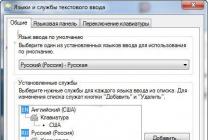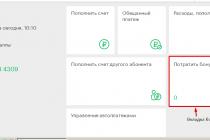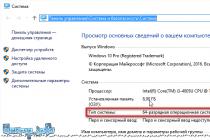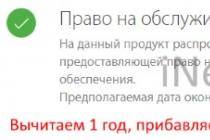How to connect
Specifications
Motorola VIP1216 /VIP1200
Volume hard drive- 120GB
3D support yes
Video outputs:
RCA (tulips)
Power supply - Yes
Motorola VIP1200
Hard disk capacity - no
Support for high definition television (HDTV) - yes
3D support yes
Video outputs:
RCA (tulips)
Back to consoles
Connecting a set-top box
You can connect a TV and a computer yourself using the following
1. Connect the switch and set-top box to the mains.
2. Connect any port of the switch to the Internet line brought to the apartment
Beeline.
3. Connect Ethernet cables (patch cords) to any free ports of the switch
(included in the equipment).
4. Plug one end of the patch cord into your computer and the other end into your TV box.
5. Connect the TV to the set-top box.
Connecting a set-top box to a standard definition TV (SDTV)
Before choosing the optimal connection method, you should familiarize yourself with all
input jacks your TV is equipped with (refer to the instruction manual
TV or the TV itself).
Connection options:
1. Connect the SCART connector of the set-top box to the RCA connector of the TV with a SCART to RCA cable,
which is included in the equipment.
2. When connected to a TV with an S-Video - S-Video or RCA - RCA cable. ("tulips"),
you will need to additionally connect the Optical (S/PDIF) output or the L- and R-AUDIO outputs
Set-top boxes with the appropriate audio input on your TV or audio system.
Connecting a set-top box to a high-definition television (HDTV) with an HDMI connector
HD image - much more detailed and realistic compared to
analog standard definition TV.
To watch the program in HDTV format, you need to connect a set-top box to the TV
using an HDMI cable (not included).
Any other connection options (for example, via an RCA cable) will result in a reduction in
HD signal quality to standard definition picture quality. At the same time, the connection
via an HDMI cable will lead to an overall improvement in the picture of all channels.
If your TV has a DVI input, you will need to purchase an adapter separately.
HDMI-DVI to connect the DVI input of the TV to the HDMI output of the set-top box. Adapter
HDMI-DVI does not carry audio, so you will need an additional
connect the Optical (S/PDIF) output or the L- and R-AUDIO outputs of the set-top box to the appropriate
TV audio input.
To improve the picture quality to HDTV level, it is necessary to
additional settings:
Press MENU on the remote.
Select Settings - Format - Screen Adjustment - Aspect Ratio. depending
from the maximum resolution that your TV supports, in the suggested
Select HDTV 720p (for HD Ready) or HDTV 1080i (Full HD) from the list.__
Random joke:
Setting up the Beeline universal remote control

Detailed instructions for setting up Beeline universal remotes with the Setup button. For simplified instructions, see the main page.
By default, Beeline universal remotes are configured for Motorola set-top boxes. But there are many other models and it’s not a fact that you will get the Motorolka. If you brought another set-top box ("Pussy" (Cisco) for example), you must first bind it to the remote control, otherwise nothing will work. A valiant bee installer MUST set up the remote control, but as practice shows, he often simply does not have enough time for this (don't blame the poor guy, they are already driven like dogs), or you decide to do everything yourself. It is for such cases that this article is written.
× Attention 1!
Follow the instructions carefully. If you think too long and do not enter the code for 4 or more seconds, the remote control goes into normal standby mode. If you suddenly did something wrong, don't worry, you just need to. More on this at the end of the article.
× Attention 2!
This article fully applies to Beeline universal remotes of the new model. It is easy to distinguish by appearance- the remote control is always black, as in the figures shown, the "Beeline" logo is applied at the bottom, the button " SETUP" located at the top of the remote control under the " MENU".
In extremely rare cases, you may come across an outdated AT6400 control panel without a " SETUP", or MXv3 models with the " key Learn" instead of " SETUP". The color of such a remote control can be either black or light. It is easy to determine the binding of the remote control to the model - at the bottom of the remote control in place of the logo " Beeline"STB logo will be located" Cisco"or" Motorola".
The remotes of this series are tied only to their set-top box and will not control another (i.e. the remote with the "Motorola" logo will not work with the prefix "Kisco" and vice versa). But you can still set it up to control the on/off and volume of your TV. A detailed article about such remotes can be found here:
× Supplement 2017
From the new (2017) year, Beeline began to install new generation set-top boxes - Jupiter. Of the advantages of this miracle - a huge terabyte screw, of the obvious disadvantages - the firmware for them is still damp. Very. Plus, only your own remote control is required for it, the usual universal one will not work. Link below complete instructions to set up these devices:
Setting sequence:
Unlike its predecessors, Beeline universal remotes of the new model (with a setup button) are extremely simple and reliable in setting up. With strict observance of the instructions, setting up and binding such remotes does not cause any difficulties. So let's get started:

tie to pussy(Cisco):
- Turn on the TV! ;)
- Press and release the button STB.
- Press the buttons SIMULTANEOUSLY SETUP and C, WAIT!
- When the button STB SETUP and C.
- We use :)

We bind to Motorola(Motorola):
- Turn on the TV! ;)
- Press and release the button STB.
- Press the buttons SIMULTANEOUSLY SETUP and B, WAIT!
- When the button STB flashes twice, release the buttons SETUP and B.
- Press the volume button (not necessary, for verification).
- We use :)

We bind to Tatung(Tatung):
- Turn on the TV! ;)
- Press and release the button STB.
- Press the buttons SIMULTANEOUSLY SETUP and A, WAIT!
- When the button STB flashes twice, release the buttons SETUP and A.
- Press the volume button (not necessary, for verification).
- We use :)

How to bind the volume control key to the TV:
- Turn on the TV!
- Point the remote at the TV.
- Push button SETUP, WAIT.
- When the button STB flashes twice, let go SETUP.
- Press and release the button TV.
- Make sure the button TV blinked 2 times.
- enjoy.
× I'll clarify to remove possible questions.
By default, the universal remote controls the volume of the SET-TO-BOX (when the key is active). STB). The active key is very easy to determine, it flashes briefly when you press any button on the remote control. Now, after our gestures, the remote control can also control TV. But for this to happen, you need to activate the mode TV by clicking on TV. After adjusting the volume and other settings of the TV, you need to press again on STB to return to the control mode of the Beeline prefix.
It seems obvious, but very often people just forget to switch modes. TV/STB and are at a loss as to why the remote does not work :).
How to bind the volume control key to the Beeline prefix:
By default, the volume key on the universal remote control is always tied to the set-top box, but just in case :-)
- Push button SETUP, WAIT.
- When the button STB flashes twice, let go SETUP.
- Press the volume up button.
- Press and release the button STB.
- Make sure the button STB blinked 2 times.
- enjoy.
Automatic setting of the remote control for full control of TV / DVD:
If you want to not only control the volume of your TV or DVD set-top box, but also enter the native service menu using universal remote control, they need to be "acquainted", i.e. "attach" the universal remote to a TV or DVD. After this operation, the native remote control from the TV becomes, as a rule, not needed at all.
- Turn on the TV or DVD!
- Press and release the button TV for TV, DVD for DVD.
- Point the remote at the TV or DVD.
- Push button OK(in the center of the console), WAIT.
- Will be produced automatic search control codes for your device. During the entire process, keep the remote control in the field of view of the device! When the process ends, the device (TV or DVD) will turn off.
- Release button OK.
- enjoy.
Manual setting of the remote for full control of TV / DVD:
There are two ways to bind the remote - manual and automatic. I recommend using automatic - both easier and more reliable. If the automatic search did not give results (which happens very rarely), you can use the code table. Look for your device in the table and enter the code (4 digits)
- Turn on the TV or other device - TV- TV set, DVD- DVD set-top box AUX- amplifiers, video recorders, etc.
- Point the remote at the selected device.
- Push button SETUP, WAIT.
- When the button of the selected device blinks twice, release SETUP.
- Enter the device code from the code table. We take the codes from the instructions here:
- If the code is successfully entered, the button of the device being configured will blink twice.
- enjoy.
If the code is not received for more than 4 seconds, the remote control will return to standby mode. In this case, repeat the procedure from point 2.

Reset to factory settings:
If something went wrong, or you are "too smart" with the settings, you can always reset the remote to factory settings. But keep in mind that in this case, the universal remote control will be set to the prefix "Motorola" by default. If your set-top box is of a different model, you will need to reconfigure the remote to it. So reset:
- Press and release the button STB.
- Push button SETUP, WAIT until it flashes 2 times, release the button SETUP.
- Press the buttons one by one 9, 7, 7 .
- Button STB flashes four times, signaling that the remote control has returned to its default settings.
(Hover your mouse over the image to enlarge it)

Instructions for setting up a universal remote control in PDF from Beeline:
And finally, instructions for setting up the Beeline universal remote control in PDF from Beeline itself.
The company announced the expansion of the range of equipment manufactured in Russia. Not far from the city of Tver, in the area of the village of Sadykovo, the production of TV set-top boxes was opened on the basis of the global contract manufacturer Jabil, which will produce Cisco® digital set-top boxes designed to transmit video content and new television services over IPTV networks. The production of IPTV set-top boxes includes the main processes: final assembly, several stages of testing and loading of client software, moreover, work is underway to increase the level of localization, including the release of cases for IPTV set-top boxes.
 The photographs show the assembly shop of the Jabil plant in the Tver region.
The photographs show the assembly shop of the Jabil plant in the Tver region.
“Cisco is our main client, we manufacture its products in various regions around the world and we are very pleased that Cisco has decided to localize the production of its equipment in Russia. By developing our production in Russia, we are faced with the goal of expanding our production capabilities, in particular, increasing the manufacturability of production and launching a line for surface assembly of boards. In addition, we intend to launch additional service for equipment repair. It is planned that we will be able to provide services for after-sales service and repair of equipment from the site in Tver throughout Russia, ”says general manager Jabil LLC Philip Kostemal.

Pictured is Philip Kostemal.
Pilot batch of Cisco set-top boxes - ISB2230 models with hard drive and ISB2200 without a hard drive - was successfully tested at the beginning of September this year. At present, conditions have been created for the mass production of these products in Tver. The first large batch of Cisco set-top boxes will be released in October this year for a leading Russian operator mobile communications– VimpelCom OJSC (Beeline brand).
“All viewers of Beeline home digital television can watch HD content and have access to the most modern television services,” says Anatoly Smorgonsky, marketing director of VimpelCom OJSC in the Moscow region. – Availability of many unique functions depends on the subscriber equipment that we offer to users. We are confident that the new Cisco set-top boxes will allow us to continue to provide viewers with high-quality TV services that meet world standards.”

In the photo Anatoly Smorgonsky.
Produced in Russia digital set-top boxes Cisco allows you to significantly expand the package of services provided by IPTV providers in the local market, due to such features as digital video recording, the ability to play the program after a pause, and individual delivery of television programs and videos (video on demand) to the subscriber. Cisco set-top boxes are equipped with a large number of additional interfaces, such as component output, USB, HDMI, Ethernet, etc. Multimedia interface supports playback of sound formats High Quality and allows the transmission of high-resolution digital video data.

The main characteristics of the console:
The IPTV set-top box has the most compact form factor in the entire line of similar products manufactured by Cisco (~ 23 x 15 x 5 cm).
The device has a 2nd generation processor based on the Broadcom BCM7405/7406 processor. Overall Performance CPU is ~1 billion instructions per second
Microsoft Mediaroom Platform Compatibility Certificate, hardware compatibility with other Linux-based platforms
Available in versions with and without digital VM, fanless design with 2.5" HDD and E-SATA connector for future expansion (requires software support)
Optional SCART/Non-SCART configurations for worldwide carrier deployment
IPTV set-top boxes easily integrates with third-party access control and content distribution systems
“Cisco's priority task in Russia is close cooperation with the government of the Russian Federation and comprehensive support for the innovative development of the domestic economy,” said Pavel Betsis, head of Cisco's business in the CIS and Georgia. - Expansion of the line produced in Russia Cisco equipment confirms the company's intention to promote entrepreneurship and sustainable innovation in the country through the introduction of advanced technologies, the creation of new jobs and the production of products in accordance with the legislation of the Russian Federation.
Beeline opened digital television in 2009. The indisputable advantages of IPTV from Beeline include the fact that when you connect for rent, a switch and even an STB set-top box are provided. A the lineup such consoles are quite impressive. It can be conditionally divided into two groups, which differ in the presence of a hard disk.
The first group without HD includes:
- Cisco - CIS 2001 and ISB 2200 models;
- Motorola - models VIP 1002E and VIP 1200;
- CA also Tatung STB2530.
To the second from the railway:
- Cisco - CIS 430, ISB 7031, ISB 2230;
- Motorola - VIP 1216, VIP 2262E;
- Tatung STB3210.
An equally pleasant option from Beeline is the ability to watch TV programs through the Xbox 360 game console. The company uses the simplest switches - TRENDnet TE 100-S5 and D-Link DES-1005D.
So what does it look like standard package subscriber? Equipment from Beeline upon delivery has the following appearance.
What do we see in the box?
Note that in addition to the set-top box itself, the kit is full of cables and other equipment - there is even an HDMI cable! Switch from Trendnet is so compact that it easily fits in a box.
Well, and finally, a nice trifle. Where without her? In the kit you will find a fridge magnet. Note - the Beeline company monitors its branding - it is present on literally every item, and stickers are included in the kit.
The connection scheme itself is elementary simple: the cable brought to the house is connected to a switch, and the STB set-top box is connected directly from it, and, of course, your PC. Do you have a router with which you can programmatically allocate one port for an STB set-top box? Great - in this case, you can safely connect through the router. Otherwise, if the router does not contact IPTV, you will have to connect it to the switch.
During the first turn on, the Beeline STB set-top box will update the software itself, and itself will connect to the portal. Authorization of the set-top box on the portal is organized only at the data link level - a hard binding is used according to the so-called. MAC address. When the connection is complete, you will have a Microsoft Mediaroom splash screen on your desktop. Yes, the company has not been stingy in this regard - in general, digital television today it is the most advanced and most expensive platform. It is used by well-known operators - AT&T, Deutsche Telekom Vodafone.
The interface is quite functional and convenient.
A very convenient channel management has been created - now you can watch a TV program, scrolling through the channels one by one in the list, pre-sorted by topic, or you can select your favorites. In the channel list, you will find an online TV program that has a picture-in-picture option.
Maybe the main and only disadvantage is that the recorded video cannot be deleted from the set-top box, because. The recording is encrypted. You can record several programs at once. Recording is either at the push of a button or according to a set schedule.
Unencrypted - there are only 9 of them - you can also watch through a computer on the VLC player. The remote control is programmable and can be used to control up to four devices. Oddly enough, you can even program keyboard shortcuts - for example, sound control can be used on a TV or set-top box. The instruction is in English, but on the official website of the company you can also find it in Russian.
An important flaw is that only one TV can be connected to each individual set-top box. Another disadvantage is the rather long loading of the set-top box when turned on after a complete shutdown of the equipment.
Overall, interactive television from Beeline - a fairly successful investment of their funds. And this is taking into account the fact that today the package is issued without rent, and savings with package offers go up to 30% of the amount of the subscription fee. You can see all the possibilities of IPTV from Beeline in the video below.