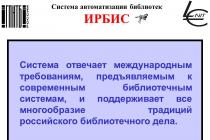So that all pages, html files are opened through our favorite browser Google chrome, it must be made the default browser. This is what we will try to do now. In general, when you first start Chrome, you will be highlighted with a bar at the top with a proposal to make it your default browser. But if, for some reason, it did not appear on you, or you canceled this action, now we will look at other ways to do this.
Making Chrome the default browser in settings
Everything here is as simple as a clear day. To install the main Chrome browser, you only need a couple of steps. But for more convenience, we will describe all these steps in more detail.
Step 1. Go to the browser settings (they are located at chrome: // settings /).
Step 2. In the settings themselves, we find the inscription "Default browser" and one fad with the same name under this inscription.
Step 3. Click the "Use as default" button and restart the browser for the settings to take effect.
If the browser is already in use as the default, then you will see an inscription like this: “Google Chrome is used as the default browser”.
Google Chrome as default browser via Control Panel
This method is already a little more complicated and, accordingly, there are a little more steps in it. But he's also a worker. There is practically no difference from these two methods. It's just a matter of convenience. That is, to whom which method seems easier and simpler.

By clicking on “Select defaults for this program” you can configure which file formats you want Google Chrome to open.
Without the Internet, our life would be far from what it is presented at the moment. Browsers provide us with access to the world of the World Wide Web. One of the most popular among them is Chrome from Google. It has quite intuitive controls, but some points to users. But for more comfort you need to know how to make Google Chrome your default browser for different operating systems. This makes it much easier to use the browser.
If a web browser is designated as a standard application for launching hyperlinks and other web content, then all this will open in it, and not in some stillborn Internet Explorer.
And it's even better in terms of aesthetics. After all, the OS works best when everything in it is in place. That is why you need to assign applications to open the corresponding content. And now we will look at the case with. The article will provide instructions for Windows, Mac OS and Linux.
Setting up in Windows 7
This OS version is still used by many users. Therefore, you need to know how to make Chrome the default browser in the "Seven". All the tools are familiar here, so there will be no problems. It should be noted, however, that Win 7 has its own mechanism for installing a standard application for opening web pages. And sometimes it can malfunction. If this suddenly happened, then the procedure will have to be repeated. And here are the instructions for doing this process:
That's all. You can launch a web browser. He will no longer ask you to install it as a standard program. And it will be much more convenient to work in Windows OS. After all, all links will open through Chrome. This is exactly how it is done in Windows Vista. There are no differences in this regard, and even more so. So this manual can also be used for other versions of operating systems.
Setting in Windows 8, 8.1, 10
"Ten" has its own characteristics in terms of appointment standard applications... And the components for setting up the "Seven" will not help here, since they simply do not exist. So how do you make Chrome the default browser for Windows 10? For this there is separate instruction... It's not very difficult. No special knowledge and skills are required from the user. And the OS interface is simple and straightforward. So let's get started.

This web browser will now be considered the primary browser in the Top Ten. All pages, documents and other elements will be opened only with its help. You don't need to navigate your browser settings.
Do not rely on the stability of Win 10. Everyone knows that the very first update can reset all settings. Therefore, if it suddenly happened, just repeat the procedure described above.
Setting up on Mac OS and Linux
Everything is much simpler here. As strange as it sounds. On NIX systems, you don't even need to travel through the settings. Everything can be done in a browser. It's much easier that way. Here's what you need to do.

This completes the setup. As you can see, it is much easier to configure standard applications on Macs and Linux than on computers running Windows. Although everything is not very difficult there.
Conclusion
We tried to answer a very interesting question about how to make the popular Google web browser the default browser in various operating systems... The process itself is not complicated. You just need to follow the instructions. Then nothing terrible will happen.
It is worth noting that almost all web browsers, after installation and the first launch, offer to install them as standard browsers for a specific system. Therefore, everything is much simpler than it seems at first glance. However, if you did not do this when you had the opportunity, then the instructions presented above will help you.
Hello dear friends! Soon we will be looking at how to make chrome the default browser. , but first I would like to tell you a little about what this great browser is. Google Chrome is the most used browser by Internet users, both around the world and in Runet. It occupies about half of the browser market. It owes its popularity to the fact that it was developed and is now supported by one of the largest companies in the world - Google.
The peculiarity of this browser is its highest speed work and safety. Here's an example when it comes to security - chrome constantly updates its database of sites that contain malware. If a user visits such a site, a warning is displayed. I use Google Chrome all the time and I recommend it to you.
Also on this blog there is information about other popular browsers. Here they are:
How to set the default google chrome browser on first launch
We launch the browser and it immediately notifies us that at the moment it is not the most important browser installed on your system and offers you to make it the main browser. Press the button " Set as default browser " and the job is done.
How to make google chrome your default browser using the browser menu
Again, you need to launch your browser. After that, click on the top right of the icon that calls the main menu of the browser, in it we click on the item Settings.

On the browser settings page that opens, we find the section for setting the default browser (it is located at the very bottom of the page). Click on the button " AssignGoogleChrome as the default browser " and that is all.

If you have performed all the actions exactly as shown, then this button will disappear and a message will appear in its place - Currently the default browser is Google Chrome.

Also on this blog there is also how to make a default browser Windows tools.
In this informative article, we learned how to make google chrome the default browser. I hope I explained it clearly and intelligibly. Ask questions in the comments. See you!
Best regards, Evgeny Kuzmenko.
Each user has his own favorite program through which he sits 90 percent of the time on the Internet. You understood correctly, now we will talk about browsers, or rather about one of them. We will touch upon an urgent question among novice users, how to make Google Chrome the default browser.
This article is one of a series on how to configure the browser to become the default. For other browsers, you can see information in other articles:
For some more experienced users, this information may seem simple, but for beginners, this information will be useful. This is confirmed by letters that are sent to me by mail and to the support service.
To make Google Chrome the main browser on your computer, do the following: find in the right upper corner icon with three horizontal stripes, click on it and select "Settings" from the drop-down menu.
In the "Default browser" section, click on the "Set Google Chrome as default browser" button. By the way, this button may not be there, then you don't need to do anything, you already have it by default.

In a situation where you want to make another browser the default, the question arises - how can this be done, because there is no button? You just need to go to another browser and set it as default. About how this can be done, read the links that I gave above at the very beginning of the article.
Above, I showed and told how to make Google Chrome the default browser through the built-in tools of this browser. But you can still configure it in a slightly different way (read below).
You can also configure the default programs built-in Windows, namely: go to the "Control Panel", select "Programs by default" - "Set default programs". Now, on the left, select the desired browser, and at the bottom right, click "Use this program as default." This is how it looks:

I think I answered the question posed - how to make Google Chrome the default browser, and you just have to remember how this is done. I remind you, if you are interested in how to make the default browser of other developers, then follow the links above.