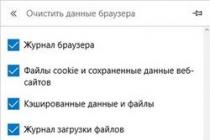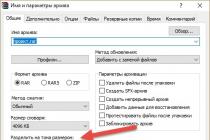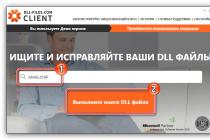Decent update.
Few people know, but Xiaomi owes its popularity not to the development of smartphones and “smart” electronics, but, first of all, to the release of a shell for the operating Android systems- proprietary MIUI, the first version of which was introduced back in 2010.
A month later, MIUI celebrates its seventh birthday, and Xiaomi decided to mark this date with the release of the ninth version of the add-on. Let's figure out what to expect for users who were looking forward to MIUI 9.
Who will receive the firmware?

Xiaomi is not a conservative. By releasing the next update, the programmers decided to please almost all owners of smartphones under the Mi brand. The range of smartphones that support MIUI 9 is simply huge:
In the Mi series: Mi 5S Plus, Mi 5C, Mi 5S, Mi 4S, Mi 4, Mi 4C, Mi 3, Mi 2, Mi 2S, Mi Mix, Mi Max 2, Mi Max, Mi Note 2, Mi Note,
Tablets: Mi Pad 2, Mi Pad devices.
In the Redmi series: Redmi Pro, Redmi Note 4X, Redmi Note 4, Redmi Note 2, Redmi Note (1st generation), Redmi 4X, Redmi 4A, Redmi 4, Redmi 3S, Redmi 3S Plus, Redmi 3X, Redmi 3, Redmi 2A, Redmi 2, Redmi 1S, Redmi (first generation).
If you have one of these devices - wait for an update soon.
When will the MIUI 9 update be released?
The official presentation of the firmware took place on July 26. Like Apple, Xiaomi first gives access to developers, who are invited to thoroughly test the beta versions of the OS. The company has not yet announced the release of the public release version, but with the date of the presentation of MIUI 9 for developers, everything is clearer.
11th August: MIUI 9 Chinese/Global ROM for Mi 6, Mi 5X, Redmi Note 4X (based on Qualcomm processor);
25-th of August: MIUI 9 Chinese/Global ROM for Mi MIX, Mi Note 2, Mi 5, Mi 5s, Mi 5s Plus, Mi 5c, Mi Max 2, Mi Max 32G, Mi Max 64G/128G, Mi 4S, Mi 4c, Mi Note Pro , Redmi 4X;
End of September: other Xiaomi devices except Mi 1/1 and Mi 2A.
I want to install MIUI 9 right now.

It's possible! The developers of MIUI 9 offer to join the closed testing of the firmware. The procedure for obtaining the firmware consists of three steps:
1. Download the official MIUI Forum app on your MI device.
2. Fill out a short form, indicating your smartphone and the time you use smartphones (in general).
3. Write the reason why you should become a firmware tester.
4. Waiting for approval from the MIUI 9 team (they may refuse).
You can learn more about the installation procedure on the pages of the official MIUI forum [ tyts].
What has changed in MIUI 9?

Xiaomi has done a good job on the new firmware. The list of changes is really extensive: from cosmetic design changes to new and really useful features.
Accelerated system operation. MIUI 9 uses a new algorithm for running applications in the background. The company has taken care of dynamic resource allocation - when your smartphone is lying on the side with the screen turned off, very smart processes take place inside MIUI 9 to prioritize performance. The work of the Accelerated Start algorithm is tailored for maximum performance and energy efficiency. Simply put, MIUI 9 will make all Xiaomi smartphones run faster.
A list of changes that at first glance will be invisible to the user, but will have a positive effect on system performance:
- Reduced application launch time;
- Background distribution of programs;
- Optimized system core;
- New file system(copying files will become faster);
- Improved cache management;
- Automatic cleaning of system garbage;
- System fragmentation prevention algorithm (all files are organized in the device's memory, thereby minimizing startup delays);
- Improved work WiFi module and wireless interfaces;
- Improved operation of sensors and sensors (proximity, light, sound, accelerometer);
Multi-window mode- perhaps the most long-awaited feature of the Android 7 operating system. Now MIUI 9 users will be able to open several applications at once next to each other.
Smart App Launcher- function of intellectual selection of applications. MIUI 9 automatically offers an assistant app depending on the current screen content.

smart assistant- end-to-end intelligent search throughout the MIUI 9 system. An improved analogue of Spotlight in iOS.
Since August, Xiaomi has been conducting open beta testing new firmware MIUI 9, which, according to the developers, is designed to be fast as lightning - they even drew the corresponding logo. Now both fans and critics of the phenomenal company can't wait to find out if new MIUI has become faster, and the device with it on board is more tenacious?
Therefore, it was especially interesting to look at the ninth version from craftsmen from the Middle Kingdom. First of all, android version remained the same, and in the case of Xiaomi Mi5, which was tested, it is 7.0 Nougat. The official beta version of MIUI 9 can already be downloaded from the official website for the following devices:
- Mi5X;
- Redmi Note 4X;
- Mi Mix;
- Mi Note 2;
- Mi5S;
- Mi5S Plus;
- Mi Max 2;
- Mi Max;
- Redmi 4;
- Redmi 4X.
The Mi5 had a developer version of Global Weekly installed, so the update flew over the air. Let's not forget that this is still a test build, so it's worth waiting for changes before the full release.
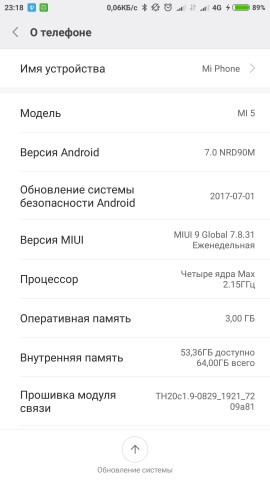
Appearance and ergonomics
Default theme. At first glance, there are no changes: the theme is the same as before, and nothing has been added to the Themes application. But if you go to "Settings ⇒ Themes", two new ones will be found: pink "Fantasy" and dark "Midnight".

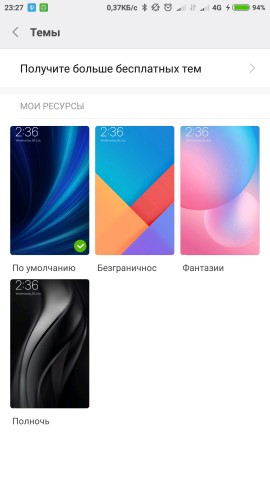
Some visual changes There is also a stock theme - these are animations. When minimizing, the application no longer “dissolves”, as before, but collapses into an icon, much like it is implemented in iOS. The designers have added one more small detail - a funny animation of icons when minimizing stock MIUI apps: "dialers", browser and others. Here's what it looks like:

Lock screen and desktop. A lot more changes - and, frankly, very pleasant ones - can be found if you get a little deeper into the system. From the lock screen, swiping to the left still launches the camera - it's the same as before. But swipe to the right now opens quick access to the flashlight and some applications. So far, these are only Mi branded services (of which Mi Remote and Mi Home are relevant for Russia for some devices), that is, the menu is not very useful, but it is possible that in the future it will be possible to install shortcuts and widgets of any applications there.
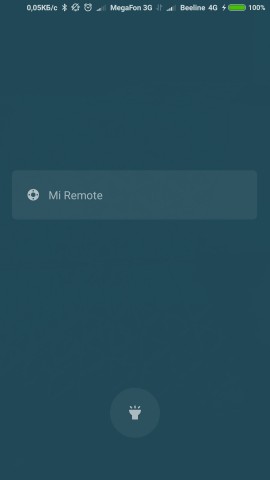

The desktop settings menu still opens with a pinch, and now there are only three positions: wallpapers, widgets and settings. Application icons in the settings mode can now be ticked and transferred from one desktop to another in batches. Moreover, you don’t have to wait at the edge of the screen with the icons clamped - an overview of existing tables immediately opens, and you can drop applications where you need to. In general, it is better to see once.

Widgets no longer huddle in the "basement", but take up an entire menu and are provided with a preview, so you no longer have to add each of the application's widgets to the desktop in order to understand which one fits best.

In the settings menu, you can choose the style of flipping desktops, and also, starting with the firmware version of August 31, assign the main desktop.
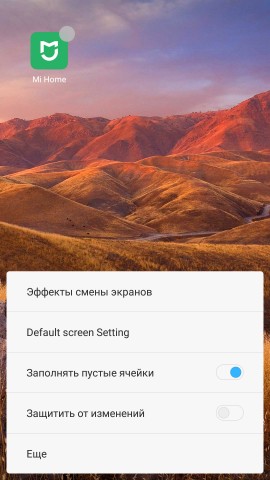


New features and applications
Multi-window mode appeared in the seventh version of stock Android, but the corresponding MIUI 8 update did not bring the long-awaited feature. But MIUI 9 already supports working with two programs at the same time: all popular instant messengers, social network clients, browsers, w3bsit3-dns.com application - in general, everything you need for happiness. The multi-window mode is enabled through the menu of recently launched applications.
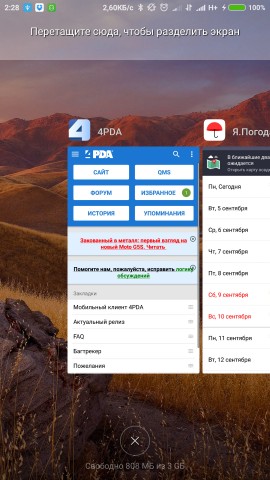

You need to click on the inscription "Split Screen" at the top, drag any supported application from the recently launched to the top area, and then tap to select an application for the bottom of the screen. You can return to the home screen - the top application will be minimized, and the somewhat awkward inscription "Press to return to split screen mode" will appear in the status bar. The same thing happens if you return "home" while working with two applications at the same time.
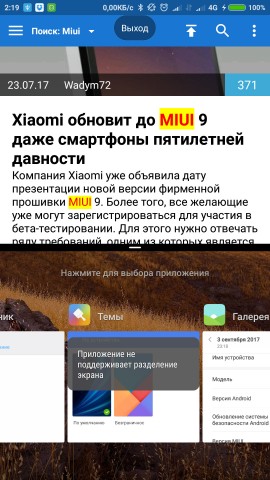

Applications work correctly in both portrait and landscape orientations.

Finally, the windows are scaled: by default, the screen is divided in half, but you can move the border, and then the window ratio will be 1:2. If the keyboard opens in one of the applications, the second hides either at the top of the screen or under the keyboard. You can exit the multi-window mode by simply moving the border between windows to the edge of the screen.

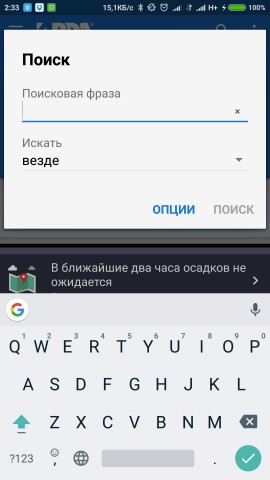
Reply to a message directly from the notification. Many applications have been offering this feature for a long time, and now it is natively supported by MIUI 9: for example, when receiving an SMS, you can tap on the "Reply" button and, in fact, do it on the spot - you don't have to exit the active application and open the messenger.
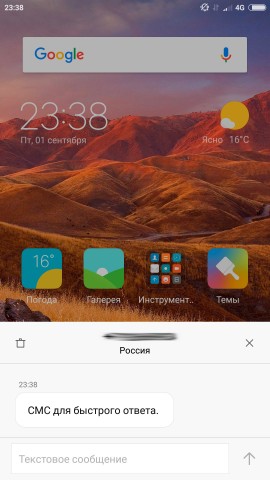
Silent mode. A small but extremely convenient improvement: when changing the volume with the hardware keys, in addition to the corresponding slider, a button for calling the silent mode menu appears on the screen. There you can turn off the sound or select the Do Not Disturb mode - forever (that is, until it is turned off by the user), for half an hour, an hour, two or eight hours. Thus, turning off the sound at night or during an important meeting can be many times faster than before.

"Unimportant" notifications. In MIUI 8, it was possible to swipe almost any notification to the left in order to prevent the application that sent it from glowing in the blind in one motion. Now this feature has remained only in the settings: the same actions send "discarded" applications to the "Unimportant" folder. By default, the function is inactive, it must be enabled in the notification settings and the status bar - the "Notification filter" item.
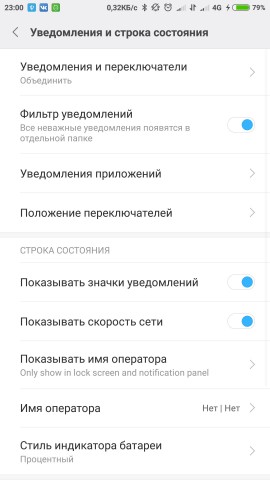
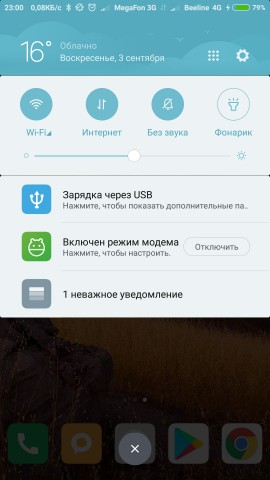
What could be, but is missing. Unfortunately, many of the functions and “chips” expected from the updated firmware were not in MIUI 9. For example, calling the context menu by long pressing on the application icon did not migrate to it from Android 7 - perhaps this is a matter of time. Also at the presentation of MIUI 9, a lot was said about the proprietary Smart Assistant, about launching applications in the context of the Smart App Launcher, the "smart" search algorithm in the Gallery ... But all this is relevant only for China and is not available in global version firmware. It is possible that something will be added to a full-fledged release, but you should not place high hopes on this.
Speed and autonomy
The lion's share of attention at the presentation of MIUI 9 was given to the speed of the system. And for good reason: the speed of the interface and application loading has increased significantly. The interface has become noticeably smoother and faster, applications also began to load faster. How did they do it?
The creators of MIUI 9 have finalized the features Google Android 7.0, in particular - the dynamic allocation of memory in favor of the most important (that is, more often and more used) applications. Through the use of most system resources at the time of launch, the speed of downloading applications from scratch increased markedly. We compared the speed of the same Mi5 on MIUI 8 and MIUI 9 and recorded the process on video. For clarity, we edited the video so that the applications were launched simultaneously, that is, if possible, we removed the human factor from the comparison.
In addition, the algorithms for cleaning the system cache, various kinds of file garbage, and so on have been improved. Full list changes "under the hood" can be seen in the illustration below.

In other words, statements that Xiaomi developers have seriously altered the internal logic of their own firmware can be trusted. Compare the results of synthetic tests of the same Mi5, one of which has MIUI 8 China Developer Weekly installed, the other one has MIUI 9 Global Developer Weekly.
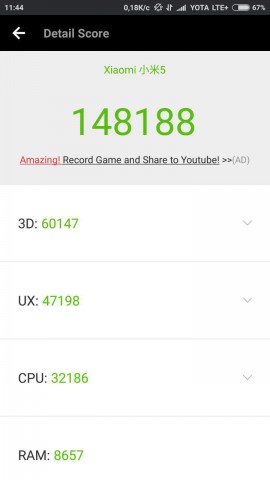

"Synthetics" shows a slight increase in performance (on the left - MIUI 8, on the right - MIUI 9)
But how things stand with autonomy is not yet entirely clear. The first version of the new firmware on August 24 caused a significant reduction in battery life: if before smartphone stably, a full charge was enough for a day, then after the update, with the same work scenario, he began to ask for an outlet twice during this time. However, the update of August 31 brought everything back to normal - obviously, work in this area is still underway, and it is too early to make a final verdict. Nevertheless, here is the result of the PCMark autonomy test on firmware 7.8.31:

Which devices will receive the update and when?
There is no official list of devices that will update to MIUI 9 yet. But according to the post on the developers' blog, it can be judged that the update will not get Mi 1, Mi 1S and Mi 2A, while the owners of all the rest Xiaomi smartphones there is every reason to count on the official release of the firmware in late September - early October this year.
conclusions
The developers kept their main promise: MIUI 9 really functions faster than its predecessor. It is not yet clear whether everything will be just as wonderful with autonomy, but the overall positive dynamics gives hope that there will be improvements here as well. The firmware did not take up more space on the drive: on the experimental Mi5, this is 10.73 out of 64 GB (together with the OS). But it brought a lot of useful and pleasant innovations - not everything we expected right away, but future updates remain.
Based on materials from: w3bsit3-dns.com
Since August, Xiaomi has been conducting open beta testing of the new MIUI 9 firmware, which, according to the developers, is designed to become lightning fast - they even drew the corresponding logo. Now both fans and critics of the company-phenomenon are eager to find out if the new MIUI has really become faster, and the device with it on board is more tenacious? The editors w3bsit3-dns.com figured out the speed, impact on autonomy and external innovations of the shell: there are fewer of them than we would like, but much more than it might seem at first glance.
According to one of our surveys, MIUI is the most popular official firmware for Android among w3bsit3-dns.com readers and leads by a wide margin. Therefore, it was especially interesting to look at the ninth version from craftsmen from the Middle Kingdom. First of all, the version of Android has remained the same, and in the case of the Xiaomi Mi5 we tested on, it is 7.0 Nougat. The official beta version of MIUI 9 can already be downloaded from the official website for the following devices:
- Mi5X;
- Redmi Note 4X;
- Mi Mix;
- Mi Note 2;
- Mi5S;
- Mi5S Plus;
- Mi Max 2;
- Mi Max;
- Redmi 4;
- Redmi 4X.
The editorial Mi5 had a developer version of Global Weekly installed, so the update flew through the air. Let's not forget that this is still a test build, so it's worth waiting for changes before the full release.
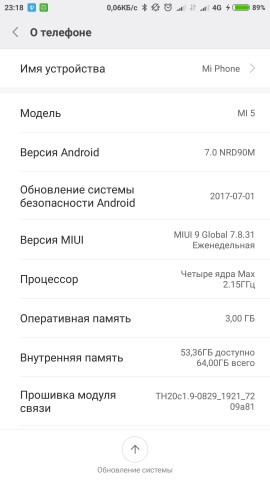
Appearance and ergonomics
Default theme. At first glance, there are no changes: the theme is the same as before, and nothing has been added to the Themes application. But if you go to "Settings ⇒ Themes", two new ones will be found: pink "Fantasy" and dark "Midnight".
 Preinstalled themes in the Themes app
Preinstalled themes in the Themes app 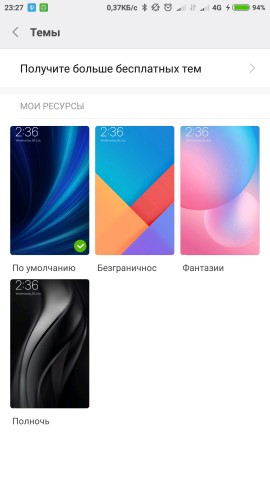 Preset themes in the settings menu
Preset themes in the settings menu
There are some visual changes in the stock theme - these are animations. When minimizing, the application no longer “dissolves”, as before, but collapses into an icon, much like it is implemented in iOS. The designers added another small detail - a funny animation of icons when minimizing stock MIUI applications: dialers, browser and others. Here's what it looks like:

Lock screen and desktop. A lot more changes - and, frankly, very pleasant ones - can be found if you get into the system a little deeper. From the lock screen, swiping to the left still launches the camera - it's the same as before. But swipe to the right now opens quick access to the flashlight and some applications. So far, these are only Mi branded services (of which Mi Remote and Mi Home are relevant for Russia for some devices), that is, the menu is not very useful, but it is possible that in the future it will be possible to install shortcuts and widgets of any applications there.
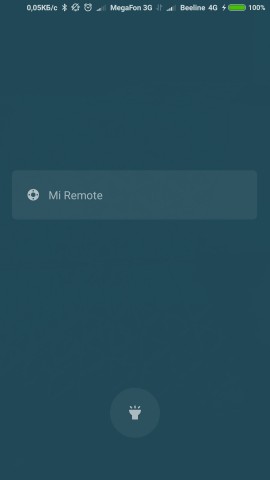

The desktop settings menu still opens with a pinch, and now there are only three positions: wallpapers, widgets and settings. Application icons in the settings mode can now be ticked and transferred from one desktop to another in batches. Moreover, you won’t have to wait at the edge of the screen with the icons pressed - an overview of existing tables immediately opens, and you can drop applications where you need to. In general, it is better to see once.

Widgets no longer huddle in the "basement", but take up an entire menu and are provided with a preview, so you no longer have to add each of the application's widgets to the desktop in order to understand which one fits best.

In the settings menu, you can select the style of flipping desktops, and also, starting with the firmware version of August 31, assign the main desktop.
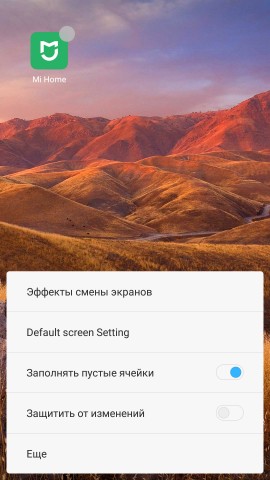


New features and applications
Multi-window mode appeared in the seventh version of stock Android, but the corresponding MIUI 8 update did not bring the long-awaited feature. But MIUI 9 already supports working with two programs at the same time: all popular instant messengers, social network clients, browsers, w3bsit3-dns.com application - in general, everything you need for happiness. The multi-window mode is enabled through the menu of recently launched applications.
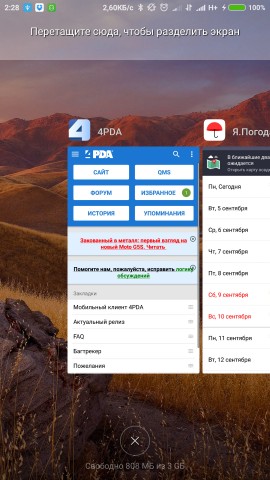

You need to click on the inscription "Split Screen" at the top, drag any supported application from the recently launched to the top area, and then tap to select an application for the bottom of the screen. You can return to the home screen - the top application will be minimized, and the somewhat awkward inscription "Press to return to split screen mode" will appear in the status bar. The same thing happens if you return "home" while working with two applications at the same time.
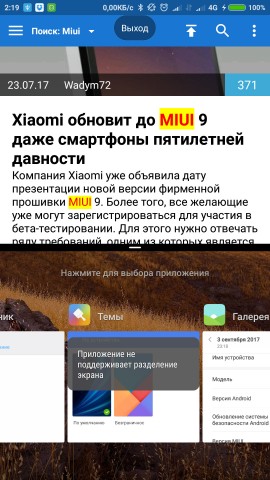

Applications work correctly in both portrait and landscape orientations.

Finally, the windows are scaled: by default, the screen is divided in half, but you can move the border, and then the window ratio will be 1:2. If the keyboard opens in one of the applications, the second hides either at the top of the screen or under the keyboard. You can exit the multi-window mode by simply moving the border between windows to the edge of the screen.

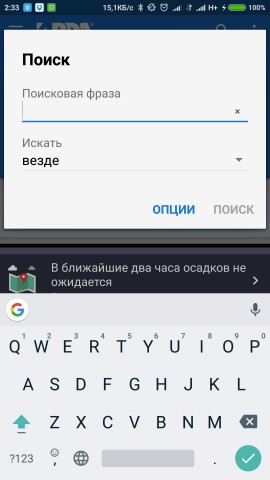
Reply to a message directly from the notification. Many applications have been offering this feature for a long time, and now it is natively supported by MIUI 9: for example, when receiving an SMS, you can tap on the “Reply” button and, in fact, do it on the spot - you don’t have to leave the active application and open the messenger.
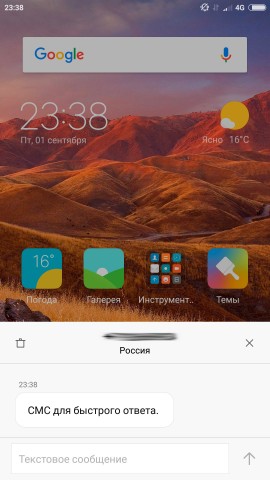
Silent mode. A small but extremely convenient improvement: when changing the volume with the hardware keys, in addition to the corresponding slider, a button for calling the silent mode menu appears on the screen. There you can turn off the sound or select the "Do Not Disturb" mode - forever (that is, until it is turned off by the user), for half an hour, an hour, two or eight hours. Thus, turning off the sound at night or during an important meeting can be many times faster than before.

"Unimportant" notifications. In MIUI 8, it was possible to swipe almost any notification to the left in order to prevent the application that sent it from glowing in the blind in one motion. Now this feature has remained only in the settings: the same actions send "discarded" applications to the "Unimportant" folder. By default, the function is inactive, it must be enabled in the notification settings and the status bar - the "Notification filter" item.
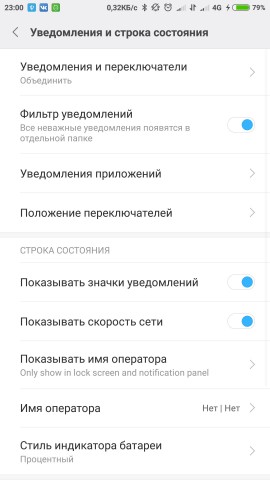
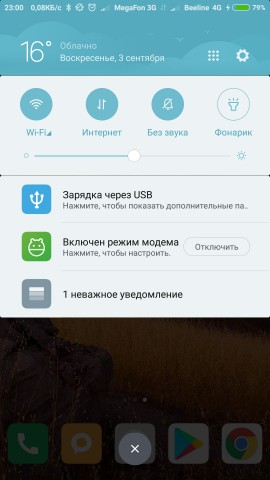
What could be, but is missing. Unfortunately, many of the functions and “chips” expected from the updated firmware were not in MIUI 9. For example, calling the context menu by long pressing on the application icon did not migrate to it from Android 7 - perhaps this is a matter of time. Also at the presentation of MIUI 9, a lot was said about the proprietary Smart Assistant, about launching applications in the context of the Smart App Launcher, the “smart” search algorithm in the Gallery ... But all this is relevant only for China and is not in the global version of the firmware. It is possible that something will be added to a full-fledged release, but you should not place high hopes on this.
Speed and autonomy
The lion's share of attention at the presentation of MIUI 9 was given to the speed of the system. And for good reason: the speed of the interface and application loading has increased significantly. The interface has become noticeably smoother and faster, applications also began to load faster. How did they do it?
The creators of MIUI 9 have finalized the capabilities of Google Android 7.0, in particular, the dynamic allocation of memory in favor of the most important (that is, more often and more used) applications. Due to the use of most of the system resources at the time of launch, the speed of loading applications from scratch has increased markedly. We compared the speed of the same Mi5 on MIUI 8 and MIUI 9 and recorded the process on video. For clarity, we edited the video so that the applications were launched simultaneously, that is, if possible, we removed the human factor from the comparison.
In addition, the algorithms for cleaning the system cache, various kinds of file garbage, and so on have been improved. The full list of changes "under the hood" can be seen in the illustration below.

In other words, statements that Xiaomi developers have seriously altered the internal logic of their own firmware can be trusted. Compare the results of synthetic tests of the same Mi5, one of which has MIUI 8 China Developer Weekly installed, the other one has MIUI 9 Global Developer Weekly.
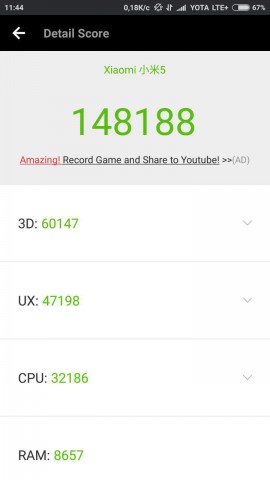

"Synthetics" shows a slight increase in performance (on the left - MIUI 8, on the right - MIUI 9)
But how things stand with autonomy is not yet entirely clear. The first version of the new firmware dated August 24 caused a significant decrease in battery life: if before the smartphone had a stable full charge for a day, then after the update, under the same scenario, it began to ask to be plugged in twice during this time. However, the update of August 31 brought everything back to normal - obviously, work in this area is still underway, and it is too early to make a final verdict. Nevertheless, here is the result of the PCMark autonomy test on firmware 7.8.31:

Which devices will receive the update and when?
There is no official list of devices that will update to MIUI 9 yet. But according to the post on the developers' blog, it can be judged that the update will not get Mi 1, Mi 1S and Mi 2A, while the owners of all other Xiaomi smartphones have every reason to expect an official firmware release in late September - early October this year.
conclusions
The developers kept their main promise: MIUI 9 really functions faster than its predecessor. It is not yet clear whether everything will be just as wonderful with autonomy, but the overall positive dynamics gives hope that there will be improvements here as well. The firmware did not take up more space on the drive: on the experimental Mi5, this is 10.73 out of 64 GB (together with the OS). But it brought a lot of useful and pleasant innovations - not everything we expected right away, but future updates remain.
Poll for Xiaomi owners: will you install the beta version of MIUI 9 or wait for the official release?
Many fans of the Xiaomi brand are looking forward to new products from this well-known smartphone manufacturer. So, the company should present its new operating system in the near future. miui system 9.
Why is the ninth version of this software so intriguing for users and for which models will it be relevant?
It should be noted right away that this update will not be available for all smartphones. In particular, the owners of Xiaomi Mi5, Mi 6, Mi 5c, Mi MIX, Mi Note 2, Mi Pad 3, Redmi 4X, Redmi Note 4, Mi 4c, Mi 4s, Mi 5, Mi 5s, Mi 5s will be able to evaluate its performance Plus.
But for models such as Mi2/2S, Redmi 2/2, Pro Redmi Note 2 (2/16 GB and 3/32 GB), Mi3, Mi4, Mi Note/ProMi Pad, new miui version will not be available (Mi4C remains in question).
Widget from SocialMart
 New opportunities
New opportunities
As became known, new development, which will appear very soon, including in Russia, will be able to please the owners of the gadgets of this company with the screen split function, which makes it possible to support the simultaneous operation of several applications in three different scenarios, the ability to record the screen, and the Picture-in-Picture (PIP) function. ).
The last possibility is worth mentioning in more detail. When using this option, you can watch the video in parallel with any other daily tasks. This window is located at the top of the screen, but its position can be changed by dragging. And its content will continue to play. However, if necessary, this process can always be paused.
![]() According to the developers, the new shell, which will definitely appear in the Russian Federation, will differ significantly from latest version this product from Xiaomi.
According to the developers, the new shell, which will definitely appear in the Russian Federation, will differ significantly from latest version this product from Xiaomi.
In particular, there was information that it will be smoother, more stable and functional. In addition, MIUI 9 will allow you to delete unnecessary system applications. In addition, the company wants Android device owners to have access to applications from MIUI. The main idea that has been successfully implemented in this version is an intuitive and well-structured menu, as well as a more accurate and user-friendly interface.
 When to expect?
When to expect?
More details will be available in the release, but you should definitely expect this version to be a pleasure to use. Control functions will become simpler and clearer, as well as other features, so gadget users can only look forward to when this new software comes out. It is worth noting that the company is preparing for its release in the most thorough way, trying to fully meet the expectations of its customers.
In any case, whenever new model, but let's still hope that this will happen in July, the interest in it is huge. And this is quite justified, because Xiaomi, which has been improving its work on smartphones for 7 years now, will be able to implement all innovative technologies in this version of the MIUI proprietary firmware and offer its customers a really high-quality product that will be in demand on the market from the moment it appears. .