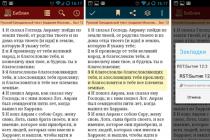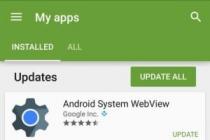Just the other day I receive a message from my friend who asks me to call as soon as I am free. I call back. It turns out that he had a problem with the Stalker game: after installation, it began to give an xr_3da error, namely "The XR_3DA.exe program is not working." Of course, I was asked to solve this problem. And this is what came out of it...
I had to explore the expanses of Runet for a long time, but in vain - it seems impossible to fix the error by 100%. I found out that such an error most often occurs when installing additional mods for the Stalker game.
- The main reason for the appearance, in my opinion, is the pirated version of the game, which is "not friendly" with additional mods. In other words, the normal installation of the mod occurs only on a licensed game. This, by the way, is partly confirmed by the reviews on the forums.
- Another option is to reinstall the game from scratch, while saving saves. When reinstalling, it is important to disable the antivirus, which, perhaps, “eats” some of the files, without which it cannot be launched, as a result of which an error occurs.
- Maybe it's the fashion itself. Try installing another mod after reinstalling the game. If the game starts at the same time, it is most likely that the game and the mod are incompatible.
- The following advice was found: the author recommends lowering the graphics power, for example, setting not the highest quality, but at least medium or below average. You can even set the minimum settings to check if Stalker starts. Even if you have a powerful gaming PC, this can help as the issue is related to game optimization.

- Alternatively, you can try downloading XR_3DA.exe from the network and replacing the original file with it, which is located in the folder with the game itself. But there is a problem here - where can I download this very file, and even without viruses and trojans inside? Even in those places that, it would seem, can be trusted, it was written that installing a file instead of the original one does not guarantee the launch of the game. The same file can be asked from one of the people who have already successfully launched the game with the mod. But, judging by the reviews, even in this case, the game on another computer is unlikely to start.
- Several other possible, but dubious solutions were also found. Firstly, this is a reinstallation of Windows, which, however, even if it helps, then in exceptional cases. Secondly, uninstalling the game with a complete cleaning of the registry, which, again, does not always work, but it's worth a try. To do this, use special uninstall programs such as Revo Uninstaller.
What helped in my case? Simple reinstallation of the game Stalker. By the way, it is licensed, and after reinstallation there are no problems with launching.
Problems with the departure from the game S.T.A.L.K.E.R began after the first day of release. Numerous new bugs have to be solved by users. One of these are problems known to gamers. "The program XR_3DA.exe has stopped working" or "Program 'XR_3DA.exe' is not working." Next, we will give some tips that will clearly show what to do to fix this bug.
There can be many reasons for this failure. Sometimes players are suddenly denied access to the game for no reason. Others face crashes while still in the process of surviving in a radiation-infested world. Although the most terrible, by right, is considered loss of saves when loading them the screen goes dark and appears window with error XR_3DA.exe.
It is paradoxical that departures from "Stalker"(Shadow of Chernobyl, Call of Pripyat, Clear Sky) are already considered the norm, the whole point lies in their number. The question is: how to reduce the number of departures from the game? First, let's figure out why this happens. The game, as everyone knows, is very poorly optimized, even though dozens of patches have been released. Problems arise at every opportunity: improper installation, poor assembly software S.T.A.L.K.E.R, spontaneous conflicts. You should better focus on how to eliminate them.
Fixing the problem by reinstalling
When installing, there is always a risk that something will go wrong. Stalker is no exception in this regard. Considering the bulk of the players, they use different collections to initialize the "Stalker" to their computer. Their quality is low. Not many are licensed. This gives rise to various conflicts when patches are badly tuned.
- To get started, update your NVIDIA graphics card drivers through their official web resource. If you have a video card another manufacturer, then apply the update of the firewood and additionally install the program physx.dll. Restart your PC.
- For notorious "pirates" it is recommended to try again reinstall the game. If possible, download it from another source. When downloading any software, read the user comments, so you can avoid many problems in advance.
- The solution is also buying a license.
Check out our material on elimination in Stalker.
Open access XR_3DA.exe
This method is very simple. It does not eliminate the problem with throwing out at the root, but reduces their number at times. To do this, go to the folder with the game. Find the folder in it Bin. It is stored here game shortcut xr_3da.exe. By clicking the right mouse button, try to go from administrator name. Many users find this method helpful.
The problem with antiviruses
Antiviruses always find reasons to designate any file as potential trojan. S.T.A.L.K.E.R is blacklisted by many antiviruses due to its patches, which were finalized by non-developers. Removing various kinds of elements makes the whole game unusable. There is no way to restore them.
- To solve the problem, you can disable antivirus or make the game an exception.
- Be sure to reinstall the game again.
- As a last resort, try changing your antivirus to a different one.
What to do if the error XR_3DA.exe in a licensed game?
A licensed game, as a rule, always works quite tolerably. However, there are cases of occurrence of "xr_3da.exe application error" and they have.
- Delete the game from your computer. Try update drivers on the operating system.
- Reinstall Stalker. Don't use any third party patches.
- Sometimes patches are very demanding on the system. Make sure the computer will pull them out.
Here are some helpful tips from Stalker fans.
Once again I want to remind you - S.T.A.L.K.E.R always predisposed to take off from the game. This problem cannot be completely avoided, especially for pirated assemblies. I hope our tips will tell you what to do to fix the XR_3DA.exe error in S.T.A.L.K.E.R.
In contact with
In 2007, the cult game "S.T.A.L.K.E.R.: Shadow of Chernobyl" was released, remembered for its unique atmosphere, beautiful graphics, as well as numerous crashes due to the unstable operation of the X-RAY engine. The error “XR_ 3DA.exe is not working” had to be seen at least once in their lives by those who launched one of the S.T.A.L.K.E.R games. To fully understand the situation and further prevent it, you need to carefully delve into the topic.
Initial concepts
Many factors can serve as the cause of the failure, because even when the game was announced in 2004, the developers said that the game engine is very unstable and vulnerable to code errors, as well as foreign interference (mods, third-party patches, hacking). Many of the mod makers confirm this judgment, because every mod on the "Stalker" or other interference in the internal environment of the game leads to the crash of the XR_ 3DA.exe program and subsequent problems with the game.
The figure shows how the game reacts to in-game errors, as a result of which it crashes.
Most often, after a message appears that XR_ 3DA.exe is not working, a person begins to think that this is some kind of virus in the computer, and it needs to be restarted. No, it's not like that at all. Absolutely all games of the "S.T.A.L.K.E.R." work on a game engine that is extremely demanding on the environment, namely the root folder. Any violation of its integrity in 95% of cases leads to a failure in the "Stalker" XR_ 3DA.exe. Also, the cause of the failure can be considered low-quality anti-virus software installed on the computer.
Reinstallation as an option to fix the error

As a rule, most Stalker players use builds where the game has already been patched to the latest version, and also does not require a boot disk for authorization or a special key confirming that the game was purchased and not hacked. The publishers of such assemblies, due to their inexperience, can perform their work poorly, and sometimes this is done on purpose, therefore, if the pirated version does not work on your computer, then you need to do the following:
- Try reinstalling your video card drivers. Finding drivers is easy, because there are only 2 types of GPU vendors: NVIDIA and RADEON. One has only to drive the name of your video card into a search engine, and right there on the first link there will be a website of one of the manufacturers where you can download the latest drivers along with DirectX.
- If it doesn’t matter to you which part or mod of Stalker to play, then you need to find another build of the game, but before that, be sure to remove the previous version of the game in order to prevent possible crashes in the future.
- If all options do not fit, then purchasing a license can solve all problems. You can buy the game on a special Steam website, where you download the latest version of the game.
Influence of modifications on the in-game process

In 90% of cases, XR_ 3DA.exe does not work for the reason that in the root folder of "Stalker" there are various modifications that are poorly written by programmers. They may simply conflict with each other. Why is the error XR_ 3DA.exe obtained. To get out of this situation, you need to go to the folder where the "Stalker" is installed, and delete the "gamedata" folder, and then start a new game. This method is very effective for errors with modifications, but at the same time the game becomes original and loses all the innovations of the modification. If you create mods yourself, then you should look at the files for compatibility or delete the files of the mod that is installed the latest.
The effect of antivirus on the game
The XR_ 3DA program may not work because an antivirus is activated on your computer. This is because when hacked, the integrity of the license file is violated, and all security certificates are reset, as a result of which the antivirus can recognize the game as malicious software. To prevent such incidents, you need to do the following:
- when installing, put the antivirus into sleep mode, in which it will not monitor the system for malicious files;
- use only the licensed version of the game, where there are practically no crashes;
- remove the antivirus that is installed on your computer if the methods above do not work.

Errors in the licensed version of the game
Also, the appearance of the error “XR_ 3DA.exe does not work” can also occur in the licensed version of the game, due to the above-mentioned engine, which can fail at any time. If you encounter problems with the licensed version of the game, you must perform the following steps:
- Update the game from the official source to the latest version.
- Go to the C:\Users\Public\Documents\STALKER-SHOC\logs directory and delete the files in the folder.
- If this does not help, then you need to start the game again if it crashes when loading the location.
- In the case when all methods do not help, you must completely uninstall the game and install it again.
The game "S.T.A.L.K.E.R" beat into the hearts of many gamers throughout the CIS, as well as beyond its borders, but in addition to them, unpredictable crashes awaiting inexperienced players were also remembered. If you follow all the rules above, you can play safely and without fear, knowing that the "XR_ 3DA.exe is not working" error will not occur.