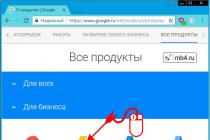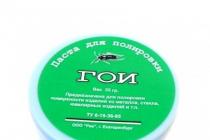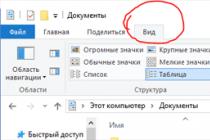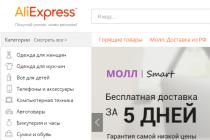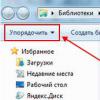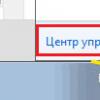In our difficult time of influence of all kinds of Internet threats, malware developers turn out to be no less talented under an hour than those specialists who create security systems designed to ensure the security of operating systems and protect user data from destructive attacks from the outside.
Moreover, special types of viruses, which are capable of blocking the basic functions of protective systems (antiviruses, firewalls, AntiMalware software), also add fuel to the fire, which entails almost complete neutralization of computer security systems. In such a situation, the loading of the operating system, as well as any launched processes, can be completely controlled by the malware, and any attempts to cure the computer from viruses will not have a positive effect.
Looking ahead, we offer you free download kaspersky rescue disk, which is a complex of Kaspersky anti-virus programs for removing malicious programs from a PC. This bootable disk based on Kaspersky OS contains all the necessary tools for disinfecting and restoring normal operation of an infected operating system.
After all, if you have lost the ability to cure your computer using any installed antivirus, then it's time to use a kind of "software resuscitator" in the person of Kaspersky Rescue Disk. You can burn it to a CD / DVD disc or USB flash drive, then restart your computer and choose the option to boot from the newly created media.

The peculiarity of Kaspersky Rescue Disk is that the complex of anti-virus programs available on the disk is not part of an already infected operating system and treats it from the outside. This mode of operation is the most preferable, since it does not allow existing viruses to block or interfere with the existing antivirus software.
Please note: in order to start the scanning process, you must first mark all objects that must go through this procedure. Upon completion of data analysis Kaspersky Rescue Disk will give you a complete list of malware that he managed to find. The general list will include not only the culprit of the general collapse of the Windows OS, but also various spyware, adware modules and much more that could interfere with the normal operation of the computer. All files will be isolated and moved to quarantine for subsequent disinfection or complete destruction (the decision on the further fate of such files is made by the user).

The user can also independently specify the partitions and select the system scan mode.
How to use Rescue Disk correctly
First you need download the latest free version of Kaspersky Rescue Disk from our or official website, and then burn to a CD / DVD disc () or USB drive (). Then the computer must be restarted and then booted from the created media. Upon completion of such a download, it will be possible to use it directly from the shell.In addition to the treatment itself, Kaspersky Rescue Disk contains additional utilities for working with the network, routines for generating reports, tools for editing the registry and unlocking Windows. In the new version, the kernel, software packages and modules have been updated. Separately, it should be said about the support for RAID arrays, which makes it much more efficient when working with server systems and advanced user computers.

Among the pleasant features of Rescue Disk, one can note the regularity of the release of updates, which leads to a high and effective level of computer protection. However, it is worth remembering that it is better to prevent danger than to restore data after a virus attack, so we recommend that you take care of installing reliable anti-virus protection in advance and monitor its regular updates.
One such solution is Kaspersky Rescue Disk, which allows you to create a rescue disk based on the Gentoo operating system.
This is a standard feature of any antivirus software for a computer, however, Kaspersky Rescue Disk scans without using the main operating system. To do this, he uses the built-in OC Gentoo.

Booting a computer from CD / DVD and USB drives
The program allows you to turn on the computer using a disk or flash drive with it, which is especially useful and necessary in cases when the operating system is blocked by a malicious program. Such a launch is possible precisely thanks to the OS integrated into this utility.
Graphics and text modes
When starting the program, you should make a choice in which mode to boot. If you choose the graphical one, it will look like a regular operating system - the Rescue Disk will be managed using the graphical shell. If you start in text mode, then you will not see any graphical shell, and you will have to manage Kaspersky Rescue Disk through dialog boxes.

Hardware Information
This function collects all information about the components of your computer and stores it electronically. Why is this needed? Let's say you could not load the program in any of the modes, then you should save this data on a USB flash drive and send it to technical support.

Assistance is provided exclusively to purchasers of a commercial license for such types of products as Kaspersky Anti-Virus or Kaspersky Internet Security.
Flexible scan settings
Another interesting feature is configuring various scan parameters of Kaspersky Rescue Disc. You can change the settings for updating and scanning an object for viruses. There are also additional parameters in the application, among which the categories of detected threats, the ability to add exclusions, notification settings, etc. should be highlighted.
Dignity
- Scanning without affecting the infected OS;
- Many useful settings;
- Ability to write Rescue Disk to USB drive or disk;
- Several modes of use;
- Russian language support.
disadvantages
- Only owners of a commercial license for Kaspersky Anti-Virus or Kaspersky Internet Security can get help related to the operation of the application.
The antivirus solution we reviewed is one of the best in the fight against malware. Thanks to the right approach of developers, it is possible to eliminate all threats without loading the main OS and preventing viruses from doing anything.
Hello and welcome to our computer help blog. Today we'll talk about the useful antivirus utility kaspersky rescue disk or how to create a bootable USB flash drive with Kaspersky antivirus.
Launching a virtual shell
If you do not want to restart your computer, you can use the WinSetupFromUSB program. It has the ability to run a virtual machine and see how our bootable flash drive will work.
Unpack the program and run the file

A shell with a green screen starts up, please press any button to launch the menu, otherwise the computer will boot from the hard disk. Since we booted from the shell, this step is not important to us.


We accept the terms of the agreement - press one<1>.

We select the desired action, for example, Graphics mode.

In my shell, where I launched the program, there is no way to show you the Kaspersky desktop, but if you boot from a USB flash drive on your computer, you will see a green desktop shell.

Now let's watch a step-by-step video tutorial on how to create a bootable usb media with a utility from Kaspersky.
How to create a bootable USB flash drive with Kaspersky rescue disk | site
Outcomes
After reading this material, each of you now knows how to create a bootable USB flash drive with kaspersky rescue disk. Try it, create it and use it.
You may have questions related to creating a bootable USB. You can ask them below in the comments to this article, as well as use the form with me.
Thank you for reading me in
Boot with disk Kaspersky Rescue Disk to detect and remove malware and other threats from an infected computer without the risk of infecting other files and computers.
Download the ISO image, burn it to a USB drive or CD / DVD, enter the BIOS and install the boot from the selected media, then restart the PC. When the download is complete, the latest version of Kaspersky Anti-Virus 2018 will be launched. Select the disk you want to check and run a scan.
Kaspersky Rescue Disk allows you to more effectively deal with viruses, since this disk does not require Windows to boot, and therefore malicious programs will be inactive.
Key features of Kaspersky Rescue Disk
1. Booting your computer from CD / DVD media2. Booting the computer from USB-drives
3. Booting the computer in graphical and text mode
4. Saving information about the system hardware in electronic form in order to transfer it to Kaspersky Lab in case of an unsuccessful download
5. Search for malicious programs in autorun objects and disinfect autorun objects
6. Search and destruction of malicious objects in the boot sectors of the connected drives
7. Search for malware and disinfection of files on the disk
8. Checking the following types of media:
internal hard drives,
external USB hard drives,
flash data carriers
9. Support for MS Dynamics Volumes and Hardware RAID
10. Support for the following file systems:
NTFS,
FAT32,
FAT16,
Ext2,
Ext3,
ReiserFS
What's new in Kaspersky Rescue Disk 2018
- Support for modern computer equipment.
- UEFI SecureBoot support.
- Scanning all found disabled operating systems.
- Using Kaspersky Security Network.
- Detection of Adware and Riskware programs.
- Notification about outdated anti-virus databases.
- Protection against deleting system files.
- Prevention of false positives.
- Backing up files before disinfection or deletion.
- The only type of scan. You don't have to choose which type of scan is best for you.