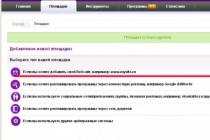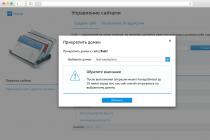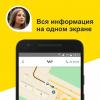Today, there is no problem downloading music files of various formats from the Internet to a PC or mobile device, including short tracks, the so-called "ringtones". But, for sure, many gadget owners have a desire to uniqueize their device with their own musical design.
What if you needed not the whole melody, but only some of its fragments, for example, to create a ringtone to a phone, an alarm clock, to the signal of incoming SMS messages, etc.? Here a logical question arises - how to cut a song on Android? Or maybe someone wants to make a potpourri of their favorite tunes with their own hands, then how to cut music on Android?
You can, of course, cut the desired segment on a computer, and then "throw" it on a smartphone, but for Android there are more comfortable ways with great possibilities. We are talking about special software, with which you can cut a segment of the desired track from anywhere in the file, simply by specifying the time interval of interest.
Now we want to talk about several of the most popular applications, with which the process of editing a melody will not only be easy, but also very exciting.
RingDroid
A good sound editor, without any "troubles" helping to cut any tracks at your discretion. Supports MP3, 3GPP / AMR, WAV and AAC formats. In addition, it can record a track directly from the microphone of a smartphone.
The algorithm for working with is, in principle, identical for everyone. music editors and it looks like this:
- We launch the application, in the opened music library of our phone, select the melody that we will edit or the audio wave from the microphone.
- Move the sliders, highlighting the beginning and end of the recording to the desired position, choosing the required segment while listening.
- A more precise setting of the limiter is carried out by increasing the scale using the "+" button.
- At the end of the manipulation, enter the file name and save the result as a ringtone, music, alarm or notification sound.
That, in fact, is all, the application is not burdened with other functions, and they are not particularly needed.
Ringtone Maker Mp3 Editor

An excellent free program for Android that makes an unlimited number of tracks or records a "cut" to a new tape. The principle of operation duplicates the actions in the above application.
Some key features:
- Support for most music formats.
- The ability to conveniently view and play the list of ringtones.
- Recording material for editing.
- Removing, editing and installing files.
- More accurate limiter setting with optional touch interface.
- Much more.
Ringtone maker

Another one for your Android device. The application works with files of almost all formats. Has an interesting fade in or fade out feature for MP3 files.
Some characteristic features:
- Volume control (MP3).
- The ability to pre-listen and set melodies to specific contacts.
- Scrollable graph of a sound wave.
- Copying, installing, editing and deleting files.
- Sort by artist, saved tracks and albums.
- Other.
Save paths:
- Ringtone - sdcard / ringtones
- Music - sdcard / music
- Notifications - sdcard / notifications
- Alarm clock - sdcard / alarms
It remains to add that the owners HTC phones no installation needed special application because the manufacturer has equipped its models with built-in melody editing software.
Share your impressions, ask questions, we are always in touch. Good luck!
Sequencing:
- Click the button Select...
- Wait until the file is uploaded to the server (download speed depends on your Internet connection).
- The first uploaded file will automatically open for editing.
- Use the sliders to select the area you want to cut. And click the "crop" button.
Still have questions? Take a look complete guide by service by this link
Music audio editor service allows you to trim mp3 files and make a ringtone. It is not difficult to cut out a piece of a song or sound file you like.
Trim music online allows you to set the desired fragment of the song to your mobile as calls. You can also cut out part of an interview or audiobook using our service Online music trimming... We made it as simple and convenient as possible.
How to trim an mp3 file?
Cutting music online for a call happens in two steps - you download the file you need and trim it. Now more about how to do this.
Click the "Select ..." button and select the one you need sound file... Wait while the file is uploaded to the server. The download speed depends on the speed of your internet. After that you can trim mp3 online... To do this, use the two sliders at the beginning and at the end of the file.
To listen to any fragment, use the slider at the top of the diagram
You can immediately listen to the resulting fragment and edit the trim.
After trimming online music is completed, the program will prompt you to save the resulting file. Download it to your phone or audio player and listen with pleasure! For example on this device
Our service Online music trimming has the following advantages over stationary programs and other similar sites:
There is no need to install a program that eats up memory and efficiency on your computer.
You can immediately listen to the resulting fragment.
The program is simplified as much as possible, it contains only the most necessary things.
Friendly interface - all buttons are designed with ease of use in mind.
The program works in any modern browser.
Now in order to trim mp3 online and create a melody for a mobile phone, just go to our service. Using our bookmarked site, trimming music online will take you a few seconds.
Reviews
| 👨💻️ |
| it seems that something is not displayed. This was not the case before. Now I see a slider, minutes, seconds and a "trim" button, but there is no player where you can listen to the file before trimming. |
If you really like a certain song, and you want to set it as a ringtone, SMS sound or alarm clock on your smartphone, then it is important to learn how to cut a song on Android. Comfortable and free apps to trim songs will allow you to quickly cut out the desired part of the song, and then save it.
Music trimming software for Android
To cut a song on Android, you can use convenient utilities that you need to download to your device for free. The most popular audio slicers are RingDroid and Ringtone Maker. They are distinguished by a simple interface and ease of use. Your favorite music can be easily turned into a ringtone or alarm clock.
After installation, Ringtone Maker automatically scans the device's memory, and when turned on, it immediately displays a list of songs available on the phone. You can listen to the entire composition right in the program, while you will see the sound wave. This will make it easier to determine which part of the audio you want to trim.
How to cut a song in Ringtone Maker:
- Select the song you need from the list available on your phone.
- Listen to it if necessary. Highlight the part in the sound wave that you want to leave.
- The upper slider should be placed in the place where the new composition starts, and the lower one - at its end.
- Click on the "Save" button.
Ringtone Maker also offers nice bonuses for users. Immediately after trimming the audio, the finished composition can be set as an alarm clock, ringtone, or simply as a musical composition.

This program will also become a handy assistant for those who want to cut audio recordings. After installation, you just need to select the song of interest, and a sound wave will appear in front of you, with which you need to work.

You can:
- Set a new beginning for the composition with the right slider, and also mark the end with the left.
- You can also trim the song by entering the numeric values for the desired start and end of the track. In the main window of the program, in addition to the sound wave, the timeline is also displayed, so entering the start and end times of the song that interests you is easy. These values should be entered in numbers, indicating minutes and seconds.
When the cropping is done, you need to save the composition. To do this, click on the floppy disk icon at the top of the window. You can give the file the name you want, while saving it where you need it. In this utility, the trimmed composition can also be immediately set as a ringtone, notification sound or alarm clock. Your favorite music will now be in a shortened format, which is much more convenient when setting up sounds for SMS and notifications.

What other methods and programs for trimming music can be used
Trimming music on Android can be done even in browser mode. The advantages of this method are that you crop the composition online, and download the finished result for yourself, while you do not need to download applications to your phone. In addition, trimming can be done first on a PC if you need additional audio editing.

We often store dozens and even hundreds of MP3 songs on our smartphones. However, none of them are suitable for the call. Do you want to listen to the intro, which is often very long, as a ringtone? This is why trimming the music is imperative. It allows you to get rid of the intro and first verse. As a result, a perky chorus will sound during the call. How to cut a song from your phone - read below.
Previously, trimming a musical composition required such resources that cell phone owners could only dream of, so a computer was used. Well, now we have a device in our pocket that is not inferior in its characteristics to a good laptop. Unsurprisingly, in Google play you can easily find a music trimming app. But we're getting a little ahead of ourselves.
There are two most common ways to trim a song on devices with operating system Android on board:
- Usage special program;
- Visit to a specific website.
Let's take a look at both of these ringtone making methods.
Application use
On Google Play, you can download about a dozen programs for cutting MP3 files for free. Here are the most popular ones:
We will show you the process of trimming a song with an example. Ringtone Maker MP3 Editor... So, download, install and run this program, and then perform the following manipulations:
Step 1. Select the song from which you would like to create a ringtone. Clicking on the name of the track starts listening to it. You also need to click on the vertical ellipsis, which will display a context menu.
Step 2. Click on the item " Edit».

Step 3. You are now in the section where the track is being edited. Here you can see the graphical sound waves. You need to select a fragment that will be used as a ringtone. For this purpose, the limiters are intended, each of which has three vertical stripes drawn. You can start playback of the selected area by pressing the corresponding green button located at the bottom of the screen. The scaling of the music track is carried out by pressing the buttons with the magnifying glass.

Step 4. When you're done, click the " Set as ringtone". Either " Save»If you just want to keep the trimmed composition.

Step 5. You will be prompted to choose what you want to use the cropped composition for. " Ringtone"- a melody for a call," Notification"- notification sound," Alarm" - alarm. Make your choice and click on the button " Ok».

That's all! The melody is saved. You can exit the application.
Use of online services
In theory, you can do without helper applications. It is enough to open an Internet browser and go to a special site that allows you to trim the song online. The most popular resources of this kind are:
Let's try to cut the melody with Ringer.org... To do this, you need to perform the following actions:
Step 1. Go to ringer.org/en/ using the browser you usually use.
Step 2. Click on the " Download».

Step 3. You will be presented with a list of applications. Choose the one with which it is most convenient for you to choose a musical composition. In our case, it will be the preinstalled program " The documents».

Step 4. Select the MP3 file you want to trim.

Step 5. Wait until it finishes uploading to the site.

Step 6. Then use the markers to highlight the fragment that will sound during the call. Select the save format - in the case of the operating room Android system it should be MP3. Click the " Make a ringtone».

Step 7. Click the " Download».

Step 8. Look for your melody in the folder " Download". You can move it from there to another folder and perform other actions using any file manager.
This completes the trimming of online music! This method works not only on smartphones, but also on tablets, desktops, laptops and many other devices that can connect to the Internet.
Hello!
Trimming audio recordings is quite often used by many users. Someone, like you, trims songs to make ringtones out of them (read our instructions and), someone trims long dictaphone recordings or just the necessary moments. And there is nothing complicated in this procedure, in this article I will tell you how to cut a song different ways.
So how to trim a song:
Online services. There are many services on the Internet that allow you to cut a song. I recommend that you pay attention to mp3cut.ru. It is very simple, fast and convenient. First, you need to upload the required song to the service. This can be done in different ways - select a file from your computer's disk or specify a link to a track on the Internet, a file stored in DropBox or Google Drive, and even specify a song in your VKontakte account. At the second stage, in the visual editor, select the necessary piece of the song, put, if necessary, the checkboxes "Smooth start" and "Smooth fading", select the file format (the default is MP3, AAV, WAV, AMR are available for selection, and even a special format for iPhone, regular formats won't work).
Press the "Trim" button and download the resulting file. By the way, if you upload a video file to the site, the service will automatically extract the audio track from it, after which it can be trimmed or saved just like that.
Programs for Windows and other systems. There are many sound editors that you can use to trim songs, but most of them are quite cumbersome. It's much better to look for an app for your mobile platform.
That's all, you just have to choose the method you like. And, if you still have any questions - be sure!