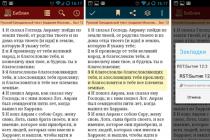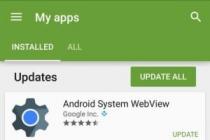To remove the anti-virus station software remotely (only for OS of the Windows family):
1. Select an item Antivirus networkthe main menu of the Control Center.
2. In the window that opens, in the anti-virus network directory, select the required group or individual anti-virus stations.
3. On the anti-virus network catalog toolbar, clickGeneral → Uninstall Dr.Web Agent.
4. The Agent software and the anti-virus package will be removed from the workstations you selected.
Removing Dr.Web Agent and anti-virus package locally
You can uninstall the anti-virus software of the station (Agent and anti-virus package) in two ways:
1. Using regular Windows OS tools.
2. Using the Agent Installer.
Removal by regular means of Windows OS
To remove the Agent and the anti-virus package using regular Windows OS tools, use theControl Panel → Add/Remove Programs(detailed instructions are given inUser manual For Dr.Web Agent for Windows).
Removing with the installer
client module win-es-agent-setup.exe
To uninstall the Agent software and the anti-virus package using the client module that is created during the Agent installation, run the installation file win-es-agent-setup.exe with parameter /instMode remove /silent no
Installation file win-es-agent-setup.exe by default located in the following directory:
▫
for Windows XP and Windows Server 2003:
%ALLUSERSPROFILE%\Application Data\Doctor Web\Setup\
▫
for Windows Vista and older and for Windows Server 2008 and older:
%ALLUSERSPROFILE%\Doctor Web\Setup\
For example, for Windows 7, where%ALLUSERPROFILE% corresponds to C:\ProgramData :
C:\ProgramData\Doctor Web\Setup\win-es-agent-setup.exe /instMode remove /silent no |
Installation package drweb-ess-installer.exe
To remove the Agent software and the anti-virus package using the installation package, run the installation file drweb-ess-installer.exe
Full installer drweb-esuite-agent-full-<версия_Агента> - <версия_сборки>-windows.exe
To remove the Agent software and the anti-virus package using the full installer, run the installation file drweb-esuite-agent-full-<версия_Агента> - <версия_сборки>-windows.exe the version of the product that you have installed.
Network installer drwinst.exe
In order to remove the Agent software and the anti-virus package using the network installer on the station locally, it is necessary in the installation directory of Dr.Web Agent (by default – C:\Program Files\DrWeb ) run the installer drwinst.exe with the /instMode remove parameter . Additionally, use the parameter/silent no if you want to control the deletion progress.
For example:
drwinst /instMode remove /silent no |
When running the installation package drweb-ess-installer.exe , full installer drweb-esuite-agent-full-<версия_Агента> - <версия_сборки>-windows.exe and network installer drwinst.exe the client module is launched win-es-agent-setup.exe , which directly performs the removal. Client module win-es-agent-setup.exe , launched without parameters, detects the installed product and runs in modify/remove mode. To run immediately in delete mode, use the key/instMode remove . |
Sometimes you need to uninstall your antivirus even if it works well enough. There are a number of reasons for this. For example, the user decided to install a more compatible antivirus program with the OS, or installed a later version of the antivirus and now it needs to be changed. Also, the cause may be system failures or program malfunctions due to a serious virus attack.
Before removing Doctor Web antivirus, you need to familiarize yourself in detail with the possible consequences that may complicate the removal process itself.
The uninstallation procedure may be affected by Windows OS or the antivirus itself, which cannot be removed for some reason from the computer. Or it is removed, but only partially.
Below are three methods to completely remove Dr Web from your computer.
First method: classic
Antivirus, like other programs, can be removed using the Add or Remove Programs menu. To do this, open the Start panel, go to Settings, open the Control Panel, then the Programs and Features window. In the list that appears, select the Doctor Web application and click "Delete". Immediately after this, the process of uninstalling the program will start, then, after a while, a window will appear in which you need to confirm whether you need to delete the registration key, as well as the settings in the system. If the user is sure that he will not use Doctor Web anti-virus on the computer, then he must select the option to remove all settings and wait for the procedure to complete.

To completely uninstall Doctor Web anti-virus software, after the removal procedure is completed, you must manually delete two more folders with service files. The first folder is the installation folder, it is located in: "Program Files\DrWeb" (usually on drive C). The other folder is hidden and located on the C drive at:\Users\User\Application Data\DrWeb. This folder can be deleted, but it is not necessary to do so. It contains service data, for example, the date of installation and removal of the anti-virus program, various statistical data.

The second method of removing Doctor Web antivirus
Doctor Web anti-virus can also be uninstalled in safe mode. To accomplish this task in this case, you need to do the following:
- To restart a computer;
- Before starting the operating system, you must press the F8 key. Then the safe mode window will open. Removing a program from a computer is carried out in the same way as in the first method.
If the methods described above did not help to remove the Doctor Web anti-virus program, you can apply another method.
The third method of removing Doctor Web from a computer: using the utility
The third way to uninstall Doctor Web involves using a special utility called “Dr. Web". It was created by the Dr.Web developer to be used in cases where standard operating system tools cannot uninstall the application on its own. The utility is presented on the developer's website and is freely available.

You need to download the utility from the official website, install it on your computer, enter the captcha (the picture that appears will show the numbers that you need to enter in a special field below it). Next, you need to click "Delete", then follow the instructions that are displayed in the program, and at the end restart the computer. The next time you turn on the operating system, it will start without the Dr.Web anti-virus program.

Tip: If the antivirus is removed through a recent virus attack, before installing a new antivirus program, it is worth completely scanning the system to eliminate viruses.
Regardless of the reasons, it sometimes occurs, and some difficulties may arise with this process, since the antivirus in the OS, as a rule, has a privileged position. This is due to the fact that its actions are directed directly to the global system of the computer.
Antivirus, as you know, is a program that starts one of the first when you turn on your computer. In addition, the rights of this program are much higher than the rest, because all software is under its control. Accordingly, it will not work to remove, for example, Doctor Web in order to install an antivirus from another manufacturer, using the usual Windows tools.
If you uninstall an antivirus through the standard Uninstall Programs function, it may leave some traces behind it that will prevent you from using another antivirus program.
Dr.Web anti-virus removal options
In the event that the antivirus is not removed from the computer, you can try the following options:
1. Uninstall using Safe Mode. Entering it is not difficult - send the computer to restart. When it boots, hold down the F8 key at intervals of a few seconds, and you need to do this BEFORE the operating system boots, i.e. until the Windows logo appears.
In the event that the algorithm has been followed, a boot mode selection will appear, in which you should select the "Safe Mode" item. After that, it is necessary to perform the already known removal algorithm through the menu "Control Panel" - "Uninstall Programs".
2. Removal using a special utility designed specifically for removing Dr.Web anti-virus. This utility will allow you to remove the antivirus without hassle, and do it according to all the rules without damaging the system state. You can download the utility for free from the official website of the developer using the link at the end of the article.
The utility does not require installation, so immediately after the download is complete, run it. Following the instructions, after a few moments, the antivirus will be completely removed from the computer. You just have to restart your computer and immediately install another antivirus so as not to leave your computer unprotected.
Installing a new antivirus can be difficult if the old one was incorrectly removed. Incomplete removal may cause other problems, such as braking or malfunction. Many antivirus companies care about users even if their product needs to be removed. This time we will talk about the correct removal of Dr.Web anti-virus.
By the way, you can also remove it using the standard Windows system component. Installation and removal of programms» (« Programs and Features"). However, in case of an emergency, a special utility is provided for removal. It is recommended to use it when a system error occurs, as a result of which manual removal is impossible or was performed, but incorrectly.
Incorrect removal means partial removal of the program, after which there are “remnants” of the antivirus in the system in the form of files and folders. It is also recommended to use the utility if the antivirus uninstaller gives an error during removal or does not start at all.
Dr.Web Remover utility and instructions for use
There is also a special utility for this - Remover.
- Click here and download the program from the company's official website. The utility is completely free and does not require installation on a PC. It is also worth noting that it must be run as an administrator. To do this, right-click on the program shortcut and select the appropriate item.
- After starting the program, a captcha (security code) will be displayed, which must be entered correctly. This is because, perhaps, it is not the user who is trying to remove the antivirus, but another (usually malicious) application. The security code in this case serves as confirmation that it is the person who performs the actions.
- After entering the captcha, click the " Delete". If desired, the code can be updated to another one (if the current one seems illegible), or listen to (for visually impaired people).
- Reboot your computer when you're done with the utility.
Using this program, you can uninstall Dr.Web products of the following versions: 4.33/44; 5.0/6.0/7.0/8.0, as well as the client part of the Enterprise Suite.
Antivirus software from the Russian manufacturer Doctor Web has proven itself well over the years. But if you have a reason to uninstall Dr.Web anti-virus and you are unable to remove it yourself, then in this article you will find a solution. I will go straight to the point so as not to waste your time with unnecessary lines.
How to remove Dr.Web using Windows tools
Dr.Web anti-virus can be removed with a special program, but this method of removal is recommended by the developer only if you failed to remove the anti-virus using standard operating system tools. Therefore, we will follow the recommendations. Open "Control Panel", you can do this through the menu "Start".
In the control panel, click on the line "Uninstall a program" (if there is none, then "Programs and Features" or "Add or Remove Programs", depending on the version of Windows).

Select Dr.Web in the list of programs and click "Uninstall" at the top (on the right in Windows XP).

The Dr.Web Removal Wizard will start. To completely remove the antivirus, uncheck all the boxes in the Options window and click Next. In the next window, enter the numbers from the picture in the line and click the button "Uninstall a program". After removing Dr.Web, restart your computer.
How to remove Dr.Web using a special utility
If you failed to remove Dr.Web using Windows tools, then download the official DrWebRemover utility from this link: http://download.geo.drweb.com/pub/drweb/tools/drw_remover.exe . Run the just downloaded drw_remover.exe file and enter the digital code from the picture. If you cannot make out the numbers, then press the button to the right of the picture to speak or change the code. After entering the code, click "Delete".

The program will ask you to restart your computer, click Yes. This completes the removal of Dr.Web anti-virus successfully.